Mastering Self-Hosting: Your Minecraft Server Guide


Intro
Self-hosting a Minecraft server can be a rewarding venture, offering players a personalized gaming experience tailored to their needs. This guide will take a deep dive into all the nitty-gritty details, highlighting the various advantages of self-hosting, necessary requirements, and essential configurations to achieve a smooth, effective setup.
By self-hosting, players can build communities, experiment with unique gameplay rules, and explore creative freedom that far surpasses what you might find on public servers. It doesn’t matter if you’re just dipping your toes or you’ve been in the Minecraft waters for years; there’s something here for everyone.
Minecraft Game Guides
As part of our journey into self-hosting, understanding the game mechanics enhances the hosting experience. Let’s explore some essential game guides that can enrich your gameplay.
Character Creation Guide
Crafting your character is the first step every player takes. Here’s what you need to consider:
- Skin Customization: Use sites like Minecraft Skins to find or create unique skins.
- Understanding Attributes: Knowing the differences between survival and creative modes will affect how you approach server settings.
- Starting Inventory: Decide what resources should be available to players at the beginning, impacting the game’s difficulty.
Building Techniques Tutorial
Designing your world is a fundamental aspect of Minecraft. Here are a few techniques:
- Layering: For visually appealing structures, consider adding layers or differing materials.
- Symmetry vs. Asymmetry: Both styles have their charm and can influence the vibe of your builds.
- Utilizing Redstone: Incorporate redstone for complex designs that enhance your worlds’ interactivity.
Redstone Mechanics Explained
Redstone can be a game-changer for server builders. Understanding the basics can take your server to the next level:
- Basic Circuits: Start with simple circuits to understand power sources and connections.
- Contraptions: Build fun gadgets like doors or lights that automatically trigger.
Crafting Recipes Encyclopedia
Knowledge of recipes is key for survival mode:
- Essential Tools: Familiarize yourself with crafting tools like the crafting table and furnace.
- Food Sources: Understanding how to gather food can make a huge difference in gameplay.
Latest Updates and Patch Notes
Keeping up with the game’s evolution can provide insights into optimizing your server’s performance.
Patch Note Breakdown
Update logs from the developers contain crucial information. Pay attention to:
- New Bug Fixes: Knowing what’s been fixed can improve server stability.
- Balance Changes: Certain mechanics might change, which can affect gameplay drastically.
New Features Analysis
Every update comes with new features:
- Items and Blocks: Understanding how these can be integrated into your server is vital for offering fresh content.
Biome and World Generation Updates
Staying informed about new biomes can enhance exploration on your server:
- New Resources: Each biome carries unique resources, which can diversify gameplay.
Community Speculations and Theories
Engaging with the community can provide additional insights. Reddit often has threads discussing theories on future updates or hot topics.
Mod Reviews and Recommendations
Mods can elevate your server, providing unique experiences:
Top Mods of the Month
Stay updated on popular mods through community forums:
- OptiFine: Great for performance boosts.
- Biomes O' Plenty: Offers new biomes and features.
Mod Spotlight Series
Each month, there are standout mods worth discussing:
- Applied Energistics: Revolutionizes item storage and management.
Mod Installation Guides
To successfully implement mods, you may need a stepping stone:
- Using Forge: Understand the basics of installing Minecraft Forge as a prerequisite.
Minecraft News and Developments
Stay ahead of the curve with the latest industry trends and developments.
Industry News and Trends
The gaming world impacts Minecraft's direction:
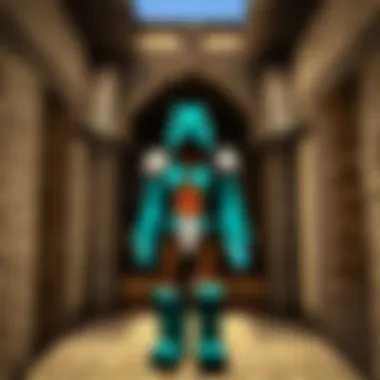

- Events: Participate in Minecon and see what new ideas arise from the community.
Behind-the-Scenes of Updates
Developers often share insights into their thought process:
- Developer Blogs: A glimpse into what’s cooking behind the scenes.
Upcoming Features and Sneak Peeks
Leaks and teasers can give you the upper hand:
- Community Debates: Engaging in discussions can refine ideas for your server setup.
Remember: Engaging actively with the community helps in shaping your server for a diverse range of players, making it a more vibrant place to play.
Prolusion to Self-Hosting
In the ever-evolving landscape of gaming, self-hosting a Minecraft server stands out as a compelling venture for players looking to customize their gameplay experience. While many opt for established third-party hosting services, self-hosting provides a level of control and personalization that simply cannot be matched. Not only does it allow you to dictate your server's settings and rules, but it also opens the door to fostering a close-knit gaming community. With endless opportunities for creativity and customization, self-hosting transforms the way Minecraft is played.
Definition of Self-Hosting
Self-hosting refers to the practice of running your own game server from a personal computer or dedicated hardware rather than relying on external services. When you set up your Minecraft server, you're essentially creating a digital space that you have complete control over. This control encompasses everything from server configuration and mods to player management and security protocols. The fundamental idea is driven by autonomy, empowering you to craft your gaming environment according to your vision. Here, you are not just a player; you become an architect of your own gaming universe.
Why Consider Self-Hosting?
There are several factors that could motivate a player to consider self-hosting their own Minecraft server.
- Full Control: One of the primary benefits is the level of control you have. You decide what plugins to use, how many players can join, and which game mode to implement. This flexibility allows for a uniquely tailored experience.
- Cost-Effective: While there is an upfront cost associated with the necessary hardware and software, self-hosting can be more economical in the long run, especially for larger communities. You avoid ongoing subscription fees that third-party services often charge.
- Enhanced Learning: For anyone interested in server management or IT, self-hosting offers invaluable hands-on experience. You learn to troubleshoot, configure networks, and optimize software.
- Building Community: Hosting your own server can create a sense of collaboration among friends and fellow gamers. It encourages teamwork and engagement, fostering a community atmosphere where players feel more involved in the game.
"Self-hosting is not merely about gaming; it’s about creating an environment that resonates with your style and preferences."
Self-hosting a Minecraft server transforms the playing field. As you delve deeper into this guide, you'll uncover the intricacies and necessities required to embark on this rewarding journey.
Understanding Minecraft Server Hosting
Self-hosting a Minecraft server can be a daunting task, particularly for those new to the process. However, understanding the ins and outs of server hosting is crucial for anyone looking to create their private gaming experience. One can compare your own server to a blank canvas where all you need is the right tools and a bit of creativity to build something truly unique.
Types of Hosting Solutions
When setting up your server, one must consider the various hosting solutions available. Each has distinct characteristics, benefits, and limitations. Choosing the right one often boils down to evaluating your specific needs and how much control you want over your gaming environment.
Dedicated Servers
Dedicated servers offer a full machine solely for your use. This means that the server’s resources—processing power, RAM, and bandwidth—are not shared with anyone else. This characteristic is crucial for gamers who desire an optimal experience, especially those looking to host large numbers of players or implement intensive mods.
The primary advantage of a dedicated server is its performance. Since the server isn't sharing resources, you're more likely to enjoy reduced lag and improved connection speeds. However, they tend to come with a higher price tag. Installation and maintenance also require a degree of technical expertise, which could be intimidating for some.
VPS Hosting
Virtual Private Server (VPS) hosting strikes a balance between dedicated servers and shared hosting. With VPS, you still get dedicated resources, but the server operates within a larger physical server. This makes it a more cost-effective option while still delivering significant power and customization.
The unique aspect of VPS hosting is its flexibility. You can customize your server settings more extensively than with shared hosting. It can handle moderate to high traffic while providing a smoother performance than shared hosting. Nonetheless, if unmanaged, VPS setups may also require some technical knowledge to keep things running smoothly.
Shared Hosting
Shared hosting typically provides the least control and resources because multiple users share the same server. This option can be quite appealing for those just starting out or wanting to minimize costs.
While shared hosting does save you money, it often leads to performance issues, particularly with lag during peak times. In some situations, plugins might not be as compatible or might not function properly due to the limited resources. If you're planning to run a larger community or incorporate mods, you might quickly outgrow this setup. However, it's an accessible entry point for newcomers.
Comparison of Self-Hosting vs. Third-Party Hosting
When weighing self-hosting against third-party hosting, there are multiple factors to consider. Self-hosting grants complete control over the server settings and configurations. It allows for a unique gaming environment tailored to your preferences. However, this autonomy comes with increased responsibility.
On the other hand, third-party hosting can simplify the process. By paying experts to manage the server, you can focus more on the gameplay itself. Yet, you may encounter fewer customization options and potential restrictions on plugins or mods.
Prerequisites for Self-Hosting
Before plunging into the realm of self-hosting a Minecraft server, it's wise to consider what you truly need in order to set yourself up for success. Understanding the prerequisites helps ensure a smoother experience and, ultimately, a more enjoyable gameplay environment for your friends and community. It consists of both technical requirements and software prerequisites, each pivotal in getting your server up and running effectively.
Technical Requirements
Hardware Specifications
When you're setting up a Minecraft server, having the right hardware can make a world of difference. A server isn't just about having a good gaming computer; it’s about the specifications that can handle multiple connections and intense gameplay. In general, a minimum of 8GB of RAM is recommended for a small server accommodating a handful of players. However, for larger groups, 16GB or more is preferable. This aspect alone illustrates how crucial memory is.
In terms of processing power, a decent multi-core CPU is essential since Minecraft can be quite demanding. Popular choices are Intel’s i5 or AMD Ryzen processors, as these usually pack enough punch without breaking the bank.
A unique factor is the SSD storage, which loads your world faster than traditional hard drives. There’s no horror like waiting for chunks to load in the middle of a fight, right? On the flip side, older hardware may result in delays or even crashes, making it a poor option for hosting.
Internet Connection
Next, let’s talk about your internet connection. A reliable and speedy connection is non-negotiable. Hosting a Minecraft server means you're transmitting data constantly. Ideally, you should aim for upload speeds of at least 5 Mbps to ensure your players have a smooth experience. Lag can be a major mood killer, especially during those life-or-death moments in-game.
A noteworthy characteristic of internet connections is that both upload and download speeds are critical, but many ISPs prioritize download speeds. This can lead to troubles if your upload speed isn’t up to snuff. A good rule of thumb is to check your latency as well—anything under 100 ms is generally okay. If you've got fiber internet in your area, it’s one of the golden tickets for hosting, as its performance is typically robust.
Software Prerequisites
Java Installation
Java is the backbone of running a Minecraft server. As Minecraft is built on Java, you need to ensure that you have the latest version installed for compatibility. Regular updates to Java help improve performance and security, which is particularly vital when you’re hosting gameplay for friends or community.
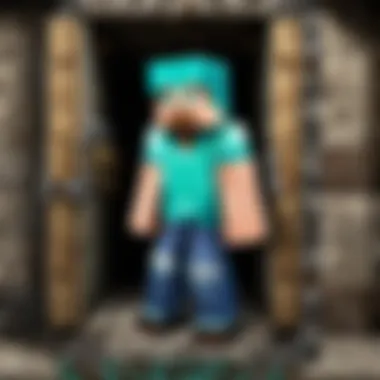

The installation process isn’t overly complex, but it must be done correctly. A notable characteristic is that with Java, you can often optimize the server settings to use more memory. This means, if you've got those 16GB of RAM we talked about, it allows for better performance during peak times. However, outdated Java can introduce bugs or hinder performance significantly.
Minecraft Server Software
Once you've got Java sorted, you'll need the actual Minecraft server software. The Minecraft server application is critical for creating your unique online universe. Options like Spigot, Bukkit, or PaperMC each offer different features and extensions, depending on what you're looking for. If you're interested in performance and support for plugins, Spigot is a popular choice among server hosts.
An essential consideration here is that every version of Minecraft requires the corresponding version of the server software. Using incompatible versions can lead to crashes and corrupted worlds. So, keep your software up to date. The beauty of these choices is their strong community support, but with a diverse range of options comes added complexity. Finding the one that suits you best is both a challenge and an opportunity to create something uniquely your own.
Remember, each piece of software has its strengths: assess your needs to make an informed choice.
By covering these foundational aspects before diving into the setup, you pave the way for a more successful hosting experience. Overall, assessing your hardware, ensuring a solid internet connection, and getting the right software in place will set you on the path to self-hosting a Minecraft server that both you and your players will appreciate.
Setting Up Your Minecraft Server
Setting up a Minecraft server isn't just about flipping a switch; it’s a meticulous process that lays the foundation for an intriguing gaming experience. The decisions made during this phase can shape the environment, influence performance, and ultimately determine how enjoyable the game is for you and your friends. This section breaks down the initial steps that are crucial in getting your server off the ground.
Choosing the Right Server Software
The selection of the server software plays a pivotal role in your server's functionality. Each option brings forth unique features, capabilities, and user experiences, which can significantly affect gameplay.
Spigot
Spigot stands tall as one of the favored choices for many server owners. It’s particularly well-known for its enhanced performance capabilities, which helps manage resources effectively, especially when hosting larger communities. Spigot enables running numerous plugins, allowing for customization and functionality, which is a big draw for users aiming for a tailored experience.
The unique feature of Spigot is its optimization for performance. While it retains compatibility with Bukkit plugins, its own API enhances the interaction between the server and those plugins. The trade-off? Spigot might require a bit more technical knowledge to maximize its potential compared to basic server setups, but many find it well worth the effort.
Bukkit
Bukkit has long been a bedrock in the Minecraft server hosting community. It is extremely user-friendly, making it a standout for beginners or those less inclined to dive deep into technical configurations. Bukkit’s plugin system is robust and extensive, offering countless options to enhance gameplay.
One interesting aspect of Bukkit is its simplicity. Many who start with Bukkit appreciate the ease with which they can get a server up and running. However, as your needs grow, Bukkit might feel limited. The performance might lag behind Spigot or PaperMC when scaling, especially with many players.
PaperMC
PaperMC is another alternative that has garnered a following for a variety of reasons. It takes everything great about Spigot and expands upon it, fine-tuning performance to a higher standard. If performance and resource management are at the forefront of your goals, this could be the way to go. PaperMC offers a wide array of features that address a lot of common issues you might face with traditional setups.
A notable characteristic of PaperMC is its optimization layers. It allows for impressive fine-tuning of server performance, through features that can be adjusted according to specific needs. The downside? Those optimizations can come with a learning curve, making this software potentially challenging for newcomers.
Configuration of Server Files
Once the software is selected, the next step involves configuring server files. Here, patience is crucial. Config files dictate how the game behaves—it specifies player permissions, world settings, and crucially, the rules of engagement within your gaming realm. A thoughtful configuration can enhance the overall user experience, enforcing a happy collaborative space.
It's pivotal to back every change you make with a backup of the original files—no one wants to lose their beloved world because of a simple misstep.
Launching the Server
Finally, the moment arrives to launch the server, and checking the setup thoroughly makes for a smoother opening. Before going public, consider testing the server with a select few friends. This ensures that any potential kinks can be ironed out prior to opening the gates for the larger community. The excitement of a new server is palpable, but ensuring that everything works as intended creates a better environment for your players.
"A smoothly launched server is like the perfect potion; it keeps players coming back for more."
In summation, the setup phase, although meticulous, establishes the critical groundwork upon which your gaming experience will thrive. Choosing the right software, configuring the essential files, and testing your server are none-too-small tasks and set the stage for many gaming adventures to come.
Server Management and Optimization
When you self-host a Minecraft server, effective management and optimization are the keys to a smooth gaming experience. Think of it like tuning a well-oiled machine; if each part is in line, the whole thing runs without a hitch. This section zeroes in on practical strategies that enhance performance, including command usage, memory allocation, and plugin integration. Each element contributes significantly not just to the server’s functionality, but also to the enjoyment of players. You want your friends to have a blast, not bang their heads against the wall waiting for the server to catch up.
Basic Server Commands
Familiarizing yourself with basic server commands is crucial for day-to-day operations of your Minecraft server. These commands allow you to control gameplay, manage player interactions, and troubleshoot issues. Some core commands include:
- /start: To initiate the server if it’s not running.
- /stop: To safely shut down the server.
- /whitelist add [player]: To allow a specific player access.
- /ban [player]: To prevent a troublesome player from returning.
Using these commands efficiently ensures that your server remains safe and fun. Surfing through command lists and honing your skills in this aspect pays off, especially when you have eager players waiting for their turn.
Performance Tuning
Performance tuning is a multi-faceted approach that improves how your server operates, especially under heavy load. Small adjustments can make a world of difference, often separating a lag-filled server from a sleek, responsive experience.
RAM Allocation
RAM allocation is a term you’ll hear often in the world of server management, and for good reason. Simply put, it refers to the amount of the server’s memory you dedicate to running the Minecraft instance. Allocating RAM not only contributes to smoother gameplay but is essential for running plugins or mods effectively.
- Key characteristic: The more RAM you allocate, the more resources your server has to handle multiple players and complex commands simultaneously.
- Benefits: A server with more RAM can reduce lag, especially when the player count rises or when complex scripts are in play. It also gives you the room to experiment with various mods and plugins without crashing the server.
- Unique feature: Fine-tuning this setting can be as straightforward as modifying server properties in a text file, which is an appealing aspect for those looking to customize their setups. However, over-allocating can be counterproductive, possibly eating into your system's overall performance, thus necessitating balance.
Plugin Management
Managing plugins effectively can have a ripple effect on server performance. Plugins are additional pieces of software that enhance or modify gameplay, and how you manage them can significantly affect your server’s responsiveness.
- Key characteristic: Plugins can range from simple quality-of-life improvements to comprehensive game-changers, impacting everything from mechanics to user interface.
- Benefits: Utilizing plugins helps you customize your server, offering unique features that can set your hosting apart from the rest. This can keep players engaged and returning for new content.
- Unique feature: While the extensive libraries of plugins available are enticing, it's vital to regularly audit them, as each plugin can introduce points of vulnerability or conflicts with others. Piling on too many can lead to a cluttered and laggy experience, hence keeping it simple often yields better results.
Regular Maintenance Tasks
Maintenance is often seen as a chore, but it’s pivotal in keeping your server alive and kicking. Regularly scheduled tasks ensure everything runs like clockwork.
- Back up: Regular backups protect against data loss due to crashes or player errors.
- Update plugins: Keeping plugins updated prevents compatibility issues and enhances security.
- Monitor performance metrics: By keeping an eye on CPU and RAM usage, you can spot potential problems before they spiral out of control.
Overall, consistent server management and optimization not only prolong the server's lifespan but also enhance the gaming experience for everyone involved. When players aren't dealing with crashes or lag, they’re free to immerse themselves in the game, and that's the ultimate goal.
Security Considerations
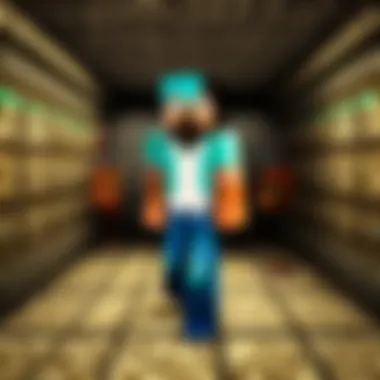

When you venture into the world of self-hosting a Minecraft server, overlooking security is like leaving your front door wide open in a busy neighborhood. Without a solid security plan, your server can quickly turn into a playground for unwanted guests, hackers, and all sorts of digital mischief-makers. Thus, it’s crucial to recognize the dual role of security: not only does it protect your server, but it also helps create a safe environment for your players to enjoy.
In this segment, we’ll dive into how you can safeguard your server, covering essential practices that you must adhere to in order to ward off attacks and keep your data intact. By understanding these considerations, you not only secure your investment in time and resources but also enhance the gaming experience for everyone involved.
"A stitch in time saves nine."
Being proactive about your server's security can prevent repercussions that might arise from a single oversight.
Protecting Your Server from Attacks
The world of online gaming is filled with nefarious activities. Whether it's DDoS attacks that aim to overwhelm your server or unauthorized access attempts trying to exploit vulnerabilities, your server stands at the frontline. Protecting it requires multiple layers of defense to ensure its integrity and availability.
Here are some strategies to bolster your server's defenses:
- Firewalls Are Your Best Friends: Implement a robust firewall to filter incoming traffic. Properly configured firewalls can stop unwanted visitors before they ever reach your server.
- Use Whitelisting: Limit the players who can access your server by using a whitelist. By doing so, you ensure that only players you know personally can join, which adds a layer of security.
- Strong Passwords and Authentication: Don’t skimp on passwords. Make sure they’re complex—combining letters, numbers, and symbols is essential. Consider enabling two-factor authentication on your server where possible to add another step in the login process.
By incorporating these methods into your hosting strategy, you significantly lower the chances of attacks impacting your server.
Data Backup Practices
In the unpredictable terrain of online gaming, a sudden server crash or unwelcome data corruption can leave players heartbroken and you in quite the bind. That's why implementing solid data backup practices is not just beneficial; it’s vital. Regular backups ensure that in case of a mishap, you don’t lose everything you've worked hard for.
Consider these points for effective data backup:
- Frequency of Backups: Depending on your server’s activity, schedule regular backups. Daily backups might be necessary for active servers, while weekly might be sufficient for quieter ones.
- Automated Backup Systems: Set up automated backup systems to transfer server files to a secure location regularly. Manual backups can be forgotten on busy days, so automation helps avoid that.
- Use Multiple Storage Solutions: Storing backups in only one place can be risky. Utilize cloud storage along with physical backups on external drives to ensure redundancy.
- Test Your Backups: Don’t assume backups are foolproof. Regularly test your backup files to ensure they can be restored without a hitch.
By following these data backup practices, you provide peace of mind not only to yourself but also to players who may be relying on the consistent uptime and integrity of your Minecraft server.
Customizing Your Server Experience
Customizing your Minecraft server experience is a crucial component that reflects personal style and enhances gameplay. The possibilities are nearly endless; one can tailor the server to fit their community's needs and preferences. This not only enriches the playing environment but also attracts new players seeking unique experiences. By customizing, you're not just modifying settings; you’re building a whole new world that can engage everyone involved.
Installing Plugins and Mods
Popular Plugins
Diving into the realm of plugins can transform a standard Minecraft server into something exceptionally interactive. One of the most well-known plugins is EssentialsX. This plugin provides essential commands, allowing players to quickly teleport, set homes, and manage their inventory. Its key characteristic lies in its ability to offer unprecedented control over gameplay, making it a sought-after choice in server management.
Another commonly favored option is WorldEdit, which enables players to quickly alter the environment, from reshaping landscapes to copying structures. Its performance has earned it a place among the top-tier plugins that players recommend. However, it does come with its own set of challenges; improper use can lead to chaotic landscapes and disarray, which might affect the experience.
Modding Guidelines
When it comes to modding, having a structured set of guidelines ensures that everything runs smoothly. Modding can boost the server’s functionality, allowing players to customize their environments further. A recommended starting point is to thoroughly research the mods available, such as OptiFine, which enhances the visual performance of the game. Its main draw is optimized graphics and settings, leading to smoother gameplay.
However, not all mods play well with others, leading to potential compatibility issues. Therefore, having a checklist of compatible mods is beneficial for maintaining a seamless experience. Always back up your files before installation to avoid complications.
Creating a Unique Game Environment
To truly distinguish your server from the rest, consider crafting a game environment that resonates with your audience. This could be a theme—medieval, futuristic, or even based on popular culture. By doing so, you're not just customizing; you're creating a place where players feel they belong. Building custom maps or incorporating unique events can elevate the experience significantly, fostering a stronger community bond.
Community Engagement
Engaging a community around your self-hosted Minecraft server is crucial for success. It's not just about gathering players; it's about fostering a vibrant and inclusive atmosphere where everyone feels like they belong. A well-managed community can significantly enhance the gaming experience, driving more players to your server and encouraging long-term participation.
Benefits of Community Engagement:
- Stronger Player Retention: When players feel a connection to the community, they are more likely to stick around. Regular events, contests, or simply fostering friendships can keep them logging in time after time.
- Valuable Feedback: Engaged players can provide insights that help you enhance server features and gameplay. They can point out bugs, suggest improvements, or even share creative ideas that you might not have thought of.
- Enhanced Player Experience: A positive environment can transform the gaming experience. When players feel safe and included, they are more likely to have fun, which in turn promotes more interaction and activity.
To build this community, one must focus on specific elements that encourage interaction and unity among players.
Building a Player Community
Creating a strong player community starts with establishing clear communication channels. Discord provides an excellent platform for this, allowing for real-time communication and the organization of community activities. Setting up dedicated channels for different topics like general discussion, game updates, or even off-topic conversations can keep the dialogue flowing.
- Hosting Events: Regularly scheduled events such as PvP tournaments, building contests, or seasonal celebrations can bring players together. Announcing these events well in advance can build anticipation and excitement.
- Creating Server Rules: Rules help set the tone for player interactions. Clearly defined guidelines for participation can maintain order and fairness while allowing fun.
- Encouraging Player Contributions: Invite players to share their builds, strategies, or even fan art on your server's platform. This not only allows for recognition but also fosters pride in individual contributions.
It's important to keep the door open. Asking for input and genuinely listening to suggestions demonstrates that you value the community's voice.
A community thrives when every voice matters. Players feel more invested when they know their opinions hold weight.
Handling Conflict and Moderation
With a bustling community come conflicts. Disagreements can arise, whether due to competitive spirits or miscommunication. Effective moderation is necessary to address these issues and maintain a positive environment.
- Establish Clear Guidelines: Players should know the boundaries of acceptable behavior. Clear dos and don'ts can minimize conflicts from the start.
- Having Active Moderators: A team of moderators who can step in when conflicts arise can help ensure that issues are handled promptly. Each moderator should be trained to manage situations calmly and fairly, maintaining impartiality.
- Conflict Resolution Techniques: Encourage direct communication among players when disputes come up. If a player feels wronged, letting them discuss the issue with the other party can often clear up misunderstandings. Should this fail, a moderator can then facilitate the conversation or intervene if it escalates.
By prioritizing community engagement and creating a safe space for players to connect and express themselves, your self-hosted Minecraft server can become a thriving hub for interaction and cooperative spirit.
Closure
Concluding a detailed examination of self-hosting a Minecraft server is akin to laying the final brick in a sturdy structure; it brings closure while also giving rise to new possibilities. As we wrap up this guide, it’s crucial to reflect on the significant points that emerged throughout our discussion. Self-hosting a Minecraft server not only puts you in the driver's seat regarding management and customization, but it also creates a unique experience for players that is tailored to personal or community preferences. Moreover, this venture can foster stronger connections among players, enhancing the gaming experience.
Recap of Key Points
Throughout this guide, we explored several key aspects:
- The Essence of Self-Hosting: Understanding the benefits of self-hosting compared to third-party services, including cost-effectiveness and full control.
- Technical Foundations: Outlining the hardware and software requirements necessary to set up a robust server capable of accommodating your player base.
- Server Management: Navigating through important server commands, performance tuning, and maintenance tasks proved vital for keeping the server running smoothly.
- Security Measures: Emphasizing the importance of protecting the server from external threats and implementing data backup strategies to safeguard player information.
- Customization and Engagement: Installing plugins and fostering community interaction not only spices up gameplay but also creates an inviting atmosphere for players.
To summarize, self-hosting is an enticing journey that anyone interested in Minecraft can embark upon. It equips players with not just advanced technical skills, but also the means to make personal touches that resonate deeply with their community.
Future Considerations for Server Hosting
Looking ahead, it’s essential to ponder what’s on the horizon for your Minecraft server hosting journey. As new updates to the game and community trends emerge, keeping your server aligned with these developments will require constant tweaking and flexibility. Here are some considerations for the future:
- Scalability: As your player base grows, your server might require an upgrade in hardware or software. Monitoring peak usage times and player demand will be pivotal in making informed decisions about scaling infrastructure.
- Embracing New Technologies: Emerging technologies like cloud-based services can offer enhanced performance and reliability. Being open to these innovations could redefine your server capabilities.
- Community Trends: Minecraft is continuously evolving, with new mods and gameplay styles gaining popularity. Staying connected with the community through platforms like Reddit will keep you in the loop about what players want, which in turn can guide how you shape your server.
- Regular Updates: Ensuring your server software is up to date is critical for both performance and security. Make it a habit to regularly check for updates from platforms like Spigot or PaperMC.
In essence, self-hosting a Minecraft server opens doors to a world of creativity, community, and continuous learning. By considering the insights and strategies discussed, you are well on your way to creating and maintaining a memorable Minecraft experience.



