Crafting Your Unique Minecraft Skin: A Complete Guide


Intro
In the vibrant world of Minecraft, personalization breathes life into your gameplay. You’re not just building structures; you’re creating a persona—your unique identity that stands out in a sea of players. Crafting bespoke skins for your character allows you to express yourself, transforming a mere blocky figure into a representation of your style, hobbies, or even favorite fantasy character. This article walks you through the journey of designing a custom skin from scratch while ensuring you grasp the underlying importance of tailoring your in-game avatar.
By understanding the significance of skin customization, you can foster a deeper connection to your Minecraft experience. Here, we’ll delve into essential tools, different techniques, and effective sharing practices that help you take your skin-making game to the next level. Furthermore, we dissect aspects that enhance creativity and ensure your character reflects your true self.
Let’s plunge into the nuts and bolts of designing your Minecraft skin.
Minecraft Game Guides
Character Creation Guide
Creating a distinct character in Minecraft starts with the skin. Before wielding a pickaxe or exploring dungeons, it’s time to think about how you want your avatar to look—this involves everything from color schemes to wardrobe choices.
- Choosing a Theme: Whether you want a superhero, a historical figure, or a creature from mythology, pinning down a theme is your first step. Without direction, it’s easy to get lost in the myriad of creative possibilities.
- Color Palette Selection: Picking colors that work well together can make or break your skin design. Utilize online tools like color palette generators to create a harmonious blend of shades. You might also get inspiration from nature or artwork.
- Sketching Ideas: Often, visualizing the skin on paper before digital creation helps clarify your ideas. Try doodling different designs and features until you find something you like.
Tools for Skin Creation
Not all heroes wear capes, and not all skin creators use the same tools. Here are some handy software options:
- Minecraft Skin Editor: A user-friendly choice, perfect for beginners. You drag and drop colors until your vision comes to life.
- Novaskin: This tool combines simplicity with features that lend themselves to creativity. You can even see your skin in different environments to gauge how it fits in.
- GIMP and Photoshop: More advanced users might want to explore these powerful graphics software options for detailed editing.
Best Practices for Sharing Your Skin
Once you’ve designed a skin you’re proud of, the next logical step is to showcase it. Here’s how:
- Upload: Use platforms like reddit.com to upload and share your creations. Engaging with a community of like-minded players can lead to helpful feedback.
- Provide Instructions: When sharing skins, include a brief guide on how to download and install them. This ensures that others can easily put your designs to use.
- Respect Others’ Work: Always credit the original creators, especially if you’ve modified someone else’s skin.
The joy of Minecraft lies in shared creativity and inspiration. So, let your imaginative sails unfurl and contribute to a community that thrives on originality!
End
Embarking on the adventure of crafting your Minecraft skin not only showcases your creativity but also enriches your gameplay. As you engage with others through your unique avatar, you’ll find new avenues for enjoyment and connection within the vast blocky universe. Now, gather your tools and dive into the skin-making journey!
Understanding Minecraft Skins
In the vibrant world of Minecraft, skins serve as more than mere decorative layers. They embody personal expression, reflecting a player’s personality, creativity, and preferences. The way a player presents themselves in the game can significantly impact their experience, community interactions, and how they're perceived by others. This section delves into the importance of understanding Minecraft skins and their relevance to crafting a unique persona.
The Role of Skins in Personal Identity
Minecraft skins establish a player's identity within the game. They transform generic avatars into memorable characters that may lead places or tell stories. In a multiplayer setting, the skin a player wears can spark conversations, invite collaborations, or even earn respect. For instance, a player donning a skin reminiscent of a beloved superhero may find instant rapport with fans of that character, while a skin that reflects a unique design or personal milestone can serve as a conversation starter.
Furthermore, skins can elicit feelings of belonging within specific communities. Players often gravitate towards skins that resonate with their personal interests or experiences—whether a fantasy theme, cultural symbols, or even humorous caricatures. The choice of skin offers an opportunity to assert individuality while still participating within the larger Minecraft universe.
Skin Formats and Compatibility
Not all skins are created equal, and understanding the formats and compatibility is crucial for anyone crafting their unique essence in Minecraft. The skin template is typically in a PNG format, structured in an 8x8 pixel grid for each part of the body. Newer skin models introduce variations for layering and customization. Players must navigate between classic skins, with a basic 64x64 pixel format, and newer styles that support 128x128 pixels, allowing for more intricate designs.
Compatibility is another factor to consider. Some servers might limit skin features to fit aesthetic guidelines, while others embrace full customization. It's important for creators to be aware of these nuances. Here’s a quick overview:
- Classic Skins: 64x64 pixels, compatible with most game modes.
- Slim Skins: 64x64 pixels with narrower arms, offering a sleek look.
- Alex and Steve Models: Different default characters with distinct skin dimensions.
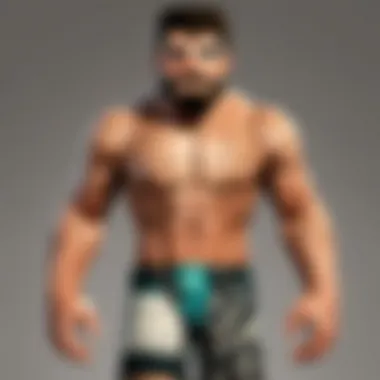

Understanding these formats and their limitations will empower creators to put their best foot forward in becoming visually distinct and culturally relevant within the game. With a clearer grasp of skin formats, players can ensure that their artistic flair translates seamlessly into the Minecraft realm.
Setting Up for Skin Creation
Setting the stage for creating your own Minecraft skin is a crucial part of the design journey. Before diving into the artistic aspects, ensuring that you have the right tools and understanding of the framework is essential. Think of this as gathering your ingredients before cooking a delightful dish. Each element added enhances the overall flavor, making the skin an authentic representation of your persona.
The tools you choose will dictate not only how efficiently you can work but also the quality of the final product. Moreover, understanding the Minecraft skin template will guide your designs, helping you create something truly unique that’s not just visually appealing but also functional in-game.
Essential Tools and Software
Skin editors and design software
Skin editors serve as the canvas for your creativity. These specialized programs allow for precise manipulation of textures and colors, tailored specifically for Minecraft skins. One such editor is MCSkin3D, which stands out for its user-friendly interface and robust feature set. Users can enjoy layering options, enabling them to build depth and complexity into their designs. The advantage here is clear: a more sophisticated design can be built at a swift pace.
Another option includes Novaskin, known for its online capabilities, allowing for collaboration and sharing with other users in real-time. This feature makes it particularly appealing for community-driven creators. However, while online editors are convenient, they may not operate as seamlessly offline, sometimes limiting access to necessary features without an internet connection.
In summary, choosing the right skin editor can significantly influence your design process, with many users benefiting from tools that cater specifically to their creative needs.
Graphic design basics for skins
Understanding graphic design fundamentals is a must for anyone serious about creating memorable Minecraft skins. This knowledge enables you to make informed choices about color schemes, composition, and overall aesthetics. Color theory, for instance, plays a pivotal role by guiding you on how to pick harmonious colors that enhance the visual impact of your skin. The principle of contrast comes into play, ensuring that your skin doesn't get lost in the pixelated maze of the game.
Learning to use basic design software like Adobe Photoshop or even simpler tools such as GIMP can provide immense capabilities. These programs allow for the creation of high-quality textures and effects but require some time investment to get the hang of. The trade-off here is that while more advanced software may have a steeper learning curve, the payoff can result in a far superior quality of work in the long run.
Understanding the Minecraft Skin Template
The Minecraft skin template is akin to a blueprint for your in-game character. Without a clear understanding of how the template works, your designs could turn out misaligned, resulting in unexpected visuals once uploaded into the game. The skin is essentially a 2D texture that wraps around a 3D model, and getting this wrap right is key.
Take time to familiarize yourself with the layout: the head, body, arms, and legs are all distinct sections of the template. Each part has specific dimensions and placement that must adhere to Minecraft's strict guidelines. Deviating from these can lead to either bizarre results or failed uploads.
Tip: Take advantage of the many resources available online, such as forums and video tutorials, to better understand the intricacies of the template. Knowledge is power when it comes to skin creation!
Understanding these foundational elements ensures that the skins you create not only look great but function naturally within the aesthetics of Minecraft.
Designing Your Skin
Designing your skin in Minecraft isn’t merely about adding a splash of color or a quirky outfit. It’s like crafting your digital identity within the blocky universe of Minecraft. Your skin reflects who you are as a player, conveying personality and style. This section will break down the key components of skin design, looking at essential elements such as character conceptualization, effective color theory, and advanced techniques for layering.
Conceptualizing Your Character
Defining character traits
Defining character traits is like drawing the sketch of your skin before filling in the details. It’s about knowing what qualities you want your avatar to embody. Are they fierce warriors, crafty builders, or perhaps witty pranksters? By pinpointing these traits, you can make informed choices in your design. For example, a character trait of bravery might inspire a skin adorned with armor, while creativity might lead to a more vibrant and artsy design.
What makes this approach beneficial is its capacity to create a meaningful connection between the player and their avatar. This personalization is a unique charm found in Minecraft, and it elevates the experience substantially. The major advantage of defining traits is that it gives structure to your design approach while letting your creativity flow. However, overthinking this process can lead to a cluttered or unfocused skin, so it's essential to balance ambition with clarity.
Drawing inspiration from other characters
When crafting your skin, drawing inspiration from other characters can serve as a springboard for creativity. This doesn’t mean copying, but rather taking cues from established designs. For instance, if you admire a particular superhero or fantasy figure, you might borrow a color scheme or a graphic element that resonates with you. This technique is beneficial because it grounds your idea in something familiar, making the final product more approachable and relatable.
Moreover, the Minecraft community is filled with a rich tapestry of skins, showcasing a diverse range of influences. By observing what others have created, you might stumble upon a feature or theme you hadn't considered. The downside? Sometimes, relying too heavily on others can stifle your unique vision, so it’s crucial to use inspiration as just that—a kickstart. A dash of personal flair is vital to achieving a design that truly stands out.
Color Theory and Palette Selection
Choosing the right color palette can be the difference between a skin that looks vibrant and one that fades into the background. Color theory isn’t just some art school jargon; it’s about understanding how colors interact. For example, complementary colors—like blue and orange—can create stark contrasts that draw attention, while analogous colors—like green and blue—offer harmony and flow.
Keeping your palette limited to a few carefully chosen colors can prevent your design from becoming visually overwhelming, thus allowing each hue to shine without competing. Think about how the colors convey the character’s vibe as well. A muted palette might suggest seriousness or mystery, while bold, saturated colors exude energy.


Layering and Detailing Techniques
Creating texture and depth
Texture and depth are the ingredients that transform a flat skin into a three-dimensional presence. Adding depth can be achieved through layering—think of it as dressing your character in different fabrics and styles. By varying the shades slightly for areas that might catch the light or lie in shadow, you can create a more lifelike appearance for your avatar. This technique doesn’t just apply to clothing; skins can also benefit from variations in skin tone to create a more dynamic look.
The key characteristic here is subtlety. Too many layers can make your skin appear busy, and details may get lost when viewed in-game. But, the right balance can elevate your creation from basic to brilliant.
Utilizing highlights and shadows
Highlights and shadows are the cherry on top of your skin design, giving it that extra pop. By carefully placing highlights on the edges of your character where light would naturally reflect, you can enhance the overall feel of the skin. Conversely, adding shadows in creases or under objects helps define shapes and adds realism.
Utilizing these techniques effectively can make your character appear not just flat but sculpted. However, tread carefully. Overdoing it can lead to a skin looking more like a mess than a masterpiece. It’s a fine line to walk, but when done right, highlights and shadows can transform your design in a stunning way.
Remember, your skin is a personal expression in Minecraft. It’s an armor, a cloak, a unique persona that tells your story in a world of blocks.
Implementing Your Skin in Minecraft
Getting your custom skin into the Minecraft world is a pivotal step in truly making the character your own. The excitement of seeing your unique design on screen can’t be overstated. However, the process of implementing your skin is more than just a simple upload. It involves a variety of steps that ensure your custom creation not only looks good but also functions well in the game.
Exporting and Saving Your Skin
Before you can showcase your skin to your fellow players, you need to export it properly. Start by ensuring that your skin is finished and meets your standards. This means checking for any glaring mistakes or areas that need refining. Once satisfied, follow these steps to export your skin:
- Choose the right format: The most common format for Minecraft skins is PNG. This format preserves your image quality without any background, essential for clear visuals in the game.
- Export from your editor: Use your skin editing software’s export function. Look for options that say "Save as PNG". Be mindful to save your image in a location where you can find it easily later, like your desktop or a designated skins folder.
- Check the dimensions: Minecraft typically uses a 64x64 pixel format. Make sure your skin fits this standard. Otherwise, it might not display correctly in the game.
Once saved, keep your skin file accessible for the next steps.
Uploading Your Skin to Minecraft
After exporting your skin, it’s time to upload this visual representation of your persona into the game. Here’s how you can do it, ensuring that your creation comes to life in Minecraft:
- Log into Minecraft: Open your Minecraft launcher and make sure you are signed into your Mojang account.
- Navigate to the skins section: Within the launcher, go to the Configuration section where you’ll find the option to manage your skins.
- Add a new skin: Click on “Add new skin” and then select the file you just saved. Depending on your game version, you might have the option to choose a classic or slim model, so select according to your preference.
- Finalize the upload: Once selected, hit the save button. Your skin should now be uploaded and ready to go.
Testing and Adjusting Your Skin
With the skin uploaded, it’s essential to test how it looks in the game. Sometimes, what appears great in the editor may not translate well in a live environment. Here’s how to examine and possibly tweak your skin:
- Enter Minecraft: Start up your game and create or enter a world.
- Check your skin in various settings: Once in the game, take a look at your character from different angles and against different backdrops. This can highlight any flaws in your design that you may need to adjust.
- Feedback check: Don’t be shy to ask fellow players for feedback on your new skin. They might spot something you missed or offer suggestions that can enhance your creation.
- Make adjustments: If you notice any issues, head back to your skin editor and refine your design. Export the updated version and upload it again, repeating the steps above as necessary.
Testing is crucial. A skin that shines in the editor may look completely different in the game. Always take a moment to double-check the final product.
By following these steps, you not only implement your skin correctly but also ensure it meets your standards. Sharing your unique persona within the Minecraft landscape boosts not just your game experience but also allows you to engage fully with the vibrant community. Creating your own skin is more than a visual upgrade; it’s about stepping into a role that you’ve carefully crafted. Remember, your skin tells a story, so make it worth sharing!
Sharing Your Creation
Sharing your Minecraft skin may seem like a small gesture, but it plays a pivotal role in promoting creativity in the game. When you share your uniquely crafted skin, you not only showcase your skills but also invite others to engage with your work. This exchange can lead to collaboration, inspire others to craft their skins, and forms a tiny ecosystem of creative energy in the Minecraft community. It's like casting a fishing line into the vast sea of players, hoping to reel in like-minded enthusiasts who appreciate your artistry.
Platforms for Skin Sharing
Popular Minecraft skin websites
One of the top choices for sharing your Minecraft skins is websites specifically devoted to skins, such as NameMC and MinecraftSkins.com. These platforms offer a vibrant virtual gallery where creators can upload their skins for others to peruse. The significant advantage of these sites is their targeted audience; they attract players specifically looking for skins, thus increasing the visibility of your work among potential enthusiasts. Additionally, many of these platforms allow users to rate and comment on skins, providing immediate feedback about what resonates with the community.
However, a downside is that with so many skins uploaded every day, standing out can feel like searching for a needle in a haystack. Every Tom, Dick, and Harry has their own creation, which can result in skin overload, so utilizing unique tags or descriptors is crucial for ensuring your skin gets noticed amidst the crowded gallery.
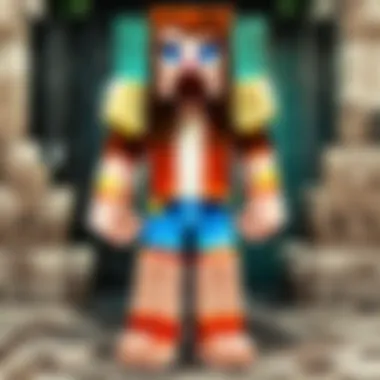

Social media platforms
Social media platforms, such as Instagram and Twitter, also offer unique opportunities for sharing skins. Their extensive reach allows creators to connect with a broader audience beyond dedicated Minecraft sites. For instance, you can post a photo of your skin along with a screenshot of it in action within the game. Hashtags like #MinecraftSkins or #MinecraftArt can help your work gain traction.
One key characteristic of these platforms is the ability to interact and engage directly with your followers. You get the ability to cultivate a community and build a fanbase around your creative endeavors. But it comes with a catch. The fast-paced nature of social media means that your posts can quickly disappear from view as timelines are flooded with new content. To combat this, regular posting and engaging with your audience is a must!
Engaging with the Minecraft Community
Feedback and constructive criticism
Getting feedback on your skins can be both thrilling and daunting. When creators share their work within the Minecraft community, they often invite feedback that can enhance their skills further. Feedback, particularly constructive criticism, can shine a light on areas of improvement that one might overlook. By engaging in discussions on forums such as Reddit or within Facebook groups, creators can learn more about the preferences and interests of other players.
The main advantage of receiving feedback is the opportunity to refine your craft. Sometimes, even minor adjustments based on feedback can transform a decent skin into an extraordinary one. However, taking criticism can be tough, especially if you’ve poured your heart and soul into a design. Remember, this critique isn’t personal; it’s a stepping stone for growth.
Networking with fellow creators
Networking within the Minecraft community can open doors to collaborative opportunities and support. By connecting with other creators, you foster an environment of creativity that benefits everyone involved. Perhaps collaborating on a skin pack or participating in a design contest together can lead to enriching experiences. Most importantly, these connections provide a support system.
The key characteristic of networking lies in its reciprocity—the more you engage and support other creators’ work, the more they will likely return the favor. However, there’s a fine line in navigating these relationships, as it’s essential to balance your promotional activities without coming off as too pushy
"Engaging truly is a two-way street; the more you give, the more you get!”
In summary, sharing and engaging with your creations not only enhances your visibility but also deepens your connection with fellow gamers. Regardless of the platform, creating a dialogue around your work fosters a creative atmosphere worth exploring.
Enhancing Your Creative Skills
Creating a unique persona in Minecraft is not just about the skin you choose; it’s an art that requires you to tap into and enhance your creative skills. The world of skin crafting opens up a gateway to self-expression, allowing players to showcase aspects of their personality through design. This engagement goes beyond mere vanity; it brings importance to the individuality within a blocky universe that can sometimes feel generic. But how can one elevate their creativity? Let’s explore some advanced design techniques and the significance of continuous learning in shaping your craft.
Exploring Advanced Design Techniques
3D modeling for Minecraft skins
Diving into 3D modeling can be a game changer for those venturing into custom skin creation. With tools like Blender or Maya, users can mold skins in a three-dimensional space, providing a perspective that flat images just can't offer. One key characteristic of 3D modeling is realism. It allows creators to visualize their character in three dimensions, making it easier to navigate complex design choices.
Another unique feature of this technique is its potential to integrate skins into Minecraft in a more dynamic manner. Players can see how textures wrap around a model rather than just on a flat surface, enhancing the overall gaming experience. However, this method does come with a learning curve. It might seem daunting for beginners, as it involves understanding 3D space and software intricacies. Yet, the rewards could be worth it for those willing to invest the time.
Animated skins and their intricacies
Animated skins represent another exciting frontier. Instead of a static appearance, players can introduce personality into their skins through motion, making characters come alive. This differentiation is gaining popularity and allows skinners to make an even more personal statement about themselves in the game.
A notable feature of animated skins is their capability to engage viewers at a deeper emotional level. They can tell a story—through subtle movements or dynamic changes—each mimicking real-life actions or mood shifts. Nevertheless, crafting these animated skins can be technically demanding. Animating requires a solid foundation in both creativity and software skill. This path is not for the fainthearted but can be immensely rewarding for those who persevere.
Continuous Learning and Inspiration
Staying updated with community trends
In any creative pursuit, the landscape is continuously evolving. Staying updated with community trends is crucial. Platforms like Reddit or various Minecraft skin sites allow creators to keep a finger on the pulse of the latest styles, techniques, and community favorites. This engagement brings with it a wealth of inspiration, helping tap into what might resonate with others.
A unique aspect of following community trends is the ability to adapt and innovate. By observing emerging styles, you can integrate fresh elements into your designs, pushing your creative boundaries further. However, while staying current is essential, it’s equally important to maintain your personal touch. The balance between inspiration and authenticity is the hallmark of a true artisan.
Participating in design challenges
One of the best ways to enhance creativity is to participate in design challenges. These events provide a structured outlet to showcase skills while embracing new ideas generated through competition. They often center around specific themes or ideas, stretching your imaginative capabilities in ways one might not consider independently.
Participating in these challenges offers a dual advantage: you push your boundaries while gaining feedback from peers. The unique feature here is collaboration, as many design competitions foster a sense of community. Your work, and the skills you develop through challenges, can create pathways for future opportunities, be it in skill enhancement or networking with other enthusiasts. However, it's key to remember that competition may also lead to pressure, which can sometimes stifle creativity rather than enhance it. Find what works best for you.
Continuous learning is the backbone of creativity. Embrace each experience, challenge, and lesson, turning them into a stepping stone for your next great design in Minecraft.



