Mastering Minecraft Servers: A Complete Guide
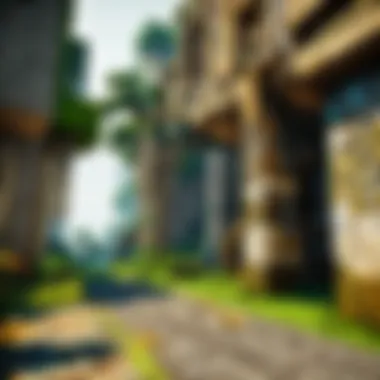

Intro
Minecraft offers an expansive world where players can create, explore, and engage with others. One of the key elements that enhance this experience is the variety of Minecraft servers available. These servers provide different environments and gameplay styles, influencing how players interact with the core elements of the game. Understanding how to navigate these servers is crucial for both new and experienced players.
This guide will cover essential aspects of playing on Minecraft servers. It will delve into server selection, highlight various types of servers, and provide gameplay tips aimed at optimizing player performance and enjoyment. Our goal is to offer insights that enrich your engagement with the Minecraft community.
Minecraft Server Types
Players can choose from many different Minecraft servers, each offering unique experiences that cater to varying preferences. These include survival, creative, adventure, and minigame servers, among others. Each type of server presents its own set of rules and mechanics, shaping the gameplay experience.
- Survival Servers: Here, players must gather resources and fend for themselves. The challenge lies in surviving against natural threats and other players.
- Creative Servers: These servers allow players to unleash their creativity without limitations. Resources are infinite, enabling elaborate construction and artistic expression.
- Adventure Servers: In this type, players engage with curated maps and challenges set by other users. These often involve quests or storylines.
- Minigame Servers: These focus on various games within Minecraft, such as parkour, PvP, or capture the flag. They are designed for short play sessions and competitive interactions.
Benefits of Multiplayer Experiences
Engaging with others on Minecraft servers can enrich gameplay tremendously. Playing with others allows for collaboration on large projects and adds a social dimension to the game. Multiplayer play can enhance learning opportunities, as players can share techniques and strategies with each other. Moreover, forming friendships within the community can lead to a more immersive experience.
Optimizing Performance on Servers
To enhance gameplay, players should consider several strategies to optimize performance. One effective method is to adjust game settings to ensure smoother operation. For example:
- Lowering graphics settings may improve FPS (frames per second).
- Utilizing performance-boosting mods like OptiFine could provide a significant enhancement.
- Regularly updating the game and any installed mods can help keep gameplay issues at bay.
- Joining servers with lower ping will reduce latency and improve responsiveness.
Ending
Playing on Minecraft servers offers an opportunity to broaden the gaming experience significantly. By understanding the types of servers and optimizing performance, players can enjoy richer interactions. This guide aims to lay a foundation for both newcomers and veterans, allowing a deeper engagement with Minecraft's vibrant community.
Foreword to Minecraft Servers
Minecraft servers serve as crucial platforms within the expansive Minecraft community, facilitating interaction and play among users worldwide. Their significance lies not only in enabling multiplayer experiences but also in fostering diverse gaming environments tailored to various player preferences. Understanding different Minecraft servers helps players optimize their gameplay, find communities that match their interests, and enhance their overall gaming experience.
Defining Minecraft Servers
Minecraft servers are online platforms that allow multiple players to join and interact in a shared game space. Each server operates independently, often with unique rules, objectives, and game modes. Players typically connect to these servers using their IP addresses, and the variety of offerings can range from survival-based challenges to creative building spaces. The engagement possibilities within a server are virtually endless, with communities formed around shared interests, gameplay mechanics, and collaborative projects.
Historical Context
The concept of multiplayer gaming dates back to the early days of video games. However, Minecraft’s entry into the scene in 2009 marked a pivotal change. Its ease of use and engaging gameplay attracted a large audience. Players quickly realized the potential for collaboration and competition. Initially, servers were often hosted on personal computers, which limited their capacity and capabilities. As Minecraft gained popularity, dedicated servers emerged, providing improved performance and support for larger player bases.
The Evolution of Multiplayer in Minecraft
Over the years, multiplayer gaming in Minecraft has undergone a significant transformation. Starting from basic survival gameplay, servers began incorporating various mods and plugins that expanded functionality and gameplay styles. Players can now access a wide array of server types, including survival, creative, minigame, and roleplay servers. These developments reflect the community’s creativity and demands, leading to an enriched multiplayer experience that continues to evolve. Furthermore, with the introduction of advancements like Bedrock Edition, players across different platforms can now join the same servers, broadening the Minecraft community like never before.
The evolution of Minecraft servers underscores the adaptability of multiplayer experiences in response to player engagement and innovation.
Understanding the foundations of Minecraft servers is essential for players who seek to maximize their enjoyment in the game. This knowledge provides the skills to navigate the variety of available options effectively, enabling a more customized and fulfilling gaming experience.
Types of Minecraft Servers
The world of Minecraft is vast and versatile, which is the reason why understanding the various types of servers is crucial for players looking to engage more deeply in the community. Each server type offers unique gameplay experiences, catering to different player preferences and styles. By knowing the characteristics of these servers, players can select a platform that aligns with their interests and goals, making their gaming sessions more enjoyable and productive.
Survival Servers
Survival servers provide a quintessential Minecraft experience. In this mode, players must gather resources, build structures, and fend off hostile mobs. The pressure of survival often enhances the gameplay, as resources are limited and players need to strategize. Players typically work together or compete in achieving specific goals, such as constructing elaborate bases or defeating the Ender Dragon. The collaborative element fosters a sense of community, making this server type popular among many players.
Creative Servers
Creative servers stand in stark contrast to survival servers. They allow players to build without the limitations of gathering resources or health threats. Here, creativity thrives. Players can fly and have unlimited access to all blocks. This encourages innovative designs and experiments with different construction styles. Creative servers are ideal for those who focus on architectural aesthetics or who simply want to express their artistic side using the Minecraft framework. The absence of survival elements provides a different kind of challenge that revolves around imagination and design.
Minigame Servers
Minigame servers introduce a variety of short games within the larger Minecraft environment. These include various activities such as parkour, capture the flag, or PvP battles. These servers often host different game modes that rotate to keep the gameplay fresh and exciting. The quick pace and competitive nature of minigames cater to players looking for dynamic, fast-paced entertainment. They are perfect for short gaming sessions and bring players together through competition and teamwork.
Roleplay Servers
Roleplay servers focus on storytelling and player interaction. Players create characters and engage in narratives that often mirror those found in traditional storytelling mediums. This type of server encourages players to immerse themselves deeply into their roles, fostering creativity through dialogue and interactions with others in the community. The rules on these servers often guide the narrative flow, and they commonly incorporate specific plugins or mods to enhance the roleplaying experience. Roleplay servers can be immensely engaging, as they offer deep social interactions and collaborative story development.


PVP Servers
PVP servers center around player versus player competition. These servers typically create an arena-type environment where combat is encouraged and rewarded. Players often join with the aim of proving their skills against others, either individually or in teams. PVP mechanics can vary widely, with some servers focusing on skill-based combat and others emphasizing strategic gameplay. Engaging with PVP servers can significantly sharpen players' combat skills in Minecraft, contributing to a more rounded gameplay experience.
Understanding these types of Minecraft servers can greatly enhance one's gaming experience. Whether you prefer survival challenges, creative expression, competitive play, or immersive role-playing, there is a server type tailored to meet your needs.
Finding and Joining a Minecraft Server
Finding and joining a Minecraft server is a crucial step for players aiming to experience the multiplayer aspect of the game. The variety and richness of gameplay offered by these servers can greatly enhance your Minecraft experience. Diving into this process allows players to connect with others, explore new environments, and engage in unique gaming styles. This section will cover various methods for discovering servers and the considerations you should keep in mind when making your choice.
Server Lists and Forums
One efficient way to find a Minecraft server is through dedicated server lists and online forums. Websites like MinecraftServers.org or Planet Minecraft offer extensive lists of servers where players can filter by types such as Creative, Survival, or Role Play. These lists often include essential information like server player capacity, IP address, and a description of the gameplay.
Forums are also valuable resources. Websites such as Reddit have communities dedicated to Minecraft where players can share their experiences and recommendations. Reading through threads or asking your own questions can lead you to hidden gems—servers that may not rank high on lists but offer a great experience.
"Finding the right server can depend just as much on personal preference as it does on server type.
Explore varied options to fit your playstyle."
Word of Mouth Recommendations
Word of mouth remains a powerful tool for finding a quality Minecraft server. Engaging with friends or fellow players can often yield suggestions that are more trustworthy than those found online. Personal recommendations provide insight into the community dynamics, server rules, and the overall vibe of the server.
Additionally, participating in Minecraft-related social groups and communities on platforms like Facebook or Discord can lead to valuable insight. Existing players can share their first-hand experiences, and often, you’ll find discussions about lesser-known servers that might be ideal for your enjoyment. This can help in avoiding servers that have a reputation for poor management or hostile environments.
How to Enter Server IP Addresses
Once you have found a server that piques your interest, joining it is a straightforward process. You will need the server's IP address. The IP is usually displayed on the server list or shared in forums or community discussions. To enter it:
- Launch Minecraft and go to the main menu.
- Click on "Multiplayer".
- Select "Add Server" or "Direct Connect".
- Paste or type the IP address in the provided field.
- Click "Join Server".
Entering the correct IP address is essential for connecting. If you encounter issues, double-check the IP and the server name to make sure they match.
Joining a server not only allows for gameplay but also immerses you in a community of like-minded players. This foundational act opens the door to countless adventures and new friendships as you navigate the expansive world of Minecraft.
Understanding Server Rules and Culture
Engaging with Minecraft servers entails more than just jumping into a game. Understanding the rules and the cultural nuances of each server is essential for a rewarding experience. By adhering to the established guidelines, players enhance not only their experience but also contribute to the overall health and enjoyment of the community. The culture in each server can differ significantly, affecting how players interact, cooperate, and compete with one another.
Common Rules and Guidelines
Most servers implement a set of common rules to maintain order and fairness. These rules vary from server to server, but certain principles tend to be universal. For instance, many servers prohibit cheating, which undermines the level playing field. This includes using hacks or exploits to gain an unfair advantage. Additionally, respectful interaction between players is emphasized.
- No harassment: Players should refrain from using abusive language or engaging in bullying behavior.
- Griefing: This refers to destroying or altering other players’ creations without permission and is often strictly forbidden.
- No spamming: Excessive messaging in the chat diminishes gameplay for others and can lead to bans.
- Following mods’ directives: Respecting the commands and decisions from moderators is crucial to maintaining server integrity.
Understanding these common rules can help players avoid unnecessary penalties and foster a more enjoyable gaming environment.
Community Dynamics
The dynamics within a Minecraft server community shape the experience. Players develop relationships through gameplay, forming alliances and rivalries based on interactions. Various community types can be observed, from casual groups focusing on collaboration to competitive factions striving for dominance.
Engagement in community events, like building competitions or PvP tournaments, can strengthen these dynamics. Players often form teams, share resources, and create shared experiences that enrich their time spent on the server. Understanding the community's spirit can help newcomers feel more at home and encourage them to participate actively.
Respecting Moderation and Administration
Moderators and administrators play a vital role in managing the server environment. They ensure that rules are enforced and that conflicts are resolved promptly. Recognizing the work they do is essential for a healthy community. Players should communicate respectfully with moderators and adhere to their instructions.
When issues arise, reporting them through the correct channels rather than confronting other players directly can lead to more constructive resolutions. Acknowledging the authority of the server’s leadership can make a significant difference in maintaining a positive atmosphere.
"Respect for rules and moderation fosters a community where everyone can enjoy their time without conflicts."
By paying attention to server rules and culture, players enhance their Minecraft experience significantly. Being aware of these aspects not only helps in personal gameplay but contributes positively to the wider community, ensuring longevity and engagement for everyone involved.
Gameplay Mechanics Unique to Servers
In the rich landscape of Minecraft, servers offer a distinct experience that goes beyond the single-player mode. The mechanics unique to servers not only enhance gameplay but also create opportunities for interaction, competition, and creativity among players. Understanding these mechanics is crucial for anyone looking to fully engage in multiplayer environments.


Server-Specific Mods and Plugins
Mods and plugins are essential components that modify or enhance gameplay on servers. They introduce new capabilities, features, and content that vary from one server to another.
- Enhanced Gameplay: Some mods focus on broadening game mechanics, adding features like advanced crafting systems or custom biomes.
- Quality of Life Improvements: Plugins can streamline player experiences by improving inventory systems or adding essential UI features.
- Custom Content: These modifications can also add entirely new blocks, items, creatures, or even unique gameplay mechanics.
For instance, plugins like EssentialsX provide fundamental commands for players and administrators, improving server management and player accessibility. Each server may choose specific mods, directing how players experience the game.
Custom Game Modes and Objectives
Every Minecraft server has its unique flavor, often realized through custom game modes and objectives. These modifications allow players to engage in specific activities that suit their interests.
- Unique Challenges: Some servers create custom maps or scenarios, encouraging players to complete tasks or missions not found in standard gameplay.
- Diverse Objectives: From survival challenges to competitive game shows, each server can tailor its objectives to suit player preferences, enhancing replayability.
- Community Engagement: Custom game modes often require teamwork, bolstering community interactions and collaborative problem-solving.
Such variations can transform standard Minecraft gameplay into revolutionary experiences. It's not just about building; it's about strategizing and participating in a dynamic, player-driven environment.
"Understanding the unique gameplay mechanics on servers is vital for enjoying the depth and variety that multiplayer Minecraft offers."
These characteristics of servers make them distinct. New players can benefit from familiarizing themselves with the available mods, plugins, and game modes. This insight empowers better choices in gameplay style and interaction with others. In essence, these mechanics elevate the overall Minecraft experience, providing layers of engagement that extend far beyond the original game.
Technical Considerations for Server Play
Understanding the technical considerations for playing on Minecraft servers is vital for any player who wishes to enhance their gaming experience. As multiplayer interactions become increasingly complex, optimizing the technical aspects can lead to better performance, more enjoyable gameplay, and reduced frustrations associated with lag or connectivity issues. Here, we will examine key areas that significantly affect server play.
Minimizing Lag and Improving Performance
Lag is often the most critical issue players face when they engage with Minecraft servers. It can manifest as delayed reactions to player actions or stuttering movements. To address this, players must first evaluate their internet connection. A stable and high-speed connection is necessary to ensure smooth gameplay.
Additionally, the geographic distance from the server plays a crucial role in lag. Choosing servers that are closer to your physical location can reduce latency. Here are some practical solutions to minimize lag:
- Use a wired connection: Connect your device directly to the router using an Ethernet cable. This setup typically results in a more stable connection than Wi-Fi.
- Close background applications: Other programs that use bandwidth can significantly affect your Minecraft performance. Close unnecessary applications that might be running.
- Monitor server performance: If lag persists, check if the server has technical issues or whether other players are experiencing the same problem.
Implementing these strategies can notably improve gaming performance and enjoyment.
Adjusting Game Settings for Optimal Play
To enhance server play, adjusting the game settings is essential. Minecraft offers a range of configurable options that can impact performance quality. Players should consider the following settings to optimize their gaming experience:
- Graphics Settings: Lowering the graphics settings can relieve strain on your system, especially if you have a lower-end computer. Reducing render distance or turning off fancy graphics can help.
- View Distance: This affects how much of the game world is loaded at a time. Reducing the view distance can also improve performance, especially on older hardware.
- FPS Limits: Setting a maximum frame rate can help stabilize the game, providing a smoother experience even if it reduces the visual quality.
- Entity and Block Rendering: Adjusting these settings can help reduce lag during multiplayer sessions, particularly in areas with many entities.
The goal is to achieve a balance that retains the aesthetic appeal of Minecraft while ensuring responsive gameplay. Through intentional adjustments, players can configure their experience to suit their specific needs.
To summarize, paying attention to your connection quality and adjusting your game settings is essential for maximizing your enjoyment and performance on Minecraft servers.
Advanced Strategies for Competitive Play
Competitive play in Minecraft, especially on servers, demands a nuanced understanding of both the mechanics of the game and your fellow players. In this section, we will delve into key aspects that can enhance your competitive edge.
Resource Management in Survival Modes
Resource management is crucial in survival modes. Players often find themselves in a race against time to gather resources before the environment or other players impose challenges. Understanding the most efficient methods of resource gathering is essential.
- Prioritize Essential Resources: Focus on collecting wood, stone, and food early in the game. These essentials will provide a solid foundation for crafting tools and sustaining health.
- Use Tools Wisely: Different tools have various durability levels. Make every hit count by using the appropriate tool for each resource type. For instance, use pickaxes for mining stone and axes for wood.
- Plan Your Base Location: Establishing your base near vital resources can save time. A site close to water, forests, and mountains allows ready access to food and materials.
- Organize Inventory: Keeping a tidy inventory helps in quick access to items. Group similar resources together, so you spend less time searching during critical moments, such as PVP encounters.
Implementing these strategies will give you a greater chance of survival and success in competitive scenarios.
Team Coordination and Communication
Team coordination and communication takes on a significant role in competitive play. Successful teams often exhibit strong collaboration and strategic communication.
- Establish Clear Roles: Within your team, define roles based on each player’s strengths. For example, designate roles for builders, warriors, and resource gatherers. This will streamline efforts and define responsibilities.
- Utilize Voice Communication: When possible, use voice chat applications. This provides instant communication and reduces miscommunication that could occur in text chat. It allows for quicker strategizing during the heat of battles.
- Coordinate Attacks and Defense: Practice synchronizing actions during PVP encounters. For instance, attacking a target from multiple angles creates confusion and improves the chances of victory.
- Share Resources: Make it a norm to share excess resources among team members. This practice can stabilize your team’s resource pool, ensuring that all players can contribute effectively.
By following these strategies in both resource management and team coordination, players can significantly boost their competitiveness, making the gameplay experience not only more effective but also more enjoyable.
"Effective teamwork is essential; the whole becomes greater than the sum of its parts."


Implement these insights into your gameplay to not only elevate your skills but also reap the rewards of collaboration in the Minecraft community.
Creating Your Own Minecraft Server
Creating your own Minecraft server can elevate the gaming experience in numerous ways. It allows players to craft their unique gaming environments, control the gameplay rules, and build a community around their interests. This autonomy enhances engagement by letting players design experiences that better suit their preferences. Players can customize mods, establish game rules, and select hosting options that meet their needs.
When playing on public servers, one may encounter constraints that limit creativity. By setting up a personal server, those limitations disappear. Players can invite friends, establish unique game dynamics, and foster a more personalized community. The process, while requiring some technical knowledge, can be navigated successfully through structured steps and a few helpful tools.
Step-by-Step Setup Guide
Setting up a Minecraft server may seem daunting, but it can be managed by following a few clear steps:
- Install Java: Ensure that Java is installed on your machine, as Minecraft servers rely on it. Download the most recent version from the official website.
- Download Minecraft Server Software: Get the official server software from the Minecraft website. This file will serve as the heart of your server.
- Configure Your Server: After downloading, run the server software to generate the configuration files. Adjust settings like server name, maximum players, and game mode as needed in the 'server.properties' file.
- Port Forwarding: Configure your router to allow external connections. This process enables players outside your local network to join. Ensure the correct port, usually 25565, is open.
- Run the Server: Launch the server by running the server .jar file. This will initiate the server and establish connections.
- Invite Friends: Share your public IP address with friends so they can join your server. For a local network, using your internal IP will suffice.
By diligently following these steps, you will have your own server running, ready for friends or community members to join.
Choosing Hosting Options
Selecting the right hosting option for your server is crucial. There are a few main paths to consider:
- Self-hosting: If you have a stable internet connection and a suitable computer, self-hosting can be a viable choice. It allows full control over server configurations
- Third-party Hosting Services: Many services specialize in Minecraft server hosting. Providers like Aternos, HostHavoc, and Apex Hosting offer tailored server solutions with various plans to fit different budgets.
- Dedicated Servers: For large-scale operations with significant player counts, consider a dedicated server. While more costly, it provides maximum performance and control for extensive features.
Evaluate your needs, expected player count, and budget before deciding which option suits your plans best.
Popular Server Management Tools
To manage and optimize your server effectively, several tools can assist:
- Multicraft: A popular control panel that simplifies server management, allowing for easy configuration and plugin management.
- BungeeCord: Ideal for networked servers, BungeeCord allows multiple servers to connect, creating a larger environment for players.
- McMyAdmin: This tool provides a user-friendly interface to manage server settings and monitor activity.
Using proper server management tools is vital for creating a smooth gameplay experience, as they save time and help administer your plans more effectively.
"Running your own server is not just about management; it is about creating a space for your ideas and community."
Embarking on this journey can be rewarding. It emphasizes creativity, strategy, and community building in the expansive world of Minecraft.
Exploring the Future of Minecraft Servers
The landscape of Minecraft servers is ever-evolving, influenced by technological advancements and shifts in player preferences. Understanding this future is crucial for anyone engaged in the game. As the community grows, so does the complexity and variety of the server offerings, making it significant for players to stay informed.
Several key elements will shape the future of Minecraft servers, including technological innovations, changes in player engagement, and collaborations within the community. These factors not only enhance the gaming experience but also influence how players interact with each other in the digital space.
Trends in Multiplayer Experience
New trends arise continuously in the multiplayer realm of Minecraft. One prominent trend is the incorporation of cross-platform play. This feature allows players on different devices to enjoy the game together without restrictions. Platforms like console and mobile devices are increasingly becoming part of the wider Minecraft ecosystem. This inclusivity is essential for nurturing a larger player base and fostering diverse interactions.
Another noteworthy trend is the increased focus on user-generated content. Players are no longer just consumers; they are becoming creators. With tools provided by games, individuals can now construct their own worlds, custom mods, and game rules. This leads to greater engagement, as players contribute to the server landscape.
The use of VR and AR technology is also becoming more feasible. Virtual reality offers an immersive experience, while augmented reality might bring elements of Minecraft into the real world, blurring the lines between virtual and actual play. This emerging technology, while still developing, holds potential to transform traditional gameplay experiences.
The Role of Community Development
Community development remains a pillar in sustaining vibrant Minecraft server landscapes. Servers depend heavily on active communities for success. When players come together to share experiences, resources, and knowledge, the server flourishes. Communities often organize events and contests, which fosters camaraderie and encourages member participation.
Additionally, new trends in community-led development are becoming more observable. Server owners might not always be the main drivers of content creation. Players contribute ideas or even take on roles within server management. Modding communities like Spigot and Bukkit enable users to alter game mechanics, encouraging an environment where collaboration thrives.
Finally, the principles of open communication and feedback are vital. Many server owners rely on player input to enhance gameplay. By listening closely to the needs and desires of players, they can adapt and improve their server offerings. This participative approach not only distinguishes successful servers but also creates a loyal player base.
In summary, exploring the future of Minecraft servers opens the door to numerous possibilities. By considering emerging trends in multiplayer experiences and the ongoing importance of community development, players can position themselves to take full advantage of forthcoming changes. As the game evolves, so too will the opportunities for engagement and collaboration within the Minecraft space.
Closure
Understanding the engagement with Minecraft servers is vital for players seeking to maximize their experience in this complex and dynamic environment. The conclusion serves as a synthesis of the insights gleaned throughout the article, reinforcing the essential points that have shaped the multiplayer experience within Minecraft. By recapping various elements discussed, players can recall the core strategies, technical considerations, and the rich tapestry of community interactions that define their time on servers.
Summation of Key Points
- Diverse Server Types: Players learned about various server options, including survival, creative, and roleplay. This knowledge allows for informed choices in selecting a server that aligns with personal gameplay preferences.
- Server Mechanics: The exploration of server-specific mechanics, such as mods and plugins, highlighted the unique gameplay experiences available. Understanding these enriches player engagement and enjoyment.
- Community Dynamics: Key guidelines on server culture highlighted the necessity of respecting community norms and moderation efforts. Engaging in a respectful manner fosters a healthier environment for all players.
- Technical Performance: Tips on minimizing lag and adjusting settings were shared, ensuring players can enjoy smooth gameplay that enhances their overall experience.
Final Thoughts on Minecraft Server Engagement
Ultimately, engagement in Minecraft servers is not just about gameplay; it is about building relationships and becoming part of a wider community. Players of all skill levels can find value in understanding server dynamics and community trends. Investing time in learning these aspects can transform the game from a solitary endeavor into a shared adventure.



