Exploring the Versatile Function of Droppers in Minecraft


Intro
The dropper is one of those unassuming blocks in Minecraft that often goes unnoticed, yet it packs quite a punch in terms of functionality. If you've ever wondered how to get your items flinging themselves across worlds or managing your redstone contraptions more effectively, you’re in the right place. The dropper is not just a simple block; it’s a cornerstone for players looking to optimize their gameplay or engineer complex mechanisms.
In the heart of every great creation, the dropper serves a pivotal role. This article dives into its mechanics, applications, and the innovative ways players can leverage it for both fantasy and practicality in the game. Whether you're an aspiring architect or a seasoned redstone engineer, understanding the dropper can elevate your Minecraft experience.
Let’s embark on this journey to understand the nuances of the dropper, demystifying how it can enhance your creations and provide myriad solutions to some of the game's challenges. From simple functions to advanced techniques, we’ll cover everything you need to know and maybe even a bit more!
Minecraft Game Guides
Redstone Mechanics Explained
Redstone is the lifeblood of automation in Minecraft. Understanding how to use redstone alongside the dropper can drastically improve your builds and contraptions. The dropper can be activated through various means, including redstone signals, and it’s crucial to grasp how these signals can dictate the flow of items.
Imagine this: you’ve crafted a highly efficient farm that generates all sorts of resources. A dropper could take in those produce and distribute them systematically across chests.
"Mastering redstone opens doors to countless possibilities in Minecraft, and the dropper is your trusty sidekick."
A simple schematic might involve:
- Connecting the dropper to a redstone circuit.
- Using a lever, button, or pressure plate to provide a signal.
- Observing how dropped items interact with the environment, providing an insight into timing and placement.
Understanding these mechanics expands your creative palette and enhances gameplay efficiency.
Advanced Techniques with Droppers
Once you're comfy working with droppers, you might be eager to explore more advanced uses. One intriguing aspect of droppers is their interaction with various other components. For instance:
- Clock Circuits: You can create repeating mechanisms that continuously output items.
- Item Filters: Combine droppers with hoppers to create advanced sorting systems.
- Dispensing Items: Set up complex contraptions that automatically dispense potions, food, or other items when specific conditions are met.
These advanced techniques can lead to fascinating gameplay innovations that impress not only yourself but also fellow players.
Crafting Recipes Encyclopedia
To get started with droppers, players need to know how they can be crafted. It’s a straightforward affair:
- Ingredients: 7 cobblestones, 1 redstone dust
- **Recipe:
- Place the cobblestones in every slot except the center.
- In the middle of the crafting grid, place the redstone dust.**
This simple recipe reveals that you don’t need to go hunting for rare items to craft a dropper. Just gather some cobblestones and redstone, and you're good to go!
With this foundational knowledge about the dropper and its functions in Minecraft, readers can anticipate exploring its full potential throughout the article.
Get ready to harness creativity and automation like never before!
Prelude to the Dropper
In the vast sandbox world of Minecraft, blocks play pivotal roles in shaping gameplay experiences. One such element, the dropper, often flies under the radar, overshadowed by more glamorous blocks like the beacon or enchanting table. However, understanding the functionality and versatility of the dropper is crucial for any player aiming to master the mechanics of automation and creative builds.
Droppers may seem straightforward at first glance, but they are multifaceted tools that enable players to manipulate items in profound ways. Their capacity to act upon redstone signals makes them integral in crafting complex contraptions, from basic item dispensers to elaborate storage systems. For those wanting to maximize efficiency in resource management or seeking creative outlets in construction, the dropper becomes not just useful, but essential.
To truly appreciate what a dropper brings to the table, it’s beneficial to dive into its definition and functionality, which can demystify its role in both survival and creative modes of the game.
Definition and Basic Functionality
A dropper is a block that has the primary function of ejecting items directly into the world when powered by a redstone signal. Unlike dispensers, which shoot items out as projectiles, droppers simply drop the items at their feet, providing a different utility in gameplay. When powered, a dropper releases the top item from its inventory, making it perfect for moving items in specific, controlled ways.
The dropper’s interface allows for a storing capacity of up to nine different items, like any container in the game. Once activated by redstone, it ejects the item straight downwards. This gives players substantial leeway when creating automated systems or when performing everyday tasks, like transporting items to specific locations. Each dropper operates on the principle of powering and receiving signals, relying on redstone circuits to trigger its actions at the right times.
"The dropper's true worth often emerges within the intricate machinery of redstone, where timing and placement craft wonders that redefine efficiency in Minecraft."
Furthermore, its use isn’t limited to mundane item handling. Some players ingeniously combine droppers with other blocks to create traps, conveyor belts, or item sorting systems. The versatility of a dropper lies in its compatibility with redstone systems, enabling players to envision complex automation in their builds.
Historical Background of the Dropper


The dropper first made its appearance in the game during the 1.5 update, commonly referred to as the Redstone Update. This was a pivotal moment in Minecraft’s evolution, as it expanded the possibilities for players looking to integrate redstone engineering into their builds. Prior to this, players relied heavily on simpler inventions using pistons and hoppers. The introduction of the dropper opened the door to more imaginative-based constructions.
As players began to experiment with new mechanisms, the dropper became a staple in various designs. Over time, its use evolved from mere item transport to serving as a key component in automated farms, repetitive crafting systems, and even mini-games. Through community collaboration and innovation shared on platforms like Reddit and forums, the dropper's historical significance grew, shaping it into the versatile tool it is known as today.
As Minecraft continues to evolve, understanding the dropper's role and historical backdrop can provide players with insights into its potential uses. Whether one is an experienced engineer or a neophyte, grasping the foundational aspects of the dropper and its functional history can set the stage for greater creativity and efficiency in gameplay.
Crafting the Dropper
When diving into Minecraft, one of the first things players realize is the significance of crafting essential blocks to advance their gameplay. The dropper, often overshadowed by other more flashy items, is a cornerstone of automation and creativity in various builds. Understanding how to craft a dropper not only broadens your possibilities but also enhances your efficiency in resource management and item distribution. This section delves into the necessary materials and the step-by-step process involved in crafting the dropper, making it approachable for both novices and seasoned players alike.
Required Materials for Crafting
To craft a dropper successfully, players must gather specific materials. Here’s a breakdown of what you will need:
- Cobblestone (7 pieces): This ubiquitous material is often found when mining and is a staple in many crafting recipes.
- Redstone Dust (1 piece): Obtain this by mining redstone ore, found deeper in the world. The bright red color instantly identifies it in your inventory.
- Crafting Table (1): While not a physical item in this recipe, having a crafting table available is crucial as it allows for more complicated crafting recipes compared to the 2x2 grid of your inventory.
These materials are relatively easy to source, especially for players who have been active in the game. However, preparation is key. Ensure you've gathered these items before attempting to craft, so you don’t find yourself scratching your head mid-crafting session.
Step-by-Step Crafting Process
Follow this straightforward process to craft your dropper:
- Navigate to Your Crafting Table: Place your crafting table in an accessible location. Right-clicking on it will open the crafting grid.
- Arrange the Materials: In the crafting grid, you'll want to arrange the materials like this:The arrangement will look like this:Where 'C' stands for cobblestone and 'R' stands for redstone dust.
- Craft the Dropper: Once the materials are arranged correctly, the dropper will appear as a result in the slot to the right. Click on it to move the item into your inventory.
- Utilize the Dropper: Now that you've crafted a dropper, it’s time to put it to use in your Minecraft adventures. Experiment with placing it, connecting it to redstone, and integrating it into your builds to see its full potential.
- Place 3 cobblestones in the top row.
- Put 2 cobblestones in each of the middle columns.
- Place 2 cobblestones in the bottom row, with the redstone dust positioned in the center of the grid.
Crafting a dropper is an essential skill that opens up numerous avenues for creativity and efficiency in Minecraft gameplay.
In summary, crafting a dropper is a simple yet crucial task in Minecraft that enables players to improve automation and expand their building capabilities. With these instructions and materials in hand, you're ready to start your journey into making the most out of this indispensable block.
Mechanics of the Dropper
The mechanics of the dropper play a critical role in understanding its overall functionality within Minecraft. This block does not merely serve as a tool for material transfer, but rather is a fundamental element in a bay of inventiveness and efficiency. Players who grasp the benefits and considerations associated with the dropper's mechanics gain the upper hand, enabling them to master both basic and advanced in-game systems. The mechanics operate not just behind the scenes; they influence building styles, automation strategies, and designs that showcase essential resource flow.
Input and Output Mechanisms
Let’s break down how input and output mechanisms work with the dropper. In Minecraft, the dropper effectively receives items from players or other blocks and launches them when triggered. Unlike a dispenser, which can utilize various items as ammunition, the dropper purely delivers items without casting them, which can lead to differing gameplay outcomes.
When a player places an item in the dropper, it then becomes capable of outputting that item on command. This action relies on a mechanism called "redstone signal"—a concept central to many Minecraft contraptions and systems. Here are some key takeaways about dropper mechanisms:
- Input: Droppers accept items from players, chests, or hoppers. Once inside, those items are stored until needed.
- Output: When activated, the dropper will shoot the stored item out. Be mindful that the output direction is always facing the front of the block, no matter how the dropper itself is oriented.
- Timing: You can send out items at specific intervals or in a batch, based on your redstone setup.
Understanding these components can greatly enhance your gameplay, especially when you utilize droppers for resource management in more complex builds.
Redstone Interaction and Functionality
Now let’s discuss how the dropper interacts with redstone, as it’s where things get particularly interesting. Redstone is essential in crafting automated systems and complex builds, and droppers form the backbone of many efficient designs. The functionality you can achieve through redstone practically transforms the dropper from a simple block into a vital component of automation.
To leverage the dropper’s redstone capabilities, you must understand the following details:
- Activation: Droppers are activated by a redstone signal, which can be delivered through various means, including levers, buttons, or pressure plates. The precise configuration of these can lead to unique mechanics.
- Continuous Signal: When a dropper is continuously activated via, say, a redstone clock, it can produce a steady stream of items. This principle allows you to set up elaborate systems that could transport items across long distances or feed machines continually.
- Combining with Other Components: To unlock the full potential of your dropper, you can combine it with other redstone components like comparators and hoppers, allowing for sophisticated storage and distribution systems. Depending on your design, these combinations can create an intricate ballet of item delivery and retrieval.
A well-set up dropper system can effortlessly manage resource flows, making your builds more efficient and functional.
In summary, the mechanics surrounding the dropper—particularly its input/output mechanisms and integration with redstone—provide players with a plethora of opportunities to enhance their gameplay. Whether you’re developing creative constructions or streamlining survival tasks, understanding these mechanics is key.
Using the Dropper in Gameplay
Droppers are not just random blocks you toss into your Minecraft world; they play a crucial role in how you interact with the game's mechanics and, ultimately, your gameplay experience. Understanding the dropper's utility can vastly improve your survival strategies and creative projects. With the dropper in your toolkit, you're poised to enhance your efficiency and imagination. Here's a closer look at this block's practical applications.
Basic Applications in Survival Mode
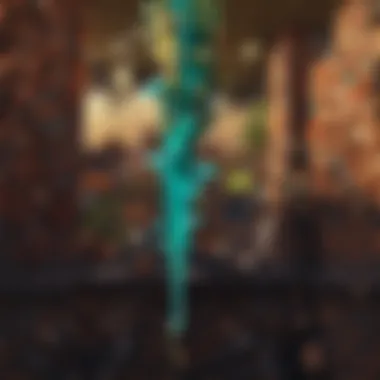

When diving into survival mode, every resource counts. The dropper can function like a mini conveyor belt, moving items from one location to another without you having to lift a finger. For instance, if you've created a farm that gathers excess crops, setting up a dropper system would allow you to channel those crops into a centralized storage area without the messy business of picking them up yourself. Just imagine a line of droppers all connected; they can help you streamline your inventory management, keeping things organized and ready for use.
Additionally, a dropper automatically dispenses items when powered by redstone. This can be particularly useful for automated farming setups, where water flows to collect the plants, and the dropper moves harvested items to a designated chest. Here's a simple yet effective design you might find helpful:
- Place a dropper connected to a hopper leading into a chest.
- Use redstone to activate your dropper.
- Enjoy watching your farm yield an organized flow of resources into your storage, without the usual hassle of inventory management.
In the eyes of many Minecraft players, the dropper serves as both a tool and a handy assistant, all while requiring minimal upkeep. Plus, this approach helps save valuable time, allowing you to focus on your next big build or exploration.
Creative Uses in Building Projects
In the realm of creativity, the dropper proves its worth as more than just a mechanical block. Its versatility expands into a plethora of design possibilities, especially in creating unique gameplay experiences and engaging aesthetic features in your builds.
- Creating Obstacle Courses: Consider designing a fun obstacle course for friends. Droppers can launch items or arrows into the air as players attempt to navigate the course. The thrill of dodging flying objects creates excitement and challenges.
- Secret Doors: Use a dropper in conjunction with a redstone signal to create hidden doorways. For instance, a dropper could dispense a key item that, when placed in a specific location, opens up a concealed entrance. Imagine the surprise of your friends when they discover a hidden room!
- Light Displays: Combine droppers with colorful dye or glowing items to produce light displays. Droppers can release items in a timed fashion to create a stunning visual spectacle, especially at night or in darker builds.
As you explore these creative uses, let your imagination soar. The dropper can blend with other redstone mechanisms, creating impressive presentations and interactive experiences that are bound to engage anyone strolling through your world.
Utilizing droppers in creative ways not only enhances your builds but also encourages ingenuity among the Minecraft community. Not every idea has to be conventional; sometimes, the unassuming dropper can become the star of your next project.
Advanced Dropper Mechanisms
Exploring the advanced dropper mechanisms raises the curtain on the depths of automation and creativity that players can engage with in Minecraft. As gameplay evolves, the utility of dropper blocks stretches beyond their basic functionality, allowing players to craft intricate systems. These advanced mechanisms not only enhance player efficiency but also open the door to unbounded creative possibilities within the game world.
Creating Complex Automation Systems
When it comes to creating complex automation systems, the dropper stands as a pivotal component. A key reason for its importance lies in its ability to interact seamlessly with redstone circuitry. With almost no limits, players can use the dropper in conjunction with hoppers, comparators, and other redstone elements to develop a wide range of systems.
For instance, imagine a fully automated fishing system. Here, a dropper can be placed above a water block, releasing a fishing rod at certain intervals to catch fish automatically. To ensure it operates effectively, utilizing a redstone clock can pulse the dropper at timed intervals. This interaction minimizes manual labor, freeing players to focus on other tasks.
Key components to consider when designing such a system include:
- Redstone Clock: Creates a rhythm for the dropper to dispense items.
- Hopper: Collects items dispensed by the dropper and transfers them for further processing.
- Comparator: Monitors the contents of the hopper and changes the dropper’s behavior, allowing for more sophisticated output management.
This kind of automation not only enhances gameplay but also reinforces the collaborative aspect of building in Minecraft. When players share these systems within their communities, it fosters innovation and motivates others to push their creativity beyond mere structures.
Integration with Other Redstone Components
The integration with other redstone components is perhaps one of the most thrilling aspects of using droppers in Minecraft. When combined with dispensers, pistons, and observers, droppers can lead to unique contraptions that elevate gameplay.
Consider the effectiveness of linkages between multiple droppers. By employing redstone dust and repeaters, players can create circuits where items flow from one dropper to another, creating a chain reaction. This allows for advanced sorting systems or even expansive creations like mobile farms that use water currents.
Some beneficial combinations include:
- Dropper + Dispenser: Where droppers can serve as storage and dispensers as active output doors.
- Dropper + Piston: Creating mechanisms that can push items from one location to another.
- Dropper + Observer: This particular combination allows for automated responses to in-game events, enhancing interactivity.
In the grand scheme of Minecraft, the endless potential offered through advanced dropper mechanisms is undeniable. As players experiment and innovate, the game’s community thrives on collaboration, sharing new designs and pushing the boundaries of what can be achieved. By grasping the capability of droppers alongside redstone components, players can become proficient builders, crafting not just structures, but also living, breathing systems that truly transform the world around them.
Comparing Droppers and Other Blocks
Examining the differences between droppers and other blocks is crucial for understanding the functionality and versatility of these elements within Minecraft. Players often find themselves at a crossroads when deciding between using a dropper or a dispenser, each with their unique traits and applications. Understanding these nuances not only aids in optimal gameplay but also enhances creative building and automation efficiency.
Differences Between Droppers and Dispensers
Droppers and dispensers may appear similar at a glance—they are both redstone-enabled blocks. However, their functionalities diverge in significant ways.
- Output Mechanism: The primary difference lies in what happens when they are activated. A dropper simply drops the item as is, while a dispenser shoots it out. This means that specific items, like arrows or fire charges, will either be fired or merely dropped, drastically changing how they are used in various tasks.
- Item Handling: When dropping items, droppers do not maintain any kind of interaction with projectiles or tools. Conversely, dispensers can utilize items, creating projectiles or mechanisms—like using a fishing rod or a bucket of water, making them more versatile in combat or during exploration.
- Redstone Activation: Although the activation mechanic is similar, users should consider how redstone works with each block differently. A dropper can be triggered by redstone signals just like a dispenser, but their end effects contribute distinctly to how players approach building contraptions.
In summary, the decision between a dropper and a dispenser hinges on the desired outcome—whether it's simply dropping an item or launching it. This can alter not just gameplay strategy but also creative processes when designing intricate systems.
When to Use Each Block Effectively
Choosing the right block for the job is vital for optimizing projects in-game. Here's a breakdown of when to wield each one effectively:
- Use a Dropper When:
- Use a Dispenser When:


- You need to dispense items without any alteration to them, such as in an item sorting system where you want to preserve item integrity during transportation.
- You are setting up a contraption that requires simple item ejecting without specific mechanics, allowing you to focus on creating streamlined processes.
- You require an item to be fired at targets, a great example being arrows in traps or for defensive mechanisms.
- Your project involves interacting with players or mobs on a dynamic level, increasing the complexity of actions taken, such as utilizing potions for effects or fishing rods for grappling.
By understanding these distinctions, players can make informed choices that will enhance gameplay effectiveness and efficiency.
"Knowing when to use a dropper versus a dispenser can make or break your redstone projects. It's about understanding the nuances that can elevate your gameplay experience."
Common Issues and Troubleshooting
Understanding the common problems with droppers in Minecraft is essential for any player who wants to optimize their gameplay. Mistakes in utilizing this block can lead to inefficiencies or even failures in your equipment setups. Being aware of potential pitfalls allows players to avoid frustrating situations and encourages smooth operations within their builds.
Identifying Common Problems
When working with droppers, several issues can arise, causing confusion or malfunction in systems that rely on them. Here are a few prevalent problems that players frequently encounter:
- Power Supply Issues: Sometimes, players find that their dropper isn’t functioning as expected. This often stems from improper power sourcing. Ensuring the right redstone signal reaches the dropper is crucial.
- Item Jams: An all too common frustrater—sometimes items can get stuck in the dropper, failing to exit as intended. This can occur due to incorrect redstone triggers or incompatible items.
- Incorrect Direction: Players might not realize that droppers face a specific direction that dictates where items will exit. Misalignment can lead to unexpected results.
- Signal Strength: The signal strength from your redstone can vary. If it’s too weak, the dropper won’t activate, leaving players scratching their heads.
Solutions and Best Practices
Fortunately, many of these issues are straightforward to address with proper knowledge. Here are some effective solutions:
- Check Power Source: Regularly ensure that the droppers receive adequate power. Using repeaters can extend the redstone signal, maintaining a consistent activation source.
- Clear Jams Regularly: If items are stuck, simply breaking the dropper and replacing it can clear the jam. Afterward, double-check for any item constraint in your circuit designs.
- Align Properly: Always check the facing direction of your dropper before you finish your build. Knowing where your dropper points can save you a lot of headache.
- Use Amplifiers Wisely: If signal strength is a concern, don’t hesitate to use redstone repeaters. They can amplify the signal, making sure your dropper springs into action at the right moment.
"With knowledge in hand, players can elevate their dropper usage from mundane to masterful."
By embracing these troubleshooting techniques and solutions, players of any skill level can refine their use of droppers in Minecraft, fostering a greater understanding and enhancement of their gameplay.
The Dropper in Community Builds
The dropper plays a crucial role in many community builds within Minecraft. This block is not just a tool; it's a gateway to creativity. With its ability to output items directly into the world when powered, the dropper becomes a strategic component in numerous designs. The versatility it provides enhances both aesthetics and functionality, making projects more engaging and intricate.
One of the significant advantages of using droppers in community builds is efficiency. Players can create automated systems for sorting, processing, and distributing items. This can simplify resource management significantly, especially in larger community projects. Furthermore, incorporating droppers gives builders the ability to design complex mechanisms, enhancing both gameplay dynamics and visual appeal.
However, there are also considerations when integrating droppers into builds. Using the right logic and knowing when to trigger the dropper is key. Failing to do so could lead to item clutter or inefficient systems that can cause frustration instead of fun. Builders should balance aesthetic elements with functional requirements to ensure that their projects remain both visually impressive and operationally sound.
The dropper not only injects functionality into community builds, it also embodies the spirit of collaborative creativity, allowing teams to explore new mechanical possibilities together.
Showcasing Notable Creations
In the realm of community builds, several notable creations utilize droppers to great effect. One prominent example is Redstone elevators, where droppers can propel items upwards, crafting a lift-like system. Players have been known to create automated farms, which employ droppers for item collection and distribution. In these environments, the dropper functions as a vital link in the chain that connects resource gathering to crafting or storage.
Another interesting usage is in mini-games. Many community servers have designed games that rely heavily on redstone mechanisms, where droppers serve as the main mechanism for item spawning or game transitions. These mini-games thrive on the innovative application of droppers, showcasing the block’s potential when combined with other redstone components.
Collaborative Projects Utilizing Droppers
Several collaborative projects have demonstrated the power of integrating droppers. For instance, some players work together to build intricate theme parks or adventure maps. In those settings, droppers can be used to create thrilling ride systems or traps, adding excitement to the gameplay.
The creation of automated shops is another prime example of collaboration. Players pool resources to design shops where droppers deliver items to players upon payment, creating an engaging economic system within the server. This not only enhances player interaction but promotes a sense of community as players rely on each other’s builds for day-to-day needs.
Furthermore, group challenges may lead to innovative uses of the dropper, pushing builders to think outside the box and find creative ways to utilize this block effectively. The drive to outdo one another leads to remarkable designs that might not have been conceived individually, making the dropper a symbol of combined effort in the ever-evolving world of Minecraft.
Future of the Dropper in Minecraft
The topic of the dropper’s future in Minecraft carries significant weight in discussions surrounding the game. It exemplifies a bridge between current functionality and potential innovation on the horizon. Here, we will explore both the anticipated updates that could enrich gameplay and the predictions from the community that shape the course of dropper usage.
Potential Updates and Changes
As Minecraft continues to evolve, so too does the role of the dropper. One major area of potential updates is the interaction of droppers with new items or mechanisms that could be introduced.
- Enhanced Item Compatibility: With each update, Mojang has been keen on adding new items. One possibility is allowing droppers to handle the more complex resource types we’ve seen in recent updates. Imagine droppers working with lighting blocks or non-stackable items. This could open avenues for intricate redstone contraptions or unique building designs.
- Speed Adjustment Options: Currently, the dropper’s speed is somewhat fixed. Future updates may allow players to tweak droppers to operate faster or slower based on their needs. By implementing a speed control system, players interested in automation could customize how their systems interact over time.
- Visual Enhancements: Another change might involve the aesthetics of the dropper. New animations or particle effects upon item release could enhance visual feedback, making the gameplay more engaging. Who doesn’t appreciate a little flair to their builds?
Incorporating these updates could fundamentally change how players design their machines and utilize the dropper in their builds.
Community Insights and Predictions
Listening to community voices gives a clearer picture of what players envision for the future of the dropper. Forums and platforms like Reddit and Discord teem with ideas, showcasing the creativity present within the player base.
- Increased Synergy with Other Components: Many players are advocating for improved interactions between droppers and other redstone devices. For example, coupling droppers with hoppers could create more sophisticated item distribution systems. The community desires a seamless integration where these components could act almost symbiotically.
- Modding Community Influence: Historically, the modding community has a tangible effect on Minecraft’s development, pushing the envelope of what’s possible. Modders often introduce new mechanics that end up inspiring official changes in the game. It’s reasonable to expect that future updates will take cues from the fan creations that leverage droppers creatively.
- User-Centric Feedback Loops: As Minecraft hosts a massive player base, the developers might increasingly adopt feedback loops, allowing players to vote on features. This could mean new dropper functionalities are decided directly by the community, ensuring that updates align with player desires.
It’s fascinating how the evolution of game mechanics is sometimes in direct correlation with the community’s creativity and feedback. The dropper stands to gain immensely from such interactions.



