Establishing Your Minecraft Server: A Comprehensive Guide
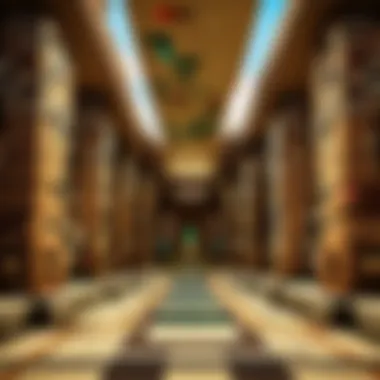

Intro
Setting up a Minecraft server can feel like stepping into a vast unexplored landscape full of possibilities. The choices are limitless, and for both newcomers and seasoned players, the process may seem overwhelming. This guide is here to make the journey smoother, unraveling each thread of the server creation process in a detailed manner.
In recent years, Minecraft has cemented its status as a cultural phenomenon, attracting players from all walks of life. Beyond the excitement of crafting and building, creating your own server opens up opportunities for personalization, enhanced gameplay, and community interaction. However, diving headfirst into server management requires knowledge of technical nuances and effective planning.
This article strives to equip you with the necessary insights to navigate the world of Minecraft server creation. We will explore various platforms, essential configurations, and tips for creating an engaging environment for players. In doing so, we aim to prepare you not just for the setup, but also for the continuous management of your server, addressing potential challenges and common pitfalls along the way.
Prologue to Minecraft Servers
Setting up a Minecraft server is more than just pressing a few buttons; it's a gateway to a creative universe where players of all ages can connect, collaborate, and compete. This part of our guide aims to spotlight what makes Minecraft servers paramount in the gaming realm. They serve as the interactive backdrop where players embark on adventures, build marvelous structures, and engage in epic battles against one another.
With the advent of multiplayer networks, a properly configured server can single-handledly transform a typical game into a thriving community. The choices made during the setup have implications for gameplay and social interaction. Whether it’s finding like-minded players or crafting unique experiences through custom mods, a server can dictate not just experiences but also the longevity of player engagement. The significance of understanding server types, capabilities, and user dynamics can't be overstated. Without this foundation, many enthusiasts risk poor configuration or lost opportunities—essentially losing the plot in their Minecraft story.
Understanding the Basics
Before diving into the various types and functionalities of servers, it’s crucial to comprehend the essential facets of them. At their core, Minecraft servers allow multiple players to join a single game environment over the internet. This can range from a casual gathering among friends to massive global communities. Key factors, such as server stability, lag, and player limits, become fundamental considerations to ensure enjoyable gameplay.
In addition, understanding the server's role in hosting gameplay features—like mods and plugins—can elevate the gaming experience substantially. This initial grasp paves the way for greater insights into the diverse server types that cater to different gaming aspirations.
Types of Minecraft Servers
While the essence of Minecraft remains constant, the experience drastically changes with the type of server. By knowing your options, you can tailor your play to suit either strategic, creative, or competitive interests. Here’s a closer look at some of the popular server types:
Survival Servers
Survival servers have a special charm, bringing out the raw essentials of the game. In this setting, players are pitted against the environment and various hostile mobs. The core aspect of survival servers is resource management—gathering materials, building shelters, and crafting tools under pressure.
What's particularly noteworthy is the community effort often observed. Players band together, sharing resources, knowledge, and strategies, which cultivates a sense of camaraderie. However, it can be daunting for newcomers. Contrasting with creative servers, survival needs a steeper learning curve. Those who seek that adrenaline rush and are keen on team dynamics may find it invaluable.
Creative Servers
When the desire is to unleash artistic flair, creative servers come to the forefront. Here, players have unlimited resources at their disposal, allowing for the construction of elaborate builds without the constraints of survival mode. The unique aspect of these servers is the freedom to express without survival elements getting in the way.
Not only is it appealing to architects in the finer realms of Minecraft, but it's also a crucial space for education in design and teamwork. Though one potential disadvantage is that not every player might find the lack of challenges engaging. But for many, the opportunity to create vast kingdoms or replica pieces of art outweighs this concern.
Minigames Servers
Minigames servers are an exciting permutation of the standard gameplay model. Featuring a collection of short, thematic challenges—ranging from parkour to PvP battles—these servers typically focus on delivering quick bursts of fun and competition.
The key characteristic here is variety. Players can hop from one game to another, engaging in different styles of play that keeps the gaming experience fresh. However, just like a double-edged sword, this fast-paced format may not yield the same sense of connection or world-building as traditional servers, which some players may find lacking.
Faction Servers
Faction servers usher players into a world governed by alliances and rivalries. Players band together to form factions, competing against others for resources and dominance. The strategizing involved adds a layer that’s both thrilling and interactive, as players must navigate alliances, betrayals, and tactical gameplay.
They are especially attractive for players who thrive in competitive environments and seek a more profound social element. Yet, it comes with its own baggage—newcomers may feel lost in political maneuvering and internal faction conflicts. Faction servers can be exhilarating but also intimidating, especially for those not attuned to the nuances of Minecraft's social dynamics.
Through understanding each server type, players can strategically choose an environment that works for them, setting the stage for either collaborative art projects or fierce battles.
Determining Server Requirements
Deciding on the right server requirements is crucial for anyone looking to set up a Minecraft server. This stage often determines how well your server will perform and the experience it can provide for players. Without a solid understanding of both hardware and internet needs, you may find yourself running into issues that could deter players or hobble gameplay. Thus, tackling this aspect early on not only saves time later but also lays the groundwork for a thriving community.
Assessing Hardware Needs
When it comes to hardware, you’ll need to ask yourself what kind of experience you envision for your server. Each type of server—be it Survival, Creative, or Minigame—has different hardware requirements.
For instance, running a minigame server with many players will require more robust hardware than a basic Survival server with a small group. Here are a few key elements to consider:
- CPU: A powerful CPU can significantly affect your server's performance. Minecraft is primarily single-threaded, meaning a faster single core can often outperform a multi-core processor at lower speeds. High clock speeds make a noticeable difference in gameplay smoothness.
- RAM: Memory is essential; you’ll want at least 1 GB of RAM per 4-5 players. For larger groups, especially on modded or heavily populated servers, 8 GB or more is advisable.
- Storage: Solid-State Drives (SSDs) are a game changer. They offer faster loading times compared to traditional Hard Disk Drives (HDDs). In turn, this will minimize downtime or lag, enhancing player satisfaction.
- Operating System: The choice of your OS—be it Windows, Linux, or macOS—can influence performance. Linux tends to be lighter on resources and is often favored for hosting game servers.
In summary, assess what’s needed and choose accordingly—better to have a bit more power than not enough.
"You can't build a house with a broken hammer." - A reminder that your server's foundation needs to be strong.
Choosing the Right Internet Connection
Next, let’s talk about the internet connection. A robust connection ensures that players can connect smoothly without lagging out or encountering issues mid-game. Here’s what to keep in mind:
- Bandwidth: Look for an upload speed of at least 1 Mbps for every 5 players. More is always better. If you expect a surge of players during peak hours, preparing for a higher bandwidth can come in handy.
- Latency: A stable connection with low latency (ping) is crucial. High latency can be a dealbreaker for any online game, leading to frustrating experiences. You want to keep this below 100ms whenever possible.
- Router Capabilities: Ensure that your router can handle multiple connections. A good router will manage traffic better, ensuring that all players can connect without server crashes.
Selecting a Hosting Solution
Choosing a proper hosting solution is a cornerstone in the journey of establishing your Minecraft server. It defines not just the server's performance but also influences the player experience. A well-hosted server encourages engagement, enhances stability, and reduces lag—factors vital to retaining your player base. With various options available, understanding the advantages and disadvantages of each can make all the difference in crafting your server's environment.
Self-Hosting vs. Third-Party Hosting
Self-hosting and third-party hosting stand as two primary approaches in setting up your server. In the self-hosting route, you take the driver’s seat, utilizing your own hardware and internet connection. It sounds appealing, right? You control every little detail, from server settings to the installation of plugins. However, this freedom comes with responsibility. Your home network must possess sufficient bandwidth and be reliable to avoid bottlenecking gameplay. If your internet connection hiccups or glitches, it can send players running faster than a Creeper on the hunt.
On the other hand, third-party hosting fits the bill for those who prefer convenience over control. Companies that specialize in game server hosting—like Aternos and HostHorde—offer user-friendly setups and optimized performance at a cost. This option often means less technical know-how is needed. Moreover, they take care of upgrades, security, and maintenance. However, it’s crucial to scrutinize reviews and service levels; not all hosting providers are created equal, and bad downtime can annoy even the keenest adventurers.
Ultimately, your decision should hinge on your needs, budget, and technical comfort. If you’re a savvy individual or have experience with hardware, you might find self-hosting a rewarding adventure. If technical challenges leave you scratching your head, third-party hosting will likely lead you down a smoother path.
Evaluating Cost Factors
Before diving headfirst into either option, evaluating the cost factors is essential. A well-thought-out budget can dictate the hosting solution, ensuring capabilities match your wallet's width.
- Self-Hosting Costs:
- Third-Party Hosting Costs:
- Hardware: Are you recycling an old PC? Perhaps it’s wise to upgrade. More powerful machines can enhance game performance but can come with a price tag.
- Electricity: Running machines 24/7 adds up. You might want to ask yourself, 'Is my power bill budget ready for that kind of hit?'
- Internet Subscription: If you're on a lower bandwidth package, it might not handle the strain of a bustling server.
- Monthly Fees: Hosting services charge, and prices can vary widely. Make sure you choose a provider whose prices fit your financial plans. Common charges might set you back anywhere from $5 to $50 a month.
- Upgrade Fees: As your server grows, you may need to bump up the plan, incurring additional charges.
- Hidden Costs: Be on the lookout for add-ons. Management services, backups, or advanced security can also inflate costs. Always read the fine print before signing up.
The right solution doesn't just depend on technical aspects but needs to harmonize with your budget. Balancing features against your financial limits is key to laying the groundwork for a rewarding Minecraft server experience. Remember, getting a handle on these factors now can prevent headaches further down the road.
Setting Up Your Server Software
Setting up the right server software is sq crucial step in creating your Minecraft server. It determines not only the gameplay experience but also influences server performance and stability. In essence, the server software acts as a backbone, dictating how the server operates and how players interact within the world you’ve built. This section will delve deep into five popular server software options available, examining their key features, strengths, and any limitations they may have.
Choosing Between Common Server Software
Before diving into the intricacies of each software, it's essential to understand the landscape.
Vanilla Minecraft
Vanilla Minecraft is the unmodified version of the game provided by Mojang. It's regarded as the purest way of playing the game exactly as intended by the developers, without any alterations or enhancements. This simplicity is a major draw for many players.
- Key Characteristic: Authentic gameplay experience.
- Benefits: It’s straightforward, requiring minimal technical expertise for setup. Players looking for traditional Minecraft gameplay will appreciate the undiluted experience.
- Unique Feature: No plugins or modifications, which ensures that all players experience the same game, preserving the spirit of Minecraft.
- Disadvantages: Limited customization options and features can hamper more adventurous players looking to tailor gameplay experience.
Spigot
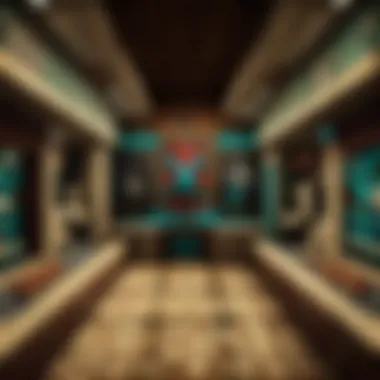

Spigot is a modified version of Bukkit, designed to optimize performance and enable plugins more seamlessly. This makes it a widely favored choice among server owners who want a balance between vanilla gameplay and extended functionality.
- Key Characteristic: Performance enhancements.
- Benefits: It can handle more players and provide a smoother experience under heavy load, making it a popular option for larger servers.
- Unique Feature: Extensive compatibility with a range of plugins that can enhance and tweak gameplay to the needs of the community.
- Disadvantages: While it offers a lot of capabilities, it may feel overwhelming for newcomers unfamiliar with configuring plugins.
Paper
Paper builds upon Spigot by introducing additional performance improvements and more robust configuration options. It aims to deliver higher TPS (ticks per second) and more refined server control.
- Key Characteristic: Superior performance.
- Benefits: Great for optimizing gameplay experience especially for busy servers, allowing larger numbers of players to interact without issues.
- Unique Feature: Additional settings for performance tweaks that server owners can adjust to suit specific requirements.
- Disadvantages: The advanced features may create a steeper learning curve for those less tech-savvy.
Bukkit
Bukkit is one of the pioneers in server software allowing for plugin support. It served as a bridge to bringing multiplayer servers to life with customized gameplay options. Despite being somewhat overshadowed by Spigot and Paper, it’s still a viable option.
- Key Characteristic: Customizability through plugins.
- Benefits: It allows server owners to create tailored experiences for their players with a wide range of community-developed plugins.
- Unique Feature: The ability to run an extensive library of plugins enhances functionality beyond the base game.
- Disadvantages: Its original development has slowed, leading to compatibility issues with newer versions of Minecraft.
Installing the Chosen Server Software
After selecting the server software that fits your needs, the next step is installation. To set up your chosen software, follow these general steps:
- Download the Software: Visit the official site of the chosen software (for example, Spigot or Paper). Obtain the latest build suitable for your Minecraft version.
- Setup the Directory: Create a folder specifically for your Minecraft server; this will help you keep everything organized.
- Place the Jar File: Once downloaded, simply drag the jar file of the server software into your previously created folder.
- Run the Server File: You will need to run the jar file. This can be done using command-line interfaces, adjusting any necessary Java arguments if needed.
- Configuration: After running the server for the first time, it'll generate necessary files such as the server.properties file for configurations. Edit this file to fit your desired settings and preferences.
With this foundation in place, you can start exploring and customizing your server to create a unique Minecraft experience for you and your community.
Configuring Server Settings
Configuring your server settings is like setting up the rules of the road before you hit the gas. It may not sound thrilling, but getting these details right is crucial for a smooth gaming experience. This process enables you to tailor the server to your specific needs and desires, providing an environment where players can thrive without the little annoyances that can make or break their experience.
Whether you're aiming for a laid-back survival realm or a hard-as-nails PvP battleground, the way you configure the server profoundly impacts gameplay. This part is where you can either shine or flop, so let’s dig into the specifics.
Editing the Server Properties File
The Server Properties file is the backbone of your Minecraft server configuration. It’s where you set the fundamental parameters that control how your server operates. Here are some essential aspects to pay attention to:
- Server Name: This is the first impression. Make it catchy!
- Game Mode: Choose between survival, creative, adventure, or spectator modes.
- Max Players: Set the cap on how many users can join. Too many can cause lag.
- Difficulty Levels: Decide if it’s peaceful, easy, normal, or hard. It shapes the gameplay experience.
- Whitelist: If you want only certain folks to join, this setting is your best friend.
Here’s how to edit it:
- Locate the server.properties file in your server folder.
- Open it with a text editor—simple as pie.
- Adjust values as needed.
- Save the file and restart the server for changes to take effect.
A well-edited Server Properties file can mean the difference between a bustling community and an empty wasteland.
Understanding Game Rules and Difficulty Levels
Game rules and difficulty levels are like the seasoning in your favorite dish; they can elevate the experience from bland to spectacular. Players love different challenges, and accurately representing these in your server settings is vital.
Game Rules: The beauty of Minecraft lies in its flexibility. You can determine how players interact with the world around them by using commands like , which allows players to keep their items upon death. Customize these settings to fit the tone and style of your server.
- Do you want players to experience hardcore challenges? Then set rules that make survival tough.
- Want a creative paradise? Adjust rules that promote building without fear of losing progress.
Difficulty Levels: The difficulty of your server can transform even an ordinary game night into an epic showcase of skills. Setting this correctly helps build a community where players match not just each other’s abilities, but also their expectations:
- Peaceful mode offers no monster threats, perfect for casual builders.
- Easy introduces challenges but lessens them; monsters are present but not overly aggressive.
- Normal offers a balanced experience, keeping both stress and fun in check.
- Hard mode is for experienced players who thrive on danger and excitement.
Tailoring these aspects gives your server personality and texture. As you configure these settings, think about what your ideal community looks like. What challenges will they face? What victories do they aspire to? Getting this right is a step towards establishing a vibrant, engaged community.
"The server isn’t just software; it’s the heart of a community. It beats steadily when the settings are configured just right."
For further resources, check out Wikipedia for more on the game, or swing by Reddit to engage with the community.
Implementing Plugins and Mods
Plugins and mods are vital components of a successful Minecraft server. They not only change the gameplay but also enhance players' experience. When you think about it, imagine a game world that feels new and dynamic every time you log in. That’s the power of plugins and mods. They can add anything from simple mechanics to complex game modes that can reshape how players interact with the world around them.
Moreover, they enable server owners to customize the gameplay according to their community preferences. This means you can create an environment that matches what your players are looking for, fostering a sense of belonging and loyalty. However, careful consideration must be given to the performance implications and compatibility when implementing these add-ons. Too many unwieldy plugins can lead to a sluggish server or even crashes.
By implementing the right plugins and mods, you're not just adding layers; you're building an engaging and enjoyable environment that will keep players coming back. This leads to a thriving community and, ultimately, a successful server that stands out in the vast world of Minecraft.
Exploring Popular Plugins for Enhanced Gameplay
There’s a treasure trove of plugins out there, but here are a few standouts that can truly enhance your server:
- EssentialsX: A must-have for every server. It provides basic commands like teleportation, homes, spawn settings, and more. Adds a layer of convenience to your gameplay.
- LuckPerms: This plugin is all about user permissions, allowing you to manage who can do what on your server. This keeps things organized and fair.
- WorldEdit: A powerful tool for building and editing worlds quickly. It makes the construction process efficient, cutting down on the time it takes to create impressive structures.
- Vault: A permissions, chat, and economy API that allows other plugins like EssentialsX or LuckPerms to streamline their operations.
- GriefPrevention: Ideal for survival servers, as it helps players claim and protect their land from unwanted destruction.
Implementing these plugins fosters not only enhanced gameplay but also aids in smoother server management.
Managing Plugins and Ensuring Stability
With great power comes great responsibility. As you add plugins and mods to your Minecraft server, you need to ensure they’re managed effectively. Here are some key considerations:
- Compatibility Checks: Always verify that the plugins you choose are compatible with your server version and with each other. A simple oversight can result in conflicts that hinder gameplay.
- Regular Updates: Plugin developers often release updates. Keeping plugins updated ensures they remain functional and reduces vulnerabilities. Checking regularly for updates can save you headaches down the road.
- Resource Management: Monitor how each plugin impacts your server’s performance. Use tools to track server metrics and keep an eye on memory usage. If some plugins are hogging resources, consider alternatives.
- Testing Before Full Deployment: Before rolling out new plugins to your entire player base, test them in a separate environment. This will help you catch potential issues without disrupting player experience.
- Backups: Regular backups become paramount as you implement more changes. They act as a safety net, allowing you to restore your server to a previous state if something goes awry.
"The beauty of Minecraft lies not just in its blocks but in the creativity it inspires. Plugins and mods are keys to open new doors of possibilities."
Establishing Server Rules and Community Guidelines
Creating a solid foundation for your Minecraft server includes establishing clear rules and community guidelines. These elements serve as the backbone of any gaming community. They help foster a sense of order and create an environment where players feel safe and welcome. Without this structure, servers can quickly become chaotic, leading to unproductive gameplay and driving away potential members.
The primary purpose of server rules is to set expectations. When players know what behaviors are acceptable and what actions might lead to penalties, they are more likely to engage positively. Moreover, a clear set of guidelines helps prevent misunderstandings among players. If everyone is on the same page regarding what is allowed and what isn’t, chances of conflicts diminish significantly.
A well-constructed community guideline also encourages inclusivity and fairness. It indicates what is considered respectful behavior, detailing how players should communicate. This reinforces a culture where everyone feels valued, regardless of their skill level or background. Building this atmosphere can lead to a thriving community, which, in turn, cultivates a loyal player base.
In summary, taking the time to lay down comprehensive rules geared toward fostering a welcoming environment can have lasting positive impacts on your server.
Creating a Welcoming Environment
A welcoming environment is key in ensuring that your Minecraft server retains players and fosters a community. To create this atmosphere, it's important to start by defining how players should interact with each other. Encourage positive communication, emphasizing respect and kindness. Using language that reflects these values in your rules can be incredibly effective.
Here are some tips to consider:
- Clear Communication: Make sure your rules are easy to find and understand. Place them prominently in your server, such as in a dedicated channel or a pinned message.
- Encouragement of Inclusivity: State that all players, regardless of skill level, are welcome. Remind everyone that new players might need guidance and patience from veterans.
- Positive Reinforcement: Highlight behaviors that should be rewarded, such as helping others, sharing resources, or contributing to community projects.
- Moderation: Assign responsible moderators who embody the values of your server. They can step in when negative behavior arises and manage conflict diplomatically.
Creating this welcoming space not only enhances enjoyment but increases player retention rates.
Enforcing Server Rules Effectively
Once you have established your rules and guidelines, the next step is enforcement. Rules without consequences can become meaningless. It’s crucial to have a consistent method for managing violations and reinforcing positive behavior.
Here’s a straightforward approach to consider:


- Transparency: Be open about how rules will be enforced. Players should know what actions might lead to a warning or ban. This doesn’t mean you can’t have some degree of discretion, but players should feel informed about the process.
- Warnings First: For minor infractions, consider a warning system. This gives players a chance to rectify their behavior without immediate penalties, promoting accountability.
- Progressive Penalties: For repeated offenses, having a tiered system of penalties can be very useful. For example, a first offense might lead to a warning, while continued violations could result in temporary bans.
- Community Involvement: Encourage players to report issues they observe. An active role in moderation can foster a greater sense of ownership and responsibility among your community members.
Enforcing rules properly not only deters negative behavior but also builds trust among your players, paving the way for a respectful and engaging gaming experience.
"Having fun together is essential, but maintaining a respectful environment is paramount."
Testing Your Server
Testing your Minecraft server is like giving it a first taste of adventure before you open the gates to the public. It's an important step that can save you a heap of trouble down the line. Without this crucial phase, misshapen configurations, lagging issues, or unforeseen glitches might turn a promising server into a frustrating experience for players. A good test can ensure everything runs smoothly and sets the stage for lively interactions and enjoyable gameplay.
Conducting Initial Tests
Before inviting players to join your world, it's essential to conduct a series of initial tests. This process isn’t just a formality; it’s about carefully checking whether all the settings align properly and if the gameplay experience meets expectations. Here are some key steps:
- Connect to Your Server: Start by launching Minecraft and connect to your server using its IP address. This way, you’ll see everything from a player's perspective.
- Explore the World: Spend some time wandering around the map. Check for any immediate issues, like poorly loaded chunks or strange glitches, which might distract players. Did you create enough space for players to build, or is there an awkward wall blocking their fun?
- Play the Game: Get into some gameplay. For instance, if you set up a survival server, see how mobs spawn and interact with your character. Make sure the rules, like difficulty settings, function as intended. This process can uncover issues that are otherwise easy to overlook.
- Test Plugins: If you're running any plugins, give them a whirl. Look for any bugs or compatibility issues that might need a tweak before others jump in.
- Lag Test: Then there’s the connection test—the uncrowned king of server issues. You might want to simulate multiple players joining at once. This can reveal how well your server’s hardware and internet connection handle stress. Lag can really sour the gaming experience, so it’s better to spot such issues early.
Gathering Feedback from Players
Once initial tests have been conducted, the next step is to welcome a handful of trusted players for feedback. Getting a fresh pair of eyes on your server can often highlight areas that need improvement that you may have missed. Here’s how you can make the most of this step:
- Select a Small Group: Find a few friends or select community members who are eager to test your server. Their initial experience is likely to be candid and invaluable.
- Create a Feedback Form: A structured feedback form can help elicit specific responses. Ask questions like:
- Communicate Openly: Encourage them to be honest. Constructive criticism is the name of the game. Remind them that you want to create the best possible experience.
- Implement Changes: After gathering their feedback, analyze the input carefully. Make necessary adjustments or fixes. Maybe there’s a plugin that doesn’t quite fit the needs, or a setting that needs tweaking for better game flow.
- How was the server performance during their playtime?
- Did they encounter any bugs or disconnects?
- What features did they enjoy the most?
- Is there something they felt was missing?
"Quality feedback is the spine of a successful server. Lean on it, and your server can flourish like a well-watered plant."
The process of testing your server isn’t just about spotting problems; it’s an opportunity to refine your creation into something every player will want to explore. It transforms your server not just into a destination, but into a community where players can thrive together.
Promoting Your Minecraft Server
Building a robust Minecraft server is only the first half of the equation. Once your server is up and running, it’s vital to let players know about it and attract a healthy community. Promotion plays a crucial role in establishing a successful server. After all, it’s like having a party where only the host shows up; you want to invite others to join the fun. The benefits of promoting your server extend beyond just gaining players; it helps in creating an engaged, vibrant community, and can even lead to player retention and loyalty.
Using Social Media and Forums
In the digital age, social media platforms and online forums have become essential tools for marketing and community engagement. Whether you're using Twitter, Instagram, or Reddit, these platforms allow you to reach out to potential players in a casual way. First, consider creating dedicated accounts for your server on social media. Regularly post updates, events, or unique content, like screenshots or videos of players’ creations. It keeps your audience engaged and lets them share their excitement with others.
Engaging with community-oriented platforms like Reddit can also prove effective. Subreddits like r/Minecraft or r/MinecraftServer allow you to share your server details. However, make sure to familiarize yourself with community rules to avoid being flagged as spam. Here are a few strategies for social media engagement:
- Use Visuals: Share captivating screenshots or short clips of interesting server moments.
- Host Giveaways: Offer in-game items or perks for following your account or retweeting your posts.
- Collaborate with Influencers: Partner with well-known Minecraft content creators for streams or features about your server.
Remember, maintaining a consistent presence is key. The more active you are, the more likely players will notice you.
Creating a Website and Brand Identity
Having a dedicated website enhances your server’s credibility and acts as a central hub for all information. Think of it as your server’s business card. Firstly, invest time in designing an appealing layout that is user-friendly. Your website should contain information about your server's features, rules, and how players can join. Here are important pages to consider including:
- Home Page: A brief introduction to your server, highlighting its unique features.
- Join Us: A guide that provides step-by-step instructions on how to connect to your server.
- Community Hub: A space for forums or message boards where players can interact and share ideas.
- Events Calendar: Post schedules for any upcoming tournaments, contests, or game nights.
In addition, creating a memorable brand identity is imperative. This includes choosing a distinct name and logo that resonate with potential players. Ensure that your graphics are visually appealing and reflect the essence of your gameplay. Use cohesive branding across all platforms, from your social media accounts to your website, so players easily recognize your server.
By establishing effective promotional strategies, you not only enhance your server's visibility but also build a thriving community. Remember, the effort you put into outreach today will yield a bustling server tomorrow.
Maintaining and Updating Your Server
Keeping up with your Minecraft server is like tending to a garden—it needs regular attention to flourish. This section dives into the vital aspects of maintaining and updating your server. It’s not just about making sure players have a good time; consistent maintenance brings stability, enhances gameplay experience, and ensures that your server remains an enjoyable place.
Regular Backups and Security Measures
When running a server, you’ll soon learn that there’s no such thing as being too careful. Regular backups are your insurance policy. Imagine spending countless hours building, crafting, and exploring only to lose everything due to a server crash or a pesky bug. A backup schedule can save you from such heartaches. You can automate backups using various plugins or scripts, which means you won't have to fret over manual processes.
- Frequency of Backups: Set a routine based on your server activity. For lively servers, consider daily backups; for quieter times, weekly might suffice.
- Storage Options: Keep multiple copies on separate devices or cloud storage—Google Drive or Dropbox are solid options.
- Test Your Backups: Sometimes, a backup can be corrupted. Run tests to ensure restorability.
On the security front, your server is potentially an open gate for hackers and unwanted guests. Implementing robust security measures can shield your server from a myriad of threats.
- Use Whitelisting: Restrict access to only those you trust. It’s a bit like having a guest list for a party.
- Anti-Cheat Plugins: Consider using plugins that help in detecting and preventing cheating. Fair play helps in maintaining a positive community.
- Regular Audits: Periodically review server settings and player behavior to catch anomalies early.
"An ounce of prevention is worth a pound of cure." — Benjamin Franklin
Taking these steps can ensure your players feel secure on your server every time they join.
Updating Software and Addressing Bugs
Don’t let your server stagnate. Just like updating an app on your phone, keeping your server’s software up to date can offer new features, enhance performance, and—most importantly—fix bugs that may ruin gameplay. Whenever a new version of Minecraft drops, be sure to check for updates for your server software.
- Changelogs: Most software updates come with changelogs. These will give you insight into what’s new and what’s improved. Stay informed.
- Compatibility Checks: Before updating, ensure that installed plugins are compatible with the new version. This step can save you a lot of grief later on.
- Rollbacks: Know how to revert back if an update causes more trouble than it solves. It’s like keeping a life-jacket on a boat, ready to use if the sea gets rough.
In terms of bugs, reporting and addressing them promptly is crucial. Listen to your community; players can provide feedback about glitches that you might have missed.
- Bug Tracking Tools: Consider using tools to track and manage bugs reported by users.
- Regular Patches: Develop a routine for checking and deploying patches, even for minor bugs.
Keeping your server updated isn’t merely a chore; it’s a pathway to providing a seamless experience that encourages players to come back time and again. Regular maintenance and updates show your commitment, and that’s what builds a thriving server community.
By embracing these practices, you not only protect your creations but also pave the way for a better gaming experience for everyone involved.
Troubleshooting Common Issues
When it comes to maintaining a Minecraft server, the road can be bumpy at times. Troubleshooting common issues is not just a technical necessity; it’s the lifeline that keeps your player community engaged and happy. Think of it as regular maintenance for a car; neglecting it could lead to breakdowns and frustrations. Addressing problems swiftly builds trust among players, ensuring a smoother gaming experience.
Identifying Connection Problems
Connection problems can really throw a wrench into the works. Players might experience lag, disconnections, or periods where the server seems unresponsive. These issues not only frustrate your community but can also lead to dwindling player counts if not handled properly.
To identify connection problems, start by gathering information from players. Are they all having issues, or is it isolated to certain individuals? If it’s widespread, it’s likely a server-side problem, such as an inadequate internet connection or overloaded server resources. On the other hand, if it's just a handful of players, it might be their own internet setup at fault. Here are steps to consider:
- Check Server Resource Usage: Monitor CPU and RAM usage to avoid exceeding limits. Tools like Task Manager or server control panels can help with this.
- Review Internet Connection: Ensure your bandwidth is stable. Testing with services like Speedtest can clarify if your connection is up to snuff.
- Inspect Router Settings: Sometimes, Quality of Service (QoS) settings can throttle connections for gaming.
- Look Into Firewall Settings: Firewalls might block certain connections. Ensure that the necessary ports are open.
A healthy server connection underpins the gameplay experience. Ensuring a smooth and continuous connection can be the difference between players logging in or looking for a better option.
Resolving Gameplay Bugs and Glitches
Nothing hampers the joy of gameplay quite like bugs and glitches. These pesky little issues can turn an epic adventure into a major headache. Understanding how to resolve these problems is critical, not just for optimizing gameplay but for fostering a positive community atmosphere.
First, understanding the nature of the bug is essential. Bugs might range from minor annoyances like visual glitches to more severe gameplay issues, such as item duplications or crashes. Here’s how to tackle them:
- Document the Bug: Encourage players to report bugs clearly. Have them include steps to reproduce the issue. This helps in pinpointing the problem.
- Patch Plugins or Mods: If you’re using third-party plugins or mods, ensure they’re updated and compatible with your server version. Often, bugs stem from outdated software.
- Consult Forums and Communities: The Minecraft community is vast and resourceful. Websites like reddit.com can be invaluable for troubleshooting specific issues that others have encountered.
- Test Changes on a Local Environment: Before applying fixes to the live server, test them on a local copy. This way, you limit disruption to your player base.
"A stitch in time saves nine." Addressing bugs swiftly keeps the gameplay enjoyable, retains players, and maintains community satisfaction.
Understanding Server Metrics
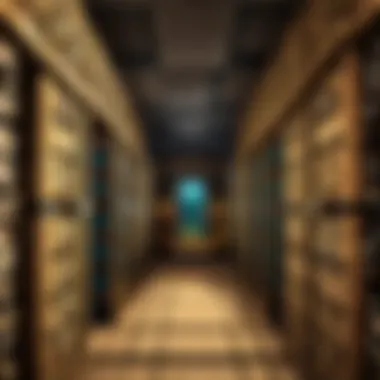

Having a solid grasp of server metrics is pivotal in maintaining and enhancing the player experience within your Minecraft server. It’s not just about keeping the lights on; understanding how your server operates can reveal critical trends, helping you make informed decisions. Metrics provide insight into player behavior, server performance, and community engagement, ultimately shaping the direction you might want to take your server.
There are essential elements to consider when dealing with server metrics:
- Player Count: Keeping track of how many players are online at any given time helps gauge the popularity of your server. Too few and you might need to boost promotions; too many and it could signal the need for server upgrades.
- Latency and Ping: Monitoring these metrics helps assess the quality of the connection players have with your server. High latency can frustrate players, leading them to abandon ship for greener pastures.
- CPU and Memory Usage: These indicators reveal how your server handles player loads, plugins, and mods. If the usage constantly runs high, it’s a good indicator you might need to scale up your hosting plan.
The benefits of closely monitoring these server metrics include:
- Better decision-making regarding expansions or optimizations.
- Providing a more pleasant gaming experience, resulting in better player retention.
- Communicating effectively with your community by addressing their concerns based on actual data.
In summary, a well-monitored server can distinguish your Minecraft experience from others. Metrics serve as a roadmap, guiding you to build a vibrant, engaged player community.
Monitoring Player Activity and Server Performance
When it comes to monitoring player activity, the devil is in the details. Engaging with players isn’t a one-time push; it’s a constant effort that relies on understanding patterns and behaviors.
To effectively monitor player activity, consider the following:
- Log Player Actions: Keeping logs of actions players take, be it joining, leaving, or engaging in activities, can provide insight into peak times and player preferences.
- Use Tools and Plugins: Implementing plugins like EssentialsX or CoreProtect can track user statistics, player joins, and much more without straining server resources.
- Review Activity Reports Regularly: Monthly or weekly reviews of player activity will help you pinpoint trends. For instance, if you see a spike in players at a certain time, you can schedule events during those hours to maximize engagement.
Knowing your player base entails monitoring more than just numbers. It’s about understanding who your players are, what interests them, and how to keep them coming back.
Analyzing Server Traffic and Engagement Levels
Analyzing server traffic involves dissecting the flow of connections to understand both incoming and outgoing data. This analysis is essential for optimizing server performance and making educated enhancement decisions.
To get the most out of your traffic analysis:
- Utilize Analytics Platforms: Tools like Google Analytics or specific Minecraft server analytics tools can give you an overview of player behavior, user retention rates, and engagement levels.
- Segment Your Data: Break down the data to understand different player demographics. This can help tailor events or server features to specific audience segments, increasing engagement.
- Track Engagement: Look at how players interact with the server. Are they participating in chat, using commands, or joining events? The more you understand their behaviors, the better you can cater to their needs.
"The journey of a thousand players begins with a single connection. Pay attention to that connection."
Ultimately, monitoring server metrics and player activity isn’t just about numbers; it’s about forging a community. A well-informed server administrator is the heart behind a vibrant server, capable of making proactive changes that enhance player enjoyment and challenge them to return.
Expanding Your Minecraft Server
Expanding your Minecraft server goes beyond just inviting more players; it’s about cultivating a robust ecosystem where creativity and community thrive. In this digital age, the gaming landscape is constantly evolving, and a static server can quickly become a forgotten relic. Thus, adapting and growing your server is of paramount importance. By understanding the nuances of expansion, you can enhance the player experience, increase engagement, and prepare for the inevitable changes that come with a dynamic online community.
Adjustments in server capacity are not solely about upgrading hardware. They spur an opportunity to rethink and revamp your operations, ensuring that your server remains enjoyable for both long-time residents and newcomers alike. Here, we will delve deeper into two critical aspects of expansion: adding more players and enhancing capacity along with introducing new gameplay modes and features.
Adding More Players and Enhancing Capacity
To accommodate a growing community, it’s essential to assess your current server capacity and understand how to manage increased player load effectively. This may involve several key considerations:
- Server Specifications: Upgrade your hosting plan or hardware. Focus on RAM, CPU power, and bandwidth capabilities.
- Optimizing Performance: Utilize performance-enhancing plugins to manage lag and ensure a smooth gaming experience.
- Scaling Your Host: If you initially self-hosted, it might be time to switch to a dedicated server or a virtual private server (VPS) that can scale with demand.
Capacity isn’t just about numbers; it's also about maintaining the essence of the game. An influx of players can lead to new friendships and collaborations, but it can also result in chaos if the environment is not structured properly. Therefore, ensuring a balanced player-to-slot ratio helps maintain a thriving community.
"Building a world is a collaborative effort; more players mean more ideas, creativity, and fun!"
Furthermore, fostering a friendly atmosphere helps retain players. Consider employing staff or seasoned players to assist with moderating the community; they can help address issues quickly and keep things running smoothly.
Developing New Gameplay Modes and Features
Expanding your Minecraft server also implies introducing additional gameplay modes and features. Doing so not only revives interest but can also attract new audiences. Consider the following when implementing new modes:
- Survey Your Players: Conduct polls or discussions with your community to glean insights on what they’d like to see. This cultivates a sense of ownership and encourages active participation.
- Incorporate Diverse Game Modes: Alongside peaceful survival, consider options such as PVP battles, treasure hunts, or role-playing games. Each mode can provide a unique experience and appeal to different player preferences.
- Focus on Custom Content: Creating unique quests, challenges, or even mini-games can drastically enhance the gaming experience. These elements not only add layers of enjoyment but also keep players coming back for more.
By diversifying the gameplay, you nurture a vibrant community, fostering creativity and collaboration.
To sum it up, expanding your Minecraft server encapsulates not just growth in numbers but also depth in gameplay. By addressing both capacity and creativity, you pave the way for a lively, engaged community that resonates with players of all kinds.
Engaging Your Community
Building a Minecraft server is not just about setting up the technical side; it’s about creating a vibrant community that players are eager to join. Engagement plays a crucial role in the longevity and success of a server. When players feel involved and valued, they are more likely to stick around and contribute to the atmosphere you want to cultivate.
Benefits of Community Engagement:
Engaging with your community can lead to several positive outcomes:
- Player Retention: Engaging players keeps them coming back. They invest their time and effort, feeling a bond with the server.
- Increased Activity: A lively community tends to draw in new players. Those watching or hearing about community events will want to participate.
- Better Gameplay Experience: An engaged community can help identify issues or suggest improvements, contributing to a better overall experience.
- Stronger Relationships: Interaction fosters friendships. Players who bond over experiences are more likely to invite others, expanding your player base.
When planning how to engage your community, think about both individual and collective experiences. Encourage players to interact not just with you but with one another. Foster an environment where players can showcase their creativity and passion.
Organizing Events and Competitions
Events and competitions can be a game changer for player engagement. Think of them as the icing on the cake. They not only add fun to the server but also build a sense of camaraderie.
When you're organizing an event, consider the following:
- Variety is Key: Mix up the event types. From PvP tournaments to building contests, every player has different interests. Tailor events to cater to a wide range of skills.
- Set Clear Rules: Define the rules clearly to avoid confusion. Whether it’s a parkour challenge or a treasure hunt, everyone should know what they can and cannot do.
- Prizes and Recognition: Offering rewards not only incentivizes participation but also provides recognition. Think along the lines of exclusive in-game items or even shoutouts in the community.
- Promotion: Use social media platforms like reddit.com or even a dedicated server website to promote upcoming events. The more players aware of the event, the better the turnout.
A well-organized event can showcase the server's spirit. It can forge bonds that might just transform solitary players into lifelong comrades.
Encouraging Community Feedback and Involvement
Soliciting feedback from your players shows that you value their opinions. It’s essential to create an open line of communication where players can voice their thoughts.
Ways to Encourage Feedback:
- Surveys and Polls: Create simple surveys using platforms like Google Forms. Questions can range from gameplay experience to server features.
- Feedback Channel: Set up a dedicated channel on your Discord server for suggestions and concerns. Make it clear that their voices matter.
- Regular Discussions: Host community meetings. Sometimes, just talking face-to-face, even virtually, can lead to fruitful discussions and new ideas.
"A server’s success hinges not just on what you implement but on what your players wish to see.”
Creating an environment where feedback is welcomed enables players to feel like they have a stake in the server. This sense of ownership transforms how they engage. Players won't simply be users—they'll be invested members of a thriving community.
In summary, engaging your community through events, competitions, and open feedback not only enhances player experience, but also solidifies culture within your server. Everyone wants to feel part of something bigger than just gameplay. When players engage, the server flourishes.
Final Thoughts
When you've come this far in your journey of establishing a Minecraft server, it's hard not to step back and pat yourself on the back. The process is a whirlwind of decisions, configurations, and community dynamics. The importance of reflecting on your experience can't be overstated. It’s not just about celebrating what you've built but also about learning from it—it’s a cornerstone for future endeavors.
Reflecting on Your Server Journey
Reflecting is not merely about nostalgia; it serves as a vital practice in understanding the path you've trodden. Each success and each hiccup provides lessons that are as valuable as the blocks you've mined. Perhaps you discovered a fantastic plugin that changed everything for your community, or you had a challenging bug that required patience and ingenuity to solve. Writing these down or discussing them in community forums can help solidify your knowledge and uncover strategies that can be applied in the future.
Moreover, consider the feedback you've received from players. Did certain features resonate? Were there any aspects they found frustrating? This kind of information is indispensable. Keeping a pulse on player sentiment not only tells you where you stand but also illuminates what paths might lead to further enhancement of your server.
Planning for Future Growth and Challenges
The landscape of Minecraft servers can shift as fast as a creeper sneaking up on you. Planning isn't just about the here and now; it's about anticipating future needs and challenges. Growth will bring its own set of obstacles, whether it's scaling up your hardware to accommodate more players or tweaking your rules to ensure the community remains harmonious.
Start by identifying areas you want to expand. It might be the gameplay modes you offer or perhaps creating unique events that draw in more players. Consider the long-term implications of your choices. For instance, introducing a complex mod can enhance gameplay but may also lead to unforeseen compatibility issues.
Stay connected with the community through platforms like Reddit or Facebook. Engaging discussions can provide valuable insights on trends and innovations within the gaming space, which you can leverage for your server's evolution. Building a robust roadmap that defines your server's future can pave the way for an engaged and enthusiastic player base.
"In the world of Minecraft, as in life, reflection and foresight are two sides of the same block. Without understanding our journey, we wander aimlessly; without a plan, we build on shaky ground."
In wrapping things up, it's crucial to remember that the gaming world is always evolving. By continuously reflecting on your server's journey and planning strategically for the future, you ensure not just survival, but thriving in the enchanting world of Minecraft.



