Guide to Setting Up a Bedrock Edition Server


Intro
Setting up a server in Minecraft’s Bedrock Edition offers players a chance to step beyond solo adventures and to create a vibrant multiplayer experience. You’re not just gathering resources and slaying mobs; you’re building a community, crafting custom worlds, and exploring possibilities with friends or other players from around the globe. With a little preparation and the right knowledge, you’ll find the process quite straightforward. In this guide, we’ll navigate through everything—from database setup and configuration to fine-tuning your server settings for optimal gameplay.
Why Create a Server?
Having your server enables unique features that enhance gameplay. You can control game modes, set specific rules, and even install mods that can change how the game is played. Ultimately, whether you want a peaceful survival experience, an action-packed PvP arena, or a roleplaying environment, having your server lays the foundation for all that fun.
Indeed, setting up a server requires some technical know-how, but the rewarding feeling of watching players interact in your crafted world makes every effort worth it. Here, we're going to cover the essential steps you need to take to create your own Bedrock server successfully.
Important Note: Before diving into the guide, ensure you have a stable internet connection and a device capable of hosting the server. A lag-free experience is critical for keeping players engaged and satisfied.
Minecraft Game Guides
In this section, we’ll explore some fundamental concepts and tips that would be beneficial while creating a server. Here are a few pointers that will help enhance gameplay:
Character Creation Guide
While character creation is typically straightforward, customizing your avatar can enhance the server's overall experience. Consider encouraging players to use skins that fit the server's theme or encourage them to create unique character stories to weave into gameplay.
Building Techniques Tutorial
Building is at the heart of Minecraft. When establishing your server, create tutorials or guides for players. You may include topics like:
- Basic building techniques (walls, roofs, layouts)
- Advanced mechanics (redstone, traps, and intricate designs)
- The aesthetic appeal through landscaping and environment building
Redstone Mechanics Explained
Understanding Redstone is crucial if your server plans to implement game mechanics that rely on it. From simple doors to complex machinery, players ought to grasp how to utilize this unique element to engage more deeply with the game. Consider offering workshops or in-game demos to teach these mechanics.
Crafting Recipes Encyclopedia
A dedicated space for helping players navigate crafting recipes significantly enhances the overall experience. Interested players often seek shortcuts or advanced combinations to aid their gameplay. Listing recipes with associated tips can save players hours of trial and error.
Latest Updates and Patch Notes
Keeping your community informed about the latest game updates is vital. It gives players a sense of involvement in the game and its evolution. Here, we discuss essential points:
Patch Note Breakdown
After every update, make sure to provide a thorough breakdown of changes and fixes. Players want to know what’s new and how changes might affect gameplay.
New Features Analysis
Dive into the features that stand out. New blocks, mobs, or items can significantly impact gameplay styles. Make sure to note how players can strategically use these new additions.
Biome and World Generation Updates
These updates can change the landscape of gameplay entirely, and having a guide to navigate them helps players prepare for the unpredicted.
Community Speculations and Theories
Encouraging discussions within your server about updates sparks excitement and engagement. Create a space for players to speculate on future changes and gather their ideas.
The End
Creating a successful server in Minecraft's Bedrock Edition is more than a technical task; it’s about building a community and delivering engaging content. Remember, it’s crucial to stay informed about the game's updates and mechanics, as well as to prioritize player interactions to keep your server lively. Following the steps outlined in this guide will not only help you set up your server but also support you in cultivating an immersive environment for your players.
Understanding Bedrock Edition Servers
Setting up a server is like laying down the foundations of a home in the Blocky world of Minecraft's Bedrock Edition. This section explores the intricacies of Bedrock Edition servers, highlighting the principles that make them crucial for a robust gaming experience. It’s important to grasp what Bedrock Edition entails, the advantages of dedicated servers, and how they distinctly stand apart from their Java counterparts.
Defining Bedrock Edition
In essence, Bedrock Edition refers to the version of Minecraft that runs on multiple platforms such as consoles, mobile devices, and Windows 10. Unlike Java Edition, which is exclusive to PCs, Bedrock offers a more unified experience across the board. This inclusivity is significant for gamers who wish to play with friends, regardless of their devices. It opens the door for cross-play among friends who own different systems—all can join the same worlds and realms. Understanding this aspect helps players realize the vast possibilities available when setting up a server.
Benefits of Dedicated Servers
Dedicated servers bring numerous perks to the gameplay sphere, and these can make quite a difference for anyone looking to host a game. Consider the following benefits:
- Performance Stability: Dedicated servers typically provide superior performance compared to player-hosted sessions. This means fewer lags and a smoother experience for everyone involved.
- Customizable Experience: With a dedicated server, one can tweak game settings, modes, and world properties to fit personal preferences, tailoring the gameplay to your liking.
- Enhanced Security: When running on a dedicated server, you have more control over who can access your game, allowing for a safer environment.
- Persistent Worlds: Unlike casual play sessions that might close, dedicated servers keep the Minecraft world alive, making it easy to return to your adventures anytime.
This reliability and customization are essential, especially for organized gaming events or long-term projects.
Differences from Java Edition
While both Bedrock and Java editions share the core essence of Minecraft, there are some crucial divergences that players must keep in mind:
- Gameplay Mechanics: Bedrock has unique game mechanics and features, such as controller support and marketplace access, providing a different experience from Java.
- Modding Community: The Java Edition is rich with mods, whereas Bedrock has a more limited selection. This can affect how much you can customize your gameplay experience, which is something to weigh.
- Performance and Resources: Bedrock is optimized for high performance across various hardware, making it generally more stable on lower-end devices.
- Updates and Features: Each edition receives updates at different intervals, which sometimes results in discrepancies in new features or content.
Recognizing these differences is vital for players when deciding which version aligns more with their gaming needs and preferences.
"Understanding the fundamental differences between Bedrock and Java editions is a game changer for a lot of players looking to create a vibrant gaming space."
In summary, a clear comprehension of Bedrock Edition servers lays the groundwork for a successful setup. Whether it’s about diving into dedicated servers for a consistent experience or distinguishing from Java, these elements play a significant role in framing your Minecraft adventure.
Requirements for Creating a Server
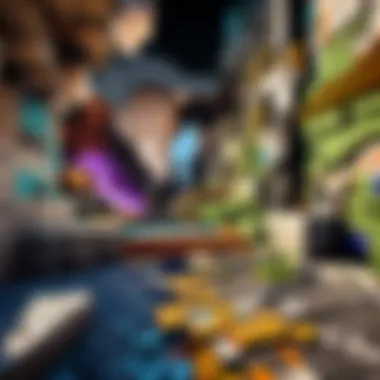

Setting up a server in Minecraft's Bedrock Edition is no small feat; it requires a thorough understanding of the necessary components before diving into the technicalities. Knowing what you’ll need ensures a smoother setup experience, plus it helps avoid any potential pitfalls that could derail your gaming ambitions. So, let’s break down the essentials for getting your server up and running smoothly.
Hardware Specifications
When it comes to hardware, the specifications are paramount. Think of your server as a house for your Minecraft world. If the house is too small, it can’t accommodate the sheer volume of players and activities happening inside. Minimum hardware requirements typically include:
- CPU: At least a dual-core processor, but a quad-core is ideal for better performance.
- RAM: A minimum of 2GB for smaller servers is advisable, but 4GB or more makes for a much more enjoyable experience.
- Storage: Solid State Drives (SSDs) are recommended due to their fast read/write speeds, though traditional Hard Disk Drives (HDDs) can suffice for basic needs.
In essence, good hardware leads to smooth gameplay, with no hiccups when several players are throwing around blocks and crafting items like there’s no tomorrow.
Operating System Compatibility
Now, onto operating systems. Bedrock servers have a wider compatibility range, making it easier to set up on various platforms. However, not all systems are created equally. You could run your server on:
- Windows Server: A popular choice due to its user-friendly interface.
- Linux: Known for stability and efficiency, a remarkable option if you're comfortable with command-line interfaces.
- macOS: While not the first choice, this can still work if other options aren’t available.
Whichever system you choose, ensure that it's up to date. Compatibility issues can arise if your software isn’t current, leading to an uphill battle instead of a fun gaming experience.
Network Connectivity Considerations
A sound internet connection is a must. Think about it like hosting a party; if your connection is weaker than a damp firecracker, your guests (players) will have a rough time. Here’s what to consider:
- Upload Speed: Ideally, you should have at least 5 Mbps upload speed. A faster connection helps keep lag at bay and prevents disconnections.
- Router Settings: Configuring your router for port forwarding (default port is 19132) ensures that players can connect seamlessly to your server.
- Static IP Address: A static IP can make it easier for players to find your server consistently without changes, so consider this when setting up.
Don't underestimate the value of a strong connection. In multiplayer environments, every second counts, and a delay can turn cooperative play into a frustrating ordeal.
In summary, laying down the foundational requirements for your Bedrock server is key to avoiding future headaches. Hardware, operating system, and network considerations work hand-in-hand to create a seamless gaming experience. Once you’ve addressed all these aspects, you can roll up your sleeves and start the fun part – actually setting up your server.
Setting Up a Local Bedrock Server
Setting up a local Bedrock server is akin to crafting your own sanctuary in the vast world of Minecraft. It offers players the chance to define their gaming environment, keeping it tightly knit with family or friends, and most importantly, allows for a high degree of control over gameplay and settings. This endeavor is more than just a technical task; it taps into the creative spirit inherent in Minecraft. It sets the stage for memorable experiences, whether that’s building intricate structures together or engaging in friendly competitions.
Downloading Server Software
The first step in this process is to obtain the server software. This act may seem straightforward, but it is crucial to select the right version that aligns with your Bedrock Edition. You want to ensure everything runs smoothly, as choosing the incorrect software could lead to compatibility nightmares later on. To do this, visit the official Minecraft website or repositories like GitHub. You will find files available to download specifically for the Bedrock Edition. Make sure to do a bit of research or read other players’ experiences to find out which versions work best.
- Head to the official Minecraft page.
- Navigate to the downloads section specifically for Bedrock Edition servers.
- Choose the appropriate version to download based on your operating system, either Windows, Linux, or others.
Once downloaded, it is usually contained in a compressed format. Ensure you extract it into a folder that is easy to find, for ease of access in the upcoming steps.
Installing the Server
With the software in hand, the next phase is the installation. This part may appear a tad technical, but don’t fret—just follow these steps carefully:
- Open the extracted folder.
- Locate the main server executable file (often ends with for Windows or relevant type for other OS).
- Double-click to run it, and it should set itself up automatically.
During this phase, your system might throw up security warnings, especially on Windows. These can be common—just ensure that you are indeed running files downloaded from a reputable source like the official Minecraft site. Once you approve the prompts, the server should initialize, and you will see a command window pop up indicating that the server is starting. This window may provide vital information regarding server status.
Configuring Server Properties
Now that you have your local server installed, the next logical step is to configure its properties. This is where you can tailor the gaming experience to your liking and decide how you want the server to behave.
The properties file, usually named , contains essential settings like:
- Server Name: What you want users to see when they join.
- Max Players: How many players can enter your world at a time.
- Game Mode: Survival, Creative, or Adventure modes can be set.
- Difficulty Level: Control how challenging the gameplay is.
Editing this file isn’t as daunting as it sounds. Just open it with a standard text editor, like Notepad, and enter your preferred values next to the identified settings. Careful with typos here, as a small error might cause the server not to start.
Tip: After making changes, always save your file and restart your server for the new settings to take effect.
In the end, setting up a local Bedrock Server not only enhances your gaming fun but gives you a pocket of creativity in the vast world of Minecraft. By carefully following these steps, you can ensure an enjoyable experience tailored just for you and your friends.
Using Commercial Hosting Services
Evaluating Hosting Options
Choosing the right hosting provider is vital. Not all services are created equal, and the right choice can mean smooth gameplay for you and your friends. When evaluating different options, consider the following:
- Performance: Look for providers that promise high uptime percentages and low latency. A server that exploits optimized hardware will certainly enhance the overall gaming experience.
- Location: Server location can affect speed; ideally, you want a provider with datacenters near your player base. For instance, if most of your players are in North America, selecting a host with facilities in that region is a smart move.
- Customer Support: Reliable support is like having a safety net. Whether it’s through live chat, email, or even phone support, you want to know that you can get help when things go awry.
- Control Options: Some services offer full access to server settings, while others are more geared towards out-of-the-box setups. Depending on how much customization you want, it's crucial to verify what control options are available.
Setting Up with a Provider
Once you’ve settled on a provider, the next step is to set up your server. Many hosting services have streamlined this process. Here are some usual steps you'll go through:
- Sign Up: Creating an account is typically the first step. Prepare to provide your payment information and choose a package that suits your needs.
- Select Server Type: When prompted, it's essential to select the Bedrock Edition server option to ensure compatibility with the game.
- Server Configuration: After selecting your plan, most providers will guide you through the configuration. This might include choosing a server location, tweaking RAM allocations, or setting up plugins. Pay attention to these detail.; good configurations can save you headaches later.
- Install Game Files: Providers usually have a one-click install feature for the Bedrock Edition. This simplifies the process tremendously, allowing you to get the server up and running in no time.
Comparing Prices and Features
Cost is an unavoidable consideration. Hosting services vary widely in pricing. Here are a few factors to take into account:
- Monthly Fees: Some companies bill monthly, while others offer discounts for longer commitments. Reading the fine print on contracts is a wise idea to avoid hidden charges down the line.
- Resource Limitations: Cheaper options often come with restrictions on RAM, CPU usage, or player slots. Make sure to compare what you're getting for your money.
- Additional Features: Features like DDoS protection, automatic backups, and easy scalability are worth every penny if you plan to grow or protect your server.
- Trial Periods: Many hosts offer trial periods, allowing you to test the service before fully committing. If available, make sure to take advantage of this.
"A well-chosen hosting provider not only saves time but also enhances the overall gameplay experience, keeping frustration at bay."
Server Management and Admin Tools
In the realm of running a Bedrock Edition server, the significance of server management and admin tools cannot be overstated. These resources not only aid in the smooth operation of your server but also empower you to curate the gameplay experience for your community. With the right tools at your disposal, you can execute various functions such as controlling player access, modifying settings, and monitoring server activities—all of which are essential for maintaining an engaging environment.
Effective administration allows you to establish rules, launch events, and intervene in cases of disruptive behavior. Whether you are running a small server for friends or a larger one catering to a vibrant community, the administration tools you have readily available are pivotal in sustaining user engagement and server performance.
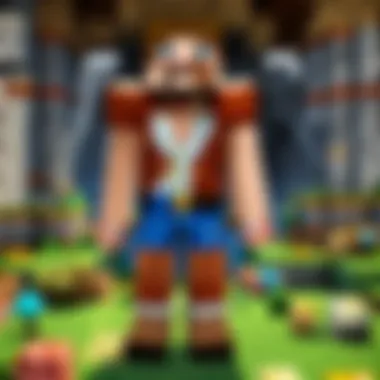

Accessing Admin Settings
To access admin settings on your Bedrock server, first make sure you have the necessary privileges. Typically, this involves logging in with an account that has administrative rights.
- Locate your server configuration file. This file usually resides in the root directory of your server setup, often named .
- Open the file using a text editor. Here you can make adjustments to various settings such as game mode, difficulty levels, and whether players can join from different platforms.
- Save changes and restart your server. After adjustments are made, it's crucial to restart the server for them to take effect.
Here is an example of what a typical file might contain:
Accessing these settings efficiently ensures you can tailor the server to meet your community's needs and preferences.
Utilizing Control Panels
Control panels provide a user-friendly interface to manage your Bedrock server more intuitively. These tools are typically web-based and allow you to carry out a variety of tasks without diving deep into command line codes. Here are a few points highlighting their advantages:
- Simplified Management: Control panels often come equipped with features that let you manage the server directly from a web interface, eliminating the need for complex commands.
- Automated Backups: These tools usually include automatic backup features, ensuring that your data is secure without requiring manual interventions.
- Real-Time Monitoring: You can observe player behaviors, server load, and various metrics in real-time, helping you act promptly on any issues that may arise.
Popular control panels for Bedrock servers include Pterodactyl and Multicraft. These platforms help mitigate the often steep learning curve associated with server administration, making it easier for new players to join the server management ranks.
Monitoring Server Performance
Monitoring server performance is vital for ensuring a smooth gaming experience. High latency or frequent downtime can frustrate players and lead to a declining user base. Here are some considerations for effectively monitoring your server:
- Use Monitoring Tools: Third-party tools like Pingdom or NetCrunch can track server uptime and performance metrics, alerting you to problems as they occur.
- Check Player Metrics: Look into the number of active players, their locations, and times of peak activity. This data helps in understanding usage patterns, which can inform decisions like server upgrades or maintenance schedules.
- Review Logs Regularly: Server logs give insight into player actions, connection issues, and other relevant factors. Regularly reviewing these logs helps in identifying recurring issues and refining management practices.
"An ounce of prevention is worth a pound of cure."
Touching on preventive measures, regular checks and necessary adjustments can lead to smoother operations and happier players in the long run. Both monitoring and analysis can guide you towards implementing improvements that make your server stand out in the crowded Bedrock landscape.
Connecting Clients to the Server
Connecting clients to your Bedrock server is a fundamental piece of the puzzle, ensuring that players can join in on the fun. Without a proper connection, all the hard work put into setting up a server might go to waste. It’s not just about having a server; it's about making it accessible so that friends and the gaming community can easily join and enjoy the experiences you've created.
Locating Server IP Address
The first step in connecting clients is locating the server's IP address, which acts as the gateway for players looking to join your world. The IP address is a unique string of numbers that identifies your server on the network.
- Find Your Public IP: If you want players from outside your local network to connect, you need your public IP address. You can find this by simply searching "What's my IP address" on Google. It will display your public IP at the top of the search results.
- Check Local IP: For players on the same local area network, use the Command Prompt on Windows or Terminal on macOS to type or , respectively. Look for an address that looks something like "192.168.1.1".
- Static vs. Dynamic IP: Know that if you move or reset your router, your public IP might change unless you set it to be static. Some hosting services offer static IPs to avoid this issue.
Joining the Server from Bedrock Edition
Once players have your IP address, they need to find out how to connect through Bedrock Edition. This platform simplifies the joining process, and following these steps lets everyone in on the action promptly.
- Launch the Game: Open Minecraft Bedrock Edition. Players can use either their console or mobile device for this.
- Get to the Multiplayer Menu: Navigate to the
Security Measures for Your Server
When embarking on the journey of setting up a Bedrock Edition server, you must pay close attention to security measures. Unlike a stroll in the park, managing a server can feel more like navigating a tightrope—one wrong step, and your carefully crafted gaming world could be compromised. To ensure a smooth experience for you and your players, let's explore essential elements that can safeguard your server.
Implementing Firewalls
A firewall acts as a gatekeeper for your server. Think of it as a bouncer at a fancy nightclub; it lets in the players you want and shoos away those you don't. By implementing a firewall, you can control incoming and outgoing traffic, blocking malicious actors from gaining access to your setup.
To establish a strong firewall:
- Choose the Right Type: You can opt for either software or hardware firewalls. Software firewalls are manageable through programs you install on your server, while hardware firewalls are stand-alone devices.
- Set Rules: Customize your firewall settings to allow only the necessary ports for Bedrock Edition. Typically, this would be UDP port 19132. Closing other ports can significantly reduce vulnerability.
"A strong firewall isn’t just a protective wall; it’s a savvy storyteller that differentiates noise from the whispers of genuine players."
Controlling Player Access
The next step in fortifying your server is to control who gets to stomp around in your world. Player access is critical, as it can prevent disruptive behavior and keep toxic elements at bay. Think of it as having a VIP list at your server entrance.
Here are methods to manage player access effectively:
- Whitelist: This feature lets you specify who can join your server. Only players you’ve approved will be granted access, while everyone else will see the dreaded “not allowed” message.
- Permissions: Use permissions to determine what each player can and cannot do. From building to using commands, having a fine-grained control can help maintain order in your server.
Control also extends to moderating player behavior. Tools and plugins can help enforce rules, ensuring everyone plays nice. A bit of oversight can create a win-win scenario where everyone enjoys the game without unnecessary disruptions.
Regular Backups and Updates
The golden rule for server management should always be: better safe than sorry. Regular backups and updates can save you from unexpected calamities, whether from a technical failure or an unwelcome intrusion.
Backups should be part of your routine, as they will retain game data, player information, and unique configurations. Make sure to:
- Automate Backups: Set your server to back up data automatically at specific intervals (daily or weekly). It's easier to rest easy knowing you have peace of mind that your data is safe.
- Keep Software Updated: Regularly update your server software to ensure you're benefiting from the latest security fixes and enhancements. Running outdated software is like leaving your back door open—it's an invitation for trouble.
In summary, focusing on these security measures can ensure that your Bedrock Edition server is well-guarded, allowing players to enjoy the game without unwanted interruptions. With a little diligence, you'll minimize risks and focus on the primary goal: creating a fun and immersive gaming experience.
Customizing Gameplay and Features
Customizing gameplay and features on your Bedrock Edition server isn’t just a matter of adding fun elements; it’s about shaping a unique environment that reflects the preferences and needs of your player community. The ability to tweak various aspects of the game greatly enhances player engagement and satisfaction. It presents a chance to distinguish your server in a vast ocean of options, making it a special place for gamers. Not all players enjoy the same style of play, and customization allows you to cater to different tastes while keeping the core experience intact.
Adding Plugins and Mods
Integrating plugins and mods can vastly alter the entire server experience. Unlike simple gameplay adjustments, plugins and mods introduce new mechanics, items, and functionalities that can transform how players interact with the game world. Imagine adding a plugin that allows for custom crafting recipes or one that introduces new mobs tailored to your server's theme.
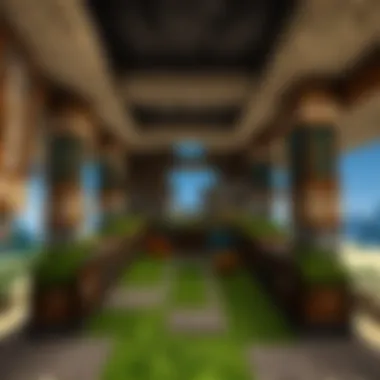

Some popular plugins for Bedrock servers include:
- Essentials - This one adds vital commands like teleporting, spawn setting, and more.
- Permissions - Helpful for managing player roles and restricting access based on different criteria.
- Economy - Create a thriving economy with virtual currency systems, trading, and shops.
However, be cautious when selecting what to add. Too many plugins can cause conflicts or diminish server performance. Always check plugin compatibility, and keep updates in mind to ensure a smooth gaming experience.
Configuring Game Rules
Game rules play an essential role in defining the overall atmosphere and playability of your server. By configuring these rules, you dictate how players engage with the game. Some options include toggling the friendly fire off, changing how health is restored, or adjusting mob spawning rates.
For example, you may want your server to emphasize cooperative play. In that case, enabling keepInventory so players don’t lose their items on death can foster a more friendly environment. Or, configuring day-length settings can add an extra layer of challenge to survival modes, affecting player strategy immensely.
Here are a few commands you might use to set game rules:
This ability to modulate gameplay fundamentals ensures your server stays aligned with the vision you have for your community.
Creating Unique Game Modes
Game modes are the heart of player engagement in Minecraft. They create the frameworks within which players find challenges, fun, and community. Creating unique game modes can set your server apart, attracting diverse players who are searching for something different.
Consider designing modes that offer:
- Mini-Games: Capture the Flag, Spleef, or parkour challenges can keep the competitiveness up.
- Adventure Maps: Crafting narrative-driven adventures where players have objectives can intrigue more story-oriented users.
- Hardcore Survival: Adding a twist to traditional survival by increasing difficulty and implementing permadeath can appeal to thrill-seekers.
When creating these modes, be aware of balancing the challenge to avoid frustrating players rather than engaging them. You want players to feel accomplished, not exasperated, when navigating the challenges you present.
Customization fosters community engagement, turning a simple server into a participatory experience for players of all skill levels.
Maintaining Your Server Post-Launch
Once you've successfully established your Bedrock Edition server, it’s essential to remember that the work is far from over. In fact, maintaining your server post-launch can determine whether your community remains vibrant or fizzles out into obscurity. This stage encompasses the ongoing process of monitoring performance, adapting to player feedback, and ensuring security measures evolve with your server's growth.
The importance of this section cannot be overstated. Players have invested their time into creating memories, and their continued engagement hinges on how well you manage the server after it goes live. Regular maintenance keeps the server running smoothly, prevents common issues, and enhances player satisfaction—which can lead to a thriving player base.
Monitoring Server Activity
Keeping an eye on server activity is crucial for any dedicated server administrator. When you monitor player counts, latency, and gameplay patterns, you can pinpoint potential problems before they escalate into headaches. Use tools or plugins specifically designed for this, as they can provide insights into server performance metrics in real time.
You might consider providing detailed reports to better understand behavior patterns. For instance, if certain times of day see a spike in player activity, you can adjust the server’s performance settings accordingly to handle increased load.
The monitoring tools like Minecraft Server Monitor or MineOS can help you track server logs and player actions. These insights will guide you in managing community needs while keeping unwanted behavior at bay.
Modifying Server Settings as Needed
As your server evolves, player preferences may shift or new Minecraft updates may necessitate a change in your settings. This is where modifying server settings comes into play. Being proactive with adjustments can greatly enhance user experience. For instance, if players express a desire for a faster-paced game, you might consider tweaking the game’s rules or return to certain settings that favor speed.
Here are a few examples where modifications might be necessary:
- Game Difficulty: Adjust the gameplay experience based on community feedback.
- World Borders: Changing world sizes can accommodate growing player numbers or new game modes.
- Economies and Shops: If you have an in-game economy, keeping it balanced is vital.
Make timely changes by reviewing community feedback regularly. You may find suggestions in forums or even through direct surveys you create. Keeping a pulse on such discussions can steer your server in the right direction.
Engaging with the Player Community
One of the absolute cornerstones of maintaining your Bedrock server is fostering engagement within your player community. Building a strong relationship with players will not only enhance their experience but also encourage them to return time and again.
Consider some of the following strategies to make sure your players feel invested:
- Regular Updates: Share information about server changes and exciting new features through newsletters or announcements. Transparency respects players.
- Events and Contests: Organize in-game events that encourage participation and camaraderie. Contests could include builds or missions, giving players the chance to earn unique rewards.
- Feedback Forums: Create a designated space where players can voice their ideas and concerns. An active Discord server or subreddit could serve as excellent platforms for this.
Taking the time to engage with your player base not only enhances their experience but also strengthens community ties, making them feel valued and heard.
Maintaining a server isn’t just about ticking boxes; it’s about genuinely investing in the community you’ve created. By observing activities, adjusting settings based on feedback, and engaging players, your Bedrock Edition server can flourish post-launch, becoming a cherished destination for all who join.
Legal and Ethical Considerations
When venturing into the realm of setting up a server in Minecraft's Bedrock Edition, it's vital to grasp the legal and ethical frameworks surrounding it. Ignoring these can lead to pitfalls that could affect not just the operation of your server, but also your standing within the larger gaming community. Understanding these elements adds layers of responsibility, ensuring a friendly, fair, and compliant environment for everyone involved.
Intellectual Property Rights
In today’s digital age, intellectual property rights play a significant role in online gaming. When you create a Bedrock server, you are operating under the umbrella of Minecraft’s copyrighted materials. This means that any content you create or share should respect the ownership of those original works. For instance, using textures, skins, or mods not certified for public release can land you in hot water. It’s akin to borrowing your neighbor's lawnmower without asking; it might seem harmless, but it can stir up trouble if your neighbor notices.
To remain within legal bounds, consider the following:
- Use Licensed Materials: Always stick to textures and skins that you know are freely available or have appropriate licenses.
- Create Your Own: If you're artistically inclined, crafting your own skins or mods can foster creativity while keeping you off the legal tightrope.
- Attribution is Key: When using someone else's work, be sure to credit them properly. This shows respect and maintains a positive atmosphere.
Rules Around Commercial Use
If you’re thinking of turning your beloved Minecraft server into a cash-generating machine, tread carefully. The Minecraft EULA (End User License Agreement) stipulates that you can’t profit from the game unless you’re following certain guidelines. This includes selling access to your server or charging for in-game advantages. Such practices could be seen as exploiting the game, which could lead to frozen accounts or worse.
To navigate these murky waters, keep these points in mind:
- Stick to Donations: Fund your server through voluntary donations. Just make sure you’re clear that users aren’t being charged for access.
- Avoid Pay-to-Win Systems: Selling powerful items or in-game boosts can alienate players who are trying to enjoy the game fairly.
- Promotion Without Profit: If you wish to use your server for promotion, ensure it's in line with Minecraft's policies. You can promote non-commercial events or community activities without running afoul of the law.
Respecting Fair Play
Fair play isn't just about adhering to rules; it embodies the spirit of gaming. This becomes all the more essential when operating a multiplayer environment. Every player deserves a level playing field. Enforcing fair play can help maintain community standards, which in turn promotes a welcoming atmosphere for all.
Here are some ways to foster fair play:
- Establish Clear Guidelines: Right from the start, lay down the rules governing player conduct. Make them visible so everyone is aware of what’s acceptable and what isn't.
- Active Moderation: Keeping an eye on player interactions can nip bad behavior in the bud. Have moderators on hand who can manage conflicts and address violations promptly.
- Fair Game Mechanics: Avoid implementing any mods or plugins that could skew the game in favor of certain players. All players should have equal abilities to explore and enjoy without hindrance.
"Respect is earned, not given," and this statement rings particularly true in the gaming world. Respecting legal boundaries and ethical considerations not only keeps your server safe but ultimately enhances the gaming experience for everyone involved.



