Mastering Your Modded Minecraft Server: A Complete Guide


Intro
Running a modded Minecraft server presents unique challenges and rewards. With insights from enhancing gameplay to manipulating various server settings, the journey shapes the gaming experience. This guide will help navigate through every aspect of establishing an efficient modded server.
Creating a modded server goes beyond basic gameplay. It engages Minecraft enthusiasts to explore different mods and custom configurations.~ Players can enhance their environment dramatically by selecting which mods to use. Yet, understanding the technical requirements and maintenance aspects is crucial.
In this comprehensive guide, several areas will be explored. By paying emphasis on server setups, mod compatibility, and performance optimization, readers will be encouraged to sift through information that suits their individual gaming preferences. Community management will also surface, as a successful modded server thrives on inclusive and engaging environments. Ultimately, this documentation serves all players looking to learn effective strategies for running a responsive modded Minecraft server.
Minecraft Game Guides
Modifying Game Mechanics
To enrich gameplay, it’s vital to grasp the mods available and how they affect game mechanics. Each mod carries unique features, ranging from basic improvements to complex systems altering standard gameplay. Experimenting is essential, as incompatible mods can crash servers or induce glitches.
Enhancing Player Experience
Comprehensive Character Customization
Utilizing mods can dramatically shift how characters develop. Character creator mods allow players to implement unique skins, material appearances, and specialized abilities. That provides greater character depth and engagement with the narrative.
Overall, these insights craft an engaging server for all players.
Latest Updates and Patch Notes
Keeping Up with Changes
Being aware of new updates directly impacts server performance. Update patches may address vital bugs within mods or introduce richer features.
Patch Note Breakdown
Regularly reviewing patch notes for the installed mods assist servers maintain stability.
- Stable Version vs Experimental Version: Choose trusted mods.
- Limitations in Compatibility: Be mindful of recent changes in APIs between versions.
Community forums cultivate alerts when issues arise with new modifications. Leveraging those boards is essential to stay updated.
Prelude to Modded Minecraft Servers
Running a modded Minecraft server offers players a unique and enhanced gaming experience that goes beyond the standard gameplay. Many players seek to customize their experience and incorporate new functionalities, mechanics and perhaps even entirely new game modes. This section will delve into the significance of modded servers, highlighting how modding enriches the Minecraft environment and foster greater community involvement.
Understanding Modded Minecraft
Modded Minecraft refers to the process of adding unofficial changes, features, or enhancements to the base game through modifications known as mods. These mods can vary widely in their scope; they may add new gameplay mechanisms, introduce new items and creatures, or even fundamentally alter how the game functions. For players, this means more than just a fresh coat of paint; modded Minecraft delivers potentially transformative additions that can introduce complexity, depth, and customization into their gameplay.
However, to fully grasp the power of modded Minecraft, it is crucial to know how these mods are implemented. Carefully choosing which mods to add can lead to a tailor-made experience, catering to personal preferences while offering some new collaborative challenges when playing with others. Moreover, understanding the types of mods available—whether they are boosting performance, adding aesthetic changes, or modifying game rules—enhances the overall enjoyment social dynamic of the game.
Benefits of Running a Modded Server
There are multiple advantages to operating a modded server. Here are some of the prominent benefits and why they are worth considering:
- Creative Freedom: A modded server opens up endless possibilities for how players can approach gameplay. The assortment of game mechanics available can vastly change strategic interactions, enabling players to express creativity and explore different styles of play.
- Enhanced Player Experience: By incorporating various mods, players can craft a customized experience aligned with their interests. This includes improving graphical fidelity, altering narratives, or implementing features that cater to specific gameplay styles.
- Stronger Community Bonds: Running a modded server can foster a sense of connection within player communities. Unique mods often spur collaboration and communication, encouraging players to community build. Active community engagement may lead to events, joint builds, and overall improved game sessions for all involved.
- Value-Added Gameplay: Mods can often add layers of difficulty, ensuring that even seasoned players find new challenges. This factor helps keep the game financially appealing and often refreshing across various versions and updates.
"A modded server is not just about what new things you can play with; it’s about how you can play it together with others."
In summary, modded Minecraft servers represent more than mere gameplay mods. They facilitate multi-dimensional, interactive scenarios that can deeply engage players, providing a comprehensive gaming environment tailored to individual and collective playstyles. These servers set the foundation for enjoyment, creativity, and true companionship in one of the richest digital landscapes available today.
Requirements for Hosting
When considering the journey of running a modded Minecraft server, it is vital to understand the requirements for hosting a reliable and enjoyable gameplay experience. These requirements, including hardware capabilities, software needs, and the proper hosting environment, are essential determinants in the overall performance and functionality of the server. Not meeting the right specifications can lead to frustrations, such as lag and downtime, which adversely impact the gaming experience for all players involved.
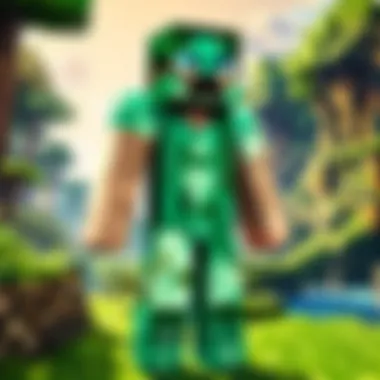

Hardware Considerations
The hardware capabilities of the hosting machine directly influence server performance. Modded Minecraft can place significant demands on system resources, so it is crucial to select a suitable configuration. The factors below are important to take into account:
- CPU: A powerful multi-core processor is a foundational aspect. Minecraft, notably modded versions, requires substantial computational resources to manage the additional processing demands introduced by mods.
- RAM: Adequate memory allocation is important. A minimum of 8 GB of RAM is recommended without extensive mod packs, but complex setups might mandate 16 GB or more for optimal performance.
- Storage: The type and speed of storage devices influence data retrieval speeds. Solid-State Drives (SSDs) are preferred over traditional Hard Disk Drives (HDDs) due to their superior speed, leading to reduced load times for players.
- Network: A stable and fast internet connection contributes significantly to performance. Utilize an internet connection that is both reliable and has sufficient upload and download speeds, targeting at least 10 Mbps for hosting a small server.
Software Requirements
Selecting the correct software environment fulfills both functionality needs and security necessities. Certain titles will suit specific scenarios better. The elements listed additionally estalish the setup more efficiently:
- Java Version: Most modded Minecraft servers operate on Java, ensuring the latest version is essential. Having the latest long term support8 (LTS) version of Java can enhance performance and reduce cloudiness lag in gameplay.
- Server Software: Options like Spigot, Paper, or Forge provide different functionalities that handle mods effectively. The user should familiarize themselves with these variants or choose a lightweight API for added customization.
- Control Panel: Management software like Multicraft or AMP lets users operate their servers interactively, assisting in tasks such as installation, updating, and modifications or diagnostics needed adjustments.
Operating System: Different systems ranging between Windows, macOS, or Linux can work; however, many choose Linux due its resource efficiency and compatibility with server software.
Choosing the Right Hosting Environment
The right hosting environment plays a critical role in ensuring that gameplay is smooth and enjoyable. The choice made at this juncture can significantly reduce issues commonly faced by server managers.
- Dedicated Server: This is often the recommended choice for enthusiasts, providing controllable resources without interference from other users. Though possibly a more expensive investment, it brings stability and enhanced performance.
- Virtual Private Server (VPS): A viable option for those who want a middle-ground solution. A VPS shares hardware across multiple tenants but reserves sufficient resources for each virtual server to perform reliably, preferably above 4 GB RAM for modded requirements.
- Game Hosting Providers: Companies specializing in game servers might simplify the setup process for users unsure about all the intricacies. Services specifically tailored to Minecraft servers can offer additional support and pre-configured environments.
It is pivotal to conduct basic research ensuring to adapt specifications to stay relevant to the type of gameplay that focus will cater for, balancing costs with performance expectations.
Setting Up Your Server
Setting up your server is a crucial step in creating a modded Minecraft environment. This process lays the groundwork for how players will interact with each other, the gameplay dynamics, and the overall stability of the experience. A well-configured server environment can significantly enhance performance and enjoyment. Conversely, poorly set up servers can lead to frustrating gameplay and community dissatisfaction. Therefore, understanding the components of a successful server setup is vital for any Minecraft enthusiast.
Installing a Minecraft Server
Installing a Minecraft server is the first step in making your modded experience a reality. This requires downloading the right server software, available from various sources, including the official Mojang site. Here are the steps to follow:
- Download the server.jar file: This is the core Minecraft server software. Ensure you download the latest version to fully utilize optimizations and bug fixes.
- Create a dedicated folder: Store the server files in a separate folder to keep things organized. It helps to prevent confusion and ensures easier management later on.
- Run the server.jar file: Execute the file using Java by entering relevant commands in your terminal or command prompt. If this is the first time you're running it, your server will generate important configuration files. Make sure to accept the EULA (End User License Agreement) as part of this process, usually found in the generated folder.
By setting this up properly, you prepare the server for future modifications.
Configuring Server Properties
Once the server is installed, configuring server properties is essential. The file contains settings that govern crucial aspects of server behavior. Key options include:
- Server Port: Determines which network port the server listens to, typically defaulted to 25565.
- Max Players: Limits on how many players can connect simultaneously. Depending on your server's performance, you may set this figure.
- Level Type: Choose between standard flat worlds or customized landscapes.
- Difficulty Level: Determine how challenging the gameplay will be for your players.
Changing these properties to fit your server theme is key in creating an experience that caters to your player base. Each adjustment can alter gameplay drastically. Take time to explore each setting.
Adding Mods to the Server
Incorporating mods is what sets modded servers apart from the typical Minecraft experience. This step involves downloading mods that you wish to include, ensuring compatibility, and finally deploying them onto your server.
To get started:
- Select your mods: Choose mods that enhance or change your gameplay experience. Popular sources for mods include CurseForge and Forge, where user reviews can provide guidance.
- Check compatibility: Ensure the mods are compatible with each other and the version of Minecraft you are running.
- Add mods to the server: Transfer the mod files into the folder in your server directory. Restart the server after changing any files to allow them to take effect.
This process allows your server to offer unique content and gameplay dynamics that can significantly interest existing and potential players.
Remember to regularly check for updates to your mods. Keeping everything current is critical for security and compatibility, enhancing the overall user experience.
Mod Compatibility and Selection
Mod compatibility is a focal point in creating a successful modded Minecraft server. It encompasses the ability of various mods to function together without causing conflicts or crashes. Selecting compatible mods ensures that players experience smooth gameplay and enjoy the intended modifications.
Identifying Compatible Mods
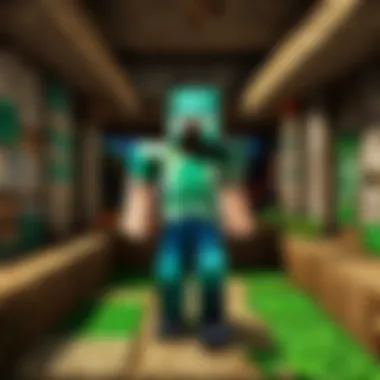

Choosing the right mods is paramount to achieving a stable server. To identify compatible mods, it is important to check the following:
- Mod Dependencies: Some mods rely on others to function properly. Always read the mod description to understand its dependencies.
- Game Versions: Ensure the mods you select are optimized for the specific version of Minecraft you are running. Mods may behave unpredictably if they are not designed for the same game version as your server.
- Mod Author's Recommendations: Look for guides or forums where creators discuss compatibility.
- Community Feedback: Engage in discussions on platforms like Reddit or forums dedicated to Minecraft. Player experiences can provide insights into compatibility.
Ultimately, using mods that are deemed compatible will enhance overall satisfaction for you and your players.
Recommended Mod Packs
Mod packs simplify the entire process by bundling numerous mods together, ensuring built-in compatibility. Every experienced server operator understands the benefits of utilizing mod packs. Popular options include:
- Feed The Beast (FTB) Packs: Offers a variety of mod packs ranging from technology-focused to magic-based gameplay.
- Tekkit: Well-known for its integration of tech mods and automation tools.
- SkyFactory: A unique twist on survival mode by beginning on a small island. The mod pack promotes creativity and resource management.
These mod packs come with well-tested configurations making the setup process less tedious.
Testing Mod Configurations
Before making a server public, testing configurations is essential. A private testing phase allows you to spot any issues early. To undertake effective testing:
- Set Up a Test Server: This can be a local server on your computer. Keep your configurations and mods similar to the planned public server.
- Involve Trusted Players: Select a few friends to help test. They can provide valuable feedback based on their experiences.
- Conduct Gameplay Scenarios: Play through various scenarios. Focus on feature interactions, questlines, or resource generation.
- Monitor Performance: Use tools to monitor server performance during test play. Checking the server logs can reveal errors or potential improvements.
The aim is to find a good balance between the fun and stability of mods. Testing identifies conflicts in configuration early on, avoiding frustration later.
Always prioritize a stable and enjoyable experience for all players. Your commitment towards this goal will lay the foundation for positive retention on your server.
Performance Optimization
Performance optimization is a critical aspect when managing a modded Minecraft server. Players expect smooth gameplay, minimal lag, and quick response times, especially when mods significantly alter the game's mechanics. By optimizing server performance, various benefits are achieved, including better player experience, reduced downtime, and the ability to handle more players. It is essential to understand specific factors that affect server performance and the methods available to enhance it.
Optimizing Server Settings
Optimizing server settings requires a meticulous approach to configuration files. Some essential adjustments include:
- Java Arguments: Fine-tune the Java Virtual Machine (JVM) arguments to improve performance. Ensure the settings allocate sufficient RAM for responsive gameplay. Setting for four gigabytes, as an example, might be ideal for medium usage.
- Server.properties Adjustments: Inside the server.properties file, tweak settings like to ensure the server doesn't overload, protecting against potential lag-related issues.
- View Distance: Reducing the view distance has a substantial impact. By setting it to a lower value, such as 6 instead of the default 10, the server generates fewer chunks at once, thus conserving RAM and CPU resources.
Adjusting these settings can lead to an improved user experience without sacrificing gameplay depth.
Monitoring Server Performance
Regularly monitoring the server's performance is crucial to avoid possible issues before they escalate. Some key monitoring strategies are:
- Performance Metrics Tools: Utilize tools like LogMeIn Hamachi for basic performance tracking, or delve into more advanced options like Metrics. These allow for data reporting on user load, server resource usage, and other metrics.
- Server Console Monitoring: Keep an eye on the server console for CPU and memory usage statistics to detect any unusual spikes. When performance dips, investigating core file outputs can provide early indicators of trouble.
Establishing a routine for monitoring gives the server operator insight into necessary adjustments.
Troubleshooting Common Issues
When performance problems occur, knowing how to troubleshoot efficiently is vital. Some common issues and their solutions include:
- Lag Spikes: Can stem from high player counts or insufficient resources. To resolve this, review your player's resource allocation and consider enhancing your server's hardware or reducing resource-heavy mods.
- Crashes: Often tied to mod incompatibility or conflicting modifications. Tools like Forge Mod Loader can help identify which mods are at odds with one another.
- Ping Issues: If players report lag due to high ping, assess geographical server location and possible internet connectivity issues. Re-evaluating host service options may provide a solution.
Monitoring and troubleshooting are equally as important as the initial setup. Take proactive measures to ensure a smooth gaming environment.
In summary, effective performance optimization necessitates thorough awareness and responsiveness. Fine-tuning settings, enabling robust monitoring systems, and employing effective troubleshooting strategies contribute significantly to your modded Minecraft server's success.
Community Management
Community management is a critical aspect of running a modded Minecraft server. It involves engaging with the player base, creating a sense of community, and ensuring a positive environment for all players. When done effectively, community management can enhance player retention, improve game experience, and foster collaboration among players. The holistic approach to community management can directly influence the success of the server.
Creating Server Rules
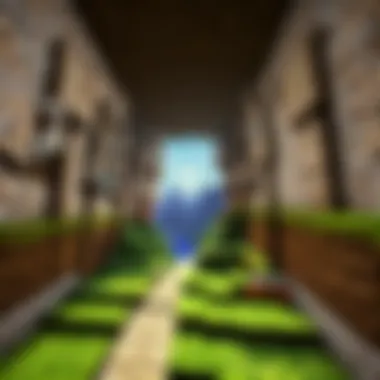

Establishing clear and concise server rules is paramount. These rules guide player behavior, set expectations, and create a safer environment. Specific elements to consider include:
- Code of Conduct: Outline what is acceptable behavior and what is not, covering topics like harassment, cheating, and the use of offensive language.
- Gameplay Rules: Define any game-specific rules, like PVP regulations or building guidelines, to maintain a fair and enjoyable gameplay.
- Enforcement Policy: Make it known how rules will be enforced and what consequences exist for violations. Consistency in enforcement is essential for credibility.
Regularly revising these rules in response to player feedback or incidents may improve community sentiment and make players feel heard.
Engaging with Players
Engagement is not just about responding to issues. Instead, it's about fostering relationships within the gaming community. Consider these strategies:
- Events and Contests: Organizing in-game events, tournaments, or build contests can ignite players' creativity and strengthen ties among them.
- Active Communication: Utilizing platforms like Discord or forums can facilitate discussions, gather feedback, and create an ongoing dialogue between players and administrators.
- Personalized Interaction: Try to get to know your players as individuals. Recognizing players for their contributions or simply engaging in conversations makes them feel valued.
Active engagement prevents a low toxicity environment and helps create memorable experiences for everyone.
Handling Conflicts and Issues
Conflict is natural in any community, and addressing it promptly is essential to maintain harmony. Here are some best practices:
- Reactive Approach: Have a process in place to address conflicts as they arise. Identify issues quickly and reach out to concerned players for input.
- Neutral Mediators: Often, players may feel biased if they believe the server staff is not impartial. Include neutral parties to mediate disputes when necessary.
- Clear Resolutions: Ensure all influencers and authorities are on the same page regarding how conflicts are handled. The available resolution paths must be obvious to players.
By managing conflicts efficiently, the server can maintain a positive reputation and encourage player comfort.
Remember: A well-managed community not only enhances peace but makes the server more enjoyable for everyone involved.
Maintaining Server Longevity
Maintaining longevity for a modded Minecraft server is critical. It impacts not just server performance, but also player satisfaction and engagement. When players know a server is stable and well-managed, they are more likely to return. This entails looking closely at updates, backups, and suitable growth strategies.
Regular Updates and Backups
Regular updates keep your server fresh. They help eliminate bugs and maintain compatibility with the latest mods and Minecraft versions. New content from updates can reinvigorate player interest. For effective management, establish a recurring schedule for updates. Here are some points to consider:
- Set update reminders: Choose specific intervals for checking updates. Make it a routine.
- Version Compatibility: Helmkeeping the mods functional with changes in the Minecraft updates prevents game-breaking errors.
- Testing: Before applying major updates, consider testing new mods or updates in a separate environment.
Backups are just as important. They protect against data loss. A malfunction in a server can happen anytime. I recommend performing automatic backups regularly and keeping more than one backup version available. This minimizes risk while maintaining data integrity.
Important: Always make sure you communicate when updates will be applied to players. Transparency is crucial for their overall experience.
Evaluating Server Growth and Changes
With time, your server will grow. Recognizing this growth helps in responding to it effectively. Understand metrics that indicate growth trends. Monitoring peak activity times and player populations helps pinpoint future needs. Successful server management considers these points:
- Player Count: Keep track of the increasing numbers of players. This can indicate future hardware needs. Fluctuations can guide server upgrades.
- Community Feedback: Actively involve your community by seeking their opinions. Modify server characteristics based on feedback. This builds a players’ trust and enhances quality.
- Content Adaptation: As more players join, adapt your mod and server offerings accordingly. New mod packs might be necessary to keep the environment vibrant.
Analysing both the player dynamics and mod engagement functionalities will ensure that server longevity is prioritized effectively. More consideration leads to a rewarding longer-future of gameplay experiences.
Closure
The conclusion of any comprehensive guide is both a summarization and a forward-looking endorsement. In the context of this article about running a modded Minecraft server, this section reflects on the conclusive insights drawn from previous sections and reinforces why understanding and implementing these strategies is essential.
Running a modded server is not just about hardware and software; it encompasses a much broader focus. It implies a commitment to a well-designed series of moderation efforts, performance monitoring, and ongoing maintenance practices. A successful server hinges on effective community management, ensuring that user engagement is fostered in a harmonious manner. In a nutshell, the conclusion prompts consider how every encourage reflects on the players' journeys, interaction, and entertainment upon the platform you've created.
Summary of Key Points
The salient takeaways from this guide provide clarity on significant aspects of modded server management:
- Essentials of mod setup: Server setup, mod choice, as well as resource requirements are foundational. Like any system, how well these components work together determines user satisfaction.
- Performance preservation: Continually optimizing settings and identifying potential issues has a direct impact on the gaming experience. Regularly testing and tweaking can prevent lag and crashes.
- User engagement: Nurturing a community through established rules and communication pathways leads to a positive gaming atmosphere.
- Maintenance: Scheduled updates and backups are crucial to maximize uptime, keeping the server stable and secure.
In summary, consistently running a modded server calls for ongoing dedication in various domains.
Future Directions for Modded Servers
Looking ahead, the landscape of modded Minecraft servers is poised for significant evolution. Here are potential directions to observe:
- Technological advances: As server software and hardware improve, we may see capabilities augmenting beyond existing standards in computing. This could introduce intriguing phenomena, like enhanced graphics and function.
- Mod ecosystem: The creation of mods will continue, embracing trending themes and technologies. Interested players should look for thematic developments centered around popular cultures, gameplay innovation, and user-initiated contributions.
- Enhanced community platforms: Online communities for modded server specialists will flourish. With resources shared on sites such as Reddit and others, immersing in shared insights ranges from fighting issues to maximizing enjoyment.
Ultimately, as the modded server environment expands, those engaged will shape their gaming experiences actively. Future discussions may revolve around collective progress and altering the Minecraft gaming ethos as a whole.

