Creating Your Own Private Minecraft Server: A Guide


Intro
Creating a private server in Minecraft can feel like building a fortress of solitude in a pixelated world. It’s your own slice of the gaming universe, where you control the rules, the environment, and even the players. This guide is designed for everybody—whether you're new to Minecraft or a seasoned explorer—and it aims to take you every step of the way, from initial setup to managing your server like a pro.
You'll find that setting up a server opens up a whole new dimension of gameplay. Imagine enjoying adventures with friends without the unpredictability of public servers! Not only do you get to explore and create, but you gain the ability to customize everything, from the game's core mechanics to the world itself.
The sections that follow will unpack the essentials of establishing your private server, dive into the nuances of different setup options, and cover best practices for security and customization.
Minecraft Game Guides
Character Creation Guide
When you start a new world, you need a character. Your avatar is your presence in this expansive universe.
- Choosing Your Skin: Pick a skin that reflects your personality or go with a fun theme. Websites like MinecraftSkins.com can offer a plethora of choices.
- Customizing Appearance: Use in-game tools to adjust your character. This doesn’t just enhance your visual experience; it adds a personal touch to your adventures.
- Understanding Game Mechanics: Familiarize yourself with how to navigate your character in various environments, whether it's crafting or combat.
Building Techniques Tutorial
Elevating your building skills can transform your server. You might not be an artist, but with a straightforward approach, you can create impressive structures.
- Basic Structures: Start simple with basic shapes, like cubes and rectangles, before moving to more complex buildings. Think of your first house as a starter zone.
- Advanced Techniques: Once you’re comfortable, learn about layering, color mixing, and lighting to add character to your creations.
- Inspiration Sources: Explore YouTube tutorials or Reddit threads for fresh ideas. Plenty of seasoned players share their blueprints and techniques online.
Redstone Mechanics Explained
Redstone is the backbone of engineering in Minecraft. It may seem complex at first, but breaking it down makes it manageable.
- Understanding Redstone Basics: It behaves like wiring in the real world. Learn how to make torches, repeaters, and comparators.
- Creating Circuits: Start with simple circuits that trigger doors and lights. Move on to more intricate designs like traps and farms.
Crafting Recipes Encyclopedia
Crafting is vital for survival and progression in Minecraft. Keeping track of your recipes can make a big difference.
- Basic Recipes: Familiarize yourself with basic recipes for tools, building materials, and food.
- Useful Resources: Websites such as Minecraft Wiki provide comprehensive guides for even the most obscure recipes.
Latest Updates and Patch Notes
Patch Note Breakdown
Staying updated on patch notes is crucial for server management. Every update can introduce new features or change existing game mechanics. Understanding these changes helps you anticipate shifts in gameplay.
- Version Changes: Note whether an update is minor or major; this influences how you plan updates for your server.
New Features Analysis
New features often require adjustments in server settings, so understanding what’s been added or revamped is key for maintaining an engaging environment.
Community Speculations and Theories
Communities often discuss rumors and hypothesize future updates. Engaging in these discussions can provide insights and stimulate ideas for your own server’s development.
Mod Reviews and Recommendations
Top Mods of the Month
The modding community is vibrant and constantly evolving. Keeping up with the latest mods can help enhance your server experience.
- Performance Boosters: Mods that improve load times or visual fidelity can make your server feel more modern.
- Gameplay Enhancements: Seek mods that add new biomes, mobs, or mechanics that might interest your player group.
Mod Installation Guides
Installing mods can be a tricky business, but it’s rewarding if done correctly. Following straightforward instructions ensures your server remains stable while benefiting from added features.
Minecraft News and Developments
Industry News and Trends
Keeping an eye on industry trends helps in understanding what might be coming next, both for Minecraft and the broader gaming community.
Behind-the-Scenes of Updates
Every patch comes with a story; knowing how updates are developed can help you engage more deeply with the game’s evolution.
Above all, your journey in creating a private Minecraft server can be both a challenge and a reward. As you push through setups and configurations, remember, every block placed is a step towards crafting your own unique gaming landscape.
Prelims to Private Minecraft Servers
In the colorful world of Minecraft, one of the most crucial aspects is the ability to craft your own gaming environment. This concept of private Minecraft servers holds immense relevance for players keen on customizing their experience. It opens the door to a world where you’re in charge of every block placed and every monster spawned. Be it with friends or a select community, running a private server can transform your gaming from solitary adventures into collaborative masterpieces.
Understanding the Concept of a Private Server
Private servers are basically spaces tailored specifically for you and your chosen players. Unlike public servers, where anyone with access can jump in, a private server allows for control over who can participate. You have the license to determine the rules of engagement—modifying gameplay elements, such as blocking certain player actions or introducing unique features that change the game in interesting ways.
In layman’s terms, think of a private server like hosting a backyard BBQ. You control the guest list, the music, and of course, the grill. It's your space to create, manage, and enjoy Minecraft without broader community disturbances.
Benefits of Hosting Your Own Server


When it comes to hosting a private server, the perks stack up like the tallest pixelated towers. Here are a few notable advantages:
- Customization: You can tweak everything based on your preferences, from the game mode to crafting rules. Want a friendly realm? Or perhaps a chaotic battle zone? The choice is yours.
- Quality Control: Performance can be optimized according to your hardware and connection. This means, no more lag freezes when everyone is trying to mine at once.
- Community and Collaboration: Running a server allows for building a tighter community. You can cement friendships through shared experiences, initiate games, or start creative projects with other like-minded players.
- Enhanced Security: Players can feel safe knowing who’s on the server, as you have the ability to manage whitelists and restrict access, protecting your gaming environment from unwelcome intruders.
"When you create a private space in Minecraft, you create a home for your adventures, a place where your imagination can thrive without limits."
In summary, the idea of setting up your own private Minecraft server encompasses not just the control over gameplay, but also the experience of fostering a community in a safe and personalized space. It elevates your Minecraft journey and makes it uniquely yours.
Choosing the Right Hosting Method
When diving into the world of Minecraft servers, selecting the right hosting method is crucial. This decision influences not only the performance of your server but also affects how many players can join, the flexibility of your gameplay, and importantly, your costs. Taking the time to understand your options here ensures that you won’t be left high and dry when the digital dust settles on your server.
Self-Hosting vs. Paid Hosting Services
Deciding between self-hosting and using paid hosting services is like choosing between DIY and hiring a professional for home renovations. Self-hosting means you take the reins, setting up everything from the ground up on your own hardware. It allows for the ultimate customization, but with great power comes great responsibility. Your server will rely on your internet speed and computer capabilities, which can vary greatly.
On the flip side, paid hosting services offer hassle-free experiences. You pay a provider to take care of the techy bits. This usually guarantees good performance, reliable support, and peace of mind, letting you focus on building nifty structures rather than troubleshooting lag issues. The downside? It can cost more in the long run, especially if you want the latest features or higher player limits.
Choosing the right method ultimately hinges on your goals: If you're after complete control and don't mind putting in the work, self-hosting could be your best bet. If you seek simplicity and reliability, a paid service might be the way forward.
Evaluating Server Requirements
Evaluating server requirements is like tuning up a classic car – getting the right components is essential for smooth operation. Understanding what's needed ensures players have a seamless gaming experience without the frustrations of lag or crashes.
Hardware Considerations
When we talk about hardware considerations, we mean the guts of your server. A solid setup typically involves a powerful CPU, plenty of RAM, and adequate storage.
- Key Characteristics: A recommended setup might include at least 8GB of RAM for smaller groups, but these days, most serious server hosts opt for 16GB or more to allow for mods and bigger worlds.
- Benefits: An uptick in RAM translates into more simultaneous players and smoother gameplay. And a beefy CPU ensures that block updates happen seamlessly, making your server a joy to play on.
- Unique Features: The option to use virtual machines can be appealing. They offer isolation and efficiency, letting you run multiple servers on a single physical machine, saving you some coins on physical hardware.
- Advantages/Disadvantages: On the one hand, the initial investment may grab your wallet, especially for high-end equipment. But consider it a long-term investment in enjoyment. On the other hand, if not properly maintained, hardware can become obsolete quickly in this fast-paced virtual landscape.
Internet Speed Requirements
Moving on to internet speed requirements, this can be the silent game changer. A fast connection minimizes lag and helps all players connect smoothly, keeping the experience fluid.
- Key Characteristics: A good starting point is at least 10 Mbps upload speed for a small server. If you're looking into larger groups or more intense gameplay, you might want to escalate that to 25 Mbps or higher.
- Benefits: High upload speed makes it possible to transfer game data more quickly between your server and clients. This means faster world loading and virtually no connection lags during play.
- Unique Features: Some hosting providers also offer a Content Delivery Network (CDN), which boosts loading times by caching your server data in multiple locations worldwide.
- Advantages/Disadvantages: The downside is that not all locations have access to high-speed internet. Issues on your end can lead to an unstable server. Plus, if your connection drops, your players will feel the pinch, leading to frustration.
Be prepared to adapt and make necessary changes as your server grows!
Setting Up the Server Environment
Setting up the server environment essentially lays the foundation for your private Minecraft realm. This stage is crucial because it defines how players will connect, what hardware you'll need, and even how smoothly all the mechanics of your server will run. A robust setup will ensure that your gaming experience is enjoyable and free of technical hiccups, while a poorly configured environment can lead to laggy gameplay, connection issues, or even crashes. In this section, we will explore two key steps: Downloading the Server Software and Installing the Server Software.
Downloading the Server Software
The first order of business when you're poised to set up your private Minecraft server is to download the correct server software. Minecraft provides an official server package, but depending on your needs, you might prefer alternatives that offer more customization options.
- Head to the official Minecraft website. It’s straightforward. You’ll find the server files listed in their download section. Here’s where the rubber meets the road—make sure you download the version that matches your game version.
- Consider using modded server software. If you're looking for something beyond the vanilla experience, there are other options like Spigot or PaperMC, which offer performance optimizations and extra features for plugin support. These are worth checking out, especially if you plan on expanding your server with mods later on.
- Safety first! Ensure to download from reliable sources. Going for a third party website may sound like easy-peasy, but it can lead to a nest of trouble. Always stick to sites like minecraft.net.
Once you’ve got the right server software downloaded and tucked away in a folder for safekeeping, you're ready for the next step.
Installing the Server Software
Installing the server software might sound intimidating, but it’s really just a matter of following a few simple steps. Here’s how you’ll get it up and running:
- Unpack the downloaded files. If you’ve downloaded a zipped file, use a program like WinRAR or 7-Zip to unpack it. This should give you a folder full of various files, one of which is bound to be .
- Create a new folder for your server. It’s wise to keep your server files organized. Name the folder something that reflects your server’s purpose or theme. Keep it separate to avoid cluttering your main directories—after all, nobody wants to sift through a heap of unrelated files.
- Move the server software into your new folder and run the primary file (). When you run it for the first time, you’ll see command prompts open in a window. This is a good sign! The server will automatically generate the needed files for you, including the essential file, which asks you to agree to Minecraft’s EULA.
- Edit the EULA file. Open , change to , and save it. This step is crucial, as it shows that you agree to play by Mojang’s rules.
- Start your server again. Close the command window after saving the , then run again. After a few moments, if everything’s in order, you should see your server booting up!
By now, you’ve navigated through downloading and installing the software, both vital elements in your server environment setup.
"A strong server environment sets the stage for epic gaming experiences."
Configuring Server Settings
In the realm of Minecraft, configuring server settings is more than just flicking switches or typing commands; it’s about shaping the experience for everyone who joins. Proper setup can mean the difference between a smooth, engaging game and one plagued with issues. Getting the settings right not only tailors the server to meet specific needs but also ensures smooth gameplay and enjoyment for all players involved.
Modifying Server Properties
Configuring the server properties allows you to define the basic framework of your Minecraft world, and this includes critical elements like the server name and game modes.
Server Name
The Server Name acts as the first impression for any potential player. A good name draws players in and helps build a brand. It shouldn’t be overly complicated; a catchy or descriptive name can do wonders. For instance, if the server is based around a specific theme like “Minecraft Quests,” then that’s exactly what players should see. The ease of remembering the name contributes to its popularity, as players are less likely to forget or miss a server that resonates with their interests.
One unique feature to consider in naming is including something indicative of the community or gameplay style. This could range from whimsical names to more serious ones that might indicate the type of mods or game modes to expect. However, over-complicating names can lead to confusion. Consequently, a simple, catchy name tends to be the advantageous choice to attract players.
Game Mode Settings
When it comes to Game Mode Settings, these are pivotal as they dictate the play experience. Players can choose from survival, creative, adventure, and other modes that offer distinct challenges and experiences.
Highlighting the key characteristic here is that the Game Mode ultimately dictates how players interact with the environment. For example, survival mode offers a more immersive experience where resources must be gathered and managed. This makes it a beneficial option as it encourages cooperation and strategic gameplay within the community.
On the flip side, creative mode is about building and exploring without the restraints of resource management, allowing players to express their creativity fully. Each mode has its unique advantages and disadvantages, and choosing wisely is crucial in shaping your server’s identity.
Adjusting Performance Parameters
Optimizing performance is crucial to ensure the server runs smoothly, particularly when the player count increases. Key areas for adjustment include Memory Allocation and Tick Rate Adjustment, both of which have significant effects on gameplay.
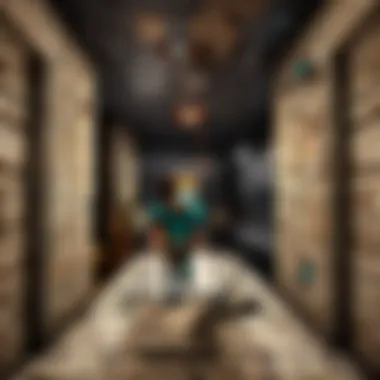

Memory Allocation
Memory allocation determines how much RAM the server can use. A primary element here is ensuring enough memory is available to prevent lag. Allocating too little memory can lead to stuttering or crashing, which frustrates users and leads to a poor experience.
The general guideline is to allow at least 1GB of memory for every 10-20 players on the server, with more allocated if mods are in play. Thus, it’s a vital topic since configuring this settings can lead to a noticeable enhancement in gameplay. On the downside, over-allocating memory can be wasteful and hinder the performance of other applications on the host machine.
Tick Rate Adjustment
The tick rate refers to how often the server updates the world and processes game mechanics. A higher tick rate often means smoother animations and more responsive gameplay, which enhances overall player satisfaction. Standard Minecraft run on 20 ticks per second, but sometimes players need to tweak this based on their hardware capabilities and gameplay needs.
Lowering the tick rate might help if the server is experiencing performance issues, but it comes at the cost of gameplay smoothness. Players may see lag or stutters if it’s adjusted too low. This means each adjustment has to be made with care, considering both hardware limitations and the desired player experience.
"When managing your Minecraft server, remember: Every setting counts. A small tweak here can result in waves of joy—or waves of frustration!"
Implementing Security Measures
In the realm of private Minecraft servers, security is not just a checkbox on a long list of to-dos. It's the bedrock upon which a enjoyable gaming experience is built. By establishing robust security measures, server owners can shield their creations from unwelcome guests and potential disasters. This is not merely about blocking access, it's about creating a safe environment where players can explore, build, and interact without fear of being sabotaged.
The process of implementing security measures involves several critical aspects, including control over who can access the server and employing tools that enhance overall protection. The control mechanisms provided by whitelisting and blacklisting ensure that only desired players are allowed in, thereby creating a closed community. Meanwhile, server plugins can provide additional layers of security, fortifying defenses against common threats such as griefing and hacking. The importance of these measures cannot be overstated; they allow you, the server owner, to cultivate your own gaming utopia.
Setting Up Whitelist and Blacklist
Setting up whitelists and blacklists is fundamental to crafting a secure gaming space. A whitelist is essentially a list of players who are given access to the server. If a player’s name is not on that list, they cannot join, which is a powerful deterrent against unwanted visitors. This method is particularly effective for private servers where the owner wants a controlled environment.
On the opposite side, a blacklist allows server owners to lock out specific players. If someone has caused trouble in the past, you can simply add their username to this list to prevent them from returning. This creates a layer of accountability among players, as they know that their behavior will have real consequences.
Some steps to set up a whitelist include:
- Open the server.properties file found in your server directory.
- Locate the line that reads and change it to .
- Save the changes and restart the server.
- Add players to the whitelist using the command: .
Using these lists requires a combination of vigilance and proactive management, but they are indispensable for ensuring that your server remains a haven for those you invite.
Using Server Plugins for Enhanced Security
Plugins can serve as the Swiss army knife for your server's security needs. By employing the right plugins, you bolster your defenses against various threats. Plugins can help with anti-griefing, player moderation, and even data protection. Many plugins offer functionalities that help prevent unauthorized access, spawn protection, and even tool for monitoring player activities.
Some recommended plugins include:
- EssentialsX: This plugin offers a comprehensive suite of tools, including player management and teleportation features, while also providing options for securing your server.
- GriefPrevention: Using this tool, players can claim land to protect their creations. It serves as a deterrent to potential griefers, ensuring they think twice before stepping onto someone else's territory.
- PermissionsEx: Managing user permissions is crucial; this plugin allows you to grant specific permissions to players, ensuring only trusted individuals can perform high-level actions.
Implementing these plugins requires careful selection and occasional adjustments as per players' feedback. The goal is to strike a balance between security and user experience. However, getting this right pays off in enhancing the enjoyment of all players involved.
To Summarize: An emphasis on security can make or break your server experience. Utilizing whitelists and blacklists combined with the right plugins not only prevents unwanted intrusions but also helps create a vibrant community where everyone can enjoy the game without concern. As you continue on this journey of crafting your private server, keep security measures at the forefront of your plans.
Adding Custom Features and Mods
When it comes to molding your Minecraft server into a personalized digital playground, adding custom features and mods is crucial. It goes beyond mere functionality; it shapes the very essence of your gaming experience. By incorporating mods, you bring variety, creativity, and excitement into your world. They can transform the mundane into the extraordinary and can cater to play styles of all kinds.
Types of Mods Available for Minecraft
Gameplay Mods
Gameplay mods are the bread and butter for those looking to change the way Minecraft is played. These mods can introduce new mechanics, enhance existing ones, or even alter the fundamental rules of the game. A prominent trait of gameplay mods is their ability to significantly elevate engagement. For instance, the JourneyMap mod allows players to create a detailed map of their travels, complete with markers for waypoints. This is especially handy in vast worlds where one can easily lose their way. The advantages are evident; not only can exploration be more organized, but it also makes navigating large maps much easier. However, a potential downside is that some mods may affect game balance or lead to a steeper learning curve for newcomers.
Cosmetic Mods
Cosmetic mods are all about aesthetics. They don’t alter gameplay directly, but they can refresh how your character or world looks and feels. Popular cosmetic mods like OptiFine enhance graphics, providing smoother performance and better visual settings. This attention to visual detail is particularly appealing for those who appreciate the artistry of the game. One of the unique features of cosmetic mods is how they foster personal expression. You can modify your avatar’s appearance or even change the textures of blocks to transform how the world feels. Still, while they enrich the experience, they do not contribute to gameplay enhancements or new mechanics, which might not appeal to all.
Installing and Configuring Mods
Getting mods up and running involves a few essential steps. First, it��’s vital to ensure that your server supports mods. Most Minecraft servers, particularly those running on Forge or Fabric, can handle mods seamlessly. Here’s a simplified process to get started:
- Identify the mod you want to install. Make sure it is compatible with your version of Minecraft.
- Download the mod files to your computer from credible sources like CurseForge or the mod creator’s own website.
- Access your server files: This can typically be done via FTP or a dedicated file management client provided by your hosting.
- Upload the mod files to the designated mods folder on your server.
- Restart the server to apply the new mods, and voila—you’re set!
Remember, not all mods will work together harmoniously. Monitoring performance after adding several mods is wise to avoid game crashes or lag.
Whether it’s gameplay improvements or visual upgrades, introducing these custom features can deeply influence how players perceive your server. By taking the time to choose and configure these elements thoughtfully, you’ll create a space that feels distinctively your own.
Testing and Launching the Server
Testing and launching your Minecraft server is a crucial phase that can’t be overlooked. This step not only ensures that your server functions properly but also lays the groundwork for an enjoyable gaming experience. Like any good recipe, if you don’t taste as you go, the end result may not be what you desire. In the world of Minecraft, your server acts as the kitchen where you cook up adventures for you and your friends. It’s vital to ensure everything is just right before you invite others in.
When you take the time to thoroughly test your server, you can identify potential issues that may disrupt gameplay. These may include network glitches, lagging, or unexpected crashes. A smooth server experience means less frustration for everyone involved.
Moreover, launching your server correctly can foster a sense of community. The excitement of inviting players, their feedback, and the journey of collective exploration will make your server feel vibrant. Building a game space where everyone feels engaged and valued enhances not just gameplay but also friendships made along the way.
Conducting Initial Tests
Before you send out the invites, it's wise to conduct initial tests on your server. Start by logging in to see how the server behaves. You want to check the basic functionalities first. Are you able to create worlds? Can players join without issues? Try spawning in various places and examine the loading speed.
Here are some key points to keep in mind during this testing phase:
- Ping Tests: Check connection speeds with tools that measure latency. High latency might lead to a jittery experience for your players.
- Compatibility Checks: Install necessary mods or plugins and ensure they cooperate without causing hiccups.
- Look for Bugs: Use console commands to explore if everything operates without any glitches.
- Player Limit Test: If you're planning on having several players, simulate multiple logins to test how your server holds up under pressure.
By conducting these tests, you can fine-tune your setup, ultimately leading to a smoother gameplay experience when you go live.


Inviting Players to Join
After the dust settles from your initial tests, it’s time to roll out the red carpet for your fellow Minecraft players. Start by crafting an invitation that includes the essential details about your server:
- Server IP: Ensure they have the address they need to connect.
- Game Mode and Rules: Clearly outline what sort of gameplay they can expect and any rules you would like them to follow.
- Schedule for Play: If you’re planning regular game times, let players know when they can join.
You might also consider creating a small community space, like a Discord group or a dedicated forum, to discuss strategies, share experiences, and report issues. This makes it easier for players to communicate effectively and build upon shared interests.
"A server is more than just a playground; it’s a community where adventures unfold and friendships bloom."
Remember, the launch is not just a one-time event. It is a continual process of engagement and development. Your early players are valuable sources of feedback. Encourage them to share their thoughts, whether it’s about server performance, the gaming experience, or their suggestions for improvements. This feedback will be instrumental as your server matures.
With thorough testing and a warm invitation, you'll establish a lively environment that keeps players returning for more adventures in your Minecraft world.
Ongoing Server Management
When you’ve invested time and energy into setting up your private Minecraft server, ongoing management becomes crucial. Think of it as maintaining a garden; if you neglect it, weeds will sprout, and the beauty you cultivated can quickly fade away. Ongoing management ensures your server runs smoothly, stays secure, and retains its appeal to players. Without regular attention, even the most meticulously configured server can fall into disarray.
Regular Backups and Updates
One of the primary components of effective server management is implementing regular backups and updates. Backups act like a safety net, enabling you to recover your server if something goes awry, such as crashes or player errors. With Minecraft, this can mean anything from corrupted worlds to lost mods.
To set up regular backups, it’s wise to use automated tools or scripts that allow for scheduled snapshots of your server data. Here’s a simple example of how you might automate backups on a Linux server:
This script would copy the server's current state to a designated backup location every day, preserving your world’s progress.
Additionally, updates play an essential role in ensuring that your server remains compatible with the latest version of Minecraft. Developers frequently roll out updates that address bugs, improve gameplay, and add new features. Failing to update can leave players frustrated with missing content. Always keep a lookout for new updates, and test them on a separate environment before rolling them out to minimize disruptions.
Addressing Player Feedback and Issues
Listening to your players is as important as setting up your server in the first place. After all, they are the ones inhabiting this digital world, and their experiences shape the overall community vibe. If players consistently bring up issues—be it bugs, unfair gameplay, or suggestions for new features—it can indicate areas requiring your attention.
To facilitate communication, consider fostering an inclusive environment where players feel safe to voice their opinions. Setting up channels on platforms like Discord or Reddit can create a space for discussions and feedback.
Gathering feedback can also serve as a great opportunity for enhancing player engagement. Use surveys to ask players about their experiences or create events inviting them to share ideas directly. This not only improves your server but also cultivates loyalty among your community.
By actively addressing feedback, you’re more likely to retain players and create a thriving environment. “A happy player is a returning player,” as they say, and their insight could lead to pivotal changes that set your server apart.
Remember: Ongoing management isn’t just a technical necessity. It’s the heartbeat of your community.
Overall, ongoing server management is not just about keeping the lights on. It’s about crafting an experience that players will want to come back to time and again.
Exploring Community and Resources
In the world of Minecraft, no gamer is an island. Engaging with the broader community of players, developers, and enthusiasts plays a crucial role in enhancing your server experience. When you embark on the journey of creating a private Minecraft server, exploring community and resources provides invaluable insights, tips, and support that can ease your path and enrich your gameplay.
Building your server isn't just about setting it up; it's also about cultivating a network of players who share similar interests. This connection fosters creativity and collaboration which can help you grow your server and make it more inviting. Plus, it's a great way to learn new hacks and tricks that can save you time and frustration in the long run.
Engaging with Minecraft Communities
Getting involved with Minecraft communities can take many forms. There are countless forums, social media platforms, and gaming hubs dedicated to this blocky universe. Connecting with fellow gamers provides not just camaraderie but also essential knowledge. Here are some ways you can engage:
- Join discussions: Whether it's about mods, server management, or gameplay strategies, being active in conversations can deepen your understanding and spark new ideas.
- Seek feedback: Present your server concepts and get constructive criticism that can refine your approach.
- Host events: Engage with communities by organizing mini-events or competitions that encourage participation.
Exploring different communities gives you access to diverse viewpoints and practices. Some players might have had the same issues you face, and their solutions could prove beneficial.
Finding Helpful Online Resources
Finding the right online resources to guide you through your server creation process requires doing a bit of digging, but there are standout platforms that can be immensely helpful. Here, we'll dissect two of the main options: Forums and Discord Groups.
Forums
Forums are among the earliest and still one of the most effective ways to exchange knowledge and support among gamers. They offer a depth of discussions that often dive into specifics that platforms might gloss over.
- Key characteristic: The threaded nature of forum discussions allows you to follow specific topics without losing context.
- Why beneficial: Forums such as those on Reddit host vibrant discussions where beginners can ask questions and seasoned players share their insights.
- Unique feature: Many forums categorize information, making it easy to locate guides or troubleshooting tips.
- Advantages/Disadvantages: While the wealth of information is a major advantage, the downside might be the slower pace of conversation compared to quicker platforms like social media.
Discord Groups
Discord Groups have gained popularity for real-time interaction and community engagement. They provide a platform for quick exchanges and can make you feel more connected.
- Key characteristic: Instant messaging and voice channels create an immediacy that is particularly appealing for gamers who want quick answers.
- Why beneficial: Groups dedicated to Minecraft serve as hubs for players to discuss updates, share mods, or troubleshoot server issues. There is often an emphasis on collaboration and support.
- Unique feature: Many Discord communities have dedicated channels for various topics, making it easy to find conversation threads that interest you.
- Advantages/Disadvantages: The fluidity and immediacy of interactions in Discord can be beneficial, but it may also lead to information overload for newcomers trying to find answers amidst lively chats.
In summary, diving into community and resources can tremendously influence your experience of running a private Minecraft server. Each type of community has its strengths, and leveraging them can make all the difference between a run-of-the-mill experience and an enriching adventure.
Epilogue and Future Prospects
Creating a private Minecraft server is not just about hosting a game; it’s about building a community, fostering creativity, and enhancing the gameplay experience. As we look at the conclusion of this guide, it’s essential to reflect on the learning journey and the opportunities that lie ahead for server owners. There’s a wealth of knowledge embedded in managing and nurturing a server that pushes beyond mere technical skills.
Reflecting on the Server Experience
When one thinks back on their journey in establishing a Minecraft server, several aspects stand out. For many, it’s about the engagements with friends and gamers, crafting a world together that is shaped by everyone’s input. Regular interactions and the dynamics of community-building can deeply influence the overall mood and success of a server. Different players bring various skills to the table, whether it be building impressive structures or creating intricate redstone mechanisms. Observing how these elements come together to enhance gameplay is not only gratifying but also provides invaluable learning experiences.
Regular communication with players helps in understanding their perspectives and involves them in decision-making. Hosting events and challenges builds camaraderie and creates lasting memories. These elements of community engagement are fundamental to a thriving server. As a server administrator, consider these aspects as vital and rewarding, often evolving into a personal highlight of the Minecraft journey.
Trends in Minecraft Server Hosting
The landscape of Minecraft server hosting is continuously evolving, adapting to the demands and desires of players. As we step into the future, several trends are noteworthy.
- Increased Customization:
Players are now seeking more personalized experiences than ever before. This includes tailored gameplay modes and custom mods that cater to specific preferences. The demand for unique features will only grow, encouraging server owners to innovate continuously. - Enhanced Security Measures:
With the rise in online interactions, security remains a crucial focus. Implementing robust security measures—such as anti-grief plugins or comprehensive whitelisting—will be paramount in maintaining a positive experience. - Social Integration Features:
Future servers may increasingly leverage platforms like Discord to facilitate communication. Integrating server functionalities directly with social media or community chat platforms can drastically improve player engagement. - Platforms for Monetization:
Many server owners are exploring avenues for monetization. Features like premium memberships or unique in-game items can provide an additional revenue stream while helping to sustain the server’s operations. - Eco-Friendly Hosting Options:
As environmental concerns grow, there’s a push towards eco-friendly hosting services which utilize renewable energy sources. As a mindful player, you might want to consider hosting options that are less demanding on our planet’s resources.
Reflecting on these trends shows how the server hosting community continues to adapt and evolve. Embracing these changes can lead to the creation of a unique and enjoyable gameplay environment, enticing both new players and seasoned veterans alike.
As you embark on your server journey, remember to prioritize not just the technical aspects but also the community’s experience. After all, it’s the shared adventures and creative endeavors that make a Minecraft server truly remarkable.



