Playing Minecraft on Amazon Fire Tablets: A Comprehensive Guide


Intro
Minecraft has become a cultural phenomenon since its launch, appealing to a wide audience across all ages and skill levels. When it comes to mobile gaming, the Amazon Fire Tablet stands out as a compelling option due to its affordability and portability. However, many potential players may wonder how well Minecraft performs on this device. This article will dive deeper into the compatibility of Minecraft with Amazon Fire Tablets, providing a comprehensive guide that covers various aspects including character creation, building techniques, and game optimizations.
We will also explore the downloading process, and user experiences, focusing on the distinctive features of the game in this context. Whether you're a seasoned player who wants to enjoy Minecraft on-the-go, or a parent considering if this platform is suitable for your child, this guide aims to cover all bases.
So grab your Fire Tablet and let's jump into something exciting!
"Minecraft is not just a game; it’s a world of possibilities. Get ready to unleash your creativity!"
Throughout the sections that follow, expect to find actionable insights that will enhance not only your gaming experience but also your understanding of the interplay between Minecraft's capabilities and the unique features of the Amazon Fire Tablet. Now let’s start with the first section: Minecraft Game Guides.
Minecraft Game Guides
Character Creation Guide
Creating your avatar in Minecraft can be a delightful experience. With the Fire Tablet, you have the opportunity to express your personality right from the get-go. When you launch the game, you can choose from a selection of skins, or you might opt to create your own skin if you’re feeling particularly creative. It’s essential to remember that customizing your character adds an extra layer of enjoyment. Look for free skin packs that are compatible with the Fire Tablet, as the options can significantly enhance gameplay and help you stand out among friends.
Building Techniques Tutorial
Building in Minecraft is akin to crafting your own reality. On the Fire Tablet, the controls are streamlined, which makes construction easier but requires practice to master. Start with the basics: gather raw materials like wood, stone, and dirt. As you progress, learn various building styles that suit your vision—be it a rustic cottage or a towering castle. Experimenting with different blocks can lead to stunning designs that showcase your unique flair.
Redstone Mechanics Explained
Redstone can feel overwhelming at first, but once you unlock its potential, your Minecraft experience will skyrocket. Think of redstone as the game's electrical wiring. It allows you to create complex mechanisms like doors, traps, and even automated farms. While playing on the Fire Tablet, touch controls might feel a bit clunky, but keep practicing. There are numerous tutorials available online that show how to build everything from simple redstone circuits to elaborate contraptions.
Crafting Recipes Encyclopedia
Crafting is a cornerstone of Minecraft’s enjoyment. The Fire Tablet allows quick access to crafting recipes, allowing you to gather the necessary components and make essential items. Familiarize yourself with basic recipes at first (like crafting a wooden pickaxe), and gradually move on to more intricate combinations. There are fan-created encyclopedias and apps that can complement your experience by providing easy access to all possible crafting combinations.
Latest Updates and Patch Notes
Staying current with the latest updates can significantly influence your experience in Minecraft. Each patch often introduces new features, bug fixes, and occasionally, game mechanics updates that might change the way you play.
Patch Note Breakdown
Regularly checking patch notes allows you to understand what changes have been made, be it a new type of block or adjustments in gameplay mechanics.
New Features Analysis
New features tailor the game to enhance user consumption; it’s wise to keep an eye out for any added content that could enrich your gameplay.
Biome and World Generation Updates
Updates also frequently impact biomes and the world generation system, leading to richer environments to explore.
Community Speculations and Theories
Communities such as those on Reddit and Facebook often offer speculation about future updates; engaging with fellow fans can be quite enriching.
Mod Reviews and Recommendations
Top Mods of the Month
Each month, some mods stand out for adding creative twists to the game. Following forums on platforms like Reddit can give you insight into the latest and greatest.
Mod Spotlight Series
Some mods offer remarkable features like updated graphics or new gameplay mechanics that make a significant difference.
Mod Installation Guides
Installing mods may seem daunting, but there are plenty of guides available that make it achievable, even for beginners.
Minecraft News and Developments
The gaming industry is ever-evolving, and staying informed about Minecraft's news is essential to keep your gameplay fresh.
Industry News and Trends
Keeping your ear to the ground for industry trends can help you understand where the game is headed.


Behind-the-Scenes of Updates
Occasionally, developers reveal behind-the-scenes insights, which can be both fascinating and informative.
Upcoming Features and Sneak Peeks
If you’re interested in what’s next for Minecraft, be sure to actively seek out announcements for upcoming features.
Prelude to Minecraft and the Amazon Fire Tablet
When we pit the creativity of Minecraft against the functionality of the Amazon Fire Tablet, an intriguing partnership forms. This section sheds light on why exploring this fusion is essential for players seeking a portable gaming experience. Minecraft has become a cultural phenomenon since its inception, allowing players of varied ages to construct, destroy, and explore boundless worlds. Meanwhile, the Amazon Fire Tablet stands out as a cost-effective device equipped with features beguiling both casual users and dedicated gamers.
As players dive into Minecraft on this platform, understanding its dynamic nature and lightweight framework becomes crucial. Those wanting to leverage their building skills on the go or interested in sharing the experience with family may find this combination highly appealing. However, along with the excitement, considerations about performance and compatible features continue to surface.
Understanding Minecraft as a Game
Minecraft is much more than just blocks and survival; it’s a canvas for imagination, strategy, and collaboration. Whether one prefers to engage in thrilling quests in Survival Mode or unleash creativity in Creative Mode, the game presents options for every style. From crafting intricate structures to exploring vast biomes, players have the liberty to create their own gameplay narratives. This adaptability is part of its charm, engaging a diverse audience drawn to both its simplicity and complexity.
When you strip it down to the components, what captures players' attention is how Minecraft nurtures both individualism and teamwork. Friends and family can jump into the same world or face off against challenging mobs together. It's this fusion of both solitary creativity and collaborative adventures that makes Minecraft remarkably engaging.
Overview of Amazon Fire Tablets
The Amazon Fire Tablet, known for its affordability, has gained traction among avid readers and gamers alike. Its bright display, integrated Alexa, and lightweight design offer a balance of portability and functionality. For Minecraft players, this device unlocks the game’s potential in easily accessible ways.
The different models of the Fire Tablet cater to a range of preferences. From basic features suitable for casual browsing to more robust offerings capable of handling gaming, there’s a device for every user. With regular updates ensuring smoother operation and expanded app availability, players may find the Fire Tablet a decent device for their gaming needs. All in all, it’s about striking a balance between performance and price, creating a pocket-size gaming option for Minecraft enthusiasts.
Compatibility of Minecraft with Amazon Fire Tablet
When it comes to playing Minecraft on an Amazon Fire Tablet, understanding compatibility is a crucial piece of the puzzle. This part of the discussion sets the stage for everything else that follows. The vast universe of Minecraft can be as complex as a maze, and making sure that players have the right device is essential for a smooth gaming experience. With tons of players diving into this blocky world, knowing how Minecraft aligns with the different versions of the Fire Tablets is key to ensuring both enjoyment and functionality.
Versions of Minecraft Available
Minecraft offers a variety of versions that cater to different platforms and devices, and knowing which one is suitable for the Fire Tablet is important. For the Fire Tablet, the most accessible version is Minecraft for Fire OS, which can be downloaded directly from the Amazon App Store. This specific version is tailored for optimal performance on the Fire device family.
- Minecraft Bedrock Edition: This version is known for its cross-play capabilities. When it comes to the Fire Tablet, this is the version players should aim for. It allows interaction with friends who are also playing on different devices, which adds a whole new social dimension to the game.
- Pocket Edition: While it shares many functionalities with the Bedrock Edition, Pocket Edition is mainly aimed at mobile devices and includes touch controls designed for smaller screens. It's worth noting that older Fire Tablets might struggle with newer updates of this version due to hardware limitations.
- Regular Updates: Minecraft frequently updates its game versions. Players should always check for the updates to maintain compatibility and access new features. Keeping up with updates is akin to ensuring that one has the keys to all the doors in a grand mansion—without them, you might get stuck behind unpassable thresholds.
Tablet Specifications and Game Requirements
To run Minecraft smoothly on an Amazon Fire Tablet, a few hardware specs and requirements come into play. Not only does the compatibility hinge on software considerations, but the specifications of your tablet also determine how well the game performs.
- Minimum Requirements: Look out for the device’s processor, RAM, and storage. Generally, a Fire Tablet should have a minimum of 2 GB of RAM, while newer models often feature 4 GB and beyond. This allows for a much smoother gameplay experience.
- Recommended Specifications: For those looking to enjoy Minecraft without hiccups, an ideal Fire Tablet would have at least a quad-core processor and sufficient internal storage to accommodate the game and future updates. With graphics-intensive games like Minecraft, having a tablet that meets or exceeds recommended specs can mean the difference between a delightful experience and lag-filled frustration.
- Software Requirements: The Fire Tablet must be running on a compatible version of Fire OS. Generally, any tablet released in recent years should handle Minecraft without breaking a sweat. However, if you’re sporting an older model, it might be beneficial to do a bit of double-checking.
Remember, compatibility isn't just about having the right game; it's also about ensuring that the hardware can handle what's being thrown at it.
Downloading and Installing Minecraft
In today's digital age, the ease of downloading and installing games determines the level of enjoyment a user has. When it comes to Minecraft on the Amazon Fire Tablet, this process is fundamental to ensure a smooth and engaging experience. A seamless installation allows players to delve straight into the world of blocks and creativity without unnecessary hitches. Understanding this aspect not only enhances gameplay but also provides insights into the user interface and available features.
Accessing the Amazon App Store
The first step in downloading Minecraft on your Amazon Fire Tablet is accessing the Amazon App Store. This online platform includes a treasure trove of applications, tailor-made for various devices, with Minecraft being no exception. To kick off the download:
- Turn on your Fire Tablet and swipe to unlock.
- Locate the App Store icon on your home screen; it’s often pinned among your frequently used apps.
- Tap the icon to initiate the store. If you haven't already logged in, you will be prompted to Sign in with your Amazon account.
Once inside the store, you can use the search bar—type in "Minecraft". The search results will present you with the game, ready and waiting to be downloaded.
Step-by-Step Installation Guide
Now that you’ve found Minecraft, installing it is a piece of cake. To ensure you won’t run into any potholes along the road, follow these steps:
- Tap on the game icon in the search results to view the game’s landing page.
- On this page, you’ll see information about the game, including its price, ratings, and user reviews. Look for the "Get" or "Download" button—this is your golden ticket.
- Once tapped, the download process will commence silently in the background. Depending on your internet connection speed, this time may vary, but usually, it should not take long.
- After the download is complete, the install button will become available. Tap on it to begin the installation process.
- Monitor the installation progress—wait until you see a confirmation that Minecraft has successfully installed.
- With the game installed, you’re all set! Tap "Open" to dive straight in or return to your home screen; the Minecraft icon will now be there, waiting for you whenever you're ready to explore.
Remember, installation routines can vary slightly depending on your Fire Tablet model and the version of the app store you are using. But overall, the process is designed to be intuitive.
By following these straightforward steps, users can enjoy Minecraft without any unnecessary complications. Once installed, you'll be ready to explore the endless possibilities and adventures that await.
User Experience on the Amazon Fire Tablet
When it comes to playing Minecraft on the Amazon Fire Tablet, user experience holds significant weight. It's not just about the game itself, rather how players interact with it on the platform. The combination of graphics, performance, and user interface can greatly influence enjoyment and gameplay efficiency, making these elements particularly crucial for players of all kinds. With its distinct features and specifications, the Amazon Fire Tablet sets the stage for a unique Minecraft adventure that is both engaging and approachable.
Graphics and Performance Considerations
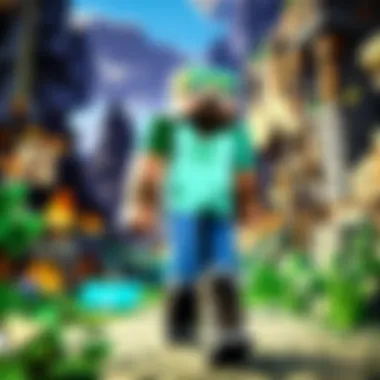

Minecraft is known for its blocky and simplistic graphics, which might seem like an easy ride for devices to handle. However, on the Amazon Fire Tablet, certain nuances come into play. Here's what to keep in mind:
- Quality of Graphics: While Fire Tablets offer decent visuals, players might notice a drop in quality compared to playing on more powerful devices. Textures might appear less sharp, and the vibrant colors may not pop as they would on a high-end tablet.
- Frame Rate: Smooth gameplay can make or break the experience. Some Fire Tablets, especially the lower-tier models, may struggle to maintain a consistent frame rate during intense moments, such as explosions or large mob gatherings.
- Battery Life: Engaging in long gaming sessions can take a toll on battery life. It's essential to consider that prolonged gameplay at higher settings might drain power faster. Balancing performance and screen brightness can help prolong playtime.
To improve the graphic experience:
- Lowering render distance: This might help in maintaining the frame rate without sacrificing too much visual detail.
- Changing graphic settings: From smooth lighting to turning off fancy graphics, making adjustments could lead to a more stable experience.
User Interface Adaptations
Navigating Minecraft on the Fire Tablet requires some adaptations that differ from other platforms. Here’s an overview of what users can expect:
- Touch Controls: The Fire Tablet relies on touch as the primary control method. While it feels intuitive, it might take some time for players accustomed to a keyboard and mouse setup to adapt. Precision can vary, sometimes leading to unintended actions, especially during building.
- Layout and Menus: The game menus have been optimized for tablet users, allowing for easier navigation. However, the limited screen size can make certain options feel cramped or confusing. Players should familiarize themselves with the layout to ensure a smoother experience.
- Accessibility Features: The Fire Tablet includes accessibility options that can vastly improve gameplay for those who might need adjustments, such as larger text or color-blind modes.
Exploring Features of Minecraft on Fire Tablet
The exploration of Minecraft's features on the Amazon Fire Tablet is crucial for understanding how the game translates its immersive and creative environment onto a device that caters largely to a broad audience. The balance between performance and creative expression is what makes this pairing appealing. Players need to know not just what Minecraft offers, but how it performs on the Fire Tablet. It’s important to thoroughly grasp these aspects for anyone thinking about diving into this portable universe.
Multiplayer Capabilities
One of the standout features of Minecraft is its multiplayer experience. The ability to join friends in creating worlds or combatting foes can take gameplay to another level. When you play on the Amazon Fire Tablet, these multiplayer options function seamlessly, allowing for both local and online connectivity. You can easily link up with other players on the same Wi-Fi network or join larger servers online, exposing you to countless adventures beyond your single-player endeavors.
However, it's not just about joining games; it's about the essence of communication and collaboration within these interactions. Many players have enjoyed building extensive projects together—sometimes it feels like a grand symphony of creativity, each offering ideas and executing plans together in real-time. But one should note that the experience can vary based on your internet connection. A stable connection is vital, as lag can sometimes dampen the fun.
Creative Mode vs. Survival Mode
The debate between Creative Mode and Survival Mode has long been a topic among Minecraft enthusiasts. Each has its unique flavor, catering to different styles of play, especially on the Amazon Fire Tablet. In Creative Mode, gamers have access to an infinite supply of resources, opening up endless possibilities for building and designing. It’s perfect for those who want to focus purely on construction without the hindrance of health or hunger mechanics.
On the flip side, Survival Mode adds a thrilling layer of challenge. Here, players must gather resources, manage health and hunger, and fend off various mobs. This mode can be particularly rewarding for players who enjoy strategizing and overcoming obstacles. Some may find the Fire Tablet's screen a bit cramped for intricate building in Survival Mode, yet it doesn't overshadow the satisfaction of survival and exploration in a hostile environment.
Ultimately, whether you lean towards Creative or Survival, Minecraft on the Amazon Fire Tablet allows for a versatile gameplay experience, ensuring that every player finds their rhythm and engages in the manner that suits them best.
Limitations of Minecraft on Fire Tablet
Understanding the limitations of running Minecraft on the Amazon Fire Tablet is crucial for players looking to maximize their gaming experience. While the game itself offers a rich and expansive world to explore, certain hardware and software constraints can impede gameplay. For many gamers, being aware of these limitations ensures they are not setting unrealistic expectations and allows them to creatively workaround potential issues.
Performance Constraints
One of the most pressing limitations users encounter with Minecraft on Amazon Fire Tablets relates to performance. Unlike more powerful devices, Fire Tablets have modest specifications. This can lead to noticeable lag during gameplay, particularly in complex environments or when too many entities are on-screen.
For instance, if a player builds a sprawling castle with numerous characters and moving parts, they might find the tablet struggling to keep up, resulting in frame drops. Tinkering with certain game settings can alleviate this somewhat, but the underlying hardware can only handle so much.
Additionally, older models may struggle more than their newer counterparts. Users may feel as if they're trying to drive a Ferrari through a muddy field—a mismatch. Despite updates to Minecraft, these tablets often don't match the capabilities of premium gaming devices, where smooth frame rates and quick loading times are standard.
Key Factors Affecting Performance:
- Processor Speed: Lower-end processors can lead to slow loading times.
- RAM Availability: Limited RAM can restrict the number of simultaneous processes.
- Graphics Quality: Players should adjust these settings to reduce strain on the device.
In-app Purchase Challenges
Another aspect of limitations revolves around in-app purchases. While Minecraft provides players the opportunity to expand their gaming experience through skins, texture packs, and additional content, navigating these purchases on a Fire Tablet can be a bit tricky. Some users have reported difficulties in accessing the full array of these items provided on other platforms.
Aside from accessibility issues, there are concerns related to costs. Spending on in-game additions can quickly snowball, especially for younger players. Parents may find themselves facing bills that mount higher than expected due to impulse buys. Without proper monitoring tools or parental controls, the in-app purchasing system can become a bit of a double-edged sword.
"Understanding the financial implications of in-app purchases is vital, especially for parents of younger players."
In summary, despite its engaging environment, players must navigate the constraints and challenges unique to the Amazon Fire Tablet. This allows them to focus on tailoring their gameplay experience to fit their device's capabilities while being conscious of potential pitfalls. By preparing for these limitations, players can still enjoy the creativity and fun that Minecraft has to offer.
Optimizing Minecraft Performance on Fire Tablet
Optimizing the performance of Minecraft on the Amazon Fire Tablet is crucial for enjoying the gameplay to its fullest. The combination of Minecraft’s intricate world and the capabilities of the Fire Tablet can sometimes create a tricky balance. Players, especially those who are new or are not tech-savvy, may find themselves grappling with lagging performance, which can dampen the joy of exploration and creation in Minecraft. Hence, it becomes essential to understand how to tweak settings and utilize storage solutions effectively to ensure a smoother experience.
Adjusting Settings for Better Performance
To enhance the performance of Minecraft on the Fire Tablet, tweaking certain in-game settings can make a significant difference. Adjusting settings to strike a better balance between visuals and performance is often necessary for smoother gameplay. Here are a few steps you can consider:
- Render Distance: Lowering the render distance can significantly improve frame rates. While seeing far into the distance can be appealing, a reduced distance can lead to higher performance without sacrificing too much gameplay enjoyment.
- Graphics Settings: Switching from fancy graphics to fast graphics reduces the complexity of the graphics, which helps in easing the burden on the device's processor.
- Mob and Particle Settings: Reducing or turning off certain mobs and particle effects can also help prevent possible slowdowns during intense gameplay.
Players should experiment with these settings as the right configuration can vary from one tablet model to another. Keep in mind that these methods may slightly alter the visual appeal of the game, but they often result in a smoother experience.
External Storage Solutions
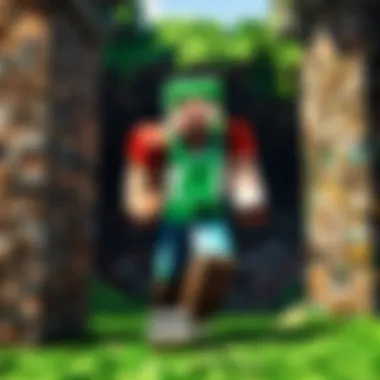

Storage becomes a vital factor in optimizing Minecraft, particularly when it comes to larger worlds and extensive gameplay. Amazon Fire Tablets come with limited internal storage, and as players dive deeper into the world of Minecraft, they might find their device running out of space. Here are some external storage solutions to consider:
- MicroSD Cards: Many versions of the Fire Tablet support microSD cards, allowing players to expand their storage capacity significantly. This can help save worlds, skins, and other data without cluttering the tablet’s internal memory. When selecting a microSD card, aim for a card with a good read/write speed to ensure that Minecraft runs smoothly from the external storage.
- Cloud Storage: Utilizing Amazon's built-in cloud services can be a great way to store and backup game files. Regular backups not only free up physical space but also protect player progress against potential loss.
"Attention to the details in game settings makes all the difference in how Minecraft feels on your device."
Keep these optimizations in mind and take the time to adapt your settings and storage options for the best possible experience.
Pricing and Availability
Understanding the pricing and availability of Minecraft on the Amazon Fire Tablet is crucial for players considering diving into this user-friendly platform. For many potential gamers, budget is a decisive factor. Pricing can influence whether someone decides to take the plunge into the pixelated world of Minecraft.
Moreover, knowing where to purchase the game can streamline the buying process. Different vendors can have various deals or offers, impacting not just the initial cost, but also the overall experience of gameplay with updates, downloadable content, and in-game purchases that may come later down the line.
In short, this section addresses key points that ensure a player makes an informed decision.
Cost of Minecraft on Amazon Fire Tablet
The cost can shift slightly, but as of the latest data, purchasing Minecraft for the Amazon Fire Tablet typically hovers around $6.99. This price tag might just be a small dent in your pocket compared to a full-fledged console or PC version, which can run up to $29.99 or more.
- Initial Purchase: Generally ~$6.99, a relatively affordable entry point.
- In-App Purchases: Available for various skins, worlds, or other enhancements that can add to your costs, often ranging from $1 to $10.
- Sales & Discounts: Keep an eye out for promotions during holidays or special events, where discounts can make the price even more enticing.
In essence, while the initial cost is manageable, players should account for possible additional expenses tied to in-game items and enhancements.
Where to Purchase
When it comes to purchasing Minecraft for the Amazon Fire Tablet, the primary source is the Amazon App Store. This store is built into your device, making it a breeze to access.
However, there are also other platforms available, such as:
- Google Play Store: It can be accessed if your Fire Tablet has undergone some modifications.
- Official Minecraft Website: Though not specifically designed for Fire devices, it provides information and sometimes offers exclusive deals.
- Third-Party Retailers: Websites like GameStop or Best Buy may occasionally have digital codes or gift cards that can be redeemed online.
In summary, the most straightforward approach remains through the Amazon App Store; however, it’s worth scanning the market as sometimes lesser-known sites might have hidden gems in discounts.
Parental Considerations
When it comes to children and gaming, understanding the dynamics of the game they’re immersed in becomes essential. This goes well beyond simply playing; it includes the broader implications of content, gameplay duration, and even the social interactions birthed from online play. Parents need to grasp these elements to ensure a safe, enriching experience for young gamers on Minecraft via the Amazon Fire Tablet.
Understanding Game Content
Diving into Minecraft reveals a universe where creativity knows no bounds. Whether building intricate structures or exploring vast landscapes, the game encourages imaginative play. However, the open-ended nature also calls for parental discretion. For one, Minecraft's pixelated charm belies some complexities in themes and interactions.
Understanding game content means being aware of what kids may encounter. Since Minecraft features both creative and survival modes, the latter contains elements like battling imaginary monsters. Some parents might find the advent of computer-simulated violence troubling, even if the pixelated graphics seem trivial. Furthermore, the game introduces aspects like in-game purchases, where the line between fun and overspending can blur if not kept in check.
Additionally, Minecraft has a multiplayer aspect that can expose children to a broader audience. While it can foster collaboration and relationships within the game, it also necessitates oversight to protect them from potential negative exchanges or inappropriate language used in chat functions.
Monitoring Gameplay
Once parents understand the game’s content, monitoring becomes crucial. Setting clear gaming boundaries can guide children to foster healthy habits. Depending on the age of the player, it might be wise to designate specific gaming times. Balancing gaming with other responsibilities might help in maintaining focus and discipline.
When considering the Amazon Fire Tablet, parents have the ability to keep tabs via parental controls. This includes limiting screen time or even restricting in-game purchases. Just like parents might check a child’s backpack, it’s worth checking their digital footprint. This can involve looking into game history or even sitting down for a gaming session together.
"Understanding the game your child plays is as important as knowing their school curriculum."
Monitoring does not necessarily equate with invasive control. Instead, showing interest in their achievements in-game can lead to productive discussions about gaming experiences. Perhaps ask them how they managed to build a grand castle or influenced friends in multiplayer mode. This interaction not only reveals their engagement with the game but also strengthens family bonds.
By keeping abreast of the game’s complexities and setting boundary lines, parents can help children enjoy Minecraft without setbacks, leveraging the advantages of this digital playground while steering clear of potential pitfalls.
Culmination and Final Thoughts
The exploration of Minecraft's integration with the Amazon Fire Tablet is quite essential when looking to engage more deeply with the game. Recognizing how well it performs on this device enhances the player's overall experience. The details covered in this article shed light on various facets, including technical compatibility, user experience, and practical performance optimizations. Understanding these elements helps both seasoned and new players tailor their gameplay for a smoother, more fulfilling adventure.
Recap of Key Insights
Throughout our journey, we highlighted several pivotal points that should not escape your notice:
- Game Availability: Minecraft is successfully available and compatible with various models of Amazon Fire Tablets, which opens the door for countless users to enjoy the game.
- User Experience: The tablet's performance, while limited in certain aspects, still provides a satisfying gaming experience, thanks to its versatile features and settings customization options.
- Parental Controls: There are handy tools for monitoring gameplay, ensuring that parents can maintain oversight while their children explore Minecraft's expansive world.
By weighing these insights, players can make educated decisions that go beyond just downloading the game; they can optimize their devices to get the best possible gaming experience.
Future Prospects for Playing Minecraft on Fire Tablets
The future looks promising for playing Minecraft on the Amazon Fire Tablet. As technology evolves, so does the gaming landscape, including possibilities for improvements and updates:
- Performance Enhancements: With each new iteration of Amazon Fire Tablets, we can expect better graphics, smoother gameplay, and enhanced features customized for gaming.
- Potential Updates to Minecraft: The developers of Minecraft are known for their dedication to quality and user feedback. Future updates may bring optimizations or new content that caters more specifically to tablet users, enriching their experience further.
- Expanding Community Features: Multiplayer options are likely to improve, allowing players to connect effortlessly with friends and family, enhancing collaborative gameplay.
The excitement doesn't stop here. As new updates roll out or as you consider investing in a newer model, players will find an evolving platform that continues to embrace changes in the way we interact with games. Thus, staying informed about both the Fire Tablet and Minecraft means reaping the largest rewards in your gaming endeavor.



