Crafting Engaging Minecraft YouTube Banners
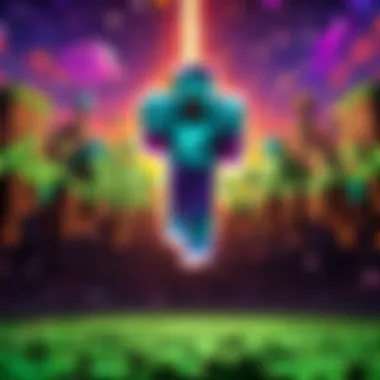

Intro
Creating a captivating Minecraft banner for your YouTube channel is more than just picking colors and images. It involves understanding design principles, integrating your brand identity, and optimizing for technical specifications. This article will take a detailed approach to these factors, helping you create an effective banner that resonates with your audience.
The process starts by exploring what makes a good Minecraft banner, and why it is essential for standing out on a crowded platform like YouTube. A well-designed banner can draw viewers in, convey your channel's focus, and enhance your brand's visibility.
Minecraft Game Guides
Character Creation Guide
When designing a banner, think about your character. The character in your banner should reflect your channel's personality and content style. Consider designing a unique avatar that embodies your gaming identity. If your channel focuses on survival gameplay, your character might feature survival gear. For creative building channels, vibrant and imaginative attire would be more appropriate.
Building Techniques Tutorial
Your banner can also showcase your building techniques. Use images or illustrations that represent your skills. For example, if you specialize in modern architecture, use snapshots of your best builds in the banner. This visual cue can attract viewers interested in similar themes.
Redstone Mechanics Explained
Consider incorporating elements that demonstrate your understanding of complex game mechanics, such as Redstone. A banner that hints at tutorials or innovative uses of Redstone can instantly attract a niche audience intrigued by technical builds. Prominent use of these visuals can set your channel apart.
Crafting Recipes Encyclopedia
Lastly, your banner can represent a focus on crafting recipes. Adding some icons or small images of popular recipes can appeal to both beginners and experienced players. If your channel aims to guide players through crafting essentials, this imagery can reinforce the idea effectively.
Technical Specifications for Banners
Designing a banner is not only about aesthetics but also meeting technical requirements. The standard YouTube banner size is 2560 x 1440 pixels, with important elements centered within a safe area of 1546 x 423 pixels. Regarding file size, keep it under 6MB to ensure quick loading and display.
A well-optimized banner enhances user experience and boosts the perception of professionalism in your channel.
Use tools like Canva or Adobe Spark, which provide templates tailored for YouTube banners, helping you incorporate your unique style without starting from scratch.
Ending
The process of creating an effective Minecraft banner for YouTube requires a blend of creativity and technical knowledge. By focusing on your brand message, utilizing appropriate visuals, and adhering to technical specifications, you can design a banner that captures attention and reflects your channel’s ethos. Engaging in community feedback can also provide valuable insights for continuous improvement, making your banner a dynamic representation of your content.
Prolusion to Minecraft Banners
In the expanding universe of digital content creation, the importance of a visually appealing banner cannot be overstated, especially for a platform like YouTube. For Minecraft creators, a YouTube banner serves as a crucial entry point. It provides first impressions and reflects the channel's content and personality. Designing an effective Minecraft banner involves several considerations, including color schemes, typography, and overall aesthetic.
The Role of Banners in Online Presence
Banners are not just decorative; they play an essential role in shaping a channel's online presence. A well-designed banner captures attention quickly. It acts as a visual representation of what viewers can expect. This is critical because many users make snap judgments about content based on its appearance.
An effective banner can help in brand recognition. The elements used, such as logos or taglines, can foster a sense of familiarity among audiences. With a strategic banner design, channels can entice viewers to click and explore their videos. Thus, banners can enhance not only brand presence but also engagement and viewer retention.
A Brief History of Minecraft Banners
Minecraft banners have evolved significantly since their inception in the game. Initially, they served mainly decorative purposes within the gameplay itself. However, as the community grew, so did the need for external representation on platforms like YouTube.
Over time, players began using banners to showcase their unique styles and themes. This shifted into a larger trend of using banners as marketing tools. Early Minecraft YouTubers often undervalued the banner's impact. Now, high-profile creators recognize its potential. Consequently, we see diverse creative applications. From featuring in-game imagery to integrating personal branding, Minecraft banners are a crucial aspect of a channel's visual identity.
"The evolution of banners reflects the broader trends in content creation. Visual identity matters more than ever in a saturated market."
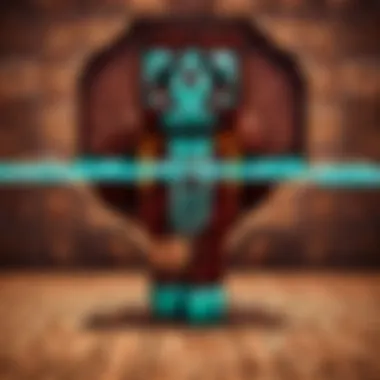

Understanding the origins and the current significance of Minecraft banners informs creators. It highlights the necessity of investing time and creativity into designing a banner that resonates with their audience.
Understanding Design Principles
Understanding design principles is crucial when creating a Minecraft banner for a YouTube channel. Design impacts the way viewers perceive content. A well-designed banner can attract attention and convey the essence of the channel. The combination of elements such as visuals, color, and type plays a significant role in this.
Good design goes beyond aesthetics. It helps communicate a channel's identity and values. A banner should reflect the type of content being produced. Knowing key design principles can lead to a more effective and appealing banner, which can improve viewer engagement and recognition.
Elements of Effective Design
Effective design comprises several core elements. These include balance, contrast, emphasis, movement, pattern, rhythm, and unity. Each element contributes to an overall coherent banner design.
- Balance: Creating a sense of stability; can be symmetrical or asymmetrical.
- Contrast: Using differences in color or shape to highlight important aspects.
- Emphasis: Drawing attention to the main subject of the banner.
- Movement: Guiding the viewer's eye across the design.
- Pattern: Repeating elements to create interest.
- Rhythm: Using repeated elements to connect different parts of the design.
- Unity: Ensuring all parts of the banner work together as a whole.
These elements help ensure that the banner is not only visually appealing but also effectively communicates the channel's message.
Color Theory and Its Impact
Color theory is fundamental in design. Colors evoke emotions and can influence moods. They can also affect how viewers perceive a channel's content. Here are some key points regarding color theory:
- Psychological Effects: Different colors can convey distinct emotions. For instance, blue often symbolizes trust, while yellow is associated with happiness.
- Color Schemes: Utilizing a limited color palette can lead to a more professional look. Analogous or complementary color schemes often work well for banners.
- Consistency: Keeping a consistent color scheme reinforces brand identity. This consistency aids in viewer recognition.
By understanding the impact of color, creators can make informed choices that enhance their banners.
Typography Choices for Readability
Typography is an essential component in any design. It involves the style and appearance of printed text. For a Minecraft banner, selecting the right typeface is key to ensuring readability.
- Font Selection: Choose fonts that reflect the channel's theme. A playful font may be suitable for family-oriented content, whereas a bold font might appeal to an action-oriented audience.
- Readability: The text should be easy to read at a glance. Avoid overly ornate fonts that complicate the message.
- Hierarchy: Using different sizes and weights can help create a visual hierarchy. This makes it easier for viewers to distinguish between titles and subtitles.
"Good typography combines art and function. It can communicate meaning without words."
Brand Identity in Banners
Brand identity is fundamental for any YouTube channel, especially in the context of Minecraft. A strong brand identity communicates who you are and what your content represents. It helps to create an impression that resonates with your audience, influencing their likelihood of subscribing or returning to your channel. When viewers recognize your banner, they associate it with your content style, values, and community. Therefore, effectively conveying your brand through your banner is essential.
Identifying Your Channel's Theme
The first step in establishing your brand identity is identifying your channel's theme. This theme encapsulates the essence of your content and guides the visual representation in your banner. Consider what type of Minecraft content you are creating. Are you focusing on tutorials, gameplay, reviews, or perhaps building showcases? Each thematic choice has distinct visual cues. For example, a channel dedicated to building intricate structures may benefit from showcasing detailed images of builds, whereas a gaming commentary channel might prioritize bold graphics reflecting its energetic nature.
It is also crucial to understand your target audience. Analyze their preferences and expectations. Aspects like color palettes, font styles, and imagery play a significant role in attracting the right viewers. Keep your theme consistent across all platforms to strengthen recognition and trust.
Incorporating Logos and Symbols
Incorporating logos and symbols in your banner further solidifies your brand identity. A logo acts as a visual signature that signifies your channel. It should be simple but memorable. Ideally, it should be recognizable even at a small scale. Some Minecraft content creators use symbolic representations of their gameplay elements, like tools or creatures, to communicate their niche clearly.
When integrating these elements, ensure that they align well with the overall theme of your channel. Maintain clarity and don’t overcrowd your banner with too many symbols. It can dilute the message. Instead, opt for two or three core symbols or a well-crafted logo that encapsulates the whole essence of your content.
Remember: Your banner is often the first impression viewers will have of your channel, making a strong brand identity even more crucial for capturing interest and promoting audience engagement.
Having a coherent brand identity not only differentiates your channel but also builds a loyal community around it. Establishing this identity requires thoughtful consideration of your theme and the strategic use of logos and symbols to create a lasting impact.
Tools and Resources for Banner Creation
Creating a visually appealing Minecraft banner for YouTube involves more than just creativity. Access to the right tools and resources plays a crucial role in the design process. Selecting appropriate tools not only saves time but also enhances the quality of your banner. Different software options, online platforms, and free resources can significantly influence how effectively you express your brand identity and attract viewers. Understanding these tools is essential for any Minecraft player wanting to establish a strong online presence.
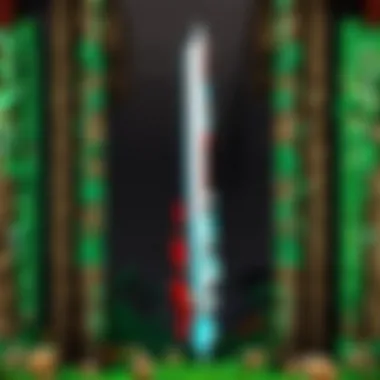

Graphic Design Software Options
When designing a banner, using professional graphic design software can elevate your project. Programs like Adobe Photoshop and Illustrator offer a multitude of features that allow users to create high-quality imagery. These programs support complex layering, advanced editing, and custom typography, which can help you craft a unique design.
For those seeking free alternatives, GIMP provides similar capabilities without the hefty price tag. Inkscape is another open-source option that is particularly strong with vector graphics, which can be useful for creating sharp logos and symbols for your banner. Here, the learning curve might be steeper than with simpler tools, but the rewards of understanding these programs can be substantial.
Online Banner Generators
If you lack advanced design skills, online banner generators can be a quick and efficient solution. Websites like Canva and Snappa offer user-friendly interfaces where you can select templates and customize them according to your preferences. These tools often have drag-and-drop functionality, making it easy to add images, change text, and rearrange elements. The benefit of online generators lies in the vast array of templates designed specifically for YouTube, which can ensure your banner meets platform standards.
Moreover, these tools often have built-in resources like stock images and design elements, simplifying the creation process. The potential drawback, however, is the lack of uniqueness if many users access the same templates. Thus, try to infuse your style even when using pre-made designs.
Free Resources and Assets
In addition to software and online tools, utilizing free resources can significantly reduce the cost of banner creation. Websites like Pixabay and Unsplash offer high-quality images that you can incorporate into your banner design without copyright concerns. Additionally, sites like Google Fonts provide access to a wide selection of fonts that can enhance the typography of your banner.
Using free assets effectively can help you build your banner's visual appeal while maintaining a professional look. Be mindful, though, of not overusing widely seen images, as this can diminish the uniqueness of your brand. Experimenting with different combinations of images, text positioning, and colors will allow you to create something that stands out.
The right combination of tools and resources not only simplifies the design process but can dramatically improve the overall appeal of your banner.
Technical Specifications for YouTube
Designing a banner for YouTube requires attention to specific technical standards. Understanding these specifications is crucial for creating a banner that appears professional and attracts viewers. A well-designed banner enhances your channel's identity and encourages users to subscribe. Here, we will discuss the optimal dimensions and resolution, alongside file formats that maintain quality while adhering to YouTube's limitations.
Optimal Dimensions and Resolutions
When creating a YouTube banner, the dimensions must be carefully considered. The recommended resolution is 2560 x 1440 pixels, providing a high-quality visual experience across devices. The minimum resolution accepted is 2048 x 1152 pixels, but using higher resolutions is advisable for better clarity.
Additionally, the safe area for text and logos is within the central 1546 x 423 pixels. Anything outside this area may not appear on all devices, particularly on mobile. Failing to adhere to these specs can leave important elements cut off, making the banner less effective.
A quick summary of optimal dimensions:
- Recommended size: 2560 x 1440 pixels
- Minimum size: 2048 x 1152 pixels
- Safe area for text: 1546 x 423 pixels
Keeping these dimensions in mind ensures your banner will resonate well with your audience, no matter the device they are using.
File Formats and Size Limitations
In terms of file formats, YouTube accepts JPEG, PNG, and GIF. However, it is recommended to use PNG files when quality is a priority, as they maintain clarity without compression artifacts often seen in JPEG formats.
Size limitations are also essential to be aware of. The maximum file size for a YouTube banner is 6MB. Keeping the size under this limit while maintaining quality requires careful optimization, which can often be done easily through graphic software.
Things to remember regarding file formats and size:
- Acceptable formats: JPEG, PNG, GIF
- Recommended format: PNG for best quality
- Maximum file size: 6MB
Using the right specifications not only improves the appearance of your banner but also ensures that it showcases your channel effectively.
Key Point: Ensuring compliance with YouTube's technical specifications maximizes your banner's potential impact.
Integrating Community Feedback
Integrating community feedback is crucial for ensuring that your Minecraft banner resonates with your audience. It goes beyond simply creating a visually appealing design; it builds a connection with your viewers. In a platform as interactive as YouTube, understanding what your community values can significantly impact your brand's visibility and engagement. In this section, we will delve into the processes of gathering audience insights and utilizing A/B testing for design refinement.
Collecting Audience Insights
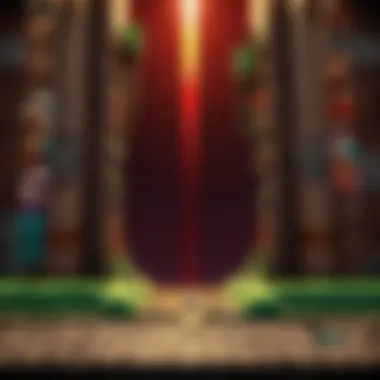

Understanding your audience is the first step in collecting valuable insights. This means knowing who watches your videos, their preferences, and what they are looking for in terms of design. Engaging with your audience can be done through various means:
- Polls and Surveys: Platforms like Twitter or your YouTube community tab allow for quick polls. Ask direct questions about banner preferences or colors.
- Comments Section: Monitor the comments on your videos to see what viewers say about your current banner. Are there mentions of favorite colors or designs?
- Social Media Engagement: Sharing your work on platforms like Reddit or Facebook can encourage feedback. You might find specific groups related to Minecraft that are open to constructive criticism.
When gathering this feedback, it is vital to analyze the data objectively. Look for trends rather than focusing on individual pieces of feedback. This approach allows for a clearer understanding of the majority wants. Feedback can be somewhat subjective; however, patterns can lead you to make decisions that strengthen your brand identity.
A/B Testing Your Designs
A/B testing your banner designs can help clarify which elements of your designs resonate. This method involves comparing two versions of a design to see which performs better based on viewer engagement and feedback. Here’s how to effectively implement A/B testing for your banners:
- Create Two Variations: Design two distinct banners that differ in key aspects like color schemes, fonts, or imagery. For example, consider if one banner is more vibrant while the other is minimalist.
- Set a Time Frame: Promote both banners over a set period. This ensures you gather enough data for analysis. You could run the test for two weeks, each design shown in equal exposure.
- Analyze Engagement Metrics: Look at views, clicks, and audience retention on videos with different banners. YouTube provides analytics that can show viewer behavior.
- Implement the Findings: After analyzing, use the winning design as your official banner while keeping the other design in mind for future iterations. Using eyed data ensures your decisions are less arbitrary.
"In the process of designing, feedback transforms subjective preferences into objective improvements."
By integrating community feedback through analysis and A/B testing, you can create a banner that not only reflects your style but also appeals to your audience. This iterative process can enhance your presence on YouTube, making your channel more engaging to Minecraft players of all interests.
Showcasing Examples of Effective Banners
When designing a Minecraft banner for YouTube, examining examples of effective designs is crucial. These examples serve as a blueprint for creativity and functionality within the context of Minecraft culture. Effective banners do not just look appealing; they also fulfill a purpose of clearly communicating the channel’s message and identity.
By studying successful banners, one can observe specific elements that make them stand out. Common features often include the use of vibrant colors that reflect the game’s aesthetic, prominent channel names, and engaging visuals that represent the type of content offered. The right mix of these components can profoundly impact a viewer's first impression.
Additionally, these examples highlight the benefits of maintaining consistency in design. This involves using similar fonts, colors, and styles across different platforms like banners, thumbnails, and social media accounts. This coherence helps to build trust and recognition among the audience.
Analysis of Successful Minecraft Channels
There are several notable Minecraft channels that demonstrate effective use of banners. Channels like PopularMMOs and Dream utilize graphics and layouts that grab attention immediately.
For instance, PopularMMOs features a banner that encapsulates various in-game elements, such as mobs and blocks, effectively showcasing the channel's focus on gaming content. Contrastingly, Dream's banner is minimalist yet powerful, with a focus on the channel’s iconic logo against a simple background. Each choice made in these banners speaks to their audience, making it clear what viewers can expect.
When analyzing these channels, it is essential to look beyond aesthetic appeal. The strategic placement of elements also plays a significant role. The channel names are positioned prominently and are readable at different resolutions, ensuring accessibility across devices.
What Can Be Learned from Competition
Understanding the competition helps improve your own banner design. By analyzing what others are doing well, you can identify trends and common practices among successful channels. For instance, many popular Minecraft channels leverage thematic consistency, which reinforces their brand identity.
Some lessons include:
- Color Schemes: Dominant colors often reflect the channel's personality. Warmer tones may suggest a friendly or light-hearted approach while cooler colors might represent a more serious tone.
- Imagery: It is helpful to include game characters or scenes that are synonymous with Minecraft. This gives potential viewers immediate context about your content.
- Call to Action: Some banners incorporate taglines or calls to action, enticing viewers to subscribe or watch.
By emulating effective strategies used by competitors, you craft a banner that not only looks great but also resonates well with the intended audience. Moreover, adapting successful elements to fit your unique channel can lead to improved viewer engagement and subscriber growth.
"A well-crafted banner can draw viewers in and set the tone for their entire experience with your channel"
In summary, showcasing examples of effective banners is an important step in the design process. Analyzing successful Minecraft channels provides concrete insights, while lessons from competition sharpen your creativity and strategic thinking. A banner is more than just art; it is a representation of what you offer as a content creator.
Finale
Creating an effective Minecraft banner for YouTube can significantly affect your channel's visibility and branding. This final section summarizes essential points and encourages ongoing refinement of your designs.
Summarizing Key Takeaways
- Importance of Design Principles: A well-designed banner captures attention and conveys your channel's theme. Understanding elements like color theory and typography enhances the visual appeal.
- Recognizing Brand Identity: Essential to successful online presence, incorporating logos and symbols helps differentiate your channel. Ensure your banner reflects your unique style and theme.
- Utilizing the Right Tools: Familiarize yourself with graphic design software and online generators. Leverage free resources available to streamline the creation process. Softwares like Adobe Photoshop or online platforms such as Canva can facilitate this task significantly.
- Technical Specifications Matter: Following YouTube's recommended dimensions and file formats is crucial. Resizing issues can disrupt your professional image, so pay attention to these technical aspects.
- Community Feedback is Valuable: Utilize insights from your audience to refine designs. A/B testing can provide clarity on what resonates, leading to banners that better serve your audience.
- Learning from Competitors: Analyzing successful Minecraft channels offers practical examples and ideas. Observe what works and apply lessons learned to your personalized designs.
Encouragement for Continuous Improvement
It’s essential to approach your banner design as an evolving process. Here are a few suggestions for ongoing enhancement of your Minecraft banners:
- Regularly Reassess Your Design: Trends in design can shift. What was popular last year might not resonate today. Make time to update your banner periodically, ensuring it remains relevant.
- Experiment with New Tools: New technologies and tools emerge frequently. Exploring options like Figma or GIMP can offer fresh perspectives on design creation.
- Stay Engaged with the Community: Continue to draw input from your audience. Consider running polls or discussions in your comments to gather feedback regularly.
- Educate Yourself: Invest time in learning about design principles and tools. Online courses and tutorials can deepen your understanding and improve your skills.
"A banner is not just a digital billboard; it is a reflection of your creative journey and connection to the gaming community."



