Exploring Minecraft on Xbox One: A Comprehensive Guide


Intro
Minecraft has firmly established itself as a cultural phenomenon since its inception, capturing the hearts of millions worldwide. For players who engage with this beloved block-building game on the Xbox One, the experience is uniquely tailored to take full advantage of the console's capabilities. This guide aims to deepen your understanding of the game, diving into the intricacies of gameplay, exclusive features, and the vibrant community that thrives around it. Whether you're just breaking ground or a seasoned builder, there’s something here for everyone.
Minecraft Game Guides
Minecraft continues to evolve, and understanding the fundamentals can help enhance your gameplay to a considerable extent. This section covers character creation, building techniques, crafting fundamentals, and the often-misunderstood world of redstone mechanics.
Character Creation Guide
Creating your avatar in Minecraft is more than just selecting a skin. It sets the stage for your gaming journey and reflects your personal style. On Xbox One, this process is both intuitive and engaging. You can choose a skin from a myriad of options available or even import custom skins available on platforms like reddit or various Minecraft forums.
Building Techniques Tutorial
Building in Minecraft is delightful, yet it requires a bit of creativity and knowledge of various techniques. Learning the difference between minimalist designs and elaborate structures can significantly impact your gameplay. One effective method is to utilize symmetry and balance, which not only makes your creations more visually appealing but also easier to construct. Techniques like layering, arching, and using varying materials can elevate your builds to the next level.
Redstone Mechanics Explained
Redstone can be likened to electrical circuitry in the real world, yet it can be daunting. Understanding its mechanics allows for sophisticated creations like automated farms or hidden doors. Start small, perhaps with basic traps, before advancing to elaborate redstone contraptions. Useful resources, including dedicated forums and online tutorials, can aid you on this journey.
Crafting Recipes Encyclopedia
Crafting is a cornerstone of the Minecraft experience. Being aware of essential recipes can save you time and frustration. From crafting tools to potions, the possibilities are nearly endless. It's smart to keep a list of critical recipes on hand, and thanks to the game's interface, tracking your ingredients is simple.
Latest Updates and Patch Notes
Minecrafters on Xbox One benefit immensely from regular updates that introduce new features and fix existing bugs. Staying informed about recent patches can bolster your gaming experience significantly, ensuring you’re not missing out on any exciting new content that may enhance your gameplay.
Patch Note Breakdown
Each update typically comes with a detailed patch note. Familiarizing yourself with these can help you adjust to new mechanics or strategies. Certain summaries from titles like biomes or mobs have changed, and understanding these nuances can give you the upper hand.
New Features Analysis
Recently, new mobs and crafting options have become available. Understanding what they bring to the table helps players make informed decisions about their game strategies. For instance, new biomes may introduce specific resources or challenges that can allow for new crafting possibilities.
Biome and World Generation Updates
The variety in biomes not only enhances the game’s aesthetic but also the gameplay mechanics. Certain biomes house unique creatures or items - knowledge of these can be quite useful. Players might find themselves strategizing their exploration based on biome-specific resources.
Mod Reviews and Recommendations
In addition to the vanilla gameplay experience, mods can significantly enhance your Minecraft journey. While console players have certain limitations compared to PC in this regard, exploring what is available can still be worthwhile.
Top Mods of the Month
Keeping your game exciting with new and innovative mods can open doors to fresh gameplay experiences. Each month offers a new selection of various mods that can tweak your mechanics, introduce new items, and even change the look of the game. Be sure to stay engaged with the community for recommendations on these.
Minecraft News and Developments
As a game that continues to grow and adapt, the latest industry trends can greatly affect your engagement and strategies in Minecraft. Keeping track of upcoming features can prepare you for shifts in gameplay.
Industry News and Trends
Following the latest news in the gaming industry can provide valuable insights about Minecraft. This includes partnerships, new projects, and how these might influence future updates in the game.
Behind-the-Scenes of Updates
Understanding the development behind major updates can help players appreciate the work that goes into the game. Insights from developers can provide context to specific changes or additions.
Upcoming Features and Sneak Peeks
Regularly checking news from official announcements can keep you ahead of future updates. Developers often reveal features through social media and blogs, enhancing the anticipation for new content.
"In the world of UX design, the most impactful learning comes from the player's alternate experience as much as from the play itself."
This comprehensive guide shines a light on various aspects of Minecraft on Xbox One, offering players pathways to improve their gaming experiences. Ultimately, understanding the game’s intricate features not only enriches your gameplay but also binds you tighter to the vibrant Minecraft community.
Prolusion to Minecraft on Xbox One
When it comes to gaming, few titles have captured the imaginations of players as effectively as Minecraft. The adaptability and vastness of the game contribute significantly to its appeal. Minecraft on Xbox One enhances this allure with dedicated features and optimizations tailored specifically for console users. As we dive into this guide, it’s essential to understand how the Xbox One version of Minecraft differs from its PC counterpart, as well as the unique benefits it offers.
From the days of pixelated landscapes to complex builds, the game's evolution has been nothing short of remarkable. Xbox One players find themselves immersed in a world where creativity knows no bounds. Being able to effortlessly navigate through different modes, from survival challenges to elaborate creative constructions, makes for an engaging experience that's hard to resist.
Benefits of Minecraft on Xbox One
The Xbox One version provides several notable advantages:
- User-Friendly Interface: The control layout is specifically designed for console users, making navigation intuitive and smooth.
- Split-Screen Multiplayer: This is a game-changer for groups. Friends or family can team up or compete all from the same couch.
- Performance Enhancements: The graphics and load times on Xbox One have been optimized, offering players a more seamless experience.
Thus, the importance of this section is to equip players with a comprehensive understanding of why Minecraft on Xbox One is not merely a port of the game but an enriched experience with its own set of characteristics. The format is accessible, encouraging players both new and seasoned to explore the wonders that lie within the blocky universe.
The familiarity of the console gameplay combined with the creative freedom that Minecraft entails fosters an engaging environment. Moreover, understanding the capabilities of Minecraft on your Xbox ensures that players can fully utilize its features, maximizing the enjoyment derived from this beloved game.
"Minecraft on Xbox One delivers a unique blend of creativity and gameplay tailored specifically for console enthusiasts, making the experience not just fun, but also richly rewarding."
As we proceed, each aspect discussed will reinforce the idea that this game is more than just a digital pastime. It's a platform for creativity, community, and learning, suited for players of all ages.
History of Minecraft on Consoles
The evolution of Minecraft on consoles charts a compelling saga that highlights the game's adaptability and reach. Initially birthed in the realms of PC gaming, its journey to consoles has significantly widened its appeal. For newer players, understanding this history provides insights into how the game has tailored itself to fit varying platforms. As we plunge into the details, we reveal not only the technological shifts but also the community's reaction and embrace of this phenomenon.
The Evolution from PC to Console
When Minecraft first made its debut in 2009, it was primarily a PC-bound marvel. Its simple yet profound nature captured the imaginations of countless players. However, as word spread like wildfire, it became clear that Minecraft was not just a passing fad—it was a cultural phenomenon waiting to be recognized across a broader audience.
Gaming consoles, particularly with families in mind, offered a chance to bring that blocky world into living rooms. The transition from PC to console wasn't just about creating a new way to play; it was about adapting a richly layered experience to different hardware, control schemes, and social settings. Initially, the console versions experienced limitations, such as reduced world sizes compared to their PC counterparts. Yet, developers worked tirelessly to retain core mechanics, ensuring players experienced what made Minecraft unique.
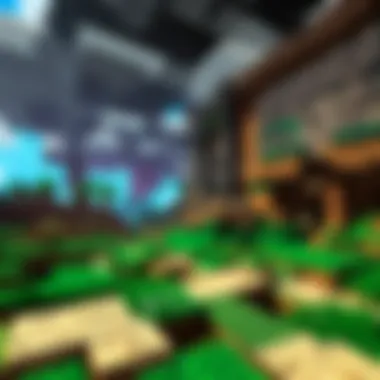

As consoles gained power and capability, the game adapted. The PlayStation 3 and Xbox 360 versions saw enhancements that brought multiplayer experiences and downloadable content into play, resonating well with audiences. This incorporation into various consoles encouraged a more community-oriented play style; cozy evenings spent exploring and crafting with friends became the norm.
The console editions, in many ways, democratized access to gaming. Not only did these adaptations introduce game mechanics that appealed to casual gamers, they also ushered in a new generation of players who might not have otherwise ventured into the realm of PC gaming. The simplicity of a controller paired with a vibrant, imaginative world proved irresistible.
Launch of Minecraft for Xbox One
Fast forward to September 2014—the official launch of Minecraft for Xbox One marked a noteworthy milestone for the franchise. The updated version included a plethora of advancements tailored exclusively for Xbox One players. Users could now enjoy an extended draw distance and improved graphical fidelity that showcased the game’s charm in sharper detail.
The release brought with it the promise of larger worlds, enabling users to delve deeper into creativity without the constraints previously experienced on the last-gen consoles. It laid the groundwork for a richer multiplayer experience. Here’s a glimpse of how the launch impacted the gaming community:
- Larger Worlds: The much-needed boost in world size allowed for grander creations. Huge castles and sprawling cities could now be crafted without feeling cramped.
- Inclusion of Marketplace Features: With the launch, players were introduced to the Minecraft Marketplace, a hub for accessing infinite user-generated content.
- Upgrade Paths: Previous owners of the Xbox 360 version could easily migrate their worlds and purchases, ensuring a seamless transition and retaining player engagement.
- Compatibility with Add-ons: Players quickly embraced a significant array of add-ons and skins, enriching individual play experiences.
"Minecraft on Xbox One didn't just improve on its predecessors; it expanded the entire game's narrative, allowing it to shine even brighter in the console universe."
In summation, the history of Minecraft on consoles illustrates an arc of growth and evolution. From its origins on PC to its robust presence on the Xbox One, the game has proven to be more than just a title—it has established itself as a staple in gaming culture. As the world of Minecraft continues to develop, players can only anticipate where this beloved block adventure will take them next.
System Requirements and Setup
When diving into the pixelated world of Minecraft on Xbox One, understanding the system requirements and setup is like laying a solid foundation before constructing a house. If the hardware isn't up to snuff, players might find themselves grappling with lagging frames, frustrating load times, or compatibility issues that could hinder the entire experience. Therefore, knowing exactly what your console needs and optimizing your setup is vital for a seamless gaming journey.
Essential Hardware Specifications
Before setting out on your adventures, it's crucial to know the ins and outs of the Xbox One's hardware. Unlike a high-end gaming PC that may require constant upgrades, the Xbox One presents a more straightforward approach:
- Console Version: Depending on whether you're rocking the original Xbox One, the Xbox One S, or the Xbox One X, the performance can vary. The Xbox One X, for instance, offers 4K resolution, enhancing the visuals significantly compared to the original.
- Storage Space: Minecraft itself isn’t too hefty by today’s standards, taking up around 1 GB. However, with continual updates and additional content, having at least 5 GB of free space is recommended for smooth operation. There’s nothing worse than being ready to build a new creation only to be held back by insufficient storage.
- Memory: An Xbox One comes with 8 GB of RAM, which is ample for running Minecraft alongside the operating system. This allows for quick loading and smooth transitions in-game.
- Graphics: The game runs on a modified version of the Java version, optimized for the hardware. Ensuring your console is updated with the latest firmware helps to maximize graphics performance.
Getting a grip on these specs not only prepares players but also aligns expectations with the console’s capabilities.
Installing and Launching the Game
Once your console meets these specifications, it’s time to jump into the installation and launching process. Don’t fret; it’s relatively straightforward, even if you're not particularly tech-savvy. Here’s how:
- Purchase the Game: Players can buy Minecraft either digitally through the Xbox Store or as a physical disc. For digital purchases, simply search for Minecraft in the store and follow the prompts.
- Download the Game: If you opted for digital, after purchase, the game will start downloading. Keep an eye on your storage space - it’s a good idea to manage it proactively.
- Install from Disc: For those with the physical copy, insert the disc into your console, and the installation process should commence automatically.
- Launch the Game: Once installed, you can find Minecraft in your games library. Click on it to launch. Before diving into the world, check for any updates. Often, updates come with bug fixes and new features that enhance gameplay.
"The beauty of Minecraft is that it evolves with each update. So, make it a habit to keep it fresh!"
Following these steps will ensure you're not just running Minecraft but running it effectively. A solid setup means fewer headaches while building, exploring, and crafting the ultimate world within Minecraft.
Gameplay Mechanics Unique to Xbox One
When it comes to Minecraft on Xbox One, the gameplay mechanics are not just about blocks and crafting—they reflect the distinct nature of the console experience. This section dives into the core aspects that set it apart from other platforms, focusing specifically on control layout, configuration options, and graphical enhancements. Understanding these elements is crucial for players who want to maximize their enjoyment and productivity in the game.
Control Layout and Configuration
The control layout on the Xbox One is tailored to enhance the player's interaction with the game. Players are given a lot of flexibility, allowing them to customize controls to suit their preferences. The default setup is user-friendly, with each button dedicated to essential actions such as jumping, crafting, and item selection.
Here’s how it typically breaks down:
- A Button: Jump
- X Button: Use/Place block
- B Button: Drop item
- LB: Open inventory
- RB: Cycle through items
This intuitive layout is designed for ease of use. Once you get the hang of it, crafting complex structures becomes a breeze. The responsiveness of the controls makes quick reactions possible, especially during intense moments like combat with hostile mobs.
Moreover, the configuration options allow for extensive personalization. You can assign specific functions to buttons, which can be particularly useful in fast-paced gameplay. The option to remap controls is especially valuable for players who might have gaming disabilities or prefer a different arrangement.
Graphics and Performance Enhancements
On the graphics front, the Xbox One offers significant improvements compared to earlier console versions. The visual aspects contribute greatly to immersion, making the blocky world appear vibrant and detailed. Enhanced graphics settings allow players to experience textures at a higher resolution, which provides a more engaging atmosphere—imagine the difference in mining diamonds in well-lit caverns or exploring lush biomes.
Additionally, performance optimizations play a vital role in the gameplay experience. Players on Xbox One benefit from smoother frame rates and faster loading times, which helps maintain the flow of the game. The improved performance minimizes lag and enhances overall playability—something that can make or break a player’s experience during resource gathering or building at a swift pace.
"The improved graphics combined with smooth performance lets players lose themselves in the vast Minecraft world like never before."
In this sandbox universe, aesthetics matter just as much as functionality. Whether you’re determined to build a castle, roller coaster, or even replicate real-world structures, these enhancements enrich the crafting experience.
In sum, gameplay mechanics unique to the Xbox One version of Minecraft offer players a distinctly enjoyable experience. Mastering the control layout along with understanding performance enhancements can truly elevate one’s gameplay, offering a robust and immersive gaming experience.
Understanding the Minecraft Worlds
In the vast landscape of Minecraft on Xbox One, players step into a digital domain that offers endless possibilities. Grasping the nuances of the game's worlds is crucial for a fulfilling experience. It’s about more than just survival; it’s about exploration, creativity, and community. This section delves into different gameplay modes, customization options, and the implications these have for players of varying skill levels.
Creative and Survival Modes
Minecraft provides two distinct experiences through its Creative and Survival modes, each catering to the diverse preferences of players.
In Creative mode, players enjoy unlimited resources. This mode encourages imagination and unbridled expression, where one can construct elaborate castles or entire cities without the limitations that Survival mode imposes. Tools are freely available, and there is no threat from monsters. It's akin to having a blank canvas where the sky is the limit, and every player can nurture their own vision.
Conversely, Survival mode immerses players in a harsher reality. Here, the struggle for resources adds depth and excitement. Players must gather materials, craft tools, and fend off nocturnal monsters. This experience is often more rewarding, as overcoming challenges can lead to a sense of accomplishment. After all, there’s something fulfilling about mining for diamonds or building a secure shelter against hordes of Creepers.
Exploring these modes reveals not only different gameplay mechanics but also varying strategies vital for success. Players need to adjust their gameplay style based on their choice of mode. Those who enjoy artistry may gravitate more towards Creative mode, while adventurers at heart might flourish in the challenges of Survival. Ultimately, understanding the intricacies and implications of these modes enhances the overall Minecraft experience and appeals to a broad audience, from casual players to die-hard fans.
Customization and World Building
One of the defining features of Minecraft is its deep customization potential, allowing players to build unique worlds that reflect their personalities. In the customization realm, players can tweak everything from block types to character skins, making the experience personal and engaging. Creating a custom skin, for instance, transforms not just the character, but also the emotional connection one has with the game. Whether it's a simple edit or an elaborate makeover, players can express their individuality.
Furthermore, world-building in Minecraft is not limited solely to physical structures. It involves foundational decisions like biomes, terrain types, and even game rules. Players can choose to implement mods or utilize tools available on Xbox One, granting them control over every detail of their environment. This flexibility means every player can create realms that feel entirely unique, divergent from the cookie-cutter worlds that come default with the game.
Additionally, sharing these builds fosters community engagement. When players post screenshots on platforms like Reddit or social media, they not only showcase their creations but inspire others. This communal sharing of ideas leads to a rich ecosystem where players learn from each other and evolve their designs.
In essence, understanding customization and world-building is key to experiencing the full potential of Minecraft on Xbox One. By leveraging the tools available, players can turn the game from mere entertainment into a canvas for their creativity. The interplay between individualized customization and community sharing cultivates a vibrant world, steeped in imagination and innovation.
Multiplayer Experience and Community Engagement
Multiplayer in Minecraft on Xbox One isn’t just an add-on; it’s a vital pulse that makes the game live and breathe. This segment of the article explores how engaging with others amplifies the enjoyment of gameplay while fostering a vibrant community around it. When players team up, the game transforms, allowing for shared experiences—be it tearing through a mob of zombies or crafting a behemoth castle.
Joining and Setting Up Servers
Kickstarting your multiplayer journey often begins with joining or setting up a server. The process may seem daunting at first, but it really isn’t rocket science. Here’s a step-by-step to get your multiplayer experience rolling:
- Choose Your Server Type: Players need to decide between a local server, which is ideal for friends in the same living room, or an online server for those beyond your immediate reach.
- Creating a Server: For your local setup, it starts with selecting the “Play” button from the main menu, then navigating to the Worlds tab to find or create a new world. You can choose to enable “Multiplayer” while setting the world options.
- Inviting Friends: Nothing tops the excitement of seeing your pals log in. Ensure all participants are on your Xbox Live friends list. Once they’re added, you can simply press the Invite button from the options menu once the server is live.
- Configuring Server Settings: There are options aplenty—allow cheats, adjust difficulty, and more. Customize to your liking, but remember the balance; no one likes to fest on easy mode all the time!
While setting up a server can seem like a chore, it allows players to tailor the experience to their preferences, ensuring everyone has a blast together.


Co-op Modes and Community Events
Stepping into co-op modes breathes life into Minecraft. Whether it’s through the creative building of structures, working together on quests, or facing challenges head-on, co-op gameplay transforms solitary sessions into collaborative adventures. Community events provide a flavor of festivity that can't be replicated in solo sessions.
Some popular co-op modes and community happenings include:
- Adventure maps: Engage in themed quests crafted by players. These can range from simple puzzles to elaborate storylines.
- Seasonal events: Look for events tied to holidays or special seasons, often hosted by the Minecraft community or developers. For example, Halloween-themed build contests can stir up creativity.
- Combat challenges: Multiplayer challenges where groups battle to outperform one another in monster-slaying contests or speed runs.
It's also worth mentioning that specific community events often shift the tide of gameplay. Players banding together can unlock game-wide bonuses or limited-edition in-game items, fostering camaraderie and engagement within the expansive Minecraft community.
The multiplayer aspect, especially among friends, takes Minecraft from a game to a shared journey that’s richer and more layered than what solo gameplay can offer.
Exploring Updates and New Features
In the landscape of gaming, updates and new features play a paramount role. For Minecraft on Xbox One, they aren't merely additions; they represent a living organism that evolves based on community feedback and technological advancements. Each update opens a new chapter in gameplay, enhancing user experience and entrenching the game in the hearts of players.
Players can expect various improvements, ranging from technical optimizations to new gameplay functionalities. It’s about keeping the world of Minecraft vibrant and engaging, ensuring that the experience remains fresh even after countless hours of gameplay.
Recent Updates Impacting Gameplay
Recent updates have significantly reshaped how players engage with Minecraft on Xbox One. For instance, the introduction of new biomes and mobs adds diversity and excitement. One highly notable update is the addition of the Caves & Cliffs update, which expanded not only the vertical range of the world but also introduced brand-new crafting components. Players can now explore deeper underground for precious resources and encounter unique creatures that were absent before. The lush caves and towering mountains create a vibrant environment that is begging to be explored.
Here are some key changes that the recent updates have brought:
- New Blocks and Items: Introduction of amethyst geodes and copper blocks offer new crafting possibilities.
- Improved World Generation: Biome distributions feel more natural and varied, enriching the exploration aspect.
- Enhanced Multiplayer Capabilities: Updates have improved server stability and reduce lag during online play.
The importance of these updates cannot be overstated. They foster a sense of community and togetherness amongst players, as they often engage in discussions and share experiences around the changes. These recent updates have not only polished existing gameplay mechanics but also encouraged players to revisit the world with new eyes.
Upcoming Updates and Speculations
Looking ahead, there are hints at what could be in store for Minecraft on Xbox One. While details might be few and far between, the community buzz and developer teasers often generate enough excitement to keep discussions alive.
Speculation around potential updates usually centers on beloved features from earlier versions or entirely new concepts that could push the boundaries of creativity. Some anticipated features include:
- More Customization Options: Players continuously seek more ways to personalize their experience, be it skins, textures, or world features.
- Community-Driven Content: There are whispers about letting players submit ideas or maps that could evolve into official content, a trend we've seen in other successful games.
- Performance Enhancements: As technology advances, so does the potential for smoother graphics and faster loading times, which could entice even more players.
"The beauty of Minecraft lies in its adaptability. As the world changes, so does the game, allowing players to forge their own paths in an ever-evolving sandbox."
Ultimately, keeping an eye on updates and understanding their impacts can enrich the overall Minecraft experience on Xbox One. Players can stay ahead of the curve by engaging with community forums such as Reddit or following developments through official channels.
This proactive approach not only enhances gameplay but also fosters a closer connection to the community, enriching the vast universe that are Minecraft players inhabit.
The Role of Mods and Custom Content
Mods and custom content enrich the world of Minecraft, adding layers of depth and creativity to what is already a vast canvas. While the game stands strong on its own, the introduction of mods significantly enhances the gaming experience on Xbox One. Mods can introduce new elements like characters, gameplay mechanics, or even entirely different game modes, turning a casual play into a more immersive adventure. They allow players to tailor their experience to fit personal preferences, making each session unique and engaging.
Customization fuels community engagement too. When players share their creations and modifications, it fosters a sense of belonging and collaboration. This vibrant exchange can lead to new friendships, discussions, and even competitions. As players create modifications that resonate with others, the Minecraft community grows stronger, united by shared experiences and creativity.
Furthermore, using mods can also serve as a catalyst for learning. Many players dive into the technical aspects of mod creation, learning coding and design principles. This can lead to skills that extend beyond gaming, impacting personal growth and future career opportunities. However, with great power comes great responsibility; players should be aware of the effects mods can have on their gaming experience and on the system performance itself, ensuring they choose quality mods from trusted sources.
Using Mods on Xbox One
When it comes to using mods on Xbox One, the landscape is a bit different compared to PC. Due to the closed ecosystem of console systems, modding is limited, but not impossible. The steps to access mods typically involve utilizing external applications or relying on specific mod packs that are compatible with the Xbox environment.
- Check for Compatibility: First and foremost, ensure that the mods you are considering are compatible with the Xbox version of Minecraft. Many mods created for the PC version will not work on consoles due to platform limitations.
- Explore Add-ons in Marketplace: The official Minecraft Marketplace contains numerous add-ons, including texture packs, skins, and other minor modifications that can enhance the gameplay. These are safe and officially sanctioned, making them a reliable choice for Xbox players.
- Utilize Community Tools: There are also community tools like Minecraft Bedrock Edition Modding that can sometimes facilitate limited mod functions on consoles, albeit within certain boundaries.
Understanding the limitations yet exploring the available options can greatly enhance the enjoyment of the game. Players should engage with forums, community discussions, and resources to learn more about what's currently available.
Creating and Sharing Custom Content
Creating and sharing custom content in Minecraft offers a gratifying way to contribute to the community. Xbox One allows players certain avenues to express creativity beyond basic gameplay.
- World Creation: Players can design unique worlds with specific themes or challenges. This could range from recreating famous landmarks to designing intricate puzzles for others to solve.
- Skin and Texture Packs: Crafting personalized skins or texture packs is another enjoyable way to inject originality into your game. While customizing, consider how designs might be shared; this often leads to wider recognition or player appreciation.
- Social Platforms: Sharing custom content typically occurs on social media platforms and community forums. Utilizing Reddit or Facebook groups can provide a venue to showcase creations and get feedback. Engaging with other players can not only enhance skills but also open doors to collaborative efforts.
Remember, the Minecraft community thrives on creativity and sharing. When you create something new, don't hesitate to put it out there! It might just inspire the next player with a wild idea.
By branching out and educating oneself about mods and custom content, players can discover new dimensions of Minecraft that add richness and personal touch to their gameplay experience.
Player Support and Resources
Navigating the expansive world of Minecraft on Xbox One can sometimes be akin to wandering through a maze. Having access to effective player support and resources can significantly enhance not just your gameplay experience, but also your understanding of the game itself. This section focuses on the various avenues players can explore when seeking assistance, sharing knowledge, or simply connecting with fellow enthusiasts.
Official Support Channels
Official support channels serve as the backbone for troubleshooting and guidance within the Minecraft community. Players can reach out to these channels to address a myriad of issues ranging from technical glitches to query resolutions regarding game mechanics. These resources typically include:
- Minecraft Support Website: The official support site is a goldmine for players. It provides detailed FAQs, troubleshooting guides, and articles addressing common concerns. If a player stumbles upon a bug or has issues with gameplay, this site should be their first stop.
- Xbox Support: Microsoft also offers dedicated support tailored specifically for Xbox players. This includes help with connectivity issues, account management, and inquiries about purchasing content.
- Social Media Platforms: Games like Minecraft maintain active presences on platforms such as Twitter and Facebook. Here, players can find timely updates on patches and developments, or report issues in real time.
It's vital to understand that reaching out to these channels not only aids the original player but also contributes to the efficacy of the wider community. When players report bugs or concerns, they help the developers create a better gaming experience for all.
Community Forums and Wiki Resources
Community forums and wiki resources serve as interactive extensions of the game itself. This is where players collaborate, share insights, and offer support to one another. Some notable features include:
- Reddit Communities: Subreddits like r/Minecraft and r/XboxOne are bustling hubs where players share tips, tricks, and creative builds. Questions can be posed and answered almost instantly. The sense of community here is palpable, making it easier for newcomers to find their footing.
- Minecraft Wiki: This comprehensive resource covers a wide array of topics, from detailed explanations of game mechanics to crafting recipes. ”Wiki” might seem like a simple word, but within the context of Minecraft, it is practically a treasure trove of information. Players can dive into guides about everything from enchantments to the intricacies of mobs.
- YouTube Tutorials: While not conventional forums, many established YouTube creators dedicate their channels to help others navigate challenges in Minecraft. These visual guides are particularly handy for players who may struggle with written instructions.
"Knowledge shared is knowledge multiplied. The Minecraft community thrives on collaboration, making it easier for everyone to explore and create together."
In summary, player support and resources are invaluable assets in enhancing the Minecraft experience on Xbox One. Leveraging official channels and tapping into the communal resources allows players to tackle difficulties more effectively and share their journey within this vibrant game.
Educational Values of Minecraft
Minecraft isn’t just a game; it’s like a digital playground where players learn invaluable skills while having fun. This section explores the educational undercurrents flowing through the pixelated landscapes of Minecraft on Xbox One. The game's potential stretches far beyond entertainment, delving into critical areas such as creativity, problem-solving, collaboration, and understanding complex systems. For players, especially younger audiences, the environment encourages exploration and experimentation. Below are a peek at the specific elements enhancing these values and their relevance.
Learning Through Gameplay
Engagement in gameplay often comes hand in hand with learning. In Minecraft, as players dig through mountains or build intricate structures, they develop a hands-on understanding of various subjects, especially in areas like geography, mathematics, and even history. For instance, when players lay out their designs in real-time, they subconsciously practice spatial awareness and geometry.


- Geography Skills: Navigating the world helps players learn about coordinates, terrain types, and resource locations. This builds a natural curiosity about the world beyond the screen.
- Math Applications: Building projects requires counting blocks, calculating area, and planning spaces, which encourages mathematical thinking without the usual classroom drudgery.
- Historical Context: Players often recreate historical landmarks or explore themes from history, allowing them to dig deeper into cultures and past events.
Learning occurs not just through structured tasks but also through trial and error. Players quickly discover that not every endeavor will lead to victory. The game nudges them to adapt and rethink strategies, cultivating resilience.
"In Minecraft, every misstep can be the first stone of a greater achievement."
Encouraging Creativity and Problem-Solving
Creativity is the beating heart of Minecraft. Each block placed is a spark of imagination, where players can construct anything from quaint cottages to sprawling megastructures. This unbounded creative freedom fosters an environment where players can express themselves uniquely. Unlike many games with rigid objectives, Minecraft opens the floodgates to innovation.
- Design Thinking: Players routinely brainstorm ideas for their structures, often considering the most efficient or aesthetically pleasing designs. This mirrors the design thinking process used in various professional fields.
- Project Management: Large builds demand planning, resource gathering, and time management which naturally introduces players to project management concepts.
- Collaborative Skills: In multiplayer sessions, working to achieve shared goals can enhance social interaction abilities. Negotiating plans and trading resources promotes a sense of community and teamwork.
The essence of problem-solving shines when challenges arise. Whether it's navigating a zombie apocalypse or managing scarce resources, players learn to assess situations critically. They also acquire skills in strategizing, evaluating various options, and implementing solutions, which are invaluable in any real-world scenario.
Ultimately, Minecraft provides a rich tapestry of educational values. The game’s ability to blend fun with educational elements is what makes it so attractive, serving as a tool for holistic development in players of all ages. By understanding and leveraging these aspects, players can not only enjoy their gaming experience but enhance their real-world skills, setting them up for greater future successes.
Parental Insights and Concerns
In a digital age where video games are a major source of entertainment for children, understanding how games like Minecraft function is crucial for parents. Minecraft on Xbox One is particularly engaging for younger audiences due to its creative and cooperative elements. Parental insights into players' experience can not only enhance gameplay but also assure that children engage with the game safely and meaningfully.
Understanding Game Content
Minecraft is broadly categorized as a sandbox game, but its content can be intricate. At its core, players can engage in creative building or focus on survival gameplay, each with its unique challenges.
- Creative Mode vs. Survival Mode: Creative mode allows players to let their imaginations run wild. It's about building whatever comes to mind without the threat of monsters. This is fantastic for younger players as they can learn spatial awareness and planning. On the flip side, survival mode adds an element of risk with monsters and resource management, which teaches resourcefulness. Understanding these two modes can help parents encourage their children toward productive play.
- In-Game Purchases: There are features within Minecraft where players can buy skins, textures, or even new worlds. It's vital for parents to understand what these entail and set financial boundaries when necessary. This awareness can prevent potential surprises on credit card statements, ensuring that gaming remains a fun activity and not a financial burden.
- Online Interactions: Minecraft encourages players to connect with others. While this can foster community and teamwork, it also exposes players to unfiltered interactions. Parents should guide children on safe online behaviors. Conversations about not sharing personal information, who can be added as friends, and recognizing inappropriate interactions are paramount.
Setting Up Safe Play Environments
Creating a safe and comfortable space for gaming can greatly enhance a child’s experience and wellbeing. Here are some approaches parents can take:
- Monitor Playtime: It's easy to lose track of time when building grand castles or surviving the night against zombies. Establishing a routine ensures that gaming doesn’t dominate family life and responsibilities.
- Use Console Settings: The Xbox One has robust parental controls that allow parents to set limits on playtime, restrict purchases, and control communication with other players. Using these settings is a proactive way to shape the gaming experience according to family values.
- Encourage Transparency: Ask your kids about their gaming experiences. What do they enjoy about Minecraft? Who are they playing with? This dialogue fosters a trusting relationship and comfort in discussing any challenges or issues that may arise.
"The best way to protect children in the digital world is to engage with them openly and regularly."
Navigating the Minecraft universe doesn't have to be cumbersome. Providing insights and ensuring a safe space can lead to meaningful interactions and growth opportunities for young gamers.
Comparative Analysis: Console vs. PC Versions
When discussing Minecraft, the differences between the console and PC versions stand out as significant for players seeking an optimized experience. Understanding these differences is essential when deciding how to engage with the game, be it for casual fun or more serious gaming sessions. Each platform has unique strengths and weaknesses that can greatly affect gameplay, modding capabilities, and accessibility.
Key Differences in Gameplay
The gameplay experience between the Xbox One and PC versions of Minecraft can vary quite a bit. Here are some distinctions that often matter to players:
- Controls: The most immediate difference is the control method. On Xbox One, players use a controller, which can limit certain actions that are easier with a mouse and keyboard on PC. For instance, aiming and building can feel more fluid and precise on PC, whereas console players often rely on joystick sensitivity adjustments.
- Graphics Settings: The PC version allows for extensive graphical customization, with options to tweak settings like resolution and draw distance. Xbox One, while visually impressive, has fewer options. This may lead to a loss in detail for some players, especially when compared to high-end gaming rigs.
- Performance: PCs generally have an edge in terms of performance, particularly with powerful hardware. Players on PC can experience smoother frame rates and faster load times, alongside mod support that enriches gameplay significantly. Conversely, the Xbox One may have performance bottlenecks, especially in heavily populated worlds.
- World Generation and Size: The PC version supports larger world sizes due to its more robust hardware capabilities. This allows for greater exploration and unique biomes, whereas the console version may have limits that restrict the sheer expanse of environments.
- Updates: While both platforms receive updates, the timing can differ. The PC version of Minecraft often gets new content first, meaning console players might have to wait a bit longer before they can dive into the latest features.
Cost and Accessibility Considerations
Cost and accessibility play a crucial role in choosing between the console and PC versions of Minecraft. Here are some points to ponder:
- Initial Investment: For someone looking to get into Minecraft, an Xbox One might be more straightforward. Many people already own consoles, and they can simply purchase Minecraft from storefronts like the Microsoft Store. In contrast, a decent gaming PC often requires a more significant investment not only for the hardware but also for peripherals like a monitor, keyboard, and mouse.
- Subscription Services: Xbox One gamers benefit from Xbox Live which grants access to multiplayer features and community events. Meanwhile, the PC offers alternative platforms like Minecraft Java Edition, which can include servers without a subscription fee, though some servers may require one.
- Physical vs. Digital Copies: Console editions come in both physical copies and digital downloads, providing flexibility for players. PC players also generally rely on platforms like Steam or the Minecraft official site for downloads, though physical copies are becoming rare.
"Choosing the right platform for Minecraft is essential for maximizing enjoyment and comfort during gameplay. Each choice comes with its perks and limitations."
In summary, both platforms offer distinctly different experiences in gameplay and accessibility. Understanding these nuances helps players make informed decisions based on their preferences and resources.
Minecraft Ecosystem and Merchandise
The Minecraft ecosystem is more than just a game; it encompasses a vibrant world filled with creativity, community, and commerce. Understanding this ecosystem is vital for anyone looking to engage more deeply with the game. From world-building within the game to the sales of merchandise outside of it, each element intertwines to create a unique experience for players.
Minecraft has developed a vast universe where fans not only play but also express their passion through a variety of mediums. This includes mods, fan-created content, and various accessories that enhance the gaming experience. Furthermore, the commerce surrounding Minecraft illustrates its cultural significance. As the game continues to grow, the merchandise related to it becomes an avenue for fans to tangibly connect with their favorite virtual world.
Official Minecraft Merchandise
Official Minecraft merchandise has become a significant part of its ecosystem. Items available range from toys, clothing, and even collectibles. Products from brands like LEGO and Mattel offer physical manifestations of the game’s blocks and characters, allowing players of all ages to indulge in their fandom beyond the screen.
- Minifigures: Notable characters such as Steve, Alex, and various mobs can be found in collectible formats. These figurines allow players to collect and display their favorite characters in their real-world environments.
- Apparel: T-shirts, hoodies, and hats featuring Minecraft designs have become part of youth culture, showcasing the game's influence on fashion.
- Board Games: Companies have also developed board games inspired by Minecraft, allowing friends and family to engage with the game's concepts in a traditional tabletop setting.
The revenue from these merchandise segments supports ongoing game development and community initiatives. This further fuels updates and new content for all players, thus enriching their gaming experience.
Impact of Minecraft in Pop Culture
The impact of Minecraft in pop culture is profound and multifaceted. Since its release, Minecraft has transcended the typical boundaries of video games. It has cemented itself as a cultural phenomenon influencing not only gaming but also various forms of entertainment and education.
For instance, the game is often referenced in popular television shows, music, and movies. This widespread recognition contributes to its success and relevance in today's society. Many gamers find themselves engaged in conversations about Minecraft, sharing experiences or implicating gameplay in daily jargon.
"In many ways, Minecraft has become a part of the modern lexicon, bridging gaps across generations and communities."
Moreover, Minecraft has been utilized in educational settings. Teachers leverage its capabilities to foster creativity and problem-solving skills among students. These attributes further illustrate how deeply embedded the game is in contemporary culture.
In summary, the Minecraft ecosystem and its merchandise offer players a way to connect with the game beyond traditional means. As the game continues to evolve, so too does its cultural significance, cementing Minecraft as more than just a video game, but rather a creative movement that spans generations.
Epilogue and Future Directions
As we draw the curtain on this exhaustive examination of Minecraft on Xbox One, it becomes evident that this game is more than just a pastime; it’s a phenomenon that continues to evolve. In this conclusion, we reflect on the persistent appeal of Minecraft while casting an eye toward what’s on the horizon for this versatile platform.
The Persistent Allure of Minecraft
Minecraft's charm lies in its ability to captivate players young and old. The game doesn’t merely provide a landscape for creativity; it offers a blank canvas where players can express themselves. This allure can be attributed to several key elements:
- Creativity and Freedom: Players are free to craft their worlds. Whether it’s a sprawling castle or intricate redstone machines, the only limit is one’s imagination.
- Community Engagement: The vibrant Minecraft community on Xbox One encourages sharing and collaborating, fostering a sense of belonging. Players build together, share ideas, and support each other.
- Regular Updates and Expansions: Mojang’s commitment to improving the game means there are always new features, biomes, blocks, and entities to explore. This constant development keeps the experience fresh.
"Minecraft has become a collective canvas for creativity and connection, making it more than just a game."
Despite its pixelated graphics and simplistic mechanics, the game encapsulates a depth that resonates with countless players, establishing itself firmly as a cornerstone of gaming culture.
Anticipating Future Developments
Looking ahead, it's clear that Minecraft on Xbox One is poised for further innovations. Players can expect the following:
- Enhanced Graphics and Performance: With advances in technology, updates are likely to enhance visual fidelity and performance. Features like ray tracing could push the graphics to new heights, making worlds more immersive.
- Greater Integration of Multiplayer Features: As online gaming continues to evolve, improved multiplayer experiences will likely draw players deeper into collaborative projects and community events.
- Innovative Game Modes and Mechanics: Mojang has a history of introducing new gameplay modes, which means players can anticipate fresh mechanics that will change how they experience the game.
- Expanding Cross-Platform Play: As the gaming landscape becomes more interconnected, larger support for cross-platform capabilities could emerge, allowing Xbox One players to engage with friends across different consoles.
This fluid nature of Minecraft reflects its adaptability in an ever-changing gaming environment. Staying tuned to community feedback and developer insights will provide players a glimpse into the potential future landscape of Minecraft on Xbox One.
In summary, the future of Minecraft is as boundless as the worlds you can create, and the ongoing journeys in this pixelated realm promise to be as exciting as the many adventures that have come before.



