Setting Up a Minecraft Server on Windows: The Complete Guide
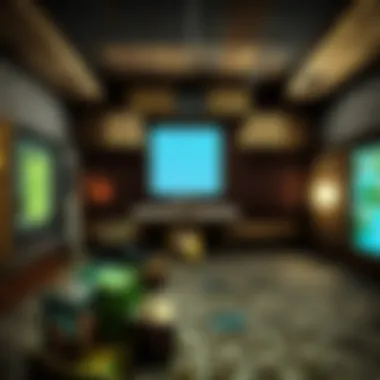

Intro
Setting up a Minecraft server on Windows can seem like a daunting task at first, especially for those just dipping their toes into the gaming world. However, with the right guidance, it can easily transform into a rewarding experience that allows players to harness their creativity, invite friends, and explore endless possibilities together.
In this guide, we will discuss essential steps you need to follow in order to establish a server that fits your vision. We’ll break it down through manageable chunks that cover everything from system requirements to maintenance tips. By the end, you should feel empowered to manage your own Minecraft realm, tailored to your playstyle.
Minecraft Game Guides
As you embark on building your own server, familiarity with some fundamental Minecraft concepts can enhance your experience. Whether it’s how to create unique characters, master building techniques, or delve into the mechanics of redstone, understanding these aspects can bolster your server's appeal.
Character Creation Guide
Character creation in Minecraft goes beyond simply choosing a skin. It involves defining your in-game identity. To get started, navigate to your profile settings. Choose a skin that resonates with your personality, as it will influence your interactions with fellow players. An effective strategy is to keep switching skins based on the seasons or events happening within your server.
Building Techniques Tutorial
Building is at the heart of Minecraft; it’s where your imagination truly comes alive. Here's a brief rundown on a couple of building techniques that can significantly enhance your structures:
- Layering: Start with a solid base and build upwards in layers to create a more dynamic shape.
- Texturing: Combine different blocks to add depth to your buildings; for example, using cobblestone alongside wood can introduce variation in your structures.
Redstone Mechanics Explained
Redstone can seem like magic, but with some practice, it becomes second nature. Redstone can power doors, traps, and circuitry, leading to innovative gameplay mechanics. Understanding its basics can help you wow your players with fun contraptions. Start simple by building a hidden door using redstone torches and pressure plates; there lies a whole world beneath those blocks!
Crafting Recipes Encyclopedia
Crafting is the backbone of Minecraft. Knowing the crafting recipes can save you lots of time. For instance, did you know that mixing three wooden planks with three sticks yields a wooden sword? Keeping an encyclopedia of your frequently used recipes is a good idea, especially for quick referencing during gameplay.
Latest Updates and Patch Notes
With Minecraft’s ever-evolving universe, staying up to date with the latest patch notes and updates is essential. Here’s a look at some areas worth exploring.
Patch Note Breakdown
Patch notes give insights into game changes, bug fixes, and new features. Ensure to review the notes after each game update to understand what has changed. Community forums can often provide valuable insights on how these changes impact gameplay.
New Features Analysis
Each update often introduces exciting features. Whether it’s new mobs, blocks, or biomes, understanding these elements can enhance gameplay. For instance, the introduction of the glow squid in the Caves & Cliffs update added a new layer of excitement for players adventurous enough to explore aquatic settings.
Biome and World Generation Updates
With updates, new biomes can drastically change the aesthetics of the world. Keeping an eye on biome changes allows you to plan your builds according to the natural resources surrounding you, leading to a more cohesive gameplay experience.
Community Speculations and Theories
The Minecraft community thrives on discussions surrounding speculation and theories about the next updates. Platforms like Reddit can be a useful resource to find and engage in these conversations.
“The beauty of Minecraft is that the game is what you make it. Players have the freedom to craft worlds and experiences that reflect their creativity.”
Mod Reviews and Recommendations
Once you’ve set up your server, considering mods can offer a new realm of gameplay variations. Discovering mods that align with your gaming style adds layers of depth.
Top Mods of the Month
Popular mods may include Enhance Minecraft, which enriches visuals, or JourneyMap, which assists in navigating vast terrains. Researching monthly lists allows you to keep abreast of the latest trends.
Mod Spotlight Series
Reviewing specific mods gives insight into their functionalities. For example, Biomes O' Plenty greatly expands the amount of biomes available to explore.
Mod Installation Guides
Installing mods can sometimes be tricky. Make sure you follow step-by-step guides provided by reputable sources to avoid bugs or glitches.
Minecraft News and Developments
Keeping an ear to the ground can provide valuable insights into Minecraft’s future. News and developments alert players of new potentials on the horizon.
Industry News and Trends
Understanding the context of Minecraft within the gaming industry can enrich your appreciation of the game. Tracking trends within the community also offers glimpses of possible changes.
Behind-the-Scenes of Updates
Developers occasionally release behind-the-scenes content. This provides a unique insight into the creative process which can be fascinating for fans.
Upcoming Features and Sneak Peeks
Anticipating future features helps players prepare and build excitement. Following official Minecraft channels can keep you informed about sneak peeks and beta versions.
Intro to Minecraft Servers
Setting up a Minecraft server is a journey into creativity and community, allowing you to mold the gameplay how you see fit. For many players, it's not just about having a personal space within the famous blocky world, but about building a social hub where friends can gather, collaborate, and explore unique worlds together. In this section, we’ll dive into the primary types of Minecraft servers available, why Windows is a solid choice for hosting, and the implications of each server type.
Understanding Minecraft Server Types
Vanilla Servers
Vanilla servers are the most straightforward hosting option. They offer the pure Minecraft experience, without any modifications or added plugins, maintaining all the original game mechanics. This simplicity is one of the primary reasons why vanilla servers are favored by many newcomers. They enable players to focus on the game's core features, making it a great starting point for those who may feel overwhelmed by the complexity of mods.
One key characteristic of vanilla servers is their stability. Since they are unmodified, they rarely suffer from bugs introduced by external changes. However, this lack of customization can also be a downside. Without mods or plugins, those seeking unique gameplay experiences or specific features might find vanilla servers lacking. Still, it’s a safe bet for anyone starting out in server management.
Modded Servers
In contrast to vanilla, modded servers invite players into a realm of endless possibilities. By utilizing mods, you can tweak the game to introduce new mechanics, items, and even entire dimensions. This flexibility is a significant draw for experienced players who wish to diversify their gameplay.
The standout feature of modded servers is their ability to enhance the player experience. For instance, mods like Biomes O’ Plenty expand the variety of environments, while others might introduce advanced crafting systems or automation features. However, managing a modded server comes with its own set of challenges. Compatibility issues between different mods can sometimes lead to a bumpy ride, with conflicts causing crashes or lag.
Spigot and Bukkit Servers
If you're looking for a blend of vanilla stability and modded features, Spigot and Bukkit servers might be your best bet. Both platforms allow for the installation of plugins that can modify gameplay, such as adding new commands, adjusting game rules, or optimizing performance.
They shine particularly for server owners who want to manage player permissions or create custom game modes without heavy lifting on the coding front. While they maintain much of the vanilla gameplay, their loading of plugins tends to be lighter and less prone to severe conflicts compared to broader modded servers. However, this flexibility does require regular updates and occasional troubleshooting, which may be less pleasant for those who prefer a more hands-off approach.
Why Choose Windows for Your Minecraft Server?
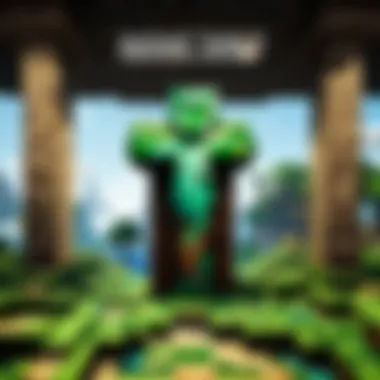

Hosting a Minecraft server on Windows brings its own set of advantages that cater well to different users.
User-Friendly Interface
Windows is known for its intuitive interface, making it accessible for users of all skill levels. If you are familiar with basic file management in Windows, setting up a server won't leave you scratching your head.
This ease of use is particularly beneficial for newcomers as they manage server files and configurations, helping them navigate through setup steps without daunting complexities.
Compatibility with Various Software
Another appealing feature of Windows hosting is its compatibility. Many server management tools and plugins are designed with Windows in mind, ensuring a smoother installation. For instance, software like MCMyAdmin or Multicraft can simplify server management tasks.
This compatibility provides a greater range of options on how to effectively configure and manage your server, potentially leading to a better overall experience.
Performance Considerations
While there are various factors influencing the performance of a Minecraft server, Windows tends to offer solid performance, especially with the right hardware. It allows for decent optimization levels, whether you run Vanilla or modded servers.
Running a server on Windows may sometimes yield more friendly performance results during multitasking, allowing for smoother gameplay while using other applications. However, keep in mind that performance can be impacted by your system's specifications, so ensure you have the right hardware for your needs.
Required Resources for Hosting a Server
When setting up a Minecraft server, understanding the resources needed is essential for a smooth gaming experience. The server performance can greatly influence gameplay, and knowing what to have on hand ensures that you avoid pitfalls that might hinder the fun you’re aiming for. Let’s take a closer look at the elements that go into selecting the right hardware and software requirements.
Hardware Specifications
CPU Requirements
The cornerstone of any server, the CPU plays a critical role in dictating how well your Minecraft server functions. A powerful CPU not only handles game logic but also supports multiple players connecting at once, so you won’t experience lags during intense battles or explorations. It’s beneficial to aim for CPUs that feature multiple cores, as this allows for simultaneous processing of different tasks, optimizing server performance.
For instance, Intel's Core i5 or AMD’s Ryzen 5 series often stand out as popular choices amongst gamers. They provide a balance of price and performance, making them appropriate for small to medium-sized servers. Their unique feature of hyper-threading helps in distributing tasks efficiently, ensuring that gameplay remains smooth even with several players online.
The downside is that, should you go for a lower-tier CPU, you might face significant problems when the server becomes crowded, and that’s something to weigh carefully.
RAM Recommendations
The amount of RAM you allocate to your Minecraft server significantly impacts its performance. More RAM generally means your server can handle a larger number of players and more intensive mods without running into issues. Typically, a minimum of 8GB is advisable, especially if you plan on running mods or plugins that demand extra memory.
Focusing on DDR4 RAM can be beneficial, as it offers better speeds and efficiencies compared to older types. Its unique capability of multitasking gives it an edge, allowing users to run other applications while the server processes game data.
However, excessive memory allocation without the accompanying hardware can waste resources. It’s a balancing act to ensure that the RAM fits seamlessly into the overall system specification rather than stretching the limits.
Storage Needs
Storage type and size are not to be taken lightly; they directly affect how fast data is accessed and how many worlds or plugins you can host. An SSD is highly recommended over an HDD due to its superior speed. This can mean quicker world loading times, which translates to less downtime for players.
A capacity of at least 100GB is generally advisable, giving ample room for the Minecraft server files, worlds, backups, and any mods or plugins you might want to add over time. The unique feature of SSDs is their shock-resilience, making them a safer choice if your setup isn’t in the most stable environment.
However, be aware that SSDs can be pricier than their HDD counterparts, which might be a concern if you're sticking to a budget. Still, investing in high-speed storage can pay off through enhanced server responsiveness.
Software Requirements
Java Setup
Since Minecraft is built on Java, having the correct version installed is imperative. The Java Runtime Environment (JRE) is what essentially allows your server to run the Minecraft software. It’s crucial to keep it updated, as newer versions may carry patches and enhancements that optimize server performance.
A unique characteristic of Java is its platform independence, meaning you can run it on various operating systems without dealing with compatibility headaches. However, be cautious with older versions since some may contain vulnerabilities, potentially leaving your server exposed.
Windows Configuration
Configuring Windows for your server can involve several steps, including enabling specific features and tweaking performance settings to optimize server function. Setting the priority of your server process so that Windows allocates more resources effectively can enhance responsiveness.
Windows Server editions can often be an expensive choice, but they come with built-in features tailored for handling server tasks — a definite advantage if you don’t want to tinker too much. The drawback? These configurations might require a bit of a learning curve for those less familiar with Windows internals, making the process seem daunting at first.
Firewall and Network Settings
Properly setting your firewall and network configurations plays a vital role in securing and optimizing your server. It involves whitelisting specific ports to ensure that players can connect without running into unwanted blockades. A common hiccup is having tight firewall rules that don’t allow for external connections.
The unique feature of configuring your firewall is it enables you to have more control over who can access your server. However, going too far with security settings might inadvertently limit legitimate traffic, leaving potential players stuck at the "connecting…" screen.
Configuring your network settings correctly will ensure a smoother connection experience for your players, striking that balance between robust security and easy access.
Setting Up Your Minecraft Server
Setting up a Minecraft server is the backbone of creating a unique online experience for players. This is where players gather, collaborate, and unleash their creativity in the pixelated worlds they love. By understanding how to set up your server correctly, you can control nearly every aspect of gameplay, enhancing your gaming experience significantly. From the initial installation to fine-tuning configurations, grasping this subject is crucial for both newcomers and seasoned aficionados.
One of the primary benefits of setting up your own server is customization. Unlike those public servers filled with ads and strict rules, your server can be molded in any way you see fit. Want to change the game rules? Go for it. Prefer a specific mod? Install it. This freedom fosters a sense of belonging and can even redefine how friends and communities interact.
Additionally, you get to sidestep connectivity issues that often plague hosted services. With your server running on Windows, you will have more control over updates, maintenance, and overall performance. Let’s delve into the nitty-gritty of establishing your Minecraft server, beginning with the installation process that lays the foundation for everything else to follow.
Step-by-Step Installation Process
Downloading the Server Software
The first step in installing your Minecraft server is to download the server software from the official Minecraft website. This is crucial because the software includes essential files and frameworks that help your server function smoothly.
A key characteristic of the server software is that it is often updated to fix bugs and improve performance. For players looking to set their server without hassle, sticking to the official versions is a wise choice. An important unique feature is that it can support both Java and Bedrock editions. Having the option to choose means you can cater to a wider audience.
However, one downside to keep in mind is that downloading Java Edition may require additional tweaks compared to Bedrock. Yet, for those who want full control and flexibility, it is a small price to pay.
Installing Java
Java is the lifeblood of your Minecraft server — it’s the language in which the server software operates. Installing Java on Windows is essential since it provides the necessary runtime environment for your server.
The standout advantage is that Java is generally well-supported and commonly used, making it easier to find troubleshooting resources if things go wrong. It’s also regularly updated, ensuring you have the latest security features and performance enhancements.
However, be aware that selecting the wrong version, particularly 32-bit instead of 64-bit, can lead to issues like crashes or limited RAM availability. Before starting your installation, double-check that you are downloading the correct version for your system.
Creating a Server Directory
Creating a dedicated directory for your server is a crucial initial step that many overlook. This directory serves as a home where all server files reside, preventing clutter and confusion down the line.
A notable aspect is organization. By having a designated server directory, you can easily manage server files and updates without sifting through unrelated documents. Plus, if you ever need to back up or transfer your files, everything is conveniently located in one place.
On the downside, some may find this step tedious, especially if you are eager to dive straight into gameplay. Nonetheless, investing time in creating a structured framework will save you from potential headaches in the future.
Configuring Server Properties


Editing server.properties File
Once your Minecraft server establishes a home in its directory, you need to configure the file, the beating heart of your server settings. Through this file, you define fundamental gameplay parameters such as the server's maximum player limit, game mode, and whether cheats are permitted.
The strength of editing this file lies in its easy accessibility. You can make changes at any time, so tailoring the experience for players is straightforward. This flexibility allows you to adapt to your community’s needs or to experiment with different setups.
Yet, it's also a double-edged sword. Incorrect modifications could lead to unexpected behaviors—like enabling cheats when you didn't mean to. Thus, keep a backup of the original file handy just in case.
Setting Game Modes and Difficulty
Setting game modes and difficulty level not only impacts gameplay but shapes the entire experience for your players. Whether it’s switching to Creative mode for building projects or tuning down the difficulty for newcomers, this aspect of configuration tailors the environment to different player abilities.
One prominent advantage of this feature is inclusivity. Different players can enjoy the game on their terms, whether they're seasoned pros or complete novices. Additionally, tweaking difficulty settings can be a strategic move to challenge your long-time players.
However, one drawback is the potential for imbalance. If not calibrated correctly, a server might swing too far on the difficulty scale, pushing away players who find it too challenging. Therefore, take notes on player feedback and adjust settings accordingly.
Managing Player Permissions
Managing player permissions is crucial in ensuring a safe and enjoyable environment, particularly in multiplayer scenarios. Through the permissions system, you can dictate who can build, destroy, or use commands on your server.
A key characteristic of this functionality is that it directly enhances security and player experience. By having clear rules and management, it decreases the chances of griefing or abuse from players. This helps in building a sense of community and trust.
However, this permission system can be somewhat complex. Misconfigured permissions might lead to unintended access granted to players, creating chaos instead of cohesion. Always review and monitor permissions as your server grows, ensuring everyone understands their roles.
Starting and Maintaining the Server
Starting a Minecraft server is akin to setting the stage for an intricate play, where each player takes on a role that contributes to the overall narrative of their gaming experience. This element is crucial because without a properly initiated server, the gameplay can fall flat, leading to dissatisfaction among players. In essence, starting and maintaining a server goes beyond the technical details; it fundamentally shapes the community, gameplay quality, and overall enjoyment.
Launching Your Server
Using Command Prompt
Using Command Prompt is like having the keys to the castle. It grants players the ability to execute commands directly, which is essential for launching the server efficiently. This interface is particularly valued for its simplicity and directness. Players can quickly input commands without navigating through graphical menus, which can be cumbersome.
One of its unique features is its capability to provide real-time feedback. This helps players monitor whether their commands executed successfully or if they need adjustments. However, it might be less friendly for players who prefer graphical interfaces, as it relies on textual input, which can be daunting for some.
Monitoring Server Output
Monitoring server output is another vital aspect. Think of this as the server’s heartbeat—it indicates how well things are running in real time. Players benefit immensely from keeping an eye on this output because it displays logs and errors that can help identify issues before they escalate.
The ability to swiftly troubleshoot problems based on this data is a significant advantage. But, parsing through the output can be overwhelming if the server experiences heavy traffic, as the logs become increasingly verbose, making it hard to spot crucial information amidst the noise.
Connecting as a Player
Connecting as a player is perhaps the most fulfilling aspect, akin to stepping into a world where your imagination can run wild. Players often connect using their Minecraft client inputting the server IP address, which is critical for accessing the game. This process is fairly straightforward, but it can pose challenges, especially if players are facing issues such as incorrect IPs or network configurations.
The unique characteristic here lies in the immediacy of connection. Once all settings are correct, players can jump into the action and engage with friends or the community. However, technical hiccups can lead to frustration, showcasing the importance of a properly maintained server environment.
Server Management Best Practices
Regular Backups
Regular backups are essential for safeguarding the server. By creating snapshots of the server’s data at consistent intervals, players ensure that even in the event of a malfunction or catastrophic failure, they can restore their progress. This not only prevents data loss but also boosts player assurance, creating a reliable environment.
The key feature of backups is their preventative nature. By regularly saving the state of the server, players can avoid potential heartaches later down the line. While taking backups might involve additional storage considerations and management time, the peace of mind they offer is invaluable.
Monitoring Performance
Monitoring performance goes hand in hand with regular backups. This practice entails observing server metrics such as player count, memory usage, and lag, which allows administrators to make data-driven decisions. It enhances player experience by ensuring the server runs smoothly.
One of the standout aspects of performance monitoring is that it can help identify bottlenecks before they impact gameplay. However, it requires a commitment to ongoing analysis and may lead to complex configurations that some players find daunting to maintain over time.
Updating Software
Updating software is crucial as it keeps the server secure and efficient. New updates often come with bug fixes and new features that can significantly enhance gameplay and maintain stability. This process can be as simple as downloading the latest version of server files.
Software updates ensure the server stays aligned with the latest Minecraft releases, avoiding incompatibility issues that can drive players away. Nevertheless, updates can sometimes introduce new bugs, so it's essential to test changes in a controlled environment before implementing them in a live setting.
By properly starting and maintaining your server, you not only enhance the gameplay experience but also build a community around your Minecraft world. This effort reflects your dedication and shapes how others perceive your server.
Troubleshooting Common Issues
When managing a Minecraft server on Windows, it's vital to recognize that issues may arise during operation. Understanding how to troubleshoot these problems can save you time and frustration. A proactive approach to resolving difficulties ensures that both you and your players enjoy a seamless gameplay experience.
Common issues can directly affect server performance, connectivity, and player satisfaction. Knowing the root causes and how to tackle them helps maintain stability in your server environment. This section delves into two primary areas of concern: connection problems and server crashes or lag.
Connection Problems
Connection issues often leave players unable to join your server, which can lead to dissatisfaction and frustration. Understanding the nuances behind these issues is crucial in providing consistent access to your server.
Port Forwarding Issues
Port forwarding is a key component in enabling players to connect to your server from the outside world. At its core, port forwarding allows networked computers to communicate effectively with your server. Many players consider this configuration essential for successful setup.
However, not all routers handle port forwarding in the same way, leading to some unique challenges. If you're going to set up your Minecraft server, you might find the process quite tricky. The primary advantage of port forwarding is straight forward connections; it allows easy access to your game from different locations. On the downside, incorrectly set forwarding rules can completely block player access. This often leads to connection errors, leaving players vexed at not being able to join.
Firewall Configurations
Firewalls serve as a barrier between your server and potential threats from the internet. They help in preventing unauthorized access, but they can also block legitimate connections, which is a common dilemma.
The main feature of firewall configurations is their ability to filter traffic. For your Minecraft server, making exceptions in the firewall settings is crucial. A strong firewall can be beneficial, offering security that keeps threats at bay. But, when misconfigured, it can make it impossible for your players to join. You'll need to delve into the settings of Windows Defender or any other firewall to adjust rules that will allow the necessary traffic through.
Router Settings
Router settings can significantly influence your server's accessibility. These settings determine how your internal network communicates with the outside world. A fizzy point for many is that these settings can affect performance and connectivity besides just blocking entry.
It's worth noting that most routers come with default configurations that aren’t optimized for gaming. This can often lead to poor player experiences due to high latency or disconnections. Configuring Quality of Service (QoS) in your router can help prioritize game traffic, improving performance. However, navigating router settings might feel daunting to some users, and this could result in misconfigurations if proper care isn’t taken.
Server Crashes and Lag
Experiencing crashes or lag can be one of the most frustrating aspects of running a Minecraft server. There are numerous underlying factors, and identifying them can sometimes feel like finding a needle in a haystack.
Memory Overload
One of the primary causes of server crashes relates to memory overload. When a server is pushed beyond its RAM capacity, it can lead to particularly unstable gameplay. Players may experience lag, frequent disconnects, or worst, a full crash that sends everyone home with a sour expression.
An important aspect is monitoring your server's memory usage. If you find that the memory usage consistently hovers close to the limit, you might need to consider upgrading your hardware or optimizing your world to use less memory. This can include reducing the size of player builds or limiting the number of active players, both of which play a role in the server’s performance.


Plugin Conflicts
Plugins are fantastic when it comes to enhancing gameplay, but they can also cause a world of hurt on occasion. Plugin conflicts arise when two or more plugins are incompatible, leading to unexpected errors or crashes. This is particularly vital because the game often relies on various plugins to function smoothly.
A key takeaway is to be mindful of which plugins to install. Checking for compatibility with the current server version can cut down on potential headaches down the road. Remember that conflicts can degrade performance and lead to downtime, which is less than ideal for a clean experience.
Java Version Compatibility
Java is the backbone of any Minecraft server, and ensuring you’re using the right version can make a world of difference. New features and updates come with each Java release, but not all Minecraft versions are compatible with every Java version. This lack of harmony could lead to crashes or lag.
Notably, sticking with advised Java versions for your server can avoid many issues. Ensure you check the compatibility of your server version with the installed Java version periodically. Discrepancies here might seem minor at first, yet they can snowball into major problems if not addressed early on. Ensuring that your Minecraft server and Java version are carefully aligned is worth the effort, and is absolutely essential in crafting a lasting gaming experience.
Troubleshooting is not just a reaction to problems but rather an opportunity for learning and growth in server management.
Enhancing Your Server Experience
Enhancing your Minecraft server can significantly alter the gameplay experience, tailoring it to better match players' preferences and fostering community engagement. A well-optimized server encourages players to stick around, making it more than just a game—it becomes a shared virtual space. By adding custom mods, plugins, and unique game features, server owners can transform the mundane into the extraordinary.
Installing Plugins and Mods
Recommended Plugins for Server Management
Plugins are essential tools that improve functionality and management of a Minecraft server. EssentialsX is one of the most notable plugins for server management. It brings a suite of commands and tools that enhance user experience and server administration. This plugin is popular because of its versatility, offering features like teleportation commands, spawn setting, and player kits.
One unique feature of EssentialsX is its permission management, which allows server owners to customize what players can do. This means you can restrict certain actions to specific player groups, providing both convenience and security.
However, the downside might stem from its complexity. New server owners could feel overwhelmed if they dive straight into it without understanding its functionalities. Proper implementation of EssentialsX can indeed boost player satisfaction, but it is vital to familiarize oneself thoroughly with it.
Popular Mods to Enhance Gameplay
Mods introduce entirely new mechanics to Minecraft, making the game more engaging. OptiFine is a well-known gameplay-enhancing mod that optimizes graphics and performance. It allows players to modify visual settings, giving them the ability to adjust frame rates or turn off certain visual effects.
Players gravitate toward OptiFine because it can dramatically improve the gaming experience, especially on lower-end machines. The unique feature here is that it not only enhances graphics but also allows for more extensive customization, such as adding shaders for stunning visuals.
Despite its widespread popularity, some may find that intense graphical settings can lead to unexpected lag. Balancing aesthetic improvements with the server’s performance is vital to ensure that all players enjoy a seamless experience.
How to Install and Configure Them
Installing and configuring plugins or mods is crucial for any server owner. Utilizing tools like CraftBukkit and Spigot can simplify the installation process. These platforms allow users to easily drag and drop plugin files into designated folders, automating much of the setup.
The noteworthy part is that once installed, configuring these plugins requires careful attention to detail. Configuration files can be intricate, and one wrong adjustment can lead to faulty plugins or server crashes. Therefore, beginners are encouraged to read through documentation or community guides before plunging into customization.
Customizing Gameplay Features
Creating Custom Worlds
Creating custom worlds can give life to your server in ways that standard maps can't. WorldEdit and WorldGuard are popular tools that allow server owners to build and protect unique environments. This feature is particularly appealing because it gives players an immersive experience tailored to specific themes or gameplay styles.
One standout characteristic of WorldEdit is its vast array of building tools which can reduce construction time significantly. Players can create elaborate structures or complex landscapes within a fraction of the usual time, making gameplay more dynamic.
On the flip side, setting up these custom worlds may require a steep learning curve, depending on how intricate the customizations are. Nonetheless, the investment in time can yield a rich environment where players feel truly at home.
Setting Up Minigames
Setting up minigames adds an exciting layer to server experiences. Games like Spleef or Capture the Flag can introduce friendly competition to your community. This is especially beneficial for keeping players engaged and preventing the gaming experience from becoming stale.
The beautiful part is that these minigames can be easily implemented using plugins like Minigames. This specific plugin allows for a seamless design and setup process, giving server owners the ability to host events quickly.
However, careful planning is needed, as poorly integrated minigames can lead to confusion or bugs. A well-executed minigame can strengthen the community bond, while a poorly structured one can cause frustration.
Implementing Unique Game Rules
Implementing unique game rules can completely reshape how players interact with a Minecraft server. By setting custom rules, server owners have the power to create experiences tailored to specific audiences. For example, setting a no-pvp rule can transform a server into a cooperative paradise.
One advantageous aspect is that these rules can attract niche communities. If you have a specific theme or gameplay style, enforcing unique rules can encourage like-minded players to join.
That said, the key characteristic behind successful rule implementation is communication. Clearly outlined rules prevent misunderstandings and encourage respectful interactions among players. However, if rules aren’t communicated well, it may lead to disputes within the community.
Ultimately, enhancing your Minecraft server experience is not just about adding plugins or mods, but creating a cohesive environment where players can thrive and connect.
By focusing on these enhancements, server owners can cultivate a gaming space that goes beyond Minecraft's base game. A well-managed, customized server appeals to both new and seasoned players, forming a community that continues to grow.
Finale and Future Considerations
Setting up a Minecraft server is hardly a one-and-done sort of deal. It’s a living, breathing part of the player’s experience. This section focuses on those pivotal last steps that will shape not just the operation of the server, but how community interaction evolves alongside gameplay.
Evaluating Server Performance
Analyzing Player Feedback
Digging into player feedback can feel like digging for gold nuggets in a gravel pit—effortful, but the rewards are unmistakable. It's the players who experience the nitty-gritty of your server daily; they hold the keys to improvement, be it in gameplay mechanics, server stability, or content. Capturing this feedback helps server administrators understand what's working and what's not, and influences iterative improvements effectively.
The key characteristic here is transparency. Server owners who openly discuss changes and solicit feedback often create a loyal player base. Plus, players appreciate being heard and can provide insights that might otherwise slip through the cracks. However, it’s essential to weigh the feedback carefully, as not every suggestion comes with equal merit.
Regular Performance Reviews
Conducting regular performance reviews ensures that your server remains in tip-top shape. This isn’t just about peering at metrics, though that does play a part. Think of it like a car maintenance schedule; if you don't check the oil, burnouts are inevitable. Performance reviews help pinpoint latency issues, resource allocation, and plugin compatibility—all crucial aspects for seamless gameplay.
People often miss how reviewing server performance goes beyond numbers; it establishes a culture of proactive management. Yet, constantly monitoring might also feel overwhelming and could lead to minor issues being blown way out of proportion if not approached judiciously.
Identifying Areas for Improvement
This is the bread and butter of server management. Identifying areas for improvement shows a commitment to excellence. It involves reflecting on player feedback and performance reviews to recognize not only what needs fixing, but also where innovations can be made.
This part sticks out because it encourages a mindset shift—from merely managing a server to continuously evolving it. The unique feature here is the focus on growth. Players often appreciate when servers adapt over time, as it keeps the game fresh. However, this growth should align closely with community interests to avoid alienating players who favored the previous experiences.
Exploring Future Trends
Emerging Technologies in Gaming
Keeping an eye on emerging technologies in gaming can be a game-changer in and of itself. This could range from powerful new graphics engines to advances in cloud gaming. Adapting such technologies can enhance the overall environment and give your server an edge. For instance, integrating voice communication or real-time analytics could make your server stand out.
The constant evolution in gaming technology also lays foundation for enhancing player interaction and breeding a more immersive experience. However, while implementing new tech could add fantastic features, it may require significant resources and learning curves, which can discourage those not ahead of the curve.
Community-Driven Changes
The beauty of community-driven changes is in their organic nature. Different players bring different perspectives to the table, and these influences can facilitate rapid evolution of gameplay and server design. Allowing players to regularly contribute ideas not only fosters a sense of ownership but can significantly heighten engagement.
The key characteristic here is collaborative creation. Players may suggest mod packs, new game modes, or even community events. It can invigorate a stagnant environment. However, too many community-driven ideas that go unchecked might lead to chaos rather than cohesion if not managed properly.
Anticipated Updates from Mojang
Updates and patches from Mojang can significantly impact how servers operate. Whether it’s bug fixes, feature launches, or alterations to game mechanics, these updates often come with their own set of challenges. Staying updated on Mojang’s announcements is essential so that you can prepare your server for potential changes or issues.
The characteristic of adaptability becomes crucial here. Server owners who grasp the implications of Mojang's updates beforehand are better positioned to adjust and keep their communities engaged. However, rapid changes could also play havoc with server stability; knowing when to adapt is a key aspect of long-term success.



