Exploring Minecraft on Nintendo Switch: Gameplay Insights


Intro
The world of Minecraft on the Nintendo Switch offers a unique blend of accessibility and depth, making it a captivating destination for both new players and veterans. The Switch's portable nature means players can mine, craft, and build whether they're at home or on the go. However, there’s more beneath the surface than just the vibrant landscapes and blocky characters. In this exploration, we dive into the various aspects that shape the gameplay experience.
From character creation to intricate building techniques, the game is brimming with possibilities. The use of Redstone stands as a testament to the game’s complexity, allowing players to create mechanical wonders that extend far beyond simple constructions. Alongside crafting mechanics and community-driven insights, the Nintendo Switch version of Minecraft has carved out its own niche, offering both challenges and solutions that reflect the platform's inherent strengths.
As we embark on this journey, this article will serve as a comprehensive guide, detailing everything from gameplay dynamics to the latest updates that keep the game fresh. No stone will be left unturned, and by the end, both novices and seasoned players will have a clearer view of what to expect—and how to excel—in the expansive world of Minecraft on the Nintendo Switch.
The Evolution of Minecraft
To grasp the relevance of playing Minecraft on the Nintendo Switch, one needs to first understand how the game evolved over the years. Minecraft, since its inception, has constantly transformed, adapting to player feedback and technological advancements. This evolution has not only shaped the game but also its community, directly influencing gameplay mechanics and the overall experience that players encounter today.
The evolution of Minecraft is significant for several reasons. It showcases the game’s ability to remain fresh and engaging, even after more than a decade since its initial release. Each update brings new features, blocks, and mechanics which contribute to creativity and exploration. Knowing how these changes came about helps players appreciate the depth of gameplay available on the Switch. Additionally, understanding this history provides context for the transition of Minecraft to the portable gaming environment.
A Brief History of the Game
Minecraft was created by Markus Persson, known famously as Notch. The game made its debut in 2009, gaining a following that blossomed into a global phenomenon. Initially, it was a simple sandbox game, allowing users to place and break blocks in a pixelated world. Players could build structures, mine resources, and explore an infinite landscape.
Key milestones in the journey of Minecraft include the official release on November 18, 2011, and the acquisition by Microsoft in 2014. These developments triggered a slew of updates, introducing new gameplay elements such as redstone mechanics, villages, and biomes. With each update, Mojang, the game's developer, listened to community feedback, ensuring that Minecraft would evolve not just technologically but also socially. The introduction of Minecraft Realms and the modding community opened doors to multiplayer experiences, further enriching the game.
The Transition to Nintendo Switch
When Minecraft landed on the Nintendo Switch in 2017, it marked another pivotal chapter in its evolution. This transition was important for both the game and the console. The Switch, known for its hybrid functionality, provided a platform for Minecraft to reach a broader audience. It allowed players to experience the sandbox world in an entirely new way, playable both on the go and at home.
Players found themselves enthralled not just by the accessible controls but also by the portability of the console. Minecraft on the Switch features touch controls, multiplayer options, and compatibility with a variety of accessories. The game also benefits from updates that the Nintendo platform continues to receive, ensuring it stays relevant in terms of content.
This transition to Switch reflects how Minecraft's evolution is not just about software updates but also about adapting to new hardware and user experiences. Players can now explore, create, and survive together, whether they're on the couch or traveling, opening up a world where creativity can flourish anytime, anywhere.
"The game's evolution is a testament to its enduring appeal, ensuring that whether you're in a bustling café or lounging in your living room, the adventure continues seamlessly."
Hardware Specifications
Understanding the hardware specifications of the Nintendo Switch when playing Minecraft not only enriches the gameplay experience but also ensures that players can make informed decisions about how to best utilize the console's capabilities. This section will cover key components of the hardware and how they directly affect the performance and enjoyment of the game for users.
Nintendo Switch Overview
The Nintendo Switch is a hybrid gaming console capable of functioning as both a traditional home console and a portable system. It's equipped with a custom NVIDIA Tegra processor designed to deliver an optimal gaming experience. The flexibility of the Switch allows players to transition seamlessly between playing on a TV and on the move in handheld mode.
A notable feature is its 6.2-inch LCD touchscreen that allows for intuitive interactions, particularly during crafting. In terms of memory, the Switch comes with 32 GB of internal storage, which can be expanded through microSD cards. This is quite handy, considering Minecraft is a game that can accumulate a fair amount of saved data with various worlds, textures, and mods that players might want to incorporate.
While its hardware may not match high-end gaming PCs, the Switch's design focuses on portability and ease of use, making it a strong contender among consoles for casual and dedicated gamers alike.
Performance Metrics with Minecraft
When diving into the performance metrics of Minecraft on the Nintendo Switch, several critical aspects stand out.
- Frame Rate: Generally, players can expect a consistent frame rate of around 30 FPS during gameplay. This is crucial when navigating through large worlds and engaging in combat, as it ensures smoother control and reaction times.
- Load Times: Loading large worlds can take a bit longer than on consoles like the PS5 or Xbox Series X. However, once in, players will find that the experience remains stable. Some minor lag can occur when loading chunks, especially in complex builds or during heavy multiplayer sessions.
- Graphics Settings: The Switch runs Minecraft at a resolution of 720p in handheld mode and 900p when docked. This compromise allows for a more stable performance, yet players might notice a modest reduction in visual quality compared to more powerful systems.
- Battery Life: Playing Minecraft can consume quite a bit of battery, especially in handheld mode. Players can expect anywhere from 3 to 6 hours of gameplay on a single charge, depending on the complexity of the game and whether the Switch is docked.
- Graphics Rendering: The Switch does a decent job rendering the unique blocky graphics of Minecraft. Considering its hardware constraints, the game looks visually appealing while managing to maintain the key elements that players love.
In summary, while the Nintendo Switch won’t compete with top-tier gaming rigs, it offers a solid and enjoyable experience tailored to meet the needs of Minecraft players who value portability and playability.
"Hardware doesn't make the game, but it sure helps in making the experience smoother and more enjoyable."
By recognizing the hardware specifications and performance metrics of the Nintendo Switch, players can better understand the strengths and limitations of the platform for Minecraft gameplay. This knowledge is pivotal in tailoring one’s expectations and maximizing their enjoyment of the game.
Game Mechanics and Controls
The mechanics and controls of Minecraft on the Nintendo Switch play a vital role in determining the overall gaming experience. With the Switch's portable nature and unique control scheme, the gameplay can vary significantly compared to other platforms. Understanding how to effectively harness these game mechanics and navigate the controls is key to enhancing one’s experience—be it in building structures, exploring the vast world, or dealing with enemies.
Control Configuration
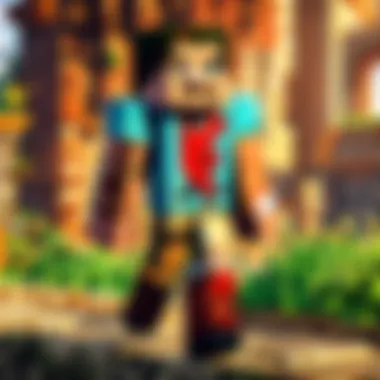

Using the Nintendo Switch means getting accustomed to the control layout, which differs from traditional controllers. The Switch offers various ways to control Minecraft. Players can utilize Joy-Con controllers, the Pro Controller, or simply the touchscreen when in handheld mode.
To maximize efficiency, familiarity with the button layout is essential. Here’s a quick breakdown of the key buttons:
- A Button: Jumping and interacting with objects.
- B Button: Sprinting and dodging.
- X Button: Accessing the inventory.
- Y Button: Using the selected item.
Tutorials and practice modes can be great ways to become fluent in these commands before diving straight into gameplay. It's commonly said among players, "practice makes perfect," and becoming comfortable with the controls can make block-breaking and inventory management far smoother.
Navigating the Game World
The game world in Minecraft on the Switch is expansive, and learning to navigate it effectively is crucial. Familiarizing oneself with the map and various features such as blocks and biomes can greatly enhance your gameplay.
While exploring, the easy access to coordinates by pressing the - (minus) button can help players keep track of their location and important spots, making revisits easier. Players might experience a sense of direction—or lack thereof—if they don't keep tabs on where they have been and where they want to go. The important detail to keep in mind here is that each biome presents unique resources and challenges:
- Forest: Good for wood and animals.
- Desert: Rich in sand and cacti, but less water.
- Ocean: Offers treasure but watch out for hostile mobs.
Strategically planning routes also aids in efficient resource collection. This not only saves time but also avoids unnecessary confrontations with enemies.
Building and Crafting Systems
Building and crafting lie at the heart of Minecraft’s charm, allowing players to express creativity. On the Switch, the controls may feel a bit crowded at first, but they offer a surprising level of flexibility once mastered.
Players should take advantage of the quick-access bar to keep essential items within reach. Unlike larger gaming consoles, accessing crafting menus is fluid on the Switch.
When crafting, the game presents recipes in a straightforward grid format, ensuring a smooth experience. Players can experiment with different combinations of materials:
- Wood Planks + Sticks = A crafting table
- Iron Ingots + Wood = Tools and weapons
"Creativity is allowing yourself to make mistakes. Design is knowing which ones to keep."
Furthermore, mastering building techniques—like using scaffolding for elevation or making use of different block types—can distinguish a mediocre shelter from a grand fortress. The key takeaway here is that experience counts; the more you engage with the mechanics, the better you'll get.
Combat and Survival Techniques
Combat in Minecraft can be unforgiving, especially for beginners. However, understanding basic combat mechanics can provide a sense of confidence when defending against mobs. The Switch allows for fluid combat using the joystick to maneuver and swing weapons effectively.
In survival mode, players must manage health and resources efficiently. Key to thriving in this mode is learning how to:
- Dodge attacks from mobs by using the B Button for sprinting.
- Use shields or block attacks to reduce incoming damage.
- Craft health-restoring items, like bread or potions, to stay in shape.
Knowing when to engage in battle and when to retreat can save your character's life. "Better safe than sorry" often rings true in the world of Minecraft, where a well-timed escape can make a world of difference.
In summary, the mechanics and controls of Minecraft on the Nintendo Switch are designed to provide an immersive experience, balancing accessibility with depth. Whether you’re a brand-new player or someone who’s spent hours breaking blocks, understanding these aspects can reshape your play style and enhance overall enjoyment.
Visual and Audio Experience
In the realm of gaming, the way visuals and sound intertwine can make or break a player's immersion. This holds especially true for Minecraft on the Nintendo Switch. At its core, the visual and audio experience serves not just as a backdrop but actively shapes gameplay and emotional engagement. Players don't merely occupy this blocky world; they are living it, thanks to the rich tapestry of graphics and sound that the game offers. How these elements come together can determine whether a session feels like a chore or an adventure.
Graphics on the Switch
When discussing the graphics on the Switch, one might recall the playful aesthetics that Minecraft is known for. The blocky designs and vibrant colors have a unique charm. However, the Switch does have certain limitations compared to more powerful consoles. Performance can vary depending on whether you’re playing in docked or handheld mode; there might be moments when chunks load slower or render at lower fidelity.
Nevertheless, the developers have worked hard to make the most out of the Switch's capabilities. The visible textures, while simple, are crafted well enough to maintain clarity. Players can find beauty in the way sunlight cascades through leaves or how water shimmers under the moonlight. The overall resolution, although not as sharp as other platforms, still delivers a surprising level of detail, especially if you’re engrossed in building your latest creation.
It's important to note that texture packs are widely available and can enhance the visual experience dramatically. Players can change the game’s artistic style with just a few clicks, shifting from the classic aesthetics to something like the Natural Texture Pack or even whimsical options that completely transform the game's look. This adaptability helps the game remain fresh, turning familiar landscapes into new art forms.
Sound Design and Music Integration
Sound design is another pillar of the immersive experience within Minecraft. The subtlety of environmental sounds pulls players deeper into the game’s universe. Imagine wandering through a forest; you might hear the rustle of leaves or the distant sound of a zombie groaning in the night. Such ambient sounds make you acutely aware of your surroundings. It’s these little details that keep players on their toes, ready to react to whatever the game has in store.
Additionally, Minecraft's music, composed by Daniel Rosenfeld, adds an emotional layer to the experience. The music is soothing and often fades in and out, enhancing moments of exploration and building. It can feel like a warm blanket on a chilly night, inviting you to stay just a while longer to build that dream castle or navigate a new biome.


To summarize, the visual and audio experiences in Minecraft on the Nintendo Switch are not just delightful; they are essential to the gameplay. Together, they create an engaging environment that captivates players of all skill levels, ensuring that each session feels unique and rewarding. > “In Minecraft, the world is literally what you make of it, and that world is beautifully enhanced by what you see and hear.”
Players may find that even with some graphical limitations, the art style and sound design allow for a captivating experience. Whether you’re building, exploring, or simply surviving, the Switch version maintains that distinct Minecraft charm, making it worthwhile for both newcomers and seasoned players alike.
Multiplayer and Community Aspects
In the realm of Minecraft on the Nintendo Switch, the multiplayer and community aspects hold immense significance. These elements transform a solitary experience into a vibrant, shared adventure. From teaming up with friends to collaborating with an online community, these interacting layers not only enrich gameplay but also foster connections that can last beyond the screen.
The multiplayer feature in Minecraft allows players to join forces, build together, and face challenges as a team. This social aspect is more than mere convenience; it's a fundamental shift in how the game is experienced. Players can find enjoyment and satisfaction in cooperative projects, whether it's constructing complex cities or simply exploring vast landscapes.
Moreover, engaging with the community means accessing a treasure trove of creativity. Players can draw inspiration from others, share their unique creations, and discover countless mods that enhance gameplay. Indeed, the community serves as a backbone for Minecraft, breathing life into the game through shared ideas and experiences.
Online Multiplayer Functions
Playing Minecraft on the Nintendo Switch comes loaded with opportunities to engage in online multiplayer. Joining a game with friends or strangers creates an impactful dynamic, shifting the game’s landscape. Players can experience real-time collaboration, tackling quests together or building monumental structures side by side.
To join an online game, players follow these steps:
- Set Up an Online Account: A Nintendo Switch Online subscription is necessary to access online features.
- Join via Friends List: If friends are playing, simply click on their name to join their game.
- Search for Public Servers: Players have the option as well to explore public servers where they can meet new gamers and participate in diverse activities.
However, it's vital to remember certain considerations when playing online:
- Player Etiquette: Cooperation and respect towards other players are crucial for a congenial experience.
- Privacy Settings: Be sure to manage your settings for a safe multiplayer environment.
- Connection Stability: A reliable internet connection enhances gaming fluidity, avoiding lags that can disrupt the fun.
Community Contributions and Mods
The Minecraft community is a vibrant tapestry of players, creators, and modders. Their contributions significantly impact the game’s longevity and diversity of content available. An array of mods enhances Minecraft, introducing new mechanics, building materials, and even entirely new game modes.
Community contributions can be found on various platforms, including forums, Reddit, and community pages. Some popular mods to explore include:
- Optifine (for graphical enhancements)
- Biomes O' Plenty (to expand the variety of environments)
- Inventory Tweaks (to manage item organization)
Additionally, sharing creations has become a norm in the Minecraft world, with players showcasing intricate builds through social media and platforms like YouTube. Many also engage in competitions, displaying creativity and skill in unique challenges that can rekindle interest and spark new ideas.
"The beauty of Minecraft lies in its community; the moments spent collaborating often become the most treasured of experiences."
In summary, the multiplayer and community aspects of Minecraft on the Nintendo Switch amplify the gameplay experience, connecting players far and wide. It’s this rich collaborative fabric that ultimately makes Minecraft not just a game, but a shared journey that echoes across devices and locations.
Gameplay Tips and Strategies
Understanding gameplay tips and strategies is crucial for anyone looking to make the most out of their Minecraft experience on the Nintendo Switch. This section serves as a stepping stone for both novices and seasoned players to deepen their understanding of the game dynamics. It’s not just about survival; it’s about excelling, building majestic structures, and creating communities. With the Switch's portability, being equipped with the right tactics can enhance both single-player and multi-player experiences significantly.
Essential Tips for Beginners
Starting in Minecraft can feel like learning a new language. The game presents a vast open world, filled with myriad options that can overwhelm even the most enthusiastic beginners. However, a few key strategies can smooth the learning curve:
- Gather Basic Resources: At the start, focus on gathering wood and basic tools. Punching trees might seem rudimentary, but it’s the very foundation of your first crafting journey.
- Build a Shelter: Nighttime brings hostile mobs like zombies and skeletons. Kick off your adventure by crafting a basic dirt or wooden house. Protecting yourself is priority numero uno.
- Know Your Essentials: Familiarize yourself with essential recipes, such as crafting a wooden pickaxe and furnace. Prioritize obtaining cobblestone; it's significantly stronger than wood.
- Find Food: Foraging for food is one of the most vital tasks. Digging for carrots or hunting animals helps maintain your health bar. Remember, keep a steady supply of food in your inventory to avoid hunger-related issues.
"Minecraft is a world where creativity and survival intertwine; always be prepared."
- Explore Wisely: While it’s tempting to wander, stick close to your spawn point initially. Mark your shelter and other key locations to avoid getting lost in the expansive terrain.
- Utilize the Map: The Nintendo Switch's functionality allows you to keep track of your surroundings. Use maps wisely to chart explored areas and plan your future excursions.
Advanced Techniques for Experienced Players
For those of you who’ve traded tentative steps for purposeful strides in Minecraft, the following advanced strategies can help elevate your gameplay:
- Master Your Environment: Study the biomes you inhabit. Each biome holds unique resources that can be utilized based on the terrain. Water, deserts, and forests offer different tools and materials.
- Optimize Redstone Usage: Redstone is Minecraft's equivalent of electrical wiring. Learn its simple mechanics to advance your projects. Create automated farms, traps, and doors that take advantage of redstone signals for more complex builds.
- Enchanting Weapons and Armor: To survive tougher mobs, invest time in enchanting your weapons and armor. Collect experience points during your adventures to utilize the enchantment table effectively.
- Potion Crafting: Brewing potions can provide advantages that mere weaponry can't. Gather nether wart and various ingredients to create potions that enhance your combat effectiveness or offer healing benefits.
- Community Engagement: Minecraft is more enjoyable with others. Join forums or platforms like Reddit to exchange tips, or host in-game events. Not only will you gain new insight, but also you’ll forge connections that can enrich your experience.
- Resource Mining Techniques: Instead of traditional mining, consider more efficient strategies such as branch mining or using obsidian for Nether Portals. This way, you preserve resources while maximizing the gains.
Remember, whether you’re just starting or have played for years, these tips can enhance your gameplay. Happy crafting!
Comparative Analysis with Other Platforms
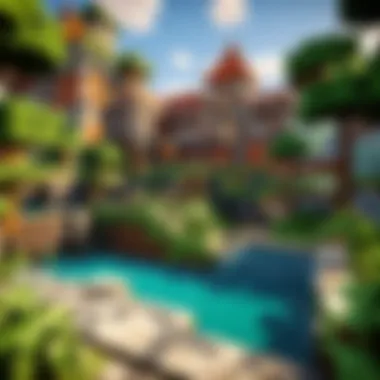

Comparing Minecraft gameplay on the Nintendo Switch with other platforms is essential for understanding both its strengths and weaknesses. This analysis offers insights that can help players make informed choices about their gaming experience.
Switch vs. Console Performance
When examining performance, the Nintendo Switch undoubtedly brings its fair share of surprises. While it may not boast the raw power of the PlayStation 5 or Xbox Series X, there’s a charm in the unique experience it offers. The game runs at a resolution of 720p in handheld mode and may reach up to 1080p when docked. While some players have noted occasional frame drops during intense gameplay sessions, the overall performance remains smooth and playable for casual experiences.
The beauty of gameplay on the Switch comes not just from performance metrics but from its fluid integration of touch controls and motion features. For example, when playing on your couch or during a commute, the joy-cons allow a decent level of interaction without feeling cumbersome. In contrast, console players often find themselves tethered to their setups, minimizing flexibility.
According to some players on forums, working on building projects in compact environments such as the Switch leads to a heightened sense of immersion. This could be due to how players often engage with the game: sitting comfortably on the sofa or standing in line at a cafe. While graphical fidelity may lag behind other consoles, the organic simplicity of meeting your friends in the expansive world of Minecraft on a portable device often outweighs these limitations.
The Unique Appeal of Portable Gaming
One cannot overlook what makes the Switch an enticing choice among gamers. The unique appeal lies heavily in its portability. Imagine crafting in Minecraft during a train ride or chilling in a park on a sunny day — it simply transforms how we engage with the game. For many players, this flexibility allows for spontaneous adventures, imagining all sorts of worlds while on the go.
Playing with friends takes on a new dimension with the Switch. Offline multiplayer is a windfall — gathering around the console or even linking multiple Switch units through local wireless offers a classic charm reminiscent of childhood sleepovers. Contrastingly, console multiplayer often requires set schedules and sometimes, frustrating login procedures.
"There’s something magical about sharing a screen and creating together, even in a cramped cafe. You can feel the creativity bouncing off everyone nearby."
Getting the chance to build, gather resources, and strategize together, all while enjoying your favorite cup of coffee, blends gaming with social engagement. It’s a solid reminder that gaming doesn't always need to be confined to a couch or a dedicated gaming room.
In summary, while the performance nuances may sway to favor traditional consoles in graphics and processing power, the Nintendo Switch transforms how players view, engage with, and enjoy Minecraft.
This comparative analysis shows us that sometimes it’s not just about who has the biggest engine; it’s about how’d you like to drive the car.
Future Developments
The gaming landscape is evolving faster than a Minecraft player can say "creeper!" With each new update, titles like Minecraft on the Nintendo Switch are getting smarter and richer, which begs the question: what is coming next? Being aware of future developments is vital because it enhances the overall user experience while keeping the community engaged.
As players invest their time in building their worlds, crafting tools, and engaging in epic adventures, the anticipation grows for what is yet to come. Updates often bring exciting features, fix lingering bugs, and balance gameplay elements. All of these factors play into what keeps players returning to the game.
Upcoming Updates and Features
The developers occasionally roll out updates packed full of enhancements and new content. For Minecraft on the Switch, players have seen significant updates like the Better Together update, which opened the doors for cross-platform play. What can we look forward to? Here are some rumored and anticipated features based on community chatter:
- New Biomes: Adding more biomes creates greater variety in exploration—think lush caves or gigantic mushrooms.
- More Mobs: Gamers are always eager to encounter new friends or foes lurking in the shadows. Introducing fresh mobs can enhance combat as well as farming dynamics.
- Expanded Building Blocks: Variety keeps design fresh. New building materials can lead to creative masterpieces that catch the eye.
- Quality of Life Features: Performance updates can smooth out gameplay and enhance the experience, ensuring everything runs as smooth as butter.
"Updates breathe new life into Minecraft, reminding everyone why they fell in love with the game in the first place."
The Role of Community Feedback
The essence of Minecraft has always been shaped by its community. Developers have a keen ear to the ground, listening to what players want and need. Community feedback isn't just noise; it's a symphony that signals the direction in which the game should head. Players can often submit suggestions through forums or social media. The developers take note. Sometimes changes appear swiftly, while other improvements are pondered over with careful consideration. Players’ concerns and wishes influence updates, balancing gameplay and ensuring that everyone, from the novice to the expert, finds joy in the gaming experience. It’s part of what keeps the game relevant over the years.
In short, the feedback loop is crucial for future developments. When communities feel heard, they engage more deeply with the game. A cell phone full of messages about block lag or server issues can lead to timely patches or fixes.
When players see their ideas manifest in game changes, it creates a profound connection between them and the developers. In this modern era of gaming, transparency and engagement lift games like Minecraft to new heights, making each update not just a technical fix but a communal celebration.
The End
By wrapping up the insights shared throughout this article, we shed light on the unique gaming experience Minecraft presents on the Nintendo Switch. This platform, renowned for its portability, allows players to dive deep into the Minecraft universe anywhere, merging convenience with immersive gameplay. The Switch's hardware, alongside tailored game mechanics, creates an entertaining setup that stands out amidst other gaming consoles.
Summarizing the Nintendo Switch Experience
In taking a closer look at the Nintendo Switch experience, several noteworthy elements emerge. First off, the freedom to play anywhere significantly enhances player engagement. The combination of handheld mode alongside the option for TV play means that whether you’re at home or on the go, Minecraft is right at your fingertips. This versatility is not merely a gimmick; it encourages creative exploration.
Furthermore, the Switch excels in its multiplayer capabilities. Joining friends in a co-op world is seamless, fostering a sense of community. This interconnectedness is essential, considering Minecraft thrives on collaboration. The ability to share your creations can lead to a richer gaming experience, strengthening bonds within your circle.
Also contributing to the charm of the Switch version are its optimized controls, which facilitate precise movement and building mechanics. The intuitive touch controls are particularly useful when navigating menus, a much-appreciated feature for players already juggling numerous tasks within the game.
Final Thoughts on Gameplay Dynamics
When reflecting on gameplay dynamics within Minecraft on the Switch, one cannot overlook the game’s capacity for adaptability. From its mechanics to the vibrant world-building possibilities, the gameplay is fluid. This adaptability resonates with players across the board, regardless of age or experience level. Whether you are a newbie just learning the ropes or a seasoned player mastering complex builds, the game meets various preferences and styles.
Moreover, the game continually evolves through updates, which means fresh content keeps players actively engaged. New mobs, biomes, and features add depth to existing gameplay, creating a cycle of anticipation and excitement.
"In the world of Minecraft on Nintendo Switch, every block placed tells a story, blending creativity with community."
As a parting thought, embracing Minecraft on the Nintendo Switch isn't just about the game; it's about the journey it offers. Each moment spent crafting, exploring, or battling adds to a vast adventure that transcends mere gameplay. The Switch provides players with a canvas to build their stories and memories, making this a must-try experience for anyone involved in the Minecraft community.



