Minecraft on Fire Tablet: Installation and Gameplay Tips
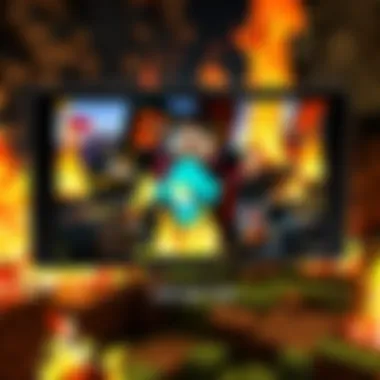

Intro
When it comes to gaming on a Fire Tablet, few experiences can rival the infectious creativity of Minecraft. For many, this blocky universe offers it all: adventure, exploration, and the freedom to build and craft at will. However, getting the most out of Minecraft on a Fire Tablet involves a few considerations—from installation processes to performance optimization and a dive into gameplay dynamics.
This article is designed as a comprehensive guide, with a focus on enhancing your experience with this beloved sandbox game. Whether you're a casual player or a seasoned miner, understanding the nuances of playing Minecraft on a Fire Tablet can help elevate your gameplay. We'll tackle everything from character creation to the latest updates, making it clear how you can make the most of your gaming time.
Minecraft Game Guides
Character Creation Guide
Creating your in-game avatar is your first step into the Minecraft universe. The character creation process on the Fire Tablet is both user-friendly and intuitive. Players can choose from a variety of skins to personalize their character's look.
- Minecraft Default Skins: These include iconic characters like Steve and Alex. You can select one of these if you want a classic feel.
- Custom Skins: If you’re feeling more adventurous, you can upload your skins. There are several websites where you can download community-created skins. Just make sure they are in the appropriate format before transferring them to your device.
Building Techniques Tutorial
Building is a cornerstone of Minecraft gameplay, and on the Fire Tablet, touch controls can make a real difference. Familiarizing yourself with effective building techniques can drastically impact your experience.
- Basic Blocks: Start with simple materials like dirt or wood to craft initial structures.
- Patterns and Designs: Experiment with different layouts. Combining blocks of various colors creates visually appealing designs.
- Floors and Roofs: Don’t forget that adding levels to your builds is key. Create roofs that have depth; it’s more aesthetically pleasing.
Redstone Mechanics Explained
Redstone offers an entire dimension of mechanics that can seem daunting at first, yet it's fundamentally about understanding how to use this resource effectively. On a Fire Tablet, try the following to get acquainted with redstone:
- Start Small: Begin by creating basic circuits. A simple lamp can go a long way in understanding redstone.
- Use Tutorials: There are plenty of video guides available that demonstrate complex redstone devices that could help inspire your own creations.
Crafting Recipes Encyclopedia
Knowing what you can craft is essential in Minecraft. On the Fire Tablet, keep a mental checklist of important recipes:
- Tools: Each tool type has its own recipes—pickaxes, axes, and shovels are foundational.
- Potions: Experimenting with ingredients can lead to discovering unique potion recipes, boosting your gameplay.
- Armor: Protect yourself with crafted armor pieces; knowing the combinations with different materials is crucial.
Latest Updates and Patch Notes
Staying updated with Minecraft’s ever-evolving world ensures you never miss out on new content and features. Regular game patches often introduce significant changes.
Patch Note Breakdown
Typically, major updates come with detailed patch notes that outline the changes. Look for them on official forums or the Minecraft website to keep tabs on what has changed.
New Features Analysis
Updates frequently add characters, mobs, or even mechanics that can alter gameplay significantly. Understanding these new features helps in adapting your strategies.
Biome and World Generation Updates
With each update, Minecraft tends to refresh how biomes are generated. Look out for differences in landscape, resources, and mob types in your gaming experience.
Community Speculations and Theories
The Minecraft community is rich with theories about potential updates and upcoming features. Following the chatter on platforms like Reddit can provide great insights. Don't shy away from engaging with fellow players to discuss your thoughts.
It’s amazing how much insight and theory crafting the community brings to each update. Sometimes, you find out more through fans than from official news.
Mod Reviews and Recommendations
Mods can dramatically enhance your gameplay on a Fire Tablet, although not all of them are compatible. Here’s how to navigate the world of Minecraft mods seamlessly:
Top Mods of the Month
Check out different platforms to get monthly roundups of the best mods every player should consider trying.
Mod Spotlight Series
Many YouTubers offer mod spotlights that can introduce you to some standout mods and explain how they change gameplay dynamics.
Mod Installation Guides
Josephine's Gaming is a great go-to for tutorial guides on installing mods safely, especially on Fire Tablets, to ensure smooth gameplay without crashes.
Minecraft News and Developments
Last but not least, keeping your finger on the pulse of the Minecraft community can lead to some exciting gameplay opportunities.
Industry News and Trends
With Minecraft being a pivotal part of the gaming world, following industry news allows you to stay updated on how it impacts the gaming landscape.
Behind-the-Scenes of Updates
Occasionally, developers provide glimpses of the inspiration behind recent updates which can deepen your appreciation of the game.
Upcoming Features and Sneak Peeks
Leverage platforms like social media to get ahead of the curve on what’s coming down the pipeline in future updates. Up-and-coming features can shift gameplay entirely!
With each section covered, you now have a comprehensive understanding of how to create, build, explore, and optimize your Minecraft journey on the Fire Tablet.
Understanding Minecraft on Fire Tablet
The world of Minecraft, a captivating sandbox game, has found its way onto various platforms, and the Fire Tablet is no exception. Grasping the depth of this relationship is crucial for players who wish to leverage the handheld device's capabilities for an optimal gaming experience. An understanding of Minecraft on the Fire Tablet encompasses not just the game itself, but also the unique advantages and limitations associated with this particular hardware.
For many users, the Fire Tablet serves as an accessible medium for immersive gameplay. It’s like having portable creativity in their hands, enabling them to explore digital realms anytime and anywhere, be it during a commute or in a cozy nook at home. This aspect alone enhances the overall playability, allowing for spontaneous gaming sessions.
Overview of Minecraft


Minecraft is best described as a digital canvas where imagination knows no bounds. Players can build, explore, and survive in an open world made entirely of blocks. This simplistic yet versatile structure has captivated a global audience. The beauty of Minecraft lies in its fundamental gameplay mechanics that allow players to break or place blocks, crafting intricate worlds and tales from scratch.
Minecraft offers distinct modes, such as Survival, where players gather resources to build and fend off creatures, and Creative, which gives them unlimited resources to create without constraints. This duality caters to a broad spectrum of gamers, ensuring that whether one is a strategist or a free-spirit creator, there’s something for everyone.
As players navigate the landscapes of Minecraft, they also encounter an array of textures, biomes, and resources that enrich their experience. The Fire Tablet avatar of Minecraft, though simplified in interface, preserves the essence of what makes this game a beloved choice across ages.
Why Choose Fire Tablet
The choice of a Fire Tablet for playing Minecraft comes with several benefits worth noting. First off, the cost efficiency of these tablets makes them a viable option for users who want to dive into gaming without breaking the bank. Compared to other devices, the Fire Tablet provides a solid performance for its price, making it accessible for families or individuals on a budget.
In addition, the user-friendly interface of the Fire Tablet allows for easy navigation through the game menus and settings. Unlike some other tablets, which may require a steep learning curve, the Fire Tablet welcomes new players without overwhelming them. This aspect is particularly beneficial for younger audiences or those new to Minecraft.
Another key advantage is the seamless integration with the Amazon ecosystem. Players can efficiently download and install Minecraft from the Amazon Appstore, ensuring they’re getting the official version without unnecessary complications. Furthermore, Fire Tablets often benefit from updates and features specific to the Amazon ecosystem, providing added functionality.
However, it is important to consider the limitations too. While Fire Tablets are capable of handling Minecraft, their performance may not match that of high-end tablets or gaming consoles. This could lead to lag or reduced graphical fidelity during intense gameplay scenarios. Thus, knowing the balance between preference and performance is vital.
"Choosing the right platform for Minecraft can enhance your overall experience, adding layers of enjoyment to each session."
In sum, understanding how Minecraft operates on the Fire Tablet goes beyond merely downloading the game. It invites users to consider hardware capabilities, gameplay modes, and the overall gaming ecosystem. This knowledge empowers players of all backgrounds to make informed choices, ensuring that their Minecraft experience is as rich and engaging as the worlds they create.
Installation and Setup
Setting up Minecraft on the Fire Tablet is crucial for anyone looking to indulge in its blocky wonderland. When you get the installation process right, it can pave the way for smooth gameplay and enjoyable experiences that keep you engaged for hours. This section will cover everything from where to find the game to the initial settings you need to tweak for optimal performance.
Downloading Minecraft from Amazon Appstore
One can't merely stroll into a store to pick up Minecraft as you might with a toy or a book. Instead, the very first step involves heading over to the Amazon Appstore. This is where Fire Tablet users get their apps and games. Open your Fire Tablet, and look for the Appstore app—it's usually as plain as day.
Once in the store, search for "Minecraft." Make sure to select the right version, as you'll find various iterations tailored for different devices. You'll notice the reviews and ratings—don't overlook these! Reviewing other players’ experiences can save you from unnecessary heartache. After confirming your choice, simply tap on the download button.
Tip: Ensure you have a stable Wi-Fi connection. Downloading a game without it can lead to some unexpected hiccups.
Before you know it, Minecraft will be sitting pretty in your app folder. Easy peasy, right? Just remember that this step is the foundation for what follows—it sets the stage for all the adventures you’re about to embark on!
Initial Configuration
Once you have the game downloaded, it’s time to dive into the initial configuration. This step is more than just pressing a few buttons—it’s about tailoring the game to fit your style. When you open Minecraft for the first time, the game will guide you through creating a profile and adjusting some basic preferences.
First off, you’ll need to log in with your Microsoft account if you want to access the full range of features including multiplayer options and marketplace content. If you don’t have an account, don't sweat it; you can create one in a snap.
Adjusting your game settings should also be a priority. If the graphics are too high, you might experience lag, especially on the Fire Tablet’s modest hardware. Take a moment to set the render distance, particle effects, and other visual factors according to your device’s capabilities. If you skim through the settings, you may realize that a few tweaks can go a long way in enhancing your overall experience.
Here are a few settings to consider:
- Graphics: Lowering these can help with frame rates.
- Touch Controls: Make sure these are responsive and comfortable for you.
- Sound Settings: Adjust the volume, especially if you are gaming in a quiet space or prefer the ambient sounds of the game to take center stage.
Remember, your playing experience doesn’t have to look like an art gallery. Functional gameplay often beats flashy visuals, so focus on what works best for you. Getting this right will certainly help in diving deep into the crafting, building, and exploring aspects of Minecraft without any interference.
Performance Considerations
When diving into Minecraft on a Fire Tablet, performance considerations are absolutely crucial for a seamless gaming experience. No one wants to deal with lag or choppy graphics while trying to craft their dream world, and understanding the factors that affect performance can make all the difference. From optimizing game settings to managing device storage efficiently, knowing how to tweak your setup can enhance gameplay significantly.
Optimizing Game Settings
To get the most out of Minecraft on your Fire Tablet, it’s wise to adjust your game settings. The tablet may not have the same horsepower as a high-end PC or console, so every little tweak counts. Here are some settings to keep in mind:
- Graphics Quality: Lowering the graphics settings can reduce strain on your tablet’s hardware. Consider switching from "Fancy" to "Fast" graphics to boost frame rates.
- Render Distance: Decreasing the render distance results in fewer chunks being loaded at the same time, which helps in improving performance. Setting the distance to short or medium can offer smoother gameplay.
- Smooth Lighting: This feature adds visual polish but can be a drain on resources. Switching it off or setting it to minimum can free up processing power.
- VSync: This synchronizes the frame rate with your display’s refresh rate. If you experience input lag, try turning it off.
It's not about stripping your game of its charm, but rather ensuring that it runs as smoothly as possible. Remember, less can often be more when you're confined to a less powerful device.
Managing Device Storage
Storage space is another critical aspect that can impact your game. It's often an overlooked area, yet it directly affects loading times and performance. Here’s how to manage it:
- Free Up Space: Regularly check the unused apps and files. If there are old games or applications you no longer use, delete them to create more room for Minecraft.
- Downloadable Content (DLC): Avoid hoarding multiple DLC packs or updates. Only keep those that you actively use to save storage.
- Clear Cache: Sometimes, accumulated cache can bloat your storage. Clearing the app cache for Minecraft can help in reclaiming necessary space.
"Keeping your Fire Tablet tidy not only optimizes performance but also makes your gaming environment much more enjoyable."
Ultimately, ensuring that you're on top of these performance considerations can transform your experience on the Fire Tablet from frustrating to fun. The goal is straightforward: make almost every block you place a joy, not a chore.
Gameplay Features
In any gaming experience, especially in one as expansive as Minecraft, the gameplay features become the beating heart of enjoyment. For players on the Fire Tablet, these features not only dictate the level of fun but also the depth and complexity of their explorations. Understanding what gameplay features are available enriches the user experience. It’s like finding the right ingredients for a perfect recipe—when combined effectively, they create something truly special.
Exploring Game Modes
Minecraft offers a variety of game modes, each tailored to different player preferences. The primary modes include Survival, Creative, and Adventure.
- Survival Mode: Here, players face various challenges, requiring resource management, crafting, and building. This mode is akin to a digital wilderness where the player must not only survive against mobs but also thrive by constructing shelters and crafting tools.
- Creative Mode: For those who prefer unbridled creativity, this mode removes the threats of survival. Players can fly, access unlimited resources, and build without limits. It’s a blank canvas, where the only limit is one’s imagination.
- Adventure Mode: This mode is created specifically for players who wish to play custom maps. It has restrictions on certain actions like destroying blocks, which is tailored for adventures designed by others.
Exploring these modes opens up different pockets of creativity and challenge, enabling players to switch gears according to their mood. This fluidity is essential for keeping the gaming experience fresh and dynamic, especially on a device like the Fire Tablet, where quick transitions might be necessary. Each mode caters to a spectrum of playstyles, allowing anyone to find something they enjoy.
Multiplayer Options
When it comes to multiplayer gaming, Minecraft shines as a vibrant community hub. The ability to connect with friends or even meet new players enhances the overall experience. There are several multiplayer options available:
- Local Multiplayer: If you and your friends are in the same room, you can share a world on the Fire Tablet. This offers an informal and intimate environment for crafting and building together. Sure, it might need some coordination, but the laughter and shared experiences make it worthwhile.
- Online Servers: Minecraft allows players to join public or private servers. This is where the fun truly expands, as players can join together or compete in massive worlds filled with others. Think of it like stepping into a bustling city, where every corner holds a new adventure.
- Realms: For a more tailored multiplayer experience, Minecraft Realms offers a subscription-based service that provides private servers. This feature is suitable for families or dedicated groups, creating a safe environment away from the open public servers. It allows you to engage without the chaos, so you can focus more on gameplay with loved ones.
Engaging with these multiplayer options can add layers of excitement and social interaction that are often missed in single-player modes. It creates a collective story that can be shared among friends, adding memorable moments to the gaming journey.
"Multiplayer options truly redefine the way games can be experienced. They create a collective memory, one brick at a time."
In-Game Controls
In the realm of Minecraft, how players interact with the game can significantly influence their overall experience. The controls—often taken for granted—play an essential role in shaping gameplay, especially on platforms like the Fire Tablet. Many players, from novice to seasoned experts, can find the nuances of in-game controls to be the difference between frustration and flowing creativity.


Touchscreen vs. Controller
Using the Fire Tablet, players have the option to dive into Minecraft through the inherent touchscreen or opt for an external controller. Each method has distinct pros and cons that cater to different playing styles.
With touchscreen controls, players enjoy a level of accessibility. The direct manipulation of on-screen buttons allows for quick movements and actions. This can be especially advantageous during high-stress moments, such as facing off against a horde of creepers. However, this method can also have its downsides. For those individuals with larger fingers, it might feel cramped at times, and the risk of accidental taps is always present.
On the flip side, utilizing a controller introduces a different dynamic altogether. Players may appreciate the tactile feedback that buttons offer, allowing for greater precision in mining or building. This can make complex maneuvers easier, especially when engaged in competitive play. However, not everyone possesses a controller, and setting one up can feel like an extra hurdle. Furthermore, some players might find the transition from touchscreen to a physical controller to be challenging at first, but with time, it can become second nature.
Customizing Controls
One of the hidden gems within Minecraft on the Fire Tablet is the option to customize controls. This flexibility can transform how players engage with the game. Adjusting control settings allows you to set up the experience to best fit your preferences.
Some players may favor remapping buttons to achieve a setup that feels more aligned with their play style. For instance, if you're frequently constructing intricate builds, having easy access to the inventory could enhance your productivity. Changing the sensitivity of the controls can also elevate the gaming experience, especially during crucial situations such as block placing or combat encounters.
Reddit communities often buzz with tips about control settings that players have tried and tested. Engaging with these platforms can reveal settings that you might not have considered, tailored to your level of experience and play style. Moreover, mods and add-ons can expand customization options even further—allowing for intense personalization that can enhance gameplay in numerous ways.
"In Minecraft, flexibility in controls means you can play your way; every player can find their rhythm."
The ability to adjust settings gives players a sense of ownership over their gameplay experience, which is vital in the creative world of Minecraft. By refining these controls, players can shift from merely surviving to truly thriving in their constructed worlds.
Updates and Versions
Keeping Minecraft updated is vital, especially when playing on devices like the Fire Tablet. Updates not only bring new features, but they also enhance security, improve performance, and fix bugs. This section will focus on understanding edition differences and how to keep track of new updates, providing gamers with the tools necessary to ensure smooth gameplay.
Understanding Edition Differences
When diving into Minecraft, it's essential to know that there are different editions of the game available for various platforms. For the Fire Tablet, you’re primarily looking at the Minecraft: Bedrock Edition. Here’s what you need to consider:
- Cross-Platform Play: This edition allows you to play with other platforms, such as Xbox, PC, and mobile devices. It's a significant advantage for those who enjoy multiplayer gaming across diverse devices.
- Content Access: The Bedrock Edition provides access to the Minecraft Marketplace, allowing users to purchase skins, texture packs, and worlds that can greatly enhance the gaming experience.
- Gameplay Mechanics: While the core principles of Minecraft remain the same, there are slight differences in gameplay mechanics and commands when comparing editions. For those familiar with Java Edition, elements like commands and redstone can behave differently.
Understanding these differences is crucial, especially when attempting to collaborate with friends who might be using various devices. It may save you a considerable amount of time and frustration over compatibility issues when setting up a game.
Tracking New Updates
Staying informed about the latest updates is key for any serious Minecraft player. Updates introduce not only new features but also necessary tweaks that can improve your gaming experience on the Fire Tablet. Here’s how you can track these updates effectively:
- Official Announcements: Follow the official Minecraft website or their Twitter account for the latest news and update releases. They often provide detailed patch notes, helping you understand what’s new.
- Community Channels: Engage with online platforms, like Reddit, where eager fans discuss the latest changes and possible bugs they encounter after updates. This can be a rich source of knowledge.
- In-Game Notifications: When you launch Minecraft, the game often prompts you when there is an update available. Pay attention to these notifications as they guide you on what is needed to keep your game current.
- YouTube Tutorial Channels: Platforms like YouTube host numerous channels dedicated to Minecraft. Many creators dive into updates, breaking down what’s new and how it impacts gameplay.
By staying proactive and informed, you ensure that your experience remains enjoyable, avoiding the pitfalls that may arise from outdated software. Regular updates not only enhance your game but also bring fresh content that can reignite enthusiasm for longstanding players.
"Keeping your game updated isn't just about new skins or blocks; it's about ensuring the overall experience is as polished as it can be."
Common Issues and Troubleshooting
In the realm of digital gaming, encountering issues is almost part and parcel of the play experience. Common issues and troubleshooting specifically for Minecraft on the Fire Tablet is a crucial section of our guide. Addressing these problems not only enhances the gaming experience but also supports players in navigating through the complexities that sometimes emerge. This portion sheds light on typical hurdles players may face, thereby empowering them to tackle these nuisances head-on.
App Crashes and Performance Fluctuations
When diving into vast blocks of the Minecraft universe, one might be abruptly pulled away by app crashes or erratic performance dips. These can be especially frustrating, disrupting immersion and gameplay flow. Understandably, players want smooth sailing while exploring, crafting, or battling mobs.
To start with, numerous factors can contribute to these app crashes. The Fire Tablet, despite its robust capabilities, can struggle if multiple applications are running simultaneously. Often, when memory is overextended, the device may not keep up with the demands of a processor-heavy game like Minecraft. Here are a few practical steps to remedy this:
- Close Background Apps: Access the task manager and shut down any apps not currently in use to free up memory.
- Restart Device: Sometimes, a simple restart clears up minor glitches that accumulate over time.
- Check for Updates: Ensuring your Fire Tablet and Minecraft app are running the latest versions can resolve compatibility issues.
When it comes to performance fluctuations, tweaking settings can provide relief. Lowering graphical settings—for example, reducing the render distance—can lighten the load on the device, resulting in a smother performance. Also, consider adjusting your gameplay environment; play in offline mode if connectivity issues are causing stumbles in the experience.
"It’s not about bringing the world to your feet, but mastering the terrain with every block you place."
Connectivity Problems
In this digitally interlinked age, hopping into multiplayer servers or simply sharing a global experience is a vital aspect of Minecraft. However, connectivity problems can turn that joy into a sour misadventure. Whether it’s difficulty joining servers, lag, or frustrating disconnects, issues can pop up outta the blue.
First off, it's essential to ensure a stable internet connection. Distance from the router or weak signals can cause eyesores during gameplay. Here are some suggestions to help maintain a solid connection:
- Move Closer to Router: Physical proximity often boosts Wi-Fi signals.
- Reset Router: Sometimes a good old-fashioned router reset can clear confusing network settings.
- Test Connection: Utilize tools within the Fire Tablet settings to check if you're actually connected to the internet. This can often reveal disconnections that you might not immediately see.
When engaging in multiplayer mode, ensure that the game settings allow connections to the desired servers. Fire tablets can have limitations, so checking compatibility and server rules is key. Looking into any notices taken from the game community, such as players on Reddit discussing their fixes, could lend valuable insights.
Community Resources and Support
Community resources and support play an essential role in enriching the experience of playing Minecraft on a Fire Tablet. Engaging with a community not only helps new players navigate the vast and often overwhelming aspects of the game but also offers seasoned gamers opportunities to enhance their skills or discover new strategies. The collective wisdom shared in these spaces can be a game-changer, facilitating a deeper understanding of both gameplay mechanics and troubleshooting issues.
Being part of an active community can also foster friendships and collaborations. The shared experiences can lead to discussions about favorite mods, survival strategies, or even collaborative builds. These interactions can add a lively social dimension to solo gaming, turning an otherwise individual experience into one that feels much more communal.
The benefits of utilizing community resources are manifold:
- Real-Time Help: When encountering a problem, it is easier to find immediate solutions through forums and social media.
- Shared Creativity: Gamers often share their creations, offering inspiration for players to embark on ambitious projects.
- Learning from Others: Whether it’s a new technique in building or survival tips, there is always something to learn when chatting with fellow players.
- Current Trends: Communities tend to be updated with the latest trends, mods, and updates, ensuring players are in the loop.
Given the variety of online platforms available, players have extensive options to connect and collaborate.
Online Forums and Guides
Online forums and discussion boards like those found on reddit.com are treasure troves of information for Minecraft players using Fire Tablet. These forums can range from general discussions about strategies and tips to very specific threads about device compatibility and performance optimization.
Key advantages of online forums include:
- Participatory Knowledge: Users can ask questions and engage with other players, learning from shared experiences.
- Archival Information: Many forums have years of discussions archived, allowing players to search for specific problems or queries.
- Diverse Perspectives: Since players come from various backgrounds, different viewpoints enrich the discourse and often lead to innovative solutions or strategies.
To get the most from these forums, users should:
- Actively participate, not just lurk.
- Search before posting; many common questions have already been addressed.
- Use the upvote/downvote system to highlight helpful responses.
YouTube Tutorials and Channels
YouTube has become a leading platform for Minecraft tutorials and gameplay insights. Channels dedicated to Minecraft content serve as invaluable resources for both budding players and veterans seeking to refine their skills. Watching experienced players can provide practical demonstrations that often convey concepts more clearly than text-based guides.


Popular features of YouTube tutorials include:
- Visual Learning: Seeing someone navigate gameplay can make strategies easier to grasp, especially for complex game mechanics.
- Step-by-Step Instructions: Many creators break down intricate processes into digestible steps, ideal for players tackling mods or installations.
- Interactive Content: Many creators engage with their viewers, responding to questions and encouraging comments.
To fully leverage this medium, players should:
- Follow channels that align with their interests and skill levels.
- Check out playlists dedicated to specific topics—whether it's a tutorial on building or tips for survival gameplay.
- Read viewer comments for additional tips and tricks that might not appear in the video.
"Community engagement turns an isolated experience into a collective journey, enhancing your Minecraft adventure!"
Parental Guidance
In the modern gaming landscape, parental guidance has become a critical aspect of ensuring that children and younger players can enjoy gaming experiences safely and responsibly. This section investigates the importance of understanding Minecraft within the Fire Tablet context, emphasizing how it can help guardians feel more secure about their child's gameplay. By being informed about the available content and potential pitfalls, parents can provide a balanced gaming environment while encouraging creativity and exploration.
Understanding Game Content
When it comes to Minecraft, the charm lies in its limitless creativity and open-world elements. However, without a clear understanding of what the game entails, parents may be unsure about whether it's suitable for their child. Minecraft features diverse gameplay options, enabling players to build, explore, and interact in a sandbox environment. There are educational benefits; for instance, problem-solving skills can be nurtured as players figure out how to construct complex structures or navigate challenges.
Informing oneself about the various in-game mechanics and modes can demystify the experience. Here are some key points:
- Game Modes: Minecraft offers different modes like Survival, Creative, Adventure, and Spectator. Each mode presents unique challenges and experiences.
- Content Creators: The popularity of modding and multiplayer servers can expose a player to user-generated content, raising questions about appropriateness.
- In-Game Communication: Many multiplayer experiences involve chatting with other players, which brings up safety considerations regarding interactions with strangers.
By obtaining a grasp on these elements, parents can make insightful decisions aligning with their values, which will aid in guiding children’s gameplay.
Setting Up Restrictions on Fire Tablet
Once a parent understands Minecraft's content, the next step is implementing restrictions to ensure a safe gaming environment. The Fire Tablet offers a range of features to limit a child's access and guide their gaming experience positively.
To manage how and when children interact with Minecraft, follow these steps:
- Use Amazon’s Parental Controls:
- Set Time Limits:
- Monitor In-App Purchases:
- Create a Kids’ Profile:
- Regular Check-ins:
- Navigate to the Settings menu and find the "Parental Controls" option.
- Enable it to restrict access to specific applications and in-app purchases.
- Set daily or weekly limits for Minecraft to prevent excessive gameplay.
- Disable or set alerts for any purchases made within the app to avoid unexpected expenses.
- On the Fire Tablet, create a separate profile for children, allowing you to customizable settings, including app access.
- Have conversations about in-game experiences, discussing what they’re building or challenges they're facing. This cultivates trust and understanding.
By utilizing these tools, parents can confidently guide their children through the Minecraft universe while fostering creativity. This proactive approach not only safeguards the child but also aids in promoting healthy habits and parental involvement in the child's gaming world.
Integrating Mods and Add-Ons
Integrating mods and add-ons into Minecraft on the Fire Tablet can significantly enhance the gaming experience. With the ability to customize and personalize gameplay, these elements not only offer fresh content but also provide unique mechanics that might not be available in the standard version. Players can tweak elements of the game, inject new features, or even change visual aesthetics. This level of customization is especially appealing to those who enjoy extending their creativity and making the game their own.
The benefits of mods range from subtle tweaks to comprehensive overhauls. For instance, you might find mods that add new creatures to your world, ready to be hunted or befriended. Others might introduce new resources or crafting recipes, allowing you to engage deeply with the game's mechanics and storytelling. However, when integrating mods, there are some considerations to keep in mind, including compatibility with the Fire Tablet version, potential performance impacts, and ensuring that mods come from reputable sources.
Identifying Compatible Mods
Before diving into the world of mods, it’s crucial to identify which ones work seamlessly with your Fire Tablet. Not every mod created for Minecraft is compatible with the Android-based operating system that the Fire Tablet runs on. One must look for mods specifically designed for Bedrock Edition, as that's the version available on the Fire Tablet.
There are numerous platforms where you can find reliable mods. Websites such as CurseForge and the Minecraft Official website are great places to start. When browsing, pay attention to user reviews and ratings. This can give you a clear sense of whether a mod is stable and performs well on your device. Here are key points to consider when searching for compatible mods:
- Compatibility: Ensure the mod specifically states it is compatible with Minecraft Bedrock Edition.
- Performance Impact: Check if users report any lag or crashes associated with the mod.
- Installation Instructions: Look for mods that come with clear installation instructions, as this can make the process smoother.
- Popularity and Community Support: Popular mods often have larger communities that can help troubleshoot any issues you encounter.
Installation Process for Mods
Once you have identified the right mods for your Fire Tablet, the installation process is the next step. While it may vary slightly depending on the specific mod, the following typical steps can serve as a guideline:
- Download the Mod: Visit the mod’s webpage and download the appropriate file for your Fire Tablet.
- Locate the Minecraft Folder: Use a file manager app to find the Minecraft folder on your device. It's generally located in the internal storage under "/games/com.mojang/”.
- Install the Mod: Drag and drop the downloaded mod file into the “behavior packs” or “resource packs” folder, depending on whether it’s a behavior or resource mod.
- Launch Minecraft: Open the game, navigate to Settings, and then select Storage. Here you should see your newly added mod.
- Activate the Mod: Head to your world settings and activate the mod before starting your game to enjoy the changes.
Integrating mods can lead to richer gameplay and endless possibilities, but always remain cautious about where you source your mods from to ensure a safe gaming environment.
By following these steps, you can enjoy a tailored experience in Minecraft on your Fire Tablet. Modding is about exploration and creativity, so don't hesitate to dive in and see what cool new features you can bring to your game.
Latest Trends in Minecraft Gaming
In the ever-evolving landscape of digital gaming, Minecraft has carved out its niche quite convincingly, especially on devices like the Fire Tablet. Understanding the latest trends surrounding Minecraft gaming can greatly enhance players’ experiences and help enthusiasts stay ahead of the curve. Staying updated with these trends not only enriches gameplay but can also foster community engagement and offer new dimensions to creativity.
Emerging Popularity of Minecraft on Tablets
The rise of Minecraft on tablets has become a noteworthy phenomenon in recent years. Tablets, particularly the Fire Tablet, provide a unique combination of portability and functionality. Players are recognizing the convenience of gaming on a larger screen while still being able to carry it around with ease.
One significant reason for this surge in popularity is the accessibility factor. With families often opting for tablets as their primary devices due to their multifunctionality, Minecraft naturally finds its way into more households. The ability to download games directly from the Amazon Appstore simplifies the ownership experience.
Moreover, this emergence isn’t just limited to casual gamers; serious players are also finding value in playing on tablets. Whether it’s for mobility during travel or relaxation at home, tablets give a flexibility that appeals to a broad audience.
User Experience Enhancements
User experience in gaming is paramount, and Minecraft on the Fire Tablet has seen several upgrades that enhance playability. From smoother graphics to more responsive controls, the updates have been designed keeping player comfort in mind. Here are some enhancements players can look forward to:
- Improved Graphics: With each update, Minecraft refines its graphics, making worlds more vibrant and immersive. This is particularly noticeable when played on tablets with good resolution and color quality.
- New Controls Layout: Adapting game controls for a touchscreen interface can sometimes be tricky, but recent adjustments have made interactions more intuitive and less cumbersome. Players can navigate menus and execute commands with a better fluidity.
- Community Features: The ability to connect with friends remains a crucial aspect of gaming. As more players engage with Minecraft on their Fire Tablets, community-building features like sharing worlds and resources have become vital. Group play fosters collaboration and strengthens bonds amongst players.
- Regular Updates: The continual updates keep the gameplay fresh. Players can expect new skins, blocks, and in-game events that occur frequently, enhancing the overall gaming experience.
Finale
In wrapping up our comprehensive guide to Minecraft on the Fire Tablet, it’s crucial to reflect on the various facets that both enhance and complicate the gaming experience. The uniqueness of this platform lies in its accessibility and the ability to cater to a multitude of players, whether they are newcomers or seasoned veterans.
Summary of Key Points
Throughout this article, we’ve delved into several important topics:
- Installation and Setup: Simple processes for downloading and configuring Minecraft
- Performance Considerations: Techniques to optimize settings and manage storage
- Gameplay Features: Insights into different game modes and multiplayer options
- In-Game Controls: Comparison between touchscreen and controller use, alongside customization tips
- Integration of Mods: Guidance on finding and installing compatible mods
These elements together build a solid foundation for understanding how to best enjoy Minecraft on the Fire Tablet. Each section provides essential information that should resonate with readers of all levels, making it an informative resource.
Future of Minecraft on Fire Tablet
Looking ahead, the future of Minecraft on the Fire Tablet appears bright, with the potential for ongoing improvements in the user interface and performance optimization. As the mobile gaming landscape evolves, we can anticipate updates that will bring refined graphics and possibly new gameplay features. The growing community of Minecraft fans is likely to drive innovation as well, fostering the creation of remixed experiences and custom mods that enhance gameplay.
Moreover, with the advancement of technology, such as faster processors in newer Fire Tablets, we may see previously unimaginable realms for creativity emerge within the game. Future updates may also include better support for multiplayer connections, allowing players to connect with friends and build collaboratively in real time. The interactive aspects of Minecraft on a tablet are bound to expand, keeping players engaged.
In summary, as players continue to explore and expand their worlds, the integration of new features and community-driven content will ensure Minecraft remains a beloved staple on the Fire Tablet for years to come. As such, embracing these opportunities will not only keep the experience fresh but will also invite players to contribute their own unique styles to this iconic game.



