Unleashing the Potential of Hosting a Minecraft Server with Hamachi


Minecraft Game Guides
In this section, we will delve into the intricacies of setting up and managing a Minecraft server using Hamachi. Minecraft enthusiasts are always looking to enhance their gaming experience, and hosting a server with Hamachi provides a unique solution to explore. By leveraging this innovative hosting tool, players can create a personalized gaming environment, enabling seamless multiplayer gameplay with friends and the community.
As we embark on this journey, we will explore the step-by-step process of setting up a Minecraft server using Hamachi, understanding the benefits and challenges it presents. From optimizing server settings to troubleshooting connectivity issues, every aspect of hosting a Minecraft server with Hamachi will be meticulously addressed to empower players in unleashing the full potential of their gaming experience.
Introduction
When delving into the realm of hosting a Minecraft server with Hamachi, one must grasp the significance of this innovative approach to online gaming. By utilizing Hamachi, players can create a secure virtual network to enjoy multiplayer experiences without the need for a dedicated server. Understanding the fundamentals of Hamachi is crucial for maximizing the potential of Minecraft gameplay.
Understanding Hamachi
What is Hamachi and How Does It Work?
In essence, Hamachi functions as a Virtual Private Network (VPN) that enables users to connect their devices seamlessly over the internet. This virtual networking software emulates a local area network (LAN) environment, allowing players to host or join Minecraft servers as if they were on the same local network. The key characteristic of Hamachi lies in its ability to create a secure and encrypted connection, ensuring privacy and data integrity for all users involved. The advantages of using Hamachi for Minecraft servers are abundant, ranging from easy setup and configuration to reliable connectivity across different geographic locations.
The Advantages of Using Hamachi for Minecraft Servers
The utilization of Hamachi for Minecraft servers offers several advantages, making it a popular choice among players. One primary benefit is the simplicity of setting up a virtual network with Hamachi, eliminating the need for complex port forwarding configurations. Additionally, Hamachi provides a user-friendly interface for creating and managing network settings, making it accessible to players of varying technical expertise. Despite its advantages, Hamachi may have limitations in terms of network size and performance, which users should consider before implementation.
Getting Started with Hamachi
Downloading and Installing Hamachi
To commence your journey with Hamachi, the initial step involves downloading and installing the software on your computer. Navigate to the official website of Hamachi, locate the appropriate version for your operating system, and proceed with the download. Following the download, run the installation wizard, and carefully follow the on-screen instructions to set up Hamachi on your system. Once installed, launch the Hamachi application to begin your networking endeavors.
Creating a Hamachi Network


With Hamachi successfully installed, the next pivotal task is creating a network for your Minecraft server. Open the Hamachi application, select the 'Network' tab, and choose 'Create a new network.' Input a unique network ID and password to secure your network from unauthorized access. Share these credentials with your friends or fellow players to allow them to join your Hamachi network seamlessly. Collaborate and strategize within this secure environment to enhance your Minecraft experience.
Setting Up Your Minecraft Server
Configuring Server Settings
Before diving into the Minecraft gameplay, configuring server settings via Hamachi is essential for seamless connectivity. Access the Minecraft server configuration files and modify the network settings to integrate Hamachi. By specifying the Hamachi IP address within the server properties, you ensure that players can connect to your server through the Hamachi network. This configuration step optimizes server performance and facilitates smooth multiplayer interactions.
Allowing Hamachi through Firewall
To enhance the security and functionality of your Minecraft server, granting Hamachi access through your firewall is imperative. Navigate to your firewall settings, create an exception rule for the Hamachi application to bypass potential restrictions. By allowing Hamachi through the firewall, you prevent connectivity issues and ensure uninterrupted gameplay for you and your fellow players. Implementing this measure fortifies your server's defenses and guarantees a secure multiplayer environment.
Optimizing Server Performance
In the intricate world of hosting Minecraft servers using Hamachi, optimizing server performance is of paramount importance. The efficiency and stability of the server directly impact the gaming experience for all participants involved. By focusing on optimizing server performance, players can ensure smooth gameplay, minimal lag, and a secure environment for their gaming adventures. Factors such as network settings, security measures, and monitoring techniques play a crucial role in fine-tuning the server to provide the best possible experience for all players.
Managing Network Settings
Ensuring Stable Connections
When it comes to managing network settings for a Minecraft server with Hamachi, ensuring stable connections is a top priority. Stable connections are essential for maintaining a seamless gaming experience without disruptions or lag spikes. By optimizing network settings, players can guarantee reliable connectivity for all players, regardless of their location or internet speed. The key characteristic of ensuring stable connections lies in creating a robust network infrastructure that can handle the demands of multiplayer gameplay effectively. This approach is popular among users aiming for a lag-free experience, enhancing the overall gaming environment. The unique feature of ensuring stable connections is its ability to minimize latency issues, offering a smoother and more enjoyable gaming experience for all participants.
Resolving Latency Issues
Another critical aspect of managing network settings is resolving latency issues. Latency can significantly impact gameplay, causing delays in player actions and responses. By addressing latency issues proactively, players can mitigate disruptions and ensure a more immersive gaming experience. Resolving latency issues involves optimizing network configurations, prioritizing traffic, and minimizing bottlenecks that could lead to delays. The key characteristic of resolving latency issues is its effectiveness in minimizing delays and enhancing the responsiveness of the server during gameplay. This approach is beneficial for maintaining a competitive edge in PvP battles and cooperative building projects. While resolving latency issues can improve overall gameplay performance, it is essential to consider the potential trade-offs and complexities that may arise in this optimization process.
Implementing Security Measures
Securing Your Hamachi Network
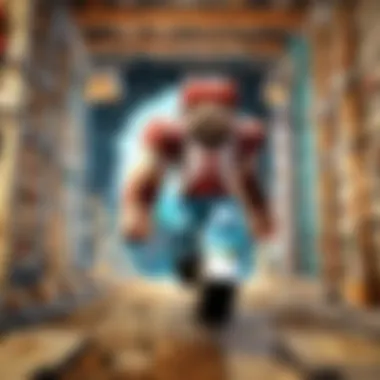

Securing your Hamachi network is crucial for safeguarding the integrity of your Minecraft server and protecting sensitive player data. Implementing robust security measures can prevent unauthorized access and potential breaches that could compromise the gaming experience. The key characteristic of securing your Hamachi network lies in establishing secure protocols, encryption methods, and access controls to prevent malicious intrusion attempts. This security approach is popular among users seeking to create a safe and controlled gaming environment for themselves and their fellow players. The unique feature of securing your Hamachi network is its ability to offer peace of mind and confidentiality, ensuring that gameplay interactions remain protected and private.
Protecting Against Unauthorized Access
Apart from securing the network, protecting against unauthorized access is essential for maintaining the integrity of the Minecraft server. Unauthorized access can lead to cheating, data manipulation, or disruptions in gameplay that negatively impact the player experience. By implementing strict access controls, authentication mechanisms, and monitoring tools, players can thwart unauthorized access attempts effectively. The key characteristic of protecting against unauthorized access is its emphasis on proactive security measures that prevent potential breaches before they occur. This security approach is beneficial for fostering a fair and enjoyable gaming environment where players can compete and collaborate without the fear of unfair advantages or disruptions.
Monitoring and Troubleshooting
Utilizing Hamachi Logs
When it comes to monitoring and troubleshooting a Minecraft server with Hamachi, utilizing Hamachi logs is a valuable practice. Hamachi logs provide detailed insights into network activities, connection status, and potential issues that may arise during gameplay. By analyzing Hamachi logs systematically, players can identify and address any anomalies or performance issues promptly. The key characteristic of utilizing Hamachi logs is its role in offering visibility and transparency into the server's operation, enabling users to track and monitor network activities effectively. This monitoring approach is popular among users who value proactive troubleshooting and continuous optimization of their Minecraft server environment. The unique feature of utilizing Hamachi logs is its ability to streamline the troubleshooting process, expedite issue resolution, and enhance the overall stability of the server.
Common Issues and Solutions
In the realm of Minecraft server management, common issues and solutions are inevitable aspects of the gameplay experience. Understanding and addressing common issues such as connectivity problems, latency spikes, or configuration errors is essential for maintaining a smooth and uninterrupted gaming environment. By familiarizing themselves with common issues and their corresponding solutions, players can troubleshoot effectively and minimize downtime during gameplay sessions. The key characteristic of common issues and solutions lies in their relevance to real-world server management scenarios, where users encounter diverse challenges that require practical and effective resolutions. This troubleshooting approach is beneficial for fostering a supportive and knowledgeable gaming community that collaborates to overcome obstacles and enhance the overall gaming experience while playing on a Minecraft server with Hamachi.
Enhancing Gameplay Experience
Enhancing gameplay experience is a crucial aspect of managing a Minecraft server with Hamachi. It contributes significantly to the overall satisfaction and engagement of players involved in the gaming ecosystem. By focusing on elements such as multiplayer interactions, creative collaborations, and strategic competitions, enhancing gameplay experience elevates the quality of gameplay to new heights. Players can explore various multiplayer possibilities, customize gameplay with mods and plugins, and foster a sense of community within the virtual world. Embracing these key elements ensures that players have a holistic and enjoyable Minecraft gaming experience.
Exploring Multiplayer Possibilities
Collaborative Building Projects
The collaborative building projects feature enables players to work together in constructing vast and imaginative structures within the Minecraft universe. This aspect not only encourages teamwork and creativity but also fosters a sense of shared achievement among players. The key characteristic of collaborative building projects is the collective effort required to envision and bring architectural wonders to life. By engaging in collaborative building projects, players can stimulate their creativity, develop problem-solving skills, and build lasting bonds with fellow gamers. While collaborative building projects enhance camaraderie and creativity in the game, they may pose challenges related to coordination and differing creative visions among participants.
Engaging in PvP Battles
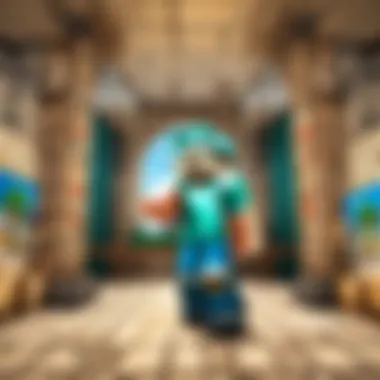

Engaging in PvP battles adds an exciting competitive element to the Minecraft gaming experience. This feature allows players to test their skills against each other in intense and strategic combat scenarios. The key characteristic of PvP battles is the adrenaline-pumping thrill of one-on-one or team-based fights, where players must deploy tactics and quick reflexes to emerge victorious. By participating in PvP battles, players can refine their combat abilities, strategize effectively, and experience the exhilaration of competitive gameplay. While PvP battles offer adrenaline-fueled excitement and a test of gaming skills, they may also engender rivalries and disagreements among participants.
Integrating Mods and Plugins
Customizing Gameplay with Mods
Customizing gameplay with mods enables players to tailor their gaming experience by adding new features, functionalities, and visual elements to the Minecraft world. This aspect empowers players to personalize their gameplay, explore new content, and enhance immersion within the game. The key characteristic of customizing gameplay with mods is the flexibility and creativity it offers to players in shaping their virtual adventures. By integrating various mods, players can unlock unique gameplay experiences, introduce innovative mechanics, and enrich the overall immersion in the Minecraft universe. While customizing gameplay with mods allows for endless creativity and personalized experiences, it may also introduce compatibility issues and alter the game's balance.
Enhancing Server Functions with Plugins
Enhancing server functions with plugins optimizes server performance, management, and security by integrating additional functionalities and features. This aspect streamlines server operations, enhances player experience, and ensures a more secure gaming environment. The key characteristic of enhancing server functions with plugins is the scalability and customization it provides for server administrators to meet specific requirements and address player needs. By incorporating plugins, server administrators can manage gameplay mechanics, implement security protocols, and monitor server activities efficiently. While enhancing server functions with plugins offers improved performance and customization options, it may increase server complexity and require regular updates and maintenance.
Community Building
Creating a Welcoming Environment
Creating a welcoming environment is essential in fostering a positive and inclusive community within the Minecraft server powered by Hamachi. This aspect emphasizes the importance of building a friendly and supportive atmosphere where players feel respected, valued, and encouraged to engage with one another. The key characteristic of creating a welcoming environment is the promotion of mutual respect, open communication, and inclusivity among community members. By establishing a welcoming environment, server administrators can cultivate a sense of belonging, camaraderie, and shared passion for the game among players. While creating a welcoming environment strengthens community bonds and enhances player retention, it requires continuous moderation, conflict resolution, and community management efforts.
Promoting Fair Play and Cooperation
Promoting fair play and cooperation is integral to sustaining a harmonious and enjoyable gaming environment within the Minecraft server using Hamachi. This aspect underscores the importance of upholding ethical gameplay standards, encouraging teamwork, and discouraging disruptive behavior. The key characteristic of promoting fair play and cooperation is the cultivation of sportsmanship, collaboration, and fair competition among players. By promoting fair play and cooperation, server administrators can instill values of integrity, fairness, and mutual respect among the community members. While promoting fair play and cooperation fosters positive gaming experiences and a thriving community culture, it requires consistent enforcement of rules, active community engagement, and effective conflict resolution strategies.
Conclusion
Hosting a Minecraft server with Hamachi offers a wealth of benefits and opportunities for players seeking a seamless multiplayer experience. By utilizing Hamachi, gamers can enjoy secure connections, easy server setup, and efficient network management. This article has provided a detailed guide on how to harness the potential of Hamachi to enhance your gaming experiences. The flexibility and versatility of Hamachi make it a valuable tool for creating and maintaining Minecraft servers. Understanding the intricacies of Hamachi and implementing best practices are key to successfully leveraging this hosting solution.
Harnessing the Power of Hamachi
Embracing the Versatility of Hamachi for Minecraft Servers
Embracing the versatility of Hamachi for Minecraft servers opens up a world of possibilities for gamers. Its seamless integration with Minecraft servers allows for easy network creation and management, enhancing the multiplayer gaming experience. One key characteristic of Hamachi is its user-friendly interface, simplifying the setup process for both novice and experienced players. The unique feature of Hamachi lies in its ability to create a virtual LAN, facilitating secure and stable connections for multiplayer gameplay. While Hamachi offers numerous advantages in simplifying server hosting, it may have limitations in terms of scalability and network performance.
Unlocking Seamless Multiplayer Experiences
Unlocking seamless multiplayer experiences with Hamachi transforms the way players interact within the Minecraft universe. The key characteristic of this feature is the ability to connect players from different locations in a virtual LAN, fostering collaboration and competition. Hamachi's capacity to facilitate peer-to-peer connections ensures minimal latency and smooth gameplay for all participants. The unique feature of unlocking seamless multiplayer experiences is its capability to support a large number of players concurrently, promoting a dynamic and interactive gaming environment. While Hamachi excels in creating multiplayer opportunities, potential disadvantages may arise from network congestion and security vulnerabilities.

