Mastering Minecraft: The Ultimate Gameplay Guide


Intro
Minecraft stands as one of the most influential games of our time, captivating players from every corner of the globe with its unique blend of creativity and strategy. It’s not just a game; it’s a digital canvas where imagination knows no bounds. Whether you're digging deep into the earth or constructing grand fortresses that touch the sky, mastery of Minecraft is about understanding its core mechanics and evolving your gameplay.
This guide is designed to take you on a detailed exploration through the vast realms of Minecraft. We’ll delve into character creation, essential building techniques, intricate redstone mechanics, and a treasure trove of crafting recipes. It's not merely about collecting resources; it's about transforming those resources into something spectacular.
Every player, regardless of age or experience, can glean insights from this comprehensive guide. We aim to address the complexities of the game, making it accessible for newcomers while also providing advanced tips for seasoned players. So, whether you’re just starting or looking to refine your skills, there's something valuable waiting for you in these sections.
Minecraft Game Guides
Exploring the depth of Minecraft can feel overwhelming, but don’t fret. We’ll break it down into manageable bits that are easy to digest. Here’s what you can expect:
Character Creation Guide
Creating your character is the first step towards your Minecraft adventure. Although customization options in Minecraft might seem limited initially, a keen eye can take advantage of the subtle nuances available.
- Choosing Your Skin: Skins are an essential aspect of character creation, allowing for individuality right from the get-go. You can either pick from the library or create your own, making your blocky avatar truly yours.
- Game Mode Selection: One of the first choices you face is the game mode. Options range from Survival, where resource management is key, to Creative, where your imagination sets the only boundaries. Understanding the distinctions can profoundly influence your gaming experience.
Building Techniques Tutorial
Building in Minecraft is akin to sculpting with nature where the world is your playground. Here are some essential techniques that will elevate your construction skills:
- Foundation First: Always lay a solid foundation for your structures. It ensures stability and can affect the overall aesthetics.
- Mixing Materials: Don’t shy away from using various materials. Combining stone, wood, and even glass can add texture and depth to your builds.
- Light It Up: Effective lighting can transform a dim room into a vibrant space. Use torches, glowstone, or lanterns to highlight key areas and keep mobs at bay.
“Good buildings come from good people, and all problems are solved by good design.” – Unknown
Redstone Mechanics Explained
You think you understand Minecraft? Wait until you dive into redstone! This complex material can change your game from basic builds to automated wonders. Here’s the lowdown:
- Circuit Basics: Redstone functions like electricity. Understanding how to use it for simple circuits is key to navigating its more advanced applications.
- Common Builds: Start by creating a simple redstone torch or a basic door mechanic. Once you grasp these concepts, you can venture into more complicated contraptions like secret doors or automated farms.
Crafting Recipes Encyclopedia
Crafting is where your gathered resources meet creativity. Familiarizing yourself with recipes can elevate your gameplay:
- Basic Tools: Begin with essential tools like pickaxes, axes, and swords. Knowing the crafting recipe is crucial for survival.
- Food and Storage: Crafting a chest for storage or cooking various food items ensures you stay nourished and organized.
Latest Updates and Patch Notes
Keeping abreast of updates can provide a competitive edge. Here’s what’s cooking in the world of Minecraft:
Patch Note Breakdown
Understanding patch notes allows players to adapt to changes and utilize new features to their advantage.
New Features Analysis
Every update introduces exciting features that can revamp the way you play. Analysis of these features can show the potential they hold for advanced gameplay.
Biome and World Generation Updates
New biomes and how they affect gameplay keep the environment fresh and engaging. Exploring these areas can unveil unique resources and challenges.
Community Speculations and Theories
The speculation world is as vast as Minecraft itself. Insights from the community can shape your understanding of upcoming features and help you stay ahead of the game.
Mod Reviews and Recommendations
The modding community is vibrant and ever-expanding, offering a plethora of additional content to enhance your gameplay:
Top Mods of the Month
Stay in touch with popular mods that players swear by. These mods often introduce new mechanics or aesthetics that transform your experience.
Mod Spotlight Series
Features on specific mods can provide in-depth glimpses into how to install and use them effectively.
Mod Installation Guides
Installing mods can feel daunting, but fear not; step-by-step guides are available to simplify the process, ensuring you can hop right into your enhanced game.
Minecraft News and Developments
Staying updated with the industry is important. Here’s how you can stay informed:
Industry News and Trends
Keep an eye on the latest trends in gaming that relate to Minecraft, from new development tools to community-driven features.
Behind-the-Scenes of Updates
Understanding how updates are crafted gives insight into the game’s evolution and future pathways.
Upcoming Features and Sneak Peeks
Anticipation is half the fun! Keep tracking the community and official sources for hints on what’s coming next in the world of Minecraft.
This guide aims to be a living resource, updating your knowledge and enhancing your play as you delve deeper into Minecraft. Enjoy your journey, and may your blocks always land straight!
Intro to Minecraft
When diving into the vast world of gaming, one cannot overlook Minecraft. This blocky universe isn't just a game; it’s a cultural phenomenon that brings together players of all ages and backgrounds. Understanding the foundation of Minecraft is crucial for grasping the game’s appeal and its limitless possibilities.
The richness of Minecraft lies in its simplicity and depth. At a cursory glance, it might appear as mere pixelated terrain, where players can mine blocks and construct elaborate structures. But peel back the layers, and you find intricate mechanics, a thriving community, and a creative outlet that engages the imagination.
The Origins of Minecraft
Minecraft can trace its roots back to the mind of Markus "Notch" Persson, a Swedish programmer obsessed with creating a game that defied conventional boundaries. Initially released in 2009 as a developmental version, its popularity skyrocketed. One of the game's foundational concepts was to offer players the freedom to roam and build in a procedurally generated world - a revolutionary idea at the time.
The game was influenced by older titles like Infiniminer and Dwarf Fortress, yet it cultivated a unique identity through its charming blocky aesthetics and sandbox-style gameplay. As the game evolved, it garnered a loyal following, leading to its official release in 2011 and subsequent acquisition by Microsoft in 2014. This acquisition only fueled its growth, offering resources for continuous updates and expansions, making it a staple in the gaming community.
"Minecraft is a game about placing blocks and going on adventures. But at its core, it’s really about creativity and expression."
— A sentiment echoed by numerous players worldwide.
Understanding the Game's Purpose
At its heart, Minecraft serves multiple purposes. For some, it's an adventure, a place to explore mysterious caves and battle menacing creatures. For others, it offers a canvas for creative expression. Players can channel their inner architect, from crafting simple homes to designing sprawling cities with intricate details.
Furthermore, the game supports collaboration, often bringing friends together or fostering connections within the vast community of players. The social aspect of Minecraft can't be understated; it provides a platform for teamwork and communication.


Players embark on quests, solve challenges, and often share their creations in forums like Reddit or YouTube, engaging with a global audience.
In summary, Minecraft is more than simply a game. Its evolution reflects the desires of its player base—be it building, exploring, or creating new social experiences. This multifaceted nature makes it an essential part of modern gaming, deserving of exploration in this guide.
Getting Started
When stepping into the world of Minecraft, getting started is like laying the foundation for a sturdy house – it’s crucial. This section will guide you through the initial steps you must take. Whether you’re a newcomer or an experienced player seeking a refresher, these first steps set the stage for an enjoyable experience.
Installing Minecraft
Installing Minecraft might seem like a piece of cake, but understanding the installation process can save you a heap of trouble down the line. It’s all about making sure you have the right version and following the correct steps.
- Choose Your Edition: Minecraft is available in several editions, such as the Bedrock Edition for Windows 10, consoles, and mobile devices, and the Java Edition for PC users. Each has its own quirks and features, so think about where you want to play.
- Download the Installer: For Java Edition, head over to the official Minecraft website to download the installer. For the Bedrock Edition, you can find it on your respective platform’s store, be it the Microsoft Store or PlayStation Store. Now get ready for some excitement!
- Run the Installer: If you’re on Java Edition, double-click the downloaded file and let it do its magic. For Bedrock Edition, just follow the in-app instructions.
- Sign In: Make sure to log in with your Microsoft account or create one if you haven’t yet.
- Start the Game: Once you’re done, launch Minecraft and voilà! You’re ready for your adventure.
Choosing Your Platform
Deciding on a platform is often a decision as important as picking the right tools for a job. While Minecraft can be quite versatile, each platform has pros and cons to consider:
- PC (Java Edition): This version is customizble, allowing players to install mods and enjoy diverse gameplay styles. The graphics may also be better if your machine can handle it.
- Windows 10 (Bedrock Edition): This version is optimized for touch devices and offers cross-platform play with friends on different devices, making it super social.
- Consoles (PlayStation, Xbox): Console versions come with a user-friendly interface and often have additional content, but modding options are limited.
- Mobile: Great for on-the-go gaming, though it may not have the depth of other platforms.
Consider where you’ll be playing most often and what features matter to you before making a choice.
Creating an Account
Creating a Minecraft account is your ticket to the game’s social features, including multiplayer and even servers. Here’s how you do it:
- Visit the Website: Go to the official Minecraft site or the Microsoft account creation page.
- Input Your Details: Fill out your name and email address. Make sure to choose a strong password, as it will protect your account from unwanted visitors.
- Verification Step: You’ll need to verify your email. Check your inbox, and make sure to click that verification link.
- Sign In Game: Once your account is set up, fire up Minecraft and sign in with your new credentials.
- Customize Your Profile: Once logged in, take a moment to customize your player character and set up your preferences.
Getting started doesn't have to be tedious; rather it's an intriguing beginning to your Minecraft journey. Embrace each step and remember, this is all part of the adventure.
Remember: Taking the time to properly set up your game can enhance your performance and enjoyment, letting you dive deep into Cape of Minecraft with much more joy.
Now, let’s press on to the next chapter and delve into the vital mechanics that will empower you as you navigate this little blocky universe that has captured hearts around the globe.
Basic Controls and Mechanics
Understanding the controls and mechanics of Minecraft is paramount for players wishing to navigate the rich landscape of the game effectively. Mastering these elements allows players to interact seamlessly with their surroundings, initiate resource gathering, and engage in crafting, all of which are integral to surviving and thriving in the game world. When players have a solid grasp of controls, they find themselves better positioned to innovate and apply advanced techniques, ultimately enriching their gameplay experience.
Navigating the Game Environment
To navigate the game environment, new players often need a little guidance. Moving around in Minecraft is intuitive once you catch on to a few key controls. Using the W, A, S, and D keys for movement allows players to traverse the vast, blocky landscapes whether they be forests, mountains, or caves. The mouse comes into play for looking around. Simply moving your mouse changes your viewpoint, which is crucial for spotting resources or dangers lurking nearby.
One important aspect of navigation is understanding how to manage elevation changes. Jumping is essential for climbing up blocks or crossing gaps. Hold the Spacebar to jump. Learning to time your jumps can help in avoiding pitfalls, going over obstacles, or escaping mobs that may be chasing you. As players become adept at moving around, they also start to identify landmarks and pathways, making the world feel more familiar and navigable.
Tip: Always carry some building blocks. They can help you create makeshift paths or staircases to easily navigate tricky terrains.
Understanding Resource Gathering
Resource gathering is the backbone of Minecraft gameplay. It’s how players collect materials needed for crafting, building, and survival. Every world is filled with resources, but understanding where and how to gather them efficiently is key.
At the start of the game, players often punch trees for wood, which is a crucial first step. Wood can be crafted into planks, which in turn are used to create tools and structures. Besides wood, gathering cobblestone is also vital. Players can mine stone with a pickaxe to get cobblestone, which serves as a stronger building material than wood.
Additionally, players will want to pay attention to resource respawning. Certain plants, like wheat or sugar cane, can regrow after harvest while other resources can be finite and require replanting. Learning which resources are sustainable and which are not can significantly affect your long-term survival strategy.
Resources can also be found based on time of day. Many hostile mobs spawn at night or in dark places, while daytime brings out passive creatures, which can offer additional resources, like wool from sheep or leather from cows. Cycling through the day and night can strategically help in resource acquisition.
Basic Crafting Techniques
Crafting is what transforms basic resources into useful items. Understanding the crafting interface is vital, and a simple inventory can hold the key to many possibilities. Players can access their crafting grid by opening their inventory. This interface allows players to see the various combinations of materials they have and what they can create.
It’s important to get familiar with crafting recipes, which are like the blueprints for creating items. For example, to create a wooden pickaxe, players need three wooden planks and two sticks. Learning these recipes can evolve into a larger crafting repertoire. This knowledge also encourages experimentation. Once basic items are crafted, players can dive deeper into creating advanced tools and structures.
Players often benefit from keeping a crafting table handy. Unlike the personal inventory crafting bench, a crafting table opens up a larger 3x3 grid, allowing the combination of more complex recipes. Players can also experiment with various combinations in this space to discover new crafting recipes.
In summary, mastering basic controls, understanding resource gathering, and honing basic crafting techniques are essential steps for any player embarking on their Minecraft journey. With these foundations in play, individuals can explore deeper aspects of the game, paving the way for creative and strategic gameplay.
Exploring Game Modes
Understanding the various game modes in Minecraft is crucial for players who wish to tailor their gaming experience to their preferences. Each mode offers a unique take on gameplay, catering to different play styles and objectives, thus enriching the overall experience within the blocky universe. Knowing when to use which mode can help players maximize their enjoyment, whether they are seeking challenge, creativity, or a mix of both.
Survival Mode
Survival Mode is the quintessential Minecraft experience, placing players in a world where survival is paramount. It demands resource management, strategic planning, and tactical awareness. Players need to collect materials for crafting tools, build shelters, and fend off a variety of hostile creatures like zombies and spiders. The thrill here lies in the tension of needing to sleep before nightfall—failure to do so can mean certain doom.
"Survival Mode is not just about living; it's about thriving amidst challenges and overcoming the odds."
In Survival Mode, hunger also plays a significant role. Players must gather food to keep their hunger bar full, affecting their overall health and ability to regenerate. This train of thought inspires players to explore every nook and cranny of their world. Farming is essential: growing crops and raising livestock can ensure a steady food supply. Thus, understanding the landscape is vital—knowing where to find resources and avoiding dangerous areas can mean the difference between life and death.
Creative Mode
Creative Mode flips the script, allowing for total freedom to build without the confines of hunger or health. Players can access an infinite supply of blocks, enabling the construction of grand structures or intricate designs. This mode is a canvas where imagination runs wild, perfect for players who thrive on creativity.
In Creative Mode, there’s also the option to fly, making it easier to navigate and create in the expansive world. Without the threat of enemies or environmental dangers, players can focus purely on the aesthetic aspects of construction. This mode is particularly beneficial for collaborative projects, letting friends come together to build sprawling cities or fantastical landscapes.
Adventure Mode
Adventure Mode caters to players who enjoy user-generated content, specifically designed adventures or maps. Unlike Survival Mode, players cannot break or place blocks unless they have the proper tools. This limitation is intentionally put in place to preserve the integrity of challenges created by other players.
Adventure Mode offers a more narrative-driven experience, often featuring quests and storylines that guide players through custom scenarios. Players can experience unique adventures created by the community, adding an extra layer of excitement and engagement. It's an excellent way to explore creativity without delving into the mechanics of building.
Spectator Mode
Spectator Mode allows players to explore the Minecraft world from a completely different perspective. In this mode, players can fly through blocks and observe the game without interacting. It is particularly useful for those who want to see builds from every angle or understand more about the game's mechanics without the pressure of participating.
This mode is also invaluable for content creators, allowing them to capture unique shots and perspectives without the constraints found in other modes. Furthermore, in multiplayer settings, Spectator Mode can enable players to monitor gameplay, helping them strategize or simply enjoy the actions of others.
In summary, each game mode in Minecraft serves different purposes and appeals to various types of players. Understanding these modes not only enhances the gaming experience but also allows players to engage with the community and game content more meaningfully.
Building and Designing Structures
Building and designing structures is more than just a fundamental concept in Minecraft; it’s the heart and soul of the gameplay experience. While mining resources and battling mobs can be thrilling, creating a space that reflects your style and serves your needs adds an unparalleled layer of satisfaction. Whether you aim to construct an elaborate castle, a cozy cottage, or a simple farm, understanding the principles of building can significantly enhance your experience.
Firstly, structures provide shelter from the hostile mobs that come out at night. They also serve as a functional space where players can store items, enchant tools, or simply unwind after a long day of exploration.
Benefits of Building
- Safety: Protects players from environmental dangers.
- Creativity: Acts as a canvas for personal expression.
- Functionality: Serves various gameplay needs such as farms or storage.
Just like constructing a house in the real world, careful planning and execution are key in Minecraft. You need to keep in mind the materials available and where to place each block effectively for aesthetic and functional purposes.
Basic Building Techniques


Basic building techniques are crucial for any Minecraft player. They set the foundation for the more intricate and advanced designs that can be achieved later on.
- Choosing Your Building Blocks:
Select blocks that suit your desired aesthetic. Wood, stone, and brick are common options that can easily define the look of your structure. - Laying a Strong Foundation:
For any structure, a good strong foundation helps in stability. Begin by laying down a grid of blocks in your desired shape, ensuring it’s large enough to accommodate the scale of your build. - Basic Wall Structure:
Build vertical columns, and remember to leave spaces for doors and windows. Using stairs or slabs can add depth and texture to flat walls, making them appear more dynamic. - Roofing Techniques:
Slanted roofs made of stairs provide a classic aesthetic. Experiment with overhangs to give your structure more character.
"A strong foundation is key to an enduring structure, whether in life or in Minecraft."
Advanced Architectural Concepts
Once you become comfortable with basic building techniques, venturing into advanced architectural concepts can be incredibly rewarding.
- Symmetry vs. Asymmetry:
Decide whether you want your structure to be perfectly symmetrical. Symmetry provides balance and a sense of order, while asymmetrical designs evoke creativity and uniqueness. - Mood with Lighting:
The type and placement of lighting can dramatically change ambiance. Glowstone or lanterns can make a build feel warm, while redstone lamps provide a more modern vibe. - Texturing with Different Blocks:
Combine various materials to avoid monotony; for instance, mixing stone bricks with mossy cobblestone can create a rustic feel. - Landscaping:
Surrounding your build with trees or water features adds to its charm. Consider the natural terrain when designing; build into hills or alongside rivers for added visual intrigue.
Incorporating Redstone Mechanics
Redstone is Minecraft’s equivalent of electrical wiring. Understanding the basics can take your builds from simple structures to complex creations.
- Basic Redstone Circuits:
Start with the basics of redstone dust, repeaters, and comparators. These components allow you to create simple mechanisms, like doors that open with a button or pressure plate. - Automated Systems:
Designing farms or traps that operate automatically can save time. For example, an automatic wheat farm uses redstone to harvest and collect crops without manual labor. - Piston Mechanism:
Using pistons can add moving components to your builds. You might create a hidden door or even a drawbridge if you let your imagination run wild. - Creative Contraptions:
The limit is only your creativity. Design anything from an elaborate roller coaster to memory games that challenge your friends.
Mastering these aspects can elevate your Minecraft structures and add a new dimension to your gameplay. By using basic building techniques, delving into more advanced architectural concepts, and integrating redstone mechanics, your structures will not only be aesthetically pleasing but also practical in fulfilling game objectives.
Understanding Minecraft's Ecosystem
In the vast pixelated worlds of Minecraft, understanding the ecosystem is akin to having a map in a maze. It provides the essential knowledge needed to navigate the game effectively. The interactions within this ecosystem dictate not just how players gather resources but also how they build strategies for survival.
By grasping the fundamentals of biomes, wildlife, and environmental interactions, players unlock deeper game mechanics that add layers to their experiences. Beyond mere survival, an appreciation of Minecraft’s ecosystem enhances creativity, encouraging players to create and adapt based on the environment at hand.
Biomes and Their Characteristics
Biomes in Minecraft serve as distinct regions with varying terrains, weather patterns, and resources. Each biome presents its own unique set of features — some may be lush and vibrant, while others lie dormant in the grips of a frozen wasteland. Here’s a closer look at what makes them significant:
- Diversity of Resources: Certain biomes house specific materials. For instance, the desert biome offers cacti and sand, while forests are teeming with wood and berries.
- Environmental Challenges: Each biome presents challenges unique to its setting. In snowy tundras, frigid temperatures can affect health, while in jungles, navigating dense foliage is a task itself.
- Aesthetic Variety: Building a home feels different in a flower forest compared to an arid mesa. The ambiance influences creative decisions and personal styles in construction.
Understanding these differences allows players to plan their adventures, gather the right materials, and even prepare for battles with hostile mobs that are native to specific biomes.
Wildlife and Hostiles
In the world of Minecraft, the term 'wildlife' encompasses both friendly creatures and hostile mobs. The interactions between these entities play a vital role in the player's survival narrative.
- Friendly Animals: Creatures like cows, pigs, and chickens provide food and materials. They are essential for beginners as they allow players to gather sustenance and resources without too much risk.
- Hostile Mobs: On the flip side, mobs such as zombies or creepers introduce a layer of danger. Understanding their spawn behavior is crucial for players to avoid confrontations that could end in disaster.
- Mob Behavior: Each hostile creature has unique behaviors. For instance, zombies burn in daylight, but skeletons will shoot arrows from a distance. Mastering these traits can be the difference between crafting brilliant armor and losing everything in a night raid.
Important Note: The right strategy should involve both taming wildlife to maintain a reliable food source and fortifying defenses against hostiles to ensure survival.
Environmental Interactions
Minecraft is more than just a static landscape; it's a dynamic world where the environment reacts to changes made by the player. Here's how those interactions play out in the game:
- Weather Effects: Rain can be a source of water for crops but can also make the environment slippery and dangerous for players unprepared for hostile encounters.
- Block Interaction: Water turns dirt into mud, and plants can grow based on the amount of light they receive. The environment reacts to player activities, which underscores the importance of understanding these mechanics.
- Player Action Consequences: When a player digs a hole, it might attract environmental changes, such as exposing underground mobs or altering local wildlife behaviors.
This interconnectedness emphasizes that players should be mindful of their actions, as everything in Minecraft is part of a broader ecosystem. The more players interact and adapt to these elements, the richer their experience becomes, enabling a blend of building, crafting, and planning that feels natural in an ever-evolving virtual world.
Crafting Advanced Items and Tools
Crafting advanced items and tools is at the heart of a rewarding Minecraft experience. As players venture deeper into the game, the need for more sophisticated equipment becomes apparent. Crafting isn't just about putting resources together; it's about strategizing your survival and enhancing your gameplay. Advanced items and tools can provide significant advantages, such as greater durability, improved functionality, and unique abilities.
Emphasizing crafting also opens up new creative possibilities. The gameplay evolves from simple mining and building to exploring unique mechanics that can enhance both survival and creativity.
Understanding Crafting Recipes
Crafting recipes in Minecraft serve as the blueprint for creating everything from simple tools to complex machines. Each item in the game has a specific recipe that requires different materials. For example, to craft a diamond sword, you need two diamonds and a stick, while a pickaxe requires three units of the same material and two sticks.
It’s important to remember that, while the recipes can guide you, experimentation might yield unexpected results. A clever builder may find a way to use less conventional materials to create unique items.
Tip: Always keep an eye out for recipe books or the crafting table’s recipe book feature; these can simplify the process, displaying all the recipes you can create based on the items in your inventory.
Utilizing Enchantments
Enchantments add a layer of depth to your crafting experience. They can transform your gear into powerful tools that allow players to tackle even the most daunting challenges. An enchanted sword can deal more damage, while armor enchanted with protection can keep you safe from foes.
To enchant an item, you first need to create an enchanting table using obsidian, diamonds, and a book. Once you create it, you can place lapis lazuli in the enchanting table to use it for specific enhancements.
Sometimes, you might not get the enchantment you want on the first attempt - this is where potions come into play. Using a potion of luck while enchanting can sometimes improve the results, so don’t hesitate to mix things up and try different approaches.
"Every great achievement begins with the first step—or in Minecraft's case, the first craft."
Potions and Their Uses
Potions offer even more versatility to your gameplay. Unlike tools, potions provide temporary buffs that can turn the tide in many situations. Brewing potions requires ingredients you can find throughout your adventures, like nether wart, gunpowder, and various animal products. The brewing stand becomes crucial in this process, as it allows players to craft different potions based on the ingredients they combine.
Some useful potions include:
- Potion of Healing: Quickly restores health; essential during battles.
- Potion of Strength: Enhances damage output; great for facing tougher mobs.
- Potion of Speed: Increases general movement speed; handy for exploration.
Without doubt, the ability to craft advanced items and tools, utilize enchantments, and brew potions extends your capabilities. Each aspect not only empowers you but also encourages experimentation, transforming your Minecraft world into a place of endless possibilities.
By understanding the intricacies of crafting advanced items and creating unique enhancements, players unlock the true potential of their Minecraft experience. Master these skills, and you are well on your way to becoming a seasoned Minecraft explorer.
Multiplayer Experience
Multiplayer in Minecraft transforms the game into a shared adventure, where creativity meets collaboration. Playing with others takes the experience to a whole new level, offering unique benefits that enhance gameplay and deepen bonds among players. Whether you’re leading a group of friends or joining a massive online community, understanding the multiplayer landscape is essential for any Minecraft player.
Joining a Server
The first step in embarking on a multiplayer journey is joining a server. There’s a wold o' options out there, like community-run servers, official ones, or a friend's private setup.
When searching for a server, consider the following:
- Server Type: Is it survival, creative, or perhaps a mini-game server? Each has its own charm.
- Player Community: Look for a server where players share your interests and play style.
- Rules & Guidelines: Be sure to read the rules—following server guidelines keeps the peace and enhances enjoyment for everyone.
Most games entice players by offering some portals or listings to find servers. These lists often come with reviews or player feedback, acting as a helpful beacon in your server-searching escapade. Once you find one that tickles your fancy, hop into the game!
Setting Up Your Own Server
Creating your own server can feel like building a house from the ground up, allowing you to customize everything to your liking. It’s a chance to cultivate the exact environment you want.
To set up your own server, follow these essentials:
- Download the Server Software: For Java Edition, you can snag the server software from the official Minecraft website.
- Configure Server Settings: Set up the server properties like game mode, max players, or difficulty level.
- Port Forwarding: You’ll have to set up your router to allow connections to your server. This step can be tricky, but many online guides exist to light the path.
- Share Your IP Address: Let your friends in on the action by sharing your server IP, allowing them to join your digital world.
Be ready to monitor and maintain your server. Designate a set of rules for players to follow to keep things fun and organized.
Understanding Server Types
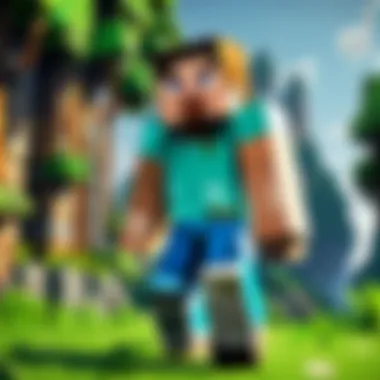

Not all servers are cut from the same cloth. Knowing the differences helps you choose a server that suits your needs:
- Survival Servers: Focused on resource gathering and crafting, these servers often have survival elements where you need to fend off mobs while building.
- Creative Servers: Free from survival constraints, players can build extensively without worrying about resources or enemies.
- Mini-game Servers: These servers host short games like spleef, parkour, or PvP arenas, perfect for quick bursts of fun.
- Faction and Role-playing Servers: Here, the gameplay changes dramatically where you can claim land or take on different roles and quests.
Being aware of the diverse range of server formats helps ensure that your multiplayer gaming experience is exactly what you had in mind. Each server provides its unique twist, and discovering which one resonates with your gameplay style is half the fun!
"Multiplayer is not just about playing together; it's about creating stories and experiences that bond players together."
Embrace the adventures and learn from the challenges that come along—the multiplayer experience in Minecraft could be a highlight of your gaming journey.
Exploring Mods and Custom Content
Mods can completely transform a player's experience in Minecraft, breathing new life into the imaginative landscapes of the game. They'll open doors to fresh mechanics, unique challenges, and endless fun if approached with care. Many players find that exploring mods can enhance their creativity and allow them to play Minecraft in ways they never thought possible.
There’s a plethora of mods available, each offering distinctive features, from simple tweaks to massive content overhauls. Delving into this world not only enriches gameplay but also cultivates a deeper connection to the community as players share their creations and collaborate.
Finding Reliable Mods
When it comes to finding mods, the internet is both a treasure trove and a minefield. Players must be discerning, ensuring they download mods from trusted sources. There are several key platforms where you can safely explore and obtain mods:
- CurseForge: This is perhaps one of the most renowned platforms for Minecraft mods. It houses a vast collection with user ratings and reviews that can help guide your choices.
- Planet Minecraft: A vibrant community site, it allows users to upload and share their mods. Look for mods that have been downloaded frequently and have a good number of favorable comments.
- Minecraft Forums: While a bit old-school, the forums still have threads dedicated to mod recommendations and discussions, perfect for gauging mod quality.
Be wary of websites that are less reputable. If it feels like those sites are throwing ads in your face or don't have a good reputation, steer clear. Remember, a faker might also slip in!
Installing and Managing Mods
So, you found a shiny new mod that you simply cannot resist! The installation process can be straightforward, but complications can arise if steps aren't followed accurately. Before diving in, it's always wise to back up your game files.
Here’s a simple guide on installing mods:
- Install Minecraft Forge: This is a modding platform that Minecraft uses to load mods. Download the appropriate version of Forge that matches your game version from its official site.
- Download the Mod: After ensuring that the mod is compatible with your version of Minecraft, download the file, usually in a zip or jar format.
- Locate the Mods Folder: Go to your Minecraft directory and find the ‘mods’ folder. If there’s no folder, you can create one yourself.
- Add the Mod: Simply drag and drop the mod file into the ‘mods’ folder.
- Launch the Game: Start Minecraft using the Forge profile, and voilà! Your mod should be part of the game now.
Occasionally, mods may conflict with each other. To keep things running smoothly, it might help to use a mod manager or simply keep a note of which mods are loaded.
Creating Custom Content
Once you've wrapped your head around mods, you might get the itch to create your own! Custom content creation spans a wide array of elements, including new textures, skins, or even entirely new gameplay mechanics.
Here's how you can get started:
- Learn Basic Modding: There are at least a few tools designed for novices. Minecraft's modding community is rich with resources and tutorials to help beginners grasp the basics of coding and design.
- Choose Your Tools: Software like MCreator allows you to create mods without deep knowledge of programming. However, if you're comfortable digging into code, Minecraft Coder Pack is great for custom mods.
- Experiment and Test: Before releasing your creation to the masses, run tests to squash any bugs. Collaboration with friends can be valuable for beta testing, where they provide feedback on features and usability.
- Share Your Content: Platforms like CurseForge or Planet Minecraft allow you to upload and showcase your creations. Engaging with the community can elicit discussions and ideas for further improvement.
Creating custom content can be a fulfilling experience, allowing you to express your creativity and potentially contribute to the community in meaningful ways. Despite the effort, there’s nothing quite like seeing others enjoy something you’ve built yourself.
The world of mods and custom content is continuously changing, offering endless opportunities for curiosity and creativity. Don't just play Minecraft—make it your own!
Understanding Updates and Changes
Staying on top of the updates and changes in Minecraft is no small feat. The game has a dynamic nature, constantly evolving through patches and versions that introduce fresh content or rectify bugs. If you walk into your favorite local diner and order the same thing day after day, while the menu keeps changing, you might just miss out on the chef's special. Likewise, disregarding updates in Minecraft can lead to missing out on new features that could enhance your gameplay. Here's why keeping abreast of these changes is pivotal.
Keeping Up with Versions
Minecraft updates often usher in major shifts, from gameplay mechanics to visual and audio enhancements. You wouldn’t want to be left behind while your friends are basking in the glow of the latest features. As a player, monitor the version you're running. Knowing whether you're playing version 1.19.2 or 1.20 can influence how you interact with the game's mechanics.
To keep up, consider the following tips:
- Follow Official Channels: Keep an ear out for the latest news on Mojang's official blog, social media platforms, or on the Minecraft subreddit. These outlets always have the freshest scoop.
- Check Patch Notes: Whenever an update drops, dive into the patch notes. They’re kind of like a treasure map showing you what’s been added, changed, or fixed.
- Join Community Forums: Engaging with other players on platforms like Reddit or Discord can help you stay informed, as members often discuss the implications of new updates.
Keeping your version current not only enhances your personal experience but also aligns you with the wider Minecraft community. Imagine discussing the new biome you just discovered but realizing your game hasn't even included it yet!
New Features and Mechanics
With each update, new features emerge that may drastically change how you approach the game. Think of these changes as spinning plates. You need to balance everything to have a successful game. Each new feature can unlock numerous fresh strategies, building options, and gameplay tactics.
Some recent updates introduced exciting features:
- New Biomes: For instance, the inclusion of the biome offers not just a chilling exploration theme but introduces unique mobs like the , who enforce stealthy gameplay requirements.
- Archaeology System: The ancient landscapes are now littered with artifacts that you can dig up. This mechanic allows for new forms of resource gathering and discovery, enriching the historical aspect of Minecraft.
- Allay: This helpful little companion can collect and bring items to players, revolutionizing how we deal with resource management.
"Minecraft isn’t just a game; it’s a canvas waiting for your touch. Each update adds new colors to your palette. Use them wisely."
Engage with the game on a deeper level, and always be ready for the next big thing.
Tips for Players of Different Skill Levels
In the vast and diverse world of Minecraft, players of all backgrounds and abilities come together to create, explore, and engage. When it comes to honing skills, providing tailored advice for different experience levels becomes crucial. Not every player starts off knowing the ins and outs of the game; understanding the unique challenges and opportunities that various skill levels present serves as a cornerstone for improvement and enjoyment.
From beginners who are taking their first steps into this pixelated universe to seasoned veterans who have explored the farthest reaches of the game's mechanics, these tips are designed to support and encourage all players. The right guidance can make a world of difference, fostering creativity, strategic thinking, and perhaps most importantly, a sense of belonging within the community.
Beginners’ Strategies
When new players dive into Minecraft, the plethora of options can feel overwhelming. To navigate this maze, beginners should focus on a few foundational strategies that will ease their transition into the game. Here are some practical ways to get started:
- Start with the Basics: Begin by familiarizing yourself with the controls and mechanics of the game. Spend time in creative mode to build structures without the pressure of survival.
- Gather Resources: Make a habit of gathering essential resources like wood, stone, and coal early on. These are fundamental for crafting tools and building shelters.
- Establish Your First Shelter: Before night falls, create a simple shelter. This protects you from hostile mobs and gives a safe space to plan for the next day.
- Utilize Tutorials: There are countless tutorials available online, including videos and blog posts, that can walk you through basic tasks step by step.
“Every master was once a beginner.”
Intermediate Techniques
Once players have a grasp on the basics, the next step is to refine skills and tackle more complex aspects of the game. Intermediate players can benefit from some focused techniques:
- Crafting Efficient Tools: Learning to craft better tools and understanding which materials yield the highest durability can make a significant difference. For instance, iron tools last much longer than wooden ones, so prioritize iron gathering.
- Explore Different Biomes: Each biome has unique resources and challenges. Expanding your exploration to different locations helps in discovering materials like diamonds or rare plants.
- Automate Tasks: Start implementing Redstone mechanics for automation. Simple contraptions like automated farms can save time and provide food sources efficiently.
- Join Online Communities: Engage with skilled players through forums like Reddit or Minecraft-specific groups for tips, tricks, and ideas that can elevate your gameplay.
Expert Insights
For those who have mastered Minecraft, the focus shifts toward innovative strategies and community engagement. Here are some insights for expert players:
- Mastering Redstone: Dive deep into the world of Redstone and create complex machines, traps, or even fully functioning computers within the game. This is where the real magic happens!
- Optimize Resource Management: Experiment with different farms and resource buildings to ensure your needs are consistently met, reducing downtime.
- Engage in Community Events: Participate in Minecraft servers that focus on collaborative builds or competitive play. This can not only challenge your skills but also connect you with like-minded players.
- Share Knowledge: Consider creating tutorials or joining forums to teach less experienced players. This strengthens the community and allows knowledge to flow in both directions.
By tailoring strategies to each skill level, players can not only enjoy their own journey better but also contribute to the growth and dynamic of the Minecraft community as a whole.
Ending
The conclusion wraps up the myriad aspects covered throughout this guide, encapsulating the richness of Minecraft. It's not just a game but a canvas for creativity, problem-solving, and community engagement. Reflecting on what players have learned about controls, game modes, building structures, and crafting mechanics, it becomes clear that every player, whether a novice or a seasoned veteran, can find their niche in this expansive world.
Recap of Key Points
- Diverse Game Modes: Players can choose between survival, creative, adventure, and spectator modes, catering to different playstyles and preferences.
- Building Techniques: Mastering the art of construction within Minecraft adds depth to gameplay. The balance of basic building and advanced architectural concepts allows for both simple structures and complex designs.
- Crafting and Resource Management: Understanding crafting recipes, enchantments, and potion effects is fundamental for progressing in the game. This knowledge allows players to optimize their gameplay strategy and fend off challenges.
- The Ecosystem of Minecraft: Players should appreciate the biomes, wildlife, and environmental interactions. Each biome offers a unique set of resources and challenges that can influence gameplay.
- Engagement with the Community: Tips for multiplayer experiences, modding, and customization foster a sense of belonging and shared creativity. Joining servers or creating your own can lead to valuable collaborative endeavors.
In summary, each element contributes to a well-rounded experience, making it essential for players to engage with various aspects of the game.
Encouragement for Exploration
As players step away from this guide, the most rewarding part lies ahead: exploration. Minecraft thrives on the unexpected. Every world is ripe for discovery, filled with treasures and challenges waiting to be unearthed. Whether it's unearthing ancient structures hidden deep underground or experimenting with Redstone mechanics to create an automated farm, players are encouraged to push the boundaries of their creativity.
Moreover, the community is constantly evolving, so keeping an ear to the ground for new updates, mods, and strategies can deepen one's engagement.
"Minecraft is not just about surviving; it’s about thriving in a world you create yourself."
The possibilities are only a block away. So get out there, venture beyond your known territories, and make your mark in the ever-expanding universe of Minecraft. Happy crafting!



