Mastering Minecraft Coordinates: Your Ultimate Guide
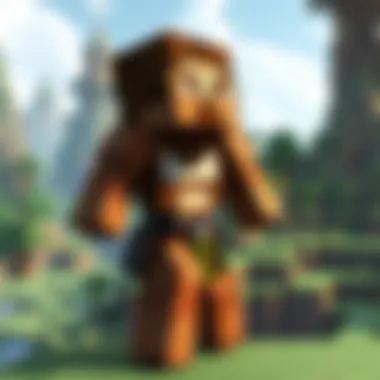

Intro
Minecraft, a digital playground for millions worldwide, is more than just blocks and creepers. At its core, it is a realm where navigation and creativity intertwine through the use of coordinates. Understanding this system can turn a lost player into a savvy explorer who navigates vast biomes with ease. Whether you're using coordinates to find that elusive diamond vein or to locate your sprawling builds, they serve as a vital tool for every aspiring Minecraft architect and adventurer.
In this guide, we’ll be exploring the nitty-gritty of Minecraft coordinates. From the X, Y, and Z values that guide your journey to practical applications that enhance gameplay, we will take a comprehensive look at how you can leverage coordinates to your advantage. You’ll learn how to read these numbers, manipulate them, and ultimately use them to create and explore more efficiently.
Let’s roll up our sleeves and delve deeper into the fascinating world of coordinates!
Preface to Coordinates in Minecraft
Understanding coordinates within Minecraft is not just a trivial aspect of the game; it holds the key to navigation, construction, and exploration. Whether you're digging deep into the earth or towering high into the sky, comprehending your spatial location can help you maneuver with purpose and efficiency. This section offers a foundation for recognizing why coordinates matter so much in the expansive world of Minecraft.
In Minecraft, coordinates serve as a universal language connecting every player to their surroundings. By demystifying coordinates, you gain more than just a measure of space; you cultivate a practical skill that enhances your overall gaming experience.
Defining Coordinates
Coordinates in Minecraft are basically a system that lets players know where they are at any given moment on the XYZ axis. The three main values are:
- X-axis: Represents the east-west position. Increasing numbers move you east, while decreasing numbers lead west.
- Y-axis: This value indicates your vertical position. A higher number represents higher elevation—like mountains—and lower numbers indicate depth, such as oceans or caves.
- Z-axis: Similar to the X-axis, this value indicates the north-south position. Higher values mean heading south, while lower values lead you north.
By piecing together these coordinates, players can navigate with precision in a vast and complex environment. Whether you are plotting a route to find a rare biome or just trying to find your way back home, being able to read coordinates is essential.
Importance of Coordinates in Gameplay
Knowing how to read and utilize coordinates enhances your Minecraft experience in many ways:
- Navigation: Without coordinates, it's easy to lose your way. You could wander for miles and end up far from your base—coordinates are like a map in a disorienting wilderness.
- Building and Planning: If you are architecting a grand structure or a simple home, using coordinates allows you to measure and plan with accuracy, preventing mistakes that could lead to disaster or frustration.
- Multiplayer Interactions: When playing with friends, sharing coordinates can guarantee that everyone meets at the right spot. It's like sending directions for a meetup.
- Exploration: Coordinates can lead you to untouched lands, new resources, or even secret structures. Knowing how to record and interpret coordinates can unlock the secrets of the Minecraft world.
Understanding coordinates leads to more strategic gameplay and allows players to maximize their creativity and resourcefulness.
In summary, mastering coordinates provides various advantages that enhance not just survival, but the overall enjoyment and success while exploring and building in Minecraft. Familiarity with this core concept transforms any player into an adept navigator, whether they are chasing the horizon or constructing a fortress.
The Coordinate System Explained
The coordinate system in Minecraft serves as the backbone of navigation and location within the game. Understanding this framework is crucial for both seasoned veterans and newcomers who wish to traverse the expansive world of blocks effectively. As you delve into biomes, construct intricate structures, or hunt for elusive mobs, your awareness of the coordinate system will directly influence your gameplay experience.
Coordinates not only help players maintain their bearings but also facilitate communication among players, allowing them to share locations and collaborate on projects seamlessly. Whether you're building a colossal fortress or exploring deep caverns, mastering the coordinate system is like having a map in a dense forest.
Understanding , Y, and Z Axes
In Minecraft, coordinates are expressed as (X, Y, Z). These three axes work together to define your position in the game world. Each axis plays a unique role:
- X-axis: This represents your east-west position. Moving east increases the X value, while moving west decreases it. Imagine standing with your back to a wall, moving to your right will increase your X, and to your left will decrease it.
- Y-axis: This indicates your height or depth in the game. The higher you go, the greater the Y value. Conversely, diving into the depths of the ocean or a cave leads to a decrease in the Y value. It’s essential for constructing structures and navigating vertical spaces, like mountains or underground tunnels.
- Z-axis: This reflects your north-south position. A rise in Z corresponds to moving south, while a drop indicates a northern direction. If you think of your character as a compass, the Z-axis helps you find your way around.
Together, these coordinates give players precise information to pinpoint their exact location in the game world.
Exploring the Value of Each Axis
Understanding the specific value of each axis not only enriches your Minecraft experience but also offers practical applications:


- Building and Construction: Knowing the dimensions of the space you have available will significantly help in designing and planning your builds. If you’re creating a courtyard, knowing the range for your X and Z coordinates will allow you to maintain the aesthetic balance in your structure.
- Mining: The Y coordinate is particularly vital when mining. Each level of the game world offers different materials. For instance, diamonds spawn at Y-16 or lower, and this knowledge can guide you towards successful mining expeditions.
- Exploration: If you're new to a world, keeping an eye on your coordinates helps in navigating vast terrains and locating points of interest. For example, you might mark the coordinates of villages, temples, or interesting landscapes for future visits.
Understanding and utilizing the x, y, and z coordinates can significantly increase efficiency and enjoyment in your Minecraft journey.
"Coordinates in Minecraft are like stars in the night sky; they guide your way and help you map out your journey through the vast universe of blocks."
In summary, grasping the coordinate system is more than just memorizing numbers; it empowers players to explore, build, and survive more effectively. With a solid understanding of the X, Y, and Z axes, you're well on your way to conquering the Minecraft realm.
Reading Coordinates in Minecraft
Understanding how to read coordinates in Minecraft is vital for all players. Coordinates serve as your roadmap, pointing you in the right direction whether you're looking to build a majestic castle, explore the depths of a cave, or simply find your way back home. Ignoring them is like sailing without a compass — you might just drift endlessly.
When you familiarize yourself with your coordinates, you unlock a new layer of control over your gameplay. You can plan out builds with precision, find paths to elusive structures such as villages, temples, or even strongholds, and avoid getting lost during your adventures. This fundamental skill can save you time, resources, and most importantly, the frustration of getting lost in the blocky world.
How to View Your Coordinates
Accessing your coordinates in Minecraft is fairly straightforward. You can see them displayed at the top of your screen when you press the F3 key on PC, which opens the debug screen. Here, the X, Y, and Z values will be right there in the center of the screen. Each of these components tells you about your current location in the game.
- X indicates your position east or west of the origin point. Positive values suggest you're moving eastward, while negative values suggest you're heading west.
- Y shows your vertical position. The lower the Y value, the deeper you are underground; a Y value of 63 or lower usually tells you that you're below sea level, which can be useful when mining or building underground.
- Z represents your position north or south. Positive means you're moving south, and negative means you're heading north.
By keeping an eye on these numbers, you can easily navigate your surroundings and mark important locations.
Using Coordinates in Different Modes
Now, let’s talk about how coordinates play out in various gameplay modes. Understanding the differences can help optimize your experience, no matter how you choose to play.
Survival Mode
In Survival Mode, coordinates are not just helpful; they are essential for survival. Here, players must gather resources, fend off mobs, and find their way through a often unpredictable world. The key characteristic of Survival Mode is that players must manage health and hunger, which makes navigation critical.
By knowing your coordinates, you can make strategic decisions on where to gather materials or find shelter. For instance, if you're situated at coordinates -57, 64, 198 and want to locate a nearby village, you can use this reference to navigate without getting into sticky situations.
However, be cautious. While in Survival Mode, the real world can be unforgiving. Not watching where you're going can lead to falls or worse — encounters with hostile mobs.
Creative Mode
In Creative Mode, players have infinite resources and can fly, making it easy to explore the vast Minecraft landscape. The coordinates still play a significant role here, particularly for large builds. Working with specific coordinates allows you to align structures perfectly or design intricate patterns without wasting time.
One unique feature of Creative Mode is the ability to manipulate blocks freely, but the dimension is unfettered by resources, meaning you can build massive castles or intricate farms much faster than in Survival. However, the absence of life-threatening situations means that while navigation remains relevant, it is less of a focal point compared to other modes.
Spectator Mode
Spectator Mode offers a completely different experience. Here, you can fly around and observe the world without interacting with it, showing you a new way to utilize coordinates. While you can’t actually collect resources or build structures here, understanding coordinates allows you to see the layouts of the world, including hidden structures like dungeons or temples that might be of interest.
While this might not contribute directly to gameplay in the traditional sense, it can provide valuable insights into the map's terrain or the hidden gems that await you in other modes. Being able to access coordinates in Spectator Mode can reveal just how vast and interconnected the Minecraft world is.
"Mastering coordinate navigation is like wielding a sword — it increases your chances of success and survival in the blocky realm of Minecraft."
In summary, knowing where you stand in the Minecraft universe not only enriches the gameplay experience but also empowers players to become savvy explorers and master builders.
Navigating with Coordinates
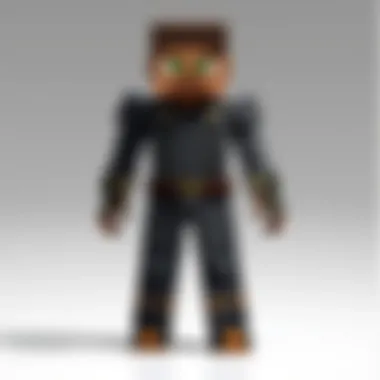

Having a solid grasp of navigation is a game-changer in Minecraft, not just for seasoned players but also for those new to the blocky world. The ability to find your way around, whether to avoid a creeper ambush or locate rare resources, can significantly affect your gameplay experience. This section will delve into two crucial aspects: setting waypoints and using tracers and paths, both of which enhance navigational efficiency and strategic planning.
Setting Waypoints
Waypoints are essentially markers that help players remember important locations. Imagine you've just discovered a village, and you're keen on returning later. Setting a waypoint can save you from wandering aimlessly through the vast landscapes. Here are some methods to effectively set and use waypoints:
- Utilizing Coordinates: By noting down the coordinates of key locations, you can easily return to them later. For instance, if you find yourself at a beautiful mountain peak at X: 100, Y: 64, Z: 200, jotting those down can be incredibly handy. Simply reference your notes when you're ready to return.
- In-Game Signs: You can place signs at significant spots to remind yourself what’s there. A sign that reads "Home Sweet Home" at your base or "Treasure Island" at a nearby island gives a visual cue that’s hard to miss.
- Mods and Plugins: For those who are a bit more tech-savvy, there are various mods available that allow you to set waypoints in a more dynamic way. Tools such as JourneyMap can provide a visual interface where waypoints can be marked and observed on-screen.
By incorporating waypoints into your gameplay, you can ensure that exploration feels less daunting and more structured.
Tracers and Paths
In addition to setting waypoints, creating paths or tracers can greatly improve navigation. Instead of relying solely on memory or coordinates, you can leave physical pathways indicating where to go next. Here’s how you can employ these techniques how:
- Path Markers: Place distinctive blocks or torches along your routes. For example, using glowstone blocks can create a clear line to follow, brightening the way even during the night.
- Differentiated Paths: Use different materials on your paths to indicate direction or importance. A wooden path may lead to a nearby farm, while a cobblestone trail might lead to a mining area. This visual cue helps you decipher locations at a glance.
- Utilizing Water: If you prefer a more organic path, using water canals can serve as an easy navigational method. Just place boats along waterways that lead to different places, providing an effortless route over long distances.
Pro Tip: When navigating complex biomes or structures, having a consistent method of marking paths can save both time and frustration.
Coordinates for Building and Exploration
The use of coordinates in Minecraft transcends mere navigation; they form the backbone of planning and executing ambitious building projects and adventures in uncharted territories. Whether you’re constructing a lavish castle or stumbling upon a hidden treasure trove, knowing how to leverage the coordinate system can give you a significant edge in your Minecraft endeavors. Understanding these mechanics allows for strategic placements, effective land usage, and enhanced exploration capabilities.
Planning Structures with Coordinates
When it comes to assembling structures, thoughtful planning anchored in coordinates can save players a world of headache. The coordinate system helps builders like a GPS guiding users through unfamiliar roads. With X, Y, and Z values, one can pinpoint exact locations for construction.
Consider the following elements in your building plan:
- Foundation Placement: Knowing the precise ground level in relation to Y coordinates is crucial. Building too high can leave you exposed to falling mobs or lava. Constructing at a lower level without considering terrain heights might land you in the middle of a cave.
- Symmetry and Design: For players who value aesthetics, symmetry can be pivotal. By establishing a center point using your coordinates, you can work outward evenly on each side, ensuring your structure is visually appealing.
- Multi-Level Structures: When creating tall buildings or towers, keep a detailed record of your Y coordinates. Noting shifts in height across multiple stories will prevent confusion when traversing through your own creation.
"In Minecraft, failing to plan means planning to fail. Utilize your coordinates wisely for a smooth building experience."
By understanding how to manipulate your surroundings via coordinates, you can transition from novice builder to architectural maestro, creating impressive structures that stand the test of time.
Exploring New Regions Using Coordinates
Venturing into the vastness of Minecraft can feel like embarking on an expedition into the unknown. Here, coordinates become your best friend, making each excursion more fruitful and enjoyable. The ability to document and utilize coordinates can mean the difference between a fleeting glance at a landscape and a meticulously charted exploration, which fuels your creativity.
Here are some key strategies for using coordinates to explore effectively:
- Marking Points of Interest: As you traverse, take note of coordinates where you come across unique biomes, villages, or resources. You can jot them down on paper or use in-game maps to mark these crucial spots, making it easier to return later.
- Setting Exploration Goals: Utilize coordinates to target specific areas. This may include setting plans around special dimensions like the Nether or the End, or searching for rare items that spawn in particular regions. Knowing which coordinates to venture toward can streamline your exploration.
- Techniques for Efficient Navigation: When moving between distant locations, familiarize yourself with the coordinate axis. Keeping track of the direction indicated by the X and Z coordinates helps orient you in relation to your original starting point.
The better you understand coordinates, the more thrilling and efficient explorations can become. Distinct adventures await with every click, reinforcing the beauty of discovery in the Minecraft universe.
Common Coordinate Challenges
In the vast, blocky world of Minecraft, coordinates play a crucial role in navigation and exploration. However, challenges can arise, and understanding these challenges is essential for maintaining your footing in the ever-expanding realms of the game. From getting lost in sprawling landscapes to managing the nuances of negative coordinates, players must be equipped with the right strategies to tackle these common issues. Addressing coordinate challenges not only enhances gameplay but can also keep players engaged and minimize frustration.
Getting Lost: How to Find Your Way Back
Getting lost in Minecraft can turn a simple exploration into a panic-filled ordeal. If you wander too far from your base, the thrill of discovery can rapidly dissolve into confusion. Thankfully, you can employ various methods to ensure that you can make your way back, salvaging your adventures.
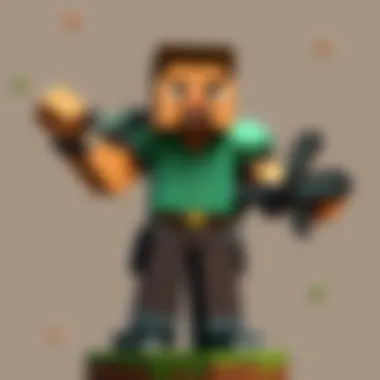

- Using Coordinates: The first line of defense is always knowing your coordinates. If you press F3 on your keyboard (or use the appropriate command for consoles), you'll access detailed information about your current location. Make a habit of jotting down the coordinates of your home base before venturing out. Writing it down in real life or using a notepad in the game can save you a headache later.
- Visual Landmarks: As you traverse the terrain, take mental notes of distinctive landmarks—mountains, rivers, or unusual tree formations. These visual cues can help guide you back to familiar territory, even if you don't have your coordinates handy.
- Building Guide Structures: Constructing towering beacons or other prominent structures can provide reference points in the landscape. A simple tall pillar made from dirt or any easily obtainable material can serve as an invaluable navigation tool.
"A journey is best measured in friends, rather than miles," but it's also wise to remember that a clear path home is all about coordinates and cues.
Dealing with Negative Coordinates
Negative coordinates can present their own set of challenges. They might seem daunting at first, making it easy for players to second-guess their navigation skills. Yet, with the right perspective and understanding, handling negative coordinates becomes less of a headache.
- Recognizing Axis Orientation: Understanding how negative coordinates affect your position is crucial. In Minecraft, negative values for the X and Z axes indicate positions to the West and South, respectively. Meanwhile, the Y-axis represents height, with negative values becoming rare as you dig below sea level but still nearing bedrock.
- Using Positive Coordinates to Find a Balance: If you're focusing on an area with negative coordinates, it might help to have target coordinates that mix both positive and negative values. Planning ahead—for instance, aiming for a coordinate like (-150, 64, 200)—can keep your routes varied and prevent you from feeling trapped in a negative bubble.
- Teleportation Commands: If you find yourself really stuck, most players can resort to using commands to teleport back to known positive coordinates, provided they're in a way that allows command usage. Commands can simplify navigation immensely.
In summary, staying aware of your surroundings and utilizing the tools at your disposal can smooth over potential snags related to lost coordinates and the oft-misunderstood negative numbers. A little forethought combined with in-game strategies can turn confusion into clarity, allowing players to delve deeper into the wonders Minecraft has to offer.
Advanced Coordinate Techniques
Navigating the Minecraft world can be a delightful yet daunting experience, particularly as players delve into the expansive landscapes. Advanced coordinate techniques offer significant advantages that enhance gameplay efficiency and creativity. Understanding these techniques allows players to manipulate the coordinate system for various practical applications, such as teleportation, precise construction, and effective exploration. Essentially, mastering these techniques can turn a wandering player into a savvy navigator, utilizing every tool within their reach.
Using Commands for Coordinates
In Minecraft, commands can be a game changer. One of the paramount commands involving coordinates is the teleportation command, denoted as . This command lets you transport yourself or other players telepathically to a specific set of coordinates, swiftly overcoming the obstacles of terrain. Imagine you're deep in a cavern, and instead of painstakingly retracing your steps, you can simply type:
This sends the nearest player to the coordinates 200 (X), 64 (Y), and -300 (Z), dramatically saving time and effort.
However, commands aren't solely for teleportation. Players can use commands to set spawn points, summon mobs, or even change the weather, utilizing the coordinate system for tactical benefits. Knowing these commands can elevate a player's experience from basic survival to advanced gameplay. It is essential to practice these commands in a safe environment so that, during emergencies, you can act quickly and confidently.
Mods and Tools for Coordinate Management
Beyond basic commands, there's a treasure trove of mods and tools dedicated to the effective management of coordinates. Mods like JourneyMap or Xaero's Minimap can track your position on customizable maps. These tools provide a visual representation of your surroundings, displaying waypoints and other players, giving a clear roadmap of the chaotic Minecraft universe.
Moreover, tools like Minutor allow offline mapping of caverns and biomes. Players can open their world files in Minutor and visualize their surroundings in detail, making it easier to strategize construction projects and exploration routes.
- JourneyMap: This mod offers real-time map updates as players explore, plus a web-based version for viewing progress remotely.
- Xaero's Minimap: Incorporates a mini-map function to highlight waypoints, death points, and more.
- Minutor: Great for offline viewing and mapping out the intricate layouts of the world.
With these mods, exploring vast terrains or intricate structures becomes less burdensome. Players can focus on creating and surviving rather than navigating the potentially confusing landscapes.
In summary, when players dive into advanced coordinate techniques, they unlock a whole new level of gameplay. Combining commands with the right tools not only facilitates navigation but also enhances strategic planning and collaboration with others. Such skills are invaluable and often separate the seasoned players from the novices. Exploring the far reaches of Minecraft while armed with these techniques can truly revolutionize your experience.
Culmination
The concluding section of this article serves a crucial role; it encapsulates the fundamental takeaways regarding coordinates in Minecraft and highlights their everyday importance in the game. The understanding of coordinates isn’t just about numbers—it's a staple skill for every player aiming to enhance their Minecraft experience. With the variety of gameplay modes available, such as Survival and Creative, knowing how to effectively navigate the coordinate system can mean the difference between a successful building spree and getting hopelessly lost in the vastness of the game world.
Understanding coordinates empowers players to develop strategies that align with their gameplay objectives. In particular, recapping the main points allows players to reflect on how coordinates can simplify navigation, improve building practices, and even elevate exploration tactics. Furthermore, it's worth noting that having a solid handle on this subject can forge a greater connection to the Minecraft universe, turning gameplay into a more immersive experience.
Recap of Key Points
In revisiting the key points discussed in this guide, players should now be equipped with:
- Essential Definitions: A clear understanding of what coordinates are in the Minecraft ecosystem, specifically the X, Y, and Z axes.
- Practical Applications: How to read and utilize coordinates effectively within various modes of play, ensuring a more efficient gameplay experience.
- Navigation Techniques: Tips for overcoming common challenges like getting lost or dealing with negative coordinates.
- Advanced Skills: Insights into using commands and integrating mods to make navigation and building more intuitive.
These elements are foundational not just for newcomers, but also for seasoned players looking to finesse their gameplay.
Encouragement for Exploration
As players wrap up their reading, it's essential to urge them to take these insights into action. Minecraft is a universe with endless possibilities, and coordinates open the door to adventure. Don’t be afraid to experiment! Discovering how coordinates can enhance your gameplay leads to higher levels of creativity and strategic thinking.
Remember that exploration is key to not just survival, but to crafting your unique Minecraft narrative. The game offers a canvas as expansive as your imagination. With the right tools in hand, and a concrete grasp of coordinates, you can build not just structures but entire experiences. Enjoy navigating, creating, and conquering the blocky landscapes that await you. Happy crafting!



