Mastering JavaScript for Minecraft: A Complete Guide
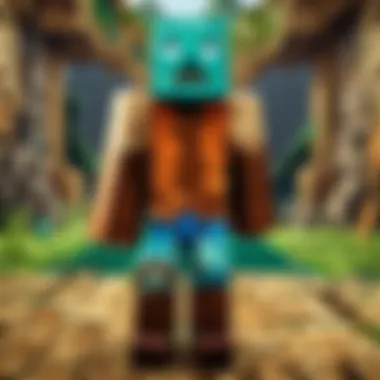

Intro
In the vast universe of Minecraft, the creative and technical possibilities are nearly limitless. For many players, extending their gaming experience beyond built-in mechanics can be a thrilling journey. Among the powerful tools at their disposal, JavaScript has emerged as a key player, enabling gameplay customization and the rich integration of various functionalities into the game. However, what does it mean to incorporate JavaScript into your Minecraft world? How do you get started with downloading it, and what practical applications can you expect?
This article aims to unravel the intricacies of downloading and using JavaScript in Minecraft. Whether you’re a novice venturing into the world of game modification or a seasoned programmer looking to tap into deeper scripting opportunities, there’s valuable insight to be gained here. We’ll dive into the tools needed, the challenges often faced, and how to make JavaScript augmentation work for you.
Why Use JavaScript with Minecraft?
As Minecraft evolves, the community's demand for customization and creativity drives players toward platforms like JavaScript. Using JavaScript allows for:
- Custom Game Mechanics: Create unique gameplay features that can dramatically alter the player’s experience.
- Enhanced Automation: Introduce automation into tasks which can save time and effort.
- Interactive Features: Develop interactive elements that engage players and add layers to gameplay.
While each player may have their own motivations, the end goal is often to enhance creativity and open doors to newfound gameplay possibilities.
What to Expect in This Guide
In this comprehensive guide, we will cover the following key areas:
- Tools for Integration: A detailed look at the necessary tools for downloading and using JavaScript in Minecraft.
- Common Challenges: Discussion on typical issues faced during installation and implementation.
- Practical Applications: Ways to effectively apply JavaScript to enrich your Minecraft experience.
- Resourceful Links: Including links to communities, documentation, and tutorials that can support your learning.
By the end of this article, you will not only have a clear understanding of how to set things up but also a well-rounded perspective on how JavaScript can shape your Minecraft adventures like never before.
"The only limit to your creativity is your imagination. In Minecraft, that’s boundless!"
Together, let’s explore how to bring your imaginative ideas to life using the power of JavaScript.
Prelude to Minecraft JavaScript
In the realm of digital creation, Minecraft stands out not just as a game, but also as a canvas for creativity and coding. The integration of JavaScript into Minecraft opens new doors for players to add their personal touch and innovate far beyond the traditional gameplay experience. When players explore the subject of Minecraft JavaScript, they are not merely enhancing their play; they are stepping into a world of programming that can reshape their interaction with the game.
The importance of understanding Minecraft's scripting potential cannot be overstated. It enables players to design everything from automated farms to fully custom gaming experiences. Imagine creating a game within a game, where your imagination is the only limit. These capabilities make JavaScript a powerful tool in the hands of those looking to elevate their Minecraft adventures. It is crucial for all players—whether casual hobbyists or serious developers—to recognize how scripting can transform their gameplay.
Understanding Minecraft's Scripting Potential
Within Minecraft, scripting introduces a layer that can manipulate virtually every aspect of the game. The potential for customization is vast; players can create new mechanics, alter gameplay physics, and even implement complex character interactions.
For instance, with the right scripts, players can develop unique quests that lead to never-before-seen adventures. Imagine starting with a simple task of gathering resources, but suddenly finding yourself embroiled in an epic saga, complete with storylines and characters you’ve created!
Moreover, tapping into JavaScript allows enthusiasts to design mods that enable more complex interactions and gameplay rules. The ability to seamlessly integrate scripts ensures that new features work cohesively with the existing game mechanics. Not only does this enhance the overall experience, but it also adds depth and complexity for players, making every session feel fresh and exciting.
Why Use JavaScript for Minecraft?
Choosing JavaScript as the scripting language for Minecraft brings about a variety of benefits. First and foremost, its accessibility ensures that even those new to programming can jump in with relative ease. While some programming languages can feel daunting, JavaScript invites users with its straightforward syntax and structures, making it user-friendly for novices.
Additionally, JavaScript is well-documented, with a plethora of online resources available. From tutorials on platforms like wikipedia.org to forums on reddit.com, finding guidance is just a click away.
Here are a few more compelling reasons to consider JavaScript for Minecraft scripting:
- Community Support: A thriving community exists where players share code, ideas, and troubleshooting advice.
- Cross-Platform Compatibility: JavaScript can be used across different operating systems, ensuring that many players can participate regardless of their setup.
- Versatile Applications: Use JavaScript for anything from basic tweaks to complete game overhauls.
Ultimately, using JavaScript for Minecraft is about offering new horizons. The potential to create intricate mods that change and enhance gameplay means players can truly personalize their experience. In the world of Minecraft, the only limits that exist are the ones you set yourself.
"Programming isn't just about what you know; it's about how you adapt what you know to create something new." - Unknown
Necessary Tools for Downloading JavaScript
When embarking on the journey to integrate JavaScript into your Minecraft experience, having the right tools at your disposal is crucial. This section will elaborate on the significance of these tools and why they matter not just for the functionality of the scripts but also for ensuring a smooth, enjoyable experience as you open up the scripting world within Minecraft.
In this digital landscape, your choice of software can make or break your development process. The right applications can empower you to create, test, and refine scripts with ease. Moreover, understanding how to set up your development environment can streamline workflow and mitigate common issues. With this in mind, let’s dive into the essentials.
Recommended Software and Applications
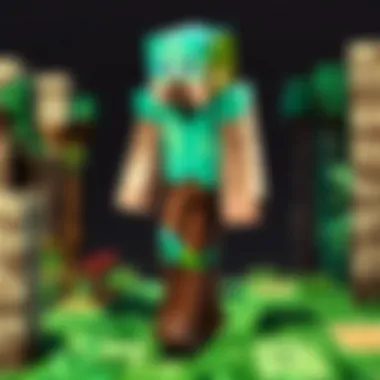

To get started with downloading and using JavaScript in Minecraft, several applications are commonly recommended. Here's a manifesto of the essentials you might consider:
- Code Editors: An efficient code editor is your best friend. Visual Studio Code is a preferred choice for many, boasting a plethora of extensions that enhance functionality. Another solid option is Sublime Text, known for its speed and versatility.
- Java Development Kit (JDK): Before you can get down to scripting, ensure you have the JDK installed. This is necessary for running Java applications, as Minecraft itself is built on Java. The AdoptOpenJDK is a widely respected option among developers.
- Minecraft Server Software: If you plan to implement your scripts on a server, consider using Spigot or PaperMC. These platforms not only allow JavaScript integration but also offer enhanced performance and more customization options.
- Version Control System: Using something like Git can help you manage changes to your scripts over time, allowing you to track progress and roll back changes when needed.
“The right tool for the right job saves time and frustration.”
As you can see, the aforementioned tools are fundamental in forging a robust JavaScript experience in Minecraft. Their capabilities can significantly elevate your creative programming endeavors and enhance the gameplay.
Setting Up Your Development Environment
Now that you have your toolkit ready, it's time to lay down the groundwork for your development environment. A well-organized setup plays a pivotal role in working efficiently with JavaScript and Minecraft. Here are steps to follow:
- Install the Java Development Kit: First things first, download and install the JDK from AdoptOpenJDK. Follow the installation prompts. Remember this is crucial for running any Java-based software and scripts.
- Choose Your Code Editor: After that, download your preferred code editor. If you go with Visual Studio Code, install relevant extensions like ESLint and Prettier for code formatting and error checking. This helps maintain a clean codebase.
- Set Up Your Minecraft Environment: Download the server software like Spigot or PaperMC. Follow the specific installation instructions. Make sure to allocate sufficient memory in the server configuration to optimize performance.
- Git Configuration: If you’re using Git, set it up by initializing a new repository in your project folder. This step will allow you to keep track of your scripts over time, which is invaluable for debugging.
- Run Your Server: Start your server by executing the appropriate command in the server folder. From here, you can begin testing and implementing your JavaScript scripts to enhance your Minecraft gameplay.
Overall, laying a solid foundation with the right tools and a well-organized development environment will set you up for success in your scripting journey in Minecraft. Don’t rush through this setup phase; taking your time here pays off later when you dive into creating innovative scripts.
Steps to Download Minecraft JavaScript
To fully harness the capabilities of Minecraft JavaScript, downloading the appropriate files is easier said than done. This part of the guide offers key insights into ensuring you get your hands on the right materials. Not only is it about grabbing files, but it’s also crucial to understand where to look and how to ensure you’re getting quality resources that won't lead you astray. The ability to access these tools effectively sets the stage for everything that follows. The excitement of transforming your gaming experience relies heavily on succeeding in these initial steps.
Finding Reliable Sources for Download
When it comes to exploring the digital landscape for Minecraft JavaScript, discerning reliable sources is akin to finding a diamond in the rough. The vastness of the internet can be overwhelming, but a few guiding principles might help you sift through it effectively. Start by prioritizing well-known Minecraft forums and community sites, where information is both vetted and valued. Websites like Reddit or dedicated fan forums often hold a wealth of user-shared resources.
It’s important to check the credibility of any source you consider. Look for:
- User Reviews: Read through feedback from others who have downloaded the files you’re interested in.
- Community Endorsements: Recommendations from established members of the Minecraft community can save you headaches later.
- Official Links: If you're unsure, it’s always a safe bet to access downloads from the official Minecraft website or trusted partner sites.
Lastly, beware of any file that seems too good to be true. If there’s significant hype without any solidification, chances are it’s best to steer clear. Trust must be built on verifiable resources.
Downloading the Required Files
After pinpointing reliable sources, the next step is downloading the necessary files to get started with JavaScript in Minecraft. This stage feels gratifying, as you're on the verge of enhancing your gameplay significantly.
Here's a straightforward approach:
- Locate the Desired Files: Use your previously identified sources and navigate their download sections. Make sure you’re looking for Minecraft JavaScript files specifically.
- Check Version Compatibility: Verify that the downloaded files are compatible with your version of Minecraft. Each update can shift how scripts and mods function.
- Follow Download Instructions: Most downloading platforms will give clear instructions. Keep an eye out for any special requirements or additional software needed.
- Scan for Viruses: Before executing any downloaded file, it's sound practice to run a quick security scan to ensure your computer's safety. There’s no sense in compromising your gaming setup.
- Save Files in a Known Location: Choose a folder on your device where you can easily find these files later. Keeping everything organized will pay off when you start integrating them into Minecraft.
By following these steps, you’ll have the essentials in your hands, setting you up perfectly for the next phases where integration and execution take the lead.
"The first step in getting somewhere is to decide you're not going to stay where you are."
With the correct files downloaded and ready for action, the stage is now set for diving deeper into the world of Minecraft JavaScript.
Installing and Integrating JavaScript into Minecraft
Getting the hang of how to install and integrate JavaScript into Minecraft is crucial, especially for those who want to make a mark in the game's realm. It's not just about putting a few words on a screen and hoping for the best; it’s about creating an environment where your creativity can truly shine. Imagine crafting scripts that don’t only replicate the game’s mechanics but also expand them in surprising ways. This can lead to a vastly enriched gameplay experience. When you learn how to properly integrate JavaScript into Minecraft, you're essentially embracing the power of customization, allowing you to shape the game to fit your vision.
Installing Plugins and Mods
First off, you have to get your plugins and mods sorted out. The beauty of Minecraft lies in its flexibility, and by using plugins and mods, you can deepen that flexibility to suit your gameplay style.
- Choose Your Mods Wisely: Not all mods play nice with one another; some might conflict or even cause crashes. Research the best mod packs that suit your need—whether that means adding new biomes, creatures, or even gameplay mechanics.
- Installation Process: Most of these mods come in a simple .jar file format. All you need to do is drop these files into the mods folder inside your Minecraft directory. You can usually locate that directory by navigating to your game folder, and, depending on your operating system, it usually sits in your user's files.
- Using a Mod Loader: Programs like Forge or Fabric are your best mates here. They simplify the installation process. Once you’ve installed the loader, simply follow the prompts to get your chosen mods up and running smoothly. It’s about making this process as painless as possible, so don’t skip this step.
How to Link JavaScript with Minecraft
Now, linking JavaScript with Minecraft isn’t like your average plug-and-play situation; it demands a deeper understanding of both language and game mechanics. This step is where things can get a bit sticky, particularly if you're a newcomer.
- Set Up Your Environment: You need to ensure your development environment is ready for JavaScript. It’s advisable to have a solid code editor installed such as Visual Studio Code or Sublime Text. A good coding environment not only supports syntax highlighting but also assists in debugging—crucial when scripts act funny.
- Use the Script API: The game comes with a Script API that allows JavaScript to communicate directly with Minecraft mechanics. Familiarize yourself with the API documentation, found on the official Minecraft site, to grasp how to access game objects and define your own.


- Testing your Scripts: Save your scripts in the appropriate folder that Minecraft recognizes (typically within the directory). Next, simply load Minecraft with your mods activated. If all goes according to plan, you’ll see your script taking action, and the console will display any outputs you’ve programmed into it.
"Integrating JavaScript effectively allows players to create experiences that are as limitless as their imagination."
Getting started might be a bit of a challenge, but overcoming this hurdle can open the doors to a richer, more personalized game. Keeping an eye on new mods and plugins will ensure your Minecraft experience is always fresh and engaging, while linking your scripts can enable you to make the game truly your own.
Practical Applications of JavaScript in Minecraft
Using JavaScript within Minecraft isn't just for the coding aficionados. It paves the way for a variety of applications that can really enhance the way we experience the game. From improving the overall gameplay experience to generating entirely new game mechanics, JavaScript injects creativity directly into the user’s hands. It is this potential that incentivizes not only players to learn to code but also developers to push the boundaries of what Minecraft can offer.
Enhancing Gameplay with Custom Scripts
Custom scripts can transform moments that are often repetitive or mundane in Minecraft into thrilling experiences full of surprises. JavaScript allows players to create unique scripts that modify game functions. This gives players the power to enhance gameplay mechanics in ways that tailor specifically to their interests. For instance, a player might write a script that changes how mobs behave, creating a more challenging survival experience.
Some benefits of using custom scripts include:
- Increased Engagement: When the gameplay isn't set in stone, it keeps things fresh. Players can alter the game's dynamics with just a few lines of code.
- Personalization: Custom scripts can be adjusted to reflect one's style or mood. Maybe it's a peaceful day building farms, or perhaps it's a chaotic night full of dragon battles – scripts can be crafted for both.
- Skill Development: As players engage with coding and JavaScript, they also cultivate valuable problem-solving skills that extend beyond Minecraft.
"JavaScript opens the door to creativity and innovation in ways players never thought possible."
Imagine discovering a script that turns the ordinary pig into a majestic creature that flies or spawns a horde of enchanted villagers that trade rare items. These moments enhance user creativity and engagement, making the Minecraft experience feel personal. …having fun controlling the game rather than just playing it.
Creating Unique Game Modes
Game modes can swiftly become monotonous if players don’t keep things interesting, but with JavaScript, the only limit is one's imagination. This scripting language allows Minecraft players to create game modes that are as unique as the individuals playing them. For example, an Adventure Mode script can be created where players have specific quests to complete or challenges to overcome, altering the game’s core mechanics in enjoyable and unexpected ways.
Some unique game modes to consider would be:
- Zombie Invasion: Script the game to have zombies swarm from all angles at night, with different objectives to survive and conquer them.
- Treasure Hunt: Generate random treasure chests throughout the world that require specific puzzle scripts to unlock.
- Mini-Games: Craft short, fun, competitive games within Minecraft, such as race tracks for players to fly through or battlegrounds for PvP.
Advancing into unique game modes enhances the social aspect of Minecraft too; players often collaborate to design and enjoy these experiences, cultivating a community-oriented environment. When scripts filter through the community, they spark conversations and inspire others to explore new territories in the world of Minecraft.
In summary, JavaScript breathes new life into Minecraft through practical applications that can drastically change gameplay. By enhancing the experience with custom scripts and creating unique game modes, players engage with the game more profoundly, amplifying their enjoyment and connection to the Minecraft universe.
Challenges in Downloading and Implementing JavaScript
In the realm of Minecraft, JavaScript opens up myriad possibilities for customization and gameplay enhancement. While the prospect is thrilling, diving into this world isn’t always smooth sailing. Understanding the challenges linked with downloading and implementing JavaScript can steer beginners and seasoned developers alike towards smoother experiences.
For many, the hurdles can feel like a mountain to climb; one wrong turn can lead to installations that fail to work or scripts that don’t execute as intended. Here, we’ll break down the most common pitfalls and how to avoid them, helping you navigate this complex terrain with greater confidence. After all, while every developer dreams of crafting a perfect script, dealing with errors is just part and parcel of the journey.
Common Errors During Installation
When dealing with JavaScript and Minecraft, certain recurring errors tend to trip people up. Recognizing these can save time and frustration:
- Incompatible Versions: It’s crucial to ensure that the version of JavaScript you’re downloading is compatible with your Minecraft version. If there’s a mismatch, the scripts might not work.
- Missing Dependencies: This error often crops up when necessary libraries or dependencies aren’t installed. Failing to check if all dependencies are in place before running a script can result in significant headaches later.
- Improper File Placement: JavaScript files need to be placed accurately within the Minecraft directory. A misplaced file can cause Minecraft to not recognize the script, leading to a non-functional mod.
"Being diligent in your installation process can save you from tearing your hair out later on."
Each issue adds another layer to the complexity of incorporating JavaScript into Minecraft. Understanding where these issues often arise can make the difference between a successful integration and a frustrating setback.
Troubleshooting Tips and Solutions
When things go awry, having a strategy for troubleshooting is essential. Here are some solid tips to help you maneuver through common issues:
- Check Compatibility: Before beginning any troubleshooting, double-check the versions of both Minecraft and the JavaScript being used. Websites like Wikipedia can help provide the latest updates.
- Reinstall Dependencies: If you suspect missing dependencies, it might be worth your time to uninstall and reinstall them. Carefully follow the installation guidelines to make sure nothing gets overlooked.
- Read Error Messages Carefully: Often, the game gives clues in its error messages. Paying close attention to these can help pinpoint the exact issue.
- Visit Online Communities: Engaging in forums such as Reddit or searching through Facebook groups dedicated to Minecraft scripting can yield valuable insights and solutions from fellow developers who have faced similar challenges.
- Documentation Review: Often, the official documentation contains solutions for issues others have faced before. If you’re stumped, revisiting the manuals can provide clarity.
Arming yourself with knowledge and the right resources will make your journey in downloading and implementing JavaScript in Minecraft much more manageable. It’s all part of honing your skills, and every mistake is a step towards mastery in this expansive digital universe.
Resources for Further Learning
Learning how to effectively download and use JavaScript in Minecraft is just the beginning of an exhilarating journey filled with possibilities. To truly harness the capabilities of the language and maximize the enjoyment of the game, engaging with a variety of resources becomes incredibly important. Resources like official documentation, user-generated content, and community forums create a supportive landscape for continued learning and exploration.


Accessing reliable information can save players from countless pitfalls and misunderstandings, especially when facing the complexities of game scripting. Thoughtful engagement with these resources can also encourage connections with like-minded individuals, fostering a richer experience both in-game and in programming.
Official Documentation and Guides
Official documentation serves as the backbone of learning JavaScript for Minecraft. This includes various resources provided by Mojang and the Minecraft development community. These documents typically offer:
- Comprehensive tutorials and guides: Step-by-step instructions covering everything from basic commands to advanced scripting techniques that makes it easier to grasp how to make the game behave differently through JavaScript.
- Detailed API references: Information about various functions, classes, and capabilities that JavaScript can exploit within Minecraft. Having this reference readily available can greatly enhance the development experience.
Moreover, following official guides ensures that players stay updated with the latest changes and practices in scripting. As updates roll in, these resources reflect the newest features and deprecations, allowing developers to adapt their code accordingly.
For example, the Minecraft Official Documentation provides vital insights for both new and experienced users.
Online Communities and Forums
Online communities and forums are invaluable in the context of learning JavaScript for Minecraft. They are platforms where players and developers congregate to share knowledge, troubleshoot issues, or simply discuss their experiences. The benefits of getting involved in these communities include:
- Real-time support: When facing errors or challenges, the community can provide quick solutions or guidance, which is often more effective than poring through documentation alone.
- Shared knowledge: Users often share their scripts, mods, or plugins, allowing others to learn from practical examples of what works and what doesn’t.
- Networking opportunities: Connecting with fellow enthusiasts can lead to collaborations, mentorship, or even friendship, enriching the learning process.
Some popular alternatives for discussion include subreddits like r/Minecraft where players constantly engage in sharing tips, tricks, and advice regarding JavaScript and more. Additionally, platforms like Facebook host groups focused specifically on Minecraft modding and scripting, providing a vibrant space for exploration.
"The best part about learning in a community is that you're never alone in your struggles; fellow learners are just a message away!"
By actively utilizing these resources, players can ensure ongoing growth in their scripting journey and make the most of their Minecraft experience, no matter their current skill level. The collective wisdom found in these materials and communities can truly elevate one's understanding and appreciation of combining JavaScript with Minecraft.
Future of JavaScript in Minecraft
The future of JavaScript in the Minecraft ecosystem holds immense promise, acting as a catalyst for creators and developers alike. As players seek to personalize their gaming experience, scripting allows for deeper interaction with the game mechanics and enables innovative gameplay possibilities. This section draws attention to the trajectory of JavaScript within Minecraft and stresses its relevance in enhancing player engagement and satisfaction.
JavaScript’s potential impacts various aspects of Minecraft, transforming not just the game but its community as well. The ability to craft unique scripts means users can breathe life into ideas that were previously unfeasible, creating immersive environments and customized experiences. In turn, this fosters a collaborative atmosphere where creativity becomes the currency, driving users to experiment and share their innovations.
Upcoming Features and Updates
Several exciting features and updates are on the horizon for JavaScript within Minecraft. Notably, the integration of new libraries and APIs is expected to streamline the creation of complex scripts. For instance, upcoming updates might introduce more robust functions designed specifically for world-building and game mechanics manipulation.
Additionally, Mojang Studios has hinted at expanding the capabilities of existing functionality. Features like enhanced toolkits for modders and improved debugging systems that can significantly ease the development process are likely.
- Enhanced API Access: Future updates may deliver improved access to core game elements, allowing more refined and sophisticated modding.
- Community Workshops: Events aimed at educating players about JavaScript programming in Minecraft could foster skill development, enabling even more creativity.
- Dedicated Support Forums: An increase in official support channels to assist JavaScript users can pave the way for quicker problem resolution and knowledge sharing.
This growth indicates a commitment to enhancing the programming experience, making game design more accessible to players at any skill level.
The Evolution of Scripting in Gaming
Over the past two decades, scripting has become an integral component of many games beyond just Minecraft. From RPGs allowing for character customization to strategy games implementing AI behavior scripts, the evolution of scripting in gaming presents a compelling narrative of innovation.
Initially, many games offered simple mod support that allowed players to modify gameplay—this was often limited to changing graphical assets or altering character stats. However, the introduction of robust scripting languages like JavaScript opened the floodgates. The following aspects demonstrate this evolution clearly:
- User-Created CONTENT: Players are no longer just consumers but active contributors, fostering communities where individuals freely share their work and collaborate.
- Dynamic Interaction: Games are evolving to stay relevant, where player decisions and interactions can tailor the game experience, creating a more engaging narrative.
- Real-Time Updates: JavaScript's nature allows developers to push real-time updates to their creations, making it easier to fix issues and expand functionalities immediately.
Ultimately, scripting languages like JavaScript continue to empower creators, enabling them to push beyond traditional boundaries of game design. As a result, the Minecraft community is part of a broader movement that seeks to redefine engagement and creativity in interactive entertainment.
The End
As we wrap up this comprehensive guide on downloading and using JavaScript for Minecraft, it's essential to take stock of the various elements we've explored and their implications for players and developers alike. Incorporating JavaScript into Minecraft isn’t simply about adding new features; it's about creating dynamic experiences that enrich gameplay and foster communication within the community.
The Impact of JavaScript on the Minecraft Community
JavaScript has made a tangible impact on the Minecraft community, unlocking avenues for creativity that many players never thought possible. With the ability to create mods and plugins, developers have empowered users to tailor their gaming experience according to their preferences.
From enhancing graphics to creating intricate game mechanics, the possibilities feel like an endless ocean. The rich ecosystem of JavaScript allows for collaboration, where players can share their scripts, thus fostering a culture of creativity. New users can learn by examining existing code, while seasoned programmers can contribute advanced functionality. This reciprocal relationship between creators and players cultivates a vibrant community that thrives on innovation.
"JavaScript has not just changed the game; it has changed how we play the game."
Final Thoughts on Enhancing Gameplay
By understanding the potential of scripting through JavaScript, players are equipped to turn their ideas into concrete gaming experiences. The power to change how one interacts with the game environment opens the door for players of all skill levels to engage deeply with Minecraft.
As you consider your journey with JavaScript in Minecraft, remember that every great mod or plugin started as just an idea in someone's mind. Engage with the community, experiment with code, and most importantly, have fun creating something uniquely yours!



