Joining Minecraft: The Complete Guide to Start Playing


Intro
Minecraft has exploded into a global phenomenon over the years, drawing in millions of players from all walks of life. For those considering jumping into this pixelated universe, the process can seem overwhelming. With its rich landscapes, endless creation opportunities, and a vibrant community, understanding how to join and thrive in Minecraft is crucial. This guide is crafted to offer a comprehensive roadmap, laying out essential steps, community insights, and gameplay tips, ensuring that players—whether they're seasoned veterans or curious newcomers—are well-equipped for their adventures.
Minecraft Game Guides
As you set foot in this expansive world, familiarizing yourself with various game mechanics is essential. Here’s a breakdown of key guides that can elevate your Minecraft experience:
Character Creation Guide
Creating a character in Minecraft isn't just about choosing a skin. It's about shaping who you'll be in this imaginative environment.
- Understand the skin selection process. You can customize from popular skins or create your own.
- Learn how the character's attributes can impact gameplay—though all players start with the same baseline abilities, your choices can lead to unique experiences.
Building Techniques Tutorial
Building is the essence of Minecraft. Whether it’s a sturdy castle or a quaint cottage, every creation begins with a solid strategy.
- Master the basics, like placing blocks and crafting tools. From dirt huts to elaborate mansions, the techniques you develop will shape your journey.
- Explore advanced building styles, such as creating with symmetry, asymmetry, and utilizing texture.
- Consider concepts like layering for depth and using various materials to enhance aesthetics.
Redstone Mechanics Explained
Redstone is Minecraft's equivalent to electrical circuitry. It opens the door to automation and complex machinery.
- Start with simple mechanisms, like doors and traps, before diving into more complex builds like automated farms or hidden rooms.
- Engage with community forums like reddit.com to gather new ideas and inspiration based on common redstone creations.
Crafting Recipes Encyclopedia
Knowing how to craft items is fundamental in Minecraft. Recipes can be overwhelming, but they are manageable with the right approach.
- Familiarize yourself with basic recipes—tools, armor, and food items are crucial for survival.
- Dive into advanced crafting techniques, like potions and enchantments, enhancing gameplay versatility.
Remember: As you progress, keeping notes or a digital record of discovered recipes can be a game changer.
Latest Updates and Patch Notes
Staying updated with the latest changes in Minecraft ensures you make the most of your gameplay. Regular patches bring new features, fix bugs, and enhance overall enjoyment. Here’s what to focus on:
Patch Note Breakdown
Tracking significant updates helps you understand the evolving gameplay mechanics. Each version usually patches bugs and introduces exciting new features to discover.
New Features Analysis
With each major update, fresh content is explored. Take time to understand how new mobs, blocks, and biomes function, as they might influence your strategies.
Biome and World Generation Updates
World generation changes add variety and excitement. Familiarize yourself with the new biomes introduced in patch updates.
Community Speculations and Theories
Community discussions can provide insights on what might come next in Minecraft. Platforms like facebook.com can be great to engage with players sharing their theories and speculations.
Mod Reviews and Recommendations
Mods add another layer of creativity, altering the gameplay experience significantly. Here’s how to navigate through the modding landscape:
Top Mods of the Month
Stay updated with recommended mods that align with your gameplay style, whether for utility, aesthetics, or challenges.
Mod Spotlight Series
Exploring individual mods by spotlighting their unique features can influence your decision to add them to your game. Dive deep into what makes each mod special.
Mod Installation Guides
Understanding how to safely install mods ensures a smoother experience. Clear guides are available to make sure you're set up without major hiccups.
Minecraft News and Developments
Keeping an ear to the ground on industry news and updates can enhance your Minecraft adjacency.
Industry News and Trends
The gaming industry continually evolves. Follow news outlets to stay informed about collaborations or industry shifts relevant to Minecraft.
Behind-the-Scenes of Updates
Developers occasionally share insights behind major updates. Knowing the development stories can offer a richer context for the changes you experience.
Upcoming Features and Sneak Peeks
Be on the lookout for teasers about what new content to expect. Engaging with the community helps you stay at the forefront of the latest developments.
By understanding not only how to join Minecraft but also how to meld with its community and gameplay styles, players can transform their experience from mere participation to one of genuine engagement and creativity. Prepare for countless hours of exploration, creation, and connection with others who share a passion for this dynamic game.
Understanding Minecraft
To embark on an adventure in Minecraft, it’s essential to first grasp what the game is all about. Understanding Minecraft lays the foundation for grasping its complexities and, ultimately, enhances your enjoyment. From the moment you start exploring its blocky world, you’ll notice two key elements that stand out: creativity and community.
Unlike many traditional games, Minecraft offers players an open-ended platform where imagination knows no bounds. Players can build sprawling cities, intricate redstone contraptions, or even recreate famous landmarks—all out of simple cubes. But, there is more to Minecraft than meets the eye. Learning the basics can also provide insights into how to effectively interact with other players, making your gameplay more enriching.
You’re not just playing a game; you’re part of a larger world filled with different perspectives and styles of play. This communal aspect plays a pivotal role in how people engage with Minecraft.
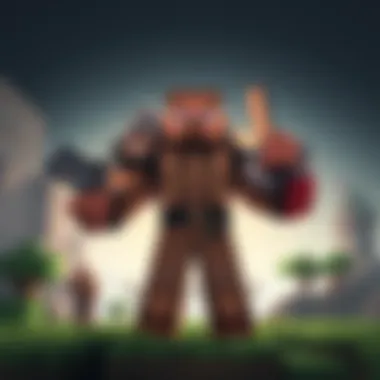

Overview of Minecraft
Minecraft is akin to a digital Lego, where you can piece together anything your heart desires in a sandbox environment. Launched more than a decade ago, it has burgeoned into a worldwide phenomenon with millions of active players across the globe. Its simplistic graphics pack a punch with limitless possibilities. The gameplay can be categorized into survival mode, where you gather resources and fend off mobs, and creative mode, which allows unfettered access to resources for unhindered building.
To understand Minecraft fully, one must appreciate the core mechanics:
- Blocks: The fundamental building unit of the game. Essentially, everything from dirt to diamonds is a block.
- Crafting: Combining materials to create tools or items; this is crucial for surviving or enhancing gameplay.
- Exploration: The various biomes and landscapes offer rich resources and new challenges. From the tranquil plains to the treacherous Nether, every trip can be an adventure.
Significance of Multiplayer Experiences
Playing Minecraft in single-player mode can indeed be a captivating experience, but venturing into multiplayer takes it to another level. The true essence of Minecraft often shines in a multiplayer setting. You’ll find yourself collaborating with others to build monumental structures or compete in mini-games that test your skills to the max.
One might say that the social fabric of Minecraft is what stitches its community together. Here’s why multiplayer experiences matter:
- Collaboration: Working with other players to achieve common goals can lead to unique creations that one person alone may never have accomplished.
- Diverse Gameplay: Each player brings their own style to the game; this diversity enhances learning and introduces varying strategies, making each session distinct.
- Community Building: Multiplayer servers allow for social connections, friendships, and even rivalries. It fosters a sense of belonging, turning a game into a community.
By embracing the multiplayer aspect, you don’t just play Minecraft; you become part of a community that spans continents—a patchwork of creativity and collaboration. Every player's experience further adds to the vibrancy of this shared experience, ensuring that whether you are new or seasoned, there is always something new to discover together.
Choosing the Right Version
Selecting the proper version of Minecraft isn't just a trivial detail; it's a decision that sets the stage for your whole gaming experience. Whether you're in it for the intricate building mechanics, the adventure mode, or simply to connect with friends, understanding the distinctions between Minecraft editions can make all the difference. This section breaks down the key elements that influence your choice, ensuring you make an informed decision that suits your preferences and playstyle.
Minecraft Java vs. Bedrock Edition
When deciding between Minecraft Java and Bedrock Edition, various factors come into play.
- Platform Availability:
- Gameplay and Mechanics:
- Community and Support:
- Java Edition: Initially designed for PC, it’s primarily available on Windows, macOS, and Linux. Players seeking a more flexible modding experience usually lean toward this version.
- Bedrock Edition: This version boasts a broad compatibility across consoles, mobile devices, and Windows 10, allowing players to engage on various platforms, including Xbox and PS4.
- Java Edition: Known for its complex mechanics, it offers extensive opportunities for modding. Those who love tinkering with mods, creating customized gameplay experiences, and enjoy a variety of unique community-created content tend to favor this version.
- Bedrock Edition: Designed for smoother performance on different devices, it provides a more streamlined experience with often higher graphics profiles. However, the modding capabilities are limited in comparison to Java.
- Java Edition: A robust community culture spans across forums and sites like reddit.com, making it a hotspot for discussions, tips, and tricks.
- Bedrock Edition: Maintains its own vibrant community, often focused on casual play and family-friendly experiences. The ease of joining friends across different platforms enhances its appeal.
Ultimately, choosing between Java and Bedrock boils down to personal preferences: a tinkerer’s dream versus a family-friendly gaming experience.
Platform Compatibility Considerations
Not every platform is created equal, and this holds true for Minecraft. Here are some aspects to keep in mind when weighing your options:
- Device Type:
- Cross-Play Features:
- If you own a powerful PC, Java Edition may suit your high-performance gaming needs. Conversely, for console gamers, Bedrock is typically the go-to due to its wide availability.
- Bedrock Edition allows players on different devices to interact. Picture teaming up with friends on mobile while others game on Xbox. It expands your gaming circle significantly.
- If you're primarily solo and enjoy the creativity aspects that mods bring, then stick with the Java Edition. Though it lacks cross-play, you might appreciate its extensive custom mods.
In summary, evaluating the platform compatibility helps in aligning your experience with the available gaming hardware and your desired social interactions.
"Choose wisely; your gaming journey begins with the version you embrace."
With this knowledge, you're now better equipped to choose between editions of Minecraft, enhancing your overall gaming enjoyment. Whether you're a mod enthusiast or prefer seamless multiplayer experiences, each version has its strengths tailored to different styles of play.
Creating Your Minecraft Account
Creating a Minecraft account acts as the gateway into an expansive, virtual world where creativity knows no bounds. This facet of entry is vital for players of all ages as it not only serves as a ticket to open up a multitude of gameplay experiences but also empowers individuals to immerse themselves in the game's vibrant community. With a proper account, players can save their progress and access servers, mods, and exclusive features that enhance the overall experience.
Moreover, acquiring your own account means you are set to delve into customizations and unique gameplay styles. Whether you fancy survival mode, building massive cities, or collaborating with friends in a multiplayer realm, having a Minecraft account is essential. Therefore, understanding the processes surrounding account creation and security can pave the way for a smoother gaming experience.
Steps to Register
Registering for a Minecraft account is a straightforward process, yet it’s crucial to go through these steps methodically to ensure your account is set up properly. Here’s how you can get yourself ready to join this expansive game:
- Visit the Official Minecraft Website: Head over to the Minecraft official site.
- Select the "Register" Option: Look for the account sign-up section. It's usually prominent on the homepage.
- Fill in Your Details: Here you will be required to enter essential information like your email address, a unique username, and a password. Ensure that your password is strong to avoid any security issues.
- Verify Your Email: After submitting your information, an email will be sent for verification. Click on the link provided to confirm your email address.
- Complete Profile Setup: After verification, you might be prompted to complete your profile with additional details.
- Purchase the Game: Once your account is established, you will need to buy the game either through their portal or through a platform relevant to your chosen edition.
Following these steps will lead you to your account, ready for a world of exploration and creativity. Don't skip any steps, especially verification, as it helps safeguard your account.
Understanding Account Security
Securing your Minecraft account is no small potatoes. In an age where digital interactions dominate, understanding the importance of account security is paramount. Here are some core reasons and considerations:
- Guard Against Unauthorized Access: With your account linked to game progress, personal data, and possibly payment methods, ensuring its security means safeguarding against unwarranted access.
- Two-Factor Authentication (2FA): Activating two-factor authentication adds another layer of protection. Even if someone gets hold of your password, they still would require the second code to access your account. It’s like putting a high-quality lock on your front door.
- Good Password Practices: Use a password diverse from other accounts and steer clear of easily guessable info like birthdays or common words. A mix of numbers, letters, and special characters works wonders.
- Review Account Activity Regularly: Keeping a watchful eye on your account activity can help you spot any suspicious behavior early. If something feels off, address it immediately.
Remember, investing time in securing your Minecraft account enhances not only your experience but also your peace of mind when embarking on various adventures in the game.
In summary, setting up and securing your Minecraft account is a foundational step that should not be rushed. With a proper understanding of both the registration process and the importance of security, players can fully embrace the rich possibilities that the Minecraft universe has to offer.
Navigating the Minecraft Interface
Understanding the Minecraft interface is fundamental for a smooth gaming experience. This encompasses knowing how to launch the game and utilize the main menu effectively. The interface serves as the player’s gateway to the diverse features, settings, and options that Minecraft offers, making it a critical aspect for both newcomers and veterans alike. Familiarity with these elements not only enhances gameplay but also allows players to maximize their enjoyment and creativity within the game.
Game Launch Options
When players first fire up Minecraft, they are greeted by a variety of launch options. The choice of gaming version—Java or Bedrock—determines several game-affecting variables, like performance and available features.
- Single-player or Multiplayer: Players can choose to jump into a single-player world or connect to a multiplayer server right off the bat. This decision affects the gameplay environment—single-player is a personal journey filled with exploration, whereas multiplayer invites interaction with other players.
- Load Existing Worlds: If players have prior saved worlds, they can easily select and load them from the main menu. Understanding how to access these worlds allows for continuity in gameplay.
- Create New World: Creating a new world opens up a slew of options. From selecting a game mode—like Survival or Creative—to customizing world generation settings, this option empowers players to craft their experience from the ground up.
Each of these launching choices sets the stage for the adventure ahead, making comprehension of these options essential.
Main Menu Features
The main menu of Minecraft is designed not just for aesthetics, but functional clarity. Navigating it effectively is key to optimizing gaming sessions.
- Play: This button leads directly to the heart of the game, where players can select single-player or multiplayer options. A seemingly simple task, but it shapes the entire gameplay experience.
- Settings: Within this section, players can tweak graphics, sound, controls, and game settings to tailor their experience. Adjusting settings can lead to smoother gameplay especially for those with lower-spec machines.
- Skin Customization: Minecraft’s charm often lies in personalization. Players can change their character’s appearance, adding a layer of uniqueness and individuality.
- Marketplace Access: For Bedrock users, access to the marketplace is available to find texture packs, skins, and other purchasable content. This does not apply to Java Edition players, yet there are countless mods and resources available online.
"Familiarity with the main menu not only streamlines gameplay but also unlocks a treasure trove of features that enhance the Minecraft experience."
Joining a Game
When it comes to the expansive universe of Minecraft, learning how to join a game is vitally important for new players and seasoned veterans alike. It’s not merely about hopping in and playing; understanding the ins and outs of multiplayer can dramatically elevate your experience. Connecting with others, whether it’s friends or strangers, can unlock a realm of creativity and adventure that solo play may not fully offer. This section aims to dissect the various methods of entering games, highlighting their benefits, considerations, and the sheer enjoyment multiplayer interactions can bring.


Connecting to Servers
Connecting to servers is the lifeline of your multiplayer experience in Minecraft. It's where the magic happens, turning a simple block-building game into a dynamic social activity. Here’s how to go about it:
- Find a Server: There are numerous public servers out there—some are themed around specific gaming styles, like survival, creative, or mini-games. Websites like Minecraft Server List or Planet Minecraft can be solid starting points.
- Enter the Server Address: Once you’ve selected a server, launch Minecraft and go to the multiplayer section. Here, you will see an option to add a server. Enter the server address carefully, as even a tiny mistake can prevent you from connecting.
- Join the Server: If everything checks out and the server is running, you’ll be able to join and start your adventures.
Pro Tip: Some servers might have concurrent player limits or specific requirements, so always check the server’s rules to avoid disappointment.
"A good server can be the difference between bulletproof gameplay and a laggy nightmare. Choose wisely!"
Inviting Friends to Play
Having great buddies to share your Minecraft journey with can transform your entire gaming experience. Inviting friends is generally straightforward, and doing so opens up avenues for collaborative play, crafting, and exploration. Here’s a simple approach:
- Create a World: You can start a new world or open an existing one. Navigate to the multiplayer section to establish your mini-universe.
- Open to LAN: If you are on Java Edition, you can enable LAN for your friends using the 'Open to LAN' option. This will grant local access to anyone on the same network.
- Share your Invite: Once opened, share your IP address or server name with your friends. For the Bedrock Edition, it’s even simpler—just invite them directly through the friends menu!
Encouraging your friends to join can spark creativity and foster teamwork as you embark on various adventures. Keep the mood light, and you’ll find crafting sessions turning into delightful gatherings.
Game Modes Explained
Minecraft isn’t a one-size-fits-all kind of game; its diverse modes cater to different playstyles and preferences. Understanding these modes is essential for making the most out of your gaming sessions. Here are the key modes:
- Survival Mode: Here, players must gather resources, manage health, and fend off hostile mobs. It's an exhilarating experience full of challenges.
- Creative Mode: Perfect for those who want a free hand to build and create without limitations. No need to worry about health or resources—just pure creativity!
- Adventure Mode: Designed for players to experience custom maps and challenges created by others. This mode requires players to follow certain rules laid down by the map creators.
- Spectator Mode: Ever wanted to watch a game without participating? This mode allows you to fly through the world and observe without interfering.
Understanding these modes will help you select the type of gameplay that suits your interests best, ensuring that your time in Minecraft remains engaging and fun.
Exploring Multiplayer Options
When diving into the world of Minecraft, one of the most captivating aspects is the multiplayer experience. Engaging with others not only amplifies the fun but also adds layers of creativity and competition. In this section, we'll explore the significance of multiplayer options, as well as some key considerations every player ought to keep in mind.
Public versus Private Servers
In Minecraft, servers can broadly fall into two categories: public and private. Understanding the distinction between these types helps players select the most enjoyable environment for their gaming needs.
Public Servers are open to everyone. These are the bustling hubs of activity where players from all corners of the globe come together. It’s a great place to meet new people, learn from experienced players, and join in on spontaneous events. However, the downside can be the sheer volume of players which sometimes leads to a less than optimal experience, like chaos and added competition.
On the flip side, Private Servers are typically more controlled environments. They may be set up by friends or gaming communities who wish to create a tailored experience. Players can establish their own rules, which can lead to a more relaxed atmosphere. These servers often foster closer connections among players, as everyone on the server usually knows each other to some degree.
Considerations Before Joining:
- Type of Gameplay: Decide if you're looking for casual play or structured competitions.
- Community: Seek out communities that share your interests, be it PvP, building, or role-playing.
- Server Rules: Familiarize yourself with the code of conduct on any server before jumping in, as this sets the tone for the gaming experience.
Finding and Joining Communities
Connecting with communities is one of the best ways to enhance your Minecraft experience. While the game is inherently fun on its own, being part of a community can provide additional resources, support, and camaraderie that elevate your engagement with the game.
To find communities, consider these avenues:
- Online Forums: Websites like Reddit or specialized forums are treasure troves of information. Join discussions, ask questions, or find server recommendations from long-time players.
- Social Media Platforms: Facebook groups and Discord servers are packed with Minecraft enthusiasts. Participating in chats can lead to forming friendships, and often these platforms share events or server invites.
- Game Events: Many communities host events like build competitions, survival challenges, or charity fundraisers. These gatherings can increase your network and show you different styles of gameplay.
When joining a community, take time to observe its dynamics. Each group has its culture, whether it's laid-back or competitive, and various groups cater to different play styles. By engaging responsibly and respecting the community’s etiquette, you’ll likely find a second home within the expansive universe of Minecraft.
"The joy of playing Minecraft multiplies significantly in a group; shared victories and discoveries truly transform the game into a collaborative adventure."
Ultimately, exploring multiplayer options and actively joining communities not only enriches your gaming experience but also cultivates lasting relationships. The connections made in these multiplayer environments can oftentimes lead to cherished memories and achievements that one might not attain alone.
Understanding Server Mechanics
Grasping the intricacies of server mechanics is crucial for anyone looking to immerse themselves in the world of Minecraft. Server mechanics dictate how the game operates beyond the single-player experience, influencing everything from player interactions to community guidelines. Properly understanding these mechanics not only enhances your gameplay but also prepares you for the myriad of multiplayer environments you can join.
Types of Servers
In Minecraft, servers are incredibly diverse, catering to various styles of play. Here’s a closer look at some types of servers you should know about:
- Survival Servers: Here, players engage in traditional gameplay by gathering resources, crafting items, and surviving against monsters. It’s advisable to team up with others to bolster your chances of survival.
- Creative Servers: These servers allow players to unleash their creativity without restrictions. Players can build elaborate structures, explore creative modes, and collaborate on massive projects with fellow builders.
- Mini-game Servers: Focused on fun and competition, mini-game servers host a plethora of games, from parkour challenges to PvP battles. They provide a quick and entertaining diversion from standard gameplay.
- Role-Playing Servers: For those wanting a more narrative-driven experience, role-playing servers encourage players to create characters and immersive stories within Minecraft’s universe.
- Anarchy Servers: If you’re up for complete chaos, anarchy servers are the way to go. There are no rules to follow, so you can expect anything from griefing to rampant PvP.
- Dedicated Servers: These are tailored specifically for certain communities, often featuring modified rules or custom plugins that enhance gameplay. They can be a bit tricky to navigate initially, but once you get the hang of it, they offer unique gaming experiences.
Each server type has its pros and cons, and navigating through them can feel daunting at first. It’s worth taking the time to experiment with different types to find the one that suits you best.
Server Rules and Etiquette
Understanding server rules and etiquette is paramount in ensuring a positive gaming experience. Each server typically has its own set of rules that govern player behavior, and failing to adhere to them can lead to consequences you’d likely want to avoid.
To navigate server culture effectively, keep these key pointers in mind:
- Read the Rules: Upon joining, take a moment to read through the posted rules. It might seem tedious, but it’s your first line of defense against misunderstandings.
- Respect Other Players: Simple politeness goes a long way. Always treat other players with respect, regardless of their skill level or experience.
- No Griefing: Many servers prohibit the destruction of other players' creations. Respecting the work of others not only keeps the peace but builds camaraderie within the community.
- Avoid Spamming: Flooding the chat with messages can be frustrating to others. Keep your messages concise and to the point.
- Communicate Clearly: When you’re on a team, clear communication is vital. Use the in-game chat to convey important information effectively, whether you’re coordinating a strategy or discussing resources.
Engaging with other players and following these guidelines fosters a more enjoyable gaming environment for everyone involved.
Remember: Engaging positively with your server community will enhance not only your experience but also that of others around you.
Modifying Your Minecraft Experience
Modifying your Minecraft experience is a crucial aspect of the game that allows players to tailor their journey to fit personal preferences and enhance gameplay. This modification can range from visual upgrades to entirely new game mechanics. Customizing Minecraft can make the game feel unique, fresh, and, most importantly, more engaging. With a vast community continually creating mods and resource packs, the possibilities are almost endless, catering to various tastes and play styles. In this section, we will discuss the details of two primary modifications: installing mods and texture packs, alongside using resource packs.
Installing Mods and Texture Packs
Installing mods and texture packs is one of the main ways players modify their Minecraft experience. Mods can introduce new mechanics, items, quests, and even gameplay rules. On the other hand, texture packs alter the visual elements, replacing the default block appearances, textures, and overall aesthetic of the game.
To tackle mods, you usually have to make sure you have a version of Minecraft that supports them, typically the Java Edition. Here are some general steps to install mods:
- Find a Reliable Source: Use websites like CurseForge or Modrinth to ensure safety.
- Download the Mod: Choose and download the mod file that fits your game version.
- Use a Mod Loader: Opt for a mod loading platform such as Minecraft Forge or Fabric. These allow you to run multiple mods smoothly.
- Install the Mod: Place the downloaded mod file into the folder in your Minecraft directory. If the folder doesn't exist, you can create it.
- Launch Minecraft: Start the game with the mod loader profile to see changes take effect.
Even though mods enhance gameplay, remember to back up your game files just in case something goes awry.
Texture packs can be set up in a similar way, focusing on aesthetics rather than mechanics. The process usually goes like this:
- Download a Texture Pack: Again, seek well-known sites that host texture packs.
- Open Minecraft: Head into the main menu and select Options > Resource Packs.
- Add Your Pack: Drag and drop the texture pack file into the appropriate folder or load it from the menu.
- Activate the Pack: Select your new texture pack from the list and apply it.


Changing how the world looks can reignite your passion for the game, making the familiar seem new again.
Using Resource Packs
Using resource packs is another effective method for modifying the Minecraft experience, focusing on a broader range of assets like sounds, music, and user interface elements. Resource packs aren't just about changing textures; they also encompass all aspects of a player's experience in Minecraft. With a resource pack, you can swap out the default sound effects, giving familiar actions like breaking blocks or crafting a whole new auditory experience.
To implement resource packs:
- Gather a Selection: Look through sites like Planet Minecraft for various resource packs that match your interests.
- Load the Pack: Simply place the downloaded files in your Minecraft's folder.
- Activate within Minecraft: In the game, navigate to Options > Resource Packs, selecting the one you want to activate.
Both mods and resource packs can enrich your gameplay, making every experience in Minecraft feel new, no matter how long you've been playing. They allow for creativity and unique touches to your personal game world. If you dive into the world of modification, be sure to explore responsibly and always stay updated with the latest community offerings.
Troubleshooting Common Issues
When engaging with a game as expansive as Minecraft, encountering hiccups along the way is almost a given. Troubleshooting common issues not only enhances your gameplay experience but curves potential frustration. Understanding these challenges can empower players to navigate and solve problems efficiently, ultimately leading to a smoother and more enjoyable experience.
Connection Problems
Connection problems can creep up on players, often when they least expect it. These can stem from various factors, such as internet connectivity, server settings, and even local device issues. Here are some common connection problems you might face:
- Server Downtime: Sometimes the server you are trying to join could be temporarily down or undergoing maintenance. This can lead to connection failures, so always check the server status either through the server's website or communities like Reddit.
- Firewall Settings: If your system's firewall is set too strictly, it might block Minecraft’s access to the internet. Adjusting these settings can often resolve the issue.
- Network Congestion: If you live with others who are heavily using the internet, such as streaming or gaming on the same connection, you might experience slower speeds.
To troubleshoot connection problems:
- Check Internet Connection: Start by ensuring your device is properly connected to the internet. You can run a speed test to evaluate your connection.
- Restart Your Device: Sometimes a simple restart can work wonders in resolving connectivity issues.
- Server IP Check: Make sure you are entering the correct server IP address. One d letter can lead you into a rabbit hole of frustration.
"If gaming taught me anything, it’s patience. A little troubleshooting goes a long way!"
Performance Optimizations
When it comes to playing Minecraft, performance optimizations can mean the difference between a smooth, enjoyable experience and one filled with lag and frustration. Rather than facing jittery movements and stutters, optimizing your game allows for a more immersive experience. Here’s how players can enhance their performance:
- Adjust Video Settings: Reducing the render distance and changing graphical settings to 'Fast' instead of 'Fancy' can significantly boost performance.
- Allocate More RAM: For the Java Edition, you can allocate more RAM through the launcher settings. This may take a bit of knowledge about how much memory your system can spare, but it can alleviate performance issues.
- Use Performance Mods: Several mods, like OptiFine, are designed specifically to improve performance. They allow players to tweak settings that aren’t typically accessible, leading to smoother gameplay.
- Close Unnecessary Programs: Before launching the game, it’s wise to close programs running in the background, particularly those that use up your CPU or memory.
Taking these steps can create a world where your experience in Minecraft flows without interruptions, allowing you to explore, build, and connect without the annoyance of lag or hardware roadblocks.
Engaging with the Community
Engaging with the community surrounding Minecraft is more than just a side bonus – it's a cornerstone of the entire experience. Whether you're a veteran player or just starting out, being part of a community can significantly enrich your gameplay. There's an undeniable magic in connecting with fellow players who share your passion, and this interaction can lead to valuable insights and friendships.
Joining Minecraft communities opens a plethora of opportunities. For starters, you gain access to collective knowledge. Players often share tips and tricks that you might not stumble upon in your single-player adventures. This exchange enhances your skills and boosts your in-game confidence. Furthermore, engaging with others cultivates creativity; you can collaborate on builds, learn about unique mods, or even participate in challenges and competitions that push the boundaries of your imagination.
Participating in Forums and Events
One of the most effective ways to engage with other players is through forums. Websites like Reddit and dedicated Minecraft forums are bustling with activity, where players discuss everything from server issues to the latest updates. Participating in these forums can feel like joining a warm, inviting neighborhood where everyone’s keen to help.
Events like MineCon or community-hosted tournaments provide another layer of engagement. These gatherings serve as meeting grounds for fans worldwide to share experiences and passion. Attending an event, even virtually, can help you meet creators and developers, opening doors to collaboration or learning. Furthermore, being part of such events can be heartening; seeing others celebrate your favorite game can validate your enthusiasm.
"Engagement is the key to unlocking the full potential of your Minecraft experience. It's not just about building; it's about building together."
Contributing to Wiki and User Guides
Another path to engaging with the community is through contributions to wikis and user guides. The wealth of knowledge found on sites like Minecraft Wiki is largely due to players who take the time to document their findings. By contributing your insights and discoveries, you’re playing a vital role in preserving the community's history and resources.
Writing guides, sharing personal experiences, or helping with edits can help others who are navigating the world of Minecraft. It’s a way to give back to the community that has likely helped you at some point. Plus, this act of sharing knowledge can be personally rewarding; seeing someone implement your tips can create a sense of community and accomplishment.
There’s also the aspect of improved communication skills and critical thinking. As you formulate your thoughts for another player’s benefit, you hone your ability to express ideas clearly and concisely. This practice can extend beyond the realms of Minecraft and impact various areas in your life.
In sum, by stepping into these community spaces, whether through forums, events, or collaborative guides, you’ll greatly enhance your Minecraft journey. It's about sharing experiences, learning together, and building not just in-game worlds but friendships and connections in the real world.
Staying Informed
In the ever-evolving world of Minecraft, staying informed is not just about keeping up with the latest patches or expansions. It's about immersing yourself in the community, understanding the game's mechanics, and anticipating what’s next on the horizon. By being proactive and knowledgeable, players can enhance their experience, engage better with others, and enjoy enriched gameplay.
"Knowledge is power, but enthusiasm pulls the switch."
— David Bowie
Keeping Up with Updates
Minecraft updates can range from minor tweaks to significant overhauls. Keeping apprised of these changes helps players adapt swiftly and utilize new features effectively. Each update not only introduces new blocks or mobs but also fine-tunes gameplay mechanics. Here are a few suggestions on how to stay informed:
- Follow Official Sources: The Minecraft website and Mojang's official blog are primary resources for announcements. They provide detailed notes on new features, bug fixes, and forthcoming updates.
- Engage with Patch Notes: Familiarize yourself with the released patch notes accompanying updates. They outline every modification, enabling players to maximize their gameplay.
- Use Community Forums: Platforms like Reddit or dedicated Minecraft forums can be goldmines of information. Here, enthusiasts discuss updates extensively, often sharing insights that official communications might miss.
By adopting a routine to check these sources regularly, players can remain a step ahead in the gameplay, discovering topics from performance improvement adjustments to sneak peeks of upcoming content.
Following Influencers and Content Creators
In today’s digital era, content creators wield significant influence over community engagement and education in games like Minecraft. Following noteworthy influencers can provide crucial insights, tips, and entertainment. Here’s how embracing this aspect can benefit any player:
- Tutorials and Gameplay Strategies: Many YouTubers produce focused content that unpacks complex game mechanics, helping newbies grasp the fundamentals and veterans refine their strategies.
- Community Events: Influencers often host or promote events that bring players together. Whether it's a building contest or a charity event, joining these can expand one's network in the Minecraft community.
- Discussion on Updates: As content creators keep up with changes, they often provide valuable opinions about updates and how best to integrate them into gameplay. This can save hours of trial and error.
In summary, tapping into influencer content can turn ordinary gameplay into a shared experience, while keeping you informed of trends and features that can elevate one’s Minecraft journey.
The Future of Minecraft
As Minecraft continues to evolve, players are left pondering its future. The game has built a vast landscape, not just in its world but in its community and culture. Understanding the future of Minecraft is crucial for both seasoned players and newcomers alike. It’s about adapting to changes, embracing new features, and foresight into how these developments can enhance gameplay. The relevance of this segment in the guide is to prepare players for what’s next, highlighting the importance of staying informed and engaged with a game that has captured the hearts of millions.
Upcoming Features and Improvements
The team behind Minecraft is always tinkering away, adding exciting features and enhancements to enrich the player experience. Here are some anticipated updates:
- New Biomes and Mobs: Expect to see fresh environments that will alter how players interact with the world. New mobs not only add variety but also introduce unique mechanics, making survival a bit trickier yet more engaging.
- Enhanced Graphics and Performance: As technology moves forward, Minecraft isn't left behind. Updates improving graphics and bringing smoother gameplay are expected, letting players experience the pixelated world in stunning new ways.
- Cross-Platform Features Expansion: Currently, players on different platforms can connect, but there are plans to further improve the seamlessness of this feature. Imagine logging in from your console while friends are on their PCs – it broadens the gaming experience.
"The future of Minecraft lies in its ability to blend creativity with technology, constantly adapting and evolving."
- Player-Created Content Integration: With the rise of platforms like Reddit and Minecraft forums, the influx of community-driven content is mountains high. Upcoming improvements may better integrate these user-generated ideas and creations into the game, offering a richer environment.
These features are not just random enhancements; they’re steps toward making Minecraft more immersive and enjoyable.
Speculations on Game Evolution
As we peer into the crystal ball, what could the game possibly morph into? Here are some thoughts:
- Virtual Reality and Augmented Reality Experiences: The buzz around VR and AR is real. As hardware becomes more accessible, Minecraft could dive into these realms, allowing players to explore and build in their own living rooms like never before.
- Story-Driven Elements: While Minecraft has largely been a sandbox experience, the addition of narrative-driven quests and storylines could provide players with more context and purpose when exploring the pixelated world.
- Community Governance: It’s possible that future updates will allow communities to have more control over server rules, moderators, and how players interact within their space. This could forge deeper bonds within communities and provide a richer multiplayer experience.
- Integration of Educational Tools: Minecraft was already utilized in classrooms, but speculations suggest that future updates might build on this further. Educational content that aligns with the game could be formally introduced, enriching players’ learning experiences.
Anticipating the transformation of such a culturally significant game means an opportunity to engage actively with the evolving community. It will be essential for players to stay updated, ensuring they don’t miss out on any of these exciting eventualities.



