Essential Guide to Installing Minecraft Mods on Mobile


Intro
Minecraft on mobile devices enables players to explore vast worlds and embark on adventures wherever they are. However, many players seek to enhance their experience further through the addition of mods. Adding mods can unlock new gameplay elements, improve the graphics, and even introduce brand new mechanics. This guide aims to provide a clear understanding of how you can install mods on your Minecraft mobile game, discussing essential tools, types of mods available, and safe installation practices.
Minecraft Game Guides
Adding mods to your Minecraft experience may also inspire you to explore other aspects of the game more deeply. Engaging with character creation more thoroughly, mastering sophisticated building techniques, and understanding the workings of redstone can significantly enrich your gameplay.
Character Creation Guide
In mobile Minecraft, character customization is a primary point of interest. Players can choose skins to reflect personal styles. Many mod creators offer additional unique skins or skins packs that are incompatible with the base game. It’s important, thus, to seek mods that explicitly state compatibility with your version of Minecraft.
Building Techniques Tutorial
Using mods can empower players with new building blocks, enhancing architectural designs. Mods may provide an array of materials or tools to build creative masterpieces. After installing a mod, remember to review updated tutorials, which may provide insights into how to use the new items effectively.
Redstone Mechanics Explained
Minecraft's redstone system serves as an analog for electrical circuits in the real world. Some mods introduce new elements that can augment redstone capabilities. Familiarize yourself with these nuances, as they could revolutionize how you automate tasks in-game, creating complex mechanisms.
Crafting Recipes Encyclopedia
Another appealing aspect of mods is the creation of new crafting recipes. Certain mods allow players to craft unique items, weapons, or armor types. Keep a detailed record of the mod’s changes to your crafting mechanisms to optimize gameplay.
Mod Reviews and Recommendations
Navigating the modding landscape can be a bit challenging given the quantity available. Yet, selecting the right mods ensures a fruitful gaming experience.
Top Mods of the Month
Stay tuned in communities like Reddit or gaming forums to identify trending mods with new features or novel gameplay dynamics. Community recommendations often point out the most engaging additions to the game.
Mod Spotlight Series
Occasionally, game bloggers or YouTubers feature standout mods in 'spotlight' segments. Following those sources can help inform your choice.
Mod Installation Guides
Refer to trusted online resources during the installation process. It’s crucial to follow each mod’s unique installation directions carefully to achieve the desired result.
Latest Updates and Patch Notes
To stay informed on your mod-friendly environment, understanding recent updates and patches is vital.
Patch Note Breakdown
Play developers often update Minecraft, which may affect mod compatibility. When these updates occur, thoroughness in managing your mods is beneficial. Check mod creators' statements on new updates.
New Features Analysis
Discussing new features introduced in updates is also useful beyond just mods. Community forums usually detail observed changes, posing discussion around benefits and strategies.
Keeping abreast of mod compatibility updates can significantly avert potential glitches and gameplay interruptions.
Biome and World Generation Updates
Update changes may affect how your surroundings generate in-game. Some mods depend on certain biomes or world types, introducing creative challenges for players.
Community Speculations and Theories
Stay connected with the community for insights and shared theories that concen mod development or update reactions. Online platforms and social media serve well as communication avenues toward collaborative development.
Minecraft News and Developments
Finally, extending your knowledge of the game’s broader development environment can provide vital context, particularly regarding mods and their future prospects.
Industry News and Trends
Keeping up-to-date with the landscape can reveal trends relevant to modding. For example, new development tools allow mod creators to introduce more astounding and eternal modifications to Minecraft mobile eventually.
Behind-the-Scenes of Updates
Understanding how updates come to fruition often reveals ideas initially explored by developers. Players can offer helpful insights, especially regarding community preferances.
Upcoming Features and Sneak Peeks
Often, leaks of prospective features arise. Being attentive to new announcements or previews can prepare you to welcome exciting new mechanics into your gaming experience.
This comprehensive guide not only offers the channels to access mods on Minecraft mobile but also the tools to enhance gameplay through an integrated understanding of craft and community feedback. Given the vastness of the modding community, careful engagement fosters richer innovations with the game you admire.
Preface to Minecraft Mods on Mobile
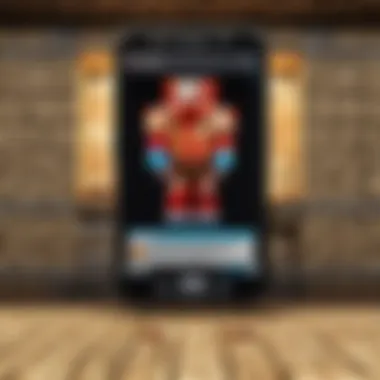

Mobile gaming is increasingly gaining traction, and among the noteworthy titles in this realm is Minecraft. Users often want to enhance this experience with mods, which introduce new elements to the gameplay. Understanding how to navigate the modding landscape on mobile is crucial for anyone interested in utilizing these tools.
Understanding Minecraft Mods
Minecraft mods are custom modifications invented by users that can totally change how the game functions. These mods can alter textures, introduce new mechanics, or even affect how you interact with your environment. It's important to know that not every mod is available for mobile devices, unlike the PC version of the game. Typically, mods on mobile maintain a focus on simplicity and performance, considering the limitations in hardware capacity compared to desktops.
When engaging with mods, players may find that some enhance the visual appearance while others focus on gameplay mechanics. Understanding the varying types of these mods allows players to select features that will benefit them the most. In essence, mods open the door to a more personalized Minecraft experience, allowing players to shape their worlds in unique ways.
Why Mod on Mobile?
The question often arises, why bother with mods on a mobile platform? The answer lies in the increased customization and diversity offered to mobile players. For those who play on the move using devices like smartphones and tablets, mods grant an opportunity to freshen up a game that might feel static over time.
Here are some reasons to consider modding on mobile:
- Improved Gameplay: Certain mods introduce features that enhance interactions or add new quests, enriching the overall gameplay.
- Visual Upgrade: Texture packs and aesthetic mods can significantly improve how the game looks, making it more engaging visually.
- Experimentation: With the sandbox nature of Minecraft, using mods allows players to experiment with elements in ways they may not have considered otherwise.
Despite potential challenges, the benefits of modding outweigh them for many players. But caution should always be exercised, ensuring that any modifications comply with safety standards to prevent issues like software conflicts or device damage. Ultimately, the choice to mod does not just extend to improving personal enjoyment but also facilitates a deeper connection to the gaming experience.
Types of Mods Available for Mobile
When exploring the world of Minecraft on mobile, understanding the different types of mods becomes essential. Each type offers unique enhancements, tailoring your experience to match specific preferences. This section breaks down the major mod categories accessible to mobile players.
Texture Packs
Texture packs fundamentally change the aesthetics of your game. They refresh the visuals, redefining blocks, entities, and environments. By applying a texture pack, players can opt for styles ranging from realistic to cartoonish. This variety allows personal expression through visual choices.
Considerations for texture packs include compatibility with the current version of Minecraft. Some packs may affect device performance based on how extensive the modifications are. Often, lightweight texture packs are favored to ensure smooth gameplay without significant lag.
Gameplay Mods
Gameplay mods introduce new mechanics or entirely reshape how players interact with the game's environment. These mods can add new creatures, unique quests, or modified game rules. Importantly, they can alter difficulty levels, providing challenges suited to various skill levels.
Players enthusiasts appreciate gameplay mods for extending the longevity of Minecraft. New mechanics reinvigorate the familiar landscape, keeping it engaging. However, it's crucial to check reviews and feedback from other players. Understanding how a mod plays can inform whether it's a good fit for your style.
Utility Mods
Utility mods are about enhancement in functionality and support. They might not significantly change the aesthetics of the game but empower players with more controls or mechanics. This includes improved inventory management, mini-maps, and performance tuning.
Such mods address common dead-ends that many players encounter. For example, an inventory mod can make organizing items a far more manageable task, enhancing one's gameplay experience. When utilizing utility mods, ensure they are up to date and stable. An incompatible or outdated mod can lead to crashes or performance drops.
In summary, each type of mod available for mobile enriches the gaming experience in unique ways. Make informed choices based on personal taste, ensuring you enjoy the endless possibilities across Minecraft’s expansive universe.
Compatible Devices for Minecraft Mods
Understanding which devices can support mods is essential for both casual and dedicated Minecraft players. The capability of your device can directly impact download speeds, mod performance, and overall experience in game play. Ignoring your device’s compatibility can lead to frustration or wasted effort.
iOS Compatibility
Installing mods on iOS devices can be somewhat trickier than on Android. This is due in part to Apple's more closed ecosystem and stringent app approval process. Players using devices such as the iPhone or iPad will need to follow specific procedures to mod their game successfully.
When it comes to iOS, Minecraft Pocket Edition offers limited modding possibilities. Significant mods like Pocket Edition Mod APK or MCPE Master are your go-to solutions for genuine modding capability. Here are some key poinnts to keep in mind:
- Device Requirements: Ensure your iOS device is updated. Modding might not work on older versions of the game or device OS.
- Third-party tools: Using mod installers like Minecraft utils for iOS can simplify adding mods instead of doing everything manually.
- Backup your data: This will allow you to restore your game in case something goes wrong.
Not all mods will work with iOS right away. Some may require further testing with your current Minecraft update.
Android Compatibility
Android devices offer a greater degree of flexibility regarding mod installation for Minecraft. Most models, from mid-range to flagship models, can handle mods quite effectively. That said, knowing your preferred Android Model’s capabilities can improve your experienc considerably when utilizing mods.
Some aspects determining compatibility include:
- Operating System: Check if you have the latest version of Android installed. Some mods may require at least Android 5.0 or later for optimal performance.
- Storage Space: Adequate storage is essential for downloading and installing mods as many resources will need space.
- App Sources: Use style recommended applications like BlockLauncher or the Minecrafft PE Master for easier setups.
Using domain-specific modding applications will further ensure successful installations and fewer conflicts. Reviews from platforms like Reddit or user forums can guide you towards reliable apps.
Those playing on Android can generally enjoy more extensive modding features, although it's essential to verify whether a chosen mod is compatible with your game's current version.
It is key to manage your expectations about what mods can be used based on your platform. Not all devices create the same experience in terms of performance and capability.
Essential Tools for Installing Mods
Installing Minecraft mods on mobile devices requires more than just downloading files. The right tools are fundamental. They facilitate a smooth modding experience, ensure safety, and help manage resources effectively.
Modding Applications
Firstly, specialized modding applications are essential for the modding process. These apps are programmed for connecting, downloading, and applying mods efficiently. Each application can offer unique features, so choosing wisely can affect your experience. Some widely trusted apps include BlockLauncher, that provides options for adding mods on Android, and ModMaster for Minecraft PE.
Using these applications empowers not only the installation of mods but also the troubleshooting and the scheduling of shipments, meaning that even new players can carry out sophisticated tasks without needing extensive knowledge.
Benefits
- User-Friendly Interface: Modding applications often feature intuitive layouts that simplify the process of finding and downloading mods.
- wider Library: They usually house larger selections of available mods than standalone downloading methods.
- Added Compatibility: The apps often ensure a level of compatibility between different mods and your game version.


This important step can't be overlooked if one seeks to deepen their gaming experience.
File Management Tools
Secondly, file management tools are vital. When downloading mods, almost all devices will save them in particular folders. Without good management software, it can be difficult to locate and organize mods. File managers such as Solid Explorer or FX File Explorer efficiently display files and help in locating mod folders quickly.
Considerations
- File Organization: Good file management allows you to sort your mods, keeping them under categories for easy access and better navigation.
- Easy Backup: With accessible file management, ensuring losses are minimal when transferring mods or reinstalling the game is easier.
Remember, easy navigation across files can prevent many common challenges in modding.
Backup Solutions
Lastly, implementing a backup solution should not be ignored. With modifications comes the risе of glitches or even crashes, and it's best to prepare. Having backup solutions like Google Drive or Dropbox can safeguard your existing worlds and settings.
You can also consider creating manual backups by copying folders to different storage, mitigating any catastrophic losses.
Benefits
- Quick Recovery: In events of accidental deletion or corruption, a backup allows a swift return to previous configurations without stressful tasks.
- Protected Worlds: Future injuries can destroy splendid builds. By backing up, collectors of impressive architecture can take preventive steps to safeguard their hard work.
In summary, the foundation of a great mobile modding experience favors the right navigation tools, modding software, and backup solutions. This triplet enhances your capacity to explore every bent and twist that the Minecraft universe has to offer
Finding Reliable Sources for Mods
Finding reliable sources for mods is crucial, especially when you want to expand your Minecraft mobile experience while ensuring safety and performance. With the increasing popularity of mods, determining where to obtain them is essential. Using trusted sources minimizes the risk of downloading malicious software and ensures the mods work as intended without causing significant issues on your device. Therefore, it’s important to distinguish between credible websites, community-driven platforms, and mod repositories that have earned a reputation over time.
Official Websites
When looking for mods, beginning at the official Minecraft website is advisable. This source frequently offers updates, legitimate mods, and plugins validated by the community. You can trust their download links. Additionally, companies or developers behind popular mods may host their publications on official sites or pages. Verifying direct sourcing from such platforms assures you exclusivity in new features and sufficient support.
There is significant advantage in following mod specifications found on these pages because of activity logs or changelogs. You gain insight on updates, bug fixes, and new features, enhancing compatibility with your game version.
Benefits of Official Websites:
- Legitimacy enhances safety, often scanning mod files for harmful content.
- Community feedback is often visible, showing other player experiences with the mod.
- Documentation is usually provided, guiding installation and troubleshooting if issues occur.
Community Forums
Community forums serve as an invaluable resource for Minecraft players interested in mods. Platforms such as Reddit and various Minecraft-centric forums provide spaces for users to share their experiences and discoveries regarding mods. It is much easier to reach out for help or support if you've encountered issues with a certain mod because the community usually addresses persistent user concerns. Some of the most valuable moderators form from the audience that interacts within these spaces and actively provide insights.
Subscribing and various discussions within these forums can also lead to finding exclusive mods before they are posted elsewhere. It’s not uncommon for game-changing mods to appear here first, making it a treasure trove for avid players.
Advantages of Community Forums:
- User Recommendations: Find which mods others are using and their satisfaction levels.
- Direct Support: Gain direct assistance, getting help from users who faced similar issues.
- Exclusive Content: Discover mods that users have created and are testing, often lowering the barrier entry to mod implementation.
Mod Repositories
Mod repositories are dedicated spaces for discovering and downloading various modifications for Minecraft. They organize content in an easily navigable format, boasting advanced search functions. Popular mod repositories can provide user ratings and feedback sections for each download, allowing prospective users to make informed decisions prior to downloading. This ensures you can view the most recent and popular mods in one place.
Although these sites collect mods from developers, always check integrity indicators, like update history or user endorsements, to assess the reliability of the mods presented. Additionally, reading developer notes can optimize performance based on private testing before public release.
Key Features of Mod Repositories:
- Comprehensive Cataloging: Browse thousands of mods easily divided by popularity, newest, or featured.
- Integrated Ratings: Understand how various mods work instantaneously based on user feedback.
- Safe Download Links: Most repositories offer thorough scanning to secure the download process.
Relying on verified resources fundamentally heightens your Minecraft experience. By melding safe practices and insightful discovery space, you ensure a rich and trouble-free Minecraft journey.
How to Install Mods on Mobile Devices
Installing mods on mobile devices is essential for players looking to enhance the gameplay experience in Minecraft. Modding allows users to incorporate custom features, improved graphics, and various enhancements that significantly alter how the game can be played. Understanding how to install mods competently can unlock new gameplay dimensions, allowing individuals to express creativity or access unique functionalities that the standard game does not offer. Moreover, mobile gaming requires specific steps due to constraints within the operating systems it operates on. This document will walk through installation procedures tailored for both Android and iOS devices, emphasizing the more detailed aspects of each method.
Step-by-Step Installation Guide for Android
Installing mods on an Android device requires a few steps, but this process is quite straightforward. Here are the steps to begin:
- Prepare you device: Ensure your device has the latest version of Minecraft installed. It's vital to have a backup of your original game files before making any changes.
- Choose a Mod: Find a reliable source for mods compatible with the version of Minecraft you are using. Acceptable sources may be well-regarded community forums or mod repositories.
- Download a Modding Application: A federal application, like BlockLauncher or Minecraft Pocket Edition Mod Installer, translates mods so they can run on your device. Download and install this application from a trusted website.
- Locate the Mod File: Once you've downloaded your mod, it may be in a .zip or .mcaddon format. Unzip this file if necessary using a file management app if using a .zip format.
- Install the Mod: Open your modding application and look for options to install or load the mod. Follow in-app instructions to complete this.
- Launch Minecraft: Open Minecraft, and the new mods should be visible. Some mods may require you to create a new world to exploit their full functionality.
Installation processes can sometimes alay complicated, but are often simple at rest! Make each step diligent to prevent unnecessary complications running the mods.
Step-by-Step Installation Guide for iOS
Instances for iOS require a different path due to the operating system limitations. The following process outlines the necessary steps:
- Updating Minecraft: Ensure you have the latest version of Minecraft installed. Updating can help prevent/respond better to mod compatibily problems.
- Utilize a Mod Loader or Installer: In general, applications like MCPE Master can be used effectively on iOS. Download a trusted mod-loading app from the app store or the official website.
- Accurate Mod Location: Explore sites where trustworthy mods are found, often consisting of zip files for set modulo sets. Having the right mod is also monumental in giving your Minecraft an overhaul fitting your desired changes.
- Follow In-App Instructions: Open the mod loader you installed, then follow its guidance to add your downloaded mod files. Details will generally be user friendly.
- Open Minecraft: Launch Minecraft, wait the few seconds it require for mod setups, and enter the modifications implemented in settings for featured enhancements.
Taking these procedures step by step enables you to experience more of what Minecraft holds. Customization via mods permits both individuals and group creativity, providing movement within Minecraft's infrastructure towards personal and group constructs.
Mod Compatibility and Performance Considerations
Installing mods for Minecraft on mobile devices can significantly enhance gameplay. However, it is essential to understand mod compatibility and performance considerations. The right mod can transform a standard experience into something exceptional. Yet, the wrong choice can lead to issues. Knowing how to navigate these waters is key for both new and experienced players.
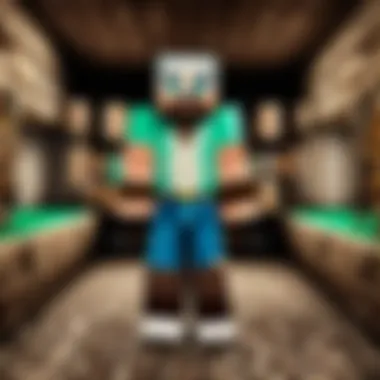

Checking Mod Compatibility
Before proceeding to install any mod, checking mod compatibility is a vital step. Not all mods work seamlessly with every version of Minecraft or with different devices. Therefore, navigating this landscape carefully is necessary.
Key Aspects to Consider:
- Device Version: Minecraft for mobile updates regularly. Make sure the mod you choose matches your current version. Most popular mods can be found on community forums or mod repositories, detailing which versions they support.
- Game Type: Mods can vary based on whether they are created for the Bedrock or Java edition of Minecraft. Knowing your game type will help filter options effectively.
- Reviews and Feedback: Community feedback is crucial. Look for user reviews on the mod to gauge its reliability. Intrepid players often report conflicts or failures when mods are mismatched.
Important Note: Always ensure the mod’s details explicitly state compatibility with your device. Read the full description provided by the modder to avoid surprises.
Managing Device Performance
After ensuring that a mod is compatible, the next consideration is how it affects device performance. Running intensive mods can strain resources, especially on older hardware. This is particularly relevant for mobile devices known for limited processing power compared to PCs.
Strategies for Optimal Performance:
- Monitor Device Specifications: Before installing mods, be aware of your device's RAM, CPU, and storage capabilities. Higher-end mods require more resources.
- Start with Fewer Mods: Begin with a single mod or a small group to see how they work. Adding too many mods at once can lead to slow performance or even crashes.
- Optimize Settings: Adjust the game's settings for better performance. Lower graphic settings or resolution can help maintain smooth gameplay.
- Regular Maintenance: Ensure your device’s software is up-to-date. Clearing cache and unused files can also enhance performance.
By considering both mod compatibility and device performance, players can create a solid foundation for a better Minecraft experience on mobile. Making informed decisions leads to fewer problems and enriched gameplay.
Troubleshooting Common Mod Issues
Modding Minecraft on mobile can introduce unexpected problems. Understanding these common issues is essential for an optimal user experience. This section focuses on addressing and resolving some typical mod-related challenges players might encounter. By learning how to troubleshoot effectively, users will ensure a more engaging and uninterrupted gameplay experience.
Crashes and Bugs
Crashes in Minecraft can be a source of great frustration. They often occur when a mod inotrdaointates errors not handled properly by the game. If your game suddenly shuts down when launching or during play, it is likely due to a conflict between the mod and the base game. To address these bugs, check if the installed mod is compatible with your current version of Minecraft. Visit the mod's official page for updates or any commented issues.
- Check Compatibility: Make sure the mod is made for your specific game version.
- Uninstall Problematic Mods: Try removing the last mods you installed to see if that fixes the crash.
- Clear Cache: Depending on your device, try clearing the app's cache to reset any potentially hanging data.
Remember, proper troubleshooting will lessen the downtime and let you back into the blocky bliss of Minecraft sooner.
Missing Features
Occasionally, mods may not function as expected, resulting in missing features or functionalities. It’s crucial for players to understand potential reasons behind these shortcomings. If elements such as new blocks, items, or mechanics are not appearing as intended, follow these steps:
- Default Game Setting: Confirm if the feature is present in the base game. Sometimes, there are slight nuances to how a mod interacts with these features.
- Check for Dependencies: Ensure that the mod doesn’t require additional mods. Some require complementary modifications to work properly.
- Enable Features Within Mod: Look into the mod's menu or settings to ensure all features are enabled for use.
By actively engaging in this kind of troubleshooting, gamers will enhance their experience in Minecraft. This awareness can greatly elevate the modular explorations that the community seeks.
Remember: Staying informed about mod compatibility and regularly checking for updates can save you from disappointing experiences.
Staying Safe While Modding
When engaging with Minecraft mods on mobile, maintaining safety is paramount. The modding community can be enriching, but it also presents risks like malicious software and corrupted files. Understanding how to protect oneself can significantly enhance the modding experience while keeping devices secure.
The importance of this topic revolves around ensuring that players can navigate the modding landscape effectively. Safeguarding personal information, ensuring device integrity, and avoiding potential disruptions in gameplay do not only create a better environment for modding but also promote continued interest in mobile Minecraft. Both new and experienced players can benefit greatly from diligence and practicing caution.
Avoiding Malware and Viruses
Malware and viruses are significant threats when downloading mods. The vast majority of mod sources are not regulated, meaning that harmful software can easily find its way onto devices. Caution must be exercised to prevent unauthorized access to personal data and original game files.
Some key points to consider:
- Only download mods from trusted sites: This includes recognized forums and modding communities, where files are regularly monitored and verified.
- Keep antivirus software updated: A good antivirus program can detect suspicious files before they cause damage.
- Scan downloaded files: Use antivirus software on each mod file before installation to find potential threats.
Mindful practices such as these help keep any potential malware at bay, creating a safer environment for players who wish to enhance their Minecraft experience.
Best Practices for Mod Safety
Establishing best practices serves to solidify a player's approach toward safe modding. These practices should be simple yet effective, empowering players to enjoy their mods without undue risk. Here are the suggestions to follow:
- Back up your game data: Regular backups of game data ensure that even if malfunctions do occur, gameplay remains intact.
- Learn about the mods you are downloading: Adequate research into a mod can reveal community feedback and ratings, alerting you to any potential issues others experienced.
- Read descriptions and permissions: Always read the full description of a mod and understand the permissions it requests to operate. This can reveal if a mod might compromise your device's safety and security.
By following be these best practices, players can effectively manage safety while exploring the additional functionality mods have to offer. An effort spent on ensuring safe modding can result in more successful and enjoyable gameplay experiences.
Staying vigilant while modding avoids unnecessary problems later.
Culmination and Future of Mobile Modding
In the ever-evolving landscape of Minecraft mods on mobile, understanding the future and final thoughts on the topic carries immense weight. With the ongoing development of mobile gaming technologies and community-driven content, the possibilities for modding expand significantly. Users experience novelty in gameplay through various modifications, allowing for enhanced creativity and personalized exploration. This greatly enriches individual experiences, catering to the numerous play styles and preferences among players.
Moreover, the accessibility of mods on mobile devices ensures that more gamers can partake in this transformative journey. Enhanced graphics, unique gameplay mechanics, and ingenious utility tools entice a diverse array of players, ensuring that modding continues to thrive and adapt.
Lastly, it’s crucial to remain vigilant regarding security and compatibility. Understanding how to navigate risks opens doors to new opportunities and experiences within the vibrant Minecraft community and allows players to safely enjoy the full potential of the modifications available to them.
Final Thoughts on Mobile Mods
Mobile mods have clearly supplemented the core experience of Minecraft by providing innovative options for players. The opportunities they create facilitate an engaging playground that inspires creativity across many platforms, kingdoms, and dimensions. As mobile technologies continue to progress, expect end-user adaptability and sustained enhancements within the modding community.
Options such as texture packs and gameplay extensions signpost the future towards a richer experience. Key considerations remain important: be wary of sources, maintain compatible tools, and ensure device safety, allowing for a seamless immersive experience in a sandbox of modified and original ideas.
Upcoming Trends in Modding
The modding community is poised for a fascinating trajectory over the coming years. People can anticipate several clear trends among which some arrive soon.
- Integration of AI-generated content: As artificial intelligence evolves, expect to see more personalized mods based on user interactions.
- Improved compatibility tools: Development of applications making it increasingly easy to install and navigate mods on mobile devices likely arises as user demand impulsively grows.
- More collaborative projects: Players and developers will lean towards cooperative efforts, cultivated via platforms like reddit.com, further shaping the richness of available mods.
- Greater focus on user privacy: Enhanced measures for safe user experiences implies a promising outlook for modding protocols.
These potential advancements shape the future of modding by granting deeper engagement and allowing players of all skill levels to explore uncharted territories within the Minecraft universe.



