Hosting a Minecraft Server: A Detailed Guide
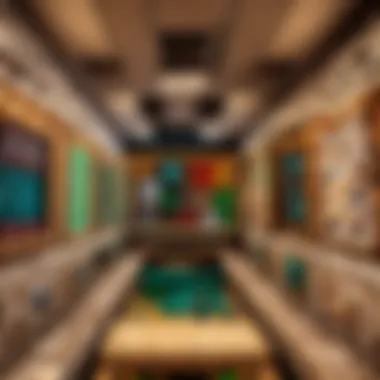

Intro
In the expansive world of Minecraft, the ability to host your own server can transform your gameplay experience significantly. This process may seem daunting to some, but with the right guidance, anyone can learn to create their own multiplayer haven. Whether you're just starting out in Minecraft or have been crafting and building for years, hosting a server allows you to shape the game however you wish—bringing friends along for the ride or inviting the broader community to join your world.
Understanding the essentials of server hosting is crucial. From grasping the technical requirements to exploring various hosting options, each step plays a vital role in ensuring a smooth gaming experience. This guide will not only assist you in setting up your server but also provide valuable insights for maintenance and enhancements to foster a thriving community.
What You'll Learn
- Basic concepts of hosting: Familiarization with what server hosting entails in the context of Minecraft.
- Technical requirements: Insight into hardware and software needed to run a Minecraft server.
- Configuration steps: Detailed walkthrough on server setup, including server software options.
- Management tips: Effective strategies to manage and optimize your server, ensuring a fun experience for all players.
- Community engagement: The importance of keeping your player base engaged and coming back for more.
So, let's roll up our sleeves and dive deep into the art of hosting a Minecraft server. For those ready to jump in, there’s a vibrant world waiting just beyond the horizon.
Prelude to Minecraft Server Hosting
In the vast landscape of digital gaming, Minecraft stands as a towering behemoth, captivating millions across the globe. But have you ever thought about taking your love for this blocky universe one step further by hosting your own server? This option opens a Pandora’s box of possibilities, offering not just access to gameplay but also control over the environment and the players within it. This section aims to peel back the layers of server hosting and explore its significance, benefits, and considerations.
Understanding Minecraft Servers
At its core, a Minecraft server is a central hub that allows players to connect and interact with one another in a shared world. Think of it as a virtual playground where anyone logged in can build, explore, and create experiences together, yarn the tales of their adventures wherever they may roam.
Servers can range from those hosted on a private computer to professional-grade dedicated servers operated by various companies. Each type of server provides distinct experiences and levels of control. This freedom can cater to casual players who want to share a world with friends or more serious gamers eager to explore custom mods and rules. The fundamental takeaway? Understanding servers is about finding the right balance between your desired control and potential hassle.
Why Host Your Own Server?
So, why should you take the plunge into hosting your own Minecraft server? Let’s delve into a couple of reasons:
- Complete Control: When you host your own server, you set the rules. Want to play with specific mods or introduce special game modes? Go ahead! The power to customize your gameplay is literally at your fingertips.
- Creating Community: Hosting enables you to build a community around your gameplay. Be it friends or strangers, you can develop a shared space where everyone contributes their creativity and builds a collective story. This can lead to lasting friendships and a rich tapestry of experiences.
- Skill Development: Running a server isn’t just about the game; it’s also about learning. You’ll deal with technical aspects, configuration, user management, and even troubleshooting. This experience can bolster your problem-solving skills and deepen your understanding of networking.
In summary, hosting your own server in Minecraft isn’t merely a technical endeavor; it’s about the experience, the thrill of creation, and the joy of collaboration. As we venture further into this guide, this foundational understanding will serve you well, laying the groundwork for all the steps to come in the world of Minecraft server hosting.
Prerequisites for Hosting a Server
Before taking the plunge into the world of Minecraft server hosting, it’s essential to lay a solid foundation. Understanding how the hosting process works, along with some critical elements, can save a lot of headaches down the road. The prerequisites primarily revolve around ensuring that you have the right infrastructure and a basic understanding of how servers operate. This groundwork will not only enhance your hosting experience but will also make it much easier to manage your server effectively.
Technical Requirements
To run a Minecraft server, you need to meet certain technical requirements. These specifications are crucial because they influence the server's performance and the gaming experience.
- Operating System: Most Minecraft servers can run on Windows, macOS, or Linux. However, Linux distributions like Ubuntu or Debian are popular among dedicated players due to better performance and resource management.
- Network Bandwidth: A stable internet connection is key, especially if you want multiple players to join. A minimum of 1 Mbps upload speed is often recommended, but higher speeds are better for a smoother experience.
- RAM: Memory is crucial. For a basic server handling a small group, at least 1GB will do, but for a larger player base or heavier mods/plugins, consider allocating 2GB or more.
- CPU: The server needs a decent processor to handle game logic and activities. A multi-core processor is beneficial as it allows for better multitasking, especially with multiple players online.
"Understanding your system specs can completely change the way you manage your server. Knowing the limits helps you make wise decisions."
Choosing the Right Hardware
Once you grasp the technicalities, selecting the right hardware becomes your next big hurdle. The choices can often feel overwhelming, but focusing on specific needs can simplify the task. Here are a few elements to consider:
- Dedicated Server: For serious gamers looking to host larger adventures, dedicated servers may be indispensable. They offer top-notch performance and complete control. You can understand the nitty-gritty of server management while having more resources at your disposal.
- Home Setup: If you’re just dipping your toes into the hosting waters, setting up a server on your existing PC can serve just fine. Make sure it has the prerequisites like CPU power and enough RAM, as discussed.
- Upgrading Components: Sometimes, existing hardware suffices with just a dash of upgrades. Adding more RAM or upgrading to a better CPU can significantly improve performance without replacing everything.
- External Hosting Services: For convenience and to avoid resource drain on your personal devices, using services like Aternos or Apex Hosting offers user-friendly interfaces and adequate resources for hosting your server with minimal fuss.
In summary, knowing the technical setup and making informed hardware choices are your first steps toward a thriving Minecraft server. As you proceed, keep in mind that these decisions are not merely about power but about creating an enjoyable experience for all players involved.
Selecting a Hosting Option
Choosing the appropriate hosting option for your Minecraft server is a pivotal decision, one that can significantly shape your gaming experience. Each option presents distinct advantages and drawbacks, influencing factors like control over the server, reliability, scalability, and cost. Whether you’re an individual player wanting some friends to join, or a community leader aiming for a larger multiplayer setup, understanding these differences is crucial.
Self-Hosted Servers
Self-hosted servers allow you to run the Minecraft server software on your personal hardware. This means the server resides on your own machine, which can be a simple desktop or an old laptop gathering dust in the corner of your room.
Benefits:
- Complete Control: You manage everything, from installation to updates. Want to modify settings on the fly? Go ahead!
- Cost-Effective: No need to pay for hosting services, just the electricity that your machine consumes while it's running.
- Customize to Your Heart’s Content: You can add mods and plugins as you see fit, tailoring your Minecraft experience to suit your style.
However, there are downsides. Your internet connection's speed and reliability can affect your server's performance, especially if multiple players connect. Not to mention, performance might dwindle during intense gameplay if your hardware isn’t up to par.
Dedicated Server Hosting
If you want a bit more oomph and you're willing to invest, dedicated server hosting can be a fantastic option. Here, you rent an entire server from a company, meaning you have resources solely devoted to your Minecraft server.
Benefits:
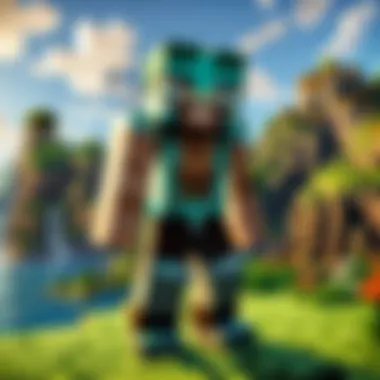

- Stability and Reliability: With dedicated resources, your server won’t suffer from performance dips due to overuse from other games or applications.
- Scalability: Need to accommodate more players? Easily upgrade your package without a hitch.
- Professional Support: Hosting companies often provide technical support, so you won’t be left in the lurch if issues arise.
Like all choices, this comes at a price. Renting a dedicated server can be more expensive, making it less appealing for those who only intend to host a small group or just starting out.
Cloud Hosting Solutions
In recent years, cloud hosting solutions have surfaced as an innovative option for Minecraft enthusiasts. These services allow you to harness the power of multiple servers in a cloud, offering increased flexibility, performance, and security.
Benefits:
- High Availability: The cloud environment ensures minimal downtime, allowing your server to be accessible nearly any time.
- Cost Efficiency: Instead of paying for an entire server, you typically pay for what you use, which can be great for hosting casual sessions.
- Ease of Use: Many cloud providers offer user-friendly interfaces to set up and manage your server without needing in-depth technical knowledge.
Though appealing, cloud hosting can become pricey as the number of players scales up and uses intensify. So, if you're just looking to play with a few pals, it may not be worth the investment.
Comparison of Hosting Options
To wrap it all up, it’s vital to weigh the pros and cons of each hosting solution relative to your needs.
"Choosing wisely can transform your gaming experience from a mere pastime into a vibrant world filled with endless possibilities."
- Self-Hosted: Low cost, high control, but demanding on home hardware and internet.
- Dedicated Server: Reliability and support with potential higher costs.
- Cloud Hosting: Scalability and efficiency; however, costs can rise unexpectedly.
Ultimately, make your choice based on how you envision your Minecraft server experience. If you live for tweaking settings and don’t mind the occasional hiccup, self-hosting could be for you. If you want a sturdy, hassle-free experience, then maybe dedicated or cloud hosting is worth considering. Always keep your player base and budget in mind as you forge ahead into your blocky world.
Setting Up Your Server
Getting the ball rolling with your own Minecraft server is an exciting venture. This section dives deep into the nitty-gritty of setting up your server, covering everything from the software you'll need to the configurations that will make your server tick. A well-setup server not only enhances gameplay but also ensures smoother operations, ultimately making the gaming experience more enjoyable for all players involved.
Installing Minecraft Server Software
The first step in your server journey is to install the right Minecraft server software. Fortunately, it’s not as hard as it may seem. You have options like the official Minecraft server software, Spigot, and Paper, each offering distinct perks.
- Official Minecraft Server Software: This is the go-to for most. It’s straightforward, with basic features right off the bat. You can download it directly from the official Minecraft website.
- Spigot: If you're looking for a balance between features and performance, Spigot is a great fit. It adds some extra capabilities that make it easier to manage larger player bases.
- Paper: For those aiming for performance optimization, Paper is a fantastic choice. It builds on Spigot and adds even more configuration options.
Once you’ve chosen your software, follow the setup instructions. You’ll need to ensure your computer has Java installed—most versions will run on Java 8 or higher.
Basic Configuration Settings
After the software is installed, it’s time to tweak your configurations. This part is key; the right settings can make a world of difference.
- Server Properties File: Located within your server folder, it controls essential game settings. You can set your server name, maximum players, game mode, and more.
- Whitelisting: This optional feature allows you to control who gets to join your server, adding a layer of safety. Any players not on the whitelist will be kicked off.
- Port Forwarding: If you’re running a self-hosted server, port forwarding on your router is important. This will let other players access your server through the internet. Make sure you find your local IP and set up your router settings accordingly.
"A well-configured server is like a well-tuned engine; it runs smooth and fast, delivering a great experience to all users."
Advanced Configuration Options
Once you're comfortable with the basic settings, you may want to delve into more advanced configuration options. Here are a few enhancements to consider:
- Plugins: Using plugins can significantly expand your server’s capabilities. You might want to integrate essentials that boost gameplay, such as EssentialsX for managing commands or GriefPrevention for player protection.
- Performance Tweaks: Adjusting memory allocation to your server can lead to better performance, especially if you’re expecting a hefty number of players. Make edits to the startup script to allocate more RAM. For example:
- Backups: Setting up automated backups will save your skin in case of crashes. Having a regular backup routine can save time and headaches.
By meticulously taking each step in setting up your server, you not only create a stable environment for yourself but also provide a seamless experience for players who join your virtual world.
Server Management Tools and Plugins
When running a Minecraft server, having the right management tools and plugins is crucial. These resources play a pivotal role in enhancing the server's functionality, ease of use, and overall user experience. For many gamers, the aim extends beyond just hosting a server; it's about creating an engaging community. Server management tools help streamline operations, while plugins introduce exciting gameplay features, ensuring players stay invested and entertained.
Effective management can prevent those English tea-style moments, where everything seems lovely but suddenly crashes down. It’s not just about having fun; it’s about maintaining a robust gaming environment, which keeps players returning for more.
Essential Server Management Tools
To kick off on the right foot, you need the proper tools. Here are some essentials:
- Multicraft: This is quite popular because it is user-friendly and comes with a simple interface. It enables you to manage multiple servers easily. You can adjust settings without diving deep into technicalities.
- Pterodactyl: A modern game server management panel, this tool is open source and can be deployed with minimal effort. It is also flexible, allowing you to tailor the server to your preferences. Many players appreciate its development community.
- McMyAdmin: This is another solid choice, especially for users seeking additional features like remote access and plugin management. Its dashboard is intuitive, allowing for quick adjustments to configurations.
- Crafty Control: This web-based management tool allows you to run your server from anywhere. It provides real-time data on player counts and server performance, which can be crucial for timely adjustments.
Using these tools can seem as daunting as understanding a Shakespearean play at first, but with a bit of practice, everything clicks into place. They remove the guesswork from server management, allowing you to focus more on gameplay.
Popular Plugins for Enhanced Gameplay
Plugins have become the bread and butter of Minecraft servers. They can add layers to the game that make it feel fresh and exciting. Here are some of the most sought-after plugins:
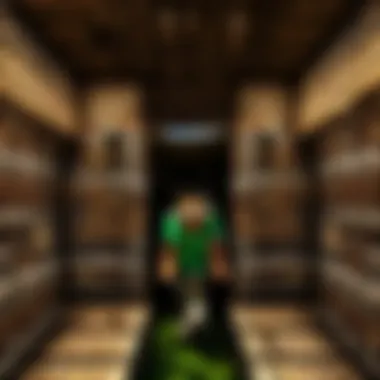

- EssentialsX: A must-have for any server. It offers core administrative commands, chat management, and many other quality-of-life upgrades that improve the player experience.
- LuckPerms: This is the go-to permissions management solution. With its advanced system, you can delegate access based on player roles, ensuring a smoother experience in multiplayer scenarios.
- WorldEdit: A powerful tool for building, WorldEdit enables massive changes to the game world quickly. This plugin is essential for anyone looking to create complex structures or landscapes without spending an eternity.
- GriefPrevention: To protect against unwanted modifications to player builds, this plugin lets users claim land. It's about keeping the peace and ensuring everyone feels safe in their creations.
Incorporating these plugins can transform a standard server into something truly special. You’ll find players raving about their experiences and returning for regular play sessions.
Remember: The strength of a Minecraft server lies not just in its technical specs but in community engagement fostered by the right tools and features.
Launching Your Minecraft Server
Launching your Minecraft server is a pivotal step in bringing your virtual world to life. It’s where all the planning, configuration, and hard work culminate into an experience that can host your friends, or even strangers, as you build and explore together. Understanding the nuances of launching can greatly influence the overall gaming experience, ensuring fluid gameplay without the hindrance of lag or connectivity issues. As you take this significant leap, there are specific elements, benefits, and considerations that need to be at the forefront of your mind.
Testing Your Server Setup
Before you invite players into your newly created realm, it’s crucial to test your server setup thoroughly. Think of it as a dress rehearsal before the grand performance.
- Check Connectivity: Ensure that the server is reachable from the outside. Download tools such as Ping and Traceroute to check your server's response time.
- Functional Testing: Load the game and connect to your server from a different device or ask a friend to join. This helps to simulate real user conditions, allowing you to catch issues that may not surface in a single-user setup.
- Resource Monitoring: Keep an eye on your server’s performance metrics. Tools like RAM usage, CPU load, and Network traffic should be monitored. It's important your server is not straining under the initial load.
- Game Settings Check: Review your configuration settings for any potential issues, such as a misconfigured port or incorrect access permissions.
By conducting a thorough testing phase, you can address issues ahead of time, ensuring that players joining your server will have a seamless experience.
Opening Your Server to Players
Once you've completed the testing phase, it's time to open your server to the world. This is akin to throwing open the doors of a new establishment; excitement is palpable, but caution is warranted. Opening a server involves several practical steps and strategic decisions:
- Whitelisting and Permissions: Decide whether you want to allow anyone to join your server. If you wish to keep things small and friendly, use a whitelist to approve players. For public servers, think about permission settings that prevent chaos while still allowing creativity.
- Create an Announcement: Share your server details on various platforms—dedicated forums and social media channels like Reddit and Facebook are gold mines. Include your server's IP address, port number, and a brief description of what players can expect.
- Start Small: Initially, limit the number of players who can join. This way, you can manage the load more effectively, refining your settings as needed based on performance.
- Engage with Players: As people start to filter into your server, stay active and available. Engage with them directly in-game, gather feedback, and observe how they interact with your map and each other. This not only enhances your server’s community but can also point to necessary server improvements.
By following these processes and keeping your community in the loop, you'll foster a vibrant environment where players feel welcome and engaged in your Minecraft universe.
"The launch phase is just the beginning; how you manage it defines your server’s journey."
With each step taken, you inch closer to creating a captivating hotspot in the vast realms of Minecraft.
Security Measures for Minecraft Servers
In the world of Minecraft, creating a vibrant server community is a thrill. Yet, just like any digital space, it’s vulnerable. Security measures are essential to protect your virtual landscape from unwanted trouble. From griefers to hackers, there’s no shortage of threats. Knowing how to safeguard your server means maintaining a thriving environment for players of all ages, ensuring they can enjoy every block placed without fear.
Protecting Your Server from Attacks
Preventing attacks on your Minecraft server requires a combination of vigilance and smart strategies. Here are several effective methods to consider:
- Firewalls: Setting up a firewall is your first line of defense. Whether it’s a hardware option or software-based, it acts like a bouncer for your server, allowing only trusted connections to enter.
- DDoS Protection: Distributed Denial of Service (DDoS) attacks can overwhelm your server, causing downtime. Utilizing DDoS protection services can help ensure that your server remains functional even during an assault.
- Whitelist and Blacklist Features: Implementing a whitelist allows only designated players to join. This can drastically reduce unwanted visitors. Conversely, using a blacklist helps you ban specific players who may have caused trouble in the past.
- Regular Software Updates: Regularly updating your server software keeps it equipped against known vulnerabilities. Updates often include security patches that can prevent exploits.
"Prevention is better than cure. Engaging in proactive security measures can thwart many issues before they crop up."
- Install Anti-Cheat Plugins: Unfortunately, some players resort to cheating to gain an unfair advantage. Anti-cheat plugins can detect and minimize these tactics, promoting fair play and integrity within your server community.
By integrating these steps, you can significantly enhance the security of your server, ensuring a safe environment for all players.
Managing User Access and Permissions
User management is as crucial as protecting from attacks. Understanding how to control player access and permissions ensures that your server runs smoothly and allows for effective community engagement. Here’s what to keep in mind:
- Roles and Permissions: Different players may have different levels of access. Setting roles for players (like admin, moderator, and member) helps you delegate authority effectively. Each role should have specific permissions aligned with responsibilities, ensuring fun without chaos.
- Regular Audits: Conducting periodic audits of user permissions helps catch discrepancies. Ensure people still have the correct amount of access according to their engagement level. If a player has been inactive for a long time, consider downgrading their permissions to maintain integrity.
- Player Behavior Policies: Clearly outline expected behaviors in your server rules. When players understand what is acceptable and what isn’t, they’re less likely to step out of line. Also, establishing a protocol for reporting issues helps streamline the response process.
- Temporary Bans: Sometimes players just need a reminder about server rules. If someone misbehaves, a temporary ban can serve as a wake-up call. It gives them a chance to reflect, while also preserving the overall enjoyment of others.
- Utilizing Plugins: Many available plugins can assist in managing permissions effectively. These tools can help automate user management processes, making it easier for you to focus on the enjoyable aspects of server management.
Optimizing Server Performance
When it comes to running a Minecraft server, optimizing performance stands as a crucial pillar. Imagine your server lagging while players are trying to build their dream castles; that can lead to frustration faster than a creeper in a cave! Performance optimization ensures a smoother gaming experience, reduces downtime, and can significantly enhance player satisfaction. Let’s delve into the details.
Monitoring Server Performance Metrics
Keeping an eye on server performance is akin to regularly checking the oil in your car—it might not seem glamorous, but it’s essential for longevity. By monitoring performance metrics, administrators can identify potential bottlenecks and resource strains before they balloon into bigger issues.
Some key metrics to monitor include:
- CPU Usage: How much of the server’s processing power is being consumed? High CPU usage can lead to lag and crashes.
- Memory Usage: Pay attention to how much RAM is being utilized. If your server is frequently pushing the limits of its allocated memory, it's time to consider an upgrade.
- Tick Rate: Minecraft runs a loop that updates the game world, known as the tick rate. Ideally, your server should maintain a tick rate of 20 ticks per second for optimal gameplay.
- Player Count: Keeping track of how many players are online can help in adjusting server resources accordingly.
Remember: Regular maintenance and monitoring can often preempt major issues, saving precious time and effort in the long run.
Various tools can assist in monitoring server metrics effectively. For instance, server management software usually provides built-in dashboards to visualize these stats. Consider using plugins like "Spark" or "EssentialsX" for enhanced insights into server performance.
Adjusting Server Settings for Better Performance
Once you have your finger on the pulse of performance metrics, it's high time to tweak settings for optimal functioning. Just like adjusting the gears of a bike for a smoother ride, fine-tuning your server settings can pave the way for an enhanced experience. Here are some adjustments worth considering:


- View Distance: Reducing the render distance can have a significant impact on performance, particularly if your server is popular. While the average is set at 10 chunks, cutting it down to 6 or 7 can ease CPU strain without diminishing the experience too much for players.
- Max Players: Depending on your server's capacity, limiting the number of concurrent players can prevent resource overload. It’s better to have a smaller, lag-free crowd than to welcome too many and suffer performance issues.
- Entity Activation Range: This setting dictates how far entities (like mobs and players) are loaded around a player. Tightening this range might have a favorable impact if your server has many active entities.
- Optimize World Generation: Consider using a pre-generated world tool. Pre-loading chunks can reduce the in-game lag associated with loading new areas dynamically.
Implementing these settings may require some testing and adjustments. Open your server console and toggle these settings, ensuring you keep a close eye on performance metrics simultaneously to gauge the impact.
Being proactive in these areas could keep your server humming smoothly while offering that immersive Minecraft experience everyone craves. The end goal is to ensure players can gather and adventure without unexpected interruptions and with all the fun intact.
Maintaining Your Minecraft Server
Maintaining a Minecraft server is akin to taking care of a garden. Without proper care, what once flourished can quickly turn into a tangled mess. Regular maintenance not only ensures that the server remains running smoothly but also keeps the experience enjoyable for all players involved. This section shines a light on why it is crucial to maintain your Minecraft server, addressing two key aspects: regular backups and updates, as well as community engagement and support.
Regular Backups and Updates
When it comes to maintaining your server, implementing a schedule for regular backups and updates is paramount. Imagine your hard work disintegrating due to a sudden crash or data corruption. That’s a nightmare scenario for any server host. Regular backups serve as digital safety nets. They allow you to restore your server to its previous state if something goes awry. Consider setting aside time each week to back up your world files, plugins, and configuration settings.
Why Backups Matter:
- Loss Prevention: If your server crashes or experiences corruption, a backup means that you can easily restore everything to an earlier time without starting from scratch.
- Player Satisfaction: Regular backups ensure that players can continue their adventures without significant interruptions or delays.
Besides backups, server updates play an equally significant role. Keeping your server software, plugins, and mods updated is vital. Older versions can have bugs or might not be compatible with newer additions, leading to conflicts or crashes.
- Improved Features: Updates often bring new features or optimizations that enhance gameplay.
- Bug Fixes: Developers regularly patch bugs that can affect server stability, so it’s wise to keep everything up to date.
Community Engagement and Support
Creating an engaging and supportive community around your server is essential for its longevity and success. A server is more than just a space; it's a gathering point where players come together to share stories or collaborate on grand builds. Active engagement leads to loyalty, reducing player turnover. Here are some avenues to ensure robust community interaction:
- Regular Events: Hosting events or competitions can give players something to look forward to and promote cooperation.
- Feedback Channels: Establishing forums or feedback lines encourages players to share their thoughts. Their input can help you improve the server’s offerings.
- Active Social Media Presence: Utilize platforms like Reddit or Facebook to foster communication. Players often appreciate having a place to connect outside the game itself.
"A thriving community ensures that your server not only survives but thrives, becoming a hub that players return to time and again."
In short, maintaining your Minecraft server involves a mix of technical savvy and a genuine dedication to your community. Regular backups and updates ensure a stable gaming environment while fostering a loyal player base through engagement can create a vibrant online ecosystem. Keep these principles in mind, and your server will be a favored destination for players of all ages and skill levels.
Troubleshooting Common Issues
Troubleshooting common issues is a critical aspect of hosting a Minecraft server that often gets overlooked until problems arise. When players find themselves unable to connect, or when the server experiences frequent crashes, the joy of gameplay quickly turns into frustration. Understanding how to identify and resolve these issues not only keeps your server running smoothly but also enhances the experience for all players involved. This section will break down common difficulties and provide actionable solutions that every server host should know.
Network Problems and Solutions
Network problems can arise for a variety of reasons, affecting your Minecraft server’s performance and accessibility. Common issues include high latency, packet loss, or failure to establish a connection. The consequences of these problems can range from lag spikes to complete disconnects.
To tackle these network issues effectively:
- Test Your Internet Connection: Start with a speed test to check your upload and download speeds; you can use websites like Ookla’s Speedtest. A stable connection is crucial for a seamless Minecraft experience.
- Check Router Settings: Ensure that your router has the right ports open for Minecraft. Typically, port 25565 needs to be forwarded to allow players to connect. Detailed guidance can usually be found in the router’s manual or on forums.
- Use a Wired Connection: Whenever possible, connect your server directly using an Ethernet cable rather than relying on Wi-Fi. A direct connection minimizes interference and often yields better stability.
- Adjust Quality of Service (QoS) Settings: If your router supports QoS, prioritize traffic for the Minecraft server. This can help in reducing lag when multiple applications are using bandwidth simultaneously.
Important: Regularly monitoring network performance using tools like PingPlotter can help you identify issues before they escalate into major connectivity problems.
Server Crashes and Bugs
Server crashes can be a real downer and can result from a myriad of factors, including software bugs, hardware issues, or configuration errors. When a server crashes unexpectedly, diagnosing the reason can be a tedious job, but understanding common culprits will streamline the troubleshooting process.
Here are some tactics to mitigate server crashes:
- Check Server Logs: Always have an eye on the console logs. Most server software will generate logs that provide clues when things go awry. Review these logs systematically to identify any error messages that could lead to the underlying cause of frequent crashes.
- Optimize Server Settings: Sometimes, server settings might not be suitable for the hardware you’ve got. Tuning down certain parameters (like view distance) can relieve resource strain and reduce the likelihood of crashes.
- Update Software Regularly: Ensure that both your Minecraft server software and any plugins used are kept current. Developers often patch bugs in new releases, so using outdated versions can leave the server vulnerable.
- Allocate More RAM: If your server frequently crashes due to "out of memory" errors, it could be a sign that you need to assign more RAM to it. Java servers allow adjusting memory allocation in the launch command:Here, means the maximum RAM the server can use is 2GB, and is the starting allocation.
Addressing network and server problems promptly can significantly reduce downtime and keep the game enjoyable for everyone. Remember that persistence is key; not every issue will have a clear answer right away, but building familiarity with troubleshooting will serve you well as you host your Minecraft server into the future.
Epilogue
Hosting a Minecraft server isn't just about laying down the digital groundwork; it's about paving the way for a vibrant community where creativity meets collaboration. From the moment you decide to manage your own server, you're embarking on a journey filled with challenges and rewards alike. The satisfaction of watching players build, explore, and interact in the world you've crafted is unmatched, providing a sense of accomplishment that goes beyond mere gameplay.
The Significance of Community
In this article, we outlined various aspects like server setup, management, and optimization. But at the heart of hosting a Minecraft server lies the community. A thriving player base enhances the experience not only for you as a host but for each participant who joins. Engaging with players, understanding their needs, and fostering a sense of belonging will ensure your server remains lively and welcoming.
"A Minecraft server is more than just a space; it's a canvas for collective creativity."
What Lies Ahead
As technology advances, so does the landscape of Minecraft servers. The future hints towards increased interactions and innovations. New features, mods, and plugins are constantly being developed, promising to enhance the gameplay experience. You, as a host, will need to stay ahead of the curve, adapting your strategies to integrate these developments.
Key Points to Remember
- Community Engagement: The essence of a successful server is not merely hosting but cultivating a lively player interaction.
- Evolving Technologies: The gaming landscape is in constant flux; staying updated will keep your server relevant and appealing.
- Continuous Learning: Each day brings new troubleshooting methods or plugins. Don't hesitate to dive into forums or communities on platforms like Reddit or Facebook for tips and tricks.
In wrapping up this guide, it becomes clear that hosting a Minecraft server is a dynamic venture. Embracing both the technicalities and human elements of hosting will not only enhance your skills but also transform the way you and others experience Minecraft. Now, with the knowledge you’ve gathered, it’s time to take the plunge and create a server that reflects your unique vision.



