Mastering the Art of Hosting a LAN Minecraft Server
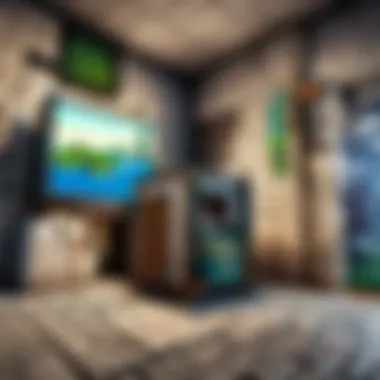

Minecraft Game Guides
When diving into the intricacies of hosting a LAN Minecraft server, it is essential to first understand the dynamics of multiplayer gameplay within the Minecraft universe. This section will not only demystify the process but also provide a detailed account of character creation in Minecraft, shedding light on the importance of crafting a persona that resonates with individual gamers' playstyles and preferences. By exploring building techniques tutorials, readers will gain valuable insights into constructing the perfect Minecraft world, honing their skills to create awe-inspiring structures that will set the stage for unforgettable LAN gaming sessions. Additionally, the section will delve into an elucidative discourse on redstone mechanics, unraveling the complexities and possibilities of utilizing redstone to automate tasks, enhance gameplay, and infuse creativity into every facet of Minecraft adventures. Lastly, the crafting recipes encyclopedia will serve as a comprehensive resource, outlining crafting recipes for essential tools, weapons, and items crucial for thriving in the Minecraft realm.
Introduction
LAN gaming is a pivotal element in the world of multiplayer gameplay. By exploring the realm of LAN Minecraft, players unlock a new level of connectivity and interaction. This section delves into the core concepts of LAN gaming, shedding light on its relevance and impact.
Understanding LAN Gaming
Definition of LAN Gaming
LAN gaming refers to a local area network where players connect their devices to a centralized server, allowing for multiplayer experiences within a confined physical space. The charm of LAN gaming lies in its ability to foster real-time interactions among players physically close to each other, enhancing the overall gaming experience dramatically. This setup eliminates lags attributed to online connections, providing a seamless and instantaneous gameplay environment.
Benefits of LAN Gaming
The benefits of LAN gaming are manifold. It offers unparalleled speed and responsiveness due to the direct connections established between devices. Furthermore, LAN gaming promotes camaraderie and social engagement among participants, creating a vibrant and dynamic gaming atmosphere. Additionally, LAN gaming ensures heightened security and privacy, as the network is confined to a specific physical location, mitigating external threats.
Importance of Hosting LAN Minecraft
Enhanced Multiplayer Experience
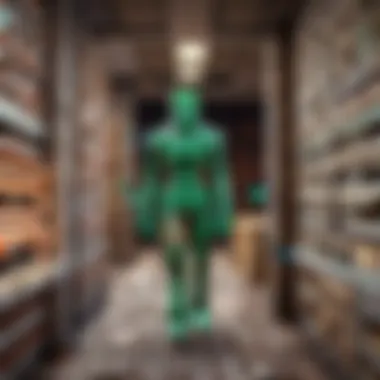

Hosting LAN Minecraft results in an enriched multiplayer experience. Players can engage in gameplay sessions characterized by minimal latency and uninterrupted gameplay. The direct connection among participants fosters a sense of community and closeness, elevating the overall enjoyment of the gaming session.
Localized Gameplay
Localized gameplay within a LAN Minecraft environment provides a unique sense of immersion and interaction. By hosting the server locally, players can tailor their gaming experience to suit their preferences and play styles. This localized approach fosters customized gameplay scenarios, ensuring that each session is tailored to meet the specific needs and desires of the players involved.
Preparation
In the realm of setting up a LAN Minecraft server, preparation stands as the cornerstone of a successful multiplayer gaming experience. It is the crucial foundation upon which smooth gameplay hinges, encompassing various elements that ultimately determine the efficiency and enjoyability of the gaming session. The meticulous attention to detail during the preparation phase ensures a seamless and uninterrupted LAN Minecraft environment. Players need to consider factors such as hardware specifications, software prerequisites, setting up a dedicated server, and optimizing network settings to guarantee a lag-free and immersive gaming experience.
System Requirements
Hardware Specifications
Hardware specifications hold a pivotal role in the successful hosting of a LAN Minecraft server. The selected hardware components directly impact the performance, stability, and overall gameplay quality. Opting for high-quality hardware with sufficient processing power, memory, and storage capacity is essential to support multiple players concurrently. The robust hardware setup not only ensures smooth gameplay but also contributes to minimizing latency issues, thereby enhancing the overall gaming experience. Emphasizing on reliable hardware with adequate capabilities proves beneficial in creating a lag-free and enjoyable multiplayer environment.
Software Prerequisites
Software prerequisites play an equally vital role in preparing for hosting a LAN Minecraft server. The software requirements encompass various elements such as operating system compatibility, server software installation, and any essential plugins or mods for enhanced gameplay features. Ensuring that the software setup aligns with the server's specifications and requirements is crucial for seamless server operation. Selecting the appropriate software components and keeping them up to date is key to maintaining a stable and secure gaming environment. Addressing software prerequisites diligently paves the way for a hassle-free hosting experience.
Creating a Dedicated Server
Setting Up the Server
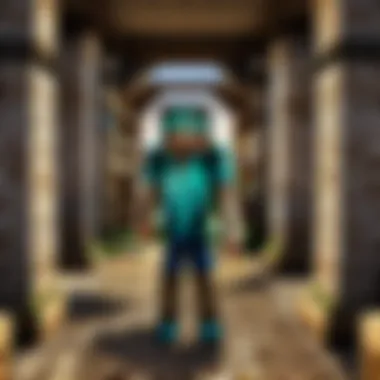

The process of setting up a dedicated server is a critical step in hosting a LAN Minecraft server. It involves configuring the server hardware, installing the necessary software, and establishing the initial server settings. The server setup determines the foundational structure of the multiplayer environment, including permissions, world settings, and player interactions. By executing this step meticulously, players can ensure a stable and efficient server operation, laying the groundwork for uninterrupted gameplay sessions. The intricate setup process sets the stage for a seamless gaming experience for all participants.
Configuring Server Settings
Configuring server settings is a pivotal aspect of optimizing the performance and functionality of a LAN Minecraft server. Through customization and fine-tuning of server parameters, players can tailor the gameplay experience to meet their preferences and requirements. Adjusting settings for world generation, player permissions, and server rules allows for a personalized and engaging multiplayer environment. Effective configuration of server settings not only enhances gameplay dynamics but also fosters a cohesive community experience among players. Delving into the nuances of server settings empowers hosts to create a tailored and immersive gaming setting.
Network Setup
Optimizing Network Settings
Optimizing network settings is integral to ensuring a stable and responsive multiplayer environment in LAN Minecraft server hosting. Fine-tuning network configurations, such as network bandwidth allocation, firewall settings, and port forwarding, plays a significant role in minimizing latency and connection issues. By optimizing network settings, players can alleviate network congestion, reduce packet loss, and enhance overall data transmission efficiency. The meticulous adjustment of network parameters leads to a seamless and lag-free gameplay experience, fostering optimal player interaction and engagement.
LAN Configuration
LAN configuration is a critical component in establishing a localized and efficient gaming network for hosting a LAN Minecraft server. The configuration of LAN settings involves organizing network devices, assigning IP addresses, and ensuring connectivity among players within the local area network. Creating a dedicated LAN environment promotes low-latency communication, high-speed data exchange, and secure connections among participants. The streamlined LAN configuration optimizes data transfer speeds, minimizes network disruptions, and cultivates a cohesive multiplayer gaming atmosphere. Prioritizing LAN setup enhances the overall gaming experience by providing a reliable and robust network foundation for multiplayer gameplay.
Execution
In this section, we delve into the pivotal phase of executing your LAN Minecraft hosting plans. The importance of execution cannot be overstated, as it is the crux where theory transitions into action. Execution encapsulates the implementation of the meticulously laid-out preparation steps, ensuring that your LAN Minecraft server is up and running seamlessly. One of the key aspects to consider during execution is the efficiency of the server setup process. A well-executed server setup will lay the foundation for a smooth multiplayer gaming experience, where players can easily connect and engage in the virtual world of Minecraft. Additionally, the attention to detail in executing configurations and optimizing network settings is crucial for minimizing disruptions and latency issues during gameplay. By focusing on precision and thoroughness during execution, you pave the way for an immersive and uninterrupted gaming session.
Connecting Players


Adding Players to the Network
Adding players to the network is a fundamental step in ensuring a successful multiplayer experience in LAN Minecraft. This process involves integrating new players into the established network, allowing them to join the gaming session seamlessly. The key characteristic of adding players to the network lies in its ability to expand the player base, fostering a vibrant and dynamic gaming community. By enabling easy access for new players, this approach enhances the overall multiplayer experience, promoting camaraderie and collaboration within the virtual realm of Minecraft. One of the main advantages of adding players to the network is the inclusivity it offers, allowing more individuals to partake in the gaming fun. However, a potential disadvantage could be the increased complexity in managing larger player groups, necessitating efficient communication channels and coordination strategies.
Joining the LAN Server
Joining the LAN server serves as the gateway for players to access the shared Minecraft world and engage in collaborative gameplay. The key characteristic of this process is its role in establishing a direct connection between individual players and the hosted server, enabling real-time interaction and exploration within the game. Joining the LAN server is a popular choice for this article due to its simplicity and effectiveness in creating a localized gaming environment. Players can seamlessly connect to the server without the need for external hosting services, streamlining the multiplayer experience. A unique feature of joining the LAN server is its low latency and high-speed connectivity, facilitating smooth gameplay without interruptions. However, one potential disadvantage could be the limitation on concurrent player capacity, requiring thoughtful management to ensure optimal gaming performance.
Troubleshooting
Common Issues
Addressing common issues that may arise during LAN Minecraft gameplay is essential for maintaining a seamless gaming experience. Identifying and resolving these issues promptly can prevent disruptions and ensure uninterrupted gameplay for all participants. The key characteristic of common issues lies in their potential to impact gameplay flow and player engagement. In this article, highlighting common issues equips players with the knowledge and resources to troubleshoot effectively, promoting a smoother gaming experience overall. One of the advantages of exploring common issues is the opportunity to enhance problem-solving skills and technical proficiency among players. However, a possible disadvantage could be the time-consuming nature of troubleshooting, requiring patience and persistence to resolve complex issues.
Troubleshooting Techniques
Utilizing effective troubleshooting techniques is vital for overcoming technical challenges and optimizing the performance of your LAN Minecraft server. These techniques encompass a range of strategies and approaches aimed at diagnosing and resolving issues that may arise during gameplay. The key characteristic of troubleshooting techniques is their ability to provide systematic solutions to diverse problems, enhancing the overall stability and functionality of the gaming environment. In this article, emphasizing troubleshooting techniques empowers players to navigate potential obstacles with confidence and expertise. One of the advantages of incorporating troubleshooting techniques is the opportunity to cultivate technical problem-solving skills, fostering a resilient and resourceful gaming community. Nevertheless, a potential disadvantage could be the complexity of certain troubleshooting procedures, requiring a certain level of IT proficiency and patience to implement effective solutions.
Conclusion
In the conclusion section, we reflect on the pivotal role of summarizing the key steps and considering future advancements when hosting a LAN Minecraft server. This segment serves as a crucial encapsulation of all the essential processes required to establish a successful multiplayer environment. By revisiting the server setup process, players can ensure a seamless operation that enhances the gaming experience. Furthermore, the final tips provided offer valuable insights into troubleshooting scenarios, contributing to uninterrupted gameplay. ## mary of Key Steps ## ## ca Server Setup Process ### The reca the server setup process is fundamental in ensuring a smooth initiation of the LAN Minecraft server. This detailed review allows players to double-check crucial elements such as hardware and software requirements, ensuring all prerequisites are met. One prominent characteristic of this recap is its simplicity in outlining complex server configurations in a user-friendly manner, making it accessible to players of varying technical competencies. As a popular choice for this article, the recap simplifies the otherwise intricate server setup process, making it a time-saving and efficient approach. The unique feature of this recap lies in its ability to preemptively address common setup pitfalls, providing preventative measures for a hassle-free experience. However, its drawback could be a lack of exhaustive troubleshooting guidelines for advanced users. ### Final Tips f amless Gaming ### The final tips f amless gaming play a critical role in maintaining the gameplay quality throughout the LAN Minecraft session. These tips encompass strategies for optimizing server performance, ensuring low latency, and troubleshooting minor connectivity issues. One key characteristic of these tips is their practicality, offering actionable advice that players can implement immediately to enhance their gaming experience. Their popularity stems from their effectiveness in addressing common gaming disruptions, guaranteeing uninterrupted gameplay for all participants. A unique feature of these tips is their focus on creating a stable gaming environment by balancing resource allocation and network settings effectively. While advantageous in promoting uninterrupted gameplay, these tips may lack personalized solutions for more complex gaming setups. ## Future Considerations
Exploring Advanced
ea
delving into advanced LAN feat
holds immense potential for elevating the multiplayer gaming experience in Minecraft. By exploring the intricacies of advanced LAN capabilities, players can unlock a realm of possibilities for customization and gameplay innovation. One key characteristic of this exploration is its depth, offering in-depth insights into advanced server configurations and multiplayer settings that push the boundaries of conventional gameplay. Popular for its forward-thinking approach, this exploration appeals to players seeking to delve deeper into the technical aspects of LAN gaming. A unique feature of exploring advanced LAN features is its emphasis on scalability and adaptability, allowing players to tailor their gaming experience to suit their preferences. However, delving into advanced features may require a higher level of technical expertise, which could be challenging for novice players. ### Expanding Multiplayer Capabilities Expanding multiplayer capabilities sig s a strategic move towards fostering a more inclusive and engaging gaming community within the LAN Minecraft framework. By broadening the multiplayer horizons, players can connect with a larger player base, enriching their gameplay interactions and experiences. A key characteristic of expanding multiplayer capabilities is its inclusivity, welcoming players of all skill levels and interests to partake in collaborative gameplay sessions. This inclusivity makes it a popular choice for this article, as it promotes a sense of community and camaraderie among players. A unique feature of expanding multiplayer capabilities is its adaptability to varying gameplay styles and preferences, catering to both casual and competitive players. Despite its advantages in promoting a diverse gaming environment, expanding multiplayer capabilities may introduce challenges in managing larger player volumes and ensuring a consistent gameplay experience for all participants.



