A Complete Guide to Downloading Minecraft Pocket Edition
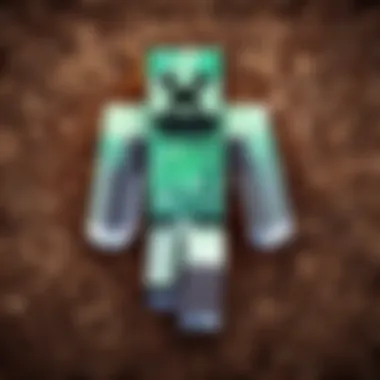

Intro
Downloading Minecraft Pocket Edition can feel like a daunting task if you're new to the game or to mobile platforms in general. But fear not, as this guide provides a clear and straightforward roadmap to help you navigate this journey. The excitement of entering the pixelated world of Minecraft is just a few steps away.
What’s Covered in This Guide?
In this guide, I’ll delve into not only the step-by-step download process but also the essential considerations every gamer should keep in mind. Topics such as system requirements, reputable sources for downloading, and necessary security measures will be discussed.
This isn't just for the novices—seasoned players will also find valuable insights, whether it’s troubleshooting common issues or understanding how to maximize their gaming experience. The aim is to arm you with knowledge, ensuring that your entry into Minecraft is as smooth as possible.
Let’s embark on this path, unpacking the nuances and specifics that will enhance your overall experience in downloading Minecraft Pocket Edition and beyond.
Understanding Minecraft Pocket Edition
Understanding Minecraft Pocket Edition is crucial for anyone ready to embark on their gaming journey in this blocky universe. As mobile gaming keeps growing, it is essential to grasp what makes Pocket Edition unique compared to its console and PC counterparts. Familiarizing oneself with Minecraft Pocket Edition paves the way for better gameplay experiences and optimal resource utilization.
This section will serve as your faithful compass, guiding you through the essential elements and key benefits of this version. You’ll soon see how it caters to a wide spectrum of players, from absolute newcomers to veterans seasoned by countless hours in the game.
Overview of Minecraft Pocket Edition
Minecraft Pocket Edition, often abbreviated as MCPE, is the mobile adaptation of Minecraft. Originally designed for touch interfaces, this version allows players to mine, craft, and build from virtually anywhere—be it during a commute or while lounging in bed. Launched first for iOS in 2011, it quickly expanded to Android and other platforms.
As mobile devices continue to evolve, the Pocket Edition has also kept pace, incorporating updates that mirror features found in the Java and Bedrock Editions. The charm of Minecraft is brought to your fingertips without sacrificing too much of the creative freedom it’s known for.
Players can explore vast worlds filled with towering mountains, deep oceans, and hidden treasures. The joy lies in creating structures that reflect individuality, whether it’s a simple wood hut or an elaborate castle. Not only does this possess an enormous replay value, but it fosters creativity like no other game.
Features Unique to Pocket Edition
When it comes to features exclusive to Pocket Edition, there are a few standout elements:
- Touch Controls: The intuitive interface is designed for touch-screen interaction, making it easy for players to navigate and build. The controls may take a bit of getting used to, but they become second nature after a few sessions.
- Multiplayer Capabilities: Pocket Edition allows for cross-platform play, meaning you can team up with friends who play on different devices. This social element enhances the gaming experience significantly, letting players connect in fun and collaborative ways.
- On-the-Go Play: Given the portability of mobile devices, players can jump into Minecraft nearly anywhere. Whether waiting in line or on a lunch break, diving into the game becomes more accessible than ever.
"Minecraft Pocket Edition turns even a mundane waiting period into an opportunity for adventure."
- Regular Updates: Just like its bigger brothers, the Pocket Edition receives frequent updates that introduce new biomes, creatures, and gameplay mechanics, which keeps the game fresh and engaging for both new and returning players.
- Simplified Play Modes: With options like survival and creative mode available at your fingertips, gamers can tailor their experiences according to mood and preference. Need a creative outlet? Jump into Creative. Want a challenge? Switch to Survival.
By understanding these unique features and the overall essence of Minecraft Pocket Edition, players can make informed decisions as they embark on their virtual adventures. The stage is set for players of all kinds, fostering a thriving community that is eager to share, explore, and create. Whether you're crafting impressive builds or teaming up to conquer the End, knowing what this pocket-sized variant offers leads to a fulfilling gaming experience.
Choosing the Right Platform
Choosing the right platform for downloading Minecraft Pocket Edition is as essential as piecing together a puzzle. It affects not just how you experience the game but also what features you can access and the overall performance you'll enjoy. Whether you’re a newbie stepping into the blocky world or a veteran looking to switch devices, understanding your options can set the stage for countless adventures ahead.
Different platforms bring unique benefits and quirks. For instance, Android and iOS devices offer seamless integration with app stores and regular updates, ensuring you can keep playing without much hassle. On the flip side, you might find things like controls, processing power, and battery life vary significantly. Picking the perfect platform isn’t just about personal preference; it’s about compatibility and how you aim to play.
Available Platforms for Download
When it comes to downloading Minecraft Pocket Edition, there’s a handful of platforms to consider. Here’s a rundown:
- Android Devices: This is where Minecraft shines with quick downloads from the Google Play Store. Most Android smartphones and tablets can handle it, as long as they meet the minimum system requirements.
- iOS Devices: If you’re a fan of Apple, you’re in luck. The game is also available on the App Store with similar ease of access. Just make sure you’ve got the latest version of iOS for the best performance.
- Windows Devices: While Pocket Edition is primarily for mobile, its gameplay can also be enjoyed through Windows 10 devices via the Microsoft Store. This provides a different experience where larger screens can really enhance your gameplay.
- Amazon Devices: Minecraft Pocket Edition is available for Kindle Fire too. However, the installation process may be a tad different from your usual app stores.
Choosing the right device boils down to where you feel comfortable playing. If portability is key, mobile devices like smartphones and tablets might fit the bill. However, if you want to throw down larger graphics and customized experiences, you might want to check Windows devices.
Compatibility Considerations
While downloading Minecraft Pocket Edition, knowing about compatibility is crucial. You wouldn��’t want to find out too late that your device doesn’t support the game, right?
First off, you must check the system requirements. Each platform has specific criteria, so take a moment to dive into the following:
- Operating System: Ensure your device is running a compatible version. For instance, Android requires version 4.2 or higher while iOS needs at least version 10.0.
- Memory and Storage: Verify if you have ample device memory and storage. This game isn’t light when it comes to storage space, so a device with at least 1GB of RAM is often recommended.
- Graphics Support: Certain devices may also have limitations on graphics performance. A higher-quality device might give you a leg-up, especially for those expansive Minecraft worlds.
- Updates and Support: Always keep in mind that mobile devices require regular updates. A device that frequently gets updates can provide a smoother gameplay experience.
It’s also wise to check user reviews and community discussions on forums like reddit.com. Engaging with the community might unveil insights about performance from players with the same device.
Always verify your device’s compatibility before downloading to avoid unnecessary headaches later!
If you’re making the leap to a new platform, consider doing a bit of homework. Reading reviews, system requirements, and even asking seasoned players can help decisively tip the scale in your favor when choosing the right platform.


Official Download Sources
When it comes to downloading Minecraft Pocket Edition, official sources play a crucial role in ensuring a smooth and secure experience. Relying on these channels not only keeps players safe from potential threats but also guarantees they’re getting the latest updates and features directly from the developers. The importance of this discussion lies in highlighting the specific elements that make these sources beneficial, while also addressing considerations that can affect the overall downloading process.
Downloading from App Stores
One of the most straightforward ways to get Minecraft Pocket Edition is through official app stores. For instance, the Google Play Store for Android devices and the Apple App Store for iOS users provide a seamless download experience. These platforms are designed to make the process easy; you just search for "Minecraft" and hit that download button. However, it’s important to be cautious. Make sure you are on the official store page. Sometimes, knock-off versions pop up, masquerading as the real deal.
- Search for the app: Type in "Minecraft" in the search bar of your app store. You should spot the recognizable logo and title.
- Check the developer: Make sure it lists Mojang Studios as the developer. Third-party listings can be a warning sign.
- Read reviews: Reviews often offer insights into other players’ experiences. High ratings usually indicate a safe product.
Having a good grasp of these steps can save you from downloading a subpar imitation or, worse, putting your device at risk.
Website Downloads: Are They Safe?
While app stores are the go-to for many, some players still consider downloading Minecraft Pocket Edition directly from websites. A cautious approach is essential here. Not all websites have your best interests at heart.
"Downloading from unverified sources can lead to malware or corrupted files, making the game unplayable."
When assessing a website for downloading, keep the following in mind:
- Reputation: Look for sites that are well-known in the gaming community, such as the official Minecraft website or forums. These are often safe bets.
- Secure connections: Ensure the website uses HTTPS. This small detail could indicate that your connection is encrypted and secure.
- Beware of pop-ups: If a site bombards you with ads or asks for unnecessary personal information, it is prudent to close it and find a more trustworthy source.
In short, while it's tempting for some to venture off the beaten path, sticking to official apps and reputable websites is the best way to avoid unnecessary headaches and ensure the game functions flawlessly.
Step-by-Step Download Process
Downloading Minecraft Pocket Edition should be a straightforward journey for players, regardless of their expertise. This section outlines the critical stages to navigate through, from preparing your device to the actual installation. Each step is designed to ensure that players can dive into the game without unnecessary hiccups. By breaking it down, even the greenest of gamers will find their footing, while seasoned players can brush up on their knowledge.
Preparing Your Device
Before you leap into the world of blocks and adventures, it’s essential to ready your device. This preparation is an integral part of the downloading process that can make or break your experience. Here are some things to consider:
- Check System Requirements: Ensure your device meets the minimum requirements specified for Minecraft Pocket Edition. Visit the official site or your app store for these specifics.
- Valuable Storage Space: Make sure there’s enough storage available on your device. Ideally, have some extra space to accommodate updates and additional content later on.
- Software Updates: Ensure your device’s operating system is up to date. This helps avoid compatibility issues that may arise with older versions and offers smoother performance.
Although these might seem like minor tasks, neglecting them could lead to frustrating errors when you try to download the game.
Initiating the Download
Once your device is in tip-top shape, it’s time to kick off the download. This is where the journey really begins. The process is as simple as pie, especially if you follow the right steps:
- Open the App Store: Depending on your device, navigate to either the Google Play Store or the Apple App Store.
- Search for Minecraft Pocket Edition: Use the search bar and type in "Minecraft Pocket Edition". This ensures you’re finding the official version.
- Select and Confirm Purchase: Click on the game’s icon and follow the prompts to purchase or download the game. If you’re downloading it for free, it will just say "Install".
It’s crucial to double-check that you’re downloading from official channels, as this ensures the security of your device and the integrity of the game.
Installation Steps
After a successful download, the next step is installing the game. This is the moment you’ve been waiting for; the world of Minecraft awaits. Here’s how to get it running on your device:
- Locate the Game Icon: After downloading, you’ll find the game icon appearing on your home screen or app menu.
- Tap to Install: Open the game. For some devices, this may automatically run the installation, while others might prompt you to accept terms of service or grant permissions first.
- Follow On-Screen Instructions: Most users will be guided through the setup process, including setting up your account or signing in with existing credentials. Pay close attention to permissions requested, as these are normal for multiplayer capabilities.
Remember, the smoother you handle these steps, the quicker you'll be bashing blocks in the world of Minecraft!
Getting through the download and installation isn’t just about ticking boxes. It’s about laying the groundwork for an enjoyable gaming experience that can be rich and immersive. Whether it’s your first time or a welcome return, doing it right ensures you can start crafting and exploring without delays.
Now that you are set up, dive into the game and start creating!
Ensuring Security During Download
Downloading Minecraft Pocket Edition can be an exciting venture, but it's crucial to prioritize security during this process. Like any digital download, there exists the risk of encountering malicious software, including viruses and malware that could harm your device or steal personal information.
Understanding how to navigate security measures effectively ensures a seamless experience while downloading the game and promotes a safe gaming environment. A secure download is not just about acquiring the game; it's about safeguarding your personal data and preserving your device’s performance.
Thus, taking steps to identify trustworthy sources and being vigilant against potential threats can save you from a heap of trouble down the line. With that in mind, let’s delve deeper into identifying secure sources and avoiding dubious downloads.
Identifying Secure Sources


Every Minecraft player needs to know where to find safe and legitimate versions of the game. When searching for downloads, consider these tips to identify secure sources:
- Official Platforms: Always start with official app stores such as Google Play Store or Apple App Store. These platforms have rigorous checks in place to filter out harmful apps.
- Minecraft’s Website: The official Minecraft website is a goldmine for downloads and provides the most recent version of the game. Always make sure to visit the site directly rather than clicking links from third-party sites.
- User Reviews & Ratings: Before downloading an app, check user reviews and ratings. A high rating often indicates trustworthiness. If the app has been downloaded millions of times, it's a solid sign of reliability.
- Look for HTTPS: Websites that ensure a secure connection will display “https” in their URL. This small indicator shows that the website encrypts your data, making it safer to access.
Considering these aspects can significantly minimize risks while downloading. It’s advisable to keep an open eye on where you’re getting the game from, especially with an advert-heavy internet.
Avoiding Malicious Downloads
Even with established sources, you shouldn’t let your guard down against the chances of encountering malicious downloads. Keeping your device and personal information safe can be overseen in various ways:
- Scan Files with Antivirus Software: Before installing, use antivirus software to scan downloaded items. Many tools can pick up on viruses and malware.
- Avoid Third-party Downloads: Downloads from unknown websites or unsolicited links can lead to potential threats. Stick to the official app stores or the official Minecraft website to dodge risks.
- Check Permissions Required by the App: Sometimes, applications ask for excessive permissions that seem unrelated to their functionality. If the Minecraft Pocket Edition download requests access to your contacts or personal information, that could be a red flag.
- Stay Informed about Known Threats: Follow community forums or websites dedicated to gaming security. Knowledge about current threats can help you stay ahead of potential issues.
- Use a Secure Network: Downloading over a secure and private network can also help shield your device from man-in-the-middle attacks, where malicious actors might intercept your downloads.
Security should be a top priority. It's not just about playing Minecraft; it's also about ensuring your gaming experiences remain enjoyable and worry-free.
By sticking closely to these guidelines, gamers can significantly enhance their security when downloading Minecraft Pocket Edition. Always remember: a little caution goes a long way.
Troubleshooting Common Issues
When it comes to downloading Minecraft Pocket Edition, players might encounter a few bumps along the road. Understanding how to troubleshoot common issues effectively is key to ensuring a smooth experience. This section dives into typical problems that may arise during the download, installation, and launching phases. With the right strategies in hand, users can navigate these hiccups and get back to their block-building adventures in no time.
Failed Download Attempts
A failed download can be incredibly frustrating, especially when excitement is high. Various reasons can cause these failures.
- Insufficient Storage: One of the most common culprits is simply running out of space on your device. Make sure to check your storage capacity before initiating a download. It might help to periodically clean up unnecessary apps and files.
- Internet Connection Issues: A flaky or weak internet connection can halt your download dead in its tracks. Before starting, ensure you’re connected to a stable Wi-Fi network.
- App Store Problems: Sometimes, the problem lies not with your device but with the app store itself. Make sure to check for any known issues with the Play Store or App Store that may be affecting downloads.
If you are facing a failed download, here’s a quick restart guide:
- Check your internet connection. Reset it if necessary.
- Clear cache from the app store app.
- Attempt the download again.
Installation Errors
After a successful download, installation should ideally be a smooth process. However, errors during installation can crop up, leaving players puzzled.
- Incompatible Device: Make certain that your device meets the necessary system requirements for Minecraft Pocket Edition. Every device isn't made equal—incompatibility can lead to installation errors.
- Corrupted Download: On occasion, what might appear to be a successful download could be a corrupted file, preventing proper installation. Deleting the faulty download and attempting to download again often resolves this issue.
To troubleshoot installation errors:
- Verify that your device complies with the game’s requirements.
- Look for any error messages displayed during installation—these can provide clues about the issue.
- Delete any problematic files and try downloading again.
Game Launch Problems
Even after getting through the hurdles of downloading and installing, launching Minecraft Pocket Edition can sometimes prove tricky. Players might find themselves staring at a loading screen, wondering whether they'll ever get to explore that vast pixelated world.
- Software Updates: Missing software updates can hinder the game from launching properly. Always ensure that your device's operating system and Minecraft itself are updated to the latest versions.
- Conflict with Other Apps: Occasionally, background apps may cause conflicts, preventing Minecraft from launching. Consider closing unnecessary applications before launching the game.
If you’re encountering problems launching the game, take these steps:
- Confirm that both the device and the game are updated.
- Restart your device to clear any potential app conflicts.
- Uninstall and reinstall Minecraft if needed.
"Troubleshooting isn’t just about fixing problems; it’s about maintaining the joy of gaming!"
Navigating through issues can feel daunting, but with the right knowledge, you can quickly get back to crafting, exploring, and creating within your Minecraft world. By staying informed about common pitfalls and their solutions, players—no matter their experience level—can embrace the game more fully.
Optimizing Game Performance
When diving into the vast, blocky wonderland of Minecraft Pocket Edition, optimizing game performance is crucial. A smooth gaming experience not only enhances enjoyment but also allows you to immerse yourself fully in the world you've created. Lag and glitches can be a real downer, especially during intense survival moments or large-scale multiplayer sessions. Let’s shed some light on how to tweak those settings and ensure your gameplay runs like a well-oiled machine.
Adjusting Settings for Best Performance
Game settings are often like a hidden treasure trove. If you know where to look, you can find options that significantly improve the experience without sacrificing graphics too much. Here’s a breakdown of ideally suited adjustments:
- Graphics Settings: Lowering the render distance can help. Instead of viewing everything in sight, consider reducing it to a comfortable 6-8 chunks. It’s a small difference but does wonders for performance.
- V-Sync: If you're experiencing choppy frames, switch V-Sync off. It often helps to unlock that frame rate, bringing an added smoothness to your adventure. Just be cautious; you might see screen tearing on occasion.
- Entity Shadows: Dimming or turning off shadows can lighten the graphical load. While it’ll look a bit different, the performance boost can be quite noticeable, especially on mid-range devices.
- Particles: Lowering or disabling the particle effects can also smoothen game play. You don’t need a fireworks display every time you break a block, right?
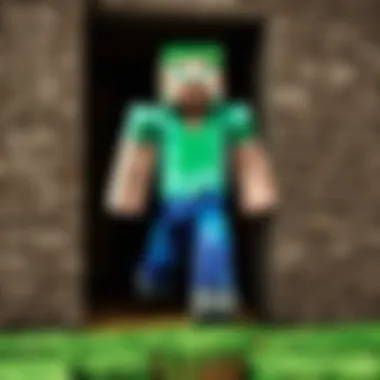

These tweaks can help turn your Minecraft experience from sluggish to speedy in a jiffy. Don't hesitate to experiment with your settings until you find that sweet spot that balances visuals and performance.
Updating the Game
Keeping your game up-to-date is another critical piece of the puzzle. Game updates often come packed with performance enhancements, bug fixes, and new features that enhance the overall experience. Ignoring them can mean missing out on improvements that could affect your gameplay.
- Why Updating Matters: An updated game often includes patches that optimize resource usage, improve loading times, and provide fixes for common glitches. It’s like getting a tune-up for your car; everything just runs better.
- How to Update: To update Minecraft Pocket Edition, simply head over to your device’s app store—be it Google Play or the Apple App Store—and search for Minecraft. If an update is available, you’ll see an Update option next to the app. Just tap it and let the magic happen.
"Keeping your game updated ensures you’re always playing the best possible version."
Game updates also occasionally introduce new gameplay features, which can bring fresh excitement to your mining and crafting endeavors. If you’re not sure whether an update is necessary, it’s always a good habit to read release notes or community forums for feedback on what’s changed.
By focusing on performance optimization and keeping your game version current, you pave the way for a fluid, enjoyable journey in the world of Minecraft. Whether you're building a sprawling castle or battling foes in the Nether, a well-tuned game makes all the difference.
Exploring Additional Features
Investigating the various features that come with Minecraft Pocket Edition can greatly enhance the gaming experience. Not just limited to gameplay, these features can significantly alter how players interact with the world, with friends, and even how they express their creativity within the game. This section sheds light on multiplayer options and customization capabilities that players can tap into, bringing excitement and deeper engagement.
Multiplayer Options
One of the standout aspects of the Pocket Edition is its multiplayer functionality. This feature enables players to connect with others, whether they’re friends in the same vicinity or gamers from distant places. Engaging in multiplayer can turn a solo venture into a dynamic and collaborative experience. Imagine building intricate structures or embarking on daring adventures with pals—sharing responsibilities and ideas adds a whole new layer of fun.
- Local Multiplayer: If friends are nearby, they can join in on the fun through local Wi-Fi connections. This requires minimal setup: just connect the devices to the same network, and the game will allow for quick access to join each other's worlds.
- Online Multiplayer: For a broader experience, the Pocket Edition offers the ability to join servers or realms. Players can either create their own worlds online or access countless public servers across various themes, ranging from survival challenges to elaborate roleplay scenarios. This option expands the game's social circles tremendously, letting you interact with a global community.
- Cross-Platform Play: A big plus is that Minecraft Pocket Edition supports cross-platform play, allowing users with different devices—whether it’s Android, iOS, or even Windows 10—to join in the same game. This breaks down barriers, letting friends from different backgrounds or setups play together seamlessly.
"Connecting with others through Minecraft is not just about the game; it's about shared experiences and creating memories together."
Customizing Gameplay
Players looking to tailor their gaming experience will appreciate the plethora of customization options available. Customizing gameplay can range from altering the game’s visual style to modifying the rules of engagement itself. Here's how players find their preferred way to enjoy the game:
- Texture Packs: Users can download different texture packs that can change the visual aesthetics of the game. From vibrant, cartoonish visuals to more realistic textures, these packs can spice up how the game looks, providing a fresh experience even for seasoned players.
- Skins and Characters: The Pocket Edition allows players to adjust their character's appearance through skins. With countless options available, from popular media characters to original designs, this personal expression can foster more connection to the game, making it feel more like your own.
- Game Rules Adjustments: Experienced players often enjoy tweaking game rules to suit their play style. Whether it's changing the difficulty settings or enabling certain game modes, such as peaceful or hardcore mode, adjustments can greatly influence how the game unfolds.
- Mods and Add-Ons: While more prevalent on the PC version, there are still many customizable add-ons and mods available for Pocket Edition. These can introduce new gameplay mechanics or content never before seen in standard gameplay. However, players should always ensure they're downloading from secure and reputable sources to avoid potential malicious threats.
Customization allows players to create a truly unique version of their Minecraft experience that reflects their personal style and preferences, making each session feel new and personal.
In summary, exploring these additional features in Minecraft Pocket Edition not only broadens gameplay but also establishes a vibrant community where creativity and collaboration flourish. Whether you find joy in building alongside friends or enhancing your world with personal touches, understanding these facets can be a game changer.
Community and Support Resources
When it comes to downloading and enjoying Minecraft Pocket Edition, having access to community and support resources is vital. These resources not only provide a wealth of knowledge but also foster a sense of belonging among players. From troubleshooting common issues to sharing gameplay tips, communities serve as hubs for gamers. The moment you step into the world of Minecraft, you embark on a journey, and having fellow players by your side can make all the difference.
Official Minecraft Forums
The Official Minecraft Forums are a treasure trove for any Minecraft enthusiast. Here, you can find discussions ranging from the latest updates to modding advice. It’s like wandering into a vast library where every book has a story to share. Players can ask questions, share their own experiences, and connect with others who are just as passionate about the game.
- Benefits of Official Forums:
- Reliable Information: Official announcements and news are posted here regularly, ensuring you’re in the know.
- Experienced Players: Seasoned players often answer questions, providing solutions that are tried and tested.
- Diverse Topics: Whether you’re hunting for specific gameplay tips or discussing future updates, there’s a thread for it.
Visiting forums can enhance your understanding of the game and help you avoid common pitfalls. Just think of it like having a seasoned guide when you're venturing into an unexplored territory.
Additional Tutorials and Guides
Beyond the official forums, there are myriad additional tutorials and guides available online, specifically tailored for Minecraft Pocket Edition. These can range from YouTube videos that illustrate gameplay techniques to written guides that dissect complex features of the game into digestible segments.
- Where to Find These Resources:
- YouTube: Many creators share detailed walkthroughs that can visually guide you through specific tasks.
- Reddit: Subreddits dedicated to Minecraft are filled with tips, tricks, and creative ideas exchanged among players.
- Gamer Blogs: Several bloggers write in-depth articles focusing on Minecraft, providing insights you might not find anywhere else.
Finding the right tutorial can save you hours of confusion. It’s about picking the right path in a labyrinth. This additional literature not only improves gameplay but also builds a broader knowledge base, crucial for any Minecraft player aiming to expand their skills.
Epilogue
As we draw the curtain on this detailed guide, it's essential to recognize why understanding how to download Minecraft Pocket Edition is a cornerstone for any player looking to enjoy this beloved title. The process may seem straightforward, but grasping the nuances involved ensures a smoother experience from start to finish. Secure downloads, compatibility checks, and troubleshooting tips form an integral part of the gaming journey. Missing even a small detail can lead to frustration and, at times, prevent players from diving headfirst into the game.
Final Thoughts on Downloading Minecraft Pocket Edition
Ultimately, downloading Minecraft Pocket Edition isn't just about getting an app on your device. It's about embracing a vibrant community, exploring a world of creativity, and battling against the odds in the realms you build. The insights shared within this guide not only highlight the necessary steps but also equip you with the knowledge to evade common pitfalls.
- Understanding Platforms: Ensuring you pick the right platform tailored to your device can make a world of difference. Each platform comes with its set of features, so do your homework and choose wisely.
- Security Matters: In today's digital age, not compromising on security while downloading is paramount. Dive deeper into identifying secure sources to safeguard your personal information and devices.
- Troubleshooting Skills: Equip yourself with practical troubleshooting tips that can save endless hours of frustration. Knowing how to tackle installation errors or failed download attempts is worth its weight in gold.
By navigating the ins and outs of the download process, from selection to installation, players set themselves up for success. This guide is a well-assembled toolkit, ready to tackle the myriad challenges that may arise during your Minecraft journey. So, as you press that download button and prepare to embark on countless adventures, do so with all the confidence you've gained from this resource.



