The Complete Guide to Installing Spigot in Minecraft
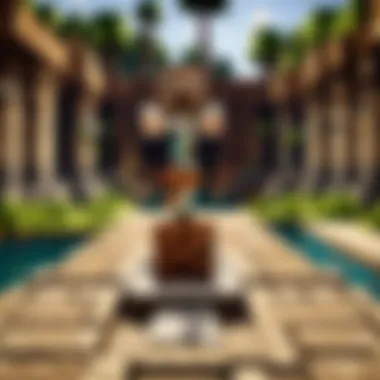

Intro
In the vast, pixelated realm of Minecraft, players continuously seek ways to enhance their experiences. One such avenue lies in the installation of Spigot, a powerful server mod that not only improves performance but also opens up a world of customization. This guide aims to demystify the process of Spigot installation, providing a roadmap for both the novice and the seasoned player.
Understanding the intricacies of Spigot can feel like navigating a labyrinth, especially with myriad options and configurations. However, with this comprehensive guide in your toolkit, you'll find that the installation process can be as smooth as a freshly laid path in a crafted biome.
Among the topics we'll discuss are the fundamental principles of how Spigot operates, crucial considerations prior to installation, methodical installation steps, and ways to manage post-installation settings. We will also delve into common hurdles that players encounter and the strategies to overcome these challenges. This knowledge is crucial not just for setting up a server, but for cultivating an enjoyable community experience where creativity flourishes.
As we explore the details laid out in the upcoming sections, remember that delving into Spigot installation is not just a task; it's an invitation to elevate your Minecraft experience. Whether it's crafting your own unique server or optimizing gameplay for friends, the potential of a well-configured Spigot server is a frontier worth venturing into.
Understanding Spigot and Its Importance in Minecraft
In the vast and immersive world of Minecraft, spigot has carved a niche that greatly enhances the gameplay experience. It serves as a powerful server implementation designed to optimize and extend the capabilities of the standard Minecraft server. Choosing spigot means stepping into a realm where performance, customization, and user control take center stage.
Defining Spigot
At its core, spigot is an open-source server software forked from Bukkit. Its primary aim is to offer a more efficient and feature-rich platform to run Minecraft servers. Unlike the vanilla server, Spigot allows server owners more granular control over the players' interactions. You can tweak countless options, spanning from game mechanics to resource allocation, making it quite an attractive choice for server operators.
Unique Features of Spigot
Performance Optimization
When it comes to performance, Spigot is a game changer. It introduces a series of tweaks that ensure smoother gameplay, reducing lag significantly. The optimization entails using a more efficient approach for handling server ticks and managing how game events are processed. This means that, whether you’re hosting a small server for friends or a large public world, Spigot keeps things running like a well-oiled machine.
Key Characteristics:
- Reduced Lag: Spigot’s architecture mitigates the common lag issues seen with standard servers.
- Dynamic Configuration: Adjustments can be made on the fly, responding to in-game demands without a restart.
Advantages:
- Enhances player experience.
- Capable of supporting more players simultaneously without performance dips.
Plugin Compatibility
One of Spigot's standout features is its compatibility with a vast range of plugins. This enables server owners to expand functionality, introducing anything from simple quality-of-life upgrades to complex game mechanics.
Key Characteristics:
- Wide Plugin Ecosystem: You can tap into thousands of plugins designed specifically for Spigot.
- Ease of Use: Many popular plugins are readily available and easy to install, making customization straightforward.
Advantages:
- Flexibility to craft the gaming experience tailored to your community.
- Frequent updates and support from plugin developers keep the environment fresh.
Resource Management
Efficient resource management is indispensable in ensuring a server runs optimally. Spigot provides server operators with tools to monitor and allocate memory more efficiently, leading to improved performance.
Key Characteristics:
- Memory System Tweaks: Spigot allows adjustments to memory allocation, promoting stability even during peak usage.
- On-the-fly Resource Optimization: Rather than needing to restart the server, adjustments can be made as needed.
Advantages:
- Minimized crashing or freezing, fostering an uninterrupted gaming experience.
- Better hardware utilization, making the most out of the available server resources.
Comparison with Other Server Software
When discussing server choices, it’s pertinent to consider how Spigot stacks up against competitors like Bukkit, Paper, and Forge.
Bukkit
Bukkit laid the groundwork for many features that spigot has built upon. It functions well for smaller servers and is relatively easy to use. However, it lacks some of the optimizations that Spigot offers.
Key Characteristics:
- Basic Plugin Management: A good starting point for newcomers to server management with decent plugin compatibility.
Advantages:
- Ideal for simpler setups, but could struggle under heavy loads compared to Spigot.
Paper
Paper is often seen as a direct competitor to Spigot, refining many of the same core concepts. It offers even greater optimization and performance enhancements.
Key Characteristics:
- Extended Features: Aside from performance enhancements, Paper includes additional configuration options that aren’t available in Spigot.
Advantages:
- Optimal choice for servers expecting high player counts or extensive modifications at a cost of slightly increased complexity.
Forge
Forge stands apart as it is primarily focused on modding rather than server optimization. While it unlocks a plethora of mods, it might not provide the same level of multiplayer performance as Spigot.
Key Characteristics:
- Strong Mod Library: Best suited for those looking to transform their Minecraft experience with mods.
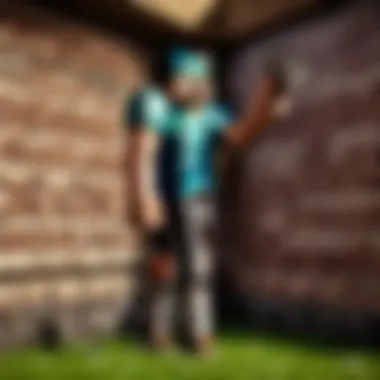

Advantages:
- Excellent for personalized gameplay, but could face challenges in terms of server stability and performance with multiple players.
Spigot is a compelling option, especially for players looking to strike a balance between performance and versatility. Each server software has its own unique strengths, but Spigot shines where user control and performance are concerned.
Preparing for Spigot Installation
Before diving into the intricate process of installing Spigot, it’s essential to understand the groundwork that sets up a smooth journey. Preparing for Spigot installation encompasses a multitude of considerations that can make or break your overall experience. Ignoring these steps might lead to headaches later, so let's break it down.
System Requirements
Hardware Specifications
When discussing hardware specifications, the focus is on the components that make up your server. A robust CPU can do wonders in managing the operational tasks of Spigot, especially if you anticipate multiple players joining the game concurrently. Ideally, aim for a multi-core processor since this allows the server to juggle various processes efficiently. The RAM is just as important; generally, a bare minimum of 2GB is recommended for lighter servers, while 4GB or more is preferable to accommodate larger player bases or complex plugins.
The beauty of investing in better hardware is clear: an upgrade can lead to near, lag-free gameplay. It's quite the selling point for players.
Recommended Java Version
Java is the backbone that supports the entire Minecraft server functionality, and specifying the right version is crucial. Spigot usually recommends using the latest version of Java. Using an outdated version may lead to compatibility issues and might leave you open to security risks. Moreover, an updated Java version can also leverage performance optimizations that can make game play much smoother.
Don’t forget that different plugins might require different versions of Java, stirring the pot a bit unnecessarily. With this in mind, ensure that your server can run the recommended version without a hitch.
Choosing the Right Host
Dedicated Servers
A dedicated server is like your own playground, fully under your control. This option comes in handy in scenarios where stability and performance are paramount. With a dedicated server, you're not sharing resources with anyone else, which means better speed and reliability. This can be particularly appealing for gamers operating large communities or detailed mods.
However, dedicated servers can be costly, and they require a bit of technical know-how to manage properly.
VPS Options
VPS, or Virtual Private Servers, offer a middle ground. This option provides you with dedicated resources in a shared environment, making it a cost-effective solution for those who need a bit more than shared hosting can offer but without the full investment of a dedicated server.
With flexibility in resources, you can scale as your player base grows. However, remember that VPSs can also be susceptible to the performance limits of neighboring virtual machines, which may affect your server speed during peak hours.
Cloud Hosting Solutions
Cloud hosting can be described as a robust safety net. It offers substantial scalability, allowing you to expand your resources as necessary without large upfront costs. It functions through a network of servers, meaning if one goes down, others can pick up the slack, enhancing uptime.
While cloud solutions are flexible and often user-friendly, costs can escalate, especially if you have sporadic high traffic as it might lead to unexpected charges.
Backup and Data Safety
Importance of Backups
When playing in a sandbox world like Minecraft, the value of backups cannot be underscored. They act as your safety net, safeguarding your worlds and configurations against unforeseen calamities—server crashes, corrupt files, or even accidental deletions. Regular backups save you a world of trouble, allowing you to restore quickly without losing your hard work.
It’s one precaution that always pays dividends.
Choosing Backup Tools
Selecting the right backup tools plays its own pivotal role in maintaining data safety. Look for reliable solutions that allow you to automate and schedule backups. Tools that integrate seamlessly with Minecraft servers, like MineBackup or Acronis, can streamline the entire process.
A unique aspect of choosing backup tools is ensuring they are compatible with the version of Spigot being used. Certain tools work better with specific setups, so always perform due diligence before committing.
Step-by-Step Installation Process
When it comes to setting up Spigot in Minecraft, following a precise step-by-step installation process is non-negotiable. This segment stands as a crucial foundation for your server, determining everything from whether it runs smoothly to how well it accommodates players and plugins. Each action carries weight, and understanding the importance of these steps can simplify what may seem daunting.
This guide not only allows users to navigate the installation but helps in establishing a well-configured server that offers both performance and user satisfaction. Understanding each phase helps plug any gaps early on, reducing the likelihood of errors down the line.
Downloading Spigot
Official Sources
When diving into the world of downloading Spigot, the choice of official sources cannot be overstated. Utilizing official channels ensures you acquire the most recent, stable versions of Spigot, minimizing risks associated with malware or corrupted files. The SpigotMC website stands as one of the most trusted platforms, where players can download the server build directly. Following this route guarantees adherence to established protocols and updates.
One unique feature of these official sources is that they usually provide comprehensive documentation and community forums. This allows users to not only download Spigot but also gain support from fellow players and developers. The simplicity and reliability of this method make it a prime choice for both newcomers and seasoned pros.
Building from Source
On the flip side, building Spigot from source presents a valuable opportunity for those wanting to tailor their installation. This method lets players customize their installations more comprehensively, tweaking code to their liking. While this approach might not be for the faint of heart, it provides flexibility that simply downloading a pre-built version doesn’t.
However, building from source does have a steeper learning curve and can take considerable time. It requires a firm understanding of both Java and project management, making this option ideal for developers or more tech-savvy users looking for more control. Hence, while it has distinct advantages, it may not be the best route for everyone.
Setting Up The Server Environment
Installing Java
Java installation serves as the backbone of any Spigot server and lays the groundwork for smooth operation. An up-to-date version of Java is paramount; it unlocks all the features and optimization capabilities of Spigot. Without Java, you might find your server crumbling at the first sign of player activity. Installing Java correctly can help sidestep any hiccups in server performance, making it an essential step in the process.
A unique aspect of Java installations is the different versions available, which may lead to questions about compatibility. While the latest version is usually the best bet for future-proofing, sometimes specific settings might be optimal with an older version. This flexibility can cater to diverse user needs, ensuring a tailor-fit experience for most players.
Configuring Server Files
Configuring server files is where the magic really starts to happen. Once Java is properly installed, the next step is to tailor your server settings. This includes adjusting properties like server name, game mode, and maximum player slots to fit your gaming community's vibe. Having the right configuration sets the tone for the entire gaming environment, allowing for a curated experience that resonates with your player base.
A well-configured server file can also improve overall performance and responsiveness. Unique features here may involve fine-tuning settings, such as view distance and player timeout limits, which can affect how players experience the game. Getting these configurations right translates into a seamless interaction, fostering a more stable and enjoyable server for everyone involved.
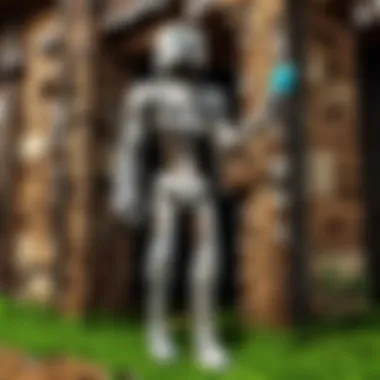

Launching Spigot for the First Time
Initial Configuration
Carving out time for initial configuration when launching Spigot for the first time is an act of foresight. This phase gives server admins the chance to hone in on what they want their server to be. By adjusting spawn rates, difficulty settings, and other fundamental elements, admins can shape the world their players will enter.
These choices are significant because each one influences the gameplay experience from the get-go. A well-thought-out initial configuration can drastically elevate player interest and retention, making it a truly worthwhile endeavor.
Verifying Installation Success
Verifying installation success might seem like a secondary task, but it carries weight. Think of it as a final check on a completed project. Running tests ensures that everything functions as intended and helps catch anomalies before they morph into significant issues. This might involve connecting to the server yourself or inviting a few friends to join and stress test the functionalities.
One distinctive feature of verifying installation success is the ability to review log files. This offers insights into any problems you might not directly observe during gameplay. It's also a good practice to familiarize yourself with these logs, as they can help troubleshoot issues down the line and maintain a healthy server environment.
Post-Installation Configuration
Once Spigot is installed, the journey has just began. It’s like building a house—laying bricks is just the start. The next crucial step is configuring your server to tailor it to your gameplay and manageability preferences. Proper post-installation configuration not only enhances the server performance but also maximizes user experience. Think of it as setting up your new home. Without the right furnishings and decoration, it will feel empty, and players might not stick around too long.
Configuring Server Properties
The first thing you go for is the server properties. This is where you'll define how your game server behaves. Each setting impacts gameplay, player interaction, and overall server feel.
Server Name and MOTD
A server name is like the sign outside your shop. It's the first thing players will notice. A catchy or descriptive server name can draw in players who are just browsing. The Message of the Day (MOTD) serves as a mini-advertisement that greets players as they connect. This space lets you convey important announcements or a welcome message.
For instance, a well-crafted MOTD could celebrate a special event or communicate a rule change. The beauty of customizing this is that it allows for a personal touch, which helps in building a community.
However, bear in mind that a too-long or overly complicated MOTD might confuse players. Keep it concise but informative to attract more users.
Level and Gameplay Settings
Gameplay settings dictate the rules of your world. It allows you to customize things like difficulty levels, mob spawning rates, and natural resource availability. This control over the game mechanics plays a significant role in player engagement.
For example, if you set the level to hard, it might attract players looking for a challenge. On the flip side, easy settings might be more inviting for new players or casual gamers. The uniqueness of your chosen gameplay settings can define the player experience, so it’s worth spending some time to figure out what suits your community best.
On the downside, manual adjustments might lead to compatibility issues with certain plugins. Be cautious, therefore, and test any major changes to ensure everything runs smoothly.
Installing and Managing Plugins
Plugins can transform your server from basic to extraordinary. They enable additional features, add content, and give users more control over their experience. Knowing how to find, install, and manage plugins is key to a thriving Minecraft server.
Finding Reliable Plugins
The quest for plugins begins here. Discovering reliable plugins is similar to shopping where quality matters over quantity. You want tools that are well-supported, regularly updated, and have positive user feedback.
Utilizing trusted sources like SpigotMC or Bukkit can yield a wealth of trustworthy plugins. Also, browsing through community forums often brings to light hidden gems. This diligence helps avoid plugins that are outdated and may risk server stability.
However, being cautious is integral. Some plugins promise the world but can be nothing but trouble, so always cross-reference reviews and ensure compatibility with the version of Spigot you are running.
Installation Process
Once you've found the right plugins, the next step is the installation. This process usually involves downloading the plugin file and placing it in the plugins directory of your server.
It's a straightforward task but comes with the caveat that the server must be restarted to load any new plugins. This downtime can be a nuisance, especially on active servers. To avoid interruptions, consider scheduling this during periods of low activity, or utilize a plugin that allows on-the-fly updates.
Plugin Configuration Tips
After installation, simply leaving plugins at default settings may not yield the best results. Every plugin has its own configuration file where you can customize options to suit your needs.
Take the time to read the documentation provided by the plugin developer; it often includes setups that optimize performance and effectiveness. Ensuring proper configuration can dramatically enhance both server performance and user experience.
Yet, it can require a learning curve, particularly for complex plugins. Don’t hesitate to ask for help on forums if you're in a bind.
Setting Up Permissions and Roles
Permissions define what players can and cannot do. They are the invisible strings that control the order and security of your server environment.
Understanding Permissions
Understanding permissions is like getting the lay of the land before moving in. It’s vital for managing player behavior and making gameplay enjoyable and fair.
Using permission systems wisely can enhance your server's community feel—players with specific ranks can access unique commands or features. However, getting this system wrong can lead to chaos if too many players gain access to administrative controls.
Using Permissions Plugins
Permissions plugins, such as PermissionsEx or LuckPerms, offer a robust method of managing player capabilities. They allow you to set tailored rules for different player groups, from newbies to seasoned players.
The flexibility these plugins provide enhances the social dynamics of your server, making it feel more organized. Still, imposing overly strict permissions can deter new players from fully enjoying their time. Striking a balance is key.
Troubleshooting Common Installation Issues
Troubleshooting common installation issues can feel like looking for a needle in a haystack, especially when delving into the world of Spigot in Minecraft. It’s crucial to understand that challenges are part and parcel of managing a server. Without the ability to effectively solve problems as they arise, a smooth gaming experience could swiftly turn into a headache. The importance of this section cannot be understated, as it equips players—whether greenhorns or seasoned veterans—with the skills necessary to tackle the most common roadblocks in their Spigot journey.
Connection Issues
Dealing with connection issues can send any server admin into a tizzy. These problems could stem from various places, but addressing them in a timely manner can save a lot of frustration.
Firewall Settings
One major culprit behind connection hiccups often lies with your firewall settings. Firewalls act like a security guard at the door, keeping unwanted visitors out but sometimes, they can be a tad bit too strict. Not allowing the game or server applications to access the internet can lead to frustrating failed attempts to connect.


A well-set firewall will keep your server safe and sound, making it a popular choice for server management. Its ability to filter traffic can be a secure barrier against threats, yet, if misconfigured, it might inadvertently block players from accessing your server. Thus, reviewing firewall permissions and modifying them to allow Spigot to communicate with your network is pivotal.
Server IP Configuration
Another vital aspect of ensuring seamless connections involves correct server IP configurations. When the server’s IP address isn't set up accurately, players might find themselves in a loop of connection failures. A key characteristic here is that server IP addresses define where the data packets should go.
Getting this setting right ensures players can easily find and connect to your server without hassle. However, poor configuration can cause players to inadvertently connect to a different server, leading to confusion and unnecessary migration.
Performance Problems
As players begin loading onto your server, performance problems may rear their ugly heads. Choppy gameplay and unexpected lag can ring alarm bells, but understanding their source can provide a pathway to smoother skies.
Memory Allocation
Memory allocation often acts as the unseen backbone of a properly functioning server. Each server needs sufficient memory to run efficiently. If it’s not allocated correctly, it can leave players facing delays, crashes, or outright server failures. The amount of memory dedicated to the server can significantly affect performance, and the right configuration allows for smoother gameplay and an enhanced player experience.
While it may seem straightforward, allocating too little memory can be detrimental, while too much can lead to inefficient resource use. Tuning these settings to fit your server’s needs is essential for maintaining a healthy gaming environment.
CPU Usage Monitoring
Monitoring CPU usage can reveal another layer of server performance. High CPU usage often indicates that your hardware is grappling with too much load. If the server is taking too long to process tasks, players will likely notice lag. This element is vital as it helps ensure everyone has a crisp and responsive experience.
Smart monitoring can provide insights into when your server needs an upgrade or a reconfiguration to better handle incoming players. While it's a rocky path, being proactive can prevent serious outages and maintain a satisfying gameplay experience for all users.
Error Messages and Their Solutions
When installation issues arise, no one likes to be greeted with cryptic error messages that seem to taunt you. Knowing how to decode these messages and respond appropriately can be the difference between a productive gaming session and hours spent tearing out one’s hair in frustration.
Common Errors Explained
Understanding common errors is akin to having a treasure map in a dense jungle—tremendously helpful. Errors can stem from a variety of sources, from incompatible plugins to misconfigured settings, and knowing these can ease tensions.
Many players find solace in recognizing specific messages. This knowledge guides them toward fixing the underlying issues rather than floundering blindly. Successful management of these messages can not only keep the server running smoothly but also foster a sense of community among users.
Logging and Debugging Tools
Incorporating logging and debugging tools into your server management arsenal can be a game-changer. These resources help track down and diagnose issues that arise. By maintaining logs, you can reference them when issues crop up, allowing for swift problem-solving.
A key aspect of these tools is their ability to provide transparent insights into server activities. However, an over-reliance on logs can be counter-productive if server owners become bogged down in excessive data without knowing what to do with it. The balance between active monitoring and judicious use of these logs is vital for effective management.
Logging effectively can lead you toward understanding the server behavior. A wise player knows that prevention is better than cure.
Best Practices for Server Maintenance
Maintaining a Spigot server efficiently is vital for ensuring smooth gameplay and a positive experience for all players involved. Best practices in server maintenance help prevent potential issues, extend uptime, and provide a stable environment for those diving into the Minecraft world. Not observing these practices could lead to chaos, frustration, and worse, the loss of hard-earned progress.
Routine Backups
Scheduling Backups
Scheduling backups is one of the cornerstones of server maintenance. It involves setting automated processes that regularly create copies of server data and game worlds. What makes this method so essential? Players can focus on enjoying their craft without constantly worrying about data loss. Automated scheduling typically means less human error and ensures that backups happen consistently, no matter who’s around.
A unique feature of scheduling backups is the ability to set them during low-traffic times. For instance, configuring backups for late at night or early in the morning can prevent server lag when most players are offline. However, it can be a bit of a double-edged sword; if the backup fails, it might go unnoticed until it’s too late.
Verification and Restoration
So, once you’ve got backups lined up like ducks in a row, it’s crucial to know how to verify and restore them. Verification means checking that your backups are complete and functional. Knowing that these files are recoverable gives players peace of mind. The instinct then becomes, "If something goes sideways, I can get back to where I started."
The unique feature here is the restoration process, which can sometimes be less than intuitive. While it often involves a few straightforward steps, mistakes during restoration can lead to more than just confusion; they can cause data losses. Therefore, knowing how to properly restore the server is not just a good practice; it’s a necessity. Players should perform dry runs of the restoration process periodically to become familiar with glitches or unforeseen bumps in the road.
Security Measures
Securing Server Access
Securing server access plays a pivotal role in keeping malicious actors at bay. This aspect focuses on who can access your server and what they can do once they’re inside. Enabling strong password policies and utilizing whitelist features mitigates unauthorized access. Additionally, securing server access means regularly auditing who has permission; this is a critical step that players often overlook.
Moreover, secure access involves the use of two-factor authentication on server accounts when available. That can be life-saving. However, players should tread carefully here; inaccessible accounts due to lost authentication can take valuable playing time away. Emphasizing robust access measures can lead to a more secure and enjoyable gaming experience.
Installing Anti-Cheat Plugins
Installing anti-cheat plugins helps maintain fair play among users by discouraging cheating or exploiting glitches. With a plethora of anti-cheat options available, selecting the right one for your server is paramount. These plugins not only track and prevent cheats but can also stabilize server performance.
One of the notable characteristics of anti-cheat plugins is that they run in real time, thus requiring minimal intervention from administrators. However, their effectiveness varies; not all plugins catch every cheat. Finding a balance between robust cheating prevention and maintaining overall server performance becomes an essential consideration for passionate server owners. Players looking to promote fairness should invest time into trialing different plugins to see which ones align with their server’s needs.
In summary, adopting best practices for server maintenance is not just about being proactive. It's about ensuring every player has a vibrant, engaging, and uneventful experience throughout their Minecraft journey. Regular backups, verified restoration plans, and strong security measures pave the way to a well-running Spigot server. Investing time in these areas pays dividends, often reflected in player retention and satisfaction.
Culmination
In the world of Minecraft, mastering the Spigot installation is not just a neat trick but a fundamental step toward enhancing gameplay and server management. This conclusion will intricately pull together all the threads discussed throughout the article, underscoring the need for a solid foundation in server setup and the versatility Spigot brings to the table. With the potential to optimize performance and expand gameplay through plugins, Spigot proves to be an invaluable asset for anyone looking to run a Minecraft server smoothly.
Recap of Essential Steps
To sum it up, installing Spigot isn’t a complex puzzle but a series of straightforward steps. Here’s a quick recap:
- Understand what Spigot is and why it’s crucial for your server.
- Prepare by checking system requirements and choosing the right host.
- Download and set up the server environment effectively.
- Configure server properties and get acquainted with plugin management.
- Troubleshoot common issues that may arise.
- Adhere to best practices for ongoing maintenance. This sequence forms a solid backbone for building an enjoyable Minecraft experience for your players.
Future Considerations for Spigot Users
Staying Updated with Versions
Keeping your Spigot server updated is not merely a suggestion—it's vital for security and performance. Regular updates often introduce enhancements, bug fixes, and new features that can significantly affect how the server operates. One key characteristic of staying updated is the community support that comes along; as updates roll out, many players and developers alike discuss their experiences and suggestions on forums. This creates a shared knowledge pool that’s never-ending.
However, it's essential to note that not all updates may mesh well with existing plugins, so it's prudent to check compatibility beforehand. A unique feature of staying current is that it unlocks access to the latest improvements, benefiting your overall server health and gameplay options immensely.
Exploring New Plugins
Delving into new plugins can transform your Minecraft server into a customized wonderland. Plugins hold the key to enhancing gameplay through unique experiences, whether you're integrating mini-games or adding new mechanics. One of the biggest draws of exploring new plugins is their broad availability; there’s always a fresh batch of ideas and features circulating through the Minecraft community.
Yet, the downside lies in managing these plugins properly. Improperly configured plugins can result in glitches, leading to an unsatisfactory experience for players. Therefore, it's vital to test new additions thoroughly before launching them in a live environment. The unique feature of exploring new plugins is their ability to keep your server ever-evolving and aligned with your community’s interests, making it a popular choice among many server administrators.



