Comprehensive Guide: How to Add Mods on Minecraft Pocket Edition
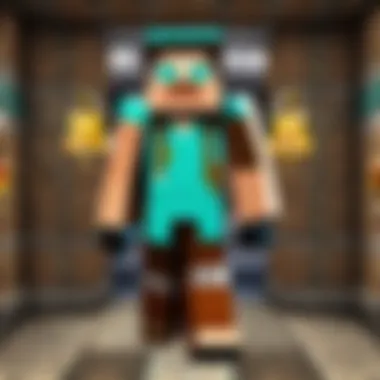

Minecraft Game Guides
To begin our journey into the world of Minecraft Pocket Edition (PE) modding, it is essential to first understand what mods are and how they can elevate your gaming experience. Mods, short for modifications, are player-created additions to the game that alter gameplay mechanics, introduce new features, or enhance visuals. By adding mods to your Minecraft PE, you can customize your gameplay and unlock a whole new realm of possibilities.
Now that we grasp the significance of mods, let's delve into the process of adding them to Minecraft PE. This guide will provide a detailed step-by-step walkthrough of how to install mods on your mobile device, ensuring a seamless and enriching modding experience. Whether you are new to modding or a seasoned player looking to expand your gameplay, this guide will equip you with the knowledge and skills needed to enhance your Minecraft PE adventure.
Introduction
In this comprehensive guide to enhancing your Minecraft Pocket Edition (PE) gameplay through mods, we delve into the intricate world of modifying your gaming experience. Understanding mods in Minecraft PE opens up a realm of endless possibilities, allowing players to personalize and expand their gameplay beyond the traditional boundaries set by the game developers. From the definition of mods to the benefits they offer and the various popular types available, this guide serves as a key resource for Minecraft enthusiasts seeking to elevate their gaming experience.
Understanding Mods in Minecraft PE
Definition of Mods
Mods, short for modifications, refer to user-created alterations to the original Minecraft PE game that introduce new features, mechanics, or content. These modifications can range from simple tweaks to elaborate additions that completely transform the gameplay experience. The versatility of mods enables players to customize every aspect of their gaming world, from visuals to functionality, resulting in a truly unique and personalized experience within Minecraft PE.
Benefits of Using Mods
The utilization of mods in Minecraft PE brings a multitude of benefits to players, enhancing gameplay in numerous ways. From introducing new challenges and quests to improving graphics and performance, mods cater to a diverse range of player preferences. The flexibility and creativity afforded by mods allow players to tailor their gaming experience to suit their individual tastes, ensuring each session is engaging and immersive.
Popular Types of Mods
Within the expansive world of Minecraft PE mods, several popular types have emerged as favorites among players. These include mods that focus on enhancing graphics, adding new creatures or items, implementing gameplay changes, or even creating entirely new dimensions within the game. Each type of mod offers a distinct gameplay experience, catering to different player preferences and styles.
Requirements for Adding Mods
Device Compatibility
When venturing into the realm of modding Minecraft PE, ensuring that your device is compatible with the mods you wish to install is essential. Different mods may have varying requirements in terms of hardware capabilities, and compatibility issues can arise if these requirements are not met. Checking your device's specifications against the mod's requirements is crucial to avoid potential conflicts and ensure smooth mod installation and gameplay.
Minecraft PE Version
The version of Minecraft PE you are running plays a vital role in determining which mods are compatible with your game. Mod developers often tailor their creations to specific game versions, and using mods designed for incompatible versions can lead to errors, crashes, or incompatibilities. Verifying that the mods you intend to install are compatible with your Minecraft PE version is crucial for a seamless modding experience.
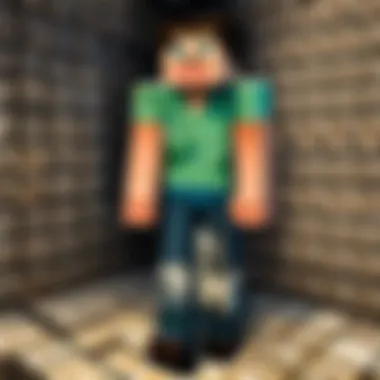

Mod Loader Apps
Mod loader apps serve as convenient tools for managing and installing mods in Minecraft PE. These applications streamline the modding process, providing a user-friendly interface for selecting and activating mods within the game. Mod loader apps not only simplify the installation of mods but also help organize and update them, ensuring that players can efficiently maintain their mod collection and switch between different modifications with ease.
Safety Precautions
Avoiding Malware
One critical aspect of adding mods to Minecraft PE is safeguarding your device against potential malware or malicious software. Due to the nature of mods being user-created content, there is a risk of encountering harmful files disguised as mods. By downloading mods from trusted sources and utilizing reliable antivirus software, players can mitigate the risk of malware infection and protect their devices from potential harm.
Trusted Sources for Mods
To ensure the authenticity and safety of the mods you install, sourcing them from reputable platforms and communities is paramount. Trusted sources for mods offer a level of quality assurance, reducing the likelihood of downloading corrupted or harmful files. Verify the credibility of mod repositories and websites before downloading mods to safeguard your device and gameplay experience.
Permissions and Legal Aspects
Respecting the permissions and legal requirements associated with mod usage is essential for maintaining ethical gameplay practices. Mod developers often outline specific permissions regarding the distribution and modification of their creations, and adhering to these guidelines is crucial. By understanding and following the legal aspects of mod usage, players contribute to a positive and supportive modding community while upholding intellectual property rights and creative integrity.
Installing Mods
In the intricacies of Minecraft Pocket Edition (PE), the pivotal step of installing mods holds undeniable significance as it opens a gateway to a realm of endless possibilities and customizations. Adding mods infuses a new breath of life into your gameplay, transforming ordinary adventures into extraordinary escapades that reflect your unique vision and preferences. When exploring the enchanting world of Minecraft PE, the option to install mods introduces a whole new layer of depth and creativity, shaping your gaming experience according to your desires and imagination.
Choosing Mods Wisely
Researching Mods
Diving deep into the realm of mods in Minecraft PE, researching mods emerges as a critical phase in the decision-making process. The act of researching allows players to delve into the intricate details of each mod, understanding its functionalities, potential impact on gameplay, and reviews from the Minecraft community. Through diligent research, players can ascertain the compatibility of a mod with their existing game setup, ensuring a seamless integration that enriches the overall gaming experience.
Reading Reviews
Navigating the vast sea of mods, reading reviews serves as a compass, guiding players towards gems within the modding landscape. Reviews offer valuable insights from fellow players who have tested the mods, highlighting the strengths, weaknesses, and overall performance of each modification. By paying heed to reviews, players can make well-informed decisions, opting for mods that align with their preferences and play style, enhancing their gameplay in Minecraft PE.
Compatibility Check
Prior to installing any mod, conducting a compatibility check stands as a crucial checkpoint to guarantee a harmonious coexistence between the mod and existing game components. Ensuring compatibility minimizes the risk of technical glitches, game crashes, or conflicts between mods, fostering a smooth and enjoyable modding experience. By rigorously assessing compatibility, players pave the way for a seamless integration of mods that enhance rather than disrupt their Minecraft PE journey.
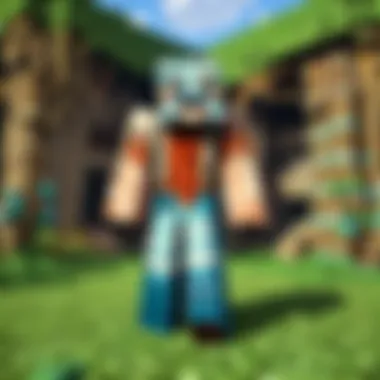

Download and Installation Process
Official Websites vs. Mod Repositories
Amidst the plethora of mod sources, the distinction between official websites and mod repositories carries substantial weight in the modding process. Official websites typically offer mods directly from the developers, ensuring authenticity and up-to-date versions. On the other hand, mod repositories serve as centralized platforms hosting an array of mods, simplifying the browsing and downloading process for players. Navigating the pros and cons of each source equips players with the knowledge needed to make informed decisions when acquiring mods for their Minecraft PE escapades.
Step-by-Step Installation Guide
Engaging in the download and installation dance, following a step-by-step guide acts as a beacon, illuminating the path to a successful mod integration. A comprehensive installation guide breaks down the process into manageable steps, catering to players of all skill levels and ensuring a seamless installation experience. By adhering to a structured guide, players can avoid pitfalls, simplify the installation process, and bask in the delight of expanded possibilities through mods.
Mod Activation
Activation of mods serves as the final linchpin in the download and installation process, bringing the mod to life within the game environment. Activating a mod enables its features and modifications, seamlessly integrating them into the gameplay for players to explore and enjoy. The act of mod activation symbolizes the culmination of the installation journey, ushering players into a new era of personalized gameplay adventures in Minecraft PE.
Troubleshooting Common Installation Issues
Mod Not Working
In the occasional bout of modding woes, encountering a mod that refuses to cooperate poses a common challenge for players. When faced with a non-functioning mod, thorough troubleshooting becomes imperative, requiring players to investigate potential causes such as compatibility issues, outdated versions, or mod conflicts. By diagnosing and addressing the root cause of the malfunctioning mod, players can rejuvenate their modding experience and resume their customized adventures in Minecraft PE.
Game Crashes
The dreaded occurrence of game crashes serves as a rude interruption to an otherwise immersive gameplay experience, signaling potential issues stemming from mod installations. When grappling with game crashes post-mod installation, players must navigate through a labyrinth of possible causes such as incompatible mods, inadequate system resources, or conflicting software. Resolving game crashes demands a systematic approach, unraveling the underlying issues and restoring stability to ensure uninterrupted gameplay in Minecraft PE.
Conflicting Mods
As players expand their collection of mods, the specter of conflicting mods looms over the horizon, threatening to disrupt the delicate balance of their modded gameplay. Identifying conflicting mods necessitates astute observation and troubleshooting skills, as players decipher the interactions between different modifications causing disruptions. Mitigating conflicting mods calls for strategic decision-making and possibly making sacrifices to maintain a harmonious mod setup, preserving the integrity of the gameplay experience in Minecraft PE.
Mod Management and Removal
Mod management and removal are crucial aspects when it comes to enhancing the Minecraft Pocket Edition (PE) gaming experience. Efficient organization of mods and proper removal procedures contribute significantly to a seamless gameplay experience. By carefully managing mods, players can ensure stability, avoid conflicts, and optimize their gaming setup. Additionally, knowing how to safely remove mods is essential to prevent any disruptions to saved games or overall gameplay progress.
Organizing Mods
Creating Mod Profiles
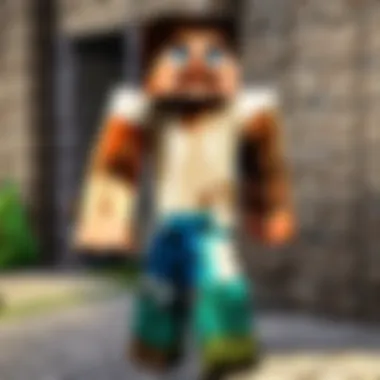

Creating mod profiles is a pivotal component of mod management in Minecraft PE. This feature allows players to customize their mod selections based on different gameplay preferences or themes. By creating distinct mod profiles, users can easily switch between various sets of mods without the need for manual installation each time. This streamlined approach not only saves time but also provides a systematic way to organize and modify the game's mod configurations.
Mod Load Order
The mod load order determines the sequence in which mods are loaded into the game. Understanding and adjusting the mod load order is essential to prevent compatibility issues and conflicts among different mods. By establishing a logical load order, players can prioritize certain mods over others, ensuring that dependencies are met and that mods function correctly. Properly managing the mod load order contributes to a stable and coherent modded gameplay experience.
Updating Mods
Regularly updating mods is essential to access new features, fixes, and optimizations introduced by mod developers. Keeping mods up to date helps prevent compatibility issues with newer versions of Minecraft PE and ensures that players can enjoy the latest enhancements. Additionally, updating mods can address bugs or performance issues, providing a smoother and more enjoyable gaming experience for Minecraft PE enthusiasts.
Removing Mods Safely
Uninstalling Mods
Uninstalling mods involves removing specific mod files from the Minecraft PE directory. This process is necessary when players no longer wish to use a particular mod or when troubleshooting gameplay issues related to a specific mod. Properly uninstalling mods helps maintain the integrity of the game and prevents potential conflicts or errors that may arise from outdated or incompatible mods.
Clearing Mod Data
Clearing mod data involves erasing any residual files or configurations associated with previously installed mods. This step is essential to ensure that no remnants of a mod remain in the game, which could potentially cause conflicts or errors. Clearing mod data helps keep the Minecraft PE environment clean and optimized, minimizing any interference from outdated or redundant mod files.
Impact on Saved Games
Removing mods can have varying effects on saved games in Minecraft PE. Depending on the mods being removed, saved game progress, items, or structures influenced by those mods may be affected. It is important for players to understand the potential impact on their saved games when uninstalling mods to avoid unintended consequences. By being aware of how mod removal can influence saved games, players can make informed decisions and safeguard their gameplay progress.
Conclusion
In the realm of Minecraft Pocket Edition (PE), the conclusion section serves as the pivotal point where players can truly reflect on their experiences and interactions within the gameplay environment. Not merely an endpoint, but a gateway to new possibilities and adventures, the conclusion encapsulates the essence of the gaming journey. It offers a platform for users to personalize their gameplay, explore innovative features, and engage with a vibrant community. Through the lens of the conclusion, Minecraft PE enthusiasts can derive immense satisfaction and a sense of achievement, knowing that their digital escapades are not just confined to the screen – they are extensions of their creative and exploratory selves.
Enhancing Your Minecraft PE Experience
Personalizing Gameplay
Within the vast Minecraft PE universe, personalizing gameplay stands out as a beacon of individuality and ingenuity. Crafting one's unique avatar, designing custom worlds, and tailoring gameplay mechanics exemplify the essence of personalization. By immersing oneself in the customizable aspects of the game, players can elevate their gaming experience to unmatched levels. The key allure of personalizing gameplay lies in the freedom it bestows upon users to sculpt their virtual worlds according to their whims and fancies. This bespoke approach not only fosters a stronger connection to the gameplay but also amplifies the sense of ownership and innovation. While the advantages of personalizing gameplay are undeniable, such creative latitude may also pose challenges in maintaining balance and coherence within the game. Striking a harmonious balance between personalization and adherence to game mechanics is crucial for a fulfilling Minecraft PE experience.
Exploring New Features
Amidst the expansive landscape of Minecraft PE, the pursuit of exploring new features emerges as a thrilling expedition into uncharted territories. Unveiling fresh biomes, uncovering hidden treasures, and experimenting with novel gameplay elements characterize the essence of exploration. The hallmark of exploring new features lies in the element of surprise and discovery it brings to the gameplay narrative. Engaging in such exploratory ventures not only adds depth and excitement to the gaming experience but also fosters a spirit of curiosity and adventure among players. The allure of new features lies in their ability to constantly rejuvenate the gaming landscape, offering endless possibilities for engagement and creativity. However, the influx of new features may also overwhelm players, necessitating a balance between familiarity and novelty to ensure a smooth gaming experience devoid of monotony or confusion.
Community Engagement
In the dynamic ecosystem of Minecraft PE, community engagement emerges as a cornerstone of collaborative and social gameplay. Connecting with fellow players, participating in group activities, and sharing experiences epitomize the essence of community engagement. The key ethos of community engagement lies in fostering camaraderie, teamwork, and mutual growth within the gaming community. By engaging with like-minded individuals, players can broaden their horizons, exchange ideas, and partake in collective endeavors that enhance the overall gameplay experience. The beauty of community engagement lies in its ability to transform solitary gaming sessions into vibrant social interactions, creating a sense of belonging and shared purpose among participants. However, navigating diverse opinions and dynamics within the community may pose challenges, requiring players to navigate conflicts diplomatically and contribute positively to the communal atmosphere for a harmonious and enriching gaming environment.



