Top Free Tools for Creating Minecraft PE Servers


Intro
In the vast universe of Minecraft, players often seek unique ways to experience the game. One of the most exciting aspects of Minecraft is the ability to tailor the gaming experience to personal preferences, particularly through creating customized servers. Free tools for crafting these servers are plentiful, yet the choice can be overwhelming. How do you pick the right one? What features should you prioritize?
This article dives into the maze of free server creation tools designed specifically for Minecraft Pocket Edition (PE). We’ll explore their features, usability, and how well they cater to various gaming communities. If you've ever thought of starting your own server, this guide will not only help you understand the mechanics but also the nuances of management and customization.
Let’s take a look at what we’ll be covering:
- Server Creation Process: A step-by-step guide to setting up your server.
- Feature Comparisons: What sets each tool apart and how it aligns with your needs.
- Community Support: Insights on forums and resources to aid your server management.
- Best Practices: Tips for optimizing your server for engagement and fun.
By knowing your options and understanding how to leverage these tools, you can enhance the Minecraft PE experience not just for yourself, but for all players who join your world.
Prolusion to Minecraft PE Server Creation
Creating a server for Minecraft Pocket Edition (PE) is not just about playing a game; it’s about crafting a unique experience that reflects your creativity and connects you with others. This introduction will pave the way for understanding the significance of server creation, focusing on aspects like customization, community, and the technical know-how that makes it all tick.
Understanding the Importance of Servers in Minecraft
Servers in Minecraft are akin to a bustling town square where players gather. They provide a space where players can collaborate, build, and compete. The beauty of a server lies in its ability to foster a community among users, offering an environment tailored to collective interests. Different servers can have various gameplay styles. Some may focus on survival, while others emphasize creativity or mini-games.
For instance, let’s say you and your friends are avid builders. You may opt for a creative server, allowing unrestricted access to materials and tools. On the flip side, a survival server might challenge you to fend off mobs while gathering resources. Having this flexibility enhances the overall game environment and keeps the gameplay fresh and exciting.
"A good server can turn an average game into an unforgettable adventure. It all starts with the right platform to build on!"
What is Minecraft Pocket Edition?
Now, let’s unpack Minecraft Pocket Edition, often abbreviated as PE. This version is the mobile counterpart of the widely acclaimed Minecraft game. It’s specifically designed for mobile devices, including smartphones and tablets, allowing players to immerse themselves in a pixelated world from anywhere with an internet connection.
Minecraft PE maintains the essence of the original game but is tailored to work within the confines of mobile technology. It offers a more streamlined experience, with touch controls that are intuitive yet effective. Players can explore vast worlds, gather resources, and unleash their creativity wherever they are, not just from the comfort of their homes.
In essence, Minecraft Pocket Edition democratizes the Minecraft experience, inviting players of all ages and skill levels to dive into a universe limited only by imagination. The ability to create and manage servers adds another layer of engagement, setting the stage for shared adventures and personal achievements.
Defining Free Server Makers
When it comes to creating a personal touch in the Minecraft world, the availability of free server makers dramatically expands what players can achieve. These tools are like having a blank canvas where creativity meets functionality. With so many options out there, it’s crucial to understand what defines a free server maker and why it matters to both budding builders and seasoned gamers alike.
Criteria for Evaluating Server Makers
Evaluating a free server maker involves more than just picking a name from a list. To find the right fit, consider the following criteria:
- User Interface: The ease of navigation can influence your overall experience. A well-designed interface can save time and frustration, allowing for smoother server setup processes.
- Hosting Performance: A server’s performance can vary significantly. Look for details on uptime guarantees and lag minimization, as these affect gameplay.
- Customization Options: Flexibility in configuration settings is key. The ability to tweak your server settings, add plugins, and modify gameplay features greatly enhances the user experience.
- Community Support: Active forums and resources play a crucial role in troubleshooting and learning new techniques. A supportive community can turn challenges into opportunities for growth.
- Documentation: Clear guidelines and tutorials are essential for helping users get started. Well-documented servers make it easier for players of all levels to troubleshoot and enhance their creations.
Understanding these criteria is like having the right ingredients before cooking. You wouldn’t bake a cake without knowing what goes into it, right? Similarly, a well-informed choice leads to better gaming outcomes.
Advantages of Using Free Tools
The benefits of embracing free server tools are manifold. Here’s why jumping into the world of free tools is worth your while:
- Cost Efficiency: As the saying goes, "A penny saved is a penny earned." Free tools allow you to invest your money in other gaming gear or upgrades, rather than on server fees.
- Accessibility: Free tools democratize server creation. Players of varying budgets can create their own unique gaming environments without the barrier of high costs.
- Experimentation: With no monetary investment, players are more inclined to experiment with different configurations, mods, and gameplay styles. Experimenting can lead to fun discoveries and unique server experiences.
- Community Building: Free tools often lead to larger communities. As players band together to create and host servers, friendships blossom, and resources are shared, bringing about a vibrant gaming experience.
- Learning Opportunities: Utilizing these tools is a great way to learn about server management without a financial commitment. This hands-on approach fosters skills that way outlast the gaming period.
Finding the right server maker for your needs may take some time, but the rewards – creating a personalized Minecraft PE world – can be remarkably fulfilling. To sum it up, whether you are aiming to connect with your friends or dive into complex server modifications, free server tools can transform your gaming experience.
Adverse Impacts of Server Limitations
When it comes to the world of Minecraft, the server setup can sometimes be a battlefield of its own. While free server makers can be a golden ticket for many players looking to foster their own gaming environment, there are notable downsides to relying solely on these tools. Grasping the limitations can help users prepare and strategize better, ultimately leading to a more enjoyable gaming experience. So, what might players face when they delve into the realm of free Minecraft PE servers? Let's unravel the intricacies.
Performance Issues on Free Servers
It's no secret that performance is a big deal in gaming—especially in a dynamic universe like Minecraft. Free servers often come with a catch: they may struggle to deliver peak performance levels. Lag is one of the main culprits here, creeping in during high player activity or when there's heavy usage of mods and plugins.
Moreover, the connection speed can vary wildly since these servers might not be optimized for numerous players. Picture a bunch of friends jumping into a game, eager to explore, only to find that some players are stumbling around due to lag spikes. This detracts from the immersive experience that Minecraft is known for.
In this digital era, where players expect smooth, uninterrupted gameplay, these restrictions can be a real thorn in the side. Here are some key points regarding performance issues:
- Limited Bandwidth: Free services may impose restrictions that limit how many players can join or how much data can be processed at once.
- Server Consistency: Downgrades in performance during peak hours might lead to irritation, which doesn't encourage ongoing gaming sessions.
- Resource Constraints: Many free servers may operate on subpar hardware, leading to frequent stutter and unresponsiveness.
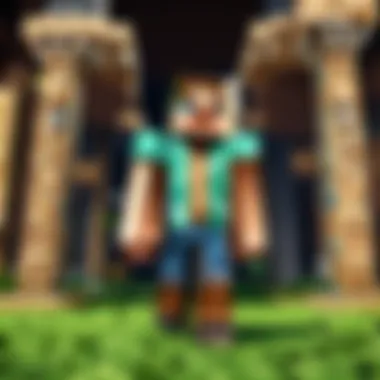

Just like buying a home with crumbling walls might not be the best investment, choosing a free server without understanding its potential pitfalls can lead to frustration.
Potential Downtime and Reliability Concerns
Downtime is another devil lurking in the shadows when exploring free servers. Compared to paid options, free server platforms often lack the robust infrastructure that ensures high uptime and reliability. These issues can arise from a variety of factors such as:
- Low Priority on Maintenance: Free services might not prioritize maintenance or updates as heavily as paid services. This could result in performance hiccups or outright shutdowns.
- Resource Overload: These servers often serve multiple users simultaneously, which can lead to overload. The result? Random disconnections or, at worst, an entire server crashing during an intense game.
- Unforeseen Circumstances: Sometimes, free servers may shut down unexpectedly due to policy changes or changes in ownership, leaving players high and dry.
When players invest time and energy into building their own Minecraft world, the threat of unexpected downtime can be disheartening. As a player, having to share the server with numerous others while striving for consistency can feel like going for a swim against the tide—humbling, to say the least.
These considerations don't just impact gameplay but can also affect relationships within gaming communities. Players might become frustrated and feel less inclined to stick around if the gaming experience is marred by an unreliable server.
As you dive into the world of server creation for Minecraft PE, keeping these adverse impacts in mind is vital. It equips you with a more realistic framework of expectations and may encourage you to weigh the benefits against the potential frustrations. After all, when creating a community, who wants to be left hanging due to server deficiencies?
Popular Free Minecraft PE Server Makers
In the vast landscape of gaming, the tools players use can often make or break their experiences. When it comes to Minecraft Pocket Edition, server makers hold a position of great importance. Popular free Minecraft PE server makers not only enable players to create their own gaming environments but also forge communities and friendships that would otherwise remain untouched. This section underscores the value that these tools provide to players, the unique aspects they feature, and the considerations that come into play.
When choosing a server maker, ease of use is paramount. Many players are not tech-savvy, so a straightforward setup process can make a world of difference. Additionally, features like customization options and customer support can enhance the overall experience, allowing you to mold a server that reflects your style and preferences.
A Comprehensive Review of Server Maker A
Server Maker A has garnered a solid reputation within the Minecraft community. With its user-friendly interface and robust features, it caters to both beginners and experts alike. One of the standout features of Server Maker A is its intuitive dashboard, which allows users to easily manage their server settings. No one wants to fumble around trying to figure out how to make simple adjustments, right?
Another significant advantage of this server maker is its community support. Players can tap into forums and discussions that often yield helpful hints and troubleshooting steps. This can save time and effort when challenges inevitably arise.
Exploring Server Maker B
Server Maker B sets itself apart with a unique modding capability that appeals to those who want to take their gameplay further. It supports popular mods and plugins, giving players an exhilarating boost in gameplay dynamism.
What makes it noteworthy is the flexibility it offers when establishing game rules and environments. You can tweak settings to create a survival-only server or a player versus player arena; whatever tickles your fancy. However, potential users should be aware that the setup process can be more complex compared to others in the market.
Server Maker C: Features and Benefits
Server Maker C shines in terms of scalability. As your player base grows, you’ll want a server maker that can keep up, and Server Maker C can handle it. The ability to easily upgrade your server plan ensures that your growing community won't face performance lags.
Moreover, it boasts a range of custom skins and themes, which can help personalize the server atmosphere. This feature is particularly enticing to players who want to create memorable environments for their communities. Whether you're orchestrating an epic battle or planning a peaceful co-op environment, these options cater to diverse player needs.
Key Takeaway: Choosing the right free Minecraft PE server maker can significantly impact your gaming experience. With options like Server Maker A, B, and C, players can find tools that align with their gaming aspirations, whether it's ease of use, customization, or scalability.
How to Set Up a Server Using Free Tools
Setting up a server for Minecraft Pocket Edition using free tools has become an essential skill for many gamers. This section serves to guide you through the steps and considerations in this process. Creating your own server allows for customization and control over the gameplay, giving you the power to tailor the experience to your liking. Depending on your needs, the benefits of a self-hosted server can include a personalized gaming environment, the capacity to manage player interactions, and the ability to incorporate unique mods and plugins.
Being familiar with the process of setting up a server equips you with problem-solving skills that can come in handy not just in gaming, but in various tech-related tasks. Moreover, understanding how to configure your server can lead to a better playing experience, as you can tweak settings to optimize gameplay for yourself and others.
Step-by-Step Configuration Process
Creating a server can seem daunting, but breaking it down into manageable steps makes it simpler. Here’s how to navigate the setup without losing your way:
- Choose Your Server Maker: Decide on a free server maker that suits your needs. There are several available, each with distinct features and user interfaces. Notice how some may emphasize ease-of-use, while others offer extensive configuration options.
- Download Required Software: If applicable, download the server software. Make sure you're downloading from an official or reliable site to avoid malicious software.
- Set Up Your Server Environment: Follow the instructions provided by the server maker to create a new server instance. This often involves configuring settings such as server name, maximum player capacity, and game mode.
- Configure Your Server Settings: This may include enabling or disabling cheats, adjusting player permissions, and configuring world generation settings. Remember to check the documentation, as it often provides valuable tips.
- Launch Your Server: Once everything is set up, hit that start button! You can usually launch the server straight from the server maker interface.
- Invite Players: Share the server's IP address with your friends. Make sure they understand how to connect from their Minecraft PE apps.
Navigating the initial setup can take some trial and error, but each step is a building block toward a fully-functional server. A supportive community around these tools can also make the process smoother, so don’t hesitate to reach out if you hit a wall.
Ensuring Security and Management of the Server
After the excitement of launching your server, it's crucial to step back and consider its security. Running a Minecraft server is not just about fun; it's also about responsibility. Here are some approaches to maintaining security and proper management:
- Use Strong Passwords: Make a habit of using complex and unique passwords for your server control panels. This will help prevent unauthorized access.
- Limit Permissions: Keep an eye on player permissions. Not everyone needs admin rights. Use permission settings judiciously to maintain control over the gameplay environment.
- Regular Backups: Schedule regular backups of your server data. This could be the difference between a minor setback and losing all your hard work to a crash or corruption.
- Update Regularly: Keep the server software and game version up to date. Many times, updates come with security patches, bug fixes, and new features that enhance your server experience.
- Monitor Server Performance: Use built-in tools to keep track of your server’s performance. Lag, crashes, or downtime can frustrate players, so addressing these issues promptly is necessary.
Ensuring security and management isn't just a chore—it's integral to creating a fun and stable space for all players.
In summary, diving into server setup using free tools offers unique advantages, but it also poses certain responsibilities. Understanding these dimensions can make your gaming experience much more rewarding, not to mention giving you a good grasp of a valuable skill.
Customizing Your Minecraft PE Server
Customizing your Minecraft PE server is not merely an afterthought; it is a cornerstone of crafting a unique gaming experience. When players step into a server you've created, they anticipate an environment that reflects your vision, personality, and creativity. A well-tailored server can significantly enhance player enjoyment and engagement, setting the stage for memorable interactions and adventures.
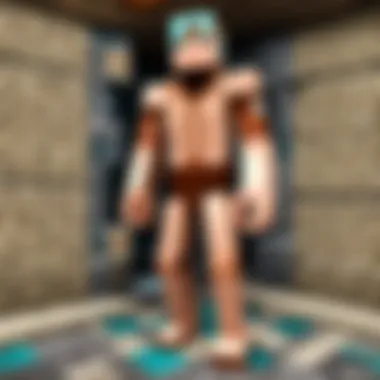

Integrating Mods and Plugins
Integrating mods and plugins is one of the most exciting aspects of customizing your server. These tools allow you to modify and expand the basic gameplay in ways that cater to the tastes and preferences of your community.
- Enhanced Features: Mods can introduce new items, mobs, and even gameplay mechanics. For instance, if you fancy a medieval theme, there are mods available that add knights and castles, meshing well with your creative ideas.
- Customized Gameplay: Plugins can regulate almost any aspect of the game mechanics. You might decide that you want to introduce a ranking system among players, or some sort of economy where virtual currency plays a role—these changes can foster competitiveness and collaboration among your player base.
- Ease of Use: While some may feel overwhelmed, integrating mods and plugins isn’t just for tech wizards. Many of these modifications come with straightforward installation guides. Remember, though, some plugins might not be compatible with certain mods; it's like mixing oil and water.
In essence, diving into mods and plugins allows you to shape your server as you see fit.
Building a Unique Gameplay Experience
The crux of an enjoyable Minecraft server lies in the gameplay experience. It's not just about placing blocks; it's about the connections formed and the stories shared.
Key Elements to Consider:
- Theme: Decide on a theme that resonates with you and your community. Whether it be a futuristic city, an enchanted forest, or a survival-based world, consistency will draw players in.
- Events and Challenges: Regularly hosting events like treasure hunts or build contests can keep things fresh. Players appreciate when they can challenge themselves and earn rewards.
- Community Engagement: An active community is pivotal. Players enjoy feeling heard and involved. Utilize polls or forums to gather feedback, which not only helps in refining the gameplay but also instills a sense of ownership among players.
"A great server is built not only on superb building blocks but also on a vibrant community and engaging experiences."
When you focus on customizing your server, you create more than just a platform for play; you foster a living, breathing community where players can thrive.
In summary, customizing your Minecraft PE server through mods, plugins, and a thoughtful design enhances overall player engagement. So, take the reins and create a world that leaves its mark on every soul that ventures into it.
Troubleshooting Common Issues
When diving into the realm of free Minecraft PE server creation tools, it’s common to encounter a few hiccups along the way. Understanding how to troubleshoot these issues not only enhances your gaming experience but also builds your confidence as a server admin. You can think of this section as your survival guide in the wilderness of server management, equipping you with the necessary skills to navigate common problems.
Addressing Connectivity Problems
Connectivity can often feel like the bane of a good gaming experience. If your friends can't join your server, frustration may arise faster than a Creeper in a dark cave. Whether it's a bad internet connection or a misconfigured setting, tackling these issues promptly ensures that everyone stays engaged and connected.
Here are some tips to address connectivity problems effectively:
- Check Your Internet Connection: This is the first step. A slow or unstable connection can prevent players from joining the server. Use tools like speedtest.net to gauge your internet speed.
- Server IP Address: Make sure that you’ve shared the correct IP address with your friends. Typographical errors in the shared IP can lead to confusion, with friends ending up in a virtual nowhere.
- Firewall Settings: Some firewalls can block incoming connections. Adjust these settings if necessary. Ensure that your server software has the right permissions.
- Router Configuration: Sometimes, a router needs to be configured to allow certain types of traffic. Look for options like "port forwarding" to enable your server to be accessible.
- Restarting Devices: A simple restart of your router or device often solves basic connectivity issues. It’s a classic trick but sometimes, the simplest solutions are the most effective.
"Connectivity problems can ruin the gaming experience, but a methodical approach can get you back to gaming in no time."
Mastering these elements can provide a smoother experience for both you and your players, ensuring that everyone can dive into the action without delay.
Fixing Lag and Performance Bottlenecks
Lagging can turn even the most thrilling cube escapades into a frustrating stop-and-go mess. Performance bottlenecks often surface when there’s excessive load on the server or insufficient resources at play. Solving these issues might take a little bit of work, but the payoff is worth it.
Here’s how you can tackle lag and boost performance on your Minecraft PE server:
- Optimize Server Settings: Adjusting the server settings can lead to significant improvements. For instance, consider lowering the number of player slots or reducing chunk loading to ease the load.
- Limit Unnecessary Plugins: If you’re using several plugins, each one adds its own processing demands. It can be tempting to load up your server with mods, but this might result in lag. Only keep essential plugins.
- Increase RAM Allocation: Sometimes, the server might not have enough memory allocated to run smoothly. If your server host allows it, try bumping up the RAM allocation to improve overall performance.
- Avoiding Too Many Entities: Having too many entities in a single area (like mobs or items) can bog down the server. Craft a strategy to control their numbers. It’s all about balance.
- Regular Maintenance: Like a well-oiled machine, servers require regular upkeep. Perform routine checks and updates to keep everything running smoothly and efficiently. Scheduled maintenance can prevent lag spikes before they occur.
By implementing these solutions, you create a much more enjoyable setting for your players while minimizing interruptions to the gameplay experience. Ultimately, fostering a lag-free environment is crucial for maintaining active and engaged players.
Building Community on Your Server
Creating a strong community around your Minecraft PE server is perhaps one of the most fulfilling aspects of server management. A vibrant community enhances the experience for all players and can lead to long-term engagement. The camaraderie fostered among users can significantly boost player retention and enjoyment.
Inviting Friends and Expanding Your Player Base
The initial step in fostering a community lies in inviting friends and acquaintances to join your server. These early players can form the cornerstone of your community. They generally provide the first feedback, which can inform subsequent modifications to the server. Consider the following strategies to expand your player base:
- Leverage Social Media: Use platforms like Facebook or Reddit to promote your server. Share your server’s unique features and gameplay mechanics to attract players who resonate with your style.
- Host Events: Special events such as build contests or survival challenges can draw interest and bring players together. The competition and cooperation that arise during these events naturally lead to stronger bonds.
- Create a Welcome Guide: A simple guide about server rules and features can help new players feel more included. This can reduce confusion and make their entry into your community smoother.
As your friends come onboard, they can invite others, creating a ripple effect that helps to gradually increase the server population.
Encouraging Player Interaction and Feedback
Once players are on your server, it’s crucial to encourage interaction among them. A lively conversation in the chatbox and cooperative gameplay create a welcoming atmosphere. Here are a few ways to encourage this:
- Establish Communication Channels: Utilize platforms like Discord for off-game communication. It can be a hub for players to discuss strategies, share experiences, and even just chat about their daily lives aiding in forming friendships outside of gameplay.
- Promote Feedback Culture: Regularly ask for and actively solicit feedback on features and server updates. Players appreciate when their opinions matter. Consider implementing ideas that players suggest to reinforce their sense of ownership.
- Create In-Game Activities: Setting up mini-games or quests not only enhances gameplay but promotes teamwork. Players working together can develop friendships and a stronger community spirit.
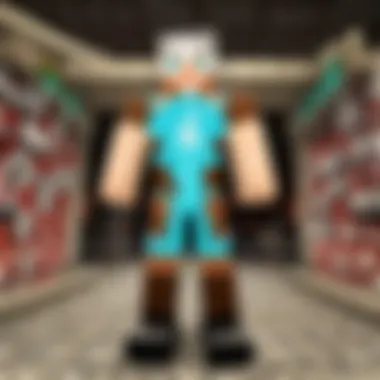

"A community doesn't just form—it's nurtured and encouraged to grow organically through continuous engagement and playful interactions."
Altogether, building a thriving community is about creating a sense of belonging and ensuring all players feel valued. Taking time to foster this social structure in your server will pay dividends in the form of loyalty, fun, and an engaged audience.
Comparing Free and Paid Server Makers
When it comes to creating a Minecraft PE server, players face a pivotal choice between free and paid server makers. Understanding the nuances between these two options plays a huge role not only in gameplay experience but also in the long-term success of the server. Each path has its own set of treasures and pitfalls, and knowing what's at stake can be a game-changer for enthusiasts looking to craft their gaming oasis.
Cost-Benefit Analysis of Options
Players considering free server makers often do so because they don't want to shell out cash upfront. However, it’s worth diving deep into what each offers—and at what cost. Here are some elements that need scrutiny:
- No Initial Investment: Free tools allow players to dive right in, no strings attached. This can be especially appealing to beginners or casual players.
- Limited Resources: Oftentimes, those free options come with caps on player counts, memory usage, or available features, which can hinder the gameplay experience as the server grows.
- Ads and Restrictions: Many free services rely on ads for revenue, which might interrupt gameplay or distract players.
- Community Support: Some free platforms capitalize on community forums for support, lacking the hands-on guidance that comes with paid services.
Conversely, paid options typically cater to a more committed group, offering robust features that are hard to overlook. The return on investment often makes these worth considering:
- Enhanced Performance: Paid services usually provide better performance overall, with dedicated resources and less hassle.
- Customer Support: With money spent, support from the service provider comes into play. This can be invaluable when troubleshooting issues.
- Scalability: Paid options tend to support higher player counts and extensive mods, which are desirable as your player base grows.
- Customization: Access to additional features and plugins allows for a personalized gaming experience that free services can't match.
In essence, the cost-benefit ratio varies dramatically depending on individual needs and expectations. Planning for future growth can help decide if saving a few bucks now is worth it or if investing in a paid service leads to a better gaming experience down the road.
Features Exclusive to Paid Services
Diving deeper into differences, paid server makers often come with a basket full of features that are not found in their free counterparts. Here’s a closer look:
- Higher Player Limits: Paid services can accommodate more players, making them suitable for large gaming communities.
- Dedicated Servers: Many premium options offer dedicated servers, providing faster and more reliable connections that enrich the gaming experience.
- Backup and Restore Options: This is a biggie. Data loss can ruin a server in a blink. Paid services usually come equipped with backup features to restore a server to its former glory.
- Advanced Mod and Plugin Support: Many paid services allow for a broader range of mods and plugins, helping players to craft a truly unique gaming space.
- Enhanced Security Features: Safety is key in online gameplay. Paid services generally offer advanced security options to protect against DDoS attacks and other vulnerabilities.
Paid services boast performance and features that can catapult the server experience into another realm.
In summary, choosing between free and paid server makers involves careful consideration of your gameplay goals, potential growth, and budget. A one-size-fits-all solution rarely exists, and it’s the specific needs of you and your community that should guide your choice. Doing your homework can ensure a more enjoyable journey in the world of Minecraft PE.
Future of Minecraft PE Server Creation
As Minecraft Pocket Edition (PE) continues to grow in popularity, the future of server creation appears bright. Amidst an expanding digital landscape, gamers are searching for unique experiences to set themselves apart from the crowd. The server tools of tomorrow aim to enhance creativity while simplifying setup. This is crucial since it not only increases player engagement but also fosters a sense of community among gamers.
The developments in server creation tools are not just about making things easier. They hold the power to influence how gameplay evolves. For instance, just think about customization options and player interaction. These can be game changers. Server tools might soon allow players to integrate more personalized elements into their worlds, leading to richer, tailor-made experiences. The integration of artificial intelligence in these tools may also mean smarter server performance and improved user support.
Emerging Trends in Server Management
In a world where technology is forever changing, staying updated on the latest trends in server management is essential for any serious Minecraft player. Currently, some of the emerging trends include the following:
- Automation of Server Tasks: Tools are being developed that automate common server tasks, such as backups or regular updates. This means less manual work for admins and a smoother experience for players.
- Cloud-Based Solutions: Hosting servers on the cloud is gaining popularity, as it allows for easier management and flexibility of resources. Players can scale their servers up or down based on demand without breaking a sweat.
- Enhanced Analytics Features: With more advanced data tracking tools, server owners can gain insights into player behavior, which can help them adjust gameplay or events to keep players engaged.
All of these trends are aimed at making the experience more enjoyable while removing the mundane tasks that can bog down server administration.
Predicted Developments in Free Tools
Looking forward, we can anticipate several developments in the realm of free server creation tools, making them even more appealing. Here are a few predictions:
- Improved User Interfaces: Free tools are expected to become more intuitive, allowing newcomers to set up servers without being technophiles. Accessibility will be at the forefront as more players join the Minecraft community.
- More Comprehensive Feature Sets: As competition increases, free tools will likely offer features that were once exclusive to paid services, such as exceptional plugins or customer support. This democratization can broaden the server creation landscape significantly.
- Community-Driven Innovations: Since many server tools rely on community feedback, developers may increasingly collaborate with their user base. This can lead to unique features birthed directly from player needs and desires.
In summary, the future holds significant promise for those invested in Minecraft PE server creation. Emerging trends will ease management and enhance creativity, while advancements in free tools will make server setup accessible to everyone. As innovations unfold, players will likely find themselves at the helm of ever-evolving gaming experiences.
Closure and Insights
In wrapping up our exploration of free Minecraft PE server creation tools, it's evident that the topic is rich with potential for enhancing the gaming experience. Each tool comes with its unique set of features, allowing players to tailor their servers to fit personal preferences and community needs. This article has examined various options, providing readers with practical insights into how these tools function, what advantages they bring, and the considerations to keep in mind.
When discussing the importance of this topic, a few key elements stand out. First, the ability to create a bespoke server can significantly influence player engagement and satisfaction. Players don't just want to join any server; they seek an environment that reflects their interests, whether it's the type of gameplay, the aesthetics, or even the social interactions that come along with it. More so, this engagement is crucial for establishing a thriving community, where ideas and experiences are shared, ultimately enriching the overall Minecraft journey.
Moreover, using free server makers offers an accessible entry point for many players. Players ranging from novices to seasoned veterans can jump right in without the worry of incurring costs, fostering a sense of creativity and experimentation. However, there are pitfalls associated with free tools, such as limitations on performance and potential downtime, which makes this exploration all the more relevant.
In essence, the journey into server creation is not merely about the tech behind it, but about the fun and connection it can foster among players. As the Minecraft landscape evolves, having the right tools can be the difference between a basic gameplay experience and an immersive community where memories and adventures are etched into the digital landscape.
Recapping Key Points
- Customizability: Players can adapt their servers to match personal styles and gameplay preferences, enhancing enjoyment and exploration.
- Accessibility: Free tools lower the barrier for entry, allowing players of all ages and skill levels to create and manage their servers.
- Community Building: Tailored servers foster stronger connections among players and create spaces for interaction, encouraging a thriving gaming community.
- Understanding Limitations: While free tools provide many benefits, players should be aware of their constraints, including potential performance issues and downtime.
Final Thoughts on Free Server Makers
Free server makers are a gateway to a more personalized and enjoyable Minecraft experience. They offer players the freedom to craft their gameplay ambiance without the financial overhead, thus encouraging exploration and creativity. However, they also necessitate a level of caution and understanding of their limitations.
For players eager to dive into the world of server creation, acquiring knowledge about both the tools at hand and the Minecraft ecosystem is vital. Players should be prepared to adapt and experiment, embracing both the challenges and delights that come with managing their own server.
In the ever-evolving universe of Minecraft, armed with free server tools, players can transform their gaming experience beyond mere survival or exploration; they can create their realms, form connections, and perhaps even write the next chapter in their gaming saga.



