Crafting Unique Minecraft Skins: A Complete Guide


Intro
In the digital realm of Minecraft, player personalization through character skins creates a dynamic identity within the community. Online skin makers provide an accessible platform for players to express themselves. As Minecraft continues to grow, so does the significance of custom skins.
This guide explores various online Minecraft skin makers, catering to players of different skill levels. You will gain insights into the features, functionality, and user interface of various platforms. By the end, you should appreciate how these tools enhance not only personal expression but also community engagement in the game.
Minecraft Skin Makers
Creating a unique character in Minecraft goes beyond usual gameplay mechanics. It is about representation. Many players seek to find tools that help them express their individuality and interests. Here, we review some prominent online Minecraft skin makers:
- Skindex: This website has a vast library of skins created by the community. It allows for editing existing skins or creating new ones from scratch. The user-friendly interface helps beginners get started quickly.
- NameMC: This tool adds an interesting ability — it shows the skins used by various users, allowing for inspiration while simultaneously providing design tools. Users can customize any skin they choose.
- Minecraft Skins: A significant feature of this platform is its ease of use. Plus, it supports a wide range of editing tools for customizing complex details. This attracts a diverse user base.
Selecting an appropriate skin maker can significantly impact your gaming experience. It's not only about establishing personal style but also being part of a broader community of creators.
Character Creation Guide
Understanding character creation is critical. The best skins resonate with individual personalities or themes. Here are essential tips:
- Choose a Theme: Decide if you want a character based on a popular culture reference, an original creation, or even a favorite animal. Character themes give direction to design.
- Study Color Palettes: Select colors that reflect your character. Maintain harmony within the palette for a visually appealing look.
- Emphasize Details: Simple skins can convey strong messages, while detailed ones can create an impact. Invest time in detailing elements!
Final Thoughts
Custom skins represent individuality and creativity in Minecraft. Understanding how to utilize online skin makers effectively can transform gameplay, making it a richer experience. Choose the right tool that enhances your unique expression. The Minecraft community appreciates and thrives on diversity in presentation. Through this guide, players can enhance their experience and enjoy a custom-built persona as they explore the Minecraft universe.
"Through creativity, we can reinvigorate the familiar and enjoy our gaming experiences further."
Foreword to Minecraft Skins
The Importance of Minecraft Skins
In the world of Minecraft, skins play a pivotal role. They are not merely aesthetic choices; they represent the player's identity and creativity within the game so many players enjoy. Every player desires to express their uniqueness in new and imaginative ways. This guide will explore how Minecraft skins are a significant element of enthusiasm among players.
Defining Minecraft Skins
Minecraft skins are 64x64 pixel images that define how a player's character appears in the game. Players can create a custom skin through various skin makers available online or use default skins provided by the game. The flexibility to personalize one’s avatar fosters a deeper connection between the player and their in-game presence. This modification process is integral to what makes Minecraft appealing.
The Importance of Skins in Gameplay
Skins are essential for enhancing the gaming experience. They allow players to immerse themselves fully into their unique game world. The customization options allow frequent players to develop a sense of belonging and ownership in the gameplay environment. Moreover, different skins can lead to a variety of social interactions, as players often engage with others based on visual identifiers. The joy of seeing a familiar character can spark collaborations and friendships within the community.
Custom skins empower players to convert their imagination into visual results, adding layers of significance to their multiplayer engagements.
In summary, understanding Minecraft skins's definition and gameplay importance sets the foundation for delving deeper into online skin makers later in the article. The unique blend of creativity and interaction illustrates why skins matter to many in the game.
Overview of Online Skin Makers
Online skin makers play a pivotal role in enhancing the Minecraft experience by allowing users to create and customize their characters. The diversity among these platforms defines the landscape of skin creation, giving players an array of options that cater to different skill levels and artistic preferences.
Utilizing an online skin maker can simplify the process of designing a Minecraft skin. These platforms typically provide user-friendly interfaces, enabling even novices to navigate easily. Each skin maker varies, with some tailored for those who wish to create from scratch and others offering ready-made templates which can be adjusted according to personal taste.
Furthermore, the option to share skins within a community elevates the collaborative aspect of the game, fostering connections among players. This is especially relevant as communities thrive on creativity and individuality, making custom skins more than just aesthetic choices—they become symbols of player expression and identity.
What to Expect from an Online Skin Maker
When exploring online skin makers, players should expect different functionalities that enhance their customization experience. Most platforms cater to users with ample tutorials and guides, which can assist newcomers in understanding the basics of skin design. Users will often find a blend of pre-designed skins and the option to start fresh if desired.
A good online skin maker not only allows creativity but also promotes an excellent user experience with their design features and overall interface.
Key Features to Consider
User Interface
User interfaces can significantly impact overall user satisfaction in an online skin maker. A well-designed interface is intuitive, allowing users to navigate functionalities without a steep learning curve. Key characteristics of an effective user interface often include clear tool organization and simple, engaging visuals. For instance, platforms like Skindex showcase user-friendly designs that are welcoming to both beginners and experienced designers.
One unique feature to look out for is live preview functionality. This allows a real-time view of skin changes, creating an interactive element that adds a layer of satisfaction to skin editing. However, an overly cluttered or complex UI works against user efficiency, potentially leading to frustration and eventual abandonment of the platform.
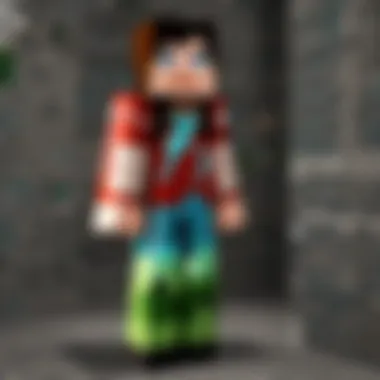

Customization Options
Customization options define the true freedom users have during the skin-making process. Some platforms are exceptionally flexible, providing extensive palettes as well as texture editing options that enhance detail in designs, which many advanced users will appreciate. Skins that allow multiple layers offer distinct attributes; users can play with intricate designs which differ from the usual single-layer templates.
Additionally, enabling pixel-specific modifications will give seasoned users greater control. A down side may be that with increased flexibility comes a heightened learning curve, which can intimidate beginners, making their first encounter less enjoyable.
Community Sharing Capabilities
Community sharing capabilities are an influential aspect in the world of Minecraft skins. Through these features, users can upload their creations, presenting skins for feedback and visibility. This sharing encourages a culture of innovation and rebirth of ideas. Sites like NovaSkin underscore this characteristic, fostering interconnectedness among users by supporting skin showcases.
However, it is essential to consider some challenges that come with sharing skins too. Concerns regarding copyright and authentic ownership can arise, especially among highly creative users. Those unsure of the implications may hesitate in sharing, potentially stifling creativity in communal practices.
Popular Online Minecraft Skin Makers
Online skin makers are essential for Minecraft players who want to personalize their in-game characters. The ability to create unique skins allows players to express their individuality within the game. Players can differentiate themselves from others, showcasing their personality and creativity. This aspect is particularly important because skins serve not just as cosmetic upgrades but also as markers of identity in a vast multiplayer environment.
Exploring various online skin makers helps determine which platform offers the best tools and resources. Factors such as user interface, customization options, and community engagement are critical when assessing the effectiveness of these tools. Players should consider these elements carefully to find a suitable option that caters to their skill level. This section delves into some of the most popular skin makers available today.
SkinSeed
SkinSeed is recognized for its user-friendly interface and seamless navigation. The platform supports newcomers who may feel overwhelmed by the options available. Here are key features:
- Template Options: Users can select from pre-existing templates as a starting point.
- Community Showcase: There is a gallery of popular skins that inspire creativity and social sharing.
- Export Features: SkinSeed allows easy export to Minecraft, facilitating quick integration readying skins into gameplay.
The real strength of SkinSeed lies in its ability to enable users from all backgrounds to craft their designs effortlessly.
Skindex
Known as one of the largest repositories, Skindex not only allows you to create skins but also explore an extensive library of community submissions. Notable aspects include:
- Skin Editor: The intuitive editor gives flexibility to customize skins with numerous colors and layering.
- Search Feature: Users can browse through thousands of skins by tags or themes, such as animals or characters.
- Active Community: The feedback system allows users to rate skins, creating benchmarks for quality and creativity.
Skindex turns creating and browsing skins into a community experience, stimulating both competition and collaboration.
NovaSkin
NovaSkin provides a rich platform blending art and functionality. Beyond skin development, it offers experiences like:
- image Practicality: Users can apply skins to a 3D model for a clear visual understanding before downloading.
- Editing Across Devices: NovaSkin enables editing project across both computer and mobile platforms, ensuring accessibility.
- Gallery Features: Players can share their creations directly with the community or export to use offline.
These elements make NovaSkin ideal for players pursuing detailed and polished skins, enhancing expeirnce within Minecraft.
MinecraftSkins.
com
MinecraftSkins.com focuses on simplicity and rapid creation of skins. Users can take advantage of features such as:
- Step-By-Step Guide: The platform offers tutorials to aid users who are learning the art of skin creation.
- Social Features: An integrated social aspect encourages sharing and feedback from players across the community.
- Update Alerts: Users get notifications on skin trends and popular creations, keeping the experience fresh.
Through streamlined processes and community interaction, MinecraftSkins.com remains a definitive choice for users who want direct access to custom skin creation solutions.
Step-by-Step Guide to Creating Your Own Skin
Creating your own skin in Minecraft is a valuable process that offers players a chance to express their individuality. This customizable aspect of the game allows users to experiment with design choices and showcase their creativity through gameplay visuals. The ability to create personalized skins enhances not only player identity but also provides a unique way for gamers to connect with one another. Through this guide, we will explore essential steps and considerations in crafting your Minecraft skin that perfectly reflects your desired aesthetic and personality.
Choosing Your Platform
When selecting a platform for skin creation, it is essential to find one that fits your comfort level and style. Many skin-makers exist, each offering slightly different features or tools. Skindex and NovaSkin are two of the prominent options available, providing intuitive navigation and capabilities.
While in search of a platform, keep in lights the following:
- User interface: Select a site that has a clean and easy-to-navigate interface. This is important especially for beginners.
- Creative tools: Not all online skin makers are created equal. Look for tools that offer both simple intuitive options and advanced features for those who wish to create more complex skins.
- Community support: Chosen platforms often offer community features for users to showcase their skins or seek inspiration from others.
The platform you choose significantly impacts the overall skin creating process, making it crucial to compare before starting.
Understanding the Editing Tools
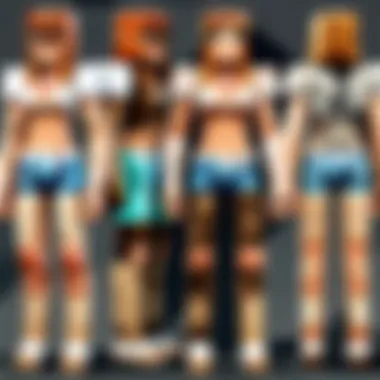

Once a platform has been selected, familiarizing yourself with the editing tools is the next key step. Various skin makers equip users with distinct toolsets for designing skins, allowing for varying degrees of nuance.
Here are some standard tools you may encounter:
Color Picker: Choose specific colors to apply to your skin.
Brush Options: Different brush sizes and textures help vary design elements on the skin.
Undo and Redo Functions: Essential for flexibility in design, providing the ability to correct mistakes easily.
Layering Features: Some advanced editors allow for more complex designs through multiple layers, adding depth to your creations.
Knowledge of how each tool works ensures that players maximize their design efforts, enhancing the creativity aspect.
Saving and Uploading Your Skin
After completing your skin, saving it properly is a final and extremely important element. Most platforms allow you to download your creation directly to your device.
When saving, consider the following:
- Format: Make sure to save your skin in the PNG format, as it is commonly accepted by Minecraft.
- Storage Location: Choose a save place on your computer where you can easily find the file.
To upload your skin back to Minecraft, follow the specific game account’s instructions for skin changes. This is often done through the Minecraft profile site.
By following these steps, players of all levels can dive into the rewarding experience of creating a Minecraft skin tailored to their vision. This process ultimately allows for further personalization within the expansive, uplifting environment of the Minecraft world.
Advantages of Using Online Skin Makers
Ease of Use for Beginners
When starting with online Minecraft skin makers, new players might feel overwhelmed. Tools and features can seem complex at first, but most platforms focus on gentle user experiences. They design interfaces to be intuitive, guiding even the least tech-savvy individuals through processes without needing an extensive background in design.
Many skin makers offer ready-made templates. These pre-designed skins enable novices to modify existing designs easily. Users can select the base skin and change colors or add unique features. The drag-and-drop functionality of these tools simplifies the creative process. This straightforward approach makes skin-making accessible, allowing more players to enter the creative side of Minecraft without hesitation.
What’s more, tutorials or help sections are commonly provided. These educational resources offer step-by-step instructions. They inform beginners about each tool’s function, empowering them to explore more complex features as they gain confidence. Moreover, community-driven forums create another layer of support. Users share tips and tricks on these platforms, which enhances learning and skill development within the group.
Expanded Creative Options for Experienced Users
Experienced players seeking depth in customization find online skin makers invaluable. For them, these platforms offer a myriad of advanced tools. Different brushes, color palettes, and texturing options stimulate creativity beyond pre-made templates. Customizing aspects down to minute details creates a unique skin no longer representative of generic designs.
Many skin makers support layering techniques. This additional capability allows for more sophisticated design choices. Users can overlay various patterns, shadows, and effects to create skin variations that stand out in the Minecraft community. Careful layering can lead to detailed skins that project individual styles and stories.
Additionally, some skin makers extend functionality through community assets. Platforms like Skindex or NovaSkin encourage sharing. The option to use skins created by other users expands the creative landscape significantly. Users can modify or blend these skins, which may inspire using concepts or techniques not previously considered. This collaborative approach fosters a richer gaming experience and forms a sense of community ownership over custom skins.
Overall, both new and seasoned users benefit from diverse tools and features provided by online skin makers. Through a combination of ease of entry and rich options for customization, these platforms enhance the Minecraft gaming experience.
User-generated skins not only commemorate individuality but also shape the overall environment in Minecraft, encouraging sharing and collaboration.
Common Issues and Troubleshooting
In the journey of creating and personalizing Minecraft skins, users often encounter obstacles that can disrupt their experience. Recognizing these common issues is vital for any player, be it a novice or an experienced designer. Understanding how to address potential problems enhances one’s creative journey and ensures a smoother gameplay experience. This section focuses on typical challenges related to skin-making tools and provides solutions to help users navigate them effectively.
Browser Compatibility Problems
Browser compatibility stands out as a predominant issue faced by users when accessing online skin makers. Different browsers, such as Chrome, Firefox, and Edge, may render these tools differently. The interfaces might behave unpredictably, leading to confusion and frustration.
- Rendering Issues: Graphics may not display correctly. Missing textures can create an incomplete design.
- Features: Certain functionalities might work in one browser but fail in another. For example, advanced editing tools could become inaccessible, diminishing creative flexibility.
- Updates: Not all browsers update simulataniously, leading to differences in features available.
To mitigate these issues, consider the following advisable steps:
- Testing Different Browsers: If an issue arises, switch browsers to see if it persists. Keeping multiple browsers installed can present alternative solutions.
- Clear Cache: Regularly clearing your browser cache can prevent loading issues.
- Check Settings: JavaScript should always be enabled since many skin-making tools rely on it.
By acknowledging the variance among browsers, creators can effectively address compatibility problems and enjoy a seamless skin creation process.
Saving Issues and Solutions
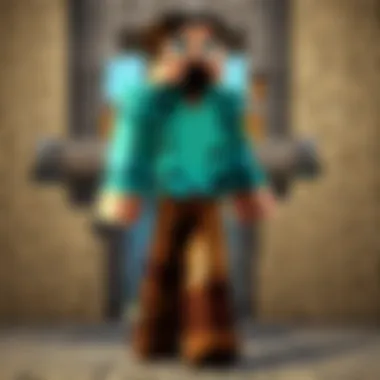

Saving your custom skin creates a pivotal moment for every creator. However, one can experience challenges regarding the saving process, often leading to infeasibility of skin adjustments and loss of time.
Typical saving issues may include:
- Failed Saves: The tool may occasionally fail to save completed creations, resulting in loss of significant work.
- Improper File Formats: Skins must be saved in specific formats, such as PNG, to be accepted by the game. Failing to adhere to these can cause complications in applying the skin.
- Size Restrictions: Some platforms impose limits on file size. Exceeding these dimensions can prevent saving entirely.
The following solutions can help navigate saving issues:
- Frequent Saves: Make it a habit to save your work at multiple intervals to avoid loss of edites due to unforeseen occurrences.
- Proper Format: Double-check that you are saving skins as PNG and carefully review size requirements to prevent complications.
- Restart Platform: Sometimes, a simple restart can reset any glitches occurring in the platform, facilitating a successful saving process.
Although challenges are common when designing Minecraft skins, understanding these issues provides a foundation for users to enhance both their creativity and efficiency.
Community Impact of Custom Skins
Custom skins have emerged as cornerstone in the Minecraft community, acting as a showcase for individual creativity and preference. The use of custom skins extends beyond mere aesthetics; it fosters a sense of belonging and identity among players. This section breaks down two principal areas where custom skins influence the community: self-expression and player identity, and how they support the interaction among the players.
Self-Expression and Player Identity
In online gaming, the avatar often represents not just the player but an extension of their personality. Custom Minecraft skins are powerful tools for self-expression. They are not merely digital clothes but symbols that allow players to narrate their own story, personalizing their gaming experience.
Players often choose skins that reflect their interests, fandoms, or even emotions. For example, a fan of a particular pop culture icon might select a skin that models that character, while others may craft unique designs that set their avatar apart in a crowd. Special occasions may see players opting for thematic skins that resonate personally or simply give a playful nod to events, like festive holidays and anniversaries. While creating their own design, players stitch together various emotions into pixelated cloth that showcase their virtual persona.
- Self-expression in skins can serve different purposes:
- Personal narrative that conveys personal interests.
- A creative outlet for players who enjoy art and design.
- A means of affiliation with fan groups or community events.
In essence, custom skins provide an avenue where Minecraft players can solidify their identity. When players connect their passion or interests through their avatar, the experience becomes deeply personal.
Fostering Community and Interaction
The use of minecraft skins extends poignant reach beyond individual expression. They solidify connections between players, encouraging camaraderie through shared experiences. When players see unique skins around them in-game, it often leads to discussions or gatherings based on common interests, thereby building a sense of community.
Moreover, custom skins also enable interaction on various platforms. Players share their creations on sites such as Skindex and NovaSkin, allowing them to receive feedback and suggestions not only improving their designs but heightening bonding. Through sharing, players celebrate each other’s creativity, forming stronger ties within the gaming community.
- Creating custom skins fosters interaction in several ways:
- Platforms for skin-sharing build groups of designers and fans.
- Friendly competitions arising from popular requests for unique designs reinforce community+bonds.
- Encouraged cooperation during multiplayer events to coordinate character themes enhances social play.
Making friends or finding inspirations is simple; players often navigate toward skins resembling figures they look up to or find interesting. They might set out to collaborate on future design projects as well. Lively exchanges about favorite skins help ingrain friendships, enriching the Minecraft experience.
In summation, custom Minecraft skins elevate the gaming experience for individual players while simultaneously fostering a tight-knit community framework. The impact is substantive, as these characteristics push players to connect, relate, and build lasting companionships designed through imaginative skins.
Regulations and Guidelines on Skin Usage
Understanding the regulations and guidelines surrounding the usage of Minecraft skins is pivotal for both creators and users. The Minecraft community fosters a vibrant ecosystem where sharing and creativity coexist. However, this spirit of sharing must be balanced with respect for copyright laws and community standards. This section will delve into two primary aspects: copyright issues and community standards for skin sharing.
Copyright Issues in Skin Creation
When designing or downloading skins, copyright issues often arise. Gamers should be aware that many skins or graphic elements may be protected under intellectual property laws. Copyright infringement occurs when creators use designs without permission or fail to attribute the original creators. This is why it is essential to:
- Create Original Skins: Always try to make your own unique designs or gain explicit permission to modify and share another person's skin.
- Utilize Public Domain Resources: Certain online databases provide skins that are free to use and modify. Always double-check their usage rights.
- Attribute Original Creators: If you choose to share modifications of an existing skin, credit the original designer. This promotes a friendly environment where creativity is appreciated and respected.
Infringement can lead to serious consequences, such as having your account suspended, which diminishes the community experience for everyone. Remember, respecting copyright is not merely a legal obligation; it upholds the creative spirit of the Minecraft universe.
Community Standards for Sharing
The Minecraft community thrives on engagement and sharing of custom skins. However, to maintain harmony, community standards help guide contributors in use and distribution. Here are several important principles:
- Respectfulness: Ensure shared skins do not contain harmful content, both in terms of visuals, language, or themes.
- Transparency: When sharing skins, clearly indicate if they are original or remixed from another creator’s work. This offers clarity and fosters trust among users.
- Encouragement: Positive reinforcement encourages budding artists to contribute; foster a welcoming atmosphere for creators who may be hesitant to share.
In this diverse community, adhering to these principles creates an environment promoting creativity while ensuring everyone's contributions are valued.
Adhering to copyright and community standards enhances the enjoyment of custom skins for all players, establishing a respectful and vibrant community.
By embracing these guidelines, players ensure that the Minecraft skin culture remains both innovative and fair to its contributors.
Finale
The exploration of online Minecraft skin makers belongs to a significant aspect of the gaming experience itself. This article has detailed how these tools not only provide customization options for players, but also illustrate essential aspects of personal expression in a virtual environment.
Recap of Key Points
- Defining Minecraft skins: We delineated what constitutes a Minecraft skin and their vital role in providing players with visual identity within the game.
- Online skin makers: A thorough examination of various dedicated platforms including SkinSeed, Skindex, NovaSkin, and MinecraftSkins.com, was presented, showcasing their features and usability.
- Creating your own skin: A step-by-step guide empowered players to engage in skin creation, ensuring users grasp the necessary tools for saving and uploading backs their unique designs.
- Community relevance: We also touched on how custom skins foster community interaction and self-expression among fans from various backgrounds, as players share their personal designs and ideas.
- Guidelines involved: Considering copyright issues and community standards was crucial. This ensures players remain aware of the implications of sharing their creations while respecting others' works.



