Exploring the Online World of Minecraft on PC


Intro
Minecraft stands out as a digital playground where creativity knows no bounds. Venturing into this blocky universe on PC adds a layer of depth and flexibility, particularly when it comes to engaging with others online. This article aims to illuminate the myriad ways players can navigate their journey through Minecraft, focusing on not just gameplay mechanics, but the vibrant community that surrounds it. Whether you’ve just picked up the game or you’ve built intricate castles that rival the real thing, you’ll find valuable insights here.
As we explore different aspects like multiplayer mechanics, mod use, and optimizing performance, our goal is to guide you in enriching your Minecraft experience, making it as fulfilling and engaging as possible.
Minecraft Game Guides
Character Creation Guide
Delving into Minecraft's character creation is the first step in defining your unique avatar. While the game doesn’t offer extensive options akin to AAA titles, your character's skin can distinguish you in the world. Familiarize yourself with sites like NameMC where you can find and download a variety of free skins. Additionally, skins can be easily uploaded through your PC launcher, letting you express your individuality.
Building Techniques Tutorial
Building is at the heart of Minecraft, and it pays off to master various techniques. Begin with the basics: planning your layout before you start placing blocks. Consider using foundational design principles such as symmetry and scale. As you grow comfortable, try your hand at more advanced structures, like castles or intricate farms, employing distinctive materials for aesthetic appeal.
- Tip: Use pillars of dirt to visualize height and structure during your design process.
Redstone Mechanics Explained
Redstone serves as Minecraft's equivalent to electrical wiring, enabling players to drive automation. To get started:
- Learn basic Redstone components: torches, repeaters, and comparators.
- Experiment: Build simple devices like secret doors or hidden lighting systems to understand the mechanics.
As you get more versed, tackle complex contraptions like calculators or mob farms which can elevate your gameplay.
Crafting Recipes Encyclopedia
Crafting is an essential gameplay pillar in Minecraft, allowing you to turn base materials into tools, armor, and more. Familiarize yourself with common recipes and keep a handy reference, such as the one found on Minecraft's official wiki.
Here are some essentials:
- Wooden Plank: Crafted from Wooden Logs
- Stone Pickaxe: Combine sticks and cobblestone
- Iron Armor: Requires iron ingots and various crafting patterns
Latest Updates and Patch Notes
While Minecraft may carry an air of timelessness, it consistently evolves. Keeping abreast of the latest updates is crucial for enhancing your gameplay.
Patch Note Breakdown
Regular updates introduce fresh features and fix lingering issues. Start noting the key changes with every new patch:
- Bug fixes to improve gameplay stability
- New gameplay mechanics to explore
New Features Analysis
New features often bring exciting dynamics to the game. Recent updates might introduce new biomes, mobs, or even blocks that shift the way players interact with the environment.
Biome and World Generation Updates
Each biome distinctly affects gameplay. Knowing each biome's resources, weather, and unique traits will enhance your survival and building strategies. Whether you’re crafting in the Forest or mining in the Desert, adaptation is key.
Community Speculations and Theories
The Minecraft community thrives on speculation. Engaging with forums and social media platforms can unveil insights about possible future updates. For example, referencing Reddit can provide firsthand discussions amongst players who share their theories and experiences.
"In the realm of Minecraft, nothing is set in stone—everything can change with the next update."
Mod Reviews and Recommendations
Mods can dramatically transform the Minecraft experience, providing players with not just gameplay enhancements but new narrative elements and mechanics.
Top Mods of the Month
Periodically exploring mods can keep the game fresh. Community-made mods range from simple enhancements to total conversions that can entirely change how you play. Keep an eye on mod forums hosted on platforms like CurseForge or ModDB to stay updated.
Mod Spotlight Series
Consider following mod spotlight series where content creators test and review new or underrated mods. These reviews often highlight the uniqueness and practicality of mod options you’d want to explore.
Mod Installation Guides
Installing mods can be daunting if new to the process. Look for easy-to-follow guides that walk you through installing and managing mods safely. Programs like Forge or Fabric simplify mod installation and management.
Minecraft News and Developments
The dynamic nature of gaming means staying informed about Minecraft's industry trends is vital. You never know when the next big feature or community event will be announced.
Industry News and Trends
Follow relevant news platforms and social media pages dedicated to gaming. Whether it’s about the latest Minecraft convention or a partnership with another game, keeping your finger on the pulse will add to your knowledge.
Behind-the-Scenes of Updates
Often, developers provide insights into their creative process. Blogs or Q&A sessions can offer a peek behind the curtain, revealing what inspirations lead to new features.
Upcoming Features and Sneak Peeks
As new updates are teased, players enjoy speculating on how they might shift gameplay and community interactions. Engage with forums and official channels to catch glimpses of what’s to come.
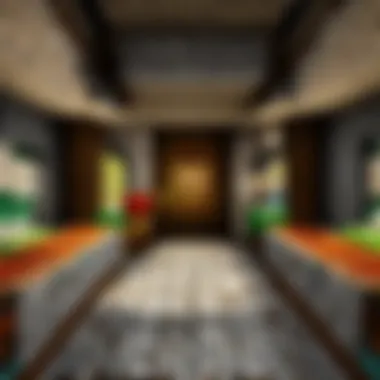

Prologue to Minecraft on PC
Playing Minecraft on PC is not just about placing blocks and crafting tools; it's an immersive experience that brings out creativity and social interaction in unique ways. This section serves as an essential foundation for understanding the intricacies of Minecraft when played in an online format. From seasoned players to those just picking up the game, exploring the dynamics of this platform can enhance their gaming experience and knowledge.
History of Minecraft and Its Development
Minecraft initially took shape in 2009, designed by Markus Persson, commonly known as Notch. Its concept stemmed from earlier voxel-based games, yet it quickly distinguished itself. The game's first public release captivated a niche audience and snowballed into a global phenomenon. By 2011, Mojang, the studio founded by Persson, officially launched Minecraft, sparking a gaming revolution.
The continuous development over the years has led to significant updates that enrich the gameplay every so often. Starting with the Alpha and Beta phases, players experienced a plethora of features, from simple crafting to complex redstone mechanics. As the game matured, it expanded its scope with biomes, mobs, and items—each update adding layers of complexity and appeal. Today, the game thrives with a vast community of modders, builders, and adventurers who contribute their unique creations, furthering its legacy.
Overview of Gameplay Dynamics
Minecraft, in its essence, is a sandbox game that allows players to dictate their journey. The beauty of Minecraft lies in its open-endedness. Players can explore, build, and engage in various activities, tailored to preference and style. There are various game modes, like Survival and Creative, each serving different play styles.
In Survival Mode, players must gather resources, manage health and hunger, and fend off threats from mobs. It is a test of resilience and strategic thinking. Conversely, Creative Mode offers limitless resources, allowing players to build without constraints—perfect for those wanting to express their architectural flair. Meanwhile, the Adventure Mode captures storytelling and exploration, where custom maps guide players through crafted experiences.
"In Minecraft, the only limit is your imagination. Whether crafting a sprawling castle or a simple hut, every block tells a story."
These dynamic gameplay modes cater to a diverse audience, encouraging players to collaborate, create, and compete, enriching the online experience even further. The social component of Minecraft can’t be overlooked. Connecting with others, exchanging ideas, and collaborating on projects enhances the depth of gameplay. Editor tools and server setups allow amateur developers and serious gamers alike to share their work, fostering a sense of community that's palpable across platforms.
Ultimately, understanding the history and gameplay dynamics of Minecraft sets the stage for a deeper dive into its online functionalities and interactions. It provides context and appreciation for the avenues players can explore as they immerse themselves into this virtual world.
Understanding Online Play
Engaging in the online landscape of Minecraft provides players an expanded gaming experience that transcends the solitary journey of traditional gameplay. Online play nurtures community interaction, fosters teamwork, and introduces a plethora of unique challenges that can greatly enhance the overall gaming experience. Here, we delve into the kerfuffle of multiplayer mechanisms, different gameplay modes, and the significance of these elements in shaping player interactions.
The Importance of Multiplayer Experience
The multiplayer experience in Minecraft is akin to throwing a lively block party where every player is invited. This interaction can turn mundane builds into collaborative masterpieces, infused with different perspectives and ideas. The beauty of this multiplayer mode lies in its ability to cultivate a sense of community, bridging gaps between players from various backgrounds. Not only does it amplify creativity, but it also instills a healthy spirit of competition and camaraderie, which can be a driving force behind improved gameplay outcomes.
In the world of Minecraft, the possibilities are endless, especially when fueled by the collaborative spirit of friends.
Moreover, diving into the multiplayer experience can provide tools and skills players might not acquire by merely working solo. It often sharpens problem-solving abilities as teams must navigate tasks collectively, leading to a more enriching gaming experience. Players learn from one another through sharing strategies, tips, and in-game techniques that can transform a simple objective into a thriving venture.
Types of Online Gameplay Modes
Minecraft offers a variety of online gameplay modes, giving players options that cater to different preferences. Understanding these modes can enhance play and capitalize on specific aspects of what Minecraft has to offer:
Survival Mode
Survival Mode places players into a world where they must gather resources, fend off monsters, and build shelter to thrive. It is fundamentally about surviving challenges that the game throws at players, making it a popular choice for many. The essence of this mode is its emphasis on managing health and hunger, compelling players to strategize and work as a team to build defenses and locate essential materials.
This mode also allows players to showcase creative ingenuity under duress; crafting weapons and tools becomes vital when exploring darker regions or facing other players. It’s like testing one's mettle in the thick of battle—each player learns the ropes of resource management and strategy—a life skill often transferable beyond the game.
Creative Mode
In stark contrast, Creative Mode is a blank canvas. Players unlock unlimited resources, allowing for unfettered creativity without the threat of monsters or survival anxiety. Here, the key characteristic of freedom reigns supreme; players can build grand castles, intricate machinery, and even entire cities without interruptions.
While this mode is beneficial in terms of accessibility to resources, it's essential to note it may lack the adrenaline and challenges tied to Survival Mode, which can make gameplay feel less engaging for some. However, it serves well for players who prefer crafting and building over combat.
Adventure Mode
Adventure Mode stands as a hybrid of both previous modes. Primarily designed for custom maps and experiences created by other players, it introduces rules and mechanics that restrict certain actions. The specific aspect of Adventure Mode lies in its ability to combine storytelling with gameplay, offering quests and challenges crafted by players. This mode encourages players to engage with the world through teamwork and problem-solving while adhering to the rules laid out by map creators.
Adventure Mode brings a sense of community engagement, sparking a culture where players share custom game experiences, creating a more immersive and interactive environment.
In summary, understanding these three main modes of online gameplay provides insight into how one can leverage multiplayer dynamics to enrich their Minecraft journey. Each mode contributes uniquely, ensuring that players can find their niche—their own block in the mosaic of the Minecraft universe.
Connecting to Servers
The act of connecting to servers in Minecraft can be viewed as the very gateway into the intricate realm of multiplayer gaming. It significantly broadens the horizons of what players can achieve and experience, allowing for interactions beyond the solitary adventures in single-player mode. When you hop onto a server, you’re immersing yourself into a space buzzing with creativity, collaboration, and competition. This can enhance gameplay enjoyment, enable collective building projects, and allow players to tackle challenges together. Whether you are forging alliances or facing foes, understanding how everything works with servers is a step that can't be overlooked.
Public vs. Private Servers
When initiating your exploration, you encounter two main types of servers: public and private. Public servers are like vast open parks—everyone is welcome to come and play. They often host a myriad of multiplayer modes and expansive communities where players from all walks of life can join in the fun. However, with the charm of accessibility also comes a tad bit of chaos. You might face volatile interactions with random players and experience lag due to a high number of users.
On the other hand, private servers offer a more curated atmosphere. Usually managed by friends or smaller communities, these servers promote a controlled environment. You can engage in specific gameplay styles or themes without unexpected interruptions. This level of customization often leads to a deeper, more satisfying social experience. The downside might be that you need to know someone who has access, or sometimes, the process for joining can be more tedious.
How to Join a Minecraft Server
Joining a server may seem daunting, especially for newcomers, but it’s quite straightforward. First off, you’ll need the server address, which is often shared through forums, social media, or community websites. After you’ve got that, follow these steps:
- Open Minecraft: Start the game and select ‘Multiplayer’ from the main menu.
- Add a Server: Click on ‘Add Server’ and input the server address along with a name for your reference.
- Connect: Hit ‘Done’ and you’ll see your listed server. Just select it and click ‘Join Server’.
However, if things go sideways—like if you can’t connect—check to see if you’ve input the address correctly, or if the server is currently online. Being connected is vital for that multiplayer thrill.
Creative Server Ideas
Creative servers can offer an imaginative playground for players. Below are various ideas that thrive in this bright landscape:
Mini-Games
Mini-games can pack a powerful punch in the Minecraft experience. They create opportunities for quick, entertaining matches that focus on skill, laughter, and sometimes even frantic competition. One of the key characteristics of mini-games is their ability to engage a range of players in bite-sized activities, such as spleef or parkour challenges. As a popular choice, they can help players refine their abilities in smaller increments rather than in longer, drawn-out sessions.
The unique feature of mini-games is their diversity. From PvP tournaments to team-based objectives, they cater to different gaming styles. The downsides? The fast-paced nature and constant changes might not appeal to everyone, leading to potential frictions among less competitive players.
Role-Playing
Role-playing servers immerse players into structured narratives, allowing them to craft their own stories and take on various personas—from valiant knights to cunning merchants. This type of server is appealing due to its depth; it often attracts players eager to engage with rich lore and find friends who share similar interests. The key hallmark of role-playing servers lies in their commitment to narrative immersion, an aspect that enhances the overall gaming experience.
Although they offer countless hours of entertainment, newcomers might sometimes feel lost within complex plots or jargon—the learning curve can be steep, but once you settle in, the rewards are immense.
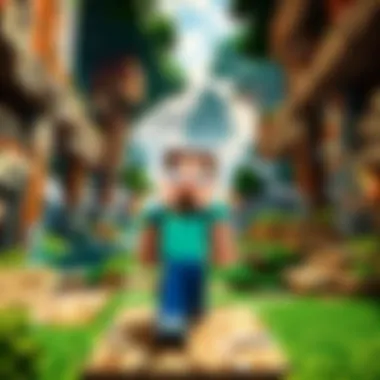

Building Competitions
For those with a knack for creativity, building competitions can serve as a focal point in a server’s activities. They encourage players to showcase their imaginative designs within a limited timeframe. What makes this aspect stand out is the community feedback, which can be beneficial for honing design skills and generating fresh ideas.
The essence of these competitions lies in their competitive yet friendly atmosphere, promoting camaraderie as players rally around shared creativity. However, one must navigate the navigating pressure that competition brings. Too much competition can deter those who prefer a more laid-back approach, yet the thrill of competition can spur excellence for many players.
In summary, connecting to servers enriches the Minecraft experience. Each type, be it public or private, presents unique opportunities for interaction and growth. Understanding how to join these varied options unlocks a fuller understanding of the Minecraft universe, deepening not just gameplay but community bonds as well.
Essential Multiplayer Strategies
In the realm of Minecraft, embracing multiplayer gameplay can significantly enhance the overall gaming experience. This section focuses on essential strategies that underscore teamwork, manage conflicts and effectively distribute resources within groups. Mastering these elements can transform casual players into formidable teams capable of tackling any challenge the game presents.
Collaboration and Teamwork
Collaboration is a cornerstone of multiplayer gaming in Minecraft. Whether you are building a massive castle, gearing up to take on a dragon, or trying to fortify your base against a horde of mobs, the ability to work together can be a game changer. When players pool their strengths and talents, they create a synergy that allows for more efficient gameplay.
- Assign Roles: Each player can take on specific tasks. For instance, some may focus on gathering resources, while others might handle construction or defense.
- Communicate Effectively: Use voice chat or in-game messaging to stay updated. Clear communication ensures everyone is on the same page, preventing confusion and wasted effort.
- Share Resources: An effective team shares items and tools to progress faster. It's not just about personal gain, but building a thriving community.
By fostering a collaborative environment, players can enjoy a richer, more fulfilling game experience.
Conflict Resolution in Multiplayer Games
Disagreements are inevitable when multiple players converge in the blocky world of Minecraft. Whether it’s about the best location for a base or a dispute over resources, tensions can arise. Thus, adopting effective conflict resolution strategies becomes essential to maintain harmony in the group.
- Talk it Out: Before feelings escalate, discuss the issue. A conversation can clear misunderstandings and diffuse tension.
- Establish Rules: Set ground rules for gameplay, such as how resources are divided. A clear framework can prevent many conflicts from arising in the first place.
- Act Fairly: When conflicts occur, strive to remain impartial. Listen to all parties and find a middle ground that reflects fairness.
By addressing disagreements swiftly and fairly, players can cultivate a more enjoyable multiplayer atmosphere that encourages cooperation and respect.
Resource Management in Teams
Effective resource management is more than just gathering materials; it involves strategizing how to use and share them among team members. In multiplayer settings, poor resource distribution can lead to setbacks, frustration, and ultimately, a disheartened group.
- Inventory Check: Regularly assess what resources each player has. Keeping tabs on stocks helps avoid duplication of efforts.
- Create a Shared Chest: Designate a communal storage area for important items. This encourages cooperative play, allowing anyone to access what they need when they need it.
- Plan for Future Needs: Discuss long-term goals. Are you aiming to create a grand castle or explore far-off lands? Knowing your objectives aids in deciding how to allocate resources effectively.
When teamwork, clear communication, and efficient resource sharing meld together, it forms a well-oiled machine that enhances the Minecraft multiplayer experience significantly.
"In the world of Minecraft, teamwork isn't just about collaboration; it's about creating a shared vision and turning blocks into dreams together."
By mastering these essential multiplayer strategies, players can not only navigate the complexities of Minecraft but also create lasting friendships along the way.
Modding Minecraft
In the vibrant universe of Minecraft, modding stands as a crucial aspect that amplifies the gaming experience. This customization not only tailors the gameplay to fit individual preferences but also fosters creativity and innovation. Mods can enhance graphics, introduce new gameplay mechanics, and expand the already vast world of Minecraft. For players looking to explore further and dive deeper, modding can be key to unlocking potentials and enjoying unique features not available in the original game.
Prologue to Minecraft Mods
Minecraft mods are essentially user-created content that alters the game's mechanics, aesthetics, or both. Mods can range from simple modifications, like adjusting the appearance of blocks, to more complex additions such as entirely new gameplay features or biomes. The modding community is vast and varied, with thousands of mods available on dedicated websites.
It's like when you want to spruce up your living room; a fresh coat of paint or some new furniture can completely transform the space. Similarly, mods can change the way you experience Minecraft. Whether you’re after realism with enhanced textures or you want to throw in a few whimsical elements like dragons, there’s a mod for virtually every taste.
Popular Mods for Online Play
Several mods have gained notoriety for enhancing online play in Minecraft. Here are a few worth checking out:
- OptiFine: This mod is a game-changer for players seeking better graphics and increased frame rates. It offers a plethora of settings, allowing players to customize visuals to their liking. It's like finding the perfect pair of shoes—comfortable, stylish, and just the right fit.
- JourneyMap: For the adventure-seekers, this mod provides real-time mapping of your explorations. It’s incredibly useful for tracking where you have been and plotting new journeys ahead, almost like having a personal guide.
- Biomes O' Plenty: This mod adds a multitude of new biomes, expanding the landscapes you'll encounter. Your exploration opportunities will grow exponentially, uncovering diverse terrains and environments.
- SkyFactory: If you're into the challenges, this mod brings a unique skyblock experience that can be played solo or with friends. It's great for fostering teamwork and strategy while trying to survive in a minimalistic world.
"Mods are not just additions; they redefine the Minecraft experience, often making it more engaging and tailored to personal preferences."
How to Install Mods Safely
Installing mods may seem daunting at first, but following a few simple steps can help ensure a safe and successful installation:
- Backup Your Data: Always start by backing up your Minecraft worlds and data. This way, you won't lose your hard work if something goes wrong.
- Choose a Reliable Mod Source: It’s crucial to download mods from trustworthy websites like CurseForge or the official Minecraft Forums. These platforms often have user reviews and ratings, providing insight into mod safety and functionality.
- Install Minecraft Forge: Most mods require Forge, a tool that allows players to install and run mods. Download the version that matches your Minecraft version to avoid compatibility issues.
- Follow Installation Instructions: Each mod usually comes with its own set of installation guidelines. Carefully read these instructions to ensure proper implementation.
- Enable the Mods: Once installed, launch Minecraft and access the mods menu to enable any new additions.
By taking these precautions, you can delve into the world of modding while keeping your gaming experience secured and optimized. Remember, the best way to enjoy mods is by exploring new content and sharing experiences with the Minecraft community. So, make sure to explore and find that perfect blend of mods that suit your gaming style.
Optimizing Performance
Optimizing performance in Minecraft, especially when venturing into online play, can drastically shape your overall gaming experience. Whether you're teaming up with friends or exploring vast servers loaded with new content, a seamless performance can make all the difference. Lagging or crashing while exploring your favorite multiplayer worlds can be nothing short of frustrating. Hence, understanding how to enhance your game’s performance is vital for any dedicated player.
System Requirements for Smooth Online Gaming
To fully enjoy the crafted landscapes of Minecraft, it’s critical to be aware of the system requirements that determine your gaming comfort. While Minecraft is often praised for its ability to run on lower-end hardware, meeting or exceeding the recommended specifications can provide a much smoother online experience.
- Minimum Requirements:
- Recommended Requirements:
- CPU: Intel Core i3 or equivalent.
- RAM: 4 GB.
- Graphics Card: NVIDIA GeForce 400 Series or AMD Radeon HD 7000 Series.
- Storage: at least 4 GB of available space.
- CPU: Intel Core i5 or better.
- RAM: 8 GB or more.
- Graphics Card: NVIDIA GeForce 700 Series or AMD Radeon RX 200 Series.
- Internet: Stable broadband connection for multiplayer experience.
Players can run into serious issues if their hardware is on the lower end of these requirements. Lag spikes, frame rate drops, and long loading times could turn a delightful session into a bothersome one. Instead of getting bogged down by technical drawbacks, investing in a decent setup can enhance your adventures.
Adjusting Game Settings for Performance
Finding the balance between visual fidelity and performance is an art in itself. Tinkering with your game settings can lead to significant boosts in frame rates and overall game responsiveness.
- Video Settings:
- Performance Options:
- Mods for Optimization:
- Decrease the render distance. A smaller view distance means fewer chunks to load, reducing the strain on the system.
- Lower graphics settings like smooth lighting and particles. While some of these options add ambiance, they can weigh heavily on performance.
- Consider switching to “Fast” graphics instead of “Fancy.” This can result in a major frame rate improvement.
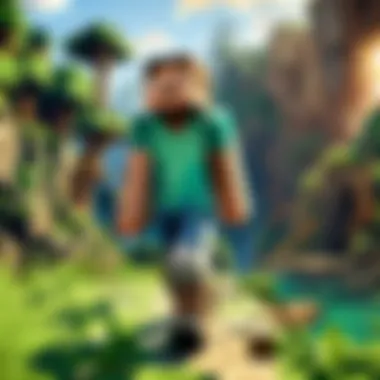

- Enable VSync to help eliminate screen tearing during play.
- Use the performance boost settings. Options such as "Use VBOs" and "Max Framerate" can enhance how the game performs on your hardware.
- By downloading performance-enhancing mods like OptiFine, you can not only adjust graphical elements but also gain access to advanced options for better tuning based on your hardware specs.
"Optimizing your settings doesn’t just improve performance; it can also redefine your gaming session by allowing you to focus more on the exploration than on technical issues."
Regularly re-evaluating your settings as you upgrade hardware or install mods will ensure you always get the best output from your game. Remember, a little tweaking here and there can lead to a more enjoyable experience, giving you the freedom to explore the vast world of Minecraft without a hitch.
Common Issues and Troubleshooting
Addressing common issues and troubleshooting is vital in enhancing the overall experience of playing Minecraft online. As players immerse themselves in the expansive universe, they may encounter a range of challenges—from connectivity hiccups to performance setbacks. This section will tackle these obstacles head-on, ensuring a smoother journey through the blocky landscapes. Grasping how to diagnose and resolve these issues is key, not only for getting back to the fun but also for deepening your understanding of the game’s mechanics and settings.
Connection Problems with Servers
One of the first hurdles that players may come across is the connection problems with servers. This can be quite frustrating, especially when you're deep into exploration or a collaborative build. Several factors may cause these disruptions, ranging from server overload to network configuration issues.
Here are some common reasons for connection issues:
- Server Downtime: Sometimes servers may go offline for maintenance, which could leave players stranded.
- Overloaded Servers: Many popular servers see a spike in players which can cause lag or prevent logging in altogether.
- Network Configurations: Your own network settings, such as firewalls or ISP restrictions, might prevent you from accessing certain servers.
To tackle these issues, try the following steps:
- Check Server Status: Websites like Minecraft Server Status help verify if a server is up or down.
- Restart Your Router: A quick reset on your router can clear up random connectivity errors.
- Verify Network Settings: Ensure your firewall allows Minecraft to connect. Adjust settings as necessary.
"A smooth connection is as crucial as the blocks you build with; without it, creativity can be stifled."
By understanding the root causes of connection problems, players can take proactive measures to minimize these interruptions and maintain a seamless game experience.
Performance Troubleshoot Techniques
The second cornerstone of Minecraft online play, performance troubleshooting, merits attention simply due to the fact that a game’s fluidity can make or break enjoyment. Slow framerates, lag spikes, and constant crashes can lead even the most dedicated player to frustration.
Here are several techniques to help improve performance:
- Adjust Graphics Settings: Lowering render distances and turning off fancy graphics can drastically improve performance, especially on older machines.
- Update Drivers: Outdated graphics drivers can also lead to performance issues. Keep those up to date!
- Allocate More RAM: If you're running on a system with ample memory, adjusting the game’s RAM allocation can enhance performance. This can be done in the Minecraft launcher.
For those players comfortable with a bit of technical know-how, you can dive deeper:
By implementing these performance troubleshooting techniques, players can tailor their gaming environment to their system capabilities, ensuring a more satisfying and engaging experience as they navigate through the ever-changing terrains of Minecraft.
Community Engagement
Community engagement within the realm of Minecraft on PC serves as the backbone for an enriched online experience. It’s not just about playing the game; it’s about the connections made and the collaborations that blossom across vast digital landscapes. Being part of a community can amplify one's enjoyment of Minecraft, providing opportunities to share resources, learn new strategies, and even forge friendships that span the globe.
Engaging with fellow players can lead to collective creativity, where players team up to construct awe-inspiring builds or undertake ambitious projects. For instance, embarking on a server-wide construction of a medieval castle can be a bonding experience that helps to build trust and deepen relationships between players. The shared joy of accomplishment is hard to match when everyone contributes to a common goal, leading to an experience that is both rewarding and memorable.
Moreover, community engagement stretches beyond gameplay. It encompasses forums, social media platforms, and content sharing sites where players exchange ideas and showcase their marvels. Reddit and Facebook are excellent resources where enthusiasts not only share their Minecraft creations but also troubleshoot issues and discuss the latest updates.
Participating in Online Communities
Joining online communities may feel a bit like stepping into a bustling marketplace, where ideas and creativity flow freely. Various platforms cater to Minecraft players, each offering a unique spin on community interaction. Players can choose their preferred environment, whether it be through Discord servers for real-time chatting or forums on sites like Reddit for in-depth discussions.
Some of the notable benefits include:
- Access to Knowledge: Experienced players often share tips and tricks that can save newcomers countless hours of frustration. From mastering redstone mechanics to learning effective building techniques, knowledge flows abundantly within these communities.
- Opportunities for Collaboration: Many players are looking for allies to tackle ambitious builds or participate in mini-games. Engaging with the community brings about opportunities to team up and share resources, maximizing fun and efficiency.
- Feedback and Discussion: Constructive criticism can help refine one’s skills. Sharing builds for feedback can lead to improved designs and techniques, all while fostering a supportive atmosphere.
For a truly immersive experience, don't hesitate to engage. Ask questions, participate in discussions, and share your own creations. You'll find that the Minecraft community is mostly welcoming and often excited to help newcomers find their footing.
Content Creation and Sharing Experiences
In the age of connectivity, creating and sharing content has become second nature. Minecraft provides an extraordinary landscape for such creativity, enabling players to document their journey and share their insights with others. Whether it's creating how-to videos on YouTube, streaming live gameplay on platforms like Twitch, or posting stunning screenshots on Instagram, players have a myriad of opportunities to showcase their talents.
Sharing not only enriches your own experience, but it contributes to the overall culture of Minecraft. Here's why it's significant:
- Inspiration for Others: Your creations could spark ideas in others, leading to a cascading effect that fuels even more creativity throughout the community.
- Skill Development: In the process of creating, you may find that your own skills improve as you experiment and strive to push the boundaries of your creativity.
- Building a Personal Brand: Consistency in content creation can establish a player's presence in the Minecraft community. Over time, this can lead to a dedicated following and opportunities for collaborations with other content creators.
"Creativity takes courage." - Henri Matisse
Engaging in content creation moves players from mere participants to influential contributors within the Minecraft ecosystem. It promotes a collaborative environment, showcasing a blend of inspiration and community spirit. A thriving community is built from those willing to share their journeys and celebrate the journeys of others.
In summary, community engagement in Minecraft isn't just a side activity; it's central to the overall experience. From actively participating in discussions to sharing content, players have pathways to enhance their gaming journey significantly. Connecting with fellow enthusiasts opens doors to friendships, creativity, and learning that can last well beyond individual gaming sessions.
The End and Future Directions
When discussing the online experience of Minecraft on PC, the topic of conclusion and future directions becomes exceptionally relevant. This section serves as a reflection on how far the game has come and where it might be headed, impacting every player, whether a seasoned veteran or a newcomer just starting out.
The Evolution of Minecraft Online Play
From its humble beginnings, Minecraft has significantly transformed its online play mechanics. Initially, players were limited to basic survival scenarios, and much of the interaction was rudimentary at best. Fast forward to now, and the landscape has expanded to competitive mini-games, intricate role-playing servers, and vast creative worlds that showcase the potential of shared imagination.
One key milestone in this evolution was the introduction of Minecraft Realms, which offered a subscription-based service allowing players to host their private servers. This allowed friends to connect easily without the hassle of server management. Moreover, advancements in modding techniques have given life to countless community-driven inspirations, such as the popular Feed The Beast modpacks, which added rich complexity to gameplay.
Another critical element of Minecraft's evolution lies in its community engagement. Platforms like Reddit and Facebook have blossomed with forums and groups dedicated to sharing creations, strategies, and collaboration opportunities. These platforms often act as incubators for innovation, pushing developers to consider player feedback while enhancing game features. In this way, the playing field is not just about Minecraft itself, but also about the vibrant community that persists around it.
Prospects for Future Enhancements and Community Growth
Looking towards the future, the prospects for Minecraft's online experience seem promising. With the ongoing development of new expansions and features, players can anticipate a richer social experience. One exciting possibility is further integration with virtual reality, allowing players to immerse themselves in the blocky vistas, crafting, and community interactions more organically.
Moreover, the growth of esports within Minecraft cannot be overlooked. With functionalities tailored for competitive play, tournaments could redefine the way players engage with one another. Potential expansions to multiplayer modes could include better matchmaking systems, player ranking features, or even unique rewards to incentivize participation.
Community growth also relies heavily on diversity and inclusivity. By welcoming players from various backgrounds, the game fosters an environment where creativity flourishes and innovative ideas prosper. As players share their perspectives and experiences, the community becomes more robust and resourceful, further enriching the Minecraft experience.
Ultimately, the online experience of Minecraft is a constantly shifting landscape. Keeping an eye on both the possibilities for technical advancements and the organic growth of the player community will ensure that players continue to enjoy an enriching and engaging gaming environment for years to come. As Minecraft continues to evolve, so too will the friendships, collaborations, and creative aspirations that gather around this beloved game.
"In game development, the player community is as essential as the game itself. Both grow and thrive together."
By understanding and participating in this ongoing conversation, players can be part of shaping Minecraft’s exciting trajectory in the world of online gaming.



