Exploring Minecraft Pocket: A Comprehensive Guide
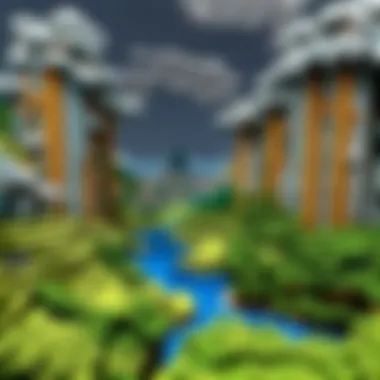

Intro
Minecraft Pocket Edition, often simply referred to as Minecraft Pocket, has carved out a special niche in the world of mobile gaming. Unlike its console or PC counterparts, this mobile version allows players to dive into the vibrant blocky universe right from their pockets. This guide is tailored for a wide audience, from fresh-faced newcomers to seasoned veterans who are eager to enhance their adventures in this pixelated landscape.
In this guide, we will explore the game’s core features, essential gameplay mechanics, and various strategies that can help players thrive in their virtual surroundings. We will also touch on the latest updates and modifications that can enrich the Minecraft Pocket experience.
Minecraft Game Guides
Character Creation Guide
Creating your character in Minecraft Pocket is your first step toward personalizing your game experience. The process is surprisingly straightforward. Players can either pick a default skin or customize their own, allowing for a bit of flair in the blocky world. Just tap on the character icon on the main screen to start, and choose options that resonate with your style.
Building Techniques Tutorial
Building is perhaps the most enjoyable aspect of Minecraft. It’s like digital Lego – your imagination is the limit! Start small, perhaps with a cozy hut, and gradually work your way up to grand castles or intricate mechanical contraptions. Using blocks of different materials also adds depth to your constructions. Some handy tips:
- Plan before you build: Sketching designs or layout ideas can prove beneficial.
- Experiment with materials: Different textures and colors bring unique aesthetics.
- Utilize tools: Shovels and pickaxes can speed up your building efforts.
Redstone Mechanics Explained
For those diving into the more technical aspects of Minecraft Pocket, understanding Redstone mechanics is vital. Think of Redstone as the game’s electrical wiring system - it lets you create everything from simple doors to complex machines. To get started, familiarize yourself with the components:
- Redstone Dust: Acts as wiring.
- Torches: Provide power to nearby components.
- Repeater: Extends signal distance.
Crafting Recipes Encyclopedia
Crafting is at the heart of Minecraft. Knowing the numerous crafting recipes can give you an edge in survival mode. Keep not just the essentials in mind, but also unique recipes like potions or enchanted items.
Here are a few commonly used crafting recipes:
- Stone Tools: Combine cobblestone with sticks.
- Food Recipes: Craft a furnace to cook meats.
- Armor: Mix iron ingots to make armor pieces.
Latest Updates and Patch Notes
Patch Note Breakdown
Updates often bring new features and bug fixes. Staying in the loop with patch notes can make a world of difference in your gameplay experience.
New Features Analysis
Every new update could introduce gameplay mechanics, mobs, or items that can change how you experience Minecraft. It’s worth diving deep into these features to maximize their potential.
Biome and World Generation Updates
With each update, Mojang occasionally adds new biomes or changes old ones. Knowing where to find these unique biomes can greatly influence your resource gathering, exploring, and building opportunities.
Community Speculations and Theories
Players often come together online to share theories and speculations about upcoming updates. Engaging with the community through platforms like Reddit can kept you informed on trends or major alterations coming your way.
Mod Reviews and Recommendations
Top Mods of the Month
While the base game is enjoyable, mods can elevate the experience greatly. Keep an eye out for popular mods that can change gameplay mechanics or enhance graphics.
Mod Spotlight Series
Explore unique mods that can add everything from new items to entirely new game modes. Knowing which mods to pursue can be overwhelming, but this series will shed light on the best ones.
Mod Installation Guides
Learning how to install mods properly can be tricky. Fortunately, there are plenty of resources available to guide you through the process on platforms like reddit.com or other gaming forums.
Minecraft News and Developments
Industry News and Trends
Stay updated on news surrounding Minecraft and its developers. Knowing what’s new can influence your playing strategy significantly.
Behind-the-Scenes of Updates
Gaining insight into the development process can enrich your appreciation of the game. Discussing behind-the-scenes development reveals the work that goes into each update.
Upcoming Features and Sneak Peeks
Frequent teasers about upcoming features can get the community buzzing. Engaging discussions often unfold in various online forums.


Exploring the vast world of Minecraft Pocket can lead to a wealth of creativity and enjoyment. Each section of this guide is simply scratching the surface of what's possible in this incredible mobile experience.
Preface to Minecraft Pocket
In the ever-evolving skyline of gaming, Minecraft Pocket stands out as a jewel, shining brightly among its counterparts. Understanding this mobile version of the beloved game is crucial for anyone looking to dive into Minecraft's vast landscapes. It offers unique aspects that differ from the console or PC editions, making it important for both newcomers and seasoned players to grasp its fundamental characteristics.
When considering the significance of Minecraft Pocket, we must focus on several specific elements. This version is not just a portable iteration; it’s tailored to fit snugly in the palm of your hand while allowing creativity to flow just as freely as it does on larger screens. The touch interface offers a different dynamic, challenging players to adapt their strategies and interact with the world in ways that sometimes lead to surprising new gameplay experiences.
What Is Minecraft Pocket?
Minecraft Pocket, often referred to as Minecraft: Pocket Edition, brings the wildly popular block-building world to mobile devices, enabling players to mine, craft, and build wherever they fancy. The game retains the core mechanics that have made Minecraft an iconic title. However, it also introduces some modifications to enhance mobile gameplay.
Specifically, your finger becomes the primary tool for navigating the world, altering how interaction occurs. Players can construct elaborate structures, gather resources, and engage in combat all from their smartphones or tablets, ensuring ubiquity of the gaming experience. This accessibility allows players to join friends in multiplayer sessions without being tethered to a console or a desktop.
Historical Context and Evolution
The story of Minecraft Pocket is one of progression and adaptation. Launched in 2011 as a beta-only version, it was designed to cater to the mobile gaming market, which was starting to burgeon at that time. Initial versions were somewhat limited, offering fewer features compared to their desktop counterparts. However, the enthusiasm from fans fueled rapid development, and thus, regular updates were rolled out.
Over the years, Minecraft Pocket has evolved significantly. Each update introduced new blocks, creatures, and gameplay features, continually bridging the gap with console and PC versions. Today, it stands robust, boasting features like improved graphics, cross-platform play with other editions, and a community that thrives on creating content and sharing experiences.
"Minecraft Pocket has not only remained relevant; it has shaped the way we consider mobile gaming in expansive virtual worlds."
It’s worth considering that this version has brought players who wouldn’t typically engage in gaming, allowing them to experience the allure of a sandbox game. Whether waiting in line or relaxing at home, exploring Minecraft Pocket has become a practical escape. In summary, understanding the basics of Minecraft Pocket not only offers players the opportunity to dive into the game but also enhances their overall gaming experience as they encounter its many facets.
Gameplay Mechanics
Understanding the gameplay mechanics in Minecraft Pocket is essential for maximizing your gaming experience. Each aspect of the gameplay contributes to how players can interact with their environment, craft tools, and explore the vast worlds the game offers. From controls to different modes, these mechanics shape how one survives and thrives in the blocky landscape. Knowing these elements not only helps in effective gameplay but also enhances the overall enjoyment of Minecraft Pocket.
Controls and Interface
When it comes to Minecraft Pocket, the controls are your lifeline. The interface is designed with mobile users in mind, making it user-friendly yet powerful enough to allow intricate interactions within the game. Players use a combination of touch inputs for movement, mining, and crafting. This means you can swipe, tap, and hold to navigate through your gaming tasks.
- Touch Screen Mobile Controls:
- Movement: Use a virtual joystick on the left side. Flick your thumb to move forward, backward, or strafe.
- Actions: On the right, buttons for jumping, sneaking, and interacting with objects like chests or doors are all right at your fingertips.
- Hotbar Selection: Quickly tap the items in your inventory to utilize them.
A little practice goes a long way. Initially, the touchscreens might feel clunky, but soon it’ll feel like second nature. Players have to adapt their strategies as the layout differs significantly from desktop or console versions. Once you get the hang of it, the controls become an extension of your intentions in the game.
Building and Crafting
Building and crafting are at the heart of Minecraft Pocket; they allow players to create their unique spaces and survive in a randomly generated world.
|Building|Crafting| | You’ll construct shelters, farms, and imaginative creations with blocks you can gather. | Crafting is key to turning resources into tools, weapons, and intricate designs. |
- Crafting Table: Central to crafting. You need to gather wood, create a crafting table, and then utilize it to make more complex items.
- Resources: Everything you see can be harvested. Wood from trees, cobblestone from rocky faces, and minerals from deep caverns are just starters.
In Minecraft Pocket, players express themselves through creativity. Whether you build a simple shack or a majestic castle, the only limit is your imagination (and the occasional block shortage). Each crafted item can be the difference between life and death in survival mode.
Survival Mode vs Creative Mode
Choosing between Survival and Creative Mode is vital in determining your gameplay experience. Each mode presents a different set of challenges and benefits:
- Survival Mode
- Creative Mode
- Players start with nothing and must gather resources to survive.
- Health and hunger bars deplete, so you must manage your food intake and health carefully.
- The risk of losing everything if you die adds a layer of tension and excitement.
- Unlimited resources at your disposal allows for limitless building and experimentation.
- Players can fly and cannot take damage, so it’s stress-free.
- A great way to let your imagination run wild, experiment with building techniques, and create awe-inspiring structures.
Choosing the right mode depends on what experience you seek. Survival will put your skills to the test and stimulate your strategic thinking, while Creative offers freedom to express without fear of failure.
"In Minecraft Pocket, the gameplay mechanics determine how you express creativity while also confronting challenges. Understanding them well can turn a simple play-through into an epic adventure!"
Ultimately, both modes offer valuable lessons in creativity and resourcefulness. Embrace them to enhance your overall gaming experience.
Unique Features of Minecraft Pocket
When it comes to Minecraft Pocket, certain features set it apart from its desktop and console siblings. These unique aspects not only enhance the gameplay experience but also cater specifically to mobile users, making the game more accessible and enjoyable on a handheld device. By understanding these features, players can fully leverage them to optimize their gaming sessions.
Mobile-Specific Enhancements
Minecraft Pocket offers several mobile-specific enhancements that contribute to its distinct charm. One significant feature is the intuitive touch-based controls. Unlike playing on a keyboard or controller, touch controls provide a more immediate tactile experience. You can easily navigate your surroundings with swipes and taps, invoking a sense of direct engagement with the world around you.
Another mobile enhancement is the simplified user interface. The menus and construction grids are designed specifically for smaller screens, allowing easier navigation for players of all ages. This focus on mobile usability ensures that newcomers won't feel overwhelmed amidst a flurry of text and options.
Moreover, the game boasts a range of graphics settings that can be adjusted based on the performance capabilities of the device being used. Players on high-end smartphones can enjoy visually stunning landscapes, while those on older or less powerful devices can still have a pleasant experience by lowering the graphic details without sacrificing gameplay.
Incorporating easy social sharing options allows players to capture and share their creative builds directly to platforms like Facebook and Reddit. These features keep the community engaged and encourages creative competition among players.
Cross-Platform Play
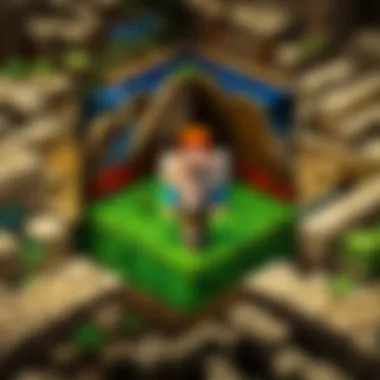

Cross-platform play is a game-changer in Minecraft Pocket. This feature allows users to connect and play with friends who are on different devices. Picture this: a group of pals wanting to build a massive fortress. One’s on a mobile phone while another’s on a console. With cross-platform functionality, everyone can join in the fun without a hitch. This accessibility creates a more extensive and inclusive community.
When engaging in cross-platform play, it’s crucial to consider the types of devices being used. While the core game remains similar across platforms, subtle differences in controls and graphics may arise. Yet, these hurdles are often negligible and are quickly overcome by the excitement of crafting together.
Additionally, cross-play nurtures collaboration and creativity among friends. Players can share resources and ideas, enriching the gameplay experience by leveraging each other's strengths. It transforms Minecraft from a solitary endeavor into a collective journey, where players can celebrate their unique creations together.
"The beauty of Minecraft Pocket lies not just in its blocks but in the connections made and the adventures shared among players across platforms."
Understanding and appreciating these unique features makes all the difference for those diving into Minecraft Pocket. Whether utilizing mobile-specific enhancements or taking advantage of cross-platform play, these elements ensure that players can enjoy a multifaceted gaming experience unlike any other.
Performance Optimization
When diving into the world of Minecraft Pocket, understanding performance optimization can be a game changer. This aspect ensures that players experience a seamless journey without frustrating lag or stutter, which can easily sabotage the excitement of building and exploring. You want to maximize your device’s potential so that your creative juices flow unhindered. Here’s a closer look at how this can be achieved.
Device Compatibility
Device compatibility is a crucial element in the performance optimization of Minecraft Pocket. The game is available across a broad range of mobile devices—from entry-level smartphones to high-end tablets. But not all devices handle the game equally.
As a player, it’s essential to know the specifications of your device. For instance, older models might struggle with the graphical demands of newer updates. You might find that you can’t even join a multiplayer game without experiencing slowdowns. Understanding which devices work best can help bypass these pitfalls.
Some key points to consider include:
- Operating System Version: Ensure your device is running an updated version of Android or iOS that supports the latest features of Minecraft Pocket.
- Processing Power: A device with a strong chipset can handle additional elements like mobs and intricate builds without lagging.
- RAM: More RAM generally translates to better performance. If you're running low, consider closing background applications to free up resources.
By keeping these specifications in mind, players can enjoy a far smoother gaming experience.
Graphic Settings and Adjustments
Graphics settings play a visible role in the performance of Minecraft Pocket. You might want to crank up the resolution to see those pixel-perfect textures, but that could lead to a sluggish game. Making adjustments can be the key to striking a balance between visual quality and game fluidity.
Here’s how you can fine-tune those settings:
- Render Distance: Lowering your render distance can significantly increase frame rates. If things are getting sluggish, try scaling this back a notch or two.
- Graphics Quality: Choose between Fancy and Fast graphics. While Fancy looks good, Fast settings might save the day in lower-end devices.
- Smooth Lighting: This can enhance visuals but also adds a processing burden. Consider turning it off for better performance—especially in survival situations where speed counts.
- V-Sync: This feature can keep your game smoother by syncing frame rates but may also slow down performance on less capable devices. Test to see what works best!
It's often a matter of trial and error, discovering what combination feels just right for your particular setup. Don’t be afraid to tweak and play around—after all, it’s about making Minecraft Pocket work well for you!
“Performance optimization in gaming settings is often not about maxing out every option, but rather finding the sweet spot that allows fluid play.”
By keeping an eye on both device compatibility and graphic settings, you lay the groundwork for an unblemished Minecraft Pocket experience. It’s not just about playing; it’s about enjoying every single block placed in your virtual world.
Tips for Beginners
Getting started in Minecraft Pocket might feel like diving into the deep end of a pool without knowing how to swim. This section serves as a sturdy lifeline for those who might be feeling overwhelmed. Understanding the fundamentals is key. Whether you're a fresh face in the world of blocks or someone seeking to brush up on the basics, this guide provides essential strategies to set you on the right path. These tips will not only enhance your gameplay but also pave the way for a more enjoyable and fulfilling experience.
Basic Survival Strategies
In the vast, pixelated landscape of Minecraft Pocket, survival is no walk in the park. To truly thrive, beginners must grasp a few crucial strategies. One significant aspect is awareness of your surroundings. Pay heed to the time of day; when night falls, hostile creatures emerge, eager to make your life difficult.
- Shelter: One of the first things on your to-do list should be building a shelter. Find a suitable spot—like a hill or a cave—and gather materials like dirt or wood. A simple hut protects you from the monsters lurking in the dark.
- Food Sources: Hunger can sneak up on you, just like a creeper behind a wall. Ensure you have food handy; you can gather berries, hunt animals, or even farm crops, like wheat.
- Tools and Weapons: Crafting tools is vital. A wooden pickaxe lets you gather stone, while a sword can fend off those pesky zombies. Focus on upgrading your tools as swiftly as possible.
Here are a few quick pointers to keep you alive:
- Start gathering resources immediately. Time is of the essence.
- Create a bed early on! Spawning close to your last position is a boon.
- Stay in well-lit areas. Monsters thrive in darkness.
Learning these basic survival strategies will ensure you don’t find yourself facing a horde of zombies without a clue on how to escape.
Resource Gathering Techniques
Once you're settled in your basic shelter, the next hurdle is resource gathering. Minecraft is all about collecting materials to build, craft, and survive. Mastering this art will elevate your gaming experience significantly.
- Prioritize Essential Resources: When starting off, focus on gathering wood, stone, and food. These items are foundational to crafting tools and constructing buildings.
- Use the Right Tools: Different materials require specific tools for effective gathering. For instance, mining stone without a pickaxe will yield nothing. Get your hands on a wooden pickaxe, and then progress to stone.
- Explore for Rare Materials: Don’t just stick to the starting area. Venture into caves and valleys to seek out ores like iron and coal. Iron is especially useful for crafting better gear.
- Create a Farm: Farming is a sustainable way to gather food. Set up a small plot of land, and plant crops like carrots, potatoes, or wheat. It’s a great way to ensure you always have food on hand.
The journey of gathering resources is like a treasure hunt, full of surprises. Master these techniques, and you'll find that abundance follows hard work.
"In survival mode, gathering resources is the backbone of your experience. Embrace it, and the world of Minecraft Pocket will become your canvas."
By integrating these tips into your playstyle, you will build a solid foundation for your adventures in the vibrant realm of Minecraft Pocket.
Advanced Strategies
Mastering Minecraft Pocket involves not just understanding the basics but also honing advanced strategies that can elevate your gameplay. Players often find themselves overwhelmed by the vast possibilities within the game, leading to decisions that can either propel them forward or hinder their progress. This section aims to unwrap essential advanced strategies drawing attention to efficient building techniques and the importance of engaging with the community, two aspects that can significantly enhance your gaming experience.
Efficient Building Techniques
When it comes to building in Minecraft Pocket, efficiency is the name of the game. Nothing can kill your vibe faster than spending hours on a project that ends up looking like a hodgepodge of blocks. Here are a few techniques that can streamline the process:
- Plan Before You Build: Sketching out your builds on paper or using digital tools can save you heaps of time. It keeps your thoughts organized.
- Gather Resources Ahead of Time: Imagine wanting to build a castle but needing to run around for stone. Gather everything you need first, making the project flow smoothly.
- Use the Right Tools: Create a variety of tools tailored to the materials you’re working with. For instance, an axe works wonders for wood, while a pickaxe is best for stone. Upgrade often to maximize efficiency.
- Layer Your Builds: Constructing with layers can add character to your structures. Think of a wedding cake; intricate layers give depth and elegance.
- Incorporate Redstone Mechanics: While it might seem daunting, understanding basic redstone can lead to unique contraptions such as hidden doors or automated farms. A bit of practice goes a long way.
Adopting these techniques not only saves time but also enriches your gameplay, allowing you to tackle more ambitious builds with ease.
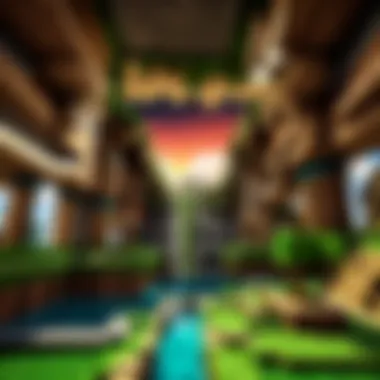

Engaging with the Community
Being part of the Minecraft Pocket community can breathe life into your gaming experience. Building and gathering resources can sometimes feel like a lone journey, but connecting with fellow gamers offers a trove of opportunities.
- Join Forums and Social Media Groups: Platforms like Reddit and Facebook host vibrant communities where players share tips, server information, and mod suggestions.
- Participate in Events: Many communities organize building contests, survival games, and thematic events. Not only do these provide entertainment, but they also allow you to showcase your skills and potentially win in-game rewards or recognition.
- Collaborate on Projects: Finding a buddy or a group can be fun; build massive constructions or complex redstone machines together. You will have insights and techniques from others that you might not have considered otherwise.
- Share Your Creations: Platforms like YouTube and Twitch allow you to broadcast your gameplay. Showcasing your builds and gameplay can inspire others and garner feedback that might refine your methods.
Engaging with the community provides a deeper layer of enjoyment and knowledge. Whether it’s the thrill of completing a challenging quest together or merely sharing building tips, interactions with other players often lead to unexpected insights and friendships.
"Playing with others not only enhances your skills but can also turn a mundane task into a delightful adventure."
Advanced strategies in Minecraft Pocket aren't merely about high-level tactics; they're about refining your skills, leveraging community connections, and maximizing your enjoyment of the game.
Modifications and Add-ons
In the world of Minecraft Pocket, the scope of creativity knows no bounds. Modifications and add-ons are not just enhancements; they breathe new life into the game. They enable players to tailor their experience to personal tastes and preferences. It’s akin to a chef adding spices to a recipe - it takes something good and makes it unforgettable.
The importance of mods lies in their potential to enrich gameplay. They can introduce new mechanics, alter existing features, or even add utterly unique content that is completely absent from the base game. This flexibility transforms a player’s journey from a standard exploration into an adventure filled with surprises. It offers not only new ways to play but also new narratives, allowing players to craft their own stories as they explore the blocky landscape.
However, it’s wise to tread carefully here. Not all modifications are created equal. Some may enhance the gameplay, while others might lead to crashes or glitches. Thus, understanding the benefits and considerations related to implementing this custom content is critical. The installation and possible compatibility issues should also be kept in mind, especially when diving into the depths of player-made mods.
"Modding adds dimensions that you never knew could exist in Minecraft."
Exploring Available Mods
The assortment of mods available for Minecraft Pocket is as diverse as the biomes in the game itself. Each mod typically serves a different purpose or theme. For instance, you might stumble upon mods that enhance the graphical elements, turning the pixelated visuals into a more lifelike representation. Others might inject new mobs into your world, bringing a wild twist to the usual gameplay. Here are a few popular categories of mods:
- Gameplay Mods: These change fundamental mechanics, such as adding a thirst system or new crafting recipes.
- Visual Mods: They improve textures, lighting, and overall aesthetics. This could be something like the Faithful pack which makes the game look sharper without losing its original style.
- Utility Mods: These assist with gameplay, perhaps providing mini-maps or inventory management tools.
Finding the right mods is easy nowadays with platforms like Reddit and community forums which curate lists of the best options. Players share their findings, exploring new dimensions of gameplay together.
Creating Custom Content
For those feeling particularly adventurous, creating custom content can be a fulfilling endeavor. The capability to design your own mods or add-ons is a powerful tool in a player's arsenal. Here’s how you can get started with this creative process:
- Understand the Basics: Familiarize yourself with Minecraft’s existing structures. Knowing how the game operates is crucial to creating functional content.
- Learn Modding Tools: Software such as Blockbench or MCreator offers a user-friendly interface for those who might not have prior programming experience. These tools simplify the process of creating models and mechanics from scratch.
- Test and Iterate: Once you've designed your mod, it’s time to test it within the game. This step is vital, as it helps identify any bugs or imbalances that need fixing.
- Share Your Work: Once your mod is polished, don’t keep it to yourself! Platforms like Facebook groups and modding forums can be excellent places to gather feedback and build a community around your content.
Creating your own mods or add-ons not only enhances your own experience but also contributes to the broader gaming community. As players share their creations, they inspire others, forming a cycle of creativity that keeps the game vibrant.
In summary, modifications and add-ons are not mere tools but gateways to new adventures within Minecraft Pocket. They empower players to redefine their experiences, explore uncharted territories, and ultimately connect with the community in an enriched, personalized way.
Updates and Future Directions
Staying updated in a dynamic world like that of Minecraft Pocket is more than just polishing your skills; it’s about understanding how the game evolves and the new doors it opens for players. Updates serve to refresh content, fix gameplay bugs, and introduce new features that enhance user experience. For players of all ages and skill levels, knowing the updates can be the difference between a stagnant game experience and an endlessly engaging one.
New features often reshape the way players interact with the game. Some updates have prioritized community interaction, enabling more robust multiplayer experiences, while others might refine gameplay mechanics, making them more accessible for newcomers.
Recent Updates Overview
The latest versions of Minecraft Pocket have introduced several noteworthy elements:
- Biomes and Environmental Diversity: With updates like the introduction of new biomes, players can explore varied environments that enhance the aesthetic and resource diversity of the game. Tropical biomes, for instance, not only offer fresh resources like coconuts but also present unique challenges and mobs.
- New Mobs and Entities: The addition of new creatures has stirred excitement. For example, the axolotl, a cute aquatic critter, serves not just as eye candy but also plays a role in the underwater ecosystem.
- Quality of Life Improvements: Recent patches have focused on smoothing out the user interface and making navigation easier, ensuring that players can focus more on creativity rather than fumbling with controls. Such changes can seem small but greatly enhance the overall play experience.
"Updates aren’t just about new stuff; they often contain fixes for issues that might have been missed in previous builds."
- New Crafting Mechanics: The updates include crafting enhancements that allow for more complex builds, offering players new ways to express creativity. Improved crafting tables and the ability to craft new types of farms can lead to greater resource management.
Predictions for Future Releases
As we peer into the horizon of Minecraft Pocket, several significant developments are likely on the way. Players and community members often speculate based on past trends and developer teasers.
- Expansions of Existing Themes: Given the popularity of updates featuring new biomes, it’s fair to expect further expansions along these lines. Perhaps we’ll see more desert settlements or even an underwater city that encourages marine exploration.
- Greater Integration with Community Content: With modding gaining popularity, future releases may offer easier ways for players to integrate community creations into their games directly. This would not only diversify gameplay but also strengthen the community bonds.
- Enhanced Multiplayer Features: Seeing how community interaction has flourished, developers might focus on expanding multiplayer functionalities. Imagine the possibilities of easily joining friends across various devices or creating events within the game world, up to a larger scale!
- Innovative Gameplay Mechanics: Future updates may introduce new gameplay elements that challenge traditional methods of playing. Adaptive features responding to player behavior could emerge, creating even more immersive experiences.
By keeping an eye on these trends and updates, Minecraft Pocket players can ensure they’re not just spectators but active participants in the ever-evolving landscape of this beloved game. Understanding what’s new and what’s coming keeps the excitement alive, guiding players in their adventures and creative endeavors.
The End
Wrapping things up in the vast world of Minecraft Pocket reveals just how multifaceted and engaging this version can be. Throughout this guide, we've ventured into the game's unique mechanics and functionalities that distinguish it from other platforms. Players, whether they dawn the cap of a novice or stride proudly as veterans, stand to gain significantly from the insights shared here.
Summarizing Key Points
First and foremost, understanding the gameplay mechanics from controls to modes is crucial for anyone diving into Minecraft Pocket. Each feature isn't just a passing splash in the tapestry of the game; they're integral threads that weave together the player's experience.
- Navigating controls on mobile devices can initially feel clunky. Familiarize yourself with the interface to turn the tide in your favor.
- The distinction between Survival and Creative modes can shift your approach and strategy immensely. Survival calls for resources and cunning, while Creative unleashes pure imagination.
- Community engagement offers rich opportunities to learn and share; play with others or explore mods that can amplify how you experience Minecraft.
The performance considerations also can’t be tossed aside. Keeping your device's optimization on point can be the difference between seamless gameplay and frustration. Understanding the graphic settings will ensure you can enjoy every pixel while your device breathes easily.
Encouragement for Continued Exploration
As you step away from this guide, I hope you feel inspired to dig deeper into what Minecraft Pocket has to offer. There’s always more to unearth. Every update brings fresh content, making the landscapes of Minecraft ever-evolving.
Embrace the creativity that comes with building and modifying. Join discussions on platforms like Reddit or Facebook where clusters of passionate gamers share their experiences and advice.
Adventure is at every corner in Minecraft Pocket, from mastering resource gathering techniques to honing your architectural flair. Don't shy away from experimenting with custom mods or engaging with the gaming community. Whether you're crafting intricate designs or retreating into survival strategies, every session can set the stage for discovery and joy.
After all, in the world of Minecraft, the only limit is your imagination.



