Unleashing Minecraft Java Edition on Windows 10
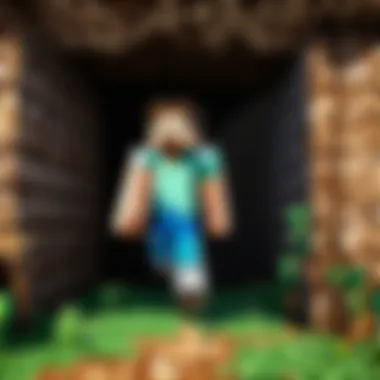

Intro
Minecraft Java Edition on Windows 10 has become a favorite for many players worldwide. This version offers distinct features and gameplay mechanics that set it apart from the Bedrock Edition and other platforms. Understanding these differences is crucial for both new and experienced players who wish to maximize their gaming experience.
This article explores aspects like installation requirements, character creation, and the intricacies of building and crafting. Furthermore, it dives into the vast world of mods, providing guidance on how to enhance gameplay through these modifications.
With any game, knowing the current updates and community insights can drastically improve your understanding and enjoyment of the game. Therefore, this guide aims to present a thorough overview of Minecraft Java Edition specifically for Windows 10 users.
Minecraft Game Guides
Minecraft is as much about creativity as it is about survival. Familiarity with game mechanics can enhance the experience. Here’s a closer look at important aspects:
Character Creation Guide
The character creation process in Minecraft Java Edition allows for personalization. Players can choose skins to represent their characters. There’s a wide variety of options available, from the simplistic Steve and Alex to custom skins created by players. Websites like Minecraft Skins provide numerous choices.
Building Techniques Tutorial
Building in Minecraft requires an understanding of materials and design. Simple structures can be built with wood, cobblestone, or dirt. Engaging designs, like castles or intricate homes, require a vision and planning. Using different materials creatively can add depth and texture to builds.
Some popular building techniques include:
- Layering blocks for a 3D effect.
- Incorporating natural elements like trees or water bodies into designs.
- Using lighting to create mood and visibility.
Redstone Mechanics Explained
Redstone is a complex yet fascinating component of Minecraft. It allows players to craft mechanisms that automate tasks or create intriguing devices. Understanding how redstone works opens up vast possibilities in gameplay.
Key concepts in redstone mechanics:
- Power Sources: Levers, buttons, and torches can activate redstone.
- Circuits: These can be simple or complex, leading to various outcomes.
- Contraptions: Players can make everything from simple doors to complex machines.
Crafting Recipes Encyclopedia
Crafting is fundamental in Minecraft. Players combine different materials to form tools, weapons, and blocks. A comprehensive understanding of crafting recipes is essential for progress.
Some essential recipes include:
- Wooden tools: Stick + Planks.
- Stone weapons: Cobblestone + Sticks.
- Armor: Iron/Leather + various configurations.
Access to a crafting table is also necessary for many advanced recipes.
Latest Updates and Patch Notes
Staying updated on Minecraft's latest changes is vital for players who want to remain competitive and informed. New patches often introduce changes in gameplay mechanics or new content.
Patch Note Breakdown
New updates are highlighted in patch notes released by Mojang. These detail bug fixes, performance improvements, and changes to game mechanics. Keeping up with these notes can improve gameplay and help with adapting strategies.
New Features Analysis
Occasionally, updates introduce significant features that change gameplay dynamics. For instance, the introduction of new mobs or biomes can result in entirely new gameplay experiences. Players should explore these changes to understand their impact better.
Biome and World Generation Updates
World generation changes how landscapes and biomes appear in the game. With varying climates and resources, knowing what to expect in a new game can enhance exploration.
"Exploration is fundamental in Minecraft, and understanding world generation is key to survival."
Community Speculations and Theories
The Minecraft community is vibrant and often shares theories about future updates. Players frequently discuss potential new mechanics or content in forums like Reddit. Here, you can find insights that may shape your expectations.
Mod Reviews and Recommendations
Mods can transform your Minecraft experience. They add new elements, enhance visuals, or introduce new gameplay mechanics.
Top Mods of the Month
Every month, different mods gain popularity. Keeping track of these can provide fresh content and new experiences. Mods like OptiFine and Biomes O’ Plenty are consistently recommended. These mods enhance performance and expand the game's variety.
Mod Spotlight Series
Focusing on specific mods allows players to understand how to implement them effectively. Tutorials that demonstrate mod applications can clarify installation processes and potential benefits.
Mod Installation Guides
Installing mods can seem daunting but is relatively straightforward. Players generally must download a mod loader, like Forge, and appropriate mods. Guides in forums and videos simplify these procedures for new users.
Minecraft News and Developments
Understanding the broader context of Minecraft’s development can contribute to a more profound connection with the game.
Industry News and Trends
Minecraft continues to evolve, attracting attention in industry news. Tracking the game's positioning within the gaming landscape provides insights into its sustained popularity.
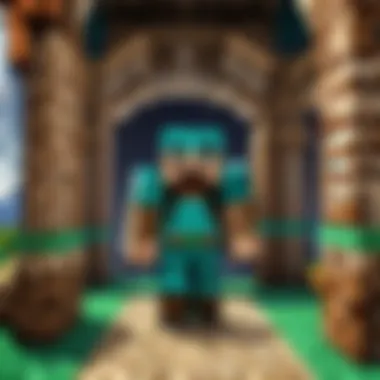

Behind-the-Scenes of Updates
Developers often share insights into their creative processes during major updates. Knowledge of what goes into game design fosters appreciation of the work involved.
Upcoming Features and Sneak Peeks
Occasionally, sneak peeks are provided by Mojang regarding new content. Being aware of these can keep players engaged and excited for future updates.
Preface to Minecraft Java Edition
Minecraft Java Edition holds a unique position within the broader landscape of gaming. This version is not just an extension of the Minecraft universe; it is a full experience in its own right. Players on Windows 10 are especially drawn to this edition due to its rich features, modding capabilities, and distinct gameplay mechanics. Understanding this version's significance provides a foundation for exploring its immense potential and engaging with the community.
Background and Evolution
Since its initial release in 2011, Minecraft Java Edition has undergone significant transformations. It emerged from a small indie project to one of the most influential video games ever. The early days saw basic gameplay mechanics focusing solely on exploration and crafting. However, with each update, the game introduced new dimensions, biomes, and creatures, enriching the player's experience.
Minecraft's evolution is still ongoing. Factors like community feedback and the constant need for innovation have led to features like the Nether Update and the Caves and Cliffs Update. Each of these expansions adds layers of complexity and enjoyment, ensuring that players can continuously discover something new.
Distinguishing Features of Java Edition
Minecraft Java Edition distinguishes itself through several key features. First, it introduces a vibrant modding community that pushes the game's boundaries far beyond the original design. Players can alter gameplay mechanics, create custom skins, and even enhance graphics through various mods. This flexibility makes Java Edition unique among all platforms.
Additionally, Java Edition supports a dedicated server system. Unlike its Bedrock counterpart, Java players can host and join servers with diverse gameplay styles, from survival to mini-games. The level of customization available in Java Edition often leads to rich, diverse gameplay environments.
Key features include:
- Modding Support: Access to an extensive library of mods that redefine gameplay.
- Community Servers: Ability to join various servers tailored to unique playstyles.
- Frequent Updates: Regular updates and improvements keep the community engaged.
- Java-Based Game Engine: A foundation that allows for extensive flexibility in programming.
The combination of these attributes not only enhances gameplay but also fosters a deep sense of community among players. Understanding these features is essential for anyone looking to maximize their experience with Minecraft Java Edition.
System Requirements for Windows
Understanding the system requirements for Minecraft Java Edition on Windows 10 is essential for ensuring a smooth gaming experience. Players need to verify that their hardware aligns with the game's demands. This insight can help avoid performance issues that may arise from underpowered systems. By meeting or exceeding the specified requirements, players can significantly enhance their overall experience in Minecraft.
Minimum Requirements
Meeting the minimum requirements is crucial for the game to run at all. Here are the basic specifications:
CPU: Intel Core i5-4690 or AMD A10-7800 or equivalent processor
RAM: 4 GB
Graphics: NVIDIA GeForce 700 Series or AMD Radeon Rx 200 Series or Intel HD Graphics 4000
Storage: At least 4 GB of available hard drive space
Java: Version 8 or higher
If a player's system hits these benchmarks, the game will run, albeit with simplified graphics and potentially lag during complex tasks. This is not the ideal setup but it is a starting point. Therefore, players should consider upgrading if they plan to engage in more demanding gaming experiences.
Recommended Specifications
For a more enjoyable experience, it is advisable to meet the recommended specifications. This allows the game to perform optimally and display richer graphics. The specifications are as follows:
CPU: Intel Core i5-7300U or AMD Ryzen 5 or equivalent
RAM: 8 GB or more
Graphics: NVIDIA GeForce 900 Series or AMD Radeon RX 400 Series or equivalent integrated graphics
Storage: Solid-State Drive (SSD) with at least 4 GB of available hard drive space
Java: Latest version of Java
By using a system that meets these recommendations, players can expect smoother gameplay without interruptions. It also enhances the visual elements of the game, creating overall better immersion in the Minecraft world.
Always check for updates to Java and your system's drivers to ensure compatibility and performance when playing Minecraft Java Edition.
Installation Process
The installation process of Minecraft Java Edition is a critical step for every player looking to dive into the blocky, expansive world of Minecraft. Understanding how to correctly download and install the game ensures a smooth experience right from the start. Proper installation also plays a significant role in performance, stability, and access to the latest features. Navigating this process can seem daunting, but following the outlined steps will simplify it considerably.
Downloading Minecraft Java Edition
To begin your journey, you must first download Minecraft Java Edition. This process is fairly straightforward, but it's important to follow the right steps to avoid any issues.
- Visit the Official Minecraft Website: Go to the official Minecraft website at minecraft.net.
- Choose the Java Edition: On the site, find the section specifically for the Java Edition. It's important not to confuse it with the Bedrock version, which is available on other platforms.
- Create an Account: If you do not already have a Mojang account, you will need to create one. This account is vital for managing your game license and updates.
- Select Purchase Option: Once logged in, you can purchase the game. Follow the prompts to complete your purchase using a payment method that suits you.
- Begin Download: After purchase is confirmed, you will receive a link to download the game launcher. Click on the link to begin the download.
Remember: Always download from the official site to avoid potential security risks associated with unofficial sources.
Installation Steps
Once you have downloaded the Minecraft Launcher, the next phase is the installation process. Below are the steps you need to follow:
- Locate the Downloaded File: Find the downloaded launcher in your downloads folder or the designated location.
- Run the Installer: Double-click the downloaded file to start the installation process. You might need to grant permission for the installer to run, depending on your system's security settings.
- Follow On-Screen Instructions: The installation wizard will guide you through the setup. It is recommended to accept the default settings unless you have specific preferences.
- Login to Your Account: After installation, open the Minecraft Launcher. Log in using your Mojang account credentials.
- Download Game Files: The launcher will download the necessary game files. This may take some time, depending on your internet connection speed.
- Launch the Game: Once the download is complete, you can finally start the game by selecting the appropriate profile and clicking the “Play” button.
Troubleshooting Common Installation Issues
Even with a clear installation guide, players may encounter some common issues during the installation of Minecraft Java Edition. Here are some frequent problems and their solutions:
- Error Message During Installation: If you receive an error message, ensure that your system meets all minimum requirements for Minecraft. Ensure that your Windows 10 is up to date.
- Launcher Not Responding: Sometimes, the launcher may freeze. If this occurs, try restarting your computer and relaunching the game.
- Game Files Corrupted: If your game crashes on startup, it may indicate corrupt game files. In this case, uninstalling and reinstalling the game can solve the issue.
- Permissions Issues: If you are prompted with permission errors, right-click on the launcher and select “Run as administrator.” This can grant the necessary permissions for proper operation.
With these steps, you can effectively download and install Minecraft Java Edition on Windows 10, paving the way for an engaging Minecraft experience.
Gameplay Mechanics
Understanding gameplay mechanics is crucial for any Minecraft Java Edition player. This aspect of the game defines how players interact with the environment, gather resources, and ultimately achieve their objectives. Each mechanic offers a different perspective on the game, whether that involves survival, construction, or exploration. Here, we will detail essential elements like game modes, crafting, and building strategies, which shape the overall player experience.
Survival vs Creative Modes
Minecraft offers two primary gameplay modes: Survival and Creative. In Survival mode, players face various challenges, including health management, resource gathering, and crafting tools to fend off enemies. The experience is immersive, emphasizing survival instincts and strategic thinking.
On the other hand, Creative mode allows players to unleash creativity without limitations. Players have access to unlimited resources, can fly, and are invulnerable to damage. This mode suits those who wish to focus solely on building impressive structures or experimenting with game mechanics without interference.
Choosing between these two modes can significantly affect your gaming experience. Survival mode encourages a more thoughtful approach to gameplay, while Creative mode provides a space for unlimited imagination and exploration without fear of losing progress.
Crafting and Resource Management


Crafting is a fundamental mechanic in Minecraft Java Edition. It allows players to combine raw materials into useful items, from basic tools to complex machinery. Understanding the crafting system is vital, as it enables players to navigate the game efficiently.
Resource management complements crafting. Players must gather materials and use them wisely to build structures and create tools. Effective resource management involves:
- Identifying Essential Resources: Certain materials like wood, stone, and iron are foundational for various crafting recipes.
- Planning Ahead: Knowing what you need in advance can reduce unnecessary trips and ensure you have the right materials when required.
- Efficient Mining Techniques: Learning how to mine efficiently saves time and maximizes resource yield.
By mastering these aspects, players will enhance their overall gameplay experience.
Building Techniques and Strategies
Building in Minecraft is more than placing blocks; it is an art form that requires strategy and planning. Understanding various building techniques can elevate one's construction game.
Effective building strategies include:
- Blueprinting Designs: Before starting, sketching a design can save time and provide a clear roadmap for construction.
- Utilizing Different Materials: Mixing and matching materials adds depth and character to designs. Players should explore various types of blocks to enhance their builds.
- Incorporating Redstone Mechanics: Understanding Redstone can significantly impact your buildings. This allows for the creation of complex mechanisms, enhancing functionality.
Each building project can become a unique expression of creativity, particularly when applying these techniques.
Mastering gameplay mechanics in Minecraft allows players to create, survive, and explore effectively, making their gaming experience richer and more engaging.
Comparative Analysis with Other Editions
In the dynamic landscape of gaming, understanding the comparative analysis of Minecraft Java Edition against other editions holds significant value. This examination serves multiple purposes. First, it unveils specific strengths and weaknesses that players may face, allowing them to choose the most suitable version for their gameplay and preference. It also highlights unique gameplay mechanics and features intrinsic to each edition, ensuring that players can optimize their entertainment based on their interests.
Evaluating different editions draws attention to how these variations impact community interactions, modding capabilities, and overall player experience. It ultimately enriches one's comprehension of Minecraft as a whole, which can lead to a more fulfilling gaming journey.
Minecraft Bedrock Edition Overview
Minecraft Bedrock Edition emerged as a versatile version allowing cross-platform play across multiple devices, including consoles and mobile. This edition is renowned for its broader accessibility. Players can engage with friends regardless of their gaming system. However, Bedrock Edition modifies several features, designed to streamline user experience. Notably, the game processing performs more efficiently on lower-spec machines, which appeals to a wider audience base.
The Bedrock Edition does consolidate some content and mechanics, which may limit advanced functionalities available to players in the Java version. Modding support is substantially limited, thereby impacting customization options and community-created content. Therefore, while players enjoy considerable cross-play, they may find themselves constrained by a more controlled gaming environment.
Key Differences in Gameplay and Features
Exploring the key differences in gameplay and features offers valuable insights. Firstly, Minecraft Java Edition stands out with its extensive modding capabilities. The Java community produces thousands of add-ons, access to which transforms gameplay into something unique. Players can tailor experiences to their desires through mods like OptiFine or Biomes O' Plenty. This intrinsic customization resonates deeply with some gamers.
Conversely, the Bedrock Edition offers a simpler, more polished interface. It often limits the complexity of modding options but compensates by providing a more user-friendly experience.
In terms of gameplay, Java Edition introduces a greater variety of mechanics not present in Bedrock. For instance, the redstone systems allow for intricate creations, from automatic farms to complex machinery. This encourages creativity and technical skill among players. On the other hand, Bedrock focuses on smoother gameplay, prioritizing stability over the complexity of mechanisms.
It is also crucial to acknowledge performance differences. The Java version is often perceived as more demanding on system resources, potentially leading to performance fluctuations on lower-end devices. Meanwhile, Bedrock offers more consistent performance across a range of hardware.
Understanding these distinctions between editions is essential for players making an informed choice. Each version possesses different appeals based on content, performance, and community. Thus, players should consider their preferences and objectives before diving deep into either Minecraft experience.
Modding and Customization
Modding and customization are crucial components of the Minecraft Java Edition experience. With a supportive community and a vast array of available mods, players can enhance their gaming experience significantly. Each modification allows players to tailor their gameplay, adding or changing elements to suit their personal preferences. This adaptability helps keep the game fresh, providing new challenges and experiences long after the original game loses its novelty.
In addition to variety, modding opens up possibilities for creative expression. Players can create unique worlds, gameplay mechanics, and even new items. This process not only enhances individual gameplay but can also strengthen community ties. Collaborative efforts yield impressive results that often benefit the entire player base.
However, there are considerations that players need to keep in mind regarding modding. Compatibility issues may arise when multiple mods are used together, potentially causing crashes or game instability. It is also essential to download mods from reputable sources to avoid malware or corrupted files. Understanding how to integrate mods into your game efficiently is crucial for a seamless experience.
Understanding Minecraft Mods
Minecraft mods are alterations made to the game that can change almost any aspect of gameplay. These modifications can introduce new mechanics, alter visuals, or even overhaul the way players interact with the environment. Mods can range from simple changes, like new skins or textures, to comprehensive updates that completely change the game's rules.
There are several types of mods, each serving different purposes:
- Gameplay mods modify existing features or add new ones.
- Technical mods focus on improving performance and efficiency.
- Cosmetic mods enhance aesthetics without changing gameplay.
Being knowledgeable about these types can guide players in selecting mods that best meet their needs. An informed choice can lead to a significantly enriched gaming experience.
Popular Mods for Java Edition
The Minecraft community has produced countless mods over the years, many of which have gained popularity due to their innovative features and benefits. Here are several standout mods that many players appreciate:
- OptiFine: This mod enhances graphics and allows for better control over performance. It offers options to customize visual settings extensively.
- JourneyMap: This tool helps players keep track of their explorations, providing a detailed map and marking significant locations.
- Biomes O' Plenty: This mod adds a multitude of new biomes to the game, offering fresh environments and adventures.
- Tinkers' Construct: This popular mod allows players to create and customize their tools and weapons, providing a deeper level of crafting personalization.
These mods exemplify the variety and potential of modding, showcasing ways to expand and enhance the Minecraft experience.
How to Install Mods Safely
Installing mods might seem daunting, but with careful steps, it can be straightforward and secure. Here’s a simplified process:
- Backup Your Game: Always begin by creating backups of your game files to protect your progress.
- Choose a Mod: Visit trusted websites like CurseForge or Minecraft Forum to find mods. Avoid unverified sources to reduce risk of malware.
- Install a Mod Loader: Use a mod loader such as Forge or Fabric. This software allows for easier mod management and improves compatibility.
- Download the Mod: Once you have your mod loader set up, download the selected mod. Ensure it fits your game version.
- Place the Mod File: Copy the mod file into the folder in your Minecraft directory. This is where Minecraft looks for mods upon launch.
- Launch the Game: Start Minecraft using the mod loader profile. Check that the mod loads correctly and functions as intended.
Remember to review any mod-specific instructions provided by its creator. This ensures proper installation and compatibility for the best gaming experience.
Community Engagement
In the ever-expanding realm of Minecraft Java Edition, community engagement plays a crucial role in enhancing the overall experience for players. The multiplayer aspect of Minecraft sets it apart, allowing players to connect, collaborate, and compete with others. Engaging actively with the community can lead to numerous benefits, including improved gameplay, access to valuable resources, and shared creativity.
First, being part of a community brings a sense of belonging. Players can share their achievements, seek advice, and collaborate on projects ranging from extensive builds to intricate redstone creations. This interaction fosters a supportive environment where players, regardless of skill level, can grow and learn from one another. Whether you are seeking new friends in the game or looking to showcase your skills, engaging with others opens up a myriad of opportunities.
Moreover, community engagement provides insights that players may not discover on their own. Members often share strategies, tips, and tricks that can enhance gameplay and make the experience more enjoyable. By participating in discussions on platforms like Reddit or dedicated Minecraft forums, players can stay informed about the latest trends in builds, mods, or game mechanics. This exchange of information can be invaluable for both new and experienced players.
Finding Online Communities
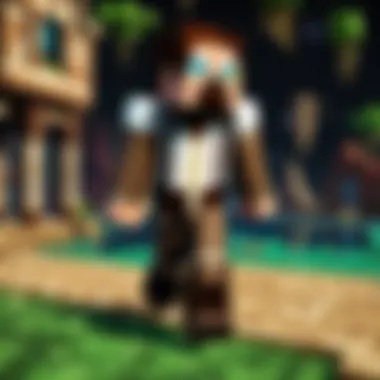

Finding online communities is one of the first steps for players looking to boost their engagement in Minecraft. The internet hosts various platforms where Minecraft enthusiasts gather, such as Reddit and dedicated Minecraft servers. Within these communities, players can participate in discussions, share their creations, or simply connect with others who share similar interests.
A popular platform for community engagement is Reddit. Subreddits like r/Minecraft are rich with content, from showcasing builds to sharing mods. Players can ask questions, request feedback on their own projects, or jump into educational discussions about game mechanics. Another valuable network is the official Minecraft forums, where players can interact with developers and contribute to community discussions.
Social media platforms, including Facebook, can also serve as bases for finding communities, where groups are formed around various interests, such as modding, building, or even specialized gameplay modes. Engaging with these communities fosters networking and could lead to opportunities for collaborating on projects.
Joining Servers and Multiplayer Options
Servers are the backbone of Minecraft's multiplayer experience. They create unique environments where players can participate in various game modes or themed worlds. To join servers, players must first find those that align with their preferences, whether it's survival, creative play, or mini-games.
When looking for servers, school-focused websites often publish lists of popular servers. You might stumble upon options like Hypixel, a server known for its mini-games, or Hermitcraft, famous for its cooperative gameplay among established YouTubers. The process of joining a server usually involves entering its IP address into the Minecraft game client.
Once players are in a server, they can experience a rich diversity of gameplay options. Many servers have their own rules and features, such as economies, building contests, or entirely new game rules. This diversity ensures that each server can offer a fresh take on the Minecraft experience.
Creating and Promoting Servers
If players wish to create their own gaming environment, understanding server creation is vital. Building a server allows players to control the environment and ensure it caters to a specific audience or style. The process typically starts with selecting a hosting service, as self-hosting may require extensive technical knowledge.
After choosing a host, players set up the server by deciding on the type of gameplay they wish to promote. Whether it’s a simple survival server or a complex modded scenario, players must configure various settings based on their vision. They can add plugins to enhance features, increase security, or introduce custom gameplay elements.
Promotion is equally essential. Engaging on social networks like Facebook or Minecraft forums can help. Sharing news about the server’s launch or organized events draws in players and builds a community around it. Creating a unique server experience often includes recognizing player contributions, thus improving retention and engagement over time.
"Connecting with others, collaborating, and building together creates unforgettable memories that enhance the enjoyment of Minecraft."
By leveraging the richness of community engagement, not only do players enhance their gaming experiences, but they also contribute to a larger culture of creativity and collaboration within the Minecraft universe.
Updates and Future Developments
Staying informed about updates and future developments in Minecraft Java Edition is crucial for optimal gameplay. Regular updates can significantly affect game stability, introduce new features, and enhance overall player experience. By understanding current and anticipated changes, players can adapt their strategies and gameplay styles, ensuring they fully utilize the latest game enhancements. This section will discuss the recent updates while also focusing on what changes are expected in the near future.
Recent Updates and Features
Minecraft Java Edition has seen numerous updates that have added exciting gameplay features and improved existing mechanics. One notable recent update is the Caves & Cliffs Update, which has transformed the natural world with new biomes, mobs, and resources. This update split into two parts, added lush caves and towering mountains, creating diverse environments for exploration. Players now encounter new blocks like copper and glowing berries, expanding their crafting options. Additionally, the introduction of axolotls and goats adds depth to wildlife interactions.
Another significant update is The Wild Update, which brought enhancements to both swamps and deep dark biomes. New mobs such as the warden and fireflies create unique challenges and experiences, encouraging players to adapt to their surroundings. These updates ensure that returning players find fresh content whenever they log in.
"The essence of Minecraft lies in its ability to evolve, promising new adventures on every update."
As a player, being aware of these enhancements not only helps in strategizing effective gameplay but also encourages community engagement regarding new content.
Anticipated Changes and Enhancements
Looking ahead, there are numerous anticipated changes and enhancements that the Minecraft community eagerly awaits. One significant area of focus is the enhancement of multiplayer functionality. Developers are keen on improving server performance and ease of setup, which will heighten the social interaction aspect of the game.
Moreover, advancements in the realm of visual graphics and user interface are on the table. Players have expressed interest in enhanced graphical fidelity, which could provide a richer and more immersive gaming experience.
Lastly, there are hints at exploring automation and redstone mechanics, allowing for more intricate builds and systems. This potential shift could appeal to players who enjoy engineering styles of gameplay.
As changes unfold, staying engaged with the community on platforms like reddit.com or through official forums will help players make the most out of their Minecraft experience.
Troubleshooting and Performance Optimization
In the realm of gaming, particularly with a complex and expansive world like Minecraft Java Edition, troubleshooting and performance optimization are crucial for enhancing the user experience. Players often encounter technical challenges that can detract from immersion and enjoyment. Understanding how to identify common issues and optimize performance is vital for both new and seasoned players.
Common Technical Issues
Technical problems can manifest in various forms. Common issues players face on Windows 10 include:
- Lag and Stuttering: This can occur due to insufficient system resources or poor network connectivity. It leads to delays in game response, affecting gameplay.
- Crashes and Freezes: These disrupt the gaming experience, forcing the player to restart the game. Often, they result from software conflicts or hardware limitations.
- Incompatibility with Mods: Custom mods enhance gameplay but may introduce unexpected errors if not compatible with the version being used.
- Graphic Glitches: Visual anomalies can arise from outdated drivers or incorrect settings, impacting the overall aesthetic of the game.
Being aware of these common pitfalls allows players to troubleshoot effectively. A well-informed approach can reduce frustration and restore smooth gameplay. Players can seek solutions on forums like Reddit, where community members share insights and experiences.
Enhancing Performance on Windows
Optimizing Minecraft Java Edition for performance is paramount for an enjoyable experience. Here are several strategies:
- Adjusting Video Settings: Reducing the render distance and lowering graphic settings can significantly improve frame rates.
- Using OptiFine: This mod not only improves performance but also provides advanced graphics options. Installing OptiFine helps fine-tune settings based on hardware capabilities.
- Updating Graphics Drivers: Keeping your graphics drivers updated ensures compatibility and optimal performance. Outdated drivers may lead to issues and lag.
- Allocating More RAM: Minecraft benefits from additional memory, especially with larger worlds and many mods. Players can allocate more RAM through the Minecraft Launcher settings.
- Disabling Background Applications: Programs running in the background consume resources. Closing non-essential applications while playing can free up system resources for Minecraft.
"Performance optimization is not just about hardware; it’s about knowing your game and adapting it to your system."
By implementing these optimization techniques, players will find that the gaming experience becomes smoother and more enjoyable. Players can utilize various online communities and resources to learn further about the specific enhancements suited for their setup. This knowledge empowers them to tackle troubleshooting and performance challenges head-on and effectively.
Epilogue
The conclusion of an article dedicated to Minecraft Java Edition for Windows 10 serves as a crucial capstone, consolidating the insights explored throughout the text. This section underscores the importance of grasping various elements that contribute to a richer gaming experience. Readers can benefit by understanding how the unique features of Java Edition, such as mods and community interaction, shape gameplay. These insights guide players in navigating technical issues and optimizing their setups effectively.
In summary, the conclusion highlights key takeaways about the installation process and gameplay mechanics, while stressing the ongoing evolution of the Minecraft community. This knowledge not only enhances the understanding of new and seasoned players alike, but also prepares them for the ever-changing landscape of updates and mods available in the game.
Summarizing Key Insights
As we reflect on the insights gathered, several key points arise. First and foremost, the distinct characteristics of Minecraft Java Edition are significant. Players have access to a broader modding community, enriching their gameplay and extending the game's lifespan. The ability to customize experiences through mods empowers players to experiment and innovate within the game.
Moreover, understanding the technical requirements for optimal performance is vital. Many players overlook this aspect, resulting in frustrating experiences. Knowing the minimal and recommended system specifications supports smoother gameplay and improved visual quality for Windows 10 users.
Lastly, the community plays a pivotal role in the Minecraft experience. Whether through joining servers, engaging in forums, or creating new content, community involvement fosters a collaborative environment. This ultimately enriches the game, making it a shared adventure.
Final Thoughts on Minecraft Java Edition
In closing, Minecraft Java Edition on Windows 10 presents an intricate platform that invites players of all skill levels to explore and create. It's more than just a game; it is a creative outlet and a social hub. The depth of customizations, the sheer variety of content available, and the freedom to build imaginary worlds provide an unparalleled experience.
For those new to the game, the rich tutorials and resources available can be daunting. However, taking one step at a time can unlock vast potentials within the game. Keep an open mind and engage with the community to see all that Minecraft Java Edition offers.
As updates to the game are continually released, staying informed about new features and community trends keeps players connected with the evolving landscape of Minecraft. This awareness allows for an enriched and more satisfying gaming journey.



