Exploring the Educational Value of Minecraft Worlds


Intro
Minecraft Education Edition offers a unique platform for educators and students, allowing them to explore, create, and learn through immersive gameplay. One of its most appealing features is the range of downloadable worlds tailored specifically for educational purposes. These worlds provide engaging environments that promote interactive learning experiences. In this section, we will examine the array of options available and the educational value they can bring to diverse learning settings.
As we navigate through this article, we will discuss the significance of these downloadable worlds and how they can enhance the teaching and learning process. Key topics include criteria for selecting the best worlds, a guide for downloading and importing, and the benefits these resources afford both teachers and students.
Understanding how to effectively utilize these worlds can transform a conventional classroom into an interactive educational experience, fostering creativity, critical thinking, and collaboration among learners of all ages.
"The best part of Minecraft Education Edition is its limitless potential for creativity and collaboration in learning."
In the following sections, we will analyze essential guides and recommendations to help educators leverage Minecraft in their teaching methodologies.
Foreword to Minecraft Education Edition
The integration of technology in educational environments has transformed traditional teaching methods. One notable example is Minecraft Education Edition, a version designed specifically for classroom use. This tool enhances learning by providing an interactive and engaging platform that students find both enjoyable and informative. As educators increasingly look for innovative ways to captivate their students' attention, Minecraft Education Edition stands out for its ability to promote creativity, collaboration, and critical thinking.
Understanding the Purpose of Minecraft Education Edition
Minecraft Education Edition aims to facilitate learning through an immersive experience. It serves as a bridge between gaming and education, making it relevant for teachers and students. By incorporating familiar game mechanics, educators can create memorable lessons. Its purpose extends to helping students grasp complex concepts in subjects such as math, science, and history through hands-on experience. In this context, the environment becomes a learning tool rather than merely a place for play.
Key Features of the Education Edition
Minecraft Education Edition includes several key features that enhance its educational value:
- Classroom Mode: This feature allows educators to manage student interactions and monitor progress in real-time. Teachers can guide students, intervene when necessary, and adjust the learning environment accordingly.
- Lesson Plans: The software provides a library of pre-made lesson plans. These resources cover various subjects and can be easily integrated into the curriculum, saving educators preparation time.
- Collaboration Tools: Students can work together in groups, emphasizing teamwork. They can communicate and share ideas, building social skills while solving educational challenges.
These features collectively contribute to a well-rounded educational experience, catering to diverse learning styles in the classroom.
The Role of Downloadable Worlds in Education
Downloadable worlds are crucial to maximizing the potential of Minecraft Education Edition. They offer ready-made environments that educators can use for specific learning goals. These worlds can be designed for various subjects, enabling students to explore concepts in a controlled setting.
"Downloadable worlds serve as a canvas for teaching, allowing educators to customize lessons based on their objectives."
Educators can find models that support historical exploration, scientific experiments, and more. Such focused areas facilitate hands-on learning and spark student interest. The effective use of these worlds can greatly enhance the educational impact of Minecraft, making lessons memorable and engaging.
Combining these elements makes Minecraft Education Edition a powerful tool for modern classrooms. The variety of features and downloadable resources provide direct benefits that can enrich the learning experience.
Types of Downloadable Worlds
Understanding the types of downloadable worlds available in Minecraft Education Edition is crucial for educators and learners alike. These worlds serve various educational purposes and cater to different learning styles. By utilizing these worlds, educators can create engaging and interactive learning experiences that enhance student understanding and retention of concepts. The flexibility offered by these worlds allows for tailored learning environments that encourage exploration and creativity.
Curriculum-Based Worlds
Curriculum-based worlds are specifically designed to align with educational standards and objectives. These worlds often include lessons that integrate core subjects such as science, mathematics, history, and language arts. They provide structured activities and guided exploration, helping students grasp complex topics through immersive experiences. For instance, a world focused on ancient civilizations can allow students to explore architecture, daily life, and historical events, making the learning experience more relatable.
Utilizing these worlds can significantly enhance lesson effectiveness. Educators can modify the lessons to fit their teaching style or the specific needs of their class. These adaptable lessons help to reinforce concepts through repeated exposure in a virtual environment. Thus, curriculum-based worlds play a significant role in delivering educational content in a fun and engaging way.
Creativity and Exploration Worlds
Creativity and exploration worlds offer students the freedom to express themselves and explore new ideas without the constraints of traditional lessons. These worlds often contain expansive environments filled with opportunities for discovery and innovation. Such worlds can include design challenges, art competitions, or simply open spaces for experimentation.
In these settings, students might construct unique structures, experiment with game mechanics, or collaborate on creative projects. This type of world promotes critical thinking and problem-solving skills. As students navigate through challenges, they develop resilience and adaptability—qualities that are essential in both academic and real-world settings. Additionally, the creative process can foster a sense of ownership over their projects, encouraging deeper engagement.
Collaborative Projects and Activities
Collaborative projects and activities worlds facilitate teamwork and communication among students. These worlds are designed to encourage students to work together towards a common goal. They might include tasks such as building structures, solving puzzles, or conducting science experiments. By participating in these projects, students improve their social skills and learn the value of collaboration.
Working in a team setting helps students develop a sense of responsibility and promotes accountability. The projects often require students to divide tasks, share resources, and communicate effectively. Such skills are not only relevant in an academic setting but also vital for future workplace interactions. In summary, collaborative worlds enhance the social learning aspect of Minecraft Education Edition, ensuring that students gain both academic knowledge and essential soft skills.
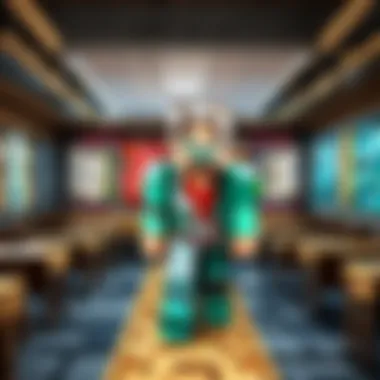

Finding Downloadable Worlds
Discovering downloadable worlds is foundational for harnessing the potential of Minecraft Education Edition. This section elucidates how to locate resources that engage students while aligning with educational goals. The availability of downloadable worlds can significantly enhance the learning experience by providing unique environments that stimulate creativity, interaction, and collaboration.
Official Sources for Downloadable Worlds
Finding reliable and official sources for downloadable worlds is essential. The Microsoft Education website hosts a range of curated worlds designed specifically for classroom use. These worlds are vetted for educational value and appropriateness. Some noteworthy resources include:
- Minecraft Education Edition website: They offer various worlds that align with curricular standards.
- Microsoft Store: Occasionally features downloadable content designed for educational settings.
- Education Resource Center: A repository for teachers looking for specific educational scenarios.
Utilizing these official sources ensures that educators have access to high-quality, educationally relevant content that can bolster their teaching methods. This is critical in maintaining a standard that benefits all learners.
Community Contributions and Custom Creations
The community around Minecraft is vast and creative. Many educators and players contribute custom creations that can also serve as downloadable worlds. Websites like Reddit and Minecraft forums often showcase these unique worlds. Some advantages of community resources include:
- Diversity of Options: Various themes and educational topics, from history to science.
- Real-World Applications: Many creators design their worlds based on personal experiences or projects.
- Creative Freedom: Educators can adapt or modify these worlds for their specific curriculum needs.
Engaging with community contributions creates a rich pool of resources. It allows educators to personalize the learning environment significantly.
Evaluating Quality and Relevance
Not every downloaded world will be suitable for classroom use. Evaluating the quality and relevance of these worlds is crucial. Key considerations include:
- Age Appropriateness: Ensure the content matches the students' age group.
- Learning Objectives: The world should support specific educational goals or standards.
- User Reviews: Look for feedback from other educators on usability and effectiveness.
A systematic approach will lead to selecting worlds that enhance learning outcomes.
"The careful selection of downloadable worlds can be the difference between engagement and disengagement in the classroom."
In summary, finding downloadable worlds involves a mix of utilizing official sources, exploring community contributions, and evaluating their relevance and quality. This process can yield significant benefits for all stakeholders in the educational environment.
Downloading and Importing Worlds
Downloading and importing worlds is a crucial aspect of leveraging Minecraft Education Edition for educational purposes. By engaging with downloadable worlds, educators can enhance their teaching methodologies. These worlds allow for creativity, structured learning, and exploration of diverse content areas. Importing these worlds is an essential step that transforms static lessons into interactive experiences. Thus, understanding how to download and import these resources can enrich the educational landscape significantly.
Step-by-Step Guide to Downloading
The process to download worlds is simple yet important. Following a clear procedure will ensure that both educators and students can access and utilize new learning environments efficiently. Here is a step-by-step guide to help you:
- Search for Worlds: Begin by looking on trustworthy platforms. The official Minecraft website or educational forums usually have recommended worlds.
- Select a World: Choose a world that aligns with your lesson objectives. Consider the age group and learning goals.
- Download the File: Click on the download link provided. The file typically comes in a .mcworld format, which is designed for easy import into Minecraft Education Edition.
- Check File Size: Make sure the file size is within acceptable limits. Large files might cause issues during importing.
Following these steps ensures you have a suitable world ready for importation. Remember that screening the content is vital to maintain the educational focus of your chosen world.
How to Import Worlds into Minecraft Education Edition
Importing worlds into Minecraft Education Edition involves a few straightforward steps. Once you have downloaded a world, here is how you can import it:
- Launch Minecraft Education Edition: Start the application on your device. Make sure you are logged into your account.
- Navigate to Play Menu: On the main screen, click on the "Play" button.
- Import World: Now, click on the "Import" option. A file browser will open.
- Select Your Downloaded File: Find the downloaded .mcworld file on your device. Highlight it and click "Open."
- Access the World: The world will now be imported. You can access it from the "Play" menu under the "Worlds" tab.
Successfully importing a world sets the stage for an enriching learning experience. It fosters an environment where creativity and knowledge can flourish.
Troubleshooting Common Import Issues
Occasionally, users may encounter issues when importing worlds. Knowing how to troubleshoot these problems is essential for a seamless experience. Here are some common issues and their solutions:
- File Not Recognized: Ensure the file is in the correct .mcworld format. If it's in another format, try re-downloading from a reliable source.
- World Size Too Large: If the world fails to import, check the file size. Large worlds can cause application crashes. Opt for smaller world options for better performance.
- Version Compatibility: Ensure that the Minecraft Education Edition version is up to date. Older versions may not support newly downloaded worlds.
- Corrupted File: If the import keeps failing, the downloaded world file could be corrupted. Try downloading it again.
"Clear and precise instructions significantly enhance user experience in educational technology."


By understanding these steps and troubleshooting tips, educators can effectively integrate downloadable worlds into their teaching practices. This knowledge not only saves time but also ensures that learning remains engaging and interactive.
Using Downloaded Worlds in the Classroom
Using downloadable worlds in Minecraft Education Edition can create immersive learning experiences for students of all ages. These worlds offer a sandbox environment that allows students to explore and create while learning key concepts across subjects. Integrating these environments into the classroom not only provides educational content but also enhances engagement and motivation.
Integrating Worlds into Lesson Plans
When integrating downloadable worlds into lesson plans, educators can align the content with specific curricular goals. For instance, a world based on ancient civilizations can facilitate lessons in history. Teachers can plan activities that guide students to discover these civilizations through creative challenges. This alignment strengthens relevance in the gameplay experience.
The process can start by identifying the topic being taught. After selecting an appropriate world, teachers should outline specific objectives for each session. Including documents that explain the rules and goals of these activities can also help students stay focused. As a bonus, using downloadable worlds in collaboration with traditional teaching materials can cater to diverse learning styles.
Encouraging Student Collaboration
Downloadable worlds foster student collaboration in a unique way. In these shared environments, students are often required to work together to solve problems or complete tasks. This can cultivate teamwork and communication skills that are essential in modern education.
Educators can create group projects that encourage collaboration. For example, students could build a model of a sustainable city within a themed world. These projects promote discussion, planning, and collective problem-solving among peers. It also allows them to take ownership of their learning, as each student can contribute unique ideas and skills.
Assessing Learning Outcomes
After utilizing downloadable worlds, it's crucial to assess the learning outcomes effectively. Educators should observe how well students engage with the material and their ability to apply knowledge in practical scenarios. Assessment could take various forms, including projects, presentations, or quizzes.
One effective strategy is to use reflective assessments. Asking students to describe what they learned from their experiences in the world can provide insights into their understanding. Teachers might also incorporate peer assessments, where students evaluate each other’s contributions during group projects. This fosters a deeper understanding of the subject matter while also promoting accountability.
"Downloadable worlds can provide enriching experiences that align well with educational goals, motivating students to engage deeply with content."
By carefully integrating downloadable worlds into lesson plans, encouraging collaboration, and implementing assessments thoughtfully, educators can maximize the benefits these resources offer. As the educational landscape evolves, leveraging tools like Minecraft Education Edition will continue to enhance learning environments.
Benefits of Using Downloadable Worlds
Downloadable worlds in Minecraft Education Edition present a multitude of benefits for educators and students. Their use can transform conventional learning into a more interactive and engaging experience. This section highlights specific advantages that these worlds offer, making them a valuable tool in various educational settings.
Enhancing Engagement and Motivation
Engaging students is a critical aspect of effective teaching. Downloadable worlds are designed with various themes and interactive elements that pique students' interest. When students can explore unique landscapes and scenarios, they are more likely to invest time in their learning.
Research indicates that games can enhance motivation. By incorporating game-like elements, these downloadable worlds encourage students to participate actively. Instead of traditional lectures, students can immerse themselves in practical scenarios. For example, a world created around ancient civilizations allows students to walk through historical sites and interact with their surroundings. Such experiences deepen understanding and retention of knowledge.
Fostering Critical Thinking Skills
Critical thinking skills are essential for academic success and problem-solving in the real world. Downloadable worlds encourage students to think critically as they navigate challenges and quests. Many of these worlds present puzzles or obstacles requiring analysis and strategic planning.
As students interact with their environments, they must make decisions. For instance, they might need to choose resources wisely or decide on the best approaches to complete tasks. This kind of engagement highlights reasoning and decision-making abilities. Educators can guide students to reflect on their choices, fostering a deeper understanding of cause and effect.
Promoting Digital Literacy
In today’s educational landscape, digital literacy is crucial. Downloadable worlds in Minecraft provide a unique opportunity for students to develop these skills in a low-pressure environment. As students navigate these worlds, they learn to operate digital tools and software.
Understanding technology is not just about using software; it also involves critical assessment of digital content. Engaging with these worlds helps students discern quality resources. Teachers can support this by discussing the creation processes behind the worlds, fostering an appreciation for digital content creation and consumption.
"Developing digital literacy is as important as understanding traditional literacy for the 21st century learner."
Overall, integrating downloadable worlds in education has transformative potential. By enhancing engagement, fostering critical thinking, and promoting digital literacy, they help prepare students for a dynamic and increasingly digital world. Thus, educators are encouraged to explore these resources further, understanding their impactful role in modern education.
Challenges and Considerations
In the realm of Minecraft Education Edition, the use of downloadable worlds is laden with both opportunities and challenges. Understanding these challenges can equip educators with important insights to utilize these resources effectively. Addressing potential limitations will enhance the educational experience for all users. This section elaborates on key considerations, helping teachers navigate the complexities associated with implementing these worlds in their classrooms.
Technical Limitations and Requirements
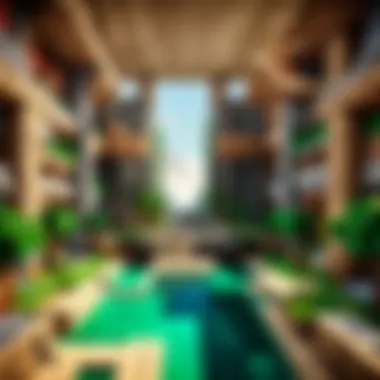

When integrating downloadable worlds into the Minecraft Education Edition platform, it is imperative to understand the technical requirements involved. Such limitations can affect accessibility and user experience.
- System Requirements: Not every device can run Minecraft Education Edition. Teachers need to ensure that the hardware meets the necessary specifications for smooth operation. This includes adequate RAM, graphics processing capability, and the right operating system.
- Internet Connectivity: Downloading worlds requires stable internet access. Interrupted downloads can lead to corrupted files, resulting in frustration for both students and teachers.
- Version Compatibility: It is essential to check if the downloaded world is compatible with the current version of Minecraft Education Edition being used. Using varying versions may lead to unexpected behavior or instability in the gameplay.
"Technical hiccups can derail even the best planned lessons. Ensure every piece is in place to foster smooth learning."
Content Appropriateness for Various Age Groups
The content of downloadable worlds can vary drastically. Some may contain themes or elements that are not suitable for younger students, while others might be too simplistic for advanced learners. Educators must perform due diligence to assess the appropriateness of each world based on their specific classroom demographic.
- Age-Appropriate Themes: Worlds that feature complex narratives or mature content should be avoided for younger students. Looking for worlds focused on science, history, or mathematics can greatly benefit educational objectives.
- Complexity Level: Evaluate the complexity of tasks and challenges present within the world. A world that requires advanced problem-solving might not be ideal for middle school students but could be engaging for high school learners.
- Feedback from Peers: Engaging in community dialogue through platforms like Reddit can provide insights on world suitability based on collective experiences of other educators.
Ensuring Equal Access and Inclusivity
A major concern in education is ensuring equal access for all students. Downloadable worlds can introduce disparities that need to be addressed.
- Device Availability: Not all students may have access to devices capable of running Minecraft Education Edition. Schools should consider how to provide equal opportunity for all learners.
- Skill Levels: Varied experience levels among students can pose challenges. Some may be newcomers to Minecraft, while others might have extensive experience. Educators should select worlds that include tutorials or begin at a basic level before progressing to complex tasks.
- Cultural Sensitivity: Evaluate the content in terms of cultural relevance and sensitivity. Worlds should be inclusive and represent diverse backgrounds to promote a conducive learning environment.
By grasping these challenges and considerations, educators can maximize the potential of downloadable worlds in Minecraft Education Edition. They can provide more enriched learning experiences that cater to diverse student needs.
Future of Downloadable Worlds in Education
The future of downloadable worlds in Minecraft Education Edition holds numerous possibilities. These unique resources empower educators and enrich the learning experience for students. As technology evolves, so does the potential for these downloadable environments to aid in delivering immersive education.
Trends in Educational Technology
Educational technology continues to shape the classroom landscape. In recent years, there has been a marked increase in the use of collaborative tools and gamified learning strategies. Minecraft Education Edition embodies these trends. It promotes interactive learning and encourages students to engage more actively.
- Gamification: Game mechanics are becoming prevalent in education. They increase retention rates and make lessons more enjoyable. Downloadable worlds in Minecraft offer a way to infuse fun into curriculum-based learning.
- Personalized Learning: Technology allows customization of educational materials. With various downloadable surfaces, educators can cater to diverse learning needs. This adaption supports different learning styles and paces.
- Remote Learning and Accessibility: The rise of online learning demands resources that can be accessed anywhere. Downloadable worlds in Minecraft can be used in various settings, making education accessible for a broader audience.
Potential Developments in Minecraft Education Edition
As the platform grows, so do the enhancements. Minecraft Education Edition is likely to see several advancements in its downloadable worlds feature. Emerging trends may include:
- Integration of Augmented Reality (AR): Incorporating AR into the downloadable environments may elevate the experience. Adding layers of interaction could transform how students explore and learn within the game.
- Advanced Collaboration Features: Future updates may focus on improving cooperative projects. Students could engage in real-time group activities, refining teamwork skills essential for future work environments.
- Content Creation Tools: Enhancements may emerge to allow educators to create and share their worlds easily. Such tools could streamline lesson planning and increase the variety of available content.
Expanding the Reach of Minecraft in Education
The potential for Minecraft Education Edition to expand its reach is significant. Manufacturers and educational organizations are increasingly recognizing its value. Here are a few methods to achieve this expansion:
- Partnerships with Educational Institutions: Collaborative efforts between Minecraft and schools can foster a supportive environment. Such partnerships can address common hurdles and enhance resource availability.
- Workshops and Training for Educators: Increased focus on professional development can help teachers integrate Minecraft more effectively. Skills training can lead to better lesson implementation and student engagement.
- Community Building and Resources: Fostering a community around downloadable worlds encourages sharing best practices. Forums and online communities can become invaluable resources for educators looking to improve their approaches.
"As educators embrace the digital landscape, the role of downloadable worlds in platforms like Minecraft Education Edition becomes crucial in cultivating future-ready students."
The future of downloadable worlds in Minecraft Education Edition thus involves a harmonious blend of technological advancement and educational strategies. This evolution not only promises greater engagement for students but also equips them with necessary skills for their future endeavors.
Finale
The significance of downloadable worlds in Minecraft Education Edition cannot be overstated. As we have seen throughout this article, these worlds serve as valuable resources that enhance the educational experience for teachers and students alike. They provide a platform for immersive learning where students can interact with concepts in a tangible and engaging manner.
Summarizing the Impact of Downloadable Worlds
Downloadable worlds play a crucial role in fostering a dynamic learning environment. They facilitate hands-on experiences that traditional education methods may lack. With worlds designed specifically for various educational objectives, teachers can tailor their lessons to align with curriculum goals. The impact is multi-faceted:
- Interactive Learning: Students gain a deeper understanding of subjects by engaging directly with content.
- Enhanced Creativity: Many worlds encourage students to think outside the box and explore new ideas.
- Collaborative Skills: Some worlds are designed for teamwork, allowing students to learn the value of collaboration.
In essence, these downloadable worlds help bridge the gap between theoretical knowledge and practical application, transforming how learning occurs in the classroom.
Encouraging Continued Exploration and Use
While the benefits are clear, the journey does not end with the initial exploration of downloadable worlds. Educators and students should continually seek out new worlds to explore. This ongoing exploration can lead to:
- Skill Development: New worlds often introduce varied challenges that help build problem-solving skills.
- Adaptability: Familiarity with different worlds enhances a student’s ability to adapt to new situations, a valuable life skill.
- Community Engagement: Many educators share their findings on forums, cultivating a community centered around creativity and knowledge-sharing.
Encouraging a mindset of exploration ensures that the Minecraft Education Edition remains a vibrant tool for learning. By continually discovering and utilizing new downloadable worlds, educators can sustain engagement and enrich their teaching methodologies.



