Guide to Downloading Minecraft Skins on Mobile Devices
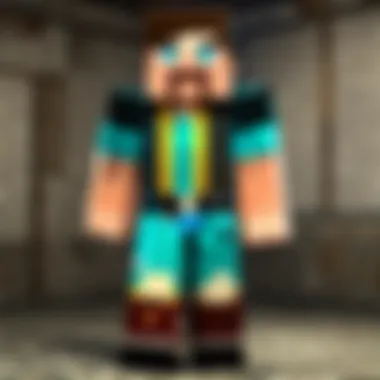

Intro
Minecraft has transformed the way we engage with digital worlds. One of its most alluring features is the personalization that comes with customizing your character's skin. For mobile users, acquiring these skins can seem a bit like finding a needle in a haystack, especially if you’re not sure where to start. This guide is tailored for both newcomers and seasoned players looking to refresh their avatar’s look.
Minecraft Game Guides
Character Creation Guide
When it comes to character creation in Minecraft, particularly on mobile, the skin is your canvas. Each skin represents not just individuality but a piece of the Minecraft community, allowing players to express themselves. There are various platforms where you can find and download skins. Some of the most popular choices include:
- Official Minecraft Marketplace: This is the safest bet for acquiring high-quality skins. By purchasing or obtaining free skins here, you ensure compatibility and ease of use.
- Skin Websites: Sites like NameMC and Skindex are treasure troves of user-generated skins. While the variety is impressive, always remember to read reviews and check for ratings to avoid snagging a subpar skin.
- Community Forums: Platforms such as Reddit and Minecraft-specific Facebook groups can offer custom skins shared by other enthusiastic players, though exercise caution with unfamiliar links.
Customizing Your Skin
Customizing your skin can be quite the adventure. Many players opt to edit existing skins with software like GIMP or Pixlr, which are quite user-friendly. Here’s a quick rundown:
- Download a Skin Template: Use a 64x32 or 64x64 template to start your design.
- Edit in Your Chosen Software: Feel free to unleash your creativity! Change colors, add patterns, or even merge skins.
- Save and Upload: Once your masterpiece is complete, save in PNG format. You can then upload it directly into Minecraft using the official app.
Latest Updates and Patch Notes
Staying updated on Minecraft's current version can greatly affect your skin selection. Some recent updates have changed what types of skins can seamlessly integrate within the game. Each patch could render some older skins ineffective.
- Patch Note Breakdown: During each update cycle, players should check the official Minecraft site or forums for any changes related to character skins.
- New Features Analysis: Occasionally, Minecraft introduces new skin categories or functional features, such as animated skins or the ability to layer clothing. This opens up creative avenues for customization.
"The changes in skin usage directly affect how players perceive each other in the virtual world, shaping their overall experience."
Safety Practices for Skin Downloads
While the allure of unique skins is tempting, the risks of downloading from unfamiliar sources cannot be understated. Using trusted websites, checking for HTTPS, and reading user comments can help avoid malware. It’s best to keep your skin acquisition within reputable platforms where possible.
Things to Remember:
- Always run antivirus software if you are downloading skins from unknown sites.
- Never share personal information on platforms that request it.
- Check community feedback on forums like Reddit before trying new sources.
Understanding Minecraft Skins
In the vibrant universe of Minecraft, skins serve as more than just a visual layer; they embody player identity and creativity. They provide a canvas where personal expression meets gameplay aesthetics, adding a unique charm to the gaming experience. Understanding Minecraft skins is vital for anyone looking to customize their character and engage with the community on a deeper level.
Definition of Skins
At its core, a skin is an image file that wraps around the player's Minecraft avatar, providing a distinct appearance. Each skin is typically composed of a PNG format, which allows for pixel-by-pixel detail to be added. Players can choose from a variety of pre-designed skins available online or dive into the realm of customization by creating their own. This flexibility gives every player a chance to present their personality through their virtual representation. For those not familiar with the creation process, numerous resources and tutorials can guide you in crafting a skin that reflects your unique style.
Importance of Skins in Gameplay
Skins play a significant role in enhancing the gaming experience. Here are key points to consider:
- Personal Identity: Every player can showcase their character in a manner that resonates with their persona. Whether someone opts for a classic Steve or an intricate character design, skins help establish individuality within the gaming world.
- Social Interaction: When gaming with others, unique skins often foster conversation and connections. Custom skins can be a conversation starter, breaking ice among players and promoting camaraderie.
- Engagement in the Community: By creating or sharing skins, players can actively participate in the Minecraft community. This involvement can lead to friendships and collaborations on various projects.
"In Minecraft, your skin is more than just pixels; it’s a representation of who you are in this infinite world."
- Expression Beyond Gameplay: Skins also allow players to express interests or themes they enjoy, whether that’s pop culture references or original characters. Your avatar can become a tribute to your favorite hero or a representation of a personal project.
In a nutshell, understanding Minecraft skins is crucial not only for personalization but also for enriching social experiences and community involvement. Players who grasp the power of skins are better equipped to immerse themselves fully in the expansive and creative world that Minecraft offers.
Compatibility with Mobile Devices
Understanding the compatibility of Minecraft skins with various mobile devices is crucial for a smooth gaming experience. With the surge in mobile gaming, having a clear grasp of how skins work and where they can be applied makes all the difference for players looking to personalize their in-game avatars. In this digital world, being able to flaunt a unique skin not only sets you apart but also enhances your connection to the game, making every gaming session more enjoyable.
Supported Platforms
When considering compatibility, it’s important to take into account which mobile platforms support Minecraft and its skin functionality. Most notably, Minecraft Bedrock Edition is available on a variety of devices:
- iOS – This includes devices such as iPhones and iPads, allowing players to use skins seamlessly.
- Android – Both smartphones and tablets support the game, offering flexibility for users on the go.
- Windows 10 Mobile – Though its popularity waned, some legacy devices still play Minecraft, albeit with limited support.
For those tapping into mobile gaming, the gameplay dynamics can differ quite a bit. Players on iOS and Android have consistent updates and support, meaning that skin downloads and installations are typically straightforward. However, Windows 10 mobile compatibility can be more hit-or-miss, leaving some players in the lurch when it comes to skins. While the theory of cross-platform compatibility might sound appealing, it doesn't always translate into practice. Therefore, understanding where you can or can't use certain skins is a step not to be overlooked.
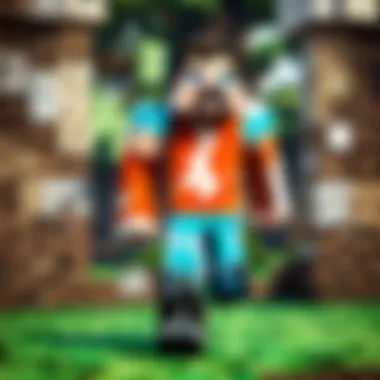

Skin Format Requirements
The skins themselves must adhere to specific format requirements for them to display correctly across different platforms. Here are the essential details to keep in mind:
- File Type: Minecraft skins must be in PNG format. Other formats like JPG won't cut it.
- Dimensions: The standard skin size is 64x64 pixels for Bedrock Edition. Older versions might accept 64x32 but stick to 64x64 for best results. Nailing the right dimensions ensures that your skin doesn’t look warped or out of place in the game, allowing players to showcase their creativity without glitches.
- Layering: For those interested in a more detailed aesthetic, utilizing multiple layers—including clothing and accessories—becomes possible if your skin is crafted correctly, enabling customized looks.
"Getting the skin format right is half the battle won; don’t let technicalities hold you back from your next avatar!"
Ensuring that your mobile device and chosen skin meet these requirements can greatly enhance your gaming experience. If you're looking to dive into the world of Minecraft skin customization, it’s worth verifying that your platforms and skins align. Taking these considerations into account can save frustration and time. After all, the aim is to enjoy crafting your digital identity within this expansive universe.
Official Sources for Skins
When it comes to acquiring Minecraft skins on mobile, it's crucial to understand the value of official sources. Utilizing these legitimate platforms not only ensures that you get a variety of high-quality skins, but also provides a level of security that third-party sources often fail to match. Official sources have built a reputation for being trustworthy, and they offer numerous benefits, such as regular updates and community engagement, which can enhance a player’s experience.
Minecraft.net Profile Customization
One of the most straightforward ways to get new skins is through your Minecraft.net profile. This option serves as a direct line between your account and the game, allowing you to customize your avatar easily. To change your skin via the website, first, navigate to Minecraft.net. Once logged in, head over to your profile settings where you'll find an option for skin settings. From here, you can either upload your own skin image or choose from a pre-existing library provided by Minecraft. This process is typically simple and doesn’t require any additional software.
It’s worth noting that skins can be uploaded in specific formats. Generally, PNG files are the go-to choice, with the dimensions being 64x64 pixels preferred for greater detail. When it comes to skin selection, you might want to ensure it reflects your unique style – whether whimsical or fierce – as this becomes an extension of your player identity within the vast Minecraft realm.
Using Minecraft Marketplace
Another official avenue for obtaining skins is through the Minecraft Marketplace. Accessible from within the game itself, the Marketplace offers a plethora of skin packs created by both Mojang and community designers. This means there’s a diverse range available, catering to all tastes – from historical figures to pop culture references.
Navigating to the Marketplace is straightforward. Simply open your Minecraft game, select the Marketplace option from the main menu, and browse through the skins available. Some are free, while others can be purchased using Minecoins, Minecraft’s virtual currency. Here’s what you should keep in mind:
- Diversity: The Marketplace is updated regularly, introducing fresh skins and packs that keep the selection dynamic.
- Quality Assurance: Skins available through this channel meet the technical requirements needed for mobile devices, ensuring they display correctly in-game.
- Community Support: Purchasing skins from the Marketplace often supports independent creators, which helps cultivate a thriving community.
Using these official sources can significantly elevate your Minecraft experience, providing a level of customization and personalization that's hard to achieve via alternative methods. In a world where every block counts, having a skin that feels like ‘you’ adds that extra touch of immersion.
Third-Party Applications for Skins
When it comes to dressing up your Minecraft character, third-party applications play an invaluable role. They provide a suite of features that many players rely on. These apps broaden the horizon of creativity, allowing users to navigate through a world of personalized skin options that aren’t readily available in official sources. With the vastness of Minecraft’s universe, standing out is essential, and these apps give players just the tools they need.
Skin-Specific Apps
Skin-specific apps are designed with one purpose in mind: helping users find, create, and manage skins seamlessly. Examples like Minecraft Skin Studio and Nova Skin are well-known in the community. These apps allow players to customize existing skins or create entirely new ones, ensuring that each player's avatar is unique.
Here are some key benefits of using skin-specific apps:
- User-Friendly Interfaces: Most of these applications have intuitive designs, making it easy for beginners to jump in.
- Variety of Tools: Many offer tools such as pixel editing features and color palettes to help fine-tune the design.
- Direct Integration: Some apps even provide direct uploading to your Minecraft account, eliminating a step in the process.
However, it's crucial to consider compatibility with your device as well as the permissions requested by these apps. Not all of them are created equal; while some offer a great experience, others may lead to frustration or unexpected charges.
Popular Skin Libraries
Popular skin libraries serve as repositories where players upload and share their designs. Websites like NameMC or Planet Minecraft have vast libraries filled with skins shared by the community. These platforms not only host skins but also have vibrant communities, allowing users to comment and provide feedback on each creation.
The best part about using these libraries is access to a treasure trove of designs.
- Community-Driven: New skins are continuously added, with the hottest trends often reflected in the library.
- Sorting Features: Users can filter by categories, popularity, or even color schemes, making it easy to find exactly what they want.
- Preview Options: Before downloading, you can typically preview the skin on an avatar to see how it looks in action.
Though there are benefits, it’s essential to stay grounded. Some skins may not work properly due to formatting issues or version compatibility, so a bit of trial and error may be needed. Plus, having good internet access ensures you can easily upload and download without delays.
"In the end, customizing your Minecraft skin is all about showing off your personality in a virtual world. Finding the right tools and resources is key to making that expression truly shine."
Ultimately, third-party applications and libraries provide more than just options; they empower players to express their unique identity within the vast Minecraft realm.
Manual Skin Installation Process
When it comes to personalizing your gaming avatar in Minecraft, the manual skin installation process holds significant weight. While many players might lean towards easier methods like using official tools or third-party applications, knowing how to manually install skins opens a universe of possibilities. It allows players to take full control over their character's appearance, letting their creativity shine through. Moreover, understanding this process lets you explore a broader spectrum of skins beyond those readily available in marketplaces.
Downloading Skins
The first step in the manual skin installation journey begins with the downloading of skins. This may seem straightforward, but it’s crucial to navigate several factors.
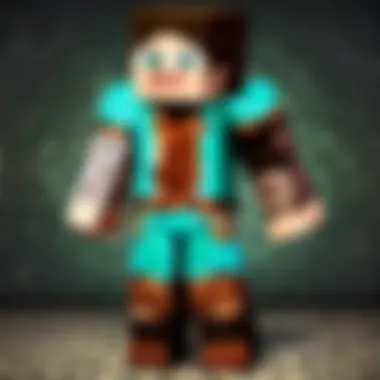

- Finding the Right Source: Choose trustworthy websites that host a variety of skins. Not every site is deemed safe; be wary of sites that seem sketchy. A well-known source like MinecraftSkins.com offers thousands of user-created designs that cater to different preferences. Once you select a skin, head to the download button, usually framed clearly on the page.
- File Format: Make sure to check the skin’s file format—Minecraft commonly utilizes PNG. If your download looks right but isn’t a PNG file, you may end up with compatibility issues during the upload stage.
- Save Locally: After hitting that download button, it’s paramount that you save the file to a spot on your mobile device where you can easily retrieve it later. The downloads folder is generally a solid choice.
Once you’ve downloaded your desired skin, it’s time to move to the next pivotal step.
Uploading to Minecraft
After you’ve secured your skin, uploading it to Minecraft can feel a bit daunting, particularly if you’re not familiar with the app interface. However, by following a couple of simple steps, you can have your new look up and running:
- Open Minecraft Launcher: Launch the game on your mobile device. Ensure you are logged into your account to access your profile settings.
- Navigate to Profile Settings: Go to the settings area where you can adjust your character. Usually, you will find this option either on the main menu or within the options menu, depending on what version you are using.
- Upload Skin: Look for the option indicating "Change Skin," "Upload Skin," or something similar. Tap on it and then browse the file directory to locate your downloaded skin file. Select it, and confirm the upload.
- Test Your New Look: Once uploaded, visit your game to check if the skin appears as intended! If the skin doesn't appear, ensure that the file format is correct and that it was uploaded to the right profile.
In mastering these steps, players not only cultivate their unique identity within the vast world of Minecraft but also gain a sense of accomplishment. It’s part of what makes the experience rich and immersive, weaving individual creativity into the gameplay.
Skin Customization Options
Skin customization is a compelling aspect of Minecraft that enriches the gaming experience. Players want their avatars to reflect their personalities and creativity. Custom skins allow a degree of individual expression that enhances one’s immersion in the game. Possessing a unique skin allows players to stand out in a sea of identical characters, fostering a sense of identity in the broader Minecraft community.
These customization options encompass a variety of methods: creating your unique skin from scratch, editing existing skins to fit your style, or even combining elements from different skins. Each approach has its merits, catering to varying levels of artistic skill and familiarity with the game mechanics.
Creating Custom Skins
Creating a custom skin is like painting a canvas; it starts with a blank slate. A skin typically consists of a grid structure that represents the character’s body in pixels. This means you have the freedom to design everything from the hair color to the attire. To get started, players often use skin editors, which are user-friendly web-based tools. Some popular editors include Skindex and Miners Need Cool Shoes. These platforms allow you to click and color specific pixels, enabling precise designs.
When creating a skin, consider the following points:
- Pixel Density: Standard skins are made of 64x64 pixels, offering ample detail. However, some players use a 128x128 format for more intricate designs.
- Originality: Ensure your skin is unique. Copying others can diminish the personal connection you have with your character.
- Theme Consistency: Decide on a theme (fantasy, modern, etc.) and stick with it. This enhances coherence in the design.
Once you’re satisfied with your masterpiece, it’s important to test it in-game. Make sure the skin’s proportions work well during play, as some edits might look different in action.
Editing Existing Skins
If starting from scratch feels daunting, another option is to edit existing skins. This approach allows players to leverage pre-designed skins as a foundation, making adjustments that align with their own flair. Most skin libraries online offer easy downloads, letting players find a skin they like and simply tweak aspects like colors, accessories, or facial features.
Here’s how you can go about it:
- Choose a Base Skin: Navigate to a trusted skin library like Planet Minecraft or NameMC to pick a skin that resonates with you.
- Use an Editor Tool: Upload the existing skin into a skin editor. From here, you can change colors, add or remove elements, or flip features to fit your vision.
- Save and Test: After editing, save your version and load it into Minecraft. Check for any distortions or clashes that might arise from your modifications.
Remember, both creating and editing skins can reflect much about your individuality in Minecraft. The process can be invigorating and rewarding.
In both approaches to skin customization, it's critical to stay mindful of community guidelines and respect copyright by not using another player's skin without permission. Not only does this maintain integrity, but it also enhances the overall community vibe, fostering goodwill among players.
Ultimately, customizing skins is more than just aesthetics; it's about transforming your gameplay experience into something that feels truly your own. By taking the time to create or reshape your character's appearance, you contribute to a vibrant tapestry of creativity that defines the Minecraft universe.
Safety Concerns with Skin Downloading
When diving into the expansive universe of Minecraft, customizing your avatar with unique skins can add a personal touch and a sense of identity. However, amid the plethora of downloadable skins available online, safety concerns arise that every player must consider. While finding the perfect skin can enhance the gameplay experience, the risks associated with downloading third-party skins cannot be overlooked. It's crucial to understand how to navigate these concerns to enjoy both creativity and security.
In this section, we will explore how to identify safe sources for downloading skins and how to avoid malware risks. Both topics are vital in ensuring that the fun of skin customization does not come at the cost of security.
Identifying Safe Sources
The first line of defense against any potential hazards is knowing where to find skin downloads. With countless websites and apps offering skins, the risk of encountering one rife with malicious software is quite real. Here are some tips for identifying safe sources:
- Official Websites: Start your search on well-known platforms like Minecraft.net or the Minecraft Marketplace. These sites ensure that the skins are legitimate and safe to use.
- Community Recommendations: Engaging with the Minecraft community on platforms such as Reddit can point you in the direction of reputable download sites. Groups often discuss and share links to skins that are community-approved.
- User Reviews: Before downloading from a site, check if there are reviews from other users. Positive feedback may indicate a reliable source.
- Security Check Tools: Use security plugins or tools to scan websites for malware before diving into downloads. These can act as an additional layer of protection.
By following these guidelines, you can filter out potentially harmful sources and focus on platforms that prioritize player security.
Avoiding Malware Risks
Even with the best intentions, the internet can be a tricky place. The prevalence of malware poses a significant threat, especially when downloading files from unknown sources. Here’s how to stay safe:
- Be Cautious with Permissions: Some apps or websites may request permissions that seem excessive, such as access to your photos or files. Granting these permissions can lead to undesired access to your personal information.
- Stay Updated: Ensure that your device and any security software you use are regularly updated. This helps to defend against the latest threats.
- Look for HTTPS: URL links with "https://" indicate a secure connection. While it's not foolproof, it’s a good guideline to follow when choosing where to download skins.
- Backup Your Device: In case of potential threats, regularly backing up your device can ensure that you don't lose any important data should malware infiltrate your system.
Remember: Safety should always come first. A little caution can prevent a massive headache down the road.
By adopting these practices, you help bolster your defenses against malware risks while enjoying the endless potential of Minecraft's customization options.
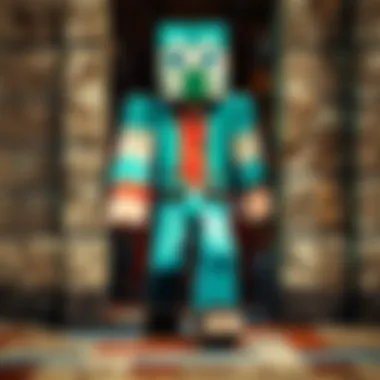

Common Issues and Troubleshooting
When diving into the world of Minecraft skins, it's not all sunshine and rainbows. Just like finding a needle in a haystack, players often face some hiccups when trying to customize their avatar. This section aims to shed light on these common complications, guiding players through troubleshooting steps that can fix their skin woes.
Skins Not Appearing
Nothing can be more frustrating than putting in the effort to download a skin and it simply doesn't show up in the game. This issue might arise for a few reasons. First off, ensure that your Minecraft version is up to date. An outdated version can be like trying to fit a square peg in a round hole.
Here are some common culprits that may lead to skins not appearing:
- Incorrect Skin Format: Double-check whether you’ve downloaded the right skin format. For mobile, a compatible PNG is essential. Using other formats might throw a wrench in the works.
- Game Cache Issues: Sometimes, the game cache could be playing tricks on you. Clearing the cache can refresh your game experience. Look in your settings to find this option.
- Profile Sync Problems: Occasionally, syncing with your Mojang account can be like trying to dance with two left feet. If your skin is linked to your account, ensure you’re logged in correctly.
Here’s a handy tip: If you’ve just uploaded a new skin, give it a couple of minutes to sync in properly. Sometimes, the system just needs a bit of time to catch up.
"A good troubleshooting step is to try changing your skin to the default and then back to your custom option. It acts like a reset for your appearance!"
Incompatibility Problems
Another wave in the ocean of skin issues is incompatibility problems. With multiple versions of Minecraft floating around, it’s crucial to have a handle on what works with your specific platform. For instance, Minecraft Bedrock Edition fans may run into issues when trying to use skins designed for Java Edition. It’s all part of the Minecraft magic—or chaos, depending on how you see it.
Things to consider regarding incompatibility include:
- Version Mismatch: Always confirm the skin works with the game version. Using an outdated skin designed for older versions can leave you with nothing but trouble.
- Device Limitations: Different devices have their quirks. What flies on Android may ground itself on iOS, or vice versa. Check compatibility requirements when downloading.
- Specific Skin Features: Some skins come with unique features and animations that might not be supported universally across platforms. A glittery cape or special effects on a skin won’t appear on every edition. Keep it simple, especially when you're in doubt.
Before downloading, it’s a good practice to read the reviews or comments associated with the skin. Others might share their experiences with compatibility, serving as a helpful guiding light for your choices.
By addressing these issues head-on and understanding the troubleshooting steps, players can embark on their Minecraft journey with the skins of their dreams, minus the hassle.
Impact of Skins on Multiplayer
Minecraft, being inherently a social game, hinges on how players interact not just with the environment but also with each other. Skins, those unique digital outfits you see your character sport, play an integral role in multiplayer scenarios. They are not merely a fashion statement; they influence perceptions, strategies, and even how alliances are formed within the community.
When you enter a multiplayer server, the first thing that catches your eye is usually the array of characters you’re sharing the landscape with. Each skin can tell a story. It can represent an affiliation, indicate a player’s experience level, or simply showcase their creativity. Using unique skins can foster a sense of individuality in a world that can feel both expansive and homogeneous.
Skin Interactions in Multiplayer Modes
In multiplayer modes, the implications of skins go beyond mere appearance. The choice of a skin can evoke reactions, create relationships, and sometimes even affect gameplay. For instance, wearing a skin that mimics a well-known character might draw in players who appreciate that reference, sparking conversations or collaborative gameplay. Conversely, certain skins can carry a stigma; think of the infamous griefers who might don custom skins designed to provoke irritation or fear.
These interactions can also bridge into competitions, whether they are formal or informal. Players often participate in skin contests, striving to craft the most eye-catching or humorous designs, which can serve to bolster community ties. It fosters a spirit of creativity and shared appreciation, strengthening the bond among players.
Moreover, the mindset around skin choices can even affect team dynamics. Players might intentionally select skins that depict traits like fierceness or stealth to intimidate opponents or to strategize in ways that mirror their skin style. Decisions made in the context of multiplayer can range from playful to tactical, showing that skin selection holds significance beyond appearance.
Community Feedback on Customization
Customization is at the heart of what makes Minecraft so engaging. The community regularly shares feedback on various customization options, creating an ongoing dialogue about skins. Through platforms like Reddit and forums, players exchange ideas, suggest improvements, share critiques, and display their latest creations for the world to see. This not only enriches the gaming experience but propels the evolution of skin design itself.
For instance, players will often voice preferences for colors, styles, or themes that resonate more closely with the gaming environment or the community’s ethos at large. Some might advocate for more intricate designs that highlight cultural aspects or memes, while others may crave simplicity for better game performance on mobile devices. This feedback loop reaffirms that player input is crucial in shaping future skin options.
Moreover, community events often revolve around skin customization, where collective input leads to new trends. If one skin pops up regularly in popular streams or videos, it's only a matter of time before others begin to take it on, creating a ripple effect. It's this communal exchange that not only informs players but also propels the game into new directions, ensuring freshness and novelty in a continually shifting gaming landscape.
Community engagement in skin customization is not just about personal expression; it is about building connections that enrich the Minecraft experience.
The relationship between skins and multiplayer activity reveals an interesting layer in the broader narrative of Minecraft. Skins are the canvas for personal identity, the social glue that binds players together, and a powerful tool for interaction in the multiplayer universe.
Future Trends in Minecraft Skins
The landscape of Minecraft skins is always in flux, reflecting not just player preferences but also technological advancements. This section delves into the future trends in Minecraft skins, emphasizing how these changes could enhance gameplay, personalization, and overall user experience. When players think of skins, they typically focus on aesthetics; however, there's much more below the surface. Understanding these trends can empower players to make informed decisions on how they customize their experience in the blocky world of Minecraft.
Emerging Technologies and Skins
As we trudge forward into an era defined by innovation, it’s essential to recognize the role that emerging technologies play in shaping Minecraft skins. Some players may understand the impact of 3D modeling tools or digital art programs, but new technologies are surfacing all the time. For example, augmented reality (AR) is carving a niche in the gaming realm. Imagine this: integrating AR elements to preview how a skin looks in-vivo within various environments. This could be the next big step in skin customization, merging creativity with practicality.
Moreover, machine learning algorithms are beginning to find their way into skin design. These algorithms could analyze trends and recommend or even auto-generate skins based on player preferences. It’s like having a personal designer always ready to whip up something unique, tailored to your gaming vibe. This will not only streamline the skin-creation process but open the floodgates for even more personalized experiences.
"Innovation is often a slow burn; yet, recognizing its sparks can ignite a fire of creativity."
The Evolution of Skin Design
In recent years, the evolution of skin design has transitioned from something basic to an art form in its own right. Initially, players relied on simple designs, often made up of a few colors and pixel art styles. But today, the tides have turned. New tools and platforms allow users to create intricate designs that reflect personal stories or even social statements. We’re seeing a rise in the popularity of animated skins and dynamic factors that change appearance during gameplay.
Additionally, community collaboration has become a driving force in skin development. Online forums and platforms like Reddit or Facebook groups encourage players from all over the world to share and critique skin designs. Such interactions foster creativity and push the boundaries of what’s possible in skin design.
In summary, understanding the future trends can significantly enhance your Minecraft experience. As new technologies blossom and the evolution of skin design continues, players can look forward to a more vibrant and expressive gaming environment that not only showcases their individuality but also the ever-growing community spirit within Minecraft.



