A Complete Guide to Downloading Minecraft Servers
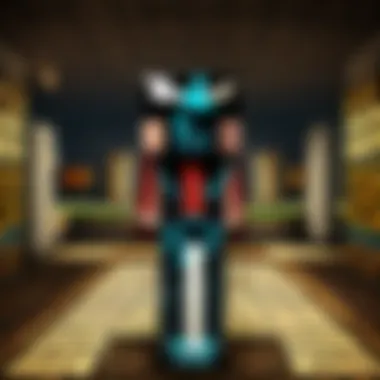

Intro
Setting up a Minecraft server allows players to build and interact with others in a shared virtual world. Players of all ages and skill levels seek to enhance their gaming environments and create customized experiences. This guide aims to provide a clear pathway to downloading and setting up a Minecraft server. It identifies various server types, necessary steps, and common issues players might encounter along the way.
Many gamers may feel overwhelmed by the process. However, understanding the steps involved can ease this burden. This guide will break down each section into manageable parts, offering practical insights to demystify server setup.
For those wanting to expand their Minecraft adventure beyond solo play, this guide will focus on several key areas:
- Minecraft server types and their purposes
- Essential considerations before establishing a server
- Detailed, step-by-step instructions for downloading and setting up a server
- Troubleshooting tips for common issues
By the end of this article, readers will have a comprehensive understanding of the entire server setup process, empowering them to create and manage their own unique gaming experiences.
Minecraft Game Guides
Creating a Minecraft server starts with understanding the game itself. Players often need various strategies and skills. This section provides insights into character creation and helpful game mechanics.
Character Creation Guide
Character creation is the foundation of the Minecraft experience. Players can customize their avatars with different skins. This choice not only affects visual representation but can enhance player engagement.
Building Techniques Tutorial
Building is essential in Minecraft. Both beginners and experienced players can benefit from learning advanced building techniques. Mastering concepts like architectural styles and landscape integration can lead to visually stunning constructions.
Redstone Mechanics Explained
Understanding Redstone mechanics can elevate gameplay. Redstone functions as the game's electrical system. Familiarity with its components allows players to create complex contraptions. This can significantly enhance gameplay dynamics.
Crafting Recipes Encyclopedia
Crafting is a fundamental aspect of Minecraft. Players should familiarize themselves with the various recipes available. Each recipe serves a specific purpose and understanding them can simplify resource management and crafting efficiency.
A comprehensive crafting knowledge is crucial in boosting your overall gameplay, particularly during the early stages.
Latest Updates and Patch Notes
Minecraft is continually updated, introducing new features and modifications. Staying informed about these changes is vital for any server owner. Regular updates can impact gameplay and server performance.
Patch Note Breakdown
Patch notes provide insights into what has changed in each update. Analyzing these notes allows players to adapt their strategies and understand new mechanics that affect gameplay.
New Features Analysis
With each update, new features provide fresh content and challenges. Understanding these features can enhance server diversity and player engagement.
Mod Reviews and Recommendations
Using mods can significantly alter the gaming experience. Exploring various mods enhances gameplay depth and introduces new elements. However, players should choose mods compatible with their server type.
Top Mods of the Month
Keeping up-to-date with popular mods helps players stay ahead. Regular reviews can inform choices, ensuring players enjoy the most engaging content available.
Mod Installation Guides
Installing mods can sometimes be complex. Clear guides for installation can alleviate confusion, ensuring players can enhance their servers with minimal hassle.
Minecraft News and Developments
Being aware of the broader Minecraft community and its developments can provide context to server management. Understanding trends can lead to more informed decisions among server players and owners.
Industry News and Trends
The landscape of gaming evolves rapidly. Following industry news can help anticipate shifts in player interest and potential new features that may impact server dynamics.
Upcoming Features and Sneak Peeks
Developers often tease upcoming features. Monitoring these announcements can create excitement. Additionally, this awareness allows players to prepare for changes that could influence server setups.
By delving into the sections outlined, readers are better equipped to successfully navigate the intricacies involved in downloading and setting up a Minecraft server. With detailed instructions and key considerations, the steps toward an enriching gaming environment are now clearer.
Understanding Minecraft Servers
Understanding Minecraft servers is essential for anyone looking to enhance their gaming experience. This section aims to illuminate the intricacies of these servers. A solid grasp of servers helps players make informed decisions about which type best suits their needs.
What is a Minecraft Server?
A Minecraft server is a platform where players can connect, interact, and play together in a shared online environment. It allows multiple users to join the same world, enabling cooperative and competitive gameplay. Unlike single-player mode, a server offers a communal experience, enriching the Minecraft universe.
Types of Minecraft Servers
There are different types of Minecraft servers, each serving a unique purpose and audience. Understanding these categories helps players choose what fits them best. Here are the main types:
Vanilla Servers
Vanilla servers run the original version of Minecraft with no modifications. They provide a pure experience, maintaining the integrity of the game as designed by Mojang. This authenticity attracts players who enjoy the game in its original form. However, they may lack advanced features or custom gameplay modes found in other server types.
Modded Servers
Modded servers incorporate modifications or mods that change gameplay elements. These mods can introduce new rules, mechanics, or content, significantly altering the gaming experience. The openness of modded servers allows for creativity and customization. This flexibility makes modded servers popular among players seeking novel adventures. Thus, they offer a broader range of features but require some technical knowledge for effective use.
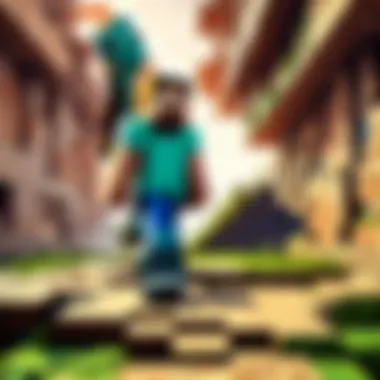

Private and Public Servers
Private servers are designed for a limited group of players, usually friends or acquaintances. They enhance privacy and often foster closer-knit communities. Public servers, on the other hand, are open to all and can host many players. This accessibility encourages diversity and larger interactions, though public servers might be less secure due to their open nature. It's crucial to consider the group size and nature of play when choosing between these options.
Realms
Minecraft Realms is a subscription-based service provided by Mojang. It allows players to create their own private server with additional features. The convenience of a Realm is its simplicity in setup and management, making it accessible even to less technical users. However, the cost associated with maintaining a Realm can deter some players, making it a less favored option among those preferring free solutions.
Benefits of Running Your Own Server
Operating your own Minecraft server can be rewarding. It offers complete control over the gaming environment, enabling customization of rules, mods, and settings. Players can create their own community and significantly enhance their gameplay by choosing specific themes or challenges. Owning a server also fosters a sense of accomplishment and leadership, as players guide their communities through adventures together.
Running a personal server allows players to shape their Minecraft experience according to their priorities and preferences.
This understanding not only supports the technical aspects discussed later in the article but also deepens the appreciation of what servers can offer in the Minecraft ecosystem.
Preparing for Server Download
Before diving into the technical aspects of downloading a Minecraft server, it is essential to prepare adequately. This preparation phase is vital because it ensures that your system is capable of handling the demands of hosting a server. Without proper preparation, you may face difficulties during installation or when attempting to run the server, compromising your overall experience.
System Requirements
Hardware Specifications
Understanding the hardware specifications is a crucial aspect of preparing for a Minecraft server download. The hardware requirements determine whether your current setup can efficiently host the game. Generally, you need a reliable CPU with multiple cores and adequate RAM, typically at least 4GB for small servers. This configuration allows for smooth performance and quick response times.
A key characteristic of hardware specifications is the balance between cost and performance. High-end components can provide excellent experiences, but they may not be necessary for all players. Users often find a balance in moderately priced CPUs and sufficient RAM. One unique feature is the scalability of your hardware; as your server grows in popularity, the need for more capacity can arise, requiring upgrades over time. However, investing too heavily from the start may be impractical for casual users.
Operating System Compatibility
Operating system compatibility is another critical factor when preparing to download a Minecraft server. The server can be run on various systems, including Windows, macOS, and Linux. Each operating system has its unique features and can affect server performance. For instance, Windows servers are often easier to set up, making them a popular choice for beginners.
The key characteristic of operating system compatibility is flexibility. Different users may have different needs; thus, having multiple options allows players to choose what is best for them. A notable unique feature is the ability to use command line interfaces in Linux, which can sometimes lead to better performance. However, there may be disadvantages for users unfamiliar with Linux commands, potentially leading to a steep learning curve.
Choosing the Right Server Version
As you prepare to download your server, choosing the correct version is crucial. This decision greatly affects gameplay, mod availability, and player interaction. The two main versions are Java Edition and Bedrock Edition, each catering to different user preferences.
Java Edition vs Bedrock Edition
One of the main differences between Java Edition and Bedrock Edition lies in their gameplay mechanics and modding communities. Java Edition, popular among PC gamers, allows for extensive mods and custom features, making it a versatile choice. Conversely, Bedrock Edition offers cross-platform play, allowing users on different devices to connect seamlessly.
The unique feature of Java Edition is the plethora of community-created content available. Players can easily access addons and plugins, enhancing their gaming experience. However, Bedrock has the advantage for players who prefer mobile gaming or console play. Balancing these options can help guide your decision based on your needs.
Version Updates and Compatibility
Understanding version updates and compatibility is essential for maintaining your server’s performance. Each update may add new features or balance existing ones, but they can also introduce bugs or compatibility issues. Keeping your server up to date ensures your gameplay experience is smooth and engaging.
One key aspect of version updates is the fact that older versions may not support newer plugins or mods, limiting your server's capabilities. A unique feature to monitor is the community feedback on specific updates, as some may be more well-received than others. It is beneficial to stay tuned to release notes and community forums to be aware of any critical issues that arise.
By understanding and addressing system requirements, operating system compatibility, and choosing the right version, you can set the stage for a successful Minecraft server experience.
Finding a Reliable Server to Download
Finding a reliable server to download for Minecraft is a critical step in ensuring a seamless gaming experience. The quality of your server impacts both performance and gameplay. A trustworthy source guarantees the authenticity of the server files, reducing the risk of malware and enhancing your overall setup. Identifying where to download not only saves time but also prevents potential complications later on.
In this section, we will explore both official sources and community recommendations, along with a closer look at third-party websites, to help you make an informed decision.
Official Sources
Mojang Official Website
The Mojang Official Website serves as the primary and most secure source for Minecraft server downloads. Being the game's developer, Mojang ensures that all the server files provided on their site meet quality and security standards.
A key characteristic of the Mojang Official Website is its straightforwardness. It provides clear instructions for downloading the server software that fits your needs. Additionally, you can be certain that the server files are both up-to-date and compatible with the latest versions of Minecraft.
One unique feature of this website is its easy-to-navigate layout. Users can quickly locate the Minecraft server download section without sifting through irrelevant content. This direct approach eliminates confusion, especially for those new to setting up Minecraft servers. However, one disadvantage is that the official website may not offer a wide range of modded servers or specialized versions, which could limit advanced users seeking diverse server options.
Community Recommendations
Community recommendations play a significant role in finding reliable Minecraft servers to download. Players often share their positive experiences with particular servers or websites, creating a network of advice and insights that can guide newcomers.
The main benefit of following community recommendations is the variety of options available. Websites like Reddit and dedicated forums can provide valuable tips on the best server types to download.
A unique aspect of community recommendations is user-generated content, which often comes with real feedback about server performance and reliability. This form of insight can be more credible than official sources, as it reflects genuine user experiences. Still, it is important to cross-reference these recommendations with other sources to ensure reliability. Misleading information can sometimes circulate in communities, making it essential to remain cautious.
Third-Party Websites
When considering third-party websites for downloading Minecraft servers, it's vital to proceed with caution. Some of these sites host a wide array of files, which can include old or unsupported versions of server software.
While third-party websites might offer unique configurations or modified server files, they can come with risks, especially concerning security. It is advisable to check reviews or seek user feedback before downloading anything from these sites.
Step-by-Step Download Guide
In the realm of Minecraft, the download process for setting up a server is crucial. This guide aims to simplify every stage to empower players of varying skills. A clear path can ease uncertainties and lead to a more fulfilling gaming experience. Understanding the detailed steps makes everything manageable.
Downloading the Server Files
Selecting a Server Type
Selecting a Minecraft server type is an essential step. Different types of servers exist, tailored to unique gameplay experiences. The main categories include Vanilla, Modded, and Realms.


- Vanilla Servers provide the pure Minecraft experience. Players enjoy the game as intended without any modifications. This approach is ideal for those looking to maintain the game's original mechanics.
- Modded Servers include various alterations that enhance gameplay. They allow for more features, customizations, and mechanics that deviate from the core game. This option appeals to players who desire an enriched environment, though it may lead to additional complexities in setup.
- Private and Public Servers differentiate how players interact. Private servers are invite-only, fostering a controlled environment. Public servers welcome everyone, promoting broader community engagement.
- Realms, offered by Mojang, are subscription-based and focus on convenience and safety.
When selecting a server type, consider the desired gameplay style and community interaction. Each category offers distinct advantages and disadvantages that contribute to overall fun.
Accessing Download Links
Once the server type is chosen, the next task is accessing download links. This process can be straightforward when utilizing trusted sources. Official sites, like the Mojang Official Website, ensure safety.
A good link should be:
- Safe and free from malware.
- Up-to-date to ensure compatibility.
- Verified by other users or communities.
Delving into community forums or recommended sites can guide players to reliable links. However, caution is advised. Misinformation can mislead, causing extra issues. Always cross-reference sources to ensure accuracy when downloading.
Installing Java (if necessary)
Java is often essential for running Minecraft servers. Knowing whether it is present is the first step in the installation process.
Checking Existing Java Installation
Before downloading anything, checking for existing Java is wise. Many systems may already have it installed, cutting down on unnecessary steps.
To check:
- Open the command prompt on Windows or terminal on macOS.
- Type and hit Enter.
- Look for version information.
If it shows a valid version, your system is ready. If not, gathering Java can be the next step.
Downloading and Installing Java
When Java is not installed, the download is necessary. Java offers a powerful and versatile platform for the game.
- Visit the official Oracle website to find the latest version of Java.
- Choose the appropriate version for your operating system—either Windows or macOS.
- Follow installation prompts. Standard settings are suitable for most users.
Having Java up-to-date is advantageous. It enhances system performance and minimizes potential conflicts.
Configuring Your Minecraft Server
Configuring your Minecraft server is a crucial step in ensuring a stable and enjoyable gaming environment. By configuring aspects of the server, you can tailor the gameplay experience to your preferences and the needs of your players. Each setting affects not only performance but also how players interact with the world you have created. This section will cover two primary tasks: editing the server properties and setting up port forwarding.
Editing Server Properties
Editing the server properties file is a fundamental part of configuring your Minecraft server. This file contains various settings that dictate how your server operates. Accessing it is essential for making changes that personalize your gameplay experience.
Accessing Server Properties File
Accessing the server properties file typically involves locating it within your server folder. When you download the server files, a default properties file is usually generated by the server software. The typical name for this file is . You can find it in the root directory of your server files.
This file is a plain text document, and you can open it with any text editor, such as Notepad or TextEdit. One key characteristic of the properties file is its simplicity. Modifying it does not require advanced technical skills, making it accessible even for new players.
One benefit of accessing the server properties file is that it gives you control over essential server settings such as the game mode, difficulty, and player limits. However, it also requires attention, as incorrect entries can lead to server errors.
Customizing Game Settings
Customizing game settings through the server properties file is another way to shape your server experience. By adjusting settings such as , , or , you can create a unique world tailored to your community.
The unique feature of customizing game settings is that it allows server owners to dictate the flow of gameplay. For example, setting the difficulty to can provide a greater challenge for skilled players. This characteristic is particularly popular among players looking for specific challenges and experiences.
While customization is beneficial, it also means you must consider your player base. Some adjustments may exclude certain players who prefer a more casual gaming experience. Thus, understanding your audience is vital when customizing game settings.
Setting Up Port Forwarding
Setting up port forwarding is a technical but essential part of server configuration. This process allows players outside your local network to connect to your server. Without port forwarding, only players on the same local network can access the server, greatly limiting multiplayer capabilities.
Port forwarding must be done on your router’s settings. Usually, this involves accessing your router's admin panel through a web browser. Look for a section called "Port Forwarding” or "Virtual Servers".
Once there, you need to input the port that your Minecraft server uses, which is typically , and direct it to the local IP address of the machine running the server. After saving these settings, external players should be able to connect to your server using your public IP address.
This setup facilitates a broader player connection, enhancing the multiplayer experience. However, be mindful when making changes to router settings, as incorrect configurations can compromise security. Always verify after changes to ensure everything is functioning properly.
Launching Your Server
Launching your Minecraft server is crucial, as it represents the final step towards creating your own virtual world. This process transforms the server files that you have downloaded and configured into an active game environment. Understanding how to properly start and manage your server not only enhances your gaming experience but also allows for personalization and management of the gameplay. You can control various aspects, from the rules of the game to the players who can join.
Starting the Server
To start your server, the steps vary slightly depending on whether you are using a Java Edition or a Bedrock Edition server. Generally, you need to locate the server file you downloaded, often named something like for Java. Once identified, follow these steps:
- Open your terminal or command prompt. Ensure you have the necessary permissions to run Java applications.
- Navigate to the folder where the server file resides.
- Run the server by entering a command such as:This command allocates memory to the server and prevents a graphical user interface from launching, allowing for better performance.
- Wait for the server to initialize. It may take a few moments. During this stage, some files will be generated, including server properties and logs.
Remember to adjust the and values according to your available system resources to ensure optimal performance.
After the server starts without issues, you should see a message confirming it is ready for connections. This confirmation indicates that your server is now live.
Connecting to Your Server
Once your server is active, the next step is to connect to it. For local servers, the process is relatively straightforward. Here’s how you can do it:
- Open Minecraft on your device. Ensure you are using the same version as your server.
- Select Multiplayer from the main menu.
- Click on Add Server. You will need to enter the server details:
- After entering the information, click Done. This will save your server details.
- Select your server from the list and click Join Server.
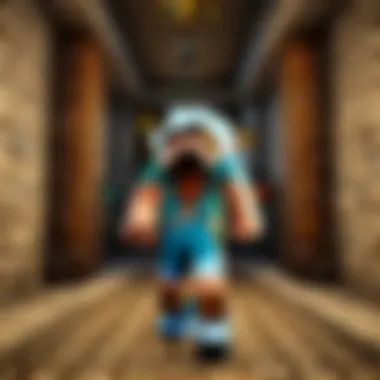

- Server Name: Choose any name for your server, something recognizable.
- Server Address: If you are hosting locally, enter or .
For players joining remotely, ensure to provide them with your public IP address or domain name, which can be found through various online IP lookup services. Ensure that your router settings permit external connections, typically done through port forwarding.
Connecting successfully will lead you into your very own Minecraft world, where you will witness firsthand what you have built and configured.
Troubleshooting Common Issues
Troubleshooting common issues is an essential part of managing your Minecraft server. Problems may arise during setup or while running the server. Know how to address these challenges can enhance the experience for you and your players. Effective troubleshooting can prevent interruptions in gameplay and maintain a stable environment. Here, we will delve into two common problem areas: startup errors and connectivity problems. Understanding these issues will help you diagnose and fix them efficiently.
Startup Errors
Startup errors can occur for a variety of reasons. These errors might prevent the server from launching properly. It is vital to identify and resolve these issues swiftly to avoid frustration. Common causes include:
- Incorrect Java Version: The server relies on Java. Using an incompatible or outdated version can cause failures. Ensure that you have the correct version installed, preferably the latest stable release.
- Missing Files: Sometimes, files essential for starting the server are not downloaded or configured properly. Double-check that all necessary files are in their correct locations. Often, these include the server jar file and properties files.
- Configuration Issues: Poorly configured server properties can lead to startup crashes. Invalid settings in the file often result in error messages. Inspect this file and make corrections as necessary.
"Always review the error messages in the console. They often provide detailed information on what went wrong."
Connectivity Problems
After the server successfully starts, you or your players may experience connectivity problems. These can disrupt the gaming experience and affect player engagement. Here are some key reasons for such issues:
- Firewall Settings: A firewall may be blocking access to the server. Check your operating system’s firewall settings to ensure that the Minecraft server port is open. Typically, Minecraft uses port 25565. Adjust your firewall settings accordingly.
- Router Configuration: If the server is behind a router, port forwarding must be configured properly. If not done correctly, external players may not be able to connect. Refer to the router's manual for instructions on how to set up port forwarding.
- IP Address Issues: When players try connecting to the server using the wrong IP address, they will face connectivity problems. Provide the correct address to all players, and confirm that your server IP is static, if possible.
Maintaining knowledge of these common issues and their solutions is crucial. This allows you to address problems swiftly and efficiently, ensuring a smooth and enjoyable gaming experience for all players.
Maintaining Your Server
Maintaining your Minecraft server is crucial for ensuring smooth gameplay and an enjoyable experience for you and your friends. Regular maintenance can prevent many common issues and keep the server running efficiently. Players who take the time to maintain their servers often notice improved performance, fewer bugs, and a more secure environment.
There are specific elements to focus on when maintaining your server. These include regular backups and keeping the server software up-to-date. Each of these components plays a vital role in the stability and reliability of your server.
Important Note: Neglecting server maintenance can lead to data loss or persistent errors that may disrupt the gaming experience.
Regular Backups
Regular backups are essential for any server administrator. They serve as a safeguard against data loss due to unexpected crashes, corruption, or accidental deletions. When you implement a backup strategy, you can restore your server to a previous state if something goes wrong.
The process of creating backups should be both systematic and frequent. Ideally, you should back up your server files at least once a week or even more often if you are making significant changes or additions. This can involve:
- World Backups: Saving the world folder, which contains all player creations, landscapes, and important configurations.
- Plugin and Mod Backups: Making copies of any plugins or mods you have installed, so you can restore them if needed.
- Configuration Files: Backing up server settings and properties files, ensuring you can quickly revert back when changes cause issues.
You can use third-party software or scripts that automate this process to reduce the manual steps involved. Keeping these backups stored securely, either locally or in a cloud service, is wise.
Updating Server Software
Keeping your server software up-to-date is another critical aspect of maintenance. Updates often include important security patches, bug fixes, and enhancements. Running an outdated version of server software can expose your server to vulnerabilities that can be exploited by malicious players or software.
Installing updates involves a few straightforward steps:
- Check for Updates Regularly: Stay informed about new releases from Mojang or modded server maintainers.
- Read Release Notes: Before updating, examine what changes or improvements will be made. This helps you assess any potential impacts on existing gameplay or installed mods.
- Perform Test Updates: If possible, test updates on a separate server instance first to ensure functionality and compatibility.
- Backup Before Updating: Always create a backup prior to installing updates so that you can quickly reverse any problems that arise.
To begin updating, simply download the new version from the official source and replace the old files as instructed in the documentation. Bear in mind that some mods and plugins may require updates as well to stay compatible with the latest server version.
By prioritizing both backups and updates, you can maintain a robust and reliable Minecraft server that offers a seamless gaming experience.
Exploring Mods and Plugins
Why Use Mods?
Mods, short for modifications, are essential for tailoring the Minecraft experience to suit individual preferences. They introduce new gameplay elements, enhance graphics, and even provide entirely new mechanics. Using mods can significantly improve gameplay variety. For example, a mod might add new creatures, items, or even dimensions to explore. Furthermore, mods can address specific gameplay issues, such as balancing, performance optimizations, or quality-of-life enhancements.
For many players, mods are a way to inject creativity back into the game. They allow for personalized experiences that vary vastly from the vanilla game. Additionally, modding can be a unique pathway to deeper engagement with the community, as many mods are developed collaboratively. The use of mods also broadens the scope of potential gameplay, transforming how players interact with the environment and each other.
Popular Mods and Plugins
When exploring popular mods and plugins, it is crucial to consider what aspects of gameplay you wish to enhance or change. Here are examples of some notable mods and plugins that are widely celebrated in the Minecraft community:
- OptiFine: A mod that improves graphics and performance. It provides additional options for visual customization, allowing for a more tailored gaming experience.
- Biomes O' Plenty: This mod expands the variety of biomes within the game. It introduces new flora, fauna, and environmental features, enriching exploration.
- Minecraft Forge: A platform that simplifies the process of installing a variety of mods. It allows players to manage multiple mods without conflicts, streamlining the mod experience.
- EssentialsX: A plugin for server management, offering a suite of commands and tools for server administrators. It’s focused on providing basic yet essential functionalities for any server.
- WorldEdit: A powerful tool for builders and server administrators, enabling efficient editing and manipulation of the game's environment.
"Exploring mods and plugins not only enhances gameplay but also fosters a deeper connection with the Minecraft community."
Engaging with the Minecraft Community
Engaging with the Minecraft community can be beneficial for various reasons. This community is vast, diverse, and welcoming. It is one of the largest gaming communities globally, where players from different backgrounds come together to share their experiences, creations, and knowledge. By connecting with others, players can learn new techniques, enhance their gameplay, and discover opportunities to collaborate on projects.
Finding Server Lists
Finding reliable server lists is crucial for any player looking to engage with others in Minecraft. Server lists serve as directories that categorize various Minecraft servers based on their characteristics such as gameplay style, server type, or community size. Many players use these lists to find servers that suit their preferences, whether they are interested in vanilla experiences, modded gameplay, or mini-games.
Some well-known server list websites include:
- Minecraft Server List: hosts a wide range of servers along with player reviews.
- TopG: a network that provides ranked server lists with player feedback.
- Minecraft-MP: a comprehensive database that allows players to search based on parameters like location and game mode.
Using these resources helps players avoid low-quality servers and connects them with active and well-managed communities. Additionally, checking out Reddit can also lead to server recommendations from other players who share their own experiences and insights. Look for subreddits like r/Minecraft and r/mcservers for community-sourced lists.
Participating in Forums and Discussions
Forums and discussion boards are a vital aspect of community engagement in Minecraft. These platforms allow players to ask questions, solve problems, and share experiences. Engaging in these discussions can help players become more knowledgeable and connect with other like-minded individuals.
When participating in forums such as the one on Minecraft’s official website or platforms like Reddit, it is essential to provide constructive input, ask clear questions, and respect community guidelines. Some popular forums include:
- Minecraft Forum: An extensive platform for discussions related to all things Minecraft.
- Planet Minecraft: Offers a platform to share not just servers, but also creations and modifications.
In forums, players can also find valuable resources, from tutorials to the latest news about updates and mods. Sharing insights and engaging in healthy debates contributes to the overall enrichment of the community.
Engaging in the community offers not just immediate solutions but can spark long-lasting friendships and partnerships in the world of Minecraft.
Engaging with the Minecraft community ultimately enhances the gaming experience, fosters collaboration, and encourages creativity.



