Crafting Your Game: A Guide to Creating in Minecraft


Intro
Creating your own game within the expansive world of Minecraft is more than just placing blocks and building structures. It’s an art form that combines imagination, skill, and a sprinkle of technical know-how. Every player dreams up their unique narratives, from battling fierce monsters to embarking on epic quests. But how do you translate those dreams into a playable experience? This guide aims to break down the intricate processes, tools, and strategies that will elevate your creativity in Minecraft.
You might wonder, where do I start? The first step in crafting your experience lies in understanding the basics — the foundational mechanics, available tools, and the rich community that thrives around Minecraft. Whether you’re looking to create a simple game mode for friends or a complex adventure filled with challenges, it all hinges on knowing what resources are at your fingertips.
Let’s dive deeper into the world of Minecraft game crafting, as we gather all the vital pieces to assemble your own gaming masterpiece.
Understanding the Basics of Game Creation
When you want to embark on a journey into crafting your own game in Minecraft, grasping the fundamentals of game creation is essential. This section lays the groundwork for everything that follows, ensuring that your experience isn't just a playground of blocks, but a well-thought-out environment full of engagement and creativity.
Understanding the basics covers various core elements, starting with the principles that guide how games are structured and experienced. It emphasizes the necessity of knowing your audience, crafting goals, and designing mechanics that resonate with players. Recognizing these fundamental aspects can turn a casual building endeavor into a captivating adventure that keeps players coming back for more.
Preamble to Game Design Principles
Game design is like an art form, with each brush stroke adding to the overall canvas of the player experience. The first, and perhaps most crucial, principle is clarity. It’s all about ensuring that the players understand the game’s objectives, rules, and what they need to do to succeed. No one wants to wander aimlessly in a world without direction, right?
Moreover, gameplay should invoke a sense of balance. Too easy, and you risk the game dulling the excitement; too hard, and you might frustrate players to the point of quitting. Think of it as walking a tightrope: it requires practice and a keen eye to maintain that equilibrium. Further, there’s the principle of feedback. Players need to know how their actions influence the game world. Whether it’s through visual cues, sounds, or in-game notifications, the more responsive the experience, the better.
Lastly, immersion can't be overlooked. A well-crafted game draws players into its world, making them feel invested. Great storytelling, thoughtful mechanics, and an appealing visual style all contribute to creating that immersive atmosphere.
Defining Your Game Concept
Defining your game concept is akin to laying the foundation of a house: without it, everything else collapses. Start by asking yourself what kind of experience you want players to have. Is it an aerial exploration, a subterranean quest, or perhaps a mix of both? The theme and style can significantly shape the gameplay, so take time to visualize where your creator spirit is leading you.
Consider sketching out your game mechanics. This includes the rules of engagement and how players will interact with your world. Will there be quests? Puzzles to solve? Choose wisely, as the complexity and depth of these mechanics will directly impact player enjoyment.
An effective way to solidify your concept is through player personas. These fictional characters represent the different types of players who will engage with your game. Are they casual builders, thrill-seeking adventurers, or perhaps strategic thinkers? Understanding who you’re designing for will help tailor your gameplay experience to meet their expectations.
In essence, defining your game concept not only serves as a rudder, guiding your creative ship towards its destination, but also equips you with a clear vision to iterate upon. It allows you to identify potential pitfalls and adjust your plans accordingly, ensuring that no aspect of your game is left to chance.
"A clear concept is the lighthouse that guides your creative journey—without it, you might drift into uncharted waters."
By diving into these basics, you set yourself on a path towards creating a game that stands out in the vast sea of Minecraft experiences. Remember, a strong foundation paves the way for innovation and exploration, empowering you to create a space that reflects your unique vision.
The Tools of the Trade
Creating a game in Minecraft is not just about imagination; it's also about harnessing the right tools to bring that imagination to life. Understanding The Tools of the Trade empowers you to craft an experience that is both unique and engaging. This section focuses on the essential elements—what tools are at your disposal, how they benefit your game design process, and some key considerations when using them.
Exploring Minecraft's Creative Mode
Minecraft's Creative Mode serves as the perfect playground for aspiring creators. It offers unlimited resources, allowing you to build without the constraints present in Survival Mode. With access to every block and item in the game, you can let your creativity run wild. This mode not only eases the process of construction but also allows you to experiment with various designs and mechanics without the usual gameplay challenges.
However, just having access to everything doesn't mean you should just throw things together. It’s vital to plan out your projects to avoid feeling overwhelmed. Breaking your vision down into manageable chunks can help you stay focused. For instance, start with the layout of your game world before diving into intricate details of each element.
Utilizing Redstone for Mechanics
Redstone is nothing short of Minecraft's hidden magic. It’s the game’s equivalent of electrical wiring and can be used to create complex machine-like systems. Understanding how to use Redstone opens up a treasure trove of possibilities for integrating interactive elements into your game.
Whether you want to build functioning doors, traps, or even mini-games, Redstone provides the mechanics to do it. Here are a few examples:
- Piston mechanisms: Use pistons to create moving parts in your game world.
- Hidden doors and secrets: Crafting a hidden passage can add an element of surprise for players.
- Scoreboards and triggers: By utilizing Redstone, you can keep track of scores or other variables during gameplay.
Keep in mind that Redstone can be intricate. Understanding basic principles will aid you significantly—honestly, a little knowledge of wiring can go a long way.
Modding and Third-Party Tools
As you become more comfortable with game creation, venturing into modding and other third-party tools is worth considering. Mods can change gameplay entirely, introduce new mechanics, and expand Minecraft in ways you might not initially envision. Popular tools like MCreator or Mowzie’s Mobs can help create custom monsters and unique game elements without requiring extensive programming knowledge.
Additionally, community-made tools can greatly enhance your Minecraft experience. These tools often provide new assets, additional features, or improved functionality that standard gameplay lacks. Some examples include:
- WorldEdit: A powerful tool used for large-scale editing and construction.
- Datapacks: These let you customize features in-game without needing to know Java.
- Resource packs: Change the game's visuals—think of them as skins for your creations.
Before diving in, checking compatibility with your game version and creating backups is a wise step.
"The right tools not only make the work easier but also enhance the entire experience of game creation."
In summary, The Tools of the Trade section highlights the foundational resources available. Ranging from Minecraft's own features to external modifications, each tool plays a critical role in shaping your unique game experience.
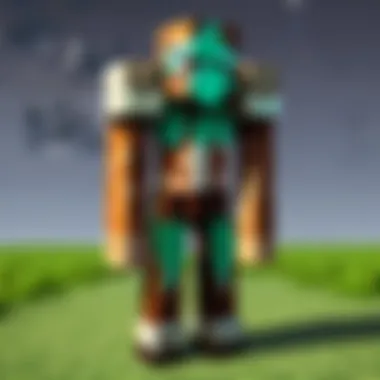

Crafting Engaging Gameplay
Creating a game in Minecraft isn't just about laying blocks and designing worlds; it’s about weaving a captivating experience that draws players in and keeps them engaged. The essence of gameplay lies in how players interact with the crafted environment and the challenges you place before them. Crafting engaging gameplay ensures that your game will not only attract players but also encourage them to return time after time. In this section, we will explore important elements in achieving engaging gameplay, focusing on balancing challenges with accessibility, incorporating story elements, and designing unique quests that resonate with players of all skill levels.
Balancing Challenge and Accessibility
Striking the right balance between challenge and accessibility is like walking a tightrope. Too much challenge, and you risk frustrating players. Too little, and they may find the experience dull. Here are some ways to find that sweet spot:
- Understand your audience: Gauge the average skill level of your players. Are they veterans or newcomers? This knowledge will guide you in setting appropriate difficulty levels.
- Progressive Difficulty: Gradually increase the challenge as players advance. Beginning with simple tasks can help new players build confidence and skills, making them ready for tougher challenges later on.
- Multiple Paths to Success: Give players different ways to achieve goals. This could involve avoiding danger, using skill, or perhaps even outsmarting opponents. Allowing various strategies keeps the game fresh.
- Feedback Loops: Implement systems that provide players with instant feedback on their actions. For instance, if a player makes an incorrect decision, let them learn from it without much penalty. This will help them improve and avoid similar mistakes in the future.
Finding this balance is crucial because it cultivates a sense of accomplishment without discouraging players. Ultimately, it encourages exploration and fosters creativity.
Incorporating Story Elements
A compelling narrative can transform a simple game into an epic adventure. When players feel connected to the story, they're more likely to invest time and effort into your game. Here are some ways to weave storytelling into your gameplay:
- Create a Premise: Establish what drives the game. What are players trying to achieve? Maybe they’re rescuing a character or discovering ancient ruins. Setting the stage can ignite a player’s curiosity to explore your world.
- Character Development: Introduce memorable characters, even if it's just through signs or items in your game. Players are drawn to unique personalities and will be inclined to solve quests to learn more about them.
- Lore Integration: Sprinkle elements of lore throughout your game to enrich the environment. Items or locations with backstories can engage players and provide context.
Using dialogue, cut scenes, or narrated quests can further enhance the storyline, making players feel like they’re part of something grand.
Designing Unique Quests
Designing quests is an essential part of engaging gameplay. It's where players can put their skills and knowledge to the test. The uniqueness of your quests makes your game stand apart from others. Here are several methods for crafting memorable quests:
- Diverse Objectives: Don't limit yourself to “fetch quests.” Mix it up! Consider quests that may involve solving puzzles, engaging in combat, or exploring hidden areas like caves or fortresses.
- Player Choices: Allow players to make choices that influence the outcome of the quest. A simple decision could lead to entirely different paths, which makes replaying the game more enticing.
- Visual and Environmental Clues: Use your surroundings to give players hints or context about the quest. A rickety bridge might indicate a challenge, or a faint light could draw players' attention to a hidden treasure.
- Collaborative Quests: Design quests that require teamwork. This encourages players to engage with one another, making them feel part of a larger community and enhancing the social aspect of Minecraft.
Designing engaging gameplay is not just an art; it's a science. Balancing challenge, weaving storytelling, and providing quests create a tapestry of gameplay that resonates with players, encouraging them to dive deeper into your creation.
By focusing on these elements, you're laying the groundwork for a game that is both enjoyable and memorable. As you continue, remember that every player is different, and adapting to their needs can elevate your game to the next level.
Engaging with the Community
Engaging with the Minecraft community can dramatically enhance your game creation process. At its core, engaging with others within this expansive player base allows for the exchange of ideas, resources, and feedback that not only inspires creativity but also hones your skills as a developer. When you put your game out there, you aren't simply showcasing a project; you are inviting players and creators alike to be part of your journey. This forms a loop of inspiration and improvement that can directly impact the quality and appeal of your game.
Gathering Feedback on Your Game
Feedback is a goldmine for any developer. It isn't just valuable; it's necessary, especially in a game like Minecraft where community input can take your idea from good to great. Sharing your creation on popular platforms or forums means that others can play it, experience it, and lend you their thoughts.
When gathering feedback, consider these avenues:
- Surveys: Create brief surveys that target specific aspects of your game, focusing on mechanics, difficulty level, or enjoyment.
- Social Media: Platforms like Reddit or Facebook have dedicated Minecraft groups where you can post updates and get input.
- Playtests: Invite a handful of players to run through your game and watch their reactions live. Their nonverbal cues can be just as telling as their spoken words.
Employing these methods can refine your game in ways you might not have foreseen. Taking feedback to heart, rather than defensively, is paramount; it gives you the opportunity to pivot your design based on real-world player experiences.
Collaborating with Other Creators
Collaboration is an excellent way to broaden your horizons. Working with fellow creators can help accelerate your learning curve and lead to richer gameplay experiences. When you join forces, you share different skill sets and ideas, which can lead to more innovative solutions.
Consider the following when thinking about collaboration:
- Skill Exchange: One creator might excel in level design while another shines in story creation. Pooling together these strengths can create a more robust game.
- Shared Resources: Collaborating allows you to share textures, mechanics, and scripts. This can save time significantly and elevate the quality of your output.
- Networking: Building relationships with other creators opens doors to future opportunities. You never know where a casual chat might lead.
Showcasing Your Work on Platforms
In a world saturated with games, how do you stand out? Showcasing your game effectively can introduce it to a wider audience and generate buzz. Here are crucial ways to promote your work:
- YouTube and Twitch: Stream your development process or gameplay, showcasing your features. These platforms can attract viewers who later might want to play your game.
- Minecraft Forums: Post detailed descriptions and enticing images of your game on Minecraft forums. Engaging storytelling about your creation can spark interest.
- Resource Packs: If your game includes unique textures or gameplay mechanics, consider sharing these as resource packs. It can help push your name out in the community.
"Sharing isn't just about promoting; it's about connecting with fellow enthusiasts who can appreciate your work."
Keep in mind, persistence is key. Building your reputation takes time, with each post or stream adding to the fabric of your community presence. By engaging continuously, you establish not just a player-base, but a supportive network that can help propel your future projects.
Advanced Techniques in Game Development
As Minecraft continues to evolve, so do the opportunities for creators to enhance their games. This section focuses on advanced techniques in game development, shedding light on unique strategies that can elevate your creations beyond simple builds. Mastering these techniques not only deepens your understanding of the gaming environment but also enriches the player experience through nuanced gameplay mechanics and immersive aesthetics.
Using Commands and Scripts Effectively
Commands are powerful tools in Minecraft, allowing you to manipulate the game world in ways that simple blocks cannot. These commands can automate tasks, create intricate gameplay features, and introduce unique mechanics. For instance, using command blocks, you can spawn mobs, change game modes, or even set custom spawn points. This flexibility opens up a world of possibilities for game design.
To use commands effectively, it’s vital to familiarize yourself with the syntax and functions available. Commands like , , and allow for creative alternatives to manual gameplay adjustments. Here’s a basic example:
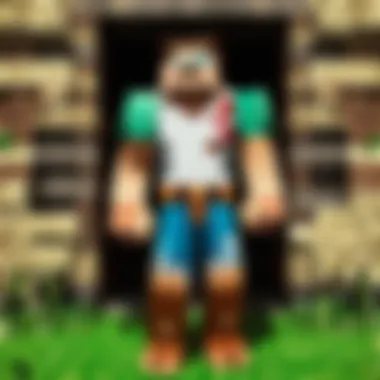

This code spawns a Zombie King with increased health, creating an unexpected challenge for players. Understanding the logic behind these commands will enable you to create dynamic gameplay situations that captivate your audience. As you experiment, remember to test commands extensively to ensure they enhance rather than disrupt the overall experience.
Integrating Custom Textures and Assets
Custom textures and assets can define the visual identity of your game, setting it apart from countless others in the Minecraft universe. By altering the appearance of blocks, items, and entities, you invite players into a unique aesthetic that can significantly affect their immersion.
Using tools like Blockbench or Photoshop, you can design graphics that fit your vision. For instance, if you create a medieval-themed game, custom textures can turn a simple cobblestone block into aged stone, complete with creeping vines. Choose a consistent color palette and design style to maintain a cohesive look throughout your game.
Remember, however, to respect copyright when using assets. Creating your textures not only helps you avoid legal issues but also adds originality to your work. Players resonate with a personal touch, making the effort to integrate custom visuals worthwhile.
Understanding Game Optimization
Optimization might not be the most glamorous aspect of game development, but it’s crucial in ensuring a smooth experience for players. A laggy game can frustrate even the most dedicated players, causing them to abandon your creation.
To optimize your Minecraft game, pay attention to several factors:
- Reducing entity counts: Too many mobs or projectiles can slow down performance. Limit spawn rates where possible.
- Streamlining redstone circuits: Complex redstone mechanisms can cause significant lag. Simplify your designs and test performance regularly.
- Efficient command usage: Use commands wisely to prevent overloading the game with unnecessary operations.
By stressing optimization, you’ll create a more enjoyable experience that keeps players coming back. It’s about crafting a world where creativity flows without technical interruptions, allowing everyone to enjoy the game to its fullest.
Testing and Iteration
In the world of game creation within Minecraft, Testing and Iteration are pivotal phases that one simply can't overlook. Much like a ship navigating through stormy seas, these processes guide your creation toward a safe harbor of enjoyment and functionality. Skipping this step could mean a disaster, leaving players frustrated instead of enthralled. Testing and iteration serve to adjust your game based on hands-on experience and practical feedback rather than just theoretical concepts. With every tweak and adjustment, you create an experience tailored to the players' genuine expectations and desires.
Establishing a Testing Protocol
When developing your unique game, laying down a solid testing protocol is crucial. Think of it like setting the framework of a house; without it, everything else could crumble. Begin by determining your goals—what do you want to learn through testing? Are there specific features you’re uncertain about? This step will help shape your testing outline.
Here’s a straightforward approach to establish a testing protocol:
- Identify Key Features: Pinpoint the mechanics and features that are essential to the gameplay experience. Testing should focus on these areas first.
- Choose Testers Wisely: Depending on your game's complexity, you might want to involve a diverse group of testers. Relying solely on friends may lead to biased feedback. Seek out active players in the Minecraft community to get a broader perspective.
- Set Up Testing Sessions: Organize sessions where testers can explore your game. Make sure to document their experiences, noting what works, what doesn’t, and their genuine reactions.
Utilizing platforms such as Reddit or community forums can help gather participant interest, ensuring a wide array of skill levels are represented. Remember, a rich tapestry of experience will yield better feedback!
Analyzing Player Behavior
Once you have gathered data from the testing sessions, it’s time to delve into analyzing player behavior. Observing how players interact with your game can reveal underlying issues and areas requiring more refinement. Take note of aspects like:
- Engagement Levels: Are players captivated, or do they lose interest quickly?
- Pain Points: Where do players struggle? Is a particular challenge too steep or confusing?
- Overall Enjoyment: Are the players having fun? This might mean adjusting elements that seem tedious or off-putting.
One effective technique is to observe players in real time, perhaps through screen recordings or live observations. This way, you can catch those subtle reactions that might elude written feedback. What they express verbally and non-verbally can offer insight into the core of their experience.
Iterating Based on Feedback
Having analyzed the feedback, it’s decision-making time. Iteration isn’t just about making changes; it’s about making informed changes. Reflecting on the feedback, prioritize aspects to address:
- Tackle Major Issues: Focus on changes that will significantly impact the player experience. If multiple testers struggled with a specific puzzle, it’s worth reworking.
- Enhance Core Features: Improve upon what’s already liked. If players enjoy a particular mechanic, consider how you can expand or deepen their interaction with it.
- Writing Update Notes: After making adjustments, keep your testers in the loop. Share what was changed and why, cultivating a sense of community and openness.
Each cycle of testing and iteration is a step toward perfection, although perfection may be an unreachable destination. The goal is to continuously evolve, ultimately sculpting your creation into something remarkable that resonates with players.
"Iteration is the mother of improvement; without it, you’re essentially leaving your creation at the mercy of chance."
Successfully launching your game is a triumph, but remember that it begins with attentive testing and thoughtful iterations to create an extraordinary Minecraft experience.
Launching Your Creation
Launching your game in Minecraft marks a pivotal moment in your journey as a creator. It is not merely an act of publishing; it embodies the culmination of your hard work, creativity, and passion. In essence, it's the grand unveiling of your ideas, ready to spring into life and be explored by players. Properly orchestrating this stage requires a careful balance of preparation, promotion, and ongoing engagement.
Preparing for Release
Before you hit that big launch button, there are several crucial steps to take to ensure your game can smoothly enter the bustling Minecraft community.
- Final Testing: Take a good hard look at every nook and cranny of your game. Is it running as expected? Are there bugs lurking in the shadows? Test it with different players, gather their feedback, and make adjustments accordingly.
- Documentation: Crafting a clear set of instructions can be the difference between a player feeling lost in your world and swiftly enjoying the experience. Write down any rules, tips, or hints that might make their journey more engaging.
- Snapshot Availability: While extensive testing is vital, consider creating multiple snapshots or versions of your game. Players might appreciate seeing what they can expect in future updates or expansions, giving them a reason to participate in discussions and longevity in your community.
In short, the right preparation not only increases the likelihood of a successful launch but also helps lay a solid groundwork for your game's future.
Promoting Your Game in the Community
Once your game is polished and ready, it's time to shout it from the rooftops, or at least the Minecraft forums and social media platforms. Effective promotion can extend your reach significantly. Here’s how you can drum up some buzz:
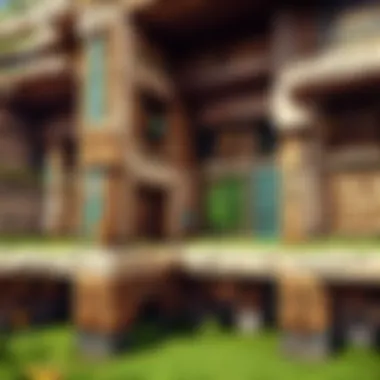

- Social Media Campaigns: Utilize platforms like Facebook and Reddit to connect with other Minecraft enthusiasts. Share sneak peeks, trailers, or teasers to generate excitement. Getting the community's ears perked up can encourage them to share your game further.
- Engage in Minecraft Communities: Being active on forums such as Reddit can be very beneficial. You should not only promote your game but also genuinely participate in discussions, share your development process, and get involved in relevant threads. An engaged creator is often seen more favorably than a mere advertiser.
- Collaborate with Influencers: Consider reaching out to YouTube or Twitch creators who specialize in Minecraft content. A playthrough of your game by an established creator can propel it into the spotlight significantly.
Chances are, you might find your audience waiting for the next big adventure. Building that interest can turn first-time players into long-term fans.
Maintaining Post-Launch Engagement
The launch is not the finish line; it's more of a beginning. Keeping player interest alive after your game goes live is essential to its success. Here are some strategies to foster sustained engagement:
- Regular Updates: Continuously improve your game by introducing new content, fixing bugs, and responding to player feedback. Regular updates show your players that you are committed to their experience.
- Community Events: Organizing events, like in-game competitions or themed play sessions, can significantly boost player involvement. Hosting a creative build contest or a treasure hunt can encourage players to return to your game with fresh zeal.
- Feedback Loops: Establish open channels for feedback, where players feel valued for their insights. Regularly ask for their opinions on possible changes or new features. Showcasing how player input shapes your game not only retains their interest but also fosters loyalty.
"A community that feels heard and valued often sticks around longer than one that doesn't."
Engaging players long after the launch keeps your game dynamic and ever-evolving, ensuring it remains fresh and entertaining in the expansive landscape of Minecraft.
Staying Updated with Minecraft Developments
In the fast-evolving world of Minecraft, staying abreast of the latest developments is crucial for any aspiring game creator. With regular updates delivered from Mojang, the gameplay mechanics, blocks, items, and more evolve rapidly. By keeping your finger on the pulse of the game, you not only enhance your own gameplay but can also better inform your design choices in any projects you wish to create.
For instance, each update often includes new features, gameplay tweaks, or even a rework of existing elements. Knowing these updates allows you to leverage new tools, refine your game mechanics, and integrate fresh content that keeps players engaged.
Here are a few benefits of staying updated:
- Leverage New Features: Being aware of the latest blocks or mobs can inspire unique in-game mechanics.
- Navigate Community Trends: Observe what’s trending in the community to align your game with popular interests.
- Optimize Your Game: Adjust your designs to utilize performance enhancements introduced in updates.
"Minecraft’s community is as much a part of the game as the code itself. Engaging with both can elevate your creative output."
This engagement is invaluable. It is essential not just for enjoyment but for the health and sustainability of your creative projects.
Inspiration and Resources
In the vast realm of Minecraft, imagination is your best ally. As players seek to create unique experiences, having the right sources of inspiration and resources can make a world of difference. This section emphasizes the necessity of turning to various inspirations, like studying successful games, and leveraging resources such as tutorials, workshops, books, and guides. These tools bolster your creativity and enhance your capability to develop engaging gameplay.
When creators immerse themselves in successful projects, they get a pulse on what resonates with players. Not only do these inspirations spark ideas, but they also provide insights into what makes a game enjoyable and captivating.
Remember, great ideas often come from building on the successes of others. Don’t reinvent the wheel; just give it a new coat of paint.
Studying Successful Minecraft Games
One of the best ways to fuel your creativity is by analyzing games that have found success in the Minecraft community. This entails looking at the features that made them popular, the challenges they presented, and the unique storytelling elements incorporated.
- Identify Key Features: Note what mechanics or storytelling aspects stand out. Was it a unique quest system? Or perhaps a distinctive world design that kept players engaged? Identifying these elements can help refine your game concept.
- Engagement Strategies: Examine how these games keep players coming. Is it through regular updates, engaging with the community, or by hosting live events?
- Play and Experiment: Don’t just watch. Dive in and play these successful games. Understanding their mechanics firsthand gives you a better perspective on effective game design.
Online Tutorials and Workshops
In this tech-savvy age, countless online platforms offer tutorials and workshops focused on game creation in Minecraft. These resources can be invaluable. They often cover the nitty-gritty of game development that you might not encounter on your own.
- Hands-On Learning: Many workshops provide interactive experiences with step-by-step guidance, allowing you to practice as you learn. This sort of dynamic instruction can help you master new skills quickly.
- Community Connections: Engaging in these tutorials can connect you with like-minded individuals. Networking with fellow creators can lead to collaboration opportunities in future projects.
- Resource Variety: From videos to live sessions, the diversity in format caters to different learning styles. Whether you prefer visual aids or discussions, there is something for everyone.
Books and Guides for Extra Learning
For those who prefer a more traditional approach to learning, books and guides remain essential. A well-chosen book can offer depth and provide broader insights that short articles or videos might miss.
- Comprehensive Coverage: Look for books that cover aspects of Minecraft game design and development in detail. These guides often delve into not just strategies but the underlying principles of game design.
- Guided Exercises: Some guides include exercises to develop your skills. Engaging with these exercises reinforces learning by applying concepts directly to your own game.
- Future Trends: Certain books stay current with industry trends, keeping you ahead of the curve. Knowing what's new in Minecraft can help you adapt and innovate your game.
With a treasure trove of inspirations and resources at your disposal, you’re well-equipped to embark on your creative venture in Minecraft. As you gather ideas and knowledge, remember to keep an open mind. Innovation often blooms from curious experimentation.
Finale and Future Directions
In the realm of game creation within Minecraft, reflecting on your journey and setting future goals are vital components of achieving mastery. The process is not just about crafting a game; it’s about evolving as a creator over time. Each block placed, command scripted, and story woven contributes to the rich tapestry of your experience as a game designer. Taking a moment to consider how far you’ve come can solidify your learning and deepen your understanding of your craft, while future aspirations can provide a roadmap for continual growth.
Reflecting on Your Journey as a Creator
Examining your path thus far can bring about immense clarity. Start with the successes—what did you create that resonated with your players? Engaging with your audience’s feedback is key here. It helps to uncover the aspects of your game that are most enjoyable. Perhaps you designed an intricate puzzle or a compelling storyline that captivated players for hours. Celebrate those triumphs! They serve as building blocks for your next project.
On the other hand, don't shy away from acknowledging challenges. It's a natural part of the creative process. Asking yourself questions like, "What didn't work as planned?" or "What feedback did I receive that I found difficult to digest?" can guide you in refining your skills. It’s not uncommon to feel a sting from constructive criticism, but embracing it can fuel your growth as a creator.
Setting Goals for Future Projects
Once you’ve taken stock of your journey, the next step is setting tangible goals for your future endeavors. Think about areas you want to explore more deeply. Would you like to experiment with sandbox mechanics? Or perhaps delve into narrative crafting more intricately? Setting specific, measurable, achievable, relevant, and time-bound (SMART) goals can provide a framework for your ambitions.
- Experimentation: Considering new mods or genres within Minecraft, like RPGs or survival challenges, can stretch your creative muscles. Try something unique that sets your work apart from others.
- Skill Development: Perhaps it’s time to invest time in mastering Redstone mechanisms or learning new command block techniques. Identifying a technical skill to focus on can tremendously enhance your game design capabilities.
- Networking: Use platforms like Reddit and Facebook to connect. Collaborate with other creators or join gamejams—these experiences can bring in fresh perspectives and potential partnerships.
"In every game created, there lies the potential for innovation and growth. Reflect on past experiences while being ambitious about the future."
The act of reflecting ensures that you don't just move from one project to the next mindlessly; rather, you carry forward your lessons learned. Hence, fostering a mindset geared toward growth will help not only in Minecraft but also in any creative endeavor you pursue.
By combining reflection with goal-setting, you are laying the groundwork for future achievements in game development. The sky (or maybe the Nether) is the limit, and who knows what incredible creations await just around the corner in your journey as a Minecraft game creator!



