Best Minecraft Server Setup for Optimal Performance
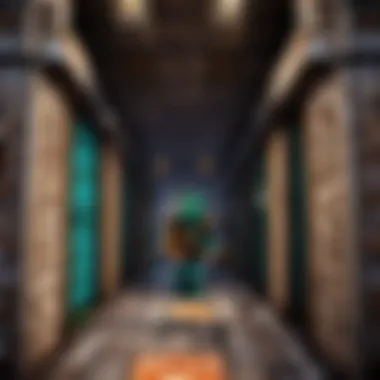

Intro
Setting up a Minecraft server can seem like a daunting task for many players, but it is an essential step for those who want to enhance their gaming experience. Whether you're playing with friends or opening a server for the public, understanding the details of server setup can greatly affect the quality and overall enjoyment of the game. This section provides a foundational understanding of why a well-structured server is important.
A properly configured Minecraft server provides players with more than just a space to build; it fosters a community and allows for various gameplay styles. Players can create unique worlds, engage in cooperative building projects, or even participate in competitive games. The range of possibilities is vast, but they all hinge on a solid server setup.
This article will explore various aspects such as server types, hardware needs, essential software, and management practices tailored for different player skill levels. Throughout the following sections, strategies will be highlighted to ensure optimizing performance and enriching player interaction.
While some players may feel comfortable diving straight into technicalities, others might need a guiding hand. Fear not, as this guide strives to appeal to all, from those who are new to server management to seasoned experts looking for fresh insights. Familiarity with the underlying components will assist players in maximizing their time in Minecraft, an experience that transcends simple gameplay.
Connecting with a community is one of the most rewarding parts of gaming, and an optimized server can significantly elevate this experience.
Understanding Minecraft Server Types
Understanding the different types of Minecraft servers is crucial for anyone looking to create a successful gaming environment. Various server types cater to different needs, performance levels, and player experiences. A well-chosen server type can profoundly affect the overall gameplay, influencing factors like server stability, performance, and customization capabilities.
Each server type comes with its own set of benefits and considerations. For example, dedicated servers provide high performance but come with a higher cost. On the other hand, shared hosting services can be economical but may lead to performance issues as resources are shared among multiple users. As a result, knowing the nuances of each type can help players make informed decisions tailored to their specific requirements.
Dedicated Servers
Dedicated servers are ideal for users who require maximum performance and control. When you choose a dedicated server, all resources are allocated solely to your Minecraft server. This arrangement allows for higher performance, better stability, and customization options. Players using dedicated servers typically experience less lag, even under heavy loads. Furthermore, dedicated solutions provide flexibility in terms of configuration and third-party plugin installation, enabling tailored gaming experiences.
However, this level of performance comes with a price. Dedicated servers tend to be more expensive and may require a certain level of technical knowledge to maintain. Consequently, they are best suited for advanced players or communities that expect high player counts and extensive gameplay sessions.
Virtual Private Servers (VPS)
Virtual Private Servers (VPS) offer a middle-ground option between dedicated servers and shared hosting. A VPS divides a physical server into multiple virtual machines, providing users with allocated resources similar to that of a dedicated server but at a lower price point. The significant advantage of using a VPS is that players can enjoy high performance and reliability without the financial burden of a fully dedicated server.
Moreover, a VPS allows for an increased level of customization compared to shared hosting options. Players can configure their server environment to suit their needs and even install custom software. Still, users must be aware that, albeit improved, the performance is less predictable than that of a dedicated server.
Shared Hosting
Shared hosting is the most accessible and cost-effective option available. With shared hosting, multiple users share the same server resources, which can significantly reduce costs. This option is excellent for casual players or small communities just starting out. Setting up a Minecraft server on shared hosting is typically straightforward, often coming with a user-friendly interface and basic support.
However, it is essential to understand that performance can vary. As more players join or more resources are required, lag and downtime may result due to resource contention. This makes shared hosting less suitable for serious gamers, especially those expecting high traffic or complex gaming environments.
Cloud-Based Servers
Cloud-based servers represent a modern and flexible solution for Minecraft gamers. By leveraging cloud technology, these servers can dynamically allocate resources based on current demand. This means that during peak times, a cloud server can provide additional computing power to handle increased player loads, enhancing the overall experience.
Another benefit of cloud-based servers is their scalability. Players can start with minimal resources and easily upgrade as their community grows. However, potential users should remember that this flexibility might come with variable costs, depending on usage. Understanding pricing structures is key to ensuring that it stays within budget.
In summary, selecting the appropriate server type is vital for a successful Minecraft gaming experience. Whether you opt for dedicated servers, VPS, shared hosting, or cloud-based solutions, keep in mind the performance needs, budget considerations, and the level of control you desire. This knowledge lays the groundwork for better decision-making as you set up your ideal Minecraft server.
Essential Hardware Requirements
The hardware requirements for a Minecraft server are fundamental. They directly influence the performance and reliability of gameplay. Proper hardware setup allows for smoother gaming experiences and supports various player loads. Understanding these requirements ensures players can establish a server that meets their needs, scaling as necessary.
Processor Specifications
Single-core vs Multi-core
Processor choice is crucial in server performance. In Minecraft, both single-core and multi-core processors have their roles. Generally, Minecraft is optimized for single-core performance, which means that a powerful single-core processor can yield better performance in certain situations. However, a multi-core processor can manage multiple tasks. This includes running plugins, mods, or additional dedicated tasks like backups or monitoring. Thus, a multi-core processor may become more useful as server complexity increases.
One unique feature of multi-core processors is their ability to multitask. They can handle several player actions and server plugins simultaneously. This is beneficial in scenarios where multiple mods are operational. Using a single-core may limit performance, especially when player count increases. A standard recommendation is to opt for a multi-core processor if intending to run several mods or if planning for high player slots.
Clock Speed Considerations
Clock speed is another critical aspect of processor choice. Higher clock speeds generally correlate with better single-threaded task performance. This means, in situations involving fewer players or less complex server requirements, a CPU with a higher clock speed can result in better responsiveness.
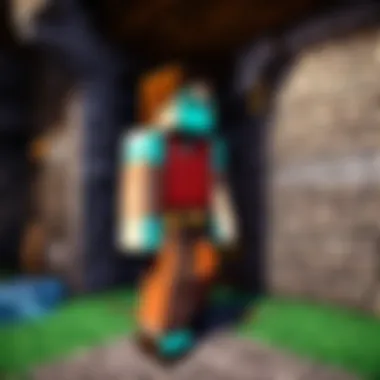

Clock speed impacts how quickly a server can process commands and tasks. When players perform actions, the server needs to respond swiftly. Thus, higher clock speeds can contribute to a more seamless experience during gameplay. However, high clock speeds can translate to greater power consumption, so balancing power use with performance is necessary.
Memory Requirements
RAM Recommendations
RAM is vital for running a smooth multiplayer experience. It stores server processes and player data temporarily. Generally, it is recommended that a Minecraft server have at least 2 GB of RAM for basic hosting. If there are additional mods or a larger player base, however, this amount might need to increase significantly. For example, servers hosting more than 20 players should aim for around 4 GB of RAM or more. This helps prevent lag and ensures better performance.
The unique feature of adequate RAM is its direct impact on responsiveness. When RAM is insufficient, the server will struggle to handle real-time player actions and will create a laggy experience. Therefore, it is essential to consider the intended player base when configuring RAM.
Impact of Player Slots on Performance
As the number of player slots increases, so does the demand for server resources. Each additional player introduces more processing overhead and data handling. If a server is not equipped to manage this increase, performance may suffer significantly. This is why understanding the impact of player slots is crucial. High player counts without adequate hardware can lead to increased lag and downtime.
The key characteristic of this aspect is scalability. Ensuring that your server has the ability to expand is beneficial for future growth. It might seem advantageous to initially host a sizable player base, but without sufficient resources, this can degrade the overall experience.
Storage Solutions
SSD vs HDD
Storage type plays a role in read and write speeds, significantly impacting server performance. SSDs (Solid State Drives) outperform HDDs (Hard Disk Drives) in almost every scenario. They provide faster access to game files, reducing loading times and improving server response for players.
An SSD makes a beneficial choice because faster data access leads to better overall performance during gameplay. This is especially true when many players are accessing the server. An HDD might still function, but it can lead to lag during peak times, making SSDs the preferred option.
Storage Size Considerations
Understanding storage size needs is another important factor. Minecraft worlds can be extensive, requiring a significant amount of data storage. A server needs to have ample space to host game files, backups, player data, and logs. For basic servers, at least 20 GB of storage is suggested, but larger servers may require much more.
The unique feature here is the balance between size and speed. While SSDs can increase costs, they also will save time during gameplay. Ensuring sufficient storage is vital for maintaining a reliable server environment. Frequent backups and space management cannot be overlooked, as they contribute to long-term server health.
Essential Software and Operating Systems
Essential software and operating systems are critical components in setting up a Minecraft server efficiently. They provide the necessary environment for running the server, managing player interactions, and optimizing performance. Choosing the right software enhances stability, ease of use, and ensures that players have a smooth gaming experience.
Choosing an Operating System
The choice of operating system significantly influences the server's performance and capabilities. The main contenders are Windows and Linux, each presenting distinct advantages and drawbacks, thus appealing to different user preferences.
Windows vs Linux
Windows offers a user-friendly interface, making it accessible for those less familiar with command-line operations. Its compatibility with various software applications is a strong point, allowing users to install more plugins and tools with ease. However, it often requires more system resources and may incur licensing costs, which can be a concern for budget-conscious server operators.
Linux, on the other hand, is well-regarded for its stability and performance. It generally consumes fewer system resources, allowing for more efficient operation of the Minecraft server. Its open-source nature means that it is free to use, which is a key advantage. However, newcomers might find the command-line interface challenging.
Server Performance Implications
The operating system directly affects server performance and resource allocation. Linux is known for its efficiency, especially in managing multiple applications simultaneously. This results in a smoother gameplay experience for all players involved.
Moreover, many optimizations available for server performance are designed specifically for Linux, which creates a robust environment for gaming. Conversely, Windows may struggle under heavy multitasking conditions, leading to lag and inconsistent performance. Thus, understanding these impacts is vital for optimizing your Minecraft server.
Minecraft Server Software
Selecting the right server software is equally important. It determines how well the server operates and the features available for players.
Official Minecraft Server Software
The official Minecraft server software is the standard choice for many. It is developed by Mojang, ensuring compatibility with the latest game updates. One key characteristic of this software is its straightforward installation process, making it accessible for beginners. However, it might lack advanced features available in third-party variants. Users might find themselves limited in customization options unless they implement additional plugins.
Third-Party Server Variants
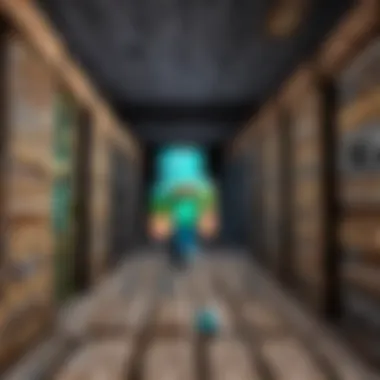

Third-party server software variants offer more flexibility and advanced functionalities. Options such as Spigot and Paper provide optimized performance and are designed to handle larger player bases more effectively. These alternatives support numerous plugins and mods, allowing for extensive customization of gameplay experience. However, setting them up might require some technical knowledge, which could pose a barrier for less experienced users.
Server Management Tools
Effective server management tools are essential for maintaining the server smoothly. They offer various functionalities from monitoring performance to user management.
Control Panels
Control panels simplify server management by providing a graphical user interface. Software such as Multicraft or Pterodactyl allows server operators to handle multiple tasks without needing extensive command-line expertise. They can manage settings, monitor player counts, and perform updates easily. This user-friendly approach is integral for those managing a server with limited technical skills.
Monitoring Tools
Monitoring tools are crucial for tracking server performance and player activities. Solutions like McMyAdmin provide real-time analytics, assisting in identifying performance bottlenecks. Monitoring resources can lead to timely interventions, ensuring consistent gameplay quality for users. On the downside, some monitoring tools may require additional configuration to fully harness their potential.
In summary, selecting the right software and operating system is essential to maximizing a Minecraft server's performance and player experience. This decision shapes every aspect of gameplay, from stability to customization options.
Server Configuration and Optimization
Proper server configuration and optimization are crucial for creating a seamless Minecraft experience. The way a server is set up impacts not just performance but also the reliability and enjoyment for players. Good configuration allows the server to handle more users while keeping lag to a minimum. This section will delve into the essential elements of configuration and optimization, highlighting methods to achieve an efficient and safe environment for all participants.
Initial Configuration Settings
The initial configuration settings determine how your server will operate. Adjusting these settings is the first step towards optimizing server performance. Commonly altered settings include server properties like view distance, max players, and difficulty level.
Set the view distance appropriately; while a higher distance allows players to see farther, it also consumes more resources. Adjusting max players will also influence server load. Ensure these configurations align with your hardware capabilities and the expected number of players.
Performance Optimization Techniques
Memory Allocation
Memory allocation is vital in determining how much RAM the server can use. When server demand increases, inadequate memory can lead to lag or crashes. Hence, understanding how to effectively allocate memory is a key aspect of performance tuning.
One popular technique involves using the Java Virtual Machine (JVM) parameters. For example, using to set the maximum heap size can help the server perform better under load. The characteristic of memory allocation to focus on is the balance; more isn't always better. Excessive allocation can cause system stability issues. Conversely, too little can disrupt user experience. The unique advantage of proper memory allocation is that it enables the server to handle spikes in player activity smoothly.
Tick Rate Adjustments
The tick rate is the frequency at which the game updates. The standard rate for Minecraft is 20 ticks per second. Adjustments to this can influence gameplay experience significantly. A higher tick rate can enhance responsiveness, but it can greatly increase server load.
Modifying tick rates requires a careful approach. The unique feature of these adjustments is the potential to fine-tune performance for various scenarios. However, players might notice differences in gameplay, which could either enhance or detract from their experience. Thus, finding the right balance is essential to avoid unintended consequences.
Security Configurations
Setting up security measures is just as critical as performance. With an open server, players may face threats such as hacking or griefing. Strong security configurations protect the integrity of your server.
Firewall Settings
Firewall settings create barriers against unauthorized access. By tailoring firewall rules, you can block unwanted traffic effectively while allowing legitimate players to connect smoothly. A common practice is to limit the ports the server operates on, thus reducing exposure to potential attacks.
The main characteristic of using a firewall is the added layer of protection. This is especially important for servers handling sensitive player data. However, misconfigurations can lead to legitimate players being blocked. Therefore, careful setup and regular monitoring are recommended.
Access Control Measures
Access control measures are crucial for player management on your server. Implementing whitelisting allows only specified players to join, enhancing safety. Furthermore, using role-based permissions grants different access levels, offering flexibility in server rules and management.
The characteristic of this approach is its ability to prevent unauthorized actions by players. It contributes to a controlled environment, which is particularly essential for large servers with many participants. On the downside, whitelisting may deter new players and limit community growth. Therefore, striking a balance between security and accessibility is vital.
Proper server configuration and optimization is not merely a technical necessity; it is fundamental to the very experience of every player involved.
Player Experience Enhancements


Player experience enhancements are vital to creating a satisfying and engaging environment in a Minecraft server. These enhancements allow players to enjoy a game that is not only playable but also immersive and enjoyable. Well-directed focus on this aspect can yield many benefits, such as improved player retention, a sense of community, and higher participation rates. Given the competitive nature of online gaming, it is critical to prioritize user experience in order to build a successful server.
Plugins and Modifications
Plugins and modifications serve as invaluable tools for customizing the gameplay experience. These tools can augment the game in various ways, addressing both functionality and player engagement. For example, plugins can introduce new gameplay mechanics or streamline server management, which improves the overall efficiency of the server. Different mods can enrich the gaming atmosphere, thus catering to diverse player preferences. Integrating popular plugins such as EssentialsX or GriefPrevention allows server administrators to tailor their environments to player needs significantly.
Community Building Practices
Creating a Welcoming Environment
Creating a welcoming environment is essential for community building in Minecraft servers. This aspect encourages newcomers to feel comfortable and valued. A positive initial impression can lead to longer engagement and participation. A key characteristic of a welcoming environment is effective communication. Maintaining an open line of communication fosters inclusiveness and shows that players' voices matter.
Unique features such as staff training and clear community guidelines can further this goal. These practices help in establishing a friendly atmosphere, ensuring players know they are supported. The possible disadvantage here is the time investment required to build and maintain such an environment, which may deter some administrators. However, the long-term benefits often outweigh these costs as a strong community is a foundation for a lively server.
Engagement Events and Activities
Engagement events and activities provide another layer of interaction for players, strengthening their connection to the server. These can take the form of contests, seasonal events, or collaborative builds, encouraging players to immerse themselves further into the gaming experience. A key characteristic of engagement events is their ability to foster teamwork and coupled play. This further enhances the community feel and promotes a collective identity among players.
The unique feature of engagement events is their ability to draw diverse player participation. While they require planning and execution, their advantages include increased player interaction and the potential for viral marketing through player-shared experiences on social platforms. Nevertheless, if not carefully designed, some events can have low participation rates, which may discourage further planning or lead to dissatisfaction among players.
Ultimately, enhancing player experience is about balance. A welcoming environment paired with engaging events can significantly transform the dynamics of a Minecraft server.
Routine Maintenance and Updates
Routine maintenance and updates are essential to keep a Minecraft server running smoothly and effectively. A well-maintained server ensures that players enjoy a seamless experience without interruptions. Moreover, regular updates help to protect your server from potential security vulnerabilities and bugs. This section outlines the key aspects of maintenance and updates and highlights their significance.
Scheduled Backups
Scheduled backups are a critical component of server maintenance. These backups create copies of your server's data at regular intervals. In case of data loss or corruption, you can restore your server to a previous state, thus minimizing downtime and loss of progress. Here are some points to consider regarding scheduled backups:
- Frequency: Determine a backup frequency that aligns with your server usage. For high-traffic servers, daily backups are advisable. If your server has fewer players, a weekly backup may suffice.
- Storage Location: Store backups in a secure location, separate from the server itself. This can prevent loss due to hardware failure.
- Automation Tools: Consider using automatic backup tools or scripts to streamline the process. Tools like Rsync or Acronis can simplify this task.
Software and Security Updates
Software and security updates are vital for maintaining server health. Regularly updating your server software and plugins can enhance performance, fix bugs, and improve security. Here are some important aspects to think about:
- Plugin Updates: Keep all installed plugins updated to their latest versions. Updated plugins can offer new features, fix common issues, and address any security vulnerabilities.
- Server Software Updates: Ensure that the core server software is regularly updated. The official Minecraft server software, as well as any third-party variants you may be using, should be kept current to take advantage of performance enhancements and new features.
- Security Practices: Implement security patches as soon as they become available. Delaying updates can expose your server to exploit attempts.
Remember, neglecting server maintenance not only frustrates players but can also jeopardize data integrity.
The End and Future Considerations
Understanding the conclusion and future considerations for setting up a Minecraft server is crucial for both current and aspiring server administrators. This final section synthesizes the overall insights from previous sections while pointing toward future trends that can significantly influence how servers operate effectively.
Importance of Consideration
The landscape of online gaming, particularly platforms like Minecraft, is always evolving. The future considerations for server hosting not only capture emerging technologies but also anticipate trends in player behavior and server management best practices. Staying informed enables administrators to make decisions that foster sustainability and enhance user experience. Such foresight is invaluable for maintaining relevance and competitiveness in the gaming community.
Emerging Technologies in Server Hosting
Emerging technologies in the realm of server hosting are constantly reshaping how gaming experiences are delivered. A few notable advancements include:
- Containerization: Technologies like Docker help streamline deployment and scaling. They facilitate efficient resource usage and simplify management, especially in multiplayer environments.
- Edge Computing: By processing data closer to where it is generated, edge computing reduces latency. This improvement enhances the real-time experience for players by delivering swift interaction responses.
- Decentralization: Utilizing blockchain technology can offer new ways for players to interact and participate in gaming ecosystems. These methods can lead to innovative gameplay experiences and novel levels of ownership and trading among players.
The importance of adapting to these technologies cannot be overstated. Each advancement holds the potential to reduce operational costs and bolster the flexibility of server management.
Trends in Multiplayer Gaming
In tandem with technological changes, certain trends are evident in the multiplayer gaming space that will likely influence Minecraft server setups:
- Cross-Platform Play: The shift towards cross-platform capabilities allows players from different devices to connect seamlessly. This trend encourages a larger player base and enhances community building.
- User-Generated Content: Players increasingly desire to personalize their gaming experiences. This expectation fuels a demand for flexible server environments that support mods and custom plugins.
- Communities and Social Interaction: Modern players prioritize social experiences. An effective server setup should promote networking opportunities and community engagement through events or dedicated spaces for social interaction.
Consequently, administrators need to keep an eye on these developments and adapt as necessary. The ability to adjust quickly to emerging trends and demands can set a server apart in a crowded marketplace.
Embracing emerging technologies and trends is essential. The future of Minecraft server hosting will likely reflect significant shifts in player expectations and technological capabilities.
In essence, the conclusion of this guide encapsulates not only the practices of today but also the foresight necessary for thriving tomorrow. With ongoing evaluation of these aspects, Minecraft server administrators can ensure a vibrant and engaging experience for all players.



