Understanding Windows 10 Editions for Minecraft Enthusiasts
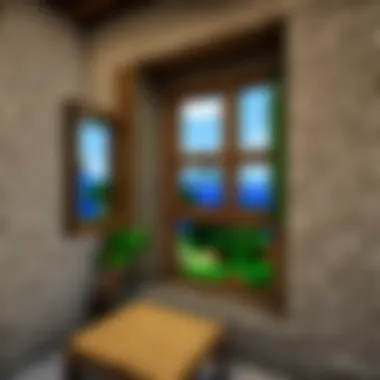

Intro
Exploring the fascinating world of Minecraft through the lens of Windows 10 editions is an essential venture for players looking to elevate their gameplay. Unlike the older versions of Minecraft, playing on Windows 10 offers unique features and flexibility that enhance the overall experience. A thorough understanding of which Windows 10 edition suits your gaming style can significantly improve both performance and enjoyment.
This article aims to dissect the various Windows 10 editions, particularly focusing on how they impact gaming, especially for Minecraft enthusiasts. We will dive into system requirements, gaming performance, and optimization strategies that can empower both casual players and seasoned pros. Whether you're just starting or you’ve been building castles for years, this guide will arm you with knowledge to truly unlock the potential of Minecraft on Windows 10.
Let’s first delve into the specifics of the game guides that every Minecraft player should know about.
Understanding Windows Editions
Understanding the different editions of Windows 10 is key when playing Minecraft and exploring what the operating system offers. Each edition comes with its own set of features and limitations, making it essential to know which one best meets your gaming needs. This exploration not only helps you optimize your gaming experience but also allows you to make informed decisions when it comes to upgrading or troubleshooting.
Overview of Windows
Windows 10 represents a significant leap in the lineage of the Windows operating systems. It is designed to cater to a broad audience, from casual users to seasoned gamers. With a more streamlined interface and enhanced performance features, gamers often find that Windows 10 brings their favorite titles, like Minecraft, to life in ways previous versions couldn't.
Windows 10 introduced various elements such as a more integrated approach to gaming through Xbox Live and improved support for DirectX, which is crucial for game performance. This makes it much easier for Minecraft players to dive into smoother gameplay.
Different Editions Explained
Windows 10 features several editions, each tailored for different types of users, which brings us to the crux of our discussion. Let’s break down the major editions you might encounter:
Home Edition Features
The Home edition is often considered the go-to choice for everyday users, including Minecraft players. It's accessible and user-friendly, making it a solid entry point into the Windows ecosystem. The biggest advantage of the Home edition is that it includes all the essential features you would need for casual gaming, like Cortana and Windows Hello.
One notable feature is the Game Mode, which optimizes system resources for gaming, ensuring better performance during gameplay. However, it lacks some advanced security options that are available in higher editions, which might concern users who prioritize security.
Pro Edition Enhancements
Moving up the ladder, we have the Pro edition. This is often chosen by serious gamers and professionals due to its advanced features, including BitLocker encryption for enhanced security and the ability to join a corporate network.
For Minecraft players, this edition has advantages like improved remote desktop capabilities. If you're someone who streams or works with multiple play environments, the Pro edition suits your needs quite well. On the downside, these added features come with a higher price tag, which might not be justifiable for casual gamers.
Enterprise Edition Capabilities
Next up is the Enterprise edition. As the name suggests, this edition primarily targets corporate users and IT professionals, offering robust management and deployment features. It includes Windows Defender Advanced Threat Protection, which is pivotal for businesses.
While it’s not usually aimed at individual gamers, some serious Minecraft players may find benefits here, especially if they’re in a shared or work environment dealing with sensitive data. The challenge? It’s typically more complex and not necessary for the average player.
Education Edition Relevance
The Education edition is tailored specifically for schools and institutions. It's designed to facilitate a learning environment, which can interestingly translate to gaming as well, as many use it for educational purposes. For students, this edition offers an affordable way to engage with Windows 10 and access various learning tools.
The key characteristic here is its cost-effectiveness, making it an attractive choice for young gamers. However, it might not have all the gaming optimizations you'd find in the Home or Pro editions, so serious gamers should tread cautiously when considering it for dedicated gaming sessions.
Understanding these editions creates a solid foundation for players looking to enhance their Minecraft experience on Windows 10.
Comparative Features of Each Edition
When it comes to Windows 10, players need to take a close look at the various editions available and how they differ. Each version has its features tailored for different use cases, which can affect a player’s overall gaming experience. Understanding these differences is crucial, especially for Minecraft enthusiasts, as they navigate through their options. Knowing which edition aligns best with personal preferences and gaming needs can enhance gameplay significantly.
User Interface Differences
The user interface (UI) of Windows 10 across its editions may not jump out at you initially, but subtle changes make a world of difference for gamers. For example, the Home edition presents a fairly straightforward interface that suits casual players. It gets the basics right, providing easy access to applications and settings without the clutter. In contrast, the Pro edition introduces additional features such as virtual desktops, Task View, and enhanced Snap Assist. These features facilitate multitasking and provide a smoother workflow for those who want to run multiple Minecraft sessions or stream while playing.
Security Features Across Editions
In the realm of gaming, security isn’t just an afterthought; it’s fundamental to ensuring a safe and fun experience. Each edition of Windows 10 tackles security differently, and understanding these variations is particularly beneficial for users handling online gaming environments.
Basic Security in Home Edition
The Home edition of Windows 10 provides essential security measures through Windows Defender. This built-in antivirus protects against malware and viruses, which is critical for players who spend hours online. Its straightforward approach makes it easy to use, especially for those who may not be tech-savvy. One key characteristic is that it's automatic. Updates happen in the background, ensuring that players are always protected without needing to lift a finger. However, while Home Edition covers the basics, it may not include advanced protection options that some gamers might need.


Advanced Security in Pro and Enterprise Editions
Moving on to the Pro and Enterprise editions, security gets a serious upgrade. These editions include features like BitLocker, which encrypts your hard drive. For gamers, this means valuable game files are better protected from potential breaches. Another notable characteristic is the ability to join a domain system, which is especially useful for players working on collaborative or educational projects. While these advanced security features enhance safety, they can also introduce a learning curve for new users. Essentially, a player must balance their need for security with their comfort level in managing these more intricate settings.
Networking Options in Windows
Networking options present another crucial aspect that can determine a player’s gaming experience. Windows 10 editions cater to a variety of needs, affecting the ability to connect and enjoy online gameplay.
Home Networking
Home Networking in Windows 10 Home edition is designed for ease of use. It allows players to easily connect to home networks, manage their connections, and even share media with other devices. This is particularly beneficial for Minecraft players who might want to play in multiplayer mode without complicated setups. However, it lacks some advanced features that could enhance a gamer’s experience, like advanced remote management.
Pro Networking Capabilities
Pro edition offers advanced networking capabilities that come in handy, especially for professional gamers or those who demand more from their games. Features such as Group Policy Management and the ability to create and manage virtual private networks (VPNs) can significantly improve online interactions. This means players enjoy enhanced control over their network settings, which can translate to better performance and security. Nonetheless, with greater power comes increased complexity, which may not be ideal for every gamer.
Enterprise Networking Solutions
Enterprise edition takes networking a step further with tools designed for large organizations. Features like DirectAccess and BranchCache facilitate seamless connectivity and resources sharing across networks. For Minecraft players who are part of gaming communities or teams, this can be a game-changer. However, the intricacies of these tools might be overwhelming for casual players, making this edition less suitable for their needs.
Performance Considerations for Gaming
When it comes to gaming on Windows 10, particularly for enthusiasts of Minecraft, understanding performance considerations is crucial. A smooth and responsive gaming experience often hinges on how well the operating system interfaces with hardware and software. Windows 10 is designed to cater to a wide variety of hardware specifications, thus making it vital for players to grasp the nuances of each edition’s capabilities. Factors such as memory usage, CPU performance, and graphical output directly affect gameplay.
Choosing the right edition can mean the difference between a flickering frame rate and an immersive experience. With differences in resource allocation, gamers can significantly elevate their play by recognizing what each edition brings to the table. In this section, we delve deep into system requirements and ways to harness the optimizations specific to Minecraft gameplay.
System Requirements for Different Editions
While the base requirements for running Windows 10 are similar across editions, the performance can vary greatly depending on your system specifications and edition choice. Here are the general requirements you might want to keep in mind:
- Processor: 1 GHz or faster with at least one core on a compatible 32-bit or 64-bit processor.
- RAM: Minimum 1 GB for 32-bit or 2 GB for 64-bit editions.
- Storage: 16 GB for 32-bit or 20 GB for 64-bit OS.
- Graphics: DirectX 9 or later with a WDDM 1.0 driver.
However, these are just the starting points. Depending on the edition you choose, the experience can noticeably differ. For example, the Pro and Enterprise editions may provide additional tools that allow better resource management, which can lead to improved performance in resource-intensive games like Minecraft.
Optimized Performance for Minecraft
Optimizing your system for Minecraft can enhance your overall gameplay in manifold ways. Each edition has its specific strengths that can either help or hinder performance.
Best Edition for Minecraft Gameplay
Among the various Windows 10 editions, the Pro Edition often emerges as the top candidate for Minecraft players. This is primarily due to its enhanced resource management capabilities and support for more advanced features like Remote Desktop and Group Policy Management. Such elements allow power users to tweak settings that can substantially improve gaming performance. This version facilitates smoother performance, especially when players delve into more demanding tasks, like running multiple mods or game servers.
One unique feature that stands out for Pro users is the ability to enable Windows Hyper-V, which can be useful for creating virtual machines that test out different game servers or mods without destabilizing the main gaming environment.
"For dedicated gamers, the Pro Edition gives accessibility to features that elevate performance, enabling a seamless experience with less lag and configuration headaches."
Impact of System Specifications on Performance
The impact of system specifications can't be overstated. Players with higher-end hardware will find their gaming experience significantly more enjoyable, able to fully exploit Windows 10's gaming capabilities. Upgraded graphics cards, faster CPUs, and increased RAM lead to improved frame rates and graphics quality.
For instance, with a robust graphics card, players can set Minecraft to run with high-resolution textures and intricate graphical mods without hiccups. Additionally, Pro and Enterprise editions also allow for larger virtual memory allocation, which can be a game changer in performance-sensitive scenarios.
However, the choice of hardware is limited not just by the edition but also by compatibility with the latest DirectX version. To really crank up Minecraft's visuals and performance, it's advisable to match your system's specifications as close to or above the recommended requirements of both the game and your Windows 10 edition.
By clearly understanding the intersections between operating system editions and gaming performance, players can tailor their systems to not only enjoy Minecraft but to truly thrive in its blocky universe.
Installation and Upgrading
Understanding the processes of installation and upgrading between Windows 10 editions is crucial for any Minecraft player wanting to get the most out of their gaming experience. These aspects can often determine the overall performance, compatibility, and user experience while playing the game. This section addresses the major components involved in installing Windows 10 and upgrading between its various editions, focusing particularly on how these processes impact gaming capabilities, especially for Minecraft users.
Initial Installation Processes
When installing Windows 10 for the first time, a player should be mindful of several factors that can directly affect their Minecraft gameplay. The installation process can be varied based on whether users are upgrading from an earlier version of Windows or starting fresh. Downloading the installation media is the first step; this can be done through Microsoft’s website, where they provide tools for either a USB flash drive or an ISO file.
Once the installation media is ready, the next step involves configuring the system settings. Players need to pay attention to partitioning their drive correctly, as this can impact system performance. It’s worth noting that a clean installation often results in better performance because it reduces potential software conflicts. After the installation, ensuring that all Windows updates are applied is vital, as this not only includes performance improvements but also critical security updates.
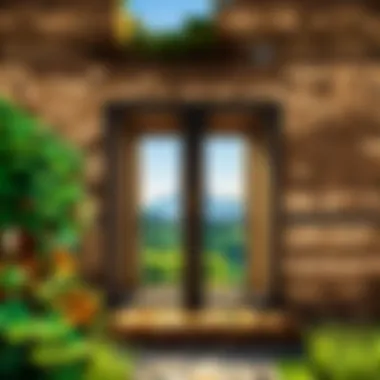

Upgrading Between Editions
Upgrading between different Windows 10 editions is an important avenue for enhancing the gaming experience. Players often consider editing their system from Windows 10 Home to Pro to gain access to additional features that can benefit their gameplay. This process can provide better performance, security features, and system management tools, which can be particularly useful for multitasking with Minecraft.
Home to Pro Transition
One of the most notable transitions a player might make is from Windows 10 Home to Pro. This is significant as it unlocks various features like BitLocker encryption and Group Policy Management. Such features can help in keeping game data safe and ensure a smoother experience in networked gaming scenarios, which often arise in multiplayer Minecraft environments.
A major characteristic of the Home to Pro transition is that it offers more customization options. For dedicated players who enjoy tinkering with settings, having Pro's advanced functionalities at their disposal can be a blessing. However, it's essential to know that this upgrade comes with a fee, which may not justify the cost for casual players.
Benefits of the Home to Pro transition include:
- Enhanced networking capabilities
- Better security features
- Increased control over settings
On the downside:
- The upgrade has a monetary cost
- Might be overwhelming for some casual users
Considerations for Upgrading
When contemplating an upgrade, users must consider several elements that will influence their when transitioning to a higher edition. The decision shouldn’t solely rest on features, but also on the practical aspects of how those features will aid in enhancing gameplay experience. Think also about factors like whether the system specifications match the new edition's requirements. Another key characteristic is understanding that upgrades generally preserve user files, but it is still advisable to back up any essential gaming data to avoid losing progress.
An essential feature of upgrading is how seamless the process has been made. Microsoft has designed it to be user-friendly, allowing both novice and experienced players to transition smoothly. However, people must remember that a few issues may surface post-upgrade, like certain applications not functioning as they should until updates are applied.
In summary, knowing the nitty-gritty of installation and upgrading processes in Windows 10 is invaluable for Minecraft players. It empowers them to set their systems for optimal gaming, ensuring their gameplay is smooth and enjoyable from the very first installation to any upgrades down the line.
Gaming Environments and Ecosystem
Creating an engaging gaming environment is crucial for players, especially for those who immerse themselves in creative platforms like Minecraft. In this section, we will examine how Windows 10 integrates with other gaming systems to enhance the experience. This integration not only improves performance but also connects players with a broader ecosystem of games and communities. A well-established gaming environment helps gamers find friends, share experiences, and enjoy seamless gameplay.
Windows and Xbox Integration
One of the standout features of Windows 10 is its seamless integration with Xbox. If you're a Minecraft player who owns an Xbox console or subscribes to Xbox Live, this integration can be a game changer. You can connect your Xbox account to your Windows system, which allows for cross-platform play. This means whether you're mining diamonds on your PC or your console, you're in the same digital universe, aiding collaboration and competition.
Not only does this link allow easy access to friends lists, achievements, and cloud saves, but it also lets you stream your gameplay to other devices. This feature is particularly favorable for Minecraft since it thrives on social interaction and sharing creations. Furthermore, the Xbox app on Windows 10 provides tools for managing your games, checking friends’ statuses, and accessing the Game Pass, which might unlock more titles for you to explore.
Utilizing Xbox Game Bar
The Xbox Game Bar is another gem tucked inside Windows 10, making it easy to enhance your gaming during sessions. Pressing the Windows key + G opens up this tool, providing you with an overlay that doesn’t disrupt gameplay. This tool offers essential features such as screen recording, performance metrics, and easy access to social features.
By using the Game Bar, you can capture stunning moments in Minecraft without needing third-party software. This feature is crucial for players who share their gameplay on platforms like Reddit or Facebook.
Key Features of Xbox Game Bar:
- Performance Monitor: Keep an eye on FPS, CPU usage, and memory while playing.
- Record Gameplay: Capture clips and screenshots with a simple click. This will come in handy when you want to showcase your latest build or adventure.
- Customization: Change the appearance and functionality of the Game Bar to suit your preferences.
"Windows 10’s integration with Xbox provides an ecosystem that enhances gaming experiences, allowing friends to connect and share through games like Minecraft seamlessly."
Having an overview of these gaming environments opens a door to optimizing your gameplay experience. Understanding how Windows 10 and Xbox work together gives you the upper hand in utilizing your resources, effectively setting you up for success in Minecraft and beyond.
Minecraft-Specific Considerations
When diving into the realm of Minecraft, it becomes apparent that certain dynamics specific to Windows 10 play a crucial role in shaping the gaming experience. Understanding these considerations allows players to not just engage with the game but thrive in their efforts, enhancing enjoyment and performance along the way. This section delves into two essential aspects: the hardware optimization needed for the game and the best practices that ensure smooth gameplay.
Hardware Optimization for Minecraft
To fully exploit the worlds crafted in Minecraft, players must optimize their hardware accordingly. Minecraft, while deceptively simple in its graphics, can be demanding in various PC environments. Upgrading RAM is often a first step, as the game can consume significant memory, especially when numerous mods or large worlds are involved. For a smooth experience, a minimum of 8GB is often touted, but reaching for 16GB or more can really do wonders, particularly for players who enjoy extensive builds or run multiple applications at once.
Additionally, investing in a decent graphics card will enhance visuals and alleviate some pressure on the CPU. Cards like NVIDIA's GTX series or AMD's Radeon RX lineup provide a robust experience. Ensuring that drivers are up-to-date is another critical tip. Without the latest updates, performance can tank, turning gameplay smooth as butter into a frustrating slideshow. In essence, understanding which components directly affect performance can create a dramatic difference in how one's gaming session unfolds.
Best Practices for Smooth Gameplay
When the hardware is optimized, the next step is implementing best practices, leading to seamless gameplay. Two key areas to focus on are Graphics Settings Adjustments and Background Applications Management.


Graphics Settings Adjustments
Adjusting graphics settings is often where gamers can see immediate benefits. Lowering the render distance, for example, can significantly boost frame rates without compromising core gameplay. While visual quality is important, having a choppy frame rate can make mining or combat hard to handle. Opting for lower settings reaps the advantage of improved performance, allowing the player to explore and create without the curse of lag. Additionally, disabling fancy graphics or particles can also lead to a smoother experience.
The key characteristic of making adjustments is the level of personalization it offers. Players can tweak settings based on their own machine’s capacities, making for a highly customizable gaming experience. Many players prefer this approach as it empowers them to gain control over their gaming environment, turning the experience from bleak to breathtaking at their command. However, there's a balancing act at play here—over-optimizing can lead to a loss of the beautiful aesthetics Minecraft is known for, so it’s wise to find a sweet spot.
Background Applications Management
Another often-overlooked detail in achieving smooth gameplay is managing background applications. When players run multiple applications simultaneously—like web browsers, streaming services, or even background downloads—CPU and memory resources dwindle. By shutting down programs that aren't necessary during gameplay, more of the machine's power is directed solely to Minecraft, reducing lag and increasing frame rates.
The unique feature of this practice is that it can be implemented with minimal effort, yet the gains are substantial. Players may notice immediate improvements when only the game is running. It's like pulling the rug out from under any unnecessary drains on the system, paving the way for unfettered enjoyment in the game. However, players need to be mindful not to accidentally close applications that enhance their experience, such as voice chat programs or server management tools, as these can also be pivotal in enhancing gameplay.
"Optimizing your approach in both hardware and software can take your Minecraft journey from mundane to magnificent."
Troubleshooting Common Issues
When gaming on Windows 10, particularly in Minecraft, players often encounter a variety of hiccups that can put a damper on their immersive experience. Understanding how to troubleshoot these common issues becomes essential. This section will walk through frequent problems that gamers face and provide practical solutions, allowing players to jump back into their rectangles of adventure swiftly.
Common Windows Gaming Problems
Gamers using Windows 10 may sometimes feel like they are stuck between a rock and a hard place when they run into issues. Some of the typical problems include:
- Game crashes: These can occur due to various reasons, like insufficient RAM, background software hogging system resources, or even a faulty game installation.
- Low FPS (Frames Per Second): A significant concern while playing Minecraft. This may stem from either hardware limitations or software conflicts.
- Poor graphics rendering: Sometimes, the visual effects might not look up to par, causing the game to feel less enjoyable.
- Network issues: Whether you're playing on a server or in single-player mode, connection stuttering can be a nuisance.
Tackling these issues is important as they can interrupt gameplay, leading to frustration.
Resolving Compatibility Issues
One major area of concern is compatibility, and it varies significantly depending on the edition of Windows 10 in use. Some editions may lack features that could enhance gaming performance.
Edition-specific Challenges
Each Windows 10 edition has its own quirks. For instance, the Home Edition lacks certain networking capabilities included in the Pro Edition, which can be a downside for players looking to join multiple Minecraft servers. This characteristic may discourage players from using Home Edition, especially if they want to experience the multiplayer aspect of the game efficiently. The Pro Edition, meanwhile, allows for better management of virtual desktops which can be beneficial during gaming sessions involving productivity tasks alongside gameplay.
General Resolution Steps
General resolution steps are a lifesaver for gamers, encompassing a collection of methods that apply across all Windows 10 editions. One crucial step is keeping the operating system up to date. Regular updates often come with patches for issues that could affect gaming performance. Additionally, ensuring that drivers, particularly graphics drivers, are up to date can mean the difference between lagging gameplay and a seamless experience. Here are some common resolutions:
- Reinstalling the game can sometimes clear up bugs that occur in a faulty installation.
- Checking for system updates regularly.
- Adjusting graphics settings within the game can significantly enhance performance without the need for hardware upgrades.
In closing, knowing how to maneuver through these issues can improve overall gameplay and minimize downtime. Therefore, tackling these common setbacks is vital for any serious Minecraft player aiming for an uninterrupted experience.
The Future of Windows in Gaming
The landscape of gaming is shifting rapidly. As gamers eagerly anticipate new experiences, Windows 10 remains a critical player in this evolving arena. This section dives into the significance of current and future developments of Windows 10 for gamers, particularly those immersed in the world of Minecraft.
Trends in Operating System Development
Operating systems are becoming more tailored to meet the specific needs of gamers. Windows 10 regularly rolls out updates that enhance compatibility, improve graphics performance, and refine gameplay mechanics. One trend is the integration of machine learning technologies that optimize game performance by adjusting settings based on real-time system feedback.
Additionally, streamlined user interfaces are being developed to give gamers quicker access to essential tools, such as performance metrics. This means players can manage their resources more effectively, ensuring smooth gaming sessions without annoying interruptions or lag.
Implications for Minecraft Players
Future Updates and Features
Future updates aim to refine performance and add value to the gaming experience. A key characteristic of these updates is their ability to introduce new gaming features directly supporting Minecraft’s mechanics. The adaptability and responsiveness of Windows 10 make it an excellent choice for continuous improvement. For example, seamless integration of Ray Tracing technology boosts the visual fidelity of Minecraft, making every block come to life.
"With Windows 10 continually evolving, Minecraft players can expect exciting features that enrich gameplay and storytelling."
The unique feature here is its update cycle, which is frequent and user-oriented. This results in gamers not just waiting for a massive overhaul but getting steady enhancements over time, allowing them to experience next-gen graphics before the gameplay itself bulk up.
Emerging Gaming Technologies
Emerging technologies are worth keeping an eye on. They are reshaping how games, including Minecraft, are played on Windows 10. A key characteristic is the rise of cloud gaming services, which allow players to stream games directly from powerful servers instead of relying solely on their local hardware.
This opens up avenues for better performance on lower-end machines, providing an equal playing field. The unique aspect here is the potential for cross-platform play, giving Minecraft players broader community access without the barriers presented by different consoles or systems.
However, this technology has its downsides. Dependable internet connection becomes crucial, and any hiccup in connectivity can ruin a gaming session. Not to mention that it often requires subscriptions, potentially a barrier for some players.
Windows 10 is unmistakably carved out a bright future in gaming, akin to a player crafting an intricate build in Minecraft. With each update and innovation, it caters to the evolving needs of gamers, presenting opportunities and challenges as the gaming world transforms.



