Whitelisting in Minecraft Servers: A Complete Guide
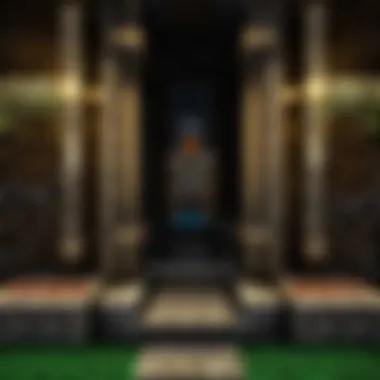

Intro
In the colorful world of Minecraft, where creativity knows no bounds, server management plays a pivotal role in shaping gameplay experiences. One crucial aspect of this management is whitelisting. For those unfamiliar, whitelisting is the process of allowing only specific players to access a server. This feature helps create a safe, controlled environment where administrators can foster a dedicated community and keep the disruptive influences of unwanted players at bay.
In this guide, we will embark on a journey through the ins and outs of whitelisting in Minecraft servers. From its significance to practical steps for implementation, we'll cover it all. Whether you are a novice stepping into server administration for the first time or an experienced player wanting to tighten your security, this article caters to all skill levels.
So, let’s get our mining gear on and dig deep into the essential elements of whitelisting. We'll break down the details and get you equipped with the knowledge you need to ensure a secure and enjoyable server for you and your players.
Prolusion to Minecraft Server Whitelisting
In the wild world of Minecraft, where creativity knows no bounds, managing who gets to join your server becomes essential for an enjoyable experience. The focus on whitelisting—a method used by many server administrators—serves to filter players, allowing only those who have been explicitly approved to enter the realm. This approach is not just a fancy way of saying "We'll keep the riff-raff out"; it’s a cornerstone of server management that touches on both security and community.
Understanding Whitelisting
At its core, whitelisting is a process that requires server administrators to create a list of approved users who can join the game. The moment a player attempts to log in, the server checks this list to see if they are allowed. If their name isn’t on that list, they will be turned away at the gate. This system isn’t just a mere gatekeeper; it’s a means to cultivate a positivity-driven community.
Implementing whitelisting typically involves a few key steps:
- Creating the Whitelist: It's about defining who gets in; you can do this via server files or commands.
- Adding Players: Once the list exists, you can start putting names on it, usually through a player request or invitation process.
- Maintaining the List: Regular updates will keep the community fresh without giving a cold shoulder to old friends.
Using this method can help ease worries about trolls, griefers, and nefarious characters looking to disrupt a server’s peace.
Benefits of Whitelisting Players
Whitelisting brings along a slew of advantages that make the often tricky process of server administration a whole lot easier. A few standout benefits include:
- Enhanced Security: By limiting access, the chance of malicious attacks or unwanted disruptions drastically decreases.
- Community Building: Whitelisting encourages a sense of community as players often feel more inclined to connect and collaborate in a safely curated environment.
- Better Gameplay Experience: Players can enjoy the game without the constant fear of being ambushed or griefed, leading to a more enriching experience overall.
- Easier Server Management: Having a controlled list allows admins to manage the dynamics of their server more effectively, addressing any concerns that arise smoothly while ensuring a tight-knit gamer group.
Whitelisting is not just a shield against chaos; it also helps to foster positive interactions among players, creating a cozy and friendly gaming environment.
Armed with this understanding, server administrators can keep their realms thriving, ensuring that every build, adventure, and encounter remains as enjoyable as possible.
Types of Minecraft Servers
In the world of Minecraft, servers come in many flavors. Each type of server offers a distinct blend of gameplay elements and player interactions. Understanding the different types helps server administrators make informed decisions regarding whitelisting practices that align with their target audience. Moving forward, embracing the right type of server could enhance the overall player experience and keep unwanted elements at bay.
Survival Servers
Survival servers emphasize resource management and exploration, requiring players to collect materials, survive against mobs, and build their own kingdoms. These are the bread and butter of the Minecraft experience. Players need to be cautious, as they can encounter hostile creatures or even competitors looking to usurp their hard-earned resources.
When it comes to whitelisting, survival servers can greatly benefit from it due to their competitive nature. Admins can develop a close-knit community by allowing only trusted friends or dedicated players onto the server. This ensures that players can enjoy the game without the worry of theft or sabotage.
"In a world crawling with foes, your true allies will make all the difference."
Creative Servers
Creative servers invite players to unleash their imagination without constraints. Gamers can build to their heart's content, utilizing an endless supply of resources. Here in this realm, creativity blossoms as massive structures, intricate designs, and entire landscapes come to life. However, despite the carefree nature of this environment, unregulated access can lead to chaos, as unwarranted players could tamper with communal builds.
Whitelisting on creative servers safeguards the artistic endeavors of players. It enables server admins to maintain a peaceful environment where novices and seasoned builders intermingle without fear of disruption. This controlled access allows for collaborative projects and encourages mentorship among players of varying skill levels.
Mini-Game Servers
Mini-game servers condense the Minecraft experience into bite-sized challenges and competitions. From parkour to PvP battles, players seek quick, exhilarating gameplay sessions. These servers often host various mini-games that require quick thinking and agility, appealing to players looking for instant action.
Implementing whitelisting on mini-game servers is a balancing act. While it can prevent unwanted disruptions during fast-paced events, it also risks limiting the player pool. Therefore, server owners must strike a balance by understanding their community needs. Allowing a select group of players while hosting public events could create an exhilarating atmosphere while still maintaining control over the core server dynamics.


In essence, comprehending the types of Minecraft servers can significantly enhance how whitelisting is approached. Different gameplay styles require tailored strategies to foster the right community and ensure player satisfaction.
Setting Up a Whitelist
Setting up a whitelist on a Minecraft server plays a crucial role in establishing a secure and welcoming environment. It is the first barrier that helps prevent unwanted players from disrupting the harmony of your gaming world. When you set up a whitelist, you essentially curate who can join your server. This is especially important when you're running a private server where only friends or certain chosen players are allowed in.
The advantages of having a whitelist are numerous. It ensures that you can maintain a friendly environment, helps reduce the chances of trolls and griefers making their way into your space, and provides players with a sense of security knowing that only approved individuals can access the server. Furthermore, it fosters a tighter-knit community cohesion. Players feel more connected and often enjoy their gaming experience more when they know everyone else in the game.
However, there are considerations to keep in mind. You must regularly update your whitelist as players join or leave. Without regular management, you risk creating confusion and potentially alienating your friends who may not be able to log in due to outdated settings.
In the following sections, we will delve deeper into the specifics of accessing server files and how to edit the whitelist for optimal management.
Commands for Whitelisting
When it comes to managing a Minecraft server, whitelisting isn't just a good idea; it's often an essential practice. Commands for whitelisting help ensure that only the right players can join your server, securing the environment and keeping out those who might disrupt gameplay. This section will walk you through the practically indispensable commands associated with whitelisting, offering straightforward explanations and guidance to make the process seamless.
Adding Players to the Whitelist
To add players to your whitelist, the process is rather simple, yet it’s key to maintaining a safe community on your server. You can execute this through your server console or in-game if you have the necessary permissions.
The command you typically use is:
For example, if you’re bringing in a player named Alex, you would just type:
This command allows specified players access while keeping unwanted guests at bay. It’s worth noting that before you start adding players, it's a good practice to communicate with your community, gathering usernames ahead of time to streamline the process. When everyone knows what's what, the experience on the server will be a lot smoother.
Adding players might happen often, especially if you host events or if friends want to join your realm. So, try to stay organized; keeping a list of expected users will save you from scrambling when someone hops online.
Removing Players from the Whitelist
Just as important as adding players is knowing how to remove them from the whitelist. Sometimes, players’ circumstances change or they may not fit well with the community. Whatever the reason, this command is straightforward:
Using the previous example, to remove Alex, the command would look like this:
It’s a good idea to handle removals diplomatically. If a player is removed, consider reaching out to inform them directly about the decision. This not only fosters community trust but can also reduce confusion among other players.
Viewing Whitelisted Players
To keep track of who is currently allowed access, you can view the list of whitelisted players. This command is an easy way to ensure you stay on top of who can join your server:
Upon execution of this command, you will receive a list of all players currently whitelisted. This is particularly useful for admins who want to verify access rights quickly. Imagine a scenario where someone claims they were added but you're not so sure; running this command will clear things up in a jiffy.
It’s also wise to review the whitelisted players periodically. As your Minecraft server grows and evolves, so might your list of players, and updating the whitelist is crucial for keeping your gaming environment both secure and enjoyable.
Key Takeaway: Mastering whitelisting commands lets you control who enters your digital space, protecting your Minecraft community from undesired disruptions.


Managing Whitelist Settings
Managing the whitelist settings is an essential piece of the puzzle when it comes to operating a Minecraft server. This step helps to guarantee that only authorized players can join your server. With the growth of Minecraft fandom, the importance of meticulous server management cannot be overstated. A well-maintained whitelist fosters a secure environment that enhances the experience for everyone involved.
First things first, one should be aware of the various whitelist modes available. These modes serve unique purposes, letting server administrators tailor the server experience according to the community's needs. Without clear management, it can quickly become chaotic, and that’s the last thing anyone wants on their server.
Understanding Whitelist Modes
There are primarily two modes to consider when managing your whitelist: whitelist-on and whitelist-off. The whitelist-on mode allows only those players who are on the list to connect. This mode secures the server effectively but does come with its challenges. If a player isn’t added before trying to log on, they will be completely blocked, leading to potential frustration.
On the other hand, whitelist-off means that any player can join, which leaves the door wide open for intruders. You might want this mode while building your community, but beware, as it can quickly spiral out of control. Some servers find a balance by alternating between these modes based on their current needs, adjusting as they go along.
"A well-thought-out whitelist keeps the troublemakers out and the fun in."
Using Plugins for Enhanced Control
When it comes to managing whitelist settings effectively, sometimes you need more than what the basic Minecraft server provides. This is where plugins come into play. There are countless plugins available, each with its unique features designed to enhance the power of your whitelist.
For instance, LuckPerms and EssentialsX are two popular choices that allow administrators to manage player permissions with greater ease. These tools can streamline the adding and removing of players from the whitelist, and even enable notifications when a player attempts to join without permission.
In addition, plugins like AdvancedWhitelist offer advanced features such as expiry dates for whitelisted players or even geo-restrictions, which is particularly useful if you are running a competitive server or holding special events.
The Benefits of Using Plugins:
- Simplified management: Granular control over who can join, reducing manual effort.
- Enhanced security: Helps protect against unwanted players in real-time.
- Flexibility: Some plugins allow on-the-fly changes without restarting the server.
Testing Whitelist Functionality
Testing the functionality of a whitelist is a crucial step in ensuring that your Minecraft server operates smoothly. It allows administrators to verify that only the desired players have access and can join the gaming environment. A well-functioning whitelist can significantly enhance the security of a server, reducing the chances of disruptive players affecting gameplay. Without this testing, you might find that uninvited guests sneak in, leading to potential chaos.
In addition to security, making sure the whitelist works correctly helps maintain a positive and enjoyable atmosphere for players. If friends and regular players can't join because the system isn't set up properly, it can lead to frustration and dissatisfaction. Therefore, conducting these tests is essential to ensure a seamless experience.
Simulating Player Access
Simulating player access is a vital part of determining whether the whitelist settings are functioning as intended. This can often involve creating test accounts or enlisting trusted friends to try to access the server. When performing these simulations, it’s important to follow a systematic approach:
- Create a Test Account: Make an account that is not on the whitelist. This allows you to check if unauthorized players can successfully connect.
- Whitelist a Known Player: Then, add a friend or a separate account to the whitelist to evaluate if they can access the server.
- Attempt to Join: Use both accounts to attempt joining the server. The test account should be denied, while the whitelisted account should gain access without any issue.
This method provides direct feedback on the function of your whitelist and whether any adjustments are needed. Monitoring the results carefully can help identify issues with the whitelist settings or server configuration that might need fixing.
Correcting Whitelist Issues
When problems arise from whitelisting, it can result in players being locked out or unauthorized individuals gaining entry. Fixing these problems swiftly is critical to maintaining a solid player base and reputation. Here are some steps to address commonly encountered issues:
- Identifying Usernames: Double-check that you’ve entered the correct usernames in the whitelist. Typos are a frequent cause of access denial.
- Server Restarts: Sometimes, this simple fix is needed. Restarting the server might clear any glitches in the system that affect the whitelist efficiency.
- Review Plugin Interference: If you’re using plugins for whitelisting, ensure they are configured correctly. Conflicts can arise if there are multiple plugins managing the same functions.
- Consult Server Logs: Analyzing logs can provide insights into access attempts, highlighting patterns of unauthorized tries or confirming whitelisted players' access.
Using these strategies to troubleshoot not only helps rectify immediate issues but also fortifies your whitelisting approach for future management. Ensuring that everything runs smoothly gives both the server admins and players peace of mind when logging in.
Best Practices for Server Administration
When it comes to running a Minecraft server, the stakes are high. The idyllic worlds that players build can quickly turn into a chaotic mess without proper administration. That's where best practices come into play, helping ensure a smoother gaming experience and keeping the community engaged and happy. Admins need to grasp the importance of maintaining order and security, particularly through the lens of whitelisting.
Maintaining Updated Player Lists
Keeping your player list current might sound tedious, but it’s one of the major pillars of effective server management. An outdated list could mean unwanted players slipping through the cracks, creating issues ranging from disruptive behavior to outright sabotage. Moreover, an updated player list allows server administrators to track who has access at any given time, making it easier to identify problem players.


- Regular Audits: Make it a habit to audit your player list weekly or monthly. This could include removing inactive players or temporarily banning those causing issues.
- Player Feedback: Encourage existing players to report any anomalies. They can provide insights that might slip past an admin's notice.
- Automated Tools: Consider plugins or scripts that help manage player lists. Tools like EssentialsX or PermissionsEx can help keep everything in check without too much manual oversight.
In the long run, a tidy and updated player list fosters a more enjoyable atmosphere for everyone.
Communicating with Players
Effective communication isn't just a nicety; it’s a necessity. Enabling smooth dialogue between players and administrators creates trust and builds community. When players feel heard, they are much more likely to stay engaged in the server.
- Use Communication Tools: Platforms like Discord or server integrated chat systems allow for quick discussions. Regular announcements can keep the player base informed about updates and changes.
- Open Door Policy: Let players know they can approach you with concerns or suggestions. This makes it easier for them to voice any problems without fear of reprisal.
- Event Notifications: Keep your community in the loop about upcoming events or server updates. An informed player is a happy player, and you can gauge their interests based on their responses.
Creating a conducive environment for communication leads to fewer misunderstandings and encourages players to contribute positively to the community.
Periodic Review of Server Settings
To say that server settings need a regular check-up is an understatement. As the game evolves and your community grows, so do your needs. Conducting periodic reviews on configurations ensures that the server operates at its best.
- Analyze Plugin Performance: Certain plugins may cause lag or incompatibilities over time, especially after updates. Regular checks can help eliminate any potential roadblocks.
- Evaluate Whitelist Settings: With player behavior and community growth come the need to reassess your whitelisting criteria. It might be essential to tighten up who gains access, depending on the evolving player dynamics.
- Cheat Prevention Reviews: Stay updated on cheating techniques and make necessary adjustments to your server settings. This not only keeps the game fair but also enhances the credibility of your server.
A proactive approach to managing server settings can save a lot of headaches down the line. If you don’t look after it, you can be sure that others will make a mess of your server for you.
Challenges in Whitelisting
When it comes to curating a vibrant gaming community on a Minecraft server, whitelisting plays a pivotal role, yet it isn't without its fair share of challenges. Delving into these obstacles not only highlights the complexities of this feature but also helps server administrators and players understand how to navigate the hurdles more effectively.
Tackling whitelisting requires a nuanced approach, as headway can lead to both technical snags and emotional reactions from the player base. Understanding these challenges means better management of expectations, and in turn, a more enjoyable gaming experience for all.
Technical Hurdles
In the digital landscape of Minecraft, technical hurdles can pull the carpet out from under an otherwise smooth operation. Server glitches, unexpected updates, or even misconfigurations can create a mountain of frustration. Consider, for example, a common challenge:
- Improper Whitelist Configuration: If a server administrator is not familiar with the intricacies of the server files or commands, they might accidentally lock out genuine players while allowing unwanted guests through. The syntax for adding players to a whitelist list depends on the server type, and getting it wrong can be a roadblock.
- Server Version Mismatches: Minecraft frequently updates, and not every server maintains compatibility with the latest version. Outdated plugins can conflict with whitelisting settings, causing headaches.
To mitigate these issues, administrators should establish:
- Backup Protocols: Frequent backups can save a server from catastrophic failure. Being able to restore settings swiftly can alleviate the pain of technical setbacks.
- Documentation and Guides: Clear steps on how to modify whitelist settings can serve as a roadmap for admins, reducing the likelihood of mistakes.
Player Frustrations
While technical challenges are one facet, the emotional landscape of players is another beast altogether. Frustrations arising from whitelisting can lead to community disengagement or discord. Consider common complaints that spring up:
- Misunderstanding the Whitelist: New players may not grasp what a whitelist entails, leading to feelings of exclusion even when it is merely a safety measure. They might query, "Why do I have to wait to play?" which can sour their first experience.
- Communication Gaps: If server moderators are not transparent with changes regarding whitelisting, it breeds confusion and irritation. Messages should flow as smoothly as a well-crafted potion.
To counteract these frustrations, effective communication is key. Here are some strategies:
- Regular Updates: Keeping players informed about changes can alleviate concerns. Posting server updates, using platforms like Reddit, helps maintain transparency.
- Q&A Sessions: Hosting forums or chat sessions dedicated to addressing player questions can act as a bridge between admins and the player community. This interaction fosters a sense of belonging and can clear the air.
"The key to a thriving Minecraft community lies in understanding the challenges of whitelisting and navigating them effectively—both technically and socially."
Closure
Whitelisting serves as a cornerstone in creating a secure and controlled environment for Minecraft servers. Its significance cannot be overstated, especially for those looking to cultivate a specific community or ensure a family-friendly gaming space. By limiting access to only registered players, server administrators can safeguard the integrity of the gameplay experience and mitigate potential disruptions caused by trolls or toxic players.
The Role of Whitelisting in Gameplay Experience
For many server owners, especially those running private or small-scale operations, whitelisting transforms their world from a chaotic free-for-all into a cozy gathering spot where friends can enjoy episodes of creativity and adventure together. When players know that they’re stepping into a curated space, it inspires a greater respect for that environment.
The implementation of whitelisting directly impacts gameplay in several important ways:
- Community Building: Players often feel a sense of belonging when they are part of a whitelisted group. They know that everyone in the game shares similar values and interests, which helps foster positive interactions.
- Reduced Griefing: By controlling who can join the server, the chances of unwarranted destruction diminish drastically. This means that hard-earned creations are less likely to be harmed by unwanted intrusions, allowing players to focus on collaboration and creativity.
- Enhanced Communication: Whitelisted players tend to communicate more actively. They often know each other, which can lead to richer, more strategic gameplay. Familiarity and comfort among players can only enhance the overall experience.
- Better Resource Management: With a controlled number of players, server owners can allocate resources more efficiently, ensuring smoother gameplay and reducing lag, which is particularly important in survival or creative modes where extensive builds are the norm.
In short, the role of whitelisting is about more than just preventing unwanted guests—it’s about nurturing a thriving environment where players can connect meaningfully. As server administrators refine their whitelisting practices, they enable not only a level of safety but also one of camaraderie, which is at the heart of what Minecraft is all about.
"Creating a whitelist is akin to forming a club where every member feels safe and valued. In this space, creativity flourishes."
The attention to detail that goes into managing a whitelist echoes throughout the server's atmosphere and experience. In returning to the core of gameplay, it’s clear that whitelisting is not just an administrative tool; it’s an essential component of a positive Minecraft community.



