Mastering Mods in Minecraft Pocket Edition
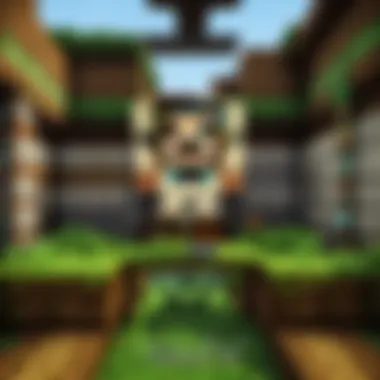

Intro
Modding in Minecraft Pocket Edition (PE) can elevate your gameplay experience, transforming routine activities into exciting ventures. Whether you want to enhance your character, create stunning builds, or introduce new elements, mods allow you to explore new facets of this beloved game. So, how can one effectively navigate this world of customization? This guide will delve into the nitty-gritty, covering everything from understanding mods and selecting the right ones to installation and troubleshooting. We’ll help you avoid common pitfalls and offer insights to ensure you make the most out of your modding adventures.
Minecraft Game Guides
Character Creation Guide
One significant aspect of Minecraft PE is character creation. Adding mods can provide you with an array of character customization options, ranging from new skins to modifying hunger and health systems. One popular mod, SKIN PACK, lets you choose from additional skins that can give your character a new look in just a few taps. Be mindful when downloading, as some mods can slightly alter game balance if not properly managed.
Building Techniques Tutorial
The building mechanics in Minecraft are vast, yet mods can make these techniques significantly more engaging. For instance, the Block Launcher mod enhances construction capabilities, offering tools that may never have crossed your mind! Imagine building a complex structure with ease, saving you countless hours that would otherwise be spent fine-tuning your designs. Make sure you explore these possibilities to not only impress friends but also to streamline your in-game tasks.
Redstone Mechanics Explained
While Redstone can be quite complex, mods like Redstone Magic simplify the processes. It introduces various new Redstone components to the game, opening doors to automated farms and intricate machines. A good grasp of these mods aids players in creating functional and dazzling mechanisms that breathe life into their worlds.
Crafting Recipes Encyclopedia
Ever find yourself scratching your head at crafting recipes? Modding offers access to new crafting possibilities, with mods like the Crafting Guide becoming essential for any player's toolkit. This mod allows you to search established recipes or create new ones tailored to your gameplay style. The encyclopedia serves as a handy guide, ensuring you never run out of ideas on what to create next.
Latest Updates and Patch Notes
Patch Note Breakdown
Staying updated is crucial. Minecraft’s updates often bring new features, but understanding how mods fit into these changes is just as vital. Following patch notes for mods ensures compatibility and prevents unexpected bugs, which may ruin your experience.
New Features Analysis
With each update, new features are introduced that can work harmoniously with mods. For instance, when a new biome is introduced, certain mods will allow you to interact with or exploit this space in ways that may not be possible in the standard game.
Mod Reviews and Recommendations
Top Mods of the Month
Each month, the Minecraft community blows up with new mod releases, and sometimes, it can be overwhelming to keep track. Here are a few popular choices that have made waves recently:
- OptiFine: Improves graphics settings and performance.
- CraftTweaker: Offers customization of craftable items in your game.
- Pixelmon: Takes you beyond basic survival, bringing Pokémon elements into your Minecraft world.
Mod Spotlight Series
Each week, dive into a Mod Spotlight series to learn about unique mods that may just revolutionize your gameplay. These spotlights typically explain functionalities and provide advice on effective utilization. Such thorough breakdowns can help you stay ahead of the curve.
Mod Installation Guides
Installing mods can be tricky, but understanding the process is key. Generally, it requires downloading the mod file and transferring it into the Minecraft mod folder. Some tools like BlockLauncher can make this easier, ensuring your installation is smooth.
Finale
Understanding Mods in Minecraft PE
In the vast landscape of Minecraft Pocket Edition, mods serve as essential tools, opening doors to possibilities that greatly enhance the core gameplay experience. When discussing mods, one can't overlook their significance; they transform the game's very essence. Understanding mods not only empowers players to customize their journey but also allows them to dive deeper into the creative aspects of Minecraft, fostering individual expression and unique gaming experiences.
What Are Mods?
Mods, short for modifications, are unofficial alterations to the original game. These tweaks can range from minor enhancements to major overhauls, reshaping gameplay mechanics, visuals, or even adding new content. Throughout the ages of gaming, mods have proven to be a double-edged sword—on one hand, they offer players the ability to tailor their gaming environment; on the other, they require some know-how to ensure proper functioning and avoid issues. Players invariably stumble upon the question, "How can I enhance my game without falling into the pitfalls of faulty mods?"
For those new to the scene, mods might include anything from texture packs that revamp the graphics and give Minecraft a fresh coat of paint, to plugins that introduce brand new mobs, items, or even entire game modes. The impact of these mods can be quite staggering. Imagine riding a dragon in Minecraft, built from a mod, or exploring an entirely different biomes set up through customizations!
Purpose of Mods
The core purpose of mods in Minecraft PE extends beyond mere curiosity; they cater to various player desires and enhance the overall experience. Here are some key purposes of mods:
- Enhance Gameplay: Mods can tweak the game mechanics to make it easier or deeper, depending on what the player seeks. For example, a mod might make resource gathering smoother or introduce complex crafting systems.
- Creative Expression: For many, mods provide a canvas for creativity. Players can create unique worlds or experiences that align perfectly with their visions. This fosters a community of creativity where ideas can flow and evolve.
- Community Engagement: Mods cultivate a sense of belonging. Many players engage in mod communities, sharing their creations, receiving feedback, and collaborating with others. This interconnectedness enriches the gaming landscape.
- Fresh Content: Regular gameplay can sometimes feel stale, especially for seasoned players. Mods introduce fresh content, breathing new life into old worlds and keeping the excitement alive.
In summary, mods can redefine the way players interact with Minecraft, creating a more personalized and enriching gaming playground.
By grasping the roles and nature of mods, players of all ages and backgrounds can make informed choices that enhance their Minecraft PE experience. Whether you are looking to expand upon the basics or seeking a complete revamp, understanding the landscape of mods is the first step toward a more fulfilling gaming adventure.
Prerequisites for Modding
Before diving into the world of mods in Minecraft PE, it’s vital to grasp the prerequisites that lay the groundwork for a smooth modding experience. Understanding these essentials isn't just a trivial side note; it's your ticket to an immersive and problem-free gameplay. These prerequisites encompass the device compatibility and the specific version of Minecraft PE you are using. Skipping this step can lead to frustration and hinder your gaming adventure.
Device Compatibility
When it comes to modding Minecraft PE, the device you use can make all the difference. Not all devices are created equal; some run the game smoothly, while others may struggle, even with basic features. Generally, newer devices with better specs like RAM and processor speed stand a better chance of supporting mods effectively.
- Minimum Requirements: Players should ideally have a device that fits or exceeds the following:
- Android: Version 4.2 and above with at least 2GB of RAM.
- iOS: iPhone 6 or newer for optimal performance.
This ensures that the mods work efficiently without causing lag or crashes. On the flip side, older devices may still run the game, but could experience significant slowdowns or display issues when mods are applied. If you’re unsure about your device, a quick check of the specifications in the settings can shed light on its capabilities.
Understanding Minecraft PE Version
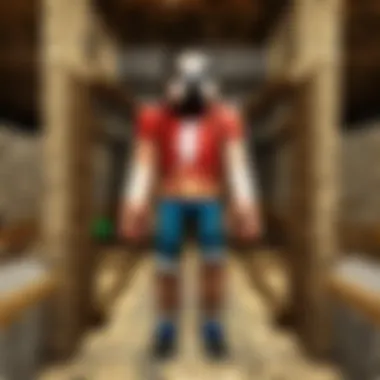

Another crucial element of modding lies in the version of Minecraft PE that you're operating. Each update can introduce changes to gameplay mechanics, which affects how mods interact with the game. Not every mod is universal; they are often designed to work with specific versions.
- Check Your Version:
- Launch Minecraft PE and head to the main menu.
- The version details are usually displayed at the bottom of the screen.
Why is this important? If you have a newer version of Minecraft PE, there may be mods that haven’t yet been updated to accommodate those changes. On the other hand, using an outdated version can lead to incompatibilities with newer mods. To mitigate issues:
- Consider visiting forums or communities for recommendations on mods compatible with your version.
- Always keep an eye out for updates from your mods.
In summary, ensuring the right device compatibility and understanding your Minecraft PE version are foundational steps that set the stage for an engaging modding experience. This crucial knowledge grants you a smoother journey through the plethora of mods available.
Tools Needed for Modding
When it comes to modding Minecraft Pocket Edition (PE), having the right tools at your fingertips can make all the difference. This section explains why certain tools are essential and how they can enhance your modding experience. Whether you're just dipping your toes into the modding pool or are ready to dive in headfirst, being equipped with the right apps and file management systems is crucial.
Essential Modding Apps
For anyone serious about modding, essential apps play a pivotal role. These programs not only allow you to create and apply mods, but they also make the process smoother and more efficient. A few noteworthy examples include:
- BlockLauncher: This popular app serves as a gateway to modding. It provides necessary tools for patching games and applying mods directly. With BlockLauncher, you’ll find modifying textures and tweaking behaviors not just accessible but also user-friendly.
- MCPE Master: This one is a treasure trove of features. It helps in managing your mods and even lets you download additional content right from the in-app library. It’s like having a Swiss Army knife specifically designed for Minecraft PE players.
- Addons Maker for Minecraft PE: This app simplifies the process of creating custom addons. Even if you have no programming skills, it guides you through making your mods, ensuring that you don’t throw your hands up in frustration.
In short, these apps provide the foundation for modding, and using them can save players a lot of headaches down the road.
File Manager Applications
The importance of a good file manager can't be overstated when modding Minecraft PE. These applications allow you to manage all your mod files, ensuring that everything is organized and accessible. Without them, you're like a shepherd without a flock, lost and fumbling.
Here are a few file manager apps you should consider:
- ES File Explorer: This application does the heavy lifting when it comes to managing files on Android devices. It allows you to navigate through directories, copy files, and customize how your files are displayed.
- Solid Explorer: This one stands out with its dual-pane interface, making it easier to move files around. If you're dealing with multiple mods, this tool can really streamline the process.
- Files by Google: While not specifically for modding, it provides excellent file management capabilities along with some neat features for freeing up space on your device. Cleanliness is key in keeping your mod files in order.
Good file management apps also help ensure that mods are properly installed, and they provide easy access to any backup files you may need.
Remember: Keeping your mods well-organized can significantly ease troubleshooting down the line.
Arming yourself with these essential apps and a reliable file manager is a critical step in making the most of your modding journey in Minecraft PE. Each tool serves a unique purpose but works best in concert with others to elevate your gameplay and ensure a smooth modding experience.
Finding Reliable Mods
When you step into the world of modding in Minecraft Pocket Edition, the first hurdle you might face is finding reliable mods. Unlike the vanilla game, which offers a stable and error-free environment, mods are created by various developers and enthusiasts. The quality and functionality can vary widely, and ultimately, locating trustworthy sources is paramount for ensuring a seamless gameplay experience. By choosing mods from reputable sources, you not only enhance your game but also protect your device from potential malware or crashes. So let’s sink our teeth into where you can find those golden nuggets of mods that will take your Minecraft experience up a notch.
Reputable Websites for Mods
Here’s the lowdown—when it comes to sourcing mods, certain websites have built a reputation for excellence. They’ve become go-tos for players eager to explore enhancements beyond the base game. Some key sites include:
- Minecraft PE Mods: A dedicated hub for Minecraft Pocket Edition mods, where you will find a comprehensive range of mods categorized sensibly. You won't have to sift through endless pages; the layout is user-friendly, making it easy to find what tickles your fancy.
- MCPE DL: This website not only curates a variety of mods but also provides useful installation guides. The sense of community is palpable, with active discussions about the latest releases.
- Planet Minecraft: This older yet still popular site has a plethora of mods, skins, and even maps. The ratings and comments can give insight into how well each mod performs.
Check the comments and ratings left by other players. They can be illuminating. If a mod has a slew of poor reviews, it’s likely better to steer clear. A good rule of thumb? Trust your instincts and look for those mods that have positive feedback from the community at large.
Community Recommendations
Don’t underestimate the wisdom of the crowd. Engaging with the Minecraft community can open up a treasure trove of insights regarding reliable mods. Websites like reddit.com have dedicated communities where players share their favorite mods and offer testimonials about their experiences.
Here’s how to tap into community recommendations:
- Join Forums and Discord Servers: Places like the Minecraft subreddit or various Discord channels for Minecraft modding can offer insights directly from passionate players. Conversations here often surface hidden gems that you wouldn’t find through a quick online search.
- Engage on Facebook Groups: There are numerous groups dedicated to Minecraft where members actively discuss their favorite mods and share recommendations. Participating in these groups can introduce you to mods that might otherwise remain obscure.
- Ask Questions: Don’t hesitate to ask community members about mods they've had positive experiences with. You’ll often find that seasoned players are more than willing to help a fellow gamer out.
In your quest for mods, use these community platforms not just to discover new content, but also to gauge the experiences of others. It’s often said that sharing is caring, and in the world of Minecraft, a little shared knowledge can go a long way in enhancing your gameplay.
Remember, modding is about enhancing your experience, not complicating it. Stick to reliable sources, and dive deep into community recommendations—your Minecraft adventures will certainly thank you for it.
Installing Mods in Minecraft PE
Installing mods in Minecraft Pocket Edition (PE) opens a treasure trove of possibilities for players. It is not just a matter of adding new content, but rather a way to transform the gameplay experience. From unique gameplay mechanics to visually stunning textures, mods can enhance creativity, improve functionality, and introduce challenges that keep players engaged for hours on end. Thus, understanding the installation process is crucial for anyone looking to spice up their Minecraft journey.
Downloading Mods
When it comes to getting your hands on mods, it's essential to be meticulous about where you’re looking. The internet is rife with sources, but not all of them are worth your time. A mod that looks promising could very well be a dud or, worse yet, malicious. Here are some steps and tips to ensure you land the right mods:
- Use Trusted Sources: Go for well-known platforms like Reddit and dedicated Minecraft community forums for recommendations.
- Check Reviews: Reading through user feedback can save you time and trouble. If something’s got a lot of unfavorable comments, take that as a red flag.
- Verify Compatibility: Make sure the mod you’re downloading is specifically designed for Minecraft PE and matches your current game version. Otherwise, you might run into issues down the line.
Once you’ve found a suitable mod, proceed to download. Most mods come in compressed ZIP or RAR files. Extract the contents to a location you can easily access, as you’ll need them in the next steps.
Installing Mods Step-by-Step
The actual installation of mods can appear daunting at first, but breaking it down into manageable steps can make it pretty straightforward. Here’s a clear outline of the process:
- Locate Your Game Files: Using a file manager, navigate to the Minecraft PE folder on your device. Typically, this can be found under the Android/data/com.mojang.minecraftpe directory.
- Add the Mod Files: Once you've accessed the Minecraft PE folder, find the mods subdirectory. If it doesn’t exist, you may create one. Move the downloaded mod files into this folder.
- Launch Minecraft PE: Open the game, then head to the settings menu. Here, you should find an option to manage mods. Activate the mod you just installed.
- Testing the Mod: After activation, dive into a world to ensure everything is working perfectly. Sometimes, a little testing goes a long way in determining if the mod loaded correctly.
By adhering to these steps and maintaining vigilance about your sources, you can enrich your Minecraft PE experience. Mods not only reinvigorate gameplay but also enable a deeper exploration of your creativity and skill as a player. Happy modding!
Managing Mods Effectively
Managing mods in Minecraft PE isn’t just about downloading and installing them; it’s about understanding how they fit into your gaming experience and how they can enhance or complicate it. Mods can change gameplay mechanics, introduce new items, and create whole new worlds for your character. However, if not managed properly, they can lead to bugs, game crashes, or even corrupted save files. Thus, managing mods effectively is vital for keeping a smooth and enjoyable gameplay experience.
Navigating Mod Settings
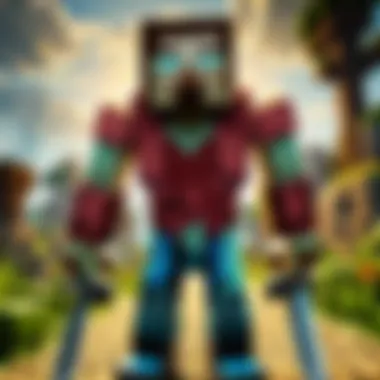

Once you’ve installed mods, you’ll discover that each comes with its own set of settings. Understanding how to navigate these settings is crucial for optimizing your gaming experience. Imagine you’ve just downloaded a mod that adds dragons to your world; it’s not just about having the dragons, but also about how you want them to behave. Are they friendly or hostile? Should they fly or stay on the ground?
To manage these settings:
- Open the Mod Interface: This is usually accessible through the main menu or in a dedicated section within the game. Each mod should have documentation that points you in the right direction.
- Adjust Parameters: Use sliders or toggles to change how the mod interacts with your game. For instance, you might find options to increase dragon spawn rates or adjust their health.
- Save Changes: Don’t forget to save your adjustments! If the game crashes after making changes, it could be tricky to revert to previous settings.
- Test Run: Once you’ve altered the settings, play the game to see how those changes affect your experience. It might take a few attempts to hit the sweet spot.
When you’re familiar with navigating mod settings, it allows for a richer, tailored experience tailored to your gameplay style.
Disabling and Enabling Mods
Sometimes, you might find that a mod doesn’t quite work with your play style or is causing issues within the game. In these cases, knowing how to disable and enable mods on the fly is essential. These actions help maintain the game’s performance and keep your experience enjoyable.
Here’s how to do it:
- Locate Your Mod Manager: Most mod managers will let you see a list of all installed mods. Look for the mod manager built into your game or a separate application you use for modding.
- Disabling Mods: If a mod is causing problems, select it from the list and disable it. This action typically stops the mod from running without uninstalling it.
- Enabling Mods Back Again: If you decide to reactivate the mod later, simply revisit the mod manager and flip the toggle back on. Mods are often updated, and a new version might work better or not cause issues.
"Disabling a mod is like hitting the pause button; you can always return and check if it plays nicely later."
For best results, make sure you test your game after enabling or disabling mods. This step prevents you from jumping back into the game only to realize that a conflicting mod is mixed in.
Troubleshooting Common Issues
When diving into mods for Minecraft Pocket Edition, encountering hiccups is often part and parcel of the experience. Knowing how to tackle these issues can make or break your gaming adventures. This section looks into common problems players face while using mods and provides valuable insights on how to navigate these challenges. Understanding how to address these common pitfalls enhances your gameplay and ultimately leads to a smoother experience.
Incompatibility Issues
Incompatibility is one of the more frustrating obstacles that modders face. It often emerges when players try to run multiple mods that aren’t designed to work together, or when a mod hasn’t been updated to match the latest version of Minecraft PE.
When a mod is incompatible, you might encounter performance jitters or, worse, find that the game won’t boot up at all. Here are a few suggestions to handle these issues:
- Check the Version: Always ensure the mods you’re downloading match your version of Minecraft PE. If you’re running version 1.18, for example, but the mod claims it’s for 1.16, then the chances of it working seamlessly are slim.
- Limit Your Mods: Initially, try using one mod at a time. Gradually introduce additional mods to identify which ones don’t play nice together.
- Read the Notes: Pay attention to mod descriptions and comments on community forums; they often provide crucial information about compatibility.
Understanding these points can be invaluable. When you recognize the signs of incompatibility early on, you can avoid the tangled mess of trying to troubleshoot after experiencing game crashes.
Game Crashes and Glitches
Crashes and glitches tend to crop up, especially after mod installations. When your Minecraft PE suddenly drops you back to the home screen or if you experience strange graphical bugs, this can disrupt your experience significantly.
Here are some thoughts on addressing these frustrating moments:
- Keep Your Device Updated: Ensure that both Minecraft PE and your device’s operating system are up-to-date. Outdated software can lead to unexpected crashes.
- Clear Cache: Sometimes, a simple cache clear can work wonders. Head to your device’s settings and clear the cache for Minecraft PE; this can eliminate old data that might be causing the issue.
- Check for Mod Conflicts: If a specific mod is causing nightmares, remove it and see if stability returns. If it does, that mod might need an update or is simply not compatible with your setup.
By being proactive about managing crashes and glitches, you save yourself the headache of losing progress. Remember, a little troubleshooting goes a long way in keeping your gaming sessions enjoyable.
With these practical strategies at your disposal, you can tackle common modding problems with confidence. Mastering these troubleshooting tactics not only extends your gameplay but also enriches your overall Minecraft experience.
The Impact of Mods on Gameplay
In the world of Minecraft Pocket Edition, mods hold a significant weight. They are not merely additions; they redefine how players engage with the game, introducing new layers of interaction and creativity. Understanding the impact that these modifications have on gameplay is crucial for anyone looking to elevate their Minecraft experience from mundane to memorable.
Enhancing User Experience
Mods can greatly enhance user experience by introducing fresh elements that may not be present in the base game. Imagine roaming lush landscapes while being accompanied by whimsical creatures not originally coded into the game. Or picture your character wielding a unique weapon that changes the dynamics of combat. These mods breathe life into the game, offering:
- Custom Content: Artists and developers often geo-modify the game landscape. This could be in the form of new biomes, buildings, or even entire worlds.
- Expanded Features: Some mods allow players to enjoy enhanced crafting systems or new survival metrics. With mods, players can create more complex machines and automate tasks that add another layer of depth and immersion.
- Personalized Gameplay: Players can tweak game settings or add characters that resonate with their personal style or preferences. Thus, modding enables a tailored gameplay experience that resonates deeply with individual gamers.
By diving into the modding community, players can explore a cornucopia of experiences, giving them the chance to shape the game in ways never seen before.
Potential Drawbacks
However, it’s not all sunshine and rainbows. While mods bring countless benefits, there are potential drawbacks that every player must be acutely aware of:
- Performance Issues: Some mods are bitmap heavy, putting too much strain on device resources. This can lead to sluggish performance, frame rate drops, or even crashes. It’s essential to gauge how extensive a mod is and how it may affect your particular device.
- Compatibility Problems: Not all mods play well together. Adding multiple mods can sometimes lead to unexpected errors or crashes, as mods that alter similar game mechanics may conflict. This is particularly true if you’re mixing a series of mods that alter gameplay fundamentals.
- Malicious Mods: In a world full of creativity, there are always a few bad apples. Unscrupulous developers might create mods that contain harmful scripts or malware. A careful vetting process is necessary to protect your device and data.
"Mods can enhance and twist the fan-favorite gameplay mechanics, but they can also unravel them with the wrong touch."
In summary, mods serve as a double-edged sword in Minecraft PE. They can unlock profound enhancements while potentially leading to frustrations if not approached with care. The key lies in understanding the balance between exploration and caution, allowing players to navigate this unique realm thoughtfully.
Exploring Popular Mods for Minecraft PE
When it comes to enhancing your gameplay in Minecraft Pocket Edition (PE), exploring popular mods can provide a treasure trove of unique experiences. Understanding the significance of mods adds layers to your gameplay, allowing you to customize your gaming world in ways that the standard game may not offer.
Popular mods can transform the way you engage with the game, from introducing exciting new features to making gameplay smoother. They often reflect the creativity and needs of the Minecraft community, making gameplay not just a session of block-building but a canvas of endless possibilities. By delving into these mods, you're not merely playing a game; you're participating in a vibrant culture of innovation.
Top Mods to Consider
There are numerous mods that have gained traction within the Minecraft PE community, each bringing something different to the table. Here’s a rundown of a few prominent choices:
- BlockLauncher: This app allows players to load custom patches and conveniently manage mods without complicated processes. Users frequently commend its ease of use.
- Minecraft PE Addons: With these, you can alter the game in various ways. They are simple to install and can significantly change the appearance or functionality of the game elements.
- Too Many Items: This mod simplifies inventory management, making item access a breeze. Whether you're a builder or a combat enthusiast, having all items at your fingertips can be a game changer.
"Get ready to dive into new realms of creativity; the right mods can elevate your Minecraft experience beyond what you ever thought possible."
Community Favorites
Community favorites often arise from the collective experiences of players. These mods shine through shared enthusiasm, becoming go-to options for many. Here are some notable mentions:
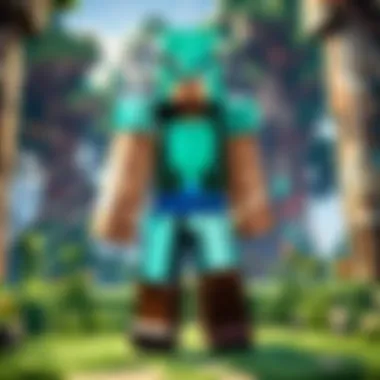

- Lucky Block Mod: Unexpectedly offers players countless possibilities and outcomes. Digging into these blocks can lead to astonishing rewards or unexpected dangers, keeping gameplay fresh and thrilling.
- Shaders Mod: It enhances the game’s graphics, adding beautiful lighting and shadow effects that bring your world to life, it's like giving your Minecraft an entirely new dress code.
- Custom Biomes: Players have taken to this mod to change or expand the environments in which they play. More diverse biomes can significantly enhance adventure and exploration.
Exploring these community favorites not only enriches the single-player experience but can also foster a sense of camaraderie in multiplayer settings. The shared joy in discovering and utilizing these mods strengthens the bonds between players as they exchange tips, tricks, and experiences. Embracing mods means joining a community that thrives on creativity, innovation, and, ultimately, respect for the game itself.
Staying Updated with Mods
Keeping yourself in the loop with new mods can make a world of difference in your Minecraft PE experience. With the vast array of mods available, staying current means you get access to the latest features, improvements, and bug fixes that can enhance gameplay. Plus, it’s essential to stay updated to avoid any conflicts with your current mods or versions of the game. In this section, we'll explore some effective strategies to keep abreast of new developments in the modding community.
Following Mod Developers
One of the most effective ways to stay informed about new mods is to follow the developers behind them. Many mod creators maintain active social media profiles where they share updates about their work, upcoming releases, and sometimes sneak peeks of new features. Checking platforms such as Twitter, Facebook, and even community forums can keep you in the know.
For instance, if you have a favorite mod, take the time to look up its creator. You can often find information on their progress, support channels, and fan engagement. By keeping tabs on these developers, you’ll benefit from:
- Early Access: Some developers offer beta versions to their followers.
- Direct Support: Engaging with them may give you help regarding mod usage and troubleshooting.
- Community Insight: Joining conversations can lead you to discover other mods that might pique your interest.
"A little diligence goes a long way. Keep your ear to the ground, and you might just stumble upon the next great mod before anyone else!"
Participating in Forums
Forums are another goldmine of information when it comes to staying updated with mods. Engaging with online communities dedicated to Minecraft PE, like those found on Reddit or modding websites, can lead to valuable insights. By participating, you not only get to hear about the latest mods, but you can also connect with fellow mod enthusiasts. This can add a lot of depth to your modding experience.
- Share Knowledge: You can ask questions or share your experiences on specific mods.
- Discover Trends: Often, community discussions highlight emerging trends in modding, helping you anticipate what’s next.
- Collaborate and Create: Many modders frequently team up for projects. Engaging in these forums might lead you to collaboration opportunities.
Some recommended forums include:
By actively following mod developers and participating in community forums, you not just stay informed; you also enrich your gameplay with fresh, community-driven content.
Best Practices for Safe Modding
When it comes to modding in Minecraft Pocket Edition, ensuring the safety of your gameplay and data is paramount. Best practices for modding can safeguard your device and enrich your Minecraft experience. The risks of modding can sometimes be significant, but they can be managed effectively with proper care. Here are some essential elements to consider when engaging with mods:
Backing Up Game Data
Before diving into the world of mods, one prudent step is to always back up your game data. This means regularly saving your progress, worlds, and anything else you've created within the game. If a mod causes a hiccup or messes things up, having a backup means you won’t have to start from scratch.
Here’s how you can back up your game data efficiently:
- Use File Manager Apps: Tools like ES File Explorer or Solid Explorer let you navigate your device’s files easily. Look for the folder under your apps or internal storage.
- Copy Your Worlds: Inside the folder, you’ll find a subfolder for worlds. Make a copy of this folder and paste it in a safe location.
- Save Settings & Mods: Don’t forget to backup any installed mods or settings you’ve configured. They're just as important if you want to retain your personalized game.
By taking these steps, you can ensure that your gaming progress remains intact, no matter what mods you decide to install.
Avoiding Malicious Mods
In a world where creativity thrives, the dark side is lurking with malicious mods. Not every mod available out there is crafted with the player's best interest in mind. Virus-filled and poorly created mods can damage your game, steal your data, or even cause your device to malfunction. Here are some tips to keep you safe:
- Research Before Downloading: Spend a few minutes looking up any mod you’re interested in. Check out community forums or reputable sites. Some might even share experiences or warnings about certain mods.
- Stick with Trusted Sources: Websites that have a good reputation in the Minecraft community are your best bets. Any shady site can lead you on a wild goose chase filled with corrupt files.
- Read Reviews: Users often leave feedback on their experiences with mods. Pay attention to any red flags mentioned in reviews, such as crashes or suspicious behavior.
"An ounce of prevention is worth a pound of cure." Taking these precautions can save a ton of headaches later.
Keeping your gameplay enjoyable requires both vigilance and awareness. By backing up your game data and prudently selecting your mods, you minimize risk and maximize fun. Safe modding not only protects your game but also enhances your overall experience in the vast blocky universe.
Future of Modding in Minecraft PE
The realm of modding within Minecraft Pocket Edition (PE) is a landscape that continuously evolves, much like the game itself. As technology advances and the gaming community grows, understanding the future of modding becomes paramount. The significance of this topic lies in its capacity to shape gameplay experiences, address player desires, and foster a collaborative environment among creators and players alike. The future promises not just an enhancement of existing mods but also the emergence of new ideas that could push the boundaries of what's possible in the game.
Emerging Trends in Modding
There are several trends taking root in the Minecraft community that may define the future of modding. One notable trend is the increase in user-generated content. There’s a growing emphasis on allowing players to create and share their mods more simply. This trend enhances accessibility, encouraging even those with minimal programming knowledge to engage in mod creation. Tools like Blockbench and Mcreator cater to this need, making the modding process more intuitive.
Another key development is the rise of cross-platform compatibility. Players using different devices will increasingly wish to share their experiences. Developers are responding with mods that support various platforms, unifying gamers in a shared modded experience. Imagine playing with friends on a tablet, while another is on a phone, both enjoying the same enhanced features. The interconnectedness could significantly enlarge the player pool and enrich interactions.
Lastly, there's a palpable movement towards integrating augmented reality (AR) and virtual reality (VR) technologies into modding. Such advancements could allow mods to blend the Minecraft world seamlessly with the real world, transforming gameplay into something wholly immersive. This shift could create a new layer of engagement.
Community Growth and Development
The role of community in the future of Minecraft PE modding cannot be overstated. The landscape is shaped not only by developers but by the collaborators who collectively share insights, experiences, and feedback. Online platforms such as Reddit and forums dedicated to Minecraft provide spaces where ideas can flourish, and players can support each other in both modding and gameplay.
The emphasis on collaborative initiatives is another vital ingredient for future growth. Community-led events like modding competitions or hackathons can encourage budding modders to test their skills and creativity. Often, it is in such environments that innovative ideas sprout, leading to remarkable mods. Players who once only enjoyed the game might find themselves stepping into the role of creator, connecting with others who share their enthusiasm.
Moreover, as the player base diversifies, we see an inflow of cultural influences and storytelling ideas that can make mods richer and more appealing. Unique game styles, character designs, and thematic concepts emerge, influenced by various backgrounds. This evolution can lead to a vibrant tapestry of experiences, broadening the appeal of Minecraft PE to wider audiences.
"The future of gaming, particularly in environments like Minecraft PE, lies in empowering players to express their creativity and enhance their journey together."
The End
When diving into the world of mods in Minecraft PE, the significance of this guide becomes crystal clear. Mods not only breathe new life into the game but also allow for a customized experience tailored to individual player preferences. Understanding the various aspects of modding—such as finding reliable mods, installation procedures, and managing their effects—is essential for all players aiming to enhance their gameplay.
Final Thoughts on Modding
Modding can seem a bit overwhelming at first, especially for newcomers. However, once you understand the basics, the journey is well worth it. Mods can transform your gameplay, introducing unique features like new mobs, biomes, or gameplay mechanics. Remember, every time you modify your game, you're stepping into a complex dance between creativity and functionality. Balancing these elements can lead to a truly enriched Minecraft experience. For those who have never stepped into the realm of modding, now is the perfect moment to start exploring.
Encouraging Mod Exploration
Your mission, should you choose to accept it, is to dive into the deep end of mod acquisition and try out anything that piques your interest. The community around Minecraft PE is vast, consisting of seasoned players and curious novices alike. Don’t shy away from engaging in communities like Reddit, where you can find a multitude of mod recommendations and tutorials from experienced players. Exploring different mods is not just about enhancing your own game; it’s about being part of a larger conversation within the gaming community.
- Try different mods: Don’t stick to just a few. Experiment with a variety, from texture packs to complex gameplay changes.
- Share experiences: Discuss your findings on forums or social platforms. It's a learning opportunity not only for you but for others as well.
- Keep updated: Modding continually evolves. New tools and mods pop up all the time, and keeping pace can lead to pleasant surprises in your gameplay.
"In the end, the best part of modding is the thrill of discovery and the joy of creativity."
As a Minecraft PE player, embracing mods can expand your realm of possibilities significantly. So grab your pickaxe, and get ready to uncover the endless potential that lies beyond the vanilla experience.



