Mastering Minecraft Repeaters: Your Ultimate Guide
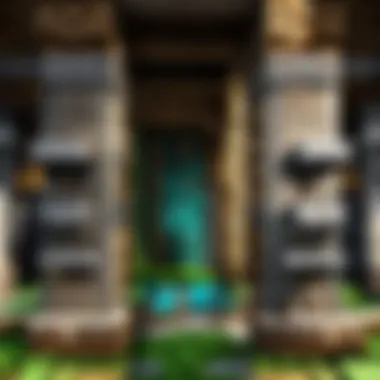

Intro
In the expansive world of Minecraft, players constantly seek to optimize their gameplay. One of the essential components for enhancing the game's mechanical functionality is the use of repeaters. Understanding repeats can significantly augment your experience, offering far more than anyone might first expect. Knowing how to utilize these tools effectively can lead to more intricate builds and automated systems.
This section will cover the fundamental characteristics of repeaters. We will delve into their mechanisms, applications, and potential missteps that can occur during use. Additionally, you will find valuable insights that cater to both newbies and experienced players looking to elevate their craft.
Minecraft Game Guides
In the realm of Minecraft, mastering the basics lays the groundwork for more complex creations. Repeaters fit neatly into this framework, enabling players to manipulate Redstone signals. Here, we explore the critical aspects of repeaters.
Redstone Mechanics Explained
To grasp repeaters, one must first understand Redstone. Redstone serves as the game's electrical wiring, facilitating the flow of power to various mechanisms. When it comes to repeaters, their primary function is to extend or delay these signals across your creations.
Key Features of Repeaters:
- Signal Boost: Repeaters amplify Redstone signals, allowing them to travel longer distances than usual.
- Timing Adjustment: Players can set repeaters to different delay settings. This flexibility causes the signals to trigger exactly when needed.
- Direction Control: Repeaters only transmit signals in one specified direction, helping maintain a streamlined flow of power.
Common Mistakes with Repeaters
Even experienced players fall into traps when using repeaters. Some common errors include:
- Ignoring directionality, resulting in signals getting lost or not activating desired components.
- Misjudging timing settings, which can lead to misfires in automated systems.
- Overcomplicating designs by using too many repeaters when simpler solutions exist.
By being aware of these pitfalls, players can utilize repeaters with a greater degree of proficiency.
Closure
Repeaters are an instrumental part of the Minecraft building experience. Understanding their characteristics, mechanics, and common mistakes not only enhances gameplay but also encourages players to explore more complicated builds. Whether a newcomer learning the ropes or a seasoned player refining their designs, repeaters offer valuable possibilities to enrich your Minecraft world. Their applications stretch far beyond simple functions, serving as a catalyst for creativity.
Prelude to Repeaters
Repeaters are a fundamental component of Redstone mechanics in Minecraft, and understanding them is crucial for players who wish to deepen their gameplay experience. The concept of a repeater may initially seem straightforward, yet its intricacies can significantly impact how players design their Redstone contraptions and mechanisms. Recognizing the role of repeaters can open a vast array of possibilities for innovations in your Minecraft world.
Definition of a Repeater
A repeater in Minecraft serves as a device that transmits Redstone signals, extending their reach and allowing for versatile redstone circuit designs. When a Redstone signal enters a repeater, it gets strengthened and is then emitted again, effectively refreshing the signal’s journey. Each repeater can delay a signal based on its settings, offering a method of controlling timing in a circuit, which is essential for creating sophisticated mechanisms. Understanding the precise function of repeaters is critical when building anything from simple lights to elaborate automated systems.
Importance in Minecraft Gameplay
The importance of repeaters cannot be understated in Minecraft gameplay. They enable players to overcome the limitation of signal distance, a common hindrance when constructing Redstone devices. By utilizing repeaters, players can build expansive Redstone networks without worrying about signals fading or failing to reach their intended destinations.
Moreover, repeaters allow for more intricate designs that can introduce delays or coordinate multiple signals, adding layers of complexity to circuit designs. This capability is particularly beneficial for players interested in automation, traps, or other interactive components in their builds. If you want to create responsive and engaging environments, grasping the nuances of repeaters is a step towards achieving that goal.
"Mastering repeaters is essential for anyone looking to excel in Redstone engineering. A small understanding can unleash vast creativity in the game."
The knowledge gained from understanding repeaters sets the stage for more advanced techniques, pushing players to think critically about their designs and implementations. As players explore the depths of Minecraft's mechanics, repeaters prove to be indispensable tools that enhance both functionality and creativity.
Basic Mechanics of Repeaters
Understanding the basic mechanics of repeaters is fundamental for players who wish to master Redstone circuits in Minecraft. These devices serve as essential components that allow for signal manipulation, helping to enhance gameplay. By grasping how repeaters function and their relationship with signal strength and distance, players can create more complex and efficient contraptions.
How Repeaters Function


Repeaters in Minecraft play a crucial role in extending and controlling Redstone signals. Their primary function is to receive a signal from a Redstone component and output it with a consistent strength. A repeater can process a signal that weakens as it travels through blocks, restoring it to its original strength. Each repeater only has a single signal output, but it can be used in different configurations to achieve various results.
When a repeater is activated, it faces the direction of the input signal and emits output from the opposite side. This behavior allows players to build complex wiring systems. Repeaters can also introduce delay, which is useful for timing circuits. The adjustable delay in a repeater is achieved by right-clicking on the device, altering the number of ticks before it activates. This feature is instrumental in creating unique mechanisms, such as doors or traps, that require precise timing.
"Repeaters are a powerful tool for any Minecraft engineer, allowing creativity in circuit design."
Signal Strength and Distance
Signal strength is vital when working with repeaters. The strength of the initial signal determines how far it can travel before it becomes ineffective. In Minecraft, Redstone signals can travel a maximum of 15 blocks before losing power, but a repeater can be used to extend this distance. Each repeater effectively 'resets' the signal strength back to 15.
The distance a signal can travel depends on the configuration of the repeaters involved. When repeaters are placed in a row, they can create a chain that maintains the signal strength over a longer distance. The proper arrangement of repeaters ensures that signals reach the desired components without significant loss. It is also critical to understand that connections to other devices can affect signal propagation.
Understanding these mechanics not only improves your functionality with devices but also enhances creative potential in building intricate circuits. As players become more familiar with repeaters, they can implement advanced techniques that heighten their overall gaming experience.
Crafting Repeaters
Crafting repeaters holds significant importance in the world of Minecraft. Understanding the requirements and process for crafting these devices is essential for any player looking to utilize Redstone mechanics effectively. Repeaters enable players to extend signal strength and implement more complex circuitry in their builds. Consequently, mastering the crafting of repeaters allows players to create intricate machines, automation systems, and other projects that enhance gameplay.
Required Materials
Before crafting a repeater, players must gather specific materials. Here is a list of what is needed:
- Redstone Dust: Obtained from mining Redstone ore, this is a fundamental component in crafting repeaters.
- Stone: Players can smelt cobblestone in a furnace to convert it into smooth stone, which is necessary for the crafting process.
- Torch: Crafting a torch requires a stick and coal or charcoal, serving as a key ingredient for the repeater.
Gathering these materials is straightforward. However, players should be mindful of their inventory space and the availability of resources in their environment.
Step-by-Step Crafting Process
After obtaining all required materials, players can proceed with crafting the repeater. The process is simple and can be completed as follows:
- Open the Crafting Table: Ensure you have a crafting table available in your inventory. Right-click or tap to open the crafting interface.
- Arrange the Materials: Place the materials in the crafting grid according to this layout:The exact placement matters, as the crafting table recognizes specific patterns.
- Retrieve the Repeater: Once the materials are arranged correctly, the repeater will appear on the right-hand side of the interface. Drag it into your inventory.
By following this step-by-step process, players can easily craft repeaters. Mastery of this skill allows for greater creativity in building and engineering complex Redstone mechanisms.
Types of Repeaters
In Minecraft, understanding the different types of repeaters is essential for mastering Redstone mechanics. Each type serves a unique purpose and enhances the complexity of gameplay, allowing players to create intricate devices and systems. By knowing the specific functions of standard repeaters and comparators, you will be better equipped to make effective use of Redstone in your builds.
Standard Repeaters
Standard repeaters are a fundamental component in the Redstone toolkit. They serve to extend the range of Redstone signals, which naturally decay over distance. When a Redstone signal travels, it diminishes by one unit per block. Standard repeaters effectively reset this signal strength, allowing players to send signals over longer distances unaffected by the natural decay.
Key features of standard repeaters include:
- Input and Output: They have one side for input and two sides for output, directing the signal accordingly.
- Delay Mechanism: Players can adjust the timing on standard repeaters. This allows for controlled delay in Redstone circuits, which is crucial for specific timing needs in various devices.
- One-directional: These repeaters only transmit signals in one direction. Thus, players need to consider placement carefully to ensure that signals reach their intended destination.
Using standard repeaters effectively can significantly enhance the design of simple circuits. For example, connecting a series of repeaters can create a delayed effect in signal transmission, useful for mechanisms like doors, traps, or lighting systems.
Comparators
Comparators provide more advanced functionality than standard repeaters. They can maintain signal strength while also interpreting the data from the blocks they are adjacent to. This capability allows comparisons of different inputs, which leads to more complex contraptions.
Notable functions of comparators include:


- Signal Strength Maintenance: Comparators can sense and maintain signal strength, unlike standard repeaters. This makes them invaluable in certain applications where precise control is necessary.
- Comparative Function: They can compare two different signals. If the input from one side is stronger than the other, the comparator produces a signal based on this comparison. This functionality is particularly useful in automated farms or sorting systems.
- Subtracting Mode: Comparators can operate in a mode that subtracts one signal from another. This is pivotal when working with various forms of Redstone automation.
With this advanced control, players can create elaborate systems that automate tasks or manage resources more efficiently. Understanding how to use comparators opens a broader array of possibilities in Redstone engineering.
Remember: Utilizing both standard repeaters and comparators wisely can elevate your Redstone projects to new heights, allowing for more creative and functional designs.
Applications of Repeaters
The applications of repeaters in Minecraft are crucial for players seeking to develop intricate systems. Understanding these functions expands a player's capability to design impressive redstone mechanics. The benefits of utilizing repeaters include enhancing signal strength, controlling timing, and enabling the creation of diverse contraptions. As Minecraft continuously evolves, players must consider how repeaters can open new pathways in gameplay and strategic construction, thus maintaining their relevance.
In Redstone Circuits
Repeaters serve as integral components in redstone circuits, acting as boosters for signals. When a signal passes through a repeater, it can extend the distance it travels without weakening. Each repeater can refresh the signal strength to a maximum of 15. This attribute proves essential for complex builds where signals need precise routing and timing.
Consider a simple redstone line. Without repeaters, the signal fades as it travels. However, with well-placed repeaters, players can maintain a robust signal across greater distances. Thus, mastering the placement of these devices is paramount for effective circuit design.
For Simple Contraptions
Beyond redstone circuits, repeaters are vital for creating straightforward mechanisms. Many players use them to enhance the functionality of devices like doors, piston traps, and light sources. For instance, connecting a button to a door takes more than just a direct line. By incorporating repeaters, players can control the timing, allowing the door to remain open longer or to close after a set delay. This feature enriches gameplay by enabling players to create more sophisticated interactions.
In this context, repeaters offer:
- Control: Adjust timing for when signals are sent.
- Flexibility: Use multiple repeaters for varied outcomes.
- Consistency: Ensure signals operate uniformly across devices.
In Complex Mechanisms
In more advanced applications, repeaters become a key element in constructing elaborate mechanisms such as combination locks or automated farms. These systems often require specific timing and synchronization of signals, where repeaters shine. By chaining repeaters, players can create intricate delays between actions. For example, in a simple combination lock mechanism, each repeater can be set to activate at different intervals, making the lock behavior much more complex and secure.
Moreover, redstone clocks often utilize repeaters for creating periodic signals. A basic clock setup can yield repetitive tasks like opening and closing doors or triggering dispensers. Such designs are fundamental for anyone looking to elevate their constructions to advanced levels.
As the complexity increases, players must understand how to troubleshoot signal pathways, ensure proper timing adjustments, and select the right arrangements for achieving desired effects.
Common Mistakes with Repeaters
Understanding common mistakes with repeaters is essential for players who wish to fully utilize redstone mechanics in Minecraft. Missteps in using repeaters can lead to inefficient designs or malfunctioning contraptions. Recognizing these mistakes is not only about enhancing one’s own gameplay but also involves a deeper understanding of redstone signals and their operation. Here, we will explore two significant categories of mistakes: misunderstanding signal propagation and inappropriate timing settings.
Misunderstanding Signal Propagation
One frequent error that players make is underestimating how redstone signals propagate through repeaters. Repeaters are designed to refresh and extend the signal strength. A common misconception is that a signal will maintain its power uninterrupted over large distances. In reality, the strength decreases as it moves down a redstone circuit. Each repeater boosts the signal back to its maximum strength of 15, but failures to place them correctly can impede progress.
Key Point: To avoid problems, players need to remember that redstone signals can only travel 15 blocks before they need a repeater. Placing repeaters strategically is important to ensure that the signals reach their intended destinations without degradation.
Additionally, not every repeater acts the same in terms of direction and output. Signals can be influenced by adjacent blocks and the orientation of the repeater itself. Players should familiarize themselves with the mechanics of signal propagation to prevent confusion and delays.
Inappropriate Timing Settings
Another area where mistakes often occur is in the timing settings of repeaters. The timing of a repeater determines how long it delays a signal before passing it along. A common mistake is either setting the timing too long or too short, which can disrupt the sequence of redstone contraptions. This could result in unintended sequences or mechanisms that do not work correctly.
Tip: To achieve the desired effect, players should experiment with these settings and understand how they interact with the rest of their redstone circuits. The delay can be adjusted from 1 to 4 ticks, and each setting can drastically change the output of whatever circuit is utilizing those repeaters.
Important Note: Always test your circuits after making changes to repeater settings. A quick test can save hours of frustration when troubleshooting.
Advanced Techniques Using Repeaters
Advanced techniques using repeaters give players innovative options to enhance their creations in Minecraft. Mastering these methods allows builders to create more complex and reliable contraptions. Knowing how to configure repeaters can lead to significant improvements in functionality, efficiency, and aesthetic appeal.
Different combinations of repeaters can yield unique outcomes, making the exploration of these techniques rewarding.
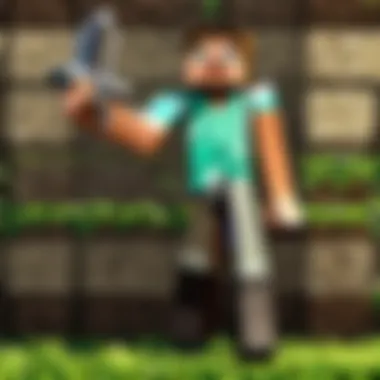

Chain Repeater Configurations
Chain repeater configurations involve using multiple repeaters to extend signals over longer distances. This can create a cascading effect that enhances redstone signal propagation. When repeaters are placed in sequence, each can transmit a signal further than the previous one.
Here’s how to set it up effectively:
- Place the first repeater adjacent to the power source.
- Connect additional repeaters in a line leading to the desired output.
- Adjust each repeater’s delay settings to synchronize the signal propagation. The timing can be crucial for achieving the desired effect.
- Test the circuit to ensure the signal travels as intended.
Chain configurations are often seen in large redstone builds like traps or automated farms. They allow one input to control multiple outputs, saving space and resources.
Leveraging Redstone Clocks
Redstone clocks are mechanisms that create a repetitive signal. By integrating repeaters into these setups, players can manage the timing and consistency of actions within their redstone circuits.
To create a basic redstone clock using repeaters:
- Begin with a redstone dust loop, forming a circuit.
- Place a repeater on the loop; this will control the timing of the pulsing signal.
- Adjust the repeater settings to change the frequency of the clock.
- Connect the output to the desired device or mechanism, such as a piston or a light.
Redstone clocks are essential for automated farms, trap defenses, or any mechanism requiring repeated action.
By understanding these advanced techniques, players can harness the full potential of repeaters. This not only enhances their gameplay but also opens the door to endless opportunities for creativity in redstone engineering.
Troubleshooting Repeater Issues
In complex builds within Minecraft, players often encounter problems stemming from repeaters. These issues can range from simple misconfigurations to more intricate mistakes that disrupt Redstone circuitry. Effective troubleshooting is critical not only for maintaining functionality but also for optimizing performance in projects. Understanding how to troubleshoot repeater issues empowers players to refine their creations and achieve desired outcomes.
Identifying Faulty Connections
One of the primary challenges players face with repeaters arises from faulty connections. These connections may stem from various sources. Incorrectly placed repeaters or improper wiring can lead to signal failures or unexpected behaviors. Here are some key points to consider when checking for these faults:
- Check Placement: Ensure that each repeater is facing the correct direction. Repeaters only transmit signals when placed appropriately. If the output side is not aligned with the next component, the signal will not propagate.
- Inspect Adjacent Components: Sometimes, the issue is not with the repeater itself but with surrounding components. Examine blocks that connect to the repeater. If these blocks are not powered or are improperly placed, the repeater will not function properly.
- Signal Interference: Be aware of how Redstone signals interact. If there are too many components receiving a signal from a single repeater, it might weaken or break entirely. Consider using fewer repeaters to avoid overload.
- Use the Debug Feature: If available, Minecraft's debug features can help identify problems with circuitry. This can simplify the process of pinpointing where signals fail to travel.
It can be frustrating to identify these issues, but careful inspection and troubleshooting can often save hours of rebuilding and redesigning circuits.
Fixing Timing Errors
Timing is critical in Redstone contraptions, and malfunctioning repeaters frequently stem from timing errors. These errors can make devices run too fast or too slow, disrupting intended functions. Here’s how to address timing issues effectively:
- Adjust Repeater Settings: Repeaters possess adjustable delay settings. Players can increase or decrease delay by right-clicking on the repeater. It’s essential to fine-tune these settings to match the needs of your build. A small adjustment can greatly enhance timing precision.
- Synchronize Devices: When working with multiple repeaters or mechanisms, ensure that all are set to work in harmony. Mismatched delays can cause one mechanism to trigger before another, leading to chaotic behavior. Review each repeater's timing and align them for seamless operation.
- Test Configurations: It can be helpful to conduct tests with individual components. Disconnect other machinery and focus solely on the repeater setup. This will help isolate timing problems without the complication of additional errors from other devices.
"Identifying faults early in the build phase can save a lot of time later."
- Use Redstone Clocks: For advanced users, implementing Redstone clocks can help regulate timing issues more effectively. These circuits can automatically control the timing of signals, reducing manual adjustments.
Overall, troubleshooting repeater-related issues involves a balance between careful examination and systematic adjustments. With practice, players can tackle problems more efficiently, leading to smoother gameplay and innovative designs.
Finale
The conclusion serves as a crucial component of this article, summarizing the extensive insights gathered regarding repeaters in Minecraft. This section crystallizes the key points discussed throughout the text, reinforcing the significance of understanding repeaters for enhancing gameplay. By revisiting the primary concepts covered, players can better appreciate the practical applications and implications repeaters have within the game's mechanics.
Summary of Key Points
In this article, we have explored various facets of repeaters, including:
- Definition and Importance: We clarified what a repeater is and emphasized its vital role in optimizing Redstone contraptions and circuits.
- Basic Mechanics: Understanding how repeaters function and their influence on signal strength and distance is essential for effective use.
- Crafting Techniques: The essential materials and step-by-step process for crafting repeaters were detailed to facilitate the players’ journey.
- Types of Repeaters: A breakdown of standard repeaters and comparators was provided to highlight their specific functionalities.
- Applications: Numerous practical applications ranging from simple contraptions to complex mechanisms illustrate the versatility of repeaters in gameplay.
- Common Mistakes: It is important to recognize common mistakes to avoid and improve gameplay.
- Advanced Techniques: Leveraging advanced configurations such as chain repeaters and Redstone clocks unlocks further potential for innovation.
- Troubleshooting: Identifying and resolving issues with repeaters ensures smoother gameplay experiences.
Overall, understanding repeaters can vastly improve a player's ability to build intricate devices and structures in Minecraft.
Future Prospects in Minecraft Engineering
As Minecraft continues to evolve, so does the potential for innovation within the game. The future of Minecraft engineering, particularly involving repeaters, is bright. Here are a few considerations for what might lie ahead:
- Increased Complexity: New game updates may introduce more complex Redstone mechanics, allowing for even more intricate builds. This complexity will encourage players to refine their understanding of repeaters and adapt their approaches.
- Community Innovations: As the Minecraft community is known for creativity, we can anticipate new techniques and applications for repeaters being shared across forums and social media platforms like Reddit and Facebook. These ideas will further expand the collective knowledge base.
- Education through Gameplay: The emphasis on educational aspects of games like Minecraft may lead to more structured ways of learning engineering principles through gameplay, using repeaters as central tools in these methods.



