Understanding Minecraft IP: A Comprehensive Guide
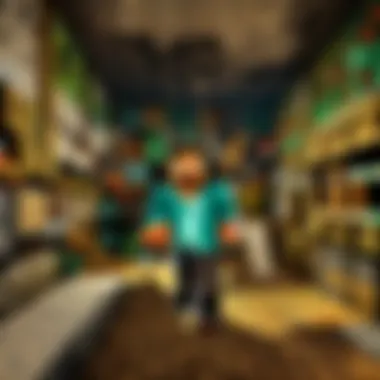

Intro
In the vast canvas of Minecraft, players often find themselves knee-deep in blocky landscapes and elaborate builds. However, the backbone of multiplayer experiences relies heavily on one essential component: IP addresses. Understanding how these numeric identifiers work can significantly enhance a player's connection to game servers and the community at large. In essence, an IP address serves as a unique identifier, allowing players to locate and join various servers worldwide.
This article will navigate through the intricate world of Minecraft IPs, unraveling their importance in server access, networking nuances, and essential security considerations. Whether you’re a newcomer fumbling through setups or a seasoned builder looking to optimize your server for better performance, this guide aims to equip you with the know-how to connect effectively and securely.
Throughout this journey, key topics will include server access mechanics, the essentials of networking, security considerations for online play, and various tips to streamline the experience. It’s not just about creating; it’s also about connecting and understanding the underlying infrastructure that allows these virtual adventures to unfold.
By the end of this article, you’ll gain insights that are not just theoretical but practical—ready to apply as you dive into the fascinating world of Minecraft multiplayer.
It's time to unearth the treasures that lay within the realm of IP addresses and harness their full potential for your gaming experience.
Prelude to Minecraft IP
In the digital landscape of Minecraft, understanding IP addresses is like holding the map to a treasure chest; it can make or break your gaming experience. Connecting with others, accessing servers, and even launching your own gaming empire begins with a solid grasp of Minecraft IP. Ignorance of this topic can lead to frustrating experiences, such as being unable to join friends or even getting tangled in the web of network settings. Thus, illuminating what Minecraft IP entails is crucial for both new and seasoned players alike.
Defining Minecraft IP Address
An IP address, or Internet Protocol address, serves as a unique identifier for devices on a network, akin to a postal address for your computer in the vast world of the internet. Within Minecraft, these addresses enable players to locate and connect to specific servers. When you aim to join a multiplayer experience, it’s the IP address that directs your game client to the right server, laying the foundation for your block-building adventures.
There are two main types of IP addresses to understand: local and public. A local IP is specific to your home network, while a public IP is what the world sees. Think of the local IP as your cozy little neighborhood, while the public IP represents your home on the bustling city street.
The Importance of IP in Online Gaming
When it comes to online gaming, the significance of IP addresses stretches far beyond mere technicalities. These little strings of numbers and periods are the lifeblood of multiplayer connectivity. They allow players to dynamically form alliances, battle it out, or simply share their virtual worlds with one another. Without IP addresses, the complex web of connections that create your favorite gaming environments would simply disintegrate.
Moreover, understanding IP connectivity can enhance your gameplay significantly. Players who know their way around IP addresses can troubleshoot disconnections, set up private servers, and even explore options like VPNs for enhanced privacy and security. In a nutshell, knowledge of Minecraft IP addresses empowers players to navigate the social landscapes of the game with greater ease, ensuring that fun is just a click away.
"Connecting and sharing is what transforms Minecraft from a simple game into a collaborative adventure. Knowing your IP is key to unlocking that potential."
In essence, diving into the world of Minecraft IP is an essential step for anyone serious about mastering their gaming experience. With the right knowledge in hand, players can forge connections that enrich their gameplay and open doors to endless possibilities.
How Minecraft Uses IP Addresses
Understanding how Minecraft employs IP addresses is crucial for players who want to connect seamlessly to various servers. IP addresses serve as the backbone for networking in Minecraft, allowing players to join communities around the globe. Without the correct IP settings, the immersive experience that Minecraft offers can quickly turn into a frustrating endeavor.
Connecting to Minecraft Servers
Connecting to a Minecraft server is akin to finding the right key to a treasure chest. The first step involves entering the server's IP address into the game client. This address acts like a digital address, guiding your game to where the server lives on the internet.
To connect, you’ll follow these basic steps:
- Open Minecraft: Launch the game and navigate to the multiplayer menu.
- Select 'Add Server': Here, you will input the server's IP address.
- Input Server Details: Include a name for easy identification.
- Join the Server: Click 'Done,' then select your server and hit 'Join.'
"Without the correct IP address, you're just knocking on the door of a server that might not even exist."
One key point to recognize is that some servers utilize special ports. For example, if a server's IP is and the port is , you should enter it as . Forgetting to include the port could lead to connection failures. Always double-check if the server you want to join has any specific requirements.
Understanding Local vs. Public IPs
When discussing IP addresses in Minecraft, it’s fundamental to distinguish between local and public IPs. Both serve distinct purposes but are equally important in the world of Minecraft gaming.
Local IP Addresses:
- These are used within your home network, allowing devices like your PC and router to communicate.
- Generally, a local IP address looks something like .
- If you want to create a server that friends can join from your home, they will need to connect through your local IP. However, this is often limited to people on the same network.
Public IP Addresses:
- This is how the world sees your network; it’s what connects you to the internet.
- Services can find your public IP by using simple tools online (just search for "what is my IP") to see it.
- If you want players outside your home network to join your server, share your public IP. Keep in mind that sharing this information can have privacy implications, which we will discuss later.
Understanding the difference between local and public IP addresses is vital for effective server management and communication. If you’re just accessing a public server, you won’t need to worry about local IPs much, but knowing them helps in understanding the backend of networking in Minecraft.
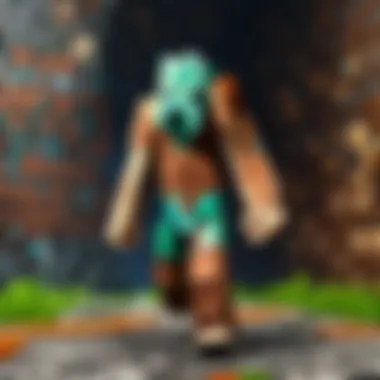

Types of Minecraft Server IPs
Understanding the different types of Minecraft server IPs is critical for any player who wishes to connect, host, or manage a server effectively. Each type of IP address has its characteristics and implications that can drastically impact the gameplay experience. In this section, we will delve into the two main types: static and dynamic IP addresses, shedding light on their significance in the realm of Minecraft.
Static IP Addresses
Static IP addresses are like a permanent address for your Minecraft server. This means that the server’s address doesn’t change over time, making it easier for players to locate and connect. Here are some key points to consider:
- Consistency: A static IP offers the advantage of having the same address indefinitely. This means players can bookmark the server without worrying about changing addresses.
- Reliability: With a static IP, server owners can be sure that players can access the server anytime, enhancing the overall gaming experience.
- Ease of Management: For server administrators, managing a server with a static IP is often more straightforward, especially when dealing with port forwarding and remote management services.
This type of IP is ideal for larger public servers or for anyone who plans to run a server consistently over an extended period. As players prefer consistent access, static IPs simplify the process of connecting to your Minecraft world.
Dynamic IP Addresses
Dynamic IP addresses, on the other hand, change periodically. This fluctuation can pose certain challenges for players and server owners.
- Inconsistency: Since the IP address can change, players might find it frustrating if they can't remember or locate the current address of the server.
- Cost-Effective: Many Internet Service Providers (ISPs) assign dynamic IPs by default, which can save costs for individual players looking to host casual or private servers. This can be particularly useful for those who don’t want to invest in a static one.
- Suitability for Small Communities: For players who host a Minecraft server for their friends or a small group, a dynamic IP can still suffice, as long as all players are kept informed about the current address.
To mitigate the limitations of dynamic IPs, many players use Dynamic DNS (DDNS) services. These services can automatically update a chosen domain name to point to the current dynamic IP, easing access for friends who want to join.
Keeping track of IP addresses is key to fostering a fun and engaging Minecraft experience. Ensure that your players always have the latest information to avoid confusion and frustration.
In summarizing, both static and dynamic IP addresses have their advantages and disadvantages. Choosing the right one depends on server needs, accessibility, and the type of community a player is looking to engage with. Selecting the appropriate IP type ultimately proves crucial in enhancing the overall gameplay experience while managing or connecting to a Minecraft server.
Finding Minecraft Server IPs
In the realm of Minecraft, knowing how to find server IPs holds considerable weight. Players looking to dive into this digital universe must understand where and how to access various servers effectively. Not only does connecting to the right server enhances gameplay, but it also opens doors to a vibrant community teeming with adventure and creativity. This section uncovers the methods and resources available to locate Minecraft server IPs, making the process smoother and more enjoyable for players of all stripes.
Official Server Listings
When discussing finding Minecraft server IPs, one cannot ignore the official server listings. These platforms serve as the go-to resources for players seeking a safe and reliable environment. Many listings provide well-maintained servers featuring a wide array of game modes such as survival, creative, and mini-games. Utilizing these listings helps ensure players are connecting to legal, vetted, and often family-friendly options.
Some notable official listing sites include:
- Minecraft-server-list.com: A popular choice that categorizes servers by type and providing essential info like player count.
- minestatus.net: Offers a dynamic view of servers based on their uptime and popularity.
- minecraftservers.org: This site provides a simple and streamlined search experience by various criteria.
These resources not only show server IPs but also include player reviews and ratings, making it easier for individuals to gauge the quality of a server before joining.
"A reliable source can be the difference between a joyful gaming experience and endless frustration on a poorly run server."
In these listings, it's common to find additional details such as server rules, mods, and events that are active within the gaming community, allowing players to pick and choose their experiences. For new players especially, this curated approach can be invaluable.
Online Community Resources
For those looking to dig a little deeper or perhaps find a niche server tailored to their preferences, online community resources present a fantastic avenue. Forums and social hubs dedicated to Minecraft, like Reddit or various Discord servers, are treasure troves of information. Here, players share their experiences, recommend servers, and often include IP addresses directly within discussions. These platforms thrive on community engagement, providing real-time insights into the best places to play.
Some potential resources include:
- Reddit: Subreddits like r/Minecraft can point you toward exciting servers, often coupled with personal experiences and tips.
- Minecraft Forums: This is another hub where players gather to discuss server options and share IPs.
- Discord Groups: Many Minecraft communities host servers on Discord, creating a live chat environment where members can share server information rapidly.
While official listings do provide a level of trustworthiness, community resources can unearth hidden gems that may not appear elsewhere. However, players should remain cautious and consider server reputation to avoid any unpleasant surprises.
In the vast universe that is Minecraft, knowing where to find server IPs can take the thrill of gameplay to new heights. Whether one chooses the reliability of official lists or the dynamic recommendations of community resources, each avenue provides unique benefits that can enhance the gaming experience.
Connecting to a Minecraft Server
Connecting to a Minecraft server is not just a simple process; it’s the gateway to immersing oneself in a lively, expansive universe. This section examines why this is crucial, particularly for players eager to dive into multiplayer experiences. Understanding how to connect opens up myriad opportunities, from collaborating with friends to competing against top-notch players worldwide.
Entering IP Addresses
When you want to join a server, the first thing on the agenda is entering the IP address. This series of numbers (and sometimes letters) acts as the digital home of the server. To join, you head to the multiplayer section in your Minecraft client, and enter the IP into the designated field. But let’s break it down further.
- Finding the Correct IP: Before you can enter anything, make sure you have the correct server IP. Many server lists, both official and community-run, publish these details. Be sure to double-check them, or you'll be knocking on the wrong doors.
- Format Matters: The standard format for entering the IP is straightforward. For example, if you wish to join "123.45.67.89", just type that in. If it’s a server with a port number, the format should resemble "123.45.67.89:25565". If you miss the port number, your access may be blocked, leaving you gazing at a blank screen.
- Bonus Tip: If you're frequently visiting a server, consider saving its IP or even assigning it a memorable name. It saves time and prevents repeated hassle.
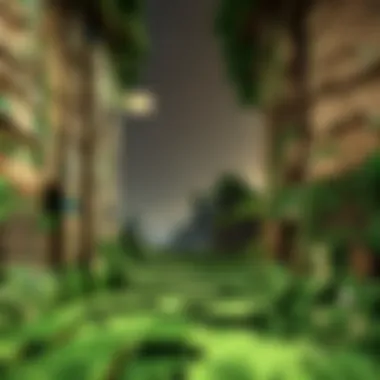

Troubleshooting Connection Issues
Despite proper IP entry, connection issues can arise faster than a creeper catching you off guard. Various factors can thwart your entry, but fret not! Below are common culprits along with tips to resolve them.
- Firewall Policies: Your computer's security settings may be overly protective. If Minecraft can’t communicate through the firewall, it’s as useful as a wooden sword against a diamond armor-wearing opponent. Check your firewall settings to confirm that Minecraft has access.
- Server Downtime: Sometimes the server you’re trying to reach might be down, whether for maintenance or unforeseen circumstances. Community forums or the website hosting the server often provide updates.
- Network Issues: Internet hiccups can also be bothersome. Ensure your connection is stable, and test it out. A quick fix can include resetting your router to restore connectivity.
- IP Blocklists: Some servers employ strict filter lists. If your IP was ever banned due to previous actions, you might need to reach out to the server admin for a second chance.
Avoiding connection dilemmas ensures that the joys of Minecraft can unfold without interruption.
Getting the hang of these topics can not only gear you up for smoother gameplay but also enhance your overall experience in the Minecraft landscape.
Managing a Minecraft Server
Managing a Minecraft server is a pivotal aspect of creating a welcoming and engaging environment for players. This section reveals the critical elements of server management, emphasizing the responsibilities and benefits that come with setting up and running your own Minecraft realm. From customizing gameplay to enforcing rules, the management role is not only about maintaining the server but also about enhancing the overall experience for every player involved.
One key benefit of managing a server is the level of control it grants you over your gaming environment. As the host, you can decide on game modes, user permissions, and even the rules which govern your world. This freedom often leads to more immersive gameplay, as players feel a sense of ownership and connection to the virtual space they inhabit. Furthermore, successful management often leads to increased player satisfaction and community growth.
Nevertheless, the task of managing a server comes with a unique host of challenges. From technical issues to player disputes, it demands a proactive approach and a willingness to learn. Thus, understanding the tools and resources available is critical to thriving as a Minecraft server administrator.
Setting Up Your Own Server
Setting up your own Minecraft server can feel like climbing a steep hill, but it’s a climb worth taking for many. The first step often involves deciding what kind of server you want: will it be a vanilla experience or will you go the modded route? Each choice brings its own flavor and set of requirements. To kick-start the process, you will need to pick a suitable server type—be it Local or Remote.
- Local Server: Ideal for small groups and testing purposes, these servers can run directly on your personal computer. The initial setup can be relatively simple, requiring just the download of the server jar file from the official Minecraft website.
- Remote Server: This option is usually more scalable, supporting varied player counts without hiccups. It involves renting space from a server hosting service. You’ll gain access to features like regular updates and customer support, allowing you to focus more on gameplay rather than technical hiccups.
As you proceed with your setup, ensure to configure your server properties to match your vision. This includes adjusting settings for game modes, enabling or disabling features, and setting player limits. A clear and organized server setup can significantly enhance user experience.
Choosing the Right Host
Choosing the right host for your Minecraft server is akin to finding the perfect foundation for a house. The host plays a crucial role in your server performance, affecting everything from load times to connection stability.
When selecting a host, consider these factors:
- Performance: Look for hosts that offer high uptime reliability and low latency. A performance-driven host ensures smooth gameplay without annoying lag.
- Support: A responsive customer service team can save you from headaches later on. It’s beneficial to choose a host known for robust technical support in case things take a turn for the worse.
- Customization Options: Some hosts allow more flexibility for mods and plugins. If you plan on enhancing your server experience, this is a vital feature.
- Price: While affordability is essential, ensure you balance cost and features. Cheaper doesn’t always mean better, especially when it comes to hosting resources.
In summary, a well-chosen host promotes a stable and enjoyable gaming atmosphere, laying the groundwork for a thriving community.
Security Considerations for Minecraft IPs
When it comes to the vibrant world of Minecraft, many players focus solely on building and exploration, often neglecting an equally crucial aspect: security. Ensuring the safety of your Minecraft experience is paramount. Given that players connect through IP addresses, understanding the security implications surrounding these connections can save you a lot of headaches down the road. In this section, we will dive into critical elements of server protection and best practices for securing your IP address.
Protecting Your Server from Attacks
Every online platform is a target for potential attacks, and Minecraft servers are no exception. When you're running your own server or connecting to others, you expose yourself to a variety of threats such as DDoS attacks, hacking attempts, and even unwanted players trying to disrupt your gameplay.
Here are some steps to protect your server:
- Use a Firewall: A good, well-configured firewall can help keep unauthorized users out. It acts as a barrier between your server and external threats.
- Install Security Plugins: Whether you’re using Bukkit, Spigot, or another server type, there are plenty of security plugins designed to bolster your defenses. Tools like Essentials or GriefPrevention can help you manage user permissions and protect your land.
- Limit Open Ports: Make sure your server is not a wide-open door for every internet user. Close any unused ports and only keep those that are necessary for Minecraft to run.
"An ounce of prevention is worth a pound of cure."
Keeping your server secure goes a long way in preserving your Minecraft enjoyment.
Implementing Strong Passwords
We all know the importance of strong passwords, but it's easy to overlook this fundamental layer of security. Using weak or default passwords is like leaving your front door wide open. If someone gets access to your account or server, they can wreak havoc.
Here's what constitutes a strong password:
- Length: Aim for at least 12 characters. The longer, the better.
- Complexity: Mix uppercase letters, lowercase letters, numbers, and symbols. Avoid obvious choices like "Password123" or anything personally identifiable.
- Uniqueness: Don't use the same password across multiple sites or servers. This way, if one gets compromised, others remain safe.
To manage your strong passwords, consider using a password manager. This can take the hassle out of maintaining various complex passwords while keeping them secure. Remember, a secure environment enables a richer and more enjoyable gaming experience.
Privacy Implications of Sharing Your IP
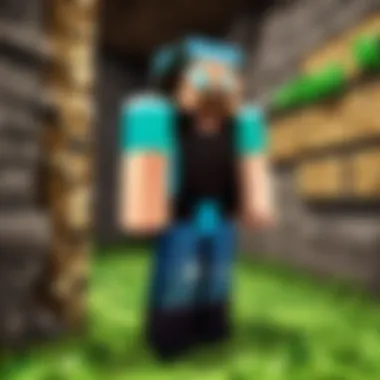

Understanding the privacy implications of sharing your IP address in Minecraft is crucial, not just for your own safety, but for fostering a secure environment within the community. When you share your IP address, you're exposing a gateway to your personal network. If someone gains access, they could potentially harm your system, disrupt your gaming experience, or even steal personal information. Protecting your IP address should be a priority, especially considering the various online interactions that take place within Minecraft.
Understanding IP Address Privacy
IP address privacy essentially revolves around how much of your digital identity you are willing to expose. In the online gaming realm, particularly in Minecraft where player interaction is rich and vibrant, your IP address can be a double-edged sword.
- Exposure Risks: When you join a public server, your IP address is usually visible to the server admin and any other players on that server. This can lead to tracking activities by malicious users, with possibilities of DDoS attacks or unwarranted harassment.
- Data Exploitation: It might sound dramatic, but given our digital age, your IP address can be associated with geographical information. This opens the door to targeted exploitation, phishing attempts, or unwanted advertisements tailored to your location.
- Anonymity in Gaming: While sharing some information can enhance the gaming community’s feel, maintaining a level of anonymity protects you. Players often feel more secure knowing that they’re not just an IP address on a list but a part of an inclusive experience. Keeping your IP private retains a sense of safety and personal space in an otherwise public environment.
"Your IP address is like the front door of your house; leaving it wide open welcomes unwanted guests."
Best Practices for Sharing Information
To ensure that you're protecting your IP address effectively, there are some practices you can follow when sharing information in the Minecraft community.
- Be Selective: Only share your IP address with trusted friends or within private settings. The less access others have, the lower the risk.
- Use a VPN: A Virtual Private Network masks your real IP address, providing an additional layer of security. This is especially useful when playing on public servers where you might not know everyone.
- Check Server Policies: Before joining a new server, assess their policies regarding privacy and data protection. Trusted servers should have clear guidelines on how they manage player information.
- Monitor Your Network: Regularly check for unusual activity on your home network. Utilize firewalls and antivirus programs to safeguard against potential breaches.
- Educate Yourself: Stay informed about common threats in online gaming. Knowledge is power; understanding the tactics used by malicious actors can help you avoid pitfalls.
While enjoying the vast world of Minecraft, remain vigilant about your privacy. The thrill of exploration should never come at the cost of your security.
Advanced Networking Concepts
In the realm of Minecraft, having a grasp of advanced networking concepts can make or break a gaming session. While many players might be satisfied simply connecting to a server, understanding foundational networking principles empowers players to navigate and optimize their gaming experience. This section explores two critical aspects: using VPNs and understanding port forwarding in the context of Minecraft.
Using VPNs in Minecraft
Virtual Private Networks, or VPNs, have gained popularity, particularly among online gamers. Players seeking enhanced privacy or reduced lag should consider what a VPN can offer them.
A VPN works by routing your internet connection through a secure server, which masks your IP address and encrypts your data. This adds an extra layer of security, preventing prying eyes from tracking your online activity, which is crucial when connecting to various Minecraft servers.
For example, if you are connecting to a server hosted in a different region, using a VPN can help minimize latency, making gameplay smoother. However, it’s worth noting that not all VPNs are created equal; the speed and reliability can vary. Some advantages include:
- Enhanced Security: Protect your information from potential hackers.
- Access to Restricted Servers: In some regions, access to certain servers may be restricted, and a VPN may help you bypass these barriers.
- Improved Performance: By reducing lag through effective routing, gameplay is generally more enjoyable.
Nevertheless, players should be conscientious of several considerations. Not every VPN is suitable for gaming. The wrong choice could lead to increased latency instead of alleviating it. Therefore, selecting a reputable VPN provider with low server congestion is paramount.
Remember: A good VPN should enhance your gaming experience, not hinder it.
Understanding Port Forwarding
Port forwarding is another crucial concept for Minecraft players, especially for those who host their own servers. At its core, port forwarding is about directing network traffic from one address and port number to another. This is essential for creating seamless connections to your game server; otherwise, players may find themselves unable to connect.
When setting up a Minecraft server, for example, you must ensure that your router is configured to allow external connections through a specific port, usually 25565 for Minecraft. Here’s how port forwarding works in a nutshell:
- Access Your Router Settings: You typically enter your router's IP address in a web browser.
- Locate the Port Forwarding Section: Different router interfaces vary, but generally, it will be under advanced settings.
- Add a Port Forwarding Rule: Enter the local IP address of your Minecraft server and specify the port number.
- Save Changes: This will enable incoming connections to be redirected to the Minecraft server hosted on your network.
While port forwarding seems straightforward, there are pitfalls to watch for. Misconfiguration can lead to performance issues or security vulnerabilities. Players need to verify their external IP address and communicate it to friends trying to connect.
In summary, understanding advanced networking concepts such as VPNs and port forwarding can dramatically enhance one's experience in Minecraft. It allows players to fine-tune their connections, prioritize security, and ensure everyone can join in the fun without hiccups.
Ending
In this digital age, ip address management plays a pivotal role in ensuring seamless gaming experiences, especially in a vast universe like Minecraft. The dynamic and engaging nature of multiplayer gaming makes understanding these concepts not merely beneficial, but essential. Mastering the intricacies of Minecraft IP connectivity is like having a map in an expansive wilderness; without it, players might find themselves lost, unable to connect with friends, or worse, vulnerable to security threats.
Recap of Key Insights
The journey through the realm of Minecraft IP concludes with a few essential takeaways:
- Connection Fundamentals: Knowing how to enter and troubleshoot IP addresses is crucial for a smooth gameplay experience. Whether you’re connecting to a friend’s server or a widely-popular public one, the procedures remain largely the same.
- Server Management: For those looking to venture into server hosting, understanding the difference between static and dynamic IP addresses will influence both your setup and its stability.
- Security and Privacy Considerations: Cybersecurity is not just a buzzword; it’s a necessity. Protecting your server and personal information from unauthorized access is paramount.
- Advancing Networking Concepts: Familiarity with tools like VPNs and understanding port forwarding can significantly enhance your ability to connect and manage your gaming setup.
Overall, grasping these essential insights empowers players to enjoy Minecraft to its fullest potential, whether they’re rekindling childhood memories or creating new ones.
Future of Minecraft Connectivity
As we look ahead, the future of Minecraft connectivity appears ripe with potential. Advances in technology promise more robust and user-friendly methods for connecting to servers and managing in-game networks. Topics like cloud gaming could become increasingly relevant, allowing players from various devices to join in on the fun, regardless of where they are.
Furthermore, the growing emphasis on online security means ongoing improvements in how players can protect their digital identities while engaging with others in this virtual world.
The introduction of blockchain technology into gaming could also reshape the landscape of multiplayer interactions and transactions over the next few years. Minecraft could very well embrace these innovations, promising new ways to connect players while enhancing security.
In essence, as you wallow in the creativity and adventure that Minecraft provides, remember that understanding the technical aspects of IPs enriches not just your gameplay but also your connection with fellow gamers.



