Mastering the Hopper in Minecraft: A Complete Guide
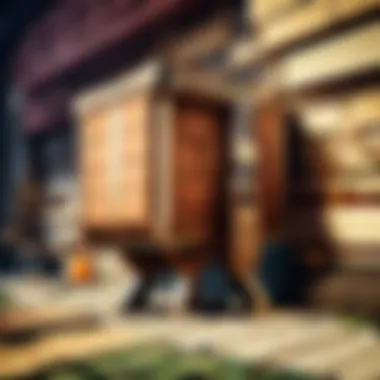

Intro
Hoppers in Minecraft serve as a crucial component for managing items and refining automation. Understanding the nuanced functions and capabilities of hoppers not only enhances gameplay but also fosters creativity in resource management and crafting setups. This guide provides insights into hoppers, their crafting methods, and their unique interactions with other blocks, all aimed at both novices and seasoned players alike.
Minecraft Game Guides
Hoppers: Core Features and Functions
At their core, hoppers act as a funnel for items. They can pull items from containers, like chests, and transfer them to other containers or blocks. This simple yet powerful mechanism enables various automated processes, making it integral for any player aiming for efficiency. The hopper can be placed beneath or beside containers, enhancing its versatility.
Moreover, hoppers can also interact with redstone, leading to a myriad of automation possibilities. For instance, if a hopper is powered by a redstone signal, it will cease transferring items until the signal is removed. This can be useful for controlling storage systems or timed drops.
Crafting a Hopper
To craft a hopper, you will need:
- 5 iron ingots
- 1 chest
Arrange the materials in the crafting grid as follows:
Where represents iron ingots and represents the chest. This arrangement allows players to create a hopper easily and efficiently, enabling immediate integration into their builds.
Unique Applications of Hoppers
Hoppers can be employed in various creative and practical ways:
- Item Sorting Systems: Create a more organized storage solution by using hoppers in conjunction with chests and redstone comparators.
- Automated Farms: Hoppers can collect items from farms without the need for players to be present, promoting efficiency in resource gathering.
- Dropper or Dispenser Systems: Combine hoppers with droppers or dispensers to automate item distribution in controlled environments.
Understanding these applications ensures that players utilize hoppers to their full potential.
"Hoppers transform mundane tasks into automated systems, redefining efficiency in Minecraft." - Minecraft Community Guide
Culmination
By mastering the mechanics of hoppers, players can enhance their Minecraft experience significantly. Whether for item management or automation, hoppers are a vital resource. As players familiarize themselves with this component, they will discover new possibilities for creativity and efficiency.
Preface to Hoppers
Hoppers are vital components in Minecraft, offering unique functionality that enhances gameplay. They act as conduits, facilitating the movement of items between containers, and play a crucial role in automation. Understanding hoppers is essential for players looking to optimize their builds and improve efficiency within their Minecraft worlds.
Definition of Hoppers in Minecraft
In Minecraft, a hopper is a block that serves an important purpose in item transport. It can collect items from adjacent blocks above it and transfer them into other containers or machines. The hopper can store up to five stacks of items, which makes it a versatile tool for managing inventories. Players can craft hoppers from iron ingots and a chest, making them relatively easy to acquire. With their slanted top, they can funnel items directly into whatever container is below, be it a furnace, a chest, or even another hopper.
Importance of Hoppers in Gameplay
Hoppers are not merely a convenience; they significantly enhance gameplay through their automation capabilities. The ability to collect and sort items automatically allows for more complex and efficient storage systems. This is particularly useful in large-scale operations such as farms. Players can set up systems where harvested crops automatically move into storage, freeing them to focus on more creative aspects of the game.
Some reasons why hoppers are crucial include:
- Automation: With hoppers, players can automate resource collection, which saves time.
- Simplified Organization: They help keep items sorted and organized, which is beneficial for large inventories.
- Integration with Redstone: Hoppers can work alongside Redstone components, allowing for advanced machinery designs and features.
"Hoppers transform how players manage resources in Minecraft, making them a fundamental component for serious builders and players."
In summary, understanding hoppers is key for any player. Their defining traits and functionality mean they can significantly affect one's gameplay experience.
The Crafting Process
The crafting process for hoppers in Minecraft is a fundamental aspect that players must grasp to fully utilize this item in their gameplay. Understanding this process introduces players to a world of automation and efficiency, allowing for the seamless transfer of items between containers. Hoppers play a critical role in automating tasks such as item collection and organization, enhancing the overall efficiency of a player's operations. As Minecraft environments grow in complexity, familiarizing oneself with how to craft hoppers becomes increasingly important. This section will delve into the materials needed for crafting, as well as a step-by-step guide to ensure nothing is overlooked in the crafting journey.
Materials Required for Crafting
Before you can craft a hopper, you must gather the necessary materials. The crafting of a hopper requires a specific arrangement of items in the crafting grid:
- Iron Ingots: You will need a total of five iron ingots. Iron can be obtained by mining iron ore and then smelting it in a furnace.
- Chest: A hopper also requires one chest. Chests are crafted from wooden planks. You can use any type of wood, and you will need eight wooden planks to create one chest.


Gathering these materials involves exploring your Minecraft world, mining for iron, and collecting wood from trees. Players should keep in mind that iron ingots must be smelted from iron ore, which requires a furnace. Thus, ensure you have the furnace crafted and ready for use before attempting to gather materials.
Step-by-Step Crafting Guide
Once you have all the necessary materials, follow these steps to craft a hopper:
- Open the Crafting Table: Right-click on the crafting table to open the crafting interface. This is where you will arrange your materials.
- Place the Chest: Locate the chest icon in your inventory and place it in the center slot of the 3x3 crafting grid. This position is crucial as it is the core of the hopper structure.
- Arrange the Iron Ingots: Place the iron ingots in the following configuration:
- One iron ingot in the top-middle slot.
- One iron ingot in the left-middle slot.
- One iron ingot in the right-middle slot.
- One iron ingot in the bottom-middle slot.
- Finally, one iron ingot in the bottom-left and bottom-right slots.
The final arrangement of the crafting grid should look like this:
Where I represents an Iron Ingot, and C represents the Chest.
- Craft the Hopper: After placing the materials in the correct pattern, you will see the hopper appear as a product in the result box. Click on the hopper icon to transfer it into your inventory.
- Use the Hopper: Now that you have crafted the hopper, you can utilize it for various practical applications in your Minecraft world.
Crafting a hopper is a straightforward process once you gather the right materials and understand the crafting grid layout. This knowledge opens the door to countless opportunities for automation and item transfer in your Minecraft adventures.
Functional Mechanics of Hoppers
Understanding the functional mechanics of hoppers is vital for Minecraft players who want to effectively manage their resources and automate processes in the game. Hoppers serve as a fundamental part of item transportation and storage systems. Their proper use can greatly enhance gameplay efficiency, offering benefits such as easier item management and automation capabilities that can save time.
How Hoppers Operate
Hoppers are block entities that can collect and transfer items from one location to another. To understand how they operate, it's important to recognize their basic structure. A hopper consists of a main body and a funnel-like spout that extends downward. When an item enters the hopper, it will automatically be transferred to any adjacent container, such as a chest or furnace. This action is triggered by gravity, allowing items to fall into the hopper.
Here are the main operational elements of hoppers:
- Item Collection: Hoppers can automatically collect items from the surrounding environment. They can pick up items that fall on top or enter from the sides.
- Redstone Compatibility: Hoppers can interact with redstone signals, allowing them to be used in complex machinery setups for automation.
- Transfer Rate: The transfer rate of hoppers is important to consider. They can move items at a rate of one item per tick, making them efficient for basic item transportation needs.
Input and Output Mechanisms
The input and output mechanisms of hoppers play a critical role in their functionality. Hoppers can receive items from various directions and send items out as well. Understanding these input and output dynamics is essential for setting up efficient storage or processing systems.
- Input Mechanism: Hoppers are capable of receiving items from multiple sources. The primary input is from the top, but items can also enter from either side. When an item drops onto the hopper or is pushed into it from a nearby block, it will immediately be sucked into the hopper's inventory.
- Output Mechanism: Hoppers can output items either into adjacent containers or back into the world. The item will exit the hopper out of the side that is void of any attached block. You can configure which direction a hopper outputs to by rotating it.
- Priority System: Hoppers also have the ability to prioritize where they output items. If a hopper is connected to multiple containers, it will prioritize transferring items to the one that is closest, following a systematic approach to maintain efficiency in item distribution.
Comparison with Other Storage Systems
When examining hoppers, it is essential to compare their functionality with other storage systems in Minecraft, such as chests and dispensers. Each storage type has its own strengths and weaknesses.
- Hoppers vs. Chests: Chests can store a larger number of items than hoppers, but they do not have the automatic collection feature that hoppers provide. Hoppers streamline the process of gathering and distributing items, while chests serve purely as static storage units.
- Hoppers vs. Dispensers: Dispensers can push items out as per redstone signals but do not have the ability to collect items like hoppers. Dispensers require manual triggering, making hoppers a more passive option for resource management.
- Hoppers vs. Droppers: Droppers can dispense items without the need for player interaction. However, they lack the collection aspects of hoppers. The choice between using hoppers, droppers, or dispensers depends on the specific needs of the player.
Key Insight: The ability of hoppers to seamlessly integrate with other systems in Minecraft makes them invaluable for complex setups that require rapid item movement.
Integration with Other Blocks
Integration with other blocks is crucial for optimal use of hoppers in Minecraft. This section will discuss how hoppers connect with various blocks, enhancing their functionality and enabling advanced automation. Understanding these integrations allows players to leverage hoppers for more efficient game strategies.
Using Hoppers with Chests
Hoppers work seamlessly with chests, making them fundamental in storage systems. When a hopper is placed above a chest, it can transfer items directly into the chest. This mechanism is particularly useful for automating item collection. For example, if you have a farm, you can set up hoppers beneath your crops to automatically gather harvested items, routing them straight into a chest for storage.
Benefits of using hoppers with chests include:
- Ease of storage: Items can be stored without manual intervention.
- Organization: Using multiple hoppers with different chests allows for systematic item organization.
- Efficiency: Players spend less time managing inventories, focusing instead on exploration or building.
To set this up, simply place a hopper over the chest and ensure that it is oriented correctly. You can also connect multiple hoppers to one chest for added capacity.
Working with Furnaces
The functionality of hoppers expands further when they are used with furnaces. When a hopper is placed above a furnace, it can provide items for smelting directly. This integration streamlines the smelting process, allowing for continuous operation without needing to manually insert each item.
Key elements of this interaction are:
- Automated fueling: A hopper can also supply fuel to the furnace, creating a completely automated system.
- Collecting finished items: By placing a hopper beneath the furnace, players can collect finished smelted items without any action required.


This system can greatly enhance productivity, especially in large-scale item processing. Players can focus on mining or crafting while furnaces operate in the background.
Compatibility with Droppers and Dispensers
Hoppers are also compatible with droppers and dispensers, further expanding their capabilities. Droppers can push items to hoppers, which can then redirect these items to other storage systems, chests, or into furnaces.
The main points regarding this compatibility are:
- Controlled dispensing: Using hoppers with droppers allows for precise control over the timing of item release.
- Automated item sorting: When paired with redstone, hoppers can help create intricate sorting systems, directing specific items to different outcomes.
This can be especially valuable in automated farms or complex crafting systems, where players can sort and manage multiple resources efficiently.
Integrating hoppers with other blocks is essential for developing sophisticated automated systems in Minecraft. Smart implementations can significantly reduce production times and improve game strategies.
Practical Uses of Hoppers
The hopper is a functional block in Minecraft that enhances gameplay through automation and efficiency. Understanding the practical uses of hoppers can significantly amplify your resource management strategies. Whether you're handling bulk item collection or embedding complex redstone machinery, their versatility plays a crucial role. This section will delve into how hoppers can optimize various processes and create seamless systems.
Automated Item Collection
Automated item collection is perhaps the most appreciated feature of hoppers. When used effectively, these devices can gather resources without any player intervention. The primary advantage of this function lies in its ability to save time. Players can explore, build, or engage in other activities all the while knowing that resources are collected automatically.
To use hoppers for automated collection:
- Place a hopper directly beneath a chest, furnace, or any block that produces items.
- Ensure the hopper's output is directed to a container of your choice.
- Connect it to a system of multiple hoppers for increased efficiency.
This setup allows for streamlined resource collection which is vital in large-scale builds or farming operations. For example, any items dropped from mobs or blocks will be automatically funneled into the hopper, greatly reducing the need to manually pick up each item.
Redstone Mechanisms and Automation
The integration of hoppers with redstone mechanisms unlocks a plethora of automated opportunities. Hoppers can serve as input or output devices in redstone circuits, enabling players to create intricate systems without extensive manual handling. You can control item flow and react to game mechanics, enhancing gameplay experience.
By incorporating hoppers in redstone designs, players can:
- Create automated farms: Use hoppers to collect harvested crops or mob drops for a continuous cycle.
- Build item sorters: Combine hoppers with comparators and redstone to classify items for organized storage systems.
- Design trap systems: Automatically collect loot from slain enemies or traps, feeding them to a central storage unit.
These mechanisms illustrate that hoppers can work as the backbone of complex designs, making systems both efficient and practical. They empower players with creative possibilities that standard storage methods cannot provide.
Crafting Efficient Storage Systems
Building efficient storage systems is integral to managing resources in Minecraft. Hoppers contribute significantly to this aspect by improving item transfer rates and organization. Their ability to connect with other blocks makes them an essential component for any player's inventory management strategy.
To achieve this:
- Utilize hoppers to channel items from chests to barrels or shulker boxes, ensuring space is maximized.
- Implement a pattern of hoppers that distributes items evenly among multiple containers, minimizing overload in any one block.
- Pair them with organized conveyor belts made from minecart systems for added transport capability.
By carefully designing these storage systems, players can prevent bottlenecks in resource flow, enhance sorting methods, and ultimately streamline their inventory management. Hoppers not only simplify these processes but also contribute to a clean and functional storage area.
"Hoppers are a core element in crafting effective automation in Minecraft, making resource management significantly easier."
Troubleshooting Common Issues
In any game, players may encounter technical issues that disrupt their experience. Troubleshooting common issues with hoppers in Minecraft is essential for maintaining optimal gameplay. This section addresses two significant problems that players often face: hoppers not collecting items and items getting stuck in hoppers. Understanding these issues can enhance the efficiency of your builds and prevent frustration during gameplay.
Hopper Not Collecting Items
When a hopper fails to collect items, it can be more than a minor inconvenience. It affects the functionality of automated systems that rely on the constant movement and management of items. There could be various reasons why a hopper does not operate as expected.
- Placement Issues: Hoppers must be positioned correctly to gather items from the source. Ensure that the hopper faces the block or container you want to collect items from. If it's directed wrongly, it will not pick up any items.
- Block Interference: Other blocks may obstruct the hopper's collection process. If there is a block directly above the hopper that prevents item drop, the hopper will remain inactive. Check the surrounding blocks carefully.
- Item Type Compatibility: Not all items can be collected by hoppers. Make sure that the items you are trying to collect are not entities that hoppers cannot gather, such as certain types of mobs or specific blocks.
Should the problem persist despite addressing these factors, it might be beneficial to consult Minecraft forums or documentation for advanced troubleshooting steps.
Items Getting Stuck in Hoppers
Items getting stuck in hoppers can be equally frustrating. This issue can halt processes and disrupt game flow. Identifying the cause of this problem can be vital for efficient resource management.
- Overloaded Hoppers: Hoppers have a limited storage capacity of five stacks of items. If a hopper becomes overloaded, it may stop accepting items until there is space. Regularly monitor hopper contents to avoid this.
- Redstone Contraptions: Hoppers can be part of larger Redstone mechanisms. If the Redstone signal is improperly configured, it can cause items to remain trapped. Ensure that the Redstone components connected to the hopper are functioning correctly.
- Misaligned Systems: Hoppers connected in a chain must align correctly. If one hopper in a series is misconfigured, it can create a bottleneck and prevent items from passing through. Validate the entire setup to ensure optimal functionality.


Important: Staying proactive about troubleshooting can save time and frustration. Regular maintenance and checks on your systems will contribute greatly to smoother gameplay.
Both of these issues highlight the importance of understanding how hoppers function within the game. By being aware of potential problems and their solutions, players can enhance their gameplay experience. Regular insights and tips related to troubleshooting can significantly reduce downtime and frustrations.
Advanced Hopper Techniques
Advanced hopper techniques elevate the standard functionalities of hoppers in Minecraft. The applications of hoppers extend beyond basic item collection. This section explores how players can optimize their usage, particularly in complex systems that utilize Redstone. Understanding these advanced designs can significantly improve efficiency in resource management and automation.
Complex Redstone Designs
Redstone is a vital component in Minecraft, allowing players to create intricate machines and systems. Hoppers play a crucial role in these designs, serving as conduits that transfer items between various components. The integration of hoppers into Redstone contraptions can produce automatic farms, item storage systems, or even advanced transport mechanisms.
- Understanding Inputs and Outputs: It is crucial to recognize how hoppers interact with Redstone signals. A hopper can pull items from adjacent containers when powered, enabling controlled item flows. This property is essential in complex designs where timing is vital.
- Using Comparators: Redstone comparators can read the state of a hopper. By placing a comparator next to a hopper, players can sense when items flow through. This allows for the craft of intricate mechanisms capable of sorting items based on type or quantity.
- Clock Circuits: Players can create clock circuits using hoppers connected to Redstone. This setup can lead to automated systems that repeatedly cycle through item transfers at designated intervals. For instance, using hoppers along with droppers can produce a continuous flow of items, useful in farming scenarios where constant production is needed.
- Leveraging Filters: Filters can be designed using hoppers, enabling players to manage inventory more effectively. By placing specific items in designated slots, it allows for separation of goods. This system can be especially handy in automated storage areas.
Integrating these various techniques enhances not only gameplay but also provides deeper engagement with the mechanics of Minecraft. Mastery of these techniques positions players to maximize the utility of hoppers in their creations.
Using Hoppers for Item Sorters
Item sorters are another advanced application of hoppers that can streamline resource management in Minecraft. Instead of manually moving items, players can design systems that automatically sort and distribute items as needed. Hoppers are central to creating these efficient sorting systems.
- The Basic Sorting Mechanism: At the core of a simple item sorter is a series of hoppers connected to chests. The first hopper pulls items from the input chest, funneling them into a comparator and further into a series of additional hoppers. Each of these hoppers can be programmed to filter specific items, sending them to designated storage.
- Redstone Comparators for Control: Similar to complex designs, using Redstone comparators allows sorting to function smoothly. They can check how many items are in a hopper and determine whether to release the item or keep it in the system. This feedback loop ensures that items do not overflow or get stored improperly.
- Stack Sizes and Filter Design: Understanding stack sizes is essential for creating efficient filters. By configuring the correct amount of items in a filter slot, players can ensure that only certain categories of items are processed, reducing clutter and maintaining an organized storage system.
"The possibilities with hoppers are extensive, particularly when leveraged in sorting systems, allowing for precise organization of items in a nuanced manner."
- Advanced Sorting Systems: For more intricate designs, players can think beyond simple item types. Advanced sorting systems can classify items based on indentity or even utilize multiple layers of filtration. This complex setup can respond dynamically to varied item inputs, allowing players to adapt their systems as needed.
Through the strategic use of hoppers, Minecraft players can engage with resource management in a way that enhances both efficiency and creativity. Embracing these advanced hopper techniques can provide a competitive edge in automation and item management.
Comparative Analysis of Hoppers
In the realm of Minecraft, understanding the mechanism of hoppers is not just about functionality but also about comparing them with other methods of item transfer. This analysis plays a pivotal role because it allows players to see the strengths and weaknesses of hoppers against alternatives like water streams or minecart systems. Hoppers offer a unique blend of automation and convenience, making them particularly effective for a wide range of tasks.
Hoppers vs. Other Transfer Methods
Hoppers provide one of the most reliable options for transferring items. This is primarily due to their ability to interact with both player-dropped items and other blocks seamlessly. When comparing hoppers to other methods, like water streams, it becomes clear that each has distinct advantages.
- Hoppers:
- Water Streams:
- Minecart Systems:
- Can collect items from up to five different directions.
- Function well even in complex setups with other redstone components.
- Operate without water, making them ideal for farms or areas where water can be problematic.
- Can transport items over long distances efficiently.
- Items float and can be easily directed using gates or slabs.
- May cause items to be lost if not managed properly, especially in non-controllable terrain.
- Very effective for moving items over greater distances.
- Require more resources and time to establish than hoppers.
- Dependent on powered rails, which can complicate design.
Overall, while hoppers excel in reliability and integration, water streams and minecart systems may suit specific scenarios better. Understanding these nuances helps players make informed decisions about resource management in their builds.
Cost-Efficiency Evaluation
The cost-efficiency of using hoppers in Minecraft is another critical aspect that players must consider. Crafting a hopper requires iron ingots and a chest, which can be demanding for early-game players. Generally, a hopper costs five iron ingots and one chest to create. This investment might seem heavy, especially when resources are scarce.
However, in terms of efficiency:
- Time Savings: Hoppers automate item collection, saving players considerable time.
- Labor Reduction: By removing the need to manually pick up dropped items, they simplify workflows.
- Enhanced Functionality: When set up correctly, hoppers can reduce the need for multiple chests by integrating collections processes into a single system.
Although they require an upfront investment, the long-term benefits often outweigh the initial costs. Not only do they improve efficiency, but they also allow players to enhance their gameplay experience significantly.
"Investing in hoppers enhances gameplay, making tedious tasks more manageable while allowing for creativity in design."
Finale
A well-implemented hopper can streamline storage, manage resources, and automate various processes. This allows players to focus on creativity rather than mundane tasks. Understanding how to integrate hoppers effectively can provide strategic advantages in gameplay. Hoppers can save time and effort, especially in resource-intensive projects. The synergy between hoppers and redstone builds opens possibilities for advanced automated designs.
Summary of Key Points
To recap,
- Hoppers are essential for item transfer and automated processes in Minecraft.
- They can be crafted simply, making them accessible to players of all skill levels.
- Integration with other blocks enhances their utility, particularly with chests and furnaces.
- Understanding hopper mechanics is crucial for creating efficient automated systems.
- Future gameplay will likely see more innovative uses for hoppers, especially with expected updates in Minecraft.
Future Prospects for Hopper Use in Minecraft
The future of hoppers in Minecraft looks promising. As updates are released, we can expect developers to introduce new functionalities that will expand the ways hoppers can be utilized. For example, linking hoppers with additional block types could lead to even more sophisticated automation techniques.
Additionally, community-based innovations often lead to new applications discovered by players, which can influence official gameplay elements. Since players continually look for efficiency and creativity, hoppers may evolve beyond their current uses. The potential for combined systems that involve hoppers, redstone, and other blocks is vast. This signals a continually changing landscape for gameplay strategies involving hoppers.
In summary, the understanding of hoppers transcends mere gameplay mechanics. It encompasses strategic advantages, creative freedom, and the inevitability of evolution in the game.



