Top Minecraft Skin Makers: Enhance Your Character
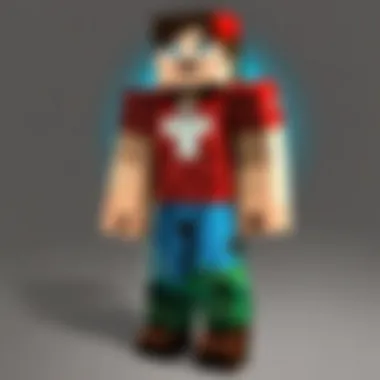

Intro
Exploring the creative landscape of Minecraft skin makers reveals a huge variety of tools and resources. Players want to stand out in their virtual adventures, and skin makers are often the first step in that journey. Whether you’re new to the game or a seasoned block-building veteran, the ability to customize your character enhances the gameplay experience considerably.
With numerous options available, it becomes essential to weigh the features, usability, and community engagement each platform offers. By dissecting these elements, we can better understand how each skin maker caters to different needs and preferences. This article aims to provide an insightful comparison of popular skin-making tools, empowering players to craft their unique Minecraft personas.
Key Points Covered
- Variety of Tools - We'll look at several popular skin makers, discussing their advantages and drawbacks.
- Customization Options - The extent of customization available on different platforms.
- User Friendliness - How easy it is for players of all skill levels to create their desired skins.
- Community Interaction - The role of community feedback and engagement in enhancing user experience.
In this exploration, the relevance of personalizing character designs will become clear. Individual styles not only reflect personal creativity but also strengthen one's identity within the vast world of Minecraft.
Prelude to Minecraft Skins
In the vast world of gameplay, players often seek ways to express their individuality. Minecraft skins are the digital equivalent of a wardrobe makeover, allowing players to sport unique looks and styles. These skins breathe life into your character, turning a simple blocky figure into a representation of personal flair. In this section, we will unravel the essence of Minecraft skins and why they hold a significant place in the gaming experience.
What are Minecraft Skins?
At the core, Minecraft skins are image files that alter the appearance of the game’s characters, specifically the player’s avatar. Each skin is essentially a flat, pixelated image that wraps around the 3D model of the player in the game. These images typically come in a PNG format and can be custom-designed or downloaded from various creative platforms.
The default character models of Minecraft, known as Steve and Alex, serve as the starting point. When a player opts to change their skin, they enhance their gaming experience by altering how they look in the game universe. Imagine entering a multiplayer server and spotting someone dressed as a pirate or a character from your favorite series – it’s these skins that add to the narrative and immersion.
Importance of Custom Skins in Gameplay
The role of custom skins goes beyond aesthetics; it's about identity in the virtual realm. Each player's choice of skin can reflect their personality, interests, and creativity. Here are a few important points to consider when evaluating the significance of custom skins:
- Personal Expression: Custom skins allow players to showcase their interests, fandoms, or personal creativity. Whether it's a character from a beloved anime or an original design, it becomes part of the player's gaming identity.
- Social Interaction: In multiplayer settings, skins can serve as conversation starters. Meeting someone wearing a skin that resonates with you can initiate friendships and community engagement.
- Enhanced Immersion: Customizing your character fosters a deeper connection to the game. When players feel represented in their avatars, they might experience the game world more fully, leading to greater enjoyment.
- Competitive Edge: In competitive play, unique skins can add an element of distraction for opponents. While it’s not the most crucial factor, it’s something to consider in fast-paced environments.
“The character is your gateway to the Minecraft universe. Make it uniquely yours.”
While it might seem trivial, the choice of a skin can have emotional undertones, marking a player’s journey in the game. It’s about claiming one’s space in a community filled with creativity and imagination. With that backdrop, the coming sections will delve into the tools available for creating skins and the features that distinguish them in this vibrant landscape.
Overview of Skin Maker Tools
In the vibrant world of Minecraft, the visual representation of your character plays an enormous role in engaging players and expressing individuality. Skin maker tools are the keys to crafting unique characters that resonate with personal style. Understanding what these tools offer can significantly elevate your gaming experience.
Choosing the right skin maker tool can be a bit tricky. Not all tools are created equal; some are simple and straightforward, while others offer advanced features tailored for those looking to fine-tune every detail of their character's appearance. It’s important to recognize the landscape of these tools, as they vary in functionality and user-friendliness.
Some players may prefer an intuitive interface that allows quick edits, while others might thrive on a more complex environment with diverse options at their fingertips. Thus, it’s about finding the right fit for your needs—like picking the right gear for an expedition in the Nether.
Key Features to Look For
When hunting for the best skin maker tools, consider these key attributes:
- User-Friendly Interface: A clean, intuitive layout can make skin design less of a chore and more of an enjoyable activity. If tool navigation feels like a tangled mess, that could deter creativity.
- Customization Options: Look for tools that let you pick and choose from a broad range of features, from colors to accessories. The more options, the more unique characters you can create.
- Preview Functionality: This lets you see changes in real-time, minimizing the guesswork. After all, what's the point of creating a skin if you can’t see how it looks before finalizing it?
- Export Quality: Ensure that the tool provides high-quality exports. A pixelated or poorly scaled skin can ruin the experience, especially during multiplayer games.
Each feature plays a role in making the skin-making process less labor-intensive and more aligned with your creative vision.
Integrations and Compatibility
Another vital aspect to consider is how well the skin maker tools integrate with your favorite platforms. Not all tools are compatible across every version of Minecraft. Here are some points to keep in mind:
- Cross-Platform Compatibility: Ensure that the tool works well on various devices (PC, consoles, mobile). This flexibility can influence where and how you design your skins.
- Game Version Adaptability: Different versions of Minecraft may have specific skin requirements or file formats. A good tool will support the latest updates, keeping your skins up-to-date with any changes in the game.
- Integration with Community Platforms: Many skin makers allow sharing directly to platforms where users can showcase their designs. This not only enhances community interaction but also provides exposure for your creative works.
Understanding these aspects can save time and effort, allowing you to focus on crafting the perfect skin to compliment your unique gameplay style.
The Best Minecraft Skin Makers Available
When diving into the world of Minecraft, one of the first things that players often tune into is the opportunity to customize their character’s look. Skins play a vital role in personal expression and gameplay, allowing players to stand out from the crowd. With a plethora of options available, understanding the best skin makers can significantly enhance your gaming experience.
Among the myriad options to create custom skins, a few platforms have carved out a niche for themselves, offering tools that cater to diverse skill levels and preferences. Whether you're a coding novice or a design guru, these skin makers give you the freedom to express your individuality.
The significance of these tools goes beyond mere aesthetics. They foster creativity, allowing players to experiment with colors, themes, and styles that resonate with their personalities. In the subsequent sections, we’ll explore online editors, mobile applications, and desktop software options, providing insights into how each can enrich your Minecraft journey.
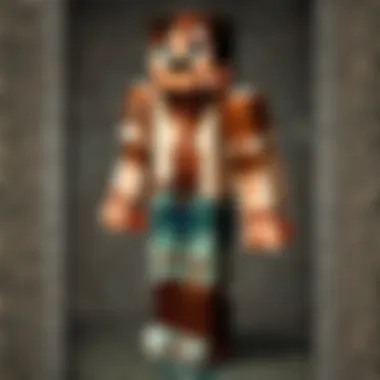

Online Skin Editors
Online skin editors offer the convenience of creating and customizing skins directly from your web browser. They are generally user-friendly, making skin creation accessible to everyone.
Skindex
Skindex is one of the most well-known platforms for skin creation, offering a wide library of existing skins alongside a robust editor. The platform allows users to edit existing skins or start fresh, making it a versatile choice for both beginners and experienced skin designers. One standout characteristic of Skindex is its community-driven approach, where players can share their creations.
- Key Characteristics: The user interface is straightforward, allowing users to drag and drop colors easily.
- Unique Feature: Skindex includes a feature for users to upload their skins for others to see and download, fostering a sense of community.
However, while Skindex provides extensive resources, it can be a bit overwhelming for newcomers who might feel lost amidst the vast array of options. Still, it remains a popular choice for anyone looking to create unique skins.
NameMC
NameMC also shines in the realm of skin creation, offering not just a skin editor but also the ability to browse player skins based on usernames. This aspect makes it a unique tool for those wanting to find inspiration or create a skin inspired by others.
- Key Characteristics: Its dual functionality as a skin editor and a skin repository sets it apart.
- Unique Feature: Users can see the skins associated with Minecraft usernames, making it easy to explore popular trends.
Despite its attractive features, the interface may not be as intuitive for some, potentially presenting a learning curve. Nevertheless, for players who enjoy exploring existing skins while creating new ones, NameMC is a compelling option.
Mobile Applications for Skin Creation
In the age of mobile technology, having the ability to craft skins on-the-go has become essential. A few applications have emerged as favorites among players who want to design skins right from their smartphones.
Minecraft Skin Studio
Minecraft Skin Studio stands out as a premier mobile app for creating skins. This app provides a comprehensive toolkit and allows users to design detailed skins with relative ease.
- Key Characteristics: It features layers that enable intricate designs and a wide color palette.
- Unique Feature: The app allows players to preview their skins directly on a 3D model, giving a realistic glimpse before uploading.
Though it comes with a price tag, the investment pays off with the extensive editing capabilities offered. It's tailored for mobile users who are serious about creating standout skins while on the move.
Skin Creator for Minecraft PE
Skin Creator for Minecraft PE offers a more straightforward experience for Minecraft Pocket Edition players. It may lack some features compared to more sophisticated editors, but it simplifies the skin creation process.
- Key Characteristics: The interface is user-friendly, aimed at beginners wanting to jump into skin creation.
- Unique Feature: Enables quick skin uploads directly to Minecraft, streamlining the process from creation to application.
However, some more advanced users may find the app limiting. Nonetheless, it's an excellent choice for those new to skin creation or looking for a quick way to personalize their character.
Desktop Software Options
For those who prefer a more sophisticated approach, desktop software options often provide deeper functionality and tools suited for in-depth editing.
NovaSkin
NovaSkin is notably recognized for its unique features and powerful editing capabilities. It allows users to create skins along with integrated features for texture packs, making it a multifaceted tool for gamers.
- Key Characteristics: The extensive tools provided allow for detailed skin and texture editing, richly enhancing the user’s output.
- Unique Feature: Users can create animated skins, which adds flair and uniqueness to their Minecraft characters.
Despite its power, newcomers might feel daunted by its complexity. Still, for players willing to invest time to learn, NovaSkin can yield extraordinary results.
Skin Editor
The MC Skin Editor is another desktop option that is popular for its ease of use while still having enough depth to satisfy more advanced users. Its minimalist interface allows players to focus at the task at hand without distractions.
- Key Characteristics: An easy-to-navigate layout that saves time when crafting skins.
- Unique Feature: Users can choose pre-made templates, which can serve as great starting points for new designers.
While it may lack some of the features found in other software, its simplicity makes it a solid choice for those who prefer straightforward projects without overloading complexities.
Detailed Analysis of Leading Skin Makers
When it comes to personalizing your Minecraft experience, how you make skins matters a whole lot. Each skin maker tools provide unique features and functionalities. By exploring these leading options closely, players gain a better understanding of what aligns with their creative aspirations.
We’re here to break it down, ensuring you choose a skin maker that fits like a glove. This analysis reveals the ins and outs of top tools, benefiting both novices and veterans in their quest for unique character designs.
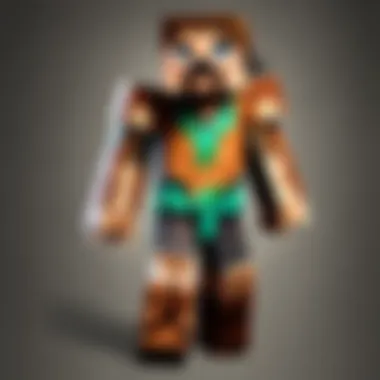

Feature Comparison of Top Tools
Delving straight into it, let’s consider the main features that distinguish the skin makers from one another. Focusing on the following elements can shape your choice:
- Ease of Use: A well-designed interface can either make or break your skin creation experience. Some tools may offer complex functionalities that might deter beginners.
- Customization Options: Look for options that allow layering, texture application, and color palette selections. The broader the scope of customization, the more unique your final skin can be.
- Export Options: Especially crucial if you want to easily move your creations to Minecraft or share them with friends.
- Community Integrations: Some platforms may allow sharing directly with communities or offer galleries for inspiration, which could be an added bonus.
- Mobile and Desktop Compatibility: Whether you're on the go or prefer the bigger screen experience, cross-platform functionality can enhance accessibility.
Every player has unique preferences. For instance, if one favors simplicity, a tool like NameMC, which provides straightforward designs, could be more suitable. On the other hand, those looking for detailed complexity might lean toward MC Skin Editor, which dives deeper into customization.
"Customization is key to making your Minecraft character feel like you. Choosing the right skin maker can drastically enhance this experience."
User Experience and Interface
The user experience of a skin maker can greatly influence your creativity. An intuitive interface is vital — no one wants to spend hours figuring out how to access layers or color palettes. Let’s break down how user experience shapes your skin-making journey:
- Navigation: Simplicity in navigation can save time. Tools with a clean layout reduce the learning curve significantly.
- Tutorial Support: A comprehensive guide or video tutorial can provide newcomers with valuable insights. Tools that include tutorials often create a smoother learning experience.
- Real-Time Preview: Having the ability to see changes immediately allows for exploration and encourages experimentation with designs. This feature is critical in helping users visualize skin adjustments in real-time.
- Feedback Options: Some platforms enable users to receive comments on their work, leading to improvements and motivation. Constructive feedback from peers can help sharpen skills in skin creation.
In summarizing, examining user experience alongside features arms players with the knowledge to select a skin maker that caters best to their needs and expectations. Paying attention to both of these elements can ensure a fulfilling skin creation process.
Customization Techniques for Unique Skins
When it comes to truly standing out in the world of Minecraft, customizing your skin can be a game changer. It’s not just about how your character looks; it can reflect your personality, creativity, and style within the game. Customization techniques allow players to craft unique skins that resonate with their individuality. This section dives into two key aspects of skin customization—color palette selection and layering along with texture application—to help you design skins that catch the eye and enhance your gaming experience.
Color Palette Selection
Choosing the right color palette is like picking the right paint for a canvas. It can make or break your skin design. When you plan your colors, think about the emotions you want to convey. Do you want your character to look fierce with bold reds and blacks, or perhaps soft and magical with pastel hues? Selecting your colors wisely can convey more than just style; it can influence how other players perceive your character.
To create an effective color palette, consider the following:
- Mood and Theme: What vibe do you want your skin to have? It may be helpful to browse color workbooks or tools like Adobe Color to visualize your options.
- Contrast: A good balance of light and dark shades can add depth to your design. If everything is too similar in color, it may blend together and lose detail.
- Harmonious Combinations: Using complementary colors can make your skin pop. Tools like Coolors.co can assist in finding colors that work well together.
By carefully curating your palette, you set a solid foundation for your skin, whether you aim for a simple yet stunning look or a complex character design.
Layering and Texture Application
Layering and applying textures can elevate a Minecraft skin from basic to breathtaking. This technique adds dimensions and nuances that can transform your character's appearance. Think of it as sculpting with pixels.
- Understanding Layers: Each layer on your skin can represent different elements—clothes, accessories, or even hair. Utilize layers to separate parts of your skin visually. For example, a hood can be a separate layer above the head, allowing for intricate detailing without interfering with other skin features.
- Texture Usage: Textures give depth to your design, creating an illusion of materiality. You might want to use dot patterns to simulate a knitted sweater or smooth textures for a sleek robotic look. Different editors offer various tools to draw textures. Some may even let you fill areas with pre-designed textures, simplifying the process.
- Balancing Detail and Clarity: As you get into applying textures, it’s easy to get carried away. Ensure your design remains clear and recognizable, especially at a distance. Overly detailed elements can become muddled when viewed in-game. Always step back and assess your design to strike a balance between intricacy and simplicity.
"A carefully crafted skin can often tell a story, inviting curiosity from other players and enriching your Minecraft journey."
By mastering these customization techniques, you empower yourself to create skins that reflect your unique identity and style, contributing not only to your enjoyment of the game but enhancing your connection to the Minecraft community. As you explore your creative potential, remember that the only limit is your imagination.
The Role of Community in Skin Creation
The vibrant community surrounding Minecraft is a key pillar in the skin creation realm. Players are not just solitary creators but part of a larger ecosystem that thrives on shared creativity and collaboration. Engaging with this community can transform the skin-making process from a solo endeavor into a collective art form.
Collaborative Design Platforms
The rise of collaborative design platforms has significantly boosted the creative opportunities for players. Websites like Skindex and NameMC not only allow users to create and edit skins, but they also facilitate collaboration. Players can invite others to view their projects, provide suggestions, or even directly edit skins.
This form of collaboration offers numerous benefits:
- Diverse Perspectives: Access to varying creative insights can lead to more innovative designs.
- Shared Skills: Users can learn from each other, picking up tips and tricks that enhance their skin-making abilities.
- Increased Motivation: Working with others often leads to a shared sense of accountability, encouraging individuals to push their creative limits further.
Some platforms even host competitions or challenges, enticing users to step out of their comfort zones and try something new. Uniting in a common quest not only hones skills but also fosters friendships, creating a rich tapestry of talent.
Sharing and Feedback Mechanisms
Feedback plays an essential role in the skin-making process. Platforms where players can upload their designs naturally become venues for sharing and constructive critique. Social media channels, forums like Reddit, and specialized Minecraft communities allow players to seek feedback on their creations.
When others comment on a design, it provides vital insights that can elevate it to new heights.
- Positive Reinforcement: Praise can boost a creator's confidence, encouraging them to continue innovating.
- Constructive Criticism: These types of comments help identify areas that could use improvement, making the design process a learning experience.
- Community Validation: Having a skin appreciated by peers enhances not just the designer's repertoire but also their standing within the community.
In essence, community involvement in skin creation is a dynamic process. It emphasizes collaboration, encourages feedback, and enriches the overall experience for players. Whether through platforms designed for mutual engagement or informal sharing on social media, participating in this community gives players valuable resources and opportunities to refine their skills and express their creativity.
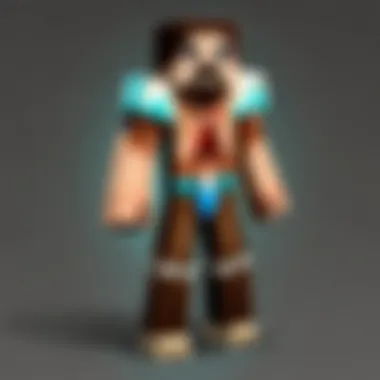

Ethical Considerations in Skin Design
In the realm of Minecraft, skin design has evolved from mere customization to an intricate play of creativity and ethics. As players dive into creating and using skins, understanding the ethical implications that come with skin design becomes crucial. This section examines the landscape of ethical considerations, highlighting the significance of approaching skin design with respect for creativity, rights, and the community.
Copyright Issues
As with any form of creative expression, copyright issues loom large in skin design. When creating or using skins, it’s important to recognize that many designs may be inspired by existing characters, artwork, or cultural symbols. Falling into the trap of taking inspiration too far can lead to encroaching upon another creator's rights. This not only diminishes the original work's value but can also result in legal repercussions for the offending parties.
For instance, imagine creating a skin that closely resembles a popular cartoon character. While the act of customization is intrinsic to Minecraft’s spirit, crossing that line into copyright infringement can lead to complaints from copyright holders. Players should ask themselves:
- Does my skin mimic another’s work too closely?
- Did I seek permission or credit the original creator?
Being aware of these copyright considerations not only fosters a rich and diverse community, but it also nurtures a culture of respect among Minecraft enthusiasts. Moreover, platforms like > NameMC and Skindex often house user submissions. A skin that infringes on copyright could result in its removal, affecting the creator's standing within these communities. Knowing the legal ropes offers a cushion against unwanted fallout.
Attribution Practices
Equally essential to copyright is the practice of attribution. Just as foundations in architectural designs are vital for stability, giving credit where it's due helps maintain the integrity of the skin design community. When using or modifying someone else's skin, it’s both ethical and respectful to credit them. This acknowledgment serves multiple purposes:
- It promotes transparency within the community.
- It encourages collaboration and constructive feedback.
- It honors the creator's hard work and encourages a spirit of sharing rather than appropriation.
For example, if a player finds a skin on Skindex, they should not just download it but also consider linking back to the original creator or tagging them in forums when showcasing that skin. In the world of Minecraft skins, attribution can open avenues for discussions and collaborations, enriching both the creator's experience and the broader community.
It's also worth noting that the Minecraft community thrives on creativity; thus, a culture that champions both ethical use and adequate attribution empowers individuals in their journey as designers.
In summary, navigating the ethical waters of skin design requires a blend of awareness and integrity. Copyright issues remind creators to tread carefully, while attribution practices foster a richer, more connected community. Balancing originality and respect goes a long way, ensuring that everyone’s contributions are valued and recognized.
Learning Resources and Tutorials
Gaining a comprehensive grasp of skin creation in Minecraft is not as straightforward as it may seem. Fortunately, various learning resources and tutorials are available that can serve as a reliable foundation for both beginners and advanced users. These resources are crucial for several reasons.
For starters, Minecraft skin-making tools can be complex, and understanding their features might require a bit of hand-holding. Tutorials are like the North Star in this experience; they guide users through the maze of options available, making skin designing less of a chore and more of an enjoyable adventure. Further, they can spark inspiration for unique designs. Seeing how others approach their artistry can ignite ideas you may never have thought of.
Moreover, dedicated learning platforms provide structured learning paths that cater to different skill levels. Whether you are just starting or looking to refine your skills, you can select tutorials that suit your current knowledge and interests. Among these resources, video tutorials and written guides stand out, providing rich content that can address various aspects of skin creation. This detailed exploration helps users harness their creativity, enabling them to carve out a distinct identity within the game.
Video Tutorials for Beginners
Video tutorials play a pivotal role in making skin design accessible, especially for those just entering the water. These visual aids illustrate the skin-making process step-by-step, breaking down complex tasks into manageable segments. Beginners often appreciate the clarity and pacing of video content, as it allows them to pause and replay segments as needed.
Many creators on platforms like YouTube have dedicated channels for Minecraft skin tutorials. A beginner might find a video demonstrating how to create a simple pixel art skin invaluable, as it shows the actual clicks and decisions while teaching the underlying theory.
In addition to offering foundational skills, these videos typically cover popular tools. For instance, you can find numerous clips detailing how to use Skindex or NameMC, focusing on their unique features and best practices. Beginners can also learn about color selection, layering techniques, and the subtleties that make a skin stand out.
"Don’t be afraid to repeat a tutorial until you feel confident; practice is the name of the game!"
Advanced Techniques for Expert Users
For those who have taken their first steps and wish to elevate their skin-making skills, advanced tutorials are the next logical move. These resources often delve into intricate themes and techniques, such as shading and lighting effects that add depth to skin designs. Mastering these elements can transform a basic skin into a striking work of art that catches the eye of fellow players.
Expert tutorials usually pivot around specialized software or tools. For example, they might cover using NovaSkin to manipulate layers for three-dimensional effects. Advanced users will likely appreciate discussions on why certain colors complement each other or how to create themes that align with specific aspects of the Minecraft universe.
Additionally, enthusiasts often share insights on how to collaborate with the community for feedback on designs. Engaging with fellow artists can uncover new perspectives or suggestions that elevate one’s work further. Thus, these advanced resources not only refine skills but also weave them into the broader fabric of the Minecraft skin-making community, promoting creativity and collaboration.
The End: Finding the Right Skin Maker for Your Needs
Choosing the perfect Minecraft skin maker is akin to selecting the right brush for a painting. Each tool brings its own set of attributes, catering to varied preferences and styles. Understanding personal needs is crucial for anyone wanting to express their identity in the pixelated world of Minecraft. Whether you’re a casual player or a committed enthusiast, making the right choice can greatly enhance your gameplay experience.
Assessing Personal Preferences
When it comes to skin makers, one size does not fit all. Players should carefully consider what features they value most. Here are some elements to think about:
- Ease of Use: Some tools are user-friendly with intuitive interfaces, while others may require a learning curve. Beginners might prefer something straightforward, while experienced users may seek advanced capabilities.
- Customization Options: Do you want to create a skin from scratch or tweak existing designs? Platforms like Skindex allow extensive editing, offering a canvas for creativity.
- Community Engagement: A vibrant community can enhance the skin-making experience. Platforms that allow sharing can foster creativity and offer a sense of belonging. Consider tools that promote collaboration.
- Device Compatibility: Make sure the tool you choose works with your device. Whether it’s a mobile app or desktop software, compatibility can impact accessibility.
These considerations ensure that players can effectively express themselves and enjoy the time they invest in skin creation.
The Future of Skin Creation in Minecraft
As Minecraft continues to evolve, so does the landscape of skin creation. Future advancements may include:
- Increased Integration with AI Tools: Imagine tools that can suggest skin designs based on a player’s in-game preferences. AI could be utilized to create even more personalized skins, possibly by analyzing what styles resonate with players.
- Enhanced 3D Editing Features: Current skin makers primarily work in 2D. However, future tools may allow for real-time 3D modeling, enabling users to visualize their skins from every angle.
- Cross-Platform Functionality: As gaming moves toward a more interconnected experience, skin makers might emerge that allow seamless use across different gaming systems, widening access to custom designs.
"The evolution of Minecraft skin-making tools could redefine how players see their Minecraft personas."



