Exploring Text Packs in Minecraft: A Complete Guide
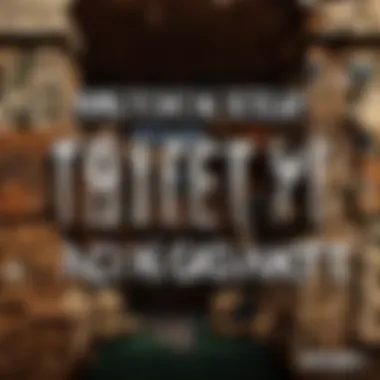

Intro
In the vast and ever-expanding universe of Minecraft, there exists an often overlooked yet vital component that can significantly reshape how players interact with the world: text packs, also known as resource packs. These are more than mere cosmetics; they dive deep into the player's experience, touching upon gameplay mechanics, aesthetic choices, and personal preferences.
As gamers venture through pixelated landscapes, the way certain elements—be it blocks, items, or user interfaces—look can transform their immersion. The right text pack can turn a simple block of dirt into a textured, life-like piece of earth, or a glowing diamond sword into a legendary artifact, changing not just appearance but the very soul of the game.
This guide aims to explore the ins and outs of text packs, including how they enhance your unique gaming experience. We’ll dissect the technical aspects of how they’re created, how compatibility with different game versions influences their functionality, and how the vibrant community contributes to their evolution.
"A text pack isn't just a visual change, it's an invitation to see the world through a different lens."
From all this, players can discover a trove of options to tailor their Minecraft adventures uniquely. Whether you’re an architect looking to impress with stunning visuals or a casual player wanting a fresh twist, understanding text packs can add a layer of richness to your gameplay.
Understanding Text Packs
Text packs are more than just a set of files in Minecraft. They are the gateway into a more personalized and vibrant gaming experience. Understanding text packs lays the groundwork for players to enhance their worlds uniquely, as these packs offer varied visual enhancements and thematic changes that resonate with player preferences.
What Are Text Packs?
Text packs, often referred to as resource packs in the newer versions of Minecraft, are customizations that alter the game's visual aspects. They can modify everything from the textures of blocks to the appearance of mobs, even changing the sounds you hear during gameplay. Think of it as redecorating your house; you're not changing the structure but rather the aesthetics.
In Minecraft, a text pack can completely transform the game's outlook. For example, you could swap the classic grass block for a vibrant, neon-green version or make mobs look like animated characters from your favorite series. This level of customization helps to cater to individual tastes, enabling players to create worlds that reflect their interests.
You can find both official and community-created text packs online at platforms like Reddit or the Minecraft Community. Each pack typically comes with instructions for installation and configuration.
The Importance of Text Packs in Minecraft
Text packs serve a multitude of purposes that enrich the gameplay experience. Here’s a closer look at their significance:
- Personalization: They allow players to tailor their gameplay environment to their specific preferences, fostering a sense of ownership and attachment to their worlds. A custom pack can evoke memories or reflect personal artistic styles that make the game feel much more immersive.
- Aesthetic Appeal: A game that's visually appealing can significantly enhance enjoyment. Text packs can introduce colorful themes, creating an ambiance that resonates with players, whether they prefer a realistic look or a whimsical cartoon style.
- Enhanced Engagement: By altering textures and sounds, players can stay engaged longer. The novelty of a fresh pack can reignite interest in the game, turning a routine play into an intriguing adventure. Think about it; facing off against zombie creatures that look like they’ve jumped right out of a horror movie could add an entirely new layer of challenge and excitement.
- Cultural Connection: Many text packs incorporate cultural references or themes from popular media. Whether it's a nostalgic nod to a beloved cartoon or an homage to a classic film, these packs create bonds between the game and players' interests, making the game more relevant and exciting.
How Text Packs Enhance Gameplay
Text packs have a significant role in Minecraft, enhancing gameplay and allowing players to customize their experience. They breathe new life into the game, creating personalized environments that can profoundly affect how players engage with the Minecraft world. This section explores various elements that illustrate how text packs contribute to a more immersive gaming adventure.
Visual Modification
Visuals can make or break the gaming experience. With text packs, players can tweak how everything looks, turning the simple graphics of blocks into dynamic visuals that set a mood or tell a story. For instance, certain text packs transform the look of natural elements like trees and water, giving them a more realistic or fantasy-like appearance. This not only makes the game visually appealing but can also enhance gameplay by helping players better identify resources or landmarks based on their appearance.
Moreover, customizing visuals doesn't just change aesthetics; it can affect gameplay strategy as well. A player using a text pack that alters the appearance of mobs might find it easier to spot enemies at dusk or view subtle changes in biomes. These seemingly small changes can improve awareness, leading to better decision-making on the battlefield or during exploration.
Improved User Interface
When it comes to gameplay, clarity is key. Text packs can revamp the user interface (UI), making it more intuitive and accessible for players. A well-designed UI allows players to navigate through menus, inventories, and options effortlessly. For example, some packs offer cleaner layouts with larger text, better icons, or enhanced color schemes that make elements stand out. This is particularly useful for new players who might be overwhelmed by the complex array of choices that Minecraft presents.
Furthermore, an improved UI can streamline communication among players, especially in multiplayer settings. For instance, a text pack might include indicators that show nearby party members or alert players to significant changes in the game environment. This enhanced communication can lead to a more cohesive gaming experience, encouraging teamwork and interaction among players of all levels.
Cultural References and Themes
Minecraft has a vast fan base, and many players enjoy incorporating personal interests into their gameplay. Text packs often draw upon cultural references or popular themes, providing a canvas for creativity. Whether it's a pack that pays homage to a beloved movie, integrates elements from classic video games, or reflects a particular art style, these themes add depth and personality to the game.
Consider a text pack themed around a famous movie franchise. Players can build worlds adorned with iconic elements from those films, allowing them to immerse themselves in a familiar universe while playing. This can lead to memorable interactions and enhance creativity in designing builds or gameplay scenarios.
"Text packs allow players to express themselves and cultivate a unique gaming environment tailored to their preferences."
These cultural elements act as conversation starters, making Minecraft not just a game but a platform for social interaction and cultural exchange. As players share their unique experiences and builds inspired by these themes, it fosters a sense of community and belonging, uniting fans around common interests.
Creating Your Own Text Pack
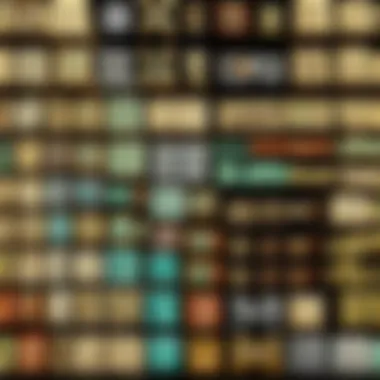

Creating your own text pack is a rewarding endeavor that allows players to express their creativity and modify their Minecraft experience according to personal taste. It's more than just a technical challenge; it’s about unique expression and shaping how you interact with the game. When you build a text pack, you not only change visuals but also create a more immersive environment that resonates with your personal style. This customization can lead to an entirely different approach to gameplay and can even enhance enjoyment in subtle ways.
Essential Tools and Software
Before you dive into the creative process, you must gather the right tools and software to facilitate your journey. Some popular options include:
- Minecraft itself: Naturally, you need the game to test any changes.
- Image editing software: Programs like GIMP or Adobe Photoshop are vital for modifying textures and other graphics.
- File compression tools: Something like WinRAR or 7-Zip will help you package your text pack files correctly.
- Notepad++: This free text editor helps in editing configuration files without muddling the layout.
Additionally, remember to back up your original game files before making any changes. This way, you can easily revert to the original visuals if the need arises or if you just miss the classic feel.
Step-by-Step Guide to Modification
Once you've got your tools lined up, the real fun begins. To create a text pack, follow these steps:
- Set up your directories: Create a new folder in the directory found in the folder.
- Create a pack.mcmeta file: This file contains metadata about your text pack and should be in JSON format. Here’s a basic template to get you started:
- Locate your asset files: Navigate to the default Minecraft assets folder to find the textures you want to modify. This gives you a reference of what needs to be altered.
- Edit the textures: Use your image editing software to modify, create, or replace textures as your vision dictates. Be mindful of the original resolution—sticking to it ensures compatibility.
- Test your changes: Load Minecraft and see your text pack in action. Adjust any discrepancies or refine your edits as necessary.
Testing Your Text Pack
After making your changes, rigorous testing is crucial to ensure everything runs smoothly. Here are some steps to effectively test your text pack:
- Load different game modes: Check how your textures look in survival mode versus creative mode. Sometimes, certain textures might behave differently based on the game mode.
- Play on different worlds: Take your text pack for a spin in various environments to ensure the textures blend cohesively with different block types and biomes.
- Seek feedback: If you’re comfortable, share your work with friends or in Minecraft communities, such as those on Reddit. Other players can provide valuable insights.
"Testing is often where creativity meets practicality. You’ll learn more about your own design choices once you see them in action."
Creating your own text pack is a fantastic way to personalize your Minecraft experience while diving into an engaging artistic process. With the right tools and steps, you’ll enhance not just your game but also your enjoyment of it.
Compatibility and Installation
In the realm of Minecraft, sorting through text packs isn't just a matter of tastes; it's crucial to grasp their compatibility and installation processes to unlock a world of customizations. Understanding how these elements work collectively can make the transition easier and more enjoyable for players. From ensuring that the text pack aligns with the version of Minecraft you are running to the steps involved in installation, every detail plays a role in enriching the overall gaming experience.
Version Compatibility
When it comes to text packs, the first question to ask is whether it’s suited for the version of Minecraft you operate. Just like a well-tailored suit, text packs need to match the specific cut—err, version—of your game. Each Minecraft update may introduce changes to how textures are handled, which means not all text packs will work seamlessly across versions.
- Generally, text packs designed for major Minecraft updates—like the transition from 1.15 to 1.16—may encounter issues when applied to older versions.
- If your intention is to use a pack specifically designed for 1.17 in a 1.15 environment, you're likely to regret that decision. Mismatches can manifest as items that look awkward or even broken on your screen.
Curiosity about how to check compatibility can lead to a simple practice: always verify the details when downloading, and look for community feedback. Websites like Reddit can be a treasure trove of insights where users discuss their experiences.
Installation Process Overview
Now, assuming you've found a compatible text pack, the next step is to get it installed. Installation may seem daunting at first, but once you know the ropes, it's smoother than a cakewalk. Here's a straightforward overview:
- Download the Text Pack
Find a reliable source—like Britannica—to download your desired pack. Make sure to check the file format; most are ZIP files. - Locate the Minecraft Folder
Head over to your Minecraft installation directory. This is typically found under on Windows. It's where all your game data resides. - Put It in the Right Place
Extract the ZIP file, and place the resulting folder into the directory within your folder. This is like putting a fresh ingredient into your recipe before cooking. - Activate the Pack
Launch Minecraft, head to , then , and select your new text pack from the list. Once you move it to the active column, hit Done, then exit back to the game.
Troubleshooting Common Issues
Sometimes, even the best-laid plans go awry. If you find your chosen text pack isn’t displaying correctly or at all, don’t fret. Here are troubleshooting steps that can help you get back on track:
- Check File Integrity: If the text pack doesn’t appear in the menu, ensure that the folder structure is correct. The folder should contain a and a file.
- Update Minecraft: Sometimes, compatibility issues arise from outdated versions. Make sure your game is updated to the latest patch.
- Delete and Reinstall: If problems persist, try deleting the text pack and reinstalling it. It’s often easier to start fresh rather than attempting to fix a corrupt file.
"The importance of proper installation cannot be overstated; it sets the stage for an immersive gaming experience."
In general, keeping these steps and tips in mind assures that your foray into the world of text packs stays positive and enriching. After all, with the right preparation, you’ll surely find a texture that transforms your Minecraft adventures!
Exploring Popular Text Packs


When it comes to enhancing your Minecraft experience, exploring popular text packs is pivotal. These packs not only provide improved graphics or unique themes but also cater to preferences and play styles. The impact of using different text packs goes beyond aesthetic appeal; it reshapes how a player interacts with the world. Imagine stepping into a vibrant realm with cartoonish textures or hunting through a pixelated, retro environment—all thanks to community-guided creations.
Text packs can be a game-changer, especially for long-term players looking to revitalize their experience. They offer opportunities for personalization and engagement, allowing players to express themselves creatively. Hence, understanding popular choices becomes essential for anyone wishing to enrich their gaming journey.
Classic Text Packs
Classic text packs bring a sense of nostalgia. They celebrate the roots of Minecraft, often emulating the game's original aesthetics, but with slight enhancements to textures and colors. For many, these packs resonate because they remind players of their early adventures, making exploration feel intimate and familiar. Consider the "Default 3D" pack. It resizes and reshapes blocks, providing subtle depth without straying far from the traditional visuals. This preservation of essence goes a long way in appealing to purists.
Furthermore, classic packs like "Faithful" maintain the original texture while improving resolution. This balance strikes out brilliantly for players who appreciate Minecraft’s foundational look alongside quality improvements.
Modern Aesthetic Packs
Modern aesthetic packs drive innovation in texture design. They experiment with vibrant colors, unique shapes, and artistic interpretations of the Minecraft universe. A notable example is "Sphax PureBDcraft," which alters the game's theme into a more comic book-style environment. Each block feels lively and exaggerated, dramatically contrasting with the standard textures.
Such modern packs are not merely about making things visually appealing; they facilitate immersive gameplay. Players become part of a stylized world where they feel sculpted by both the environment and their adventures within it. Constant updates from creators ensure that players can always find fresh, appealing visual upgrades, keeping the experience dynamic.
Themed Packs for Enhanced Experience
Themed packs take creativity to another level. They transform Minecraft into other well-loved universes or styles, breaking the barrier between gaming worlds. Packs like "Star Wars Craft" transport players into a galaxy far, far away, allowing the construction of elaborate starships or recreating iconic battles.
These types of packs often come with custom sounds and music, elevating the theme even further. Using a themed pack can make quests feel more epic, translating familiar narratives into imaginative gameplay. Players often find that their engagement spikes when they immerse themselves in a theme that resonates with them. Topics such as medieval fantasy, sci-fi, or even anime can be woven into the Minecraft fabric seamlessly through dedicated themed packs.
In essence, the right text pack has the power to transform your gaming experience.
By delving into popular text packs, players are better equipped to navigate a dazzling array of options, making the choice for their next adventure that much easier.
Community Contributions to Text Packs
The vibrant community surrounding Minecraft plays a pivotal role in shaping the landscape of text packs. Players do not just engage with the game; they actively participate in its evolution, creating a variety of text packs that enhance aesthetics and gameplay. This collaborative spirit not only brings freshness to the game but also fosters a sense of ownership among players. Community contributions drive innovation and personalization in Minecraft, showcasing the diverse creativity and talents of its user base.
How the Community Shapes Text Packs
The way the Minecraft community shapes text packs is multifaceted. Many creators, ranging from hobbyists to professionals, bring their vision into play through custom designs. Feedback loops in forums like Reddit or social media platforms enable creators to revise and refine their work based on player preferences. Notably, several techniques emerge in community-driven design:
- Open Collaboration: Many creators invite others to contribute ideas or graphics, resulting in unique mash-ups that reflect a wider array of perspectives.
- Tutorials and Resources: Experienced designers often share guides and resources, helping newcomers to learn the ropes. Platforms like YouTube or specialized forums become treasure troves for people looking to master the art of text pack creation.
- Trend Setting: Some community-made text packs start trends. A popular style or theme can quickly catch on, influencing many other creators.
Ultimately, these contributions form a mosaic of creativity that enriches the Minecraft experience for all players.
Featured Community Text Packs
The strength of community contributions is evident in several standout text packs that have emerged over the years. These packs not only showcase talented designers but also highlight the varied interests of the player base. Here are a few noteworthy examples:
- Faithful: This pack aims to stay true to the original textures while providing a higher resolution. It’s a beloved favorite that appeals to players who prefer a classic look but with a clearer touch.
- Jappa's Textures: Created by Mojang's own Jens Bergensten, this pack introduces a whimsical twist to game visuals. This playful art design resonates especially with younger audiences, enhancing their immersion in the game.
- Sphax PureBDcraft: With its cartoonish style, Sphax offers a unique aesthetic that appeals to players looking for a fun and playful experience. The vibrant colors and textures transform the game into a lively world.
These exemplars not only enhance the gameplay but also demonstrate the height of creativity found in the community. They serve to inspire others, creating a cycle of innovation that continues to define how text packs are designed and refined in Minecraft.
The Impact of Text Packs on Player Engagement
Text packs hold a significant place in the Minecraft universe, enhancing player engagement in a multitude of ways. These packs serve not only to reshape the visual aesthetics of the game but also to deepen connections within the community. By allowing players to personalize their environment, text packs create a sense of ownership, transforming each player’s experience into something unique and tailor-made. In this section, we’ll explore how text packs facilitate personalization and foster community interaction, ultimately elevating the entire gaming experience.
Personalization of the Gaming Experience
The personalization offered by text packs is one of their most enjoyable aspects. Imagine stepping into a vibrant world where textures and colors reflect your own style or preference. This is not merely about visual change; it’s about creating a space that resonates with individual players.
Players can select from a myriad of options, from high-resolution packs that enhance every pixel to whimsical designs that give Minecraft a playful twist.
Consider the following benefits of this personalization:
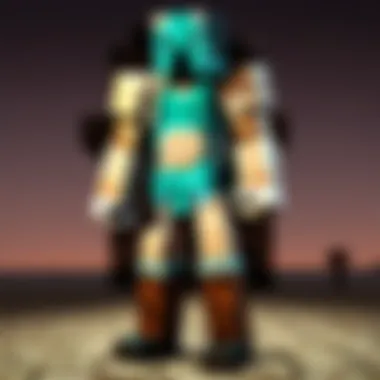

- Visual Identity: Players can express themselves through the textures they choose, whether they prefer a medieval theme or a futuristic vibe.
- Mood Enhancement: Text packs can create atmospheres that elevate the gameplay experience, inspiring players or even instilling a sense of nostalgia.
- Enhanced Gameplay: Certain packs optimize textures and structures, making it easier to identify different elements in the game.
"Personalizing one's Minecraft world through text packs is akin to putting up family photos—they make the place feel like home."
Additionally, the process of choosing or even creating a text pack can be a creative endeavor in itself. As players curate their virtual spaces, they engage in the broader customization process—a testament to their creativity.
Enhancing Community Interaction
The community aspect of Minecraft is one of its most striking features. Text packs play a pivotal role in enhancing this interaction, acting as a bridge between individual players and the larger community. Different text packs can lead to shared experiences, discussions, and collaboration within the player base.
- Shared Experiences: Players often gravitate towards popular text packs that are trending in the community. Engaging in conversations about these packs fosters camaraderie and a sense of belonging.
- Collaboration Opportunities: With many players sharing their custom text packs on forums and social media, there is ample opportunity for collaboration. The creativity of one player can inspire another, leading to a delightful cycle of development and sharing.
- Community Contests: Occasionally, communities may hold contests for the best text pack, encouraging users to showcase their work, which in turn boosts engagement and involvement.
Each time players gear up their unique textures, they inadvertently contribute to the community's vibrancy, making the gaming landscape richer. The combination of personal touch and community dialogue creates an environment where players feel more connected, not just to their game, but to each other.
In summary, text packs are more than just an aesthetic choice in Minecraft—they are empowering tools that enhance personalization and facilitate community interaction, enriching the overall player engagement experience.
Future Trends in Text Packs
As the gaming landscape continues to evolve, text packs in Minecraft stand on the cusp of significant changes influenced by technological advancements and community dynamics. This section delves into the future trends of text packs, highlighting how new technologies can reshape the gaming experience and what developments might emerge from community contributions.
The importance of examining these trends is twofold: firstly, it provides gamers insights into how their experience will be enhanced, and secondly, it encourages developers and creators to anticipate and adapt to the shifting preferences of Minecraft players. Understanding these trends can be the difference between a text pack that falls flat and one that resonates with users and keeps them coming back for more.
Emerging Technologies and Innovations
With rapid advancements in technology, the horizon for text packs is expansive. Players can expect innovations that could drastically alter how text packs are created and utilized.
For one, augmented reality (AR) and virtual reality (VR) have begun to infiltrate traditional gaming experiences. Text packs might utilize these technologies to create immersive environments, bringing new life and realism to what can sometimes feel like a simplistic block world. Imagine walking through a Minecraft world and seeing the text pack visually enhance your surroundings based on real-world context—this opens the door for creative storytelling and deeper engagement.
Another technological advancement to watch is machine learning. This can pave the way for text packs that adapt based on player behavior. Through machine learning algorithms, packs could automatically adjust textures or themes depending on a player’s style or what they build most frequently, creating a tailored experience unique to each user.
Key Innovations to Consider:
- AR/VR Integration: Allows players to experience Minecraft in an immersive way.
- Adaptive Textures: Uses AI to adjust textures based on player behavior.
- Real-Time Updates: Incorporates live data so text packs evolve with global happenings, potentially introducing seasonal themes or events based on real-world celebrations.
Predicted Developments in the Community
The strength of the Minecraft community has always been a driving force for creativity and collaboration. As players continue to share their creations, future developments might lean heavily towards enhanced cooperation among creators. Expect to see more collaborative text packs that combine multiple themes or styles, bringing together various creators to produce something unique.
Furthermore, the rise of social platforms has transformed how communities communicate and share ideas. Platforms like Reddit and specialized Facebook groups serve as forums for feedback and inspiration. As these communities grow and evolve, developers might start harnessing crowdsourced ideas to inform new text pack features or styles, allowing the community itself to guide development.
Quote: "Communities that create together often innovate together. As we step into the future, collaborative efforts in text pack creation could lead to stunning results."
Predicted developments also include increased support for mod compatibility. With many players venturing into modding, text packs that seamlessly integrate with popular mods will become more common. This strategic alignment could make for even richer gameplay experiences.
In summary, the future of text packs holds exciting possibilities infused with technological advancements and deep community engagement. Players and creators alike will need to stay attuned to these shifts as they embark on their Minecraft journeys, ensuring their text packs not only keep pace but lead the way in creativity and personalization.
Ending
In any gaming venture, summing up one’s findings is crucial. It’s like putting a nice bow on a present; it ties everything together. In this case, understanding text packs and their role in Minecraft is important for any player looking to elevate their gaming experience.
Summarizing the Role of Text Packs
Text packs serve as a fundamental aspect of Minecraft, bridging the gap between player creativity and technical implementation. They allow players to tweak the visual elements of the game, changing the way blocks, items, and even creatures look. With countless available options, from simplistic designs to elaborate themes, players can find something that truly resonates with their style. This customization can influence not only how the game feels but also how players interact within its world.
- Enhancement of Visuals: Text packs can dramatically shift the aesthetics of Minecraft, keeping things fresh.
- User Preferences: Every player has unique tastes. Text packs allow for personalization, catering to both casual gamers and seasoned builders.
- Community Involvement: Many text packs arise from community creativity, making them a testament to multiplayer engagement.
Encouraging Exploration and Creativity
Encouraging players to explore the vast array of text packs invites creativity and innovation in gameplay. It's not just about altering visuals; it's about reimagining possibilities. Experimenting with different packs can yield surprising outcomes, with some packs tailoring the gameplay itself! Furthermore, this exploration can instill a sense of curiosity related to what can be achieved inside a blocky world.
- Diversity in Choices: With new text packs emerging regularly, it’s an ever-expanding territory to explore.
- Inspiration Source: Discovering a unique text pack can spark ideas, pushing players towards new building techniques or storytelling ideas.
- Community Contributions: Players can also participate in creating and sharing their own packs, fueling a cycle of creativity that enriches the gaming community.
As such, the encouragement of exploration and creativity through text packs aligns perfectly with the very essence of Minecraft. Players shouldn’t hesitate to dive into this realm, test new aesthetics, and see what resonates with them. It’s a pathway to understanding not only the game itself but also the community surrounding it.



