Mastering Server Creation in Minecraft Pocket Edition


Intro
Creating a server for Minecraft Pocket Edition is akin to establishing your own little slice of digital playground. While the game itself is a massive sphere of creativity, setting up a server can be one of the most rewarding experiences, mirroring the complexities and joys of real-world community building. This process isn’t restricted to the tech-savvy alone; with the right guidance, anyone can navigate the realm of server creation.
Before diving headfirst into the nitty-gritty, it's essential to grasp that server creation can be seen as both a science and an art. It involves understanding the technical requirements while infusing personality and flair into the environment. So, whether you're just stepping into the muddy waters of Minecraft for the first time or you're a seasoned player with ambitions to stretch your horizons, this guide aims to equip you with everything you need to know.
By the end, you'll not only know how to drive the technical aspects of your server but also how to cultivate an engaging experience for players. We're here to break down complex jargon and provide examples that stick, ensuring you enjoy the process and comprehend the multifaceted dynamics involved.
Buckle up as we embark on this journey to enhance your Minecraft multiplayer experience. Let's dig in!
Understanding Minecraft Pocket Edition
Understanding Minecraft Pocket Edition (MCPE) is the cornerstone for anyone wishing to helm a multiplayer server. Often dismissed as just a mobile version of Minecraft, this platform actually has its own unique features and intricacies that set it apart. Grasping these nuances not only aids in creating a successful server but also enhances the gaming experience for all players involved. The importance of this topic lies in its ability to bridge the gap between casual play and server management, providing players with the roadmap needed for a customized environment that resonates with their creative aspirations.
Overview of Minecraft Pocket Edition
Minecraft Pocket Edition was launched to cater specifically to mobile gamers, allowing them to take their block-building adventures on-the-go. This edition encompasses similar mechanics to the traditional versions but introduces touch controls, which create a distinctly different gameplay experience. The accessibility of MCPE allows players to jump right into the action from virtually anywhere, whether on a bus ride or lounging on a couch.
Notable features include:
- Portable Convenience: Play anytime and anywhere, but it may feel limited compared to more robust versions.
- Intuitive Controls: Touch gestures simplify complex actions, making it user-friendly for younger audiences.
- Regular Updates: Just like its big brother, it receives updates that bring new content, ensuring that players remain engaged.
As players begin to master steps for server creation, a good grasp of the Pocket Edition’s function will serve them well when strategizing about optimal settings and gameplay styles.
Differences from Other Editions
While Minecraft Pocket Edition shares many attributes with editions found on consoles and PC, some key differences warrant attention:
- Interface and Controls: Touchscreen controls differ significantly from keyboard and mouse setups, influencing how players interact with the world.
- Limited Resources: Mobile devices sometimes limit the amount of concurrent players or the complexity of world generation.
- Cross-Platform Play: Unlike some desktop versions, MCPE allows cross-play with Bedrock Edition, enabling friends across devices to rally together.
In summary, recognizing these differences is essential. This knowledge impacts everything from server settings to community dynamics, ultimately shaping the ethos of the server itself. The insights gained from understanding MCPE deepen one’s appreciation of multiplayer interactions and facilitate a smoother transition into creating a server tailored to specific goals.
The Importance of Multiplayer Gaming
Multiplayer gaming stands as a cornerstone of the Minecraft experience, particularly in the Pocket Edition. When diving into this digital universe, players quickly discover that sharing their adventures can lead to unexpected moments and lasting friendships. In the vibrant world of Minecraft, going solo is enjoyable, but teaming up with others elevates gameplay to a whole new level.
Key Features of Multiplayer
Among the multitude of aspects that make multiplayer essential, a few stand out:
- Real-Time Interaction: Engaging with fellow players in real-time creates an environment brimming with excitement. Chatting or strategizing live fosters a sense of camaraderie that solitary play cannot replicate.
- Collaborative Building: Together, players can construct magnificent structures that would be impossible alone. Group projects often spark creativity, leading to ambitious builds that showcase collective talent. Just imagine – a towering castle crafted with unique contributions from each player!
- Diverse Gameplay Styles: Everyone plays differently. Some prefer exploration, while others might take to combat or farming. In multiplayer, these varied styles not only coexist but also integrate seamlessly. Each player's unique abilities enhance the gameplay, creating dynamic scenarios.
Benefits of Running a Server
Setting up your own Minecraft server introduces a bundle of benefits that enrich the gaming journey:
- Custom Control: Owning a server means you call the shots. Control game rules, decide who plays, and set up unique mods tailored to match your vision. This freedom allows for a personalized experience that caters to your and your friends' tastes.
- Community Building: Building a player base fosters a sense of belonging among participants. A thriving community can turn a simple game into a lively network of friends and allies. Activities like building contests or cooperative quests can draw players closer together, enhancing friendship bonds.
- Learning Experience: Managing a server teaches valuable skills: from basic coding to conflict resolution. Whether it is understanding server settings or creating compelling events, these skills often carry over to other life scenarios.
Creating a server is not just about playing games; it’s about fostering a vibrant community and gaining new skills along the way.
These features and benefits underline why multiplayer gaming holds such significance in Minecraft Pocket Edition. Engaging in a shared experience offers players a sense of achievement, belonging, and enjoyment rarely found outside this immersive world. This environment encourages collaboration, celebrates diversity, and ultimately makes gaming a richer experience for all.
Prerequisites for Server Creation
Establishing your own Minecraft Pocket Edition server is not just about diving in headfirst; it requires laying down a solid foundation. Before you can build your playground, it’s important to identify the prerequisites that will set the stage for a smooth and successful experience. This section covers the key device and software requirements needed to create a robust server, ensuring you’re well-equipped before you start.
Device Requirements
When it comes to running a Minecraft Pocket Edition server, the first thing to consider is your device. This does not just refer to having the latest and greatest smartphone or tablet; it goes beyond to include both performance and compatibility.
- Operating System: Make sure your device runs on an updated version of iOS or Android, as older versions might hinder performance. For Android users, a version above 4.0 is advisable.
- Processing Power: The device’s processor plays an essential role. A minimum of 1GHz processing speed is recommended to handle the influx of players and transactions adequately. Think of it like a sports car; under the hood, it needs to be powerful to run efficiently.
- RAM: Your device should ideally have at least 1GB of RAM. While it might seem sufficient for casual tasks, running a server can put a squeeze on your system’s memory. More RAM means smoother gameplay, especially as the player count increases.
- Storage Space: Depending on the plugins or mods you choose to use, it’s prudent to have ample storage. Generally, 2GB of free space should suffice. However, leave some wiggle room to accommodate future upgrades or player creations.
In summary, choosing the right device is crucial. It’s not about opting for the highest specs but finding a balance where performance meets reliability.
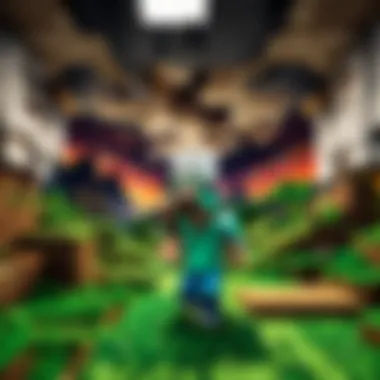

Software Requirements
Now that the hardware is out of the way, let’s shine the spotlight on the software. Just like the right ingredients make for a gourmet dish, appropriate software will cook up a delightful server experience.
- Minecraft Pocket Edition App: Of course, you’ll need the game itself. Download it from the official app store to ensure you're getting the latest updates and features.
- Server Hosting Software: Consider using software like PocketMine-MP, which is designed specifically for Minecraft Pocket Edition. This software allows you to manage your server and often comes with a user-friendly interface that’s suitable for both beginners and experts. It’s like having a specialized toolkit for your projects.
- Additional Apps: If you plan to involve mods or plugins, it might be necessary to install additional applications. Programs like MCPE Master can help you manage these mods efficiently.
Having the right software in place will not only help you set up your server but will also ensure that you have a variety of options when it comes to suggestions about gameplay, customization, and community management.
"The digital realm is only as strong as its weakest link; investing in the right prerequisites can make a world of difference."
In this digital age, preparation is key. By understanding the device and software requirements upfront, you’ll be ready to tackle the challenge of server creation head-on—think of it as building a sturdy ship before setting sail into uncharted waters.
Choosing the Right Hosting Option
In the realm of Minecraft Pocket Edition, selecting the appropriate hosting option serves as the backbone for a successful gaming experience. It's not merely about having players join your server; it’s about choosing a platform that can handle the traffic, demands, and the unique needs of your community. The choice between self-hosting and opting for a third-party hosting provider can significantly influence gameplay, server stability, and your overall enjoyment.
Self-Hosting vs. Third-Party Hosting
When deciding between self-hosting or using a third-party service, there are notable distinctions to grapple with. Self-hosting can feel like a double-edged sword. On one hand, it gives you complete control over your server environment. You decide everything—from the map to the settings, to mods and updates. However, this option isn’t without its quirks. Hosting from your own machine means you need a decent device and a robust internet connection to support multiple players without hiccups.
On the other side of the coin, third-party hosting providers come with their own set of benefits. These services generally offer better performance and are tailored for gamers at all levels. They handle server maintenance, ensuring that uptime is maximized, and often provide user-friendly interfaces that make setup straightforward. However, there's usually a price tag attached. While costs can vary, you often get what you pay for, with more expensive options typically delivering better speeds and customer support.
Consider the following factors when weighing your options:
- Control: How much do you want to customize? Self-hosting gives endless possibilities.
- Cost: Factor in your budget. Self-hosting might appear cheaper, but consider hidden costs like power and bandwidth.
- Technical Skills: Are you comfortable navigating server settings? Self-hosting demands a certain level of tech-savviness.
Evaluating Hosting Services
For those leaning towards third-party hosting, the landscape is extensive. Knowing what criteria to use when choosing a service can save you headaches down the road. First, assess performance metrics. You want a host that guarantees low latency and high uptime. More traffic can lead to slow response times, so it’s vital that the service you choose can scale according to the needs of your server.
Next, support is paramount. When things go sideways—because let’s be real, they often do—you want quick resolutions. Opting for a hosting service with solid customer support can make a world of difference. Some providers offer 24/7 check-ins, while others may take a few days to respond.
Don’t overlook the server management tools provided. The best services offer intuitive dashboards that simplify various tasks—be it implementing mods, adjusting settings, or analyzing player metrics. Another point worth examining is scalability. As your community grows or demands change, your hosting provider should be able to accommodate that without major overhauls or additional migrations.
A good approach to evaluating hosting services could include:
- Reading Reviews: Platforms like Reddit can be goldmines for community feedback.
- Comparing Features: Make a list of must-have features and see which services come closest.
- Trial Periods: Some companies offer trial periods or money-back guarantees—take advantage of those to gauge performance firsthand.
"Choosing the right hosting option can deeply affect not just the technical performance of your server but also player satisfaction and community growth."
In the end, the right choice hinges on your priorities. Whether it’s full customization through self-hosting or leveraging a paid service for ease and reliability, understanding these aspects will lay the groundwork for an enjoyable Minecraft experience.
Step-by-Step Server Setup
Setting up your own Minecraft Pocket Edition server can feel like navigating a maze without a map. That's where a clear step-by-step approach comes into play. The process not only helps to eliminate confusion but also ensures that you cover all essential aspects, from settings to configurations. This section aims to break it down systematically so that both beginners and seasoned players can follow along with ease.
Initial Configuration
Getting your server up and running requires a solid foundation. The initial configuration is crucial—it’s like laying the first brick in a towering castle. First step? Network settings. Adjusting your local network settings will often be necessary. You'll need to ensure that your router has the correct port forwarded. Typically, the default port for Minecraft servers is 19132.
Checking your router's documentation can provide insights specific to your model. Once that's squared away, it's time to dive into the game settings. Start by launching the server application or software you have chosen. From here, you can create a new server instance, where you'll be prompted to enter the server name, world name, and other configurations that tailor the game experience further.
Keep in mind that a clear plan on what you want your server to be is essential. Are you aiming for a survival mode? Creative building? Perhaps a minigame server? This clarity will guide your settings.
Tip: Draft a quick checklist of desired features before you begin configuration. This will save you time in the long run!
Server Command Setup
After your initial configurations, it's time to tackle commands—think of them as your server's language. Commands help manage everything from player permissions to game rules. A few essential commands to know are /op, which allows you to make someone an administrator, and /gamemode, which changes how players experience the game.
To set up commands, you’ll access the server console or chat during gameplay. This is pretty straightforward, but make sure you clearly understand what each command does.
- /op [username]: Grants operator status to a player.
- /gamemode survival: Switches the player to survival mode.
- /setworldspawn: Changes the spawn point for new players entering the game.
Ignoring command setup can leave your server vulnerable to trolls or simply lead to administrative chaos, so it’s best to refine these commands early on. It can be useful to keep a record of frequently used commands, which will ease your management workload later down the line.
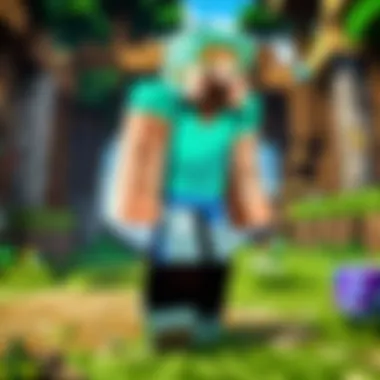

Inviting Players
Now that your server is configured and commands are set, it’s time to bring in the crowd. Inviting players to join your server can be exhilarating. The excitement of seeing friends or community members log in adds life to your Minecraft world.
To invite players, you’ll need to share your server’s IP address. This is often as simple as copying your local IP address from your settings. Make sure to include any instructions about how they can connect, especially if they need to specify the port.
You can send this information through various channels—social media, gaming forums like reddit.com, or community groups on facebook.com. Building excitement around your server can also be a draw, so consider posting sneak peeks of unique features or custom mods.
To sum up, building a Minecraft server isn’t a stroll through the park, but by breaking it down into manageable steps—from initial configuration to inviting players—you’re laying a strong groundwork for a fun gaming experience.
As you progress through these stages, don’t be afraid to think creatively about how to enhance the experience for everyone involved.
Customizing the Server Experience
Customizing your server experience in Minecraft Pocket Edition adds a prominent layer of personalization that can significantly enhance player engagement. This aspect of server management goes deeper than just making minor tweaks; it forms the foundation of how players interact with each other and the game world. When players feel a connection to the environment, they’re more likely to return and foster a sense of community. Essentially, it helps in crafting a uniquely shared narrative that stands out from the mundane or generic server setups.
There are numerous elements to delve into for customization, including Minecraft mods and plugins, as well as world customization options. Understanding these can be a game changer, as they not only provide fresh content to explore, but they also set the tone of the community and the overall gaming experience.
Minecraft Mods and Plugins
Enhancing your Minecraft Pocket Edition server isn’t just about aesthetics. That's where mods and plugins come into play. They are tools that can dramatically change how the game operates, introducing new features and changing gameplay mechanics. Mods are more often seen in the Java edition, but there are similar options for Pocket Edition.
- Functionality: Many players seek to implement mods that can add additional features, improve existing ones, or even change fundamental mechanics. For example, mods can help with better item management or new gameplay elements like magic systems.
- Community Engagement: When you introduce mods that alter the gameplay positively, it can enhance interaction among players. Everyone strives for an enjoyable experience, and unique mods can create memorable moments.
- Easy Installation: Most mods come with clear instructions, making installation a breeze for players who might not be technically inclined. This ease of use is critical when encouraging players to explore what mods can offer.
"Customization isn’t just icing on the cake; it’s the secret ingredient that elevates the cake itself!"
Plugins, on the other hand, mainly cater to server management. With plugins, server owners can influence aspects such as player permissions, economy management, and even game event triggers, which can keep things interesting and fair for everyone.
- Server Management: With plugins, server owners can enable or disable commands for players, or even set up mini-games within the server. These management features keep the community healthy and lively.
- Customization Options: Options range from gameplay enhancements, like world borders, to gameplay rules, allowing you to define the server's atmosphere clearly. This versatility lets server owners tailor the experience based on their vision and player preferences.
By thoughtfully incorporating mods and plugins, you’ll not only create an immersive world but also have a server that feels alive, engaging, and dynamic for the players involved.
World Customization Options
World customization takes the personalization process to another level. In more straightforward terms, it’s about crafting the environment in which players interact. A custom world can transform routine gaming sessions into extraordinary adventures.
- Biomes and Terrain: Consider changing up the terrain generator or adding new biomes to pique interest. For instance, instead of just the regular plains or deserts, why not add a rocky tundra or enchanted forest? New biomes not only provide fresh scenery but also affect gameplay with new resources and challenges.
- Structures: Players can design intricate structures that replace standard ones—whether it’s a sprawling castle or a hidden treasure cave, these add flair and can drive the narrative of what happens in the world. Creative building can lead to community contests, spurring engagement.
- Custom Rules: Adding unique rules for gameplay, like “no food from animal killing” or “only wooden tools allowed,” can create new challenges and cooperative gameplay opportunities. Custom rules often forge a vibrant community environment, reaching beyond just gameplay.
In a nutshell, the power of customization in server experiences for Minecraft Pocket Edition lies in its ability to nurture community spirit and player engagement. Whether it’s mods and plugins that enhance functionality or unique world settings that craft immersive narratives, every choice contributes to building a memorable gaming experience.
Common Challenges in Server Management
Running a Minecraft server can feel like riding a rollercoaster; there's thrilling highs and gut-wrenching lows. Knowing what can go wrong—and how to fix it—is vital for server owners. Here, we’ll cover the common challenges you might encounter while managing a server, laying out practical details that not only illuminate the issues but also equip you with solutions.
Performance Optimization
One of the heavier burdens of server management involves keeping everything running smoothly. Performance optimization means ensuring your server handles player loads without crashing or lagging. The smoother the experience, the happier the players, plain and simple. Below are some strategies to maintain optimal performance:
- Allocate Proper Resources: Ensure the server has enough RAM and CPU capacity. If it feels sluggish, consider upgrading your hosting plan.
- Use Efficient Plugins: Rather than loading your server with dozens of plugins, stick to high-quality, essential plugins that don't drain resources unnecessarily.
- Optimize World Settings: Configure your world settings to limit entities that generate lag. Smaller render distances can also help in densely populated areas.
In essence, maintaining a finely-tuned server is not just a technical necessity; it's an art form that ensures players keep coming back.
Security Measures
Security can't be stressed enough. It’s the stuff that keeps your server from turning into a chaotic mud puddle of griefers and data thieves. Protecting your server is not merely about setting up barriers; it's about fostering a safe community.
- Set Up Whitelisting: Limit access to only those who you trust. This practice helps keep unwanted players at bay.
- Regular Backups: Always backup your server data. Just like you wouldn't put all your money in one bank, don’t rely solely on one version of your server.
- Monitor Player Behavior: Keep an eye on your player base. If someone seems suspicious, it might be worth investigating their activities.
Good security measures can save a world of headache later on. It pays to be proactive rather than reactive in this regard.
Troubleshooting Errors
No matter how prepared you are, errors often crop up when you least expect them. Understanding how to troubleshoot common issues is crucial for running a successful server. Here are a few frequent problems and their solutions:
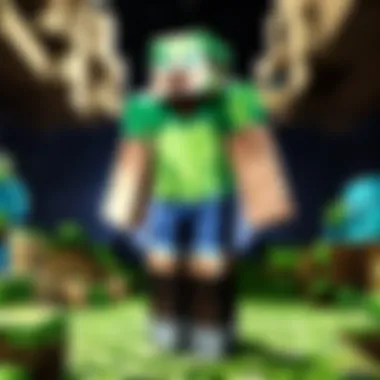

- Connection Issues: If players can't connect, check your server settings and firewall configurations. Sometimes, a small oversight can lead to players banging their heads against the wall.
- Lag Problems: If your server has performance problems, identify the culprit by monitoring server resource usage. High usage could mean you need an upgrade.
- Plugin Conflicts: If a plugin isn’t working as expected, determine if it conflicts with others. Test them in isolation to find the root of the problem.
Swift troubleshooting keeps your server running like a well-oiled machine. A reputable server should be as dependable as your morning cup of coffee; always there, never letting you down.
Remember, patience and persistent problem-solving are the keys to overcoming challenges in server management!
By understanding and addressing these common challenges, you’ll be well on your way to mastering server creation and management for Minecraft Pocket Edition.
Engaging the Player Community
Creating a Minecraft Pocket Edition server is not just about setting it up technically; it’s also about fostering a vibrant community around it. Engaging the player community serves as the backbone of any successful server. A well-involved player base leads to richer experiences, sustained interest, and even growth of the server. Without the community, you may as well be playing solo, as the social aspect of gaming can make the experience far more enjoyable.
Building a Community Culture
A strong culture within your server can make all the difference. Players are more likely to return if there’s a welcoming atmosphere and a sense of belonging. To cultivate this, it’s essential to establish a few norms that players can adhere to. Here are some elements to consider:
- Inclusivity: Make sure your server welcomes players of all ages and skill levels. This openness invites diverse personalities and styles of play.
- Respect: Encourage all players to treat each other with kindness. You might start by setting rules that promote fair play and discourage toxicity.
- Communication: Create channels on platforms like Discord or Reddit for players to chat and interact outside the game. Regular discussions will help players feel more connected.
Ultimately, a community that feels valued will contribute positively. Implement a rating system that allows players to give feedback about their experience can aid in refining the culture further.
"Community isn’t just about numbers; it’s about the connections we make along the way."
Organizing Server Events
Events can be a fantastic way to engage players and foster a closer community. Whether it’s a building competition, a treasure hunt, or a special in-game celebration, organizing events can breathe life into your server. Here’s how to go about it:
- Plan ahead: Successful events require time and thought. Make a calendar that outlines events for a month or even a season. This way, players know when to look forward to something fun.
- Incentives: Offering rewards, such as unique items or in-game currency, can boost participation. People love to compete, especially when there’s something valuable at stake.
- Feedback loop: Following each event, solicit feedback from participants. What did they like? What could have been better? Use this information to fine-tune future events and keep the excitement going.
Engaging the community isn’t a one-and-done task; it's an ongoing journey. By building a supportive culture and actively organizing events, you create an environment where players want to invest their time, making your server a go-to spot in the Minecraft Pocket Edition universe.
Future Trends in Minecraft Server Creation
When we take a gander at the vast expanse of multiplayer gaming in Minecraft Pocket Edition, it becomes clear that being on the cutting edge can give a significant advantage. The landscape of server creation is ever-evolving, influenced heavily by technological advancements and gamer preferences. Staying abreast of these future trends can not only enhance how servers function but also dramatically elevate the player experience. The coming innovations hold the promise of improved performance, greater creativity, and a more connected community. Let's delve into some of the specifics that are reshaping this digital playground.
Emerging Technologies
Emerging technologies are reshaping the core of server creation and management, making it easier and more efficient for players. Several trends stand out among the rest:
- Cloud Computing: Hosting servers on cloud platforms enables flexible resource management. With scalable computing power, server owners can adjust their capacity based on player volume, ensuring smoother gameplay. This also significantly reduces downtime during maintenance.
- Edge Computing: This technology minimizes latency by processing data closer to the user. For players scattered globally, the closer a server is to their location, the faster the games run. Imagine jumping into a game without that annoying lag!
- Advanced Networking Solutions: Technologies like 5G are opening doors for mobile gaming with faster and more reliable connections. Players can expect an uninterrupted experience even during high-traffic times.
"In gaming, the user’s experience is only as good as what allows the game to run smoothly. Emerging technologies are building bridges to better performance."
The Role of AI in Gaming Servers
Artificial intelligence is not just a buzzword; it's genuinely making waves in the gaming environment. Here’s a nugget of thought: AI doesn’t simply enhance the gaming experience; it redefines it. Here are some essential points regarding AI's evolving role in gaming servers:
- Improved Server Management: AI can automate a range of tasks, from resource allocation to monitoring server performance. This takes a huge load off server admins, allowing them to focus on improving player engagement and experience.
- Personalized Gaming Experience: Machine learning algorithms can tailor gameplay experiences to individual players' preferences. Imagine a server that adapts itself based on your playstyle – that’s not just a dream anymore.
- Enhanced Moderation Tools: AI can assist in maintaining a healthier gaming environment. By predicting toxic behavior before it escalates, proactive measures can be put in place, ensuring newcomers feel welcome and safe.
As we look to the future, technology will play a pivotal role in shaping Minecraft servers in ways that are both innovative and thoughtful. By embracing these trends, Minecraft players can expect more dynamic, efficient, and enjoyable experiences. Through these advancements, the Minecraft community as a whole will thrive, encouraging an inclusive atmosphere that welcomes creativity and camaraderie.
Closure and Final Thoughts
Creating a server for Minecraft Pocket Edition is an endeavor that intertwines creativity, technical know-how, and community spirit. As this article highlighted, the journey begins with understanding the unique aspects of Minecraft Pocket Edition compared to its counterparts. From selecting the right hosting option to overcoming common challenges in server management, the process can be both rewarding and educational.
In encapsulating the key concepts, it becomes clear how crucial it is to have a strong grasp of the prerequisites, available options, and customization techniques. This knowledge empowers both novice and experienced players, allowing them to foster vibrant communities and make their servers stand out in the expansive Minecraft universe.
The significance of community engagement cannot be overstated. A well-managed server encourages players to collaborate, share experiences, and build friendships. Emphasizing a culture of inclusivity and creativity can truly elevate the multiplayer experience.
"Developing a server isn't just about mechanics; it's about creating a space where imagination meets functionality."
Recap of Key Concepts
- Understanding the Platform: Knowing the specifics of Minecraft Pocket Edition is vital for effective server creation.
- Multiplayer Importance: Strong community dynamics enhance the overall gaming experience.
- Server Set-Up Essentials: Careful consideration of hardware and software requirements is crucial for performance.
- Customization Possibilities: Players should explore mods and plugins to create a unique gaming atmosphere.
- Challenges in Management: Being prepared for issues such as performance lag and security threats will ensure longevity in server operations.
Encouragement to Experiment and Innovate
The beauty of Minecraft lies in its endless possibilities. Don't hesitate to experiment with various configurations, world settings, and mods. Innovation can spark new ideas and engage your player base in exciting ways.
Engaging in discussions on platforms like Reddit or seeking advice from forums such as Facebook can provide diverse perspectives that enhance your server’s appeal.
Remember, the best part about running your own server is that it’s a reflection of your creativity. So take risks, try out new mods, and tweak your settings. Learn from your successes and even your mistakes. In the ever-evolving landscape of Minecraft Pocket Edition, your unique touch could lead to a thriving community or even an unexpected trend in server design.



