Choosing the Right Computer for Minecraft Gaming
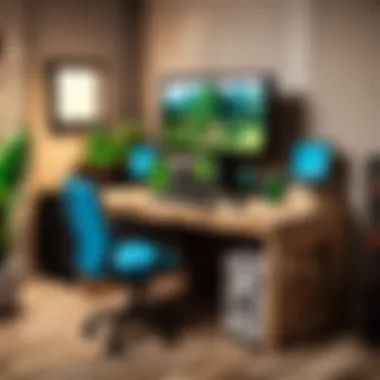

Intro
When it comes to diving into the pixelated landscapes of Minecraft, choosing the right computer can make all the difference. Whether you’re navigating towering mountains, constructing intricate structures, or engaging in the thrill of survival mode, your hardware selection can either enhance or hinder that experience. This guide aims to lay down the groundwork for understanding what specifications matter most, depending on how you play the game.
In this tech-driven age, where every detail counts, a savvy gamer knows that not all computers are created equal. This article will help you sift through the noise and settle on a machine that meets both your gaming style and budget.
First things first, it's crucial to grasp what kind of gameplay experience you’re aiming for. Are you a casual player who enjoys leisurely exploring? Maybe you're a hardcore builder who puts an emphasis on creativity and architectural design. Or possibly, you lean towards the competitive side of gaming, seeking every edge you can get. Understanding your style will guide you in making the right choices when it comes to specifications, components, and overall system performance.
This guide will also touch upon factors like modding potential, graphics settings, and future-proofing your setup. As Minecraft continues to evolve, having a robust computer is not just about current performance; it ensures you’re ready for the updates and expansions on the horizon.
In summary, whether you’re gearing up for your first blocky adventure or looking to transform your existing setup, this comprehensive evaluation aims to turn you into a well-informed buyer.
Minecraft Game Guides
Minecraft is a universe full of possibilities that go beyond mere pixel placement. Players often seek different paths in the game based on individual preferences and strategies. To maximize enjoyment, players should be aware of some essential guides that can deepen their understanding and help refine their skills.
Character Creation Guide
Building an avatar that embodies creativity is among the first steps when entering the Minecraft world. Although the options are somewhat limited compared to other RPGs, the right choices can still set the stage for a compelling playthrough. Learn about choosing skins, basic stats, and more from community insights on platforms like reddit.com.
Building Techniques Tutorial
Constructing impressive structures involves more than just stacking blocks. Understanding techniques like the use of symmetry, lighting, and materials can provide the edge needed to create jaw-dropping visuals. You’ll find various online resources, including videos and articles, that break down effective methods to enhance your building skills.
Redstone Mechanics Explained
For those who want to dive deeper, Redstone offers a unique complexity to Minecraft gameplay. Mastering this in-game material opens up a treasure trove of possibilities, from simple machinery to elaborate contraptions. Digging into community tutorials and experiments can elevate your game to the next level.
Crafting Recipes Encyclopedia
Lastly, knowing your crafting recipes by heart is essential for any player. From the basic wooden tools to advanced potions, having a handy reference can speed up your progression. Utilizing encyclopedias available on en.wikipedia.org can serve as a useful tool in this regard.
Understanding Minecraft's System Requirements
When diving into the pixelated world of Minecraft, the first stepping stone is to grasp its system requirements. Knowing these requirements is like reading the roadmap before hitting the road. If you want to enjoy building and exploring without hiccups, understanding the specs your computer needs is crucial.
Minimum System Requirements
At the very least, here’s what you should have:
- CPU: Intel Core i3-3210 or AMD A8-7600
- RAM: 4 GB
- GPU: NVIDIA GeForce 400 Series or AMD Radeon HD 7000 series
- Storage: At least 4 GB available space
These specifications might sound modest, but they act as a baseline. If your setup meets these requirements, you could run the game, but expect to see some jagged edges on performance. Lag spikes will be a frequent visitor, especially if you start loading heavy mods or worlds with complex builds. So, while the game might run, the fun factor may get muddled.
Recommended System Requirements
Now, if you’re looking to run Minecraft not just on a functional level but with smooth visuals and performance, consider stepping things up:
- CPU: Intel Core i5-4690 or AMD A10-7800
- RAM: 8 GB
- GPU: NVIDIA GeForce 700 Series or AMD Radeon RX 200 Series
- Storage: An SSD is recommended for faster loading times
With these specs, you'll experience the game like you’re meant to. The graphics won’t just be a mishmash; they will come alive. You’ll notice smoother framerates and the ability to manage expansive worlds without the system gasping for breath.
Performance Considerations
When thinking about performance, it’s more than just meeting the numbers. Here are vital aspects to keep in mind:
- Frame Rates: Higher frame rates translate to smoother gameplay. If you're eyeing competitive play or want to capture your adventures, keep this in mind.
- Warm-up Phases: Your computer needs some time to warm up to the game. Starting with default settings and gradually increasing graphics will help identify the sweet spot.
- Multiplayer Dynamics: Playing with friends can put stress on your system. Ensure your specs are adequate for online interactions where lag is the enemy.
- Mods and Texture Packs: If you plan to dabble in mods or high-res texture packs, reconsider your GPU and RAM. They can add substantial weight to the performance load.
"Investing a bit more in your PC now can save you from frustrations down the line."
Entering Minecraft without a clear understanding of its system requirements can be a recipe for disappointment. Knowing these specs not only enhances your gameplay experience but also helps you make informed choices when upgrading or purchasing a new system. So before you jump into that expansive blocky universe, spend some time understanding what lies beneath the surface.
Choosing the Right Processor
Selecting an appropriate CPU is fundamental for crafting an enjoyable experience while playing Minecraft. A strong processor can influence everything from the frame rate to how smoothly the game runs, especially when launching more demanding mods or operating multiple applications at once. A processor provides not just speed but also the ability to render the game world effectively.
Importance of CPU in Gaming
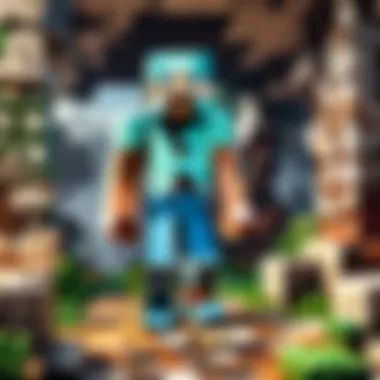

The central processing unit (CPU) does a lot of heavy lifting in gaming. In Minecraft, which is a game rich in procedural generation and complexity, the CPU interprets game mechanics and coordinates all activities, from processing player movements to managing the artificial intelligence of mobs. When you're deep into crafting or exploring large builds, a proficient CPU can drastically improve your overall gaming experience.
- Improved Frame Rates: A capable CPU can lead to higher FPS (frames per second), making the game smoother and more responsive.
- Loading Times: Quick data retrieval can minimize loading times for new chunks, which is crucial, especially in expansive worlds.
- Multitasking: If you like to stream or record your gameplay, having a robust processor ensures that these additional tasks don't hinder your gaming performance.
Intel vs. AMD for Minecraft
When discussing CPU options, the rivalry between Intel and AMD is ever-present. Both manufacturers offer products that can serve Minecraft players well, but they have distinct characteristics that may influence your choice.
- Intel Processors: Known for strong single-core performance, Intel CPUs tend to excel in games that don’t take advantage of multiple threads. If your focus is strictly on Minecraft without extensive mods, Intel can be a reliable choice. Models like the Intel Core i5 and i7 cater well to gamers, striking a good balance between price and performance.
- AMD Processors: AMD has made significant strides in the gaming world, especially with their Ryzen series. Ryzen processors often provide more cores and threads for the cost, making them adept at handling mods and multitasking. For players who dabble in content creation alongside gaming, an AMD Ryzen 5 or 7 might be worth considering.
Core Counts and Threading
The core count and threading capability of a CPU can greatly affect how it performs in demanding tasks. Minecraft isn’t the most CPU-intensive game by design, but that doesn’t mean you can ignore these factors entirely.
- Core Counts: More cores can handle more tasks at once. Modern CPUs often come with at least four cores, but six or eight cores are becoming standard, especially for gaming. For Minecraft, a quad-core processor may suffice; however, if you plan to use mods or play on larger servers with many players, a six-core or higher processor may serve you better.
- Threading: Technologies like Intel's Hyper-Threading or AMD's Simultaneous Multithreading allow a core to handle two tasks simultaneously. This can improve performance during instances where the game is attempting to process more than one thing at a time, such as when loading new chunks or running high-performance mods.
A balanced consideration of CPU capabilities can mean the difference between a lags-secure world or frustrations on server explorations.
In summary, while diving into the sea of processors available, give attention to both Intel and AMD offerings, keeping core counts and threading in mind to match your gaming style. In the realm of Minecraft—a game known for its creativity and expansive worlds—the right CPU will help you build and explore without missing a beat.
Graphics Card Selection
Choosing the right graphics card is crucial when considering a computer for playing Minecraft. A good GPU ensures that the game not only runs smoothly but also enhances the overall visual experience. As Minecraft is a sandbox game that heavily relies on intricate textures and colors, an appropriate graphics card allows players to immerse themselves in their builds.
Additionally, the experience of playing Minecraft changes significantly based on the graphics settings like render distance, fancy graphics, and shaders. A robust graphics card helps gamers whether they're exploring vast worlds with their friends or engaged in resource-heavy modifications. Thus, selecting the right GPU can either make the gameplay night-and-day better or leave you with choppy frames.
GPU Impact on Visuals and Performance
The influence of the GPU on visuals and performance cannot be overstated. In Minecraft, a powerful GPU can significantly improve frame rates, especially in areas with dense foliage or when using mods that add shaders and high-resolution textures. The difference is often night and day; without a capable GPU, Minecraft can feel clunky or even unresponsive during intense moments.
Consider, for instance, a player attempting to build a massive castle while exploring various biomes. If the graphics card is underwhelming, you could find yourself faced with stuttering motions, lag, or even crashes. In contrast, with a top-notch GPU, you'll be slicing through landscapes with the smoothness of butter. Furthermore, improved graphics settings can reveal the beauty of the pixelated world, from clear skies at sunset to vibrant colors in the blocks you place.
"A quality GPU not only enhances the eye candy but elevates gameplay to a whole new level."
Dedicated vs. Integrated Graphics
When weighing options for a graphics solution, gamers need to choose between integrated graphics and a dedicated graphics card. Integrated graphics are built into the CPU and are suitable for casual play—maybe running a few mods or playing the game at lower settings. They are often found in budget systems, providing a basic experience.
On the flip side, dedicated graphics cards are separate components that can tackle demanding tasks head-on. For Minecraft, this means running multitasking scenarios beautifully with higher render distances, smoother frame rates, and an overall richer experience. It's like comparing a bicycle to a sports car—the former will get you there, but the latter will do it with flair and speed.
Advantages of Dedicated Graphics Cards:
- Better performance in high-demand games
- Additional VRAM for texture-heavy gameplay
- Enhanced support for future gaming trends
Recommended GPUs for Different Budgets
Selecting the right GPU can feel daunting, given the myriad of options available. But fret not; there are worthy contenders for all kinds of budgets:
- Entry-Level:
- Mid-Range:
- High-End:
- NVIDIA GeForce GTX 1650: Great for playing Minecraft at 1080p with solid frame rates and decent graphics.
- AMD Radeon RX 550: This can handle Minecraft's visuals well and is an affordable option for newcomers.
- NVIDIA GeForce GTX 1660 Super: A step-up that gives great performance in Minecraft, allowing for more detailed visuals.
- AMD Radeon RX 5600 XT: Known for its excellent balance of price and performance, comparable to NVIDIA’s offerings.
- NVIDIA GeForce RTX 3060 Ti: With ray tracing capabilities, this GPU takes graphics quality to another level, making the world feel even more lively.
- AMD Radeon RX 6700 XT: Offers top-level performance for those looking to crank up every setting and enjoy the game in stellar graphics.
Ultimately, the GPU selection should echo your preferences in gameplay. Do you like it simple or do you want an immersive adventure? Whatever your choice is, aim for a card that meets or exceeds the game’s demands without causing a strain on your budget.
Memory and Storage Requirements
When it comes to selecting a computer for playing Minecraft, the significance of memory and storage can’t be overstated. The performance of your gaming experience is tightly linked to how well your system can handle data and resources, making it crucial to understand the specific components involved.
The two main elements in this context are RAM and storage type—both of which play distinct roles. A computer that's memory-efficient leads to seamless gameplay and quick load times, while optimal storage choices help keep your game files organized and accessible.
The Role of RAM in Gaming
RAM, or Random Access Memory, is essential for any gaming setup. Think of it as a workspace for your computer; the more RAM you have, the more room your machine has to juggle tasks effectively. When playing Minecraft, which involves dynamic terrain generation and resource management, having sufficient RAM is vital.
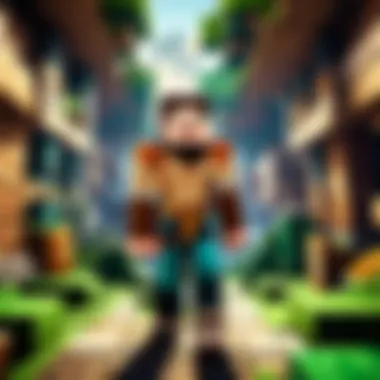

- Performance: With at least 8GB of RAM, players can enjoy smoother gameplay, especially when running mods or resource packs that demand more resources. Going for 16GB provides even more flexibility and future-proofs your setup.
- Multitasking: If you plan to have other applications running alongside Minecraft, like voice chat or streaming software, more RAM will prevent lag and stuttering in the game.
- Loading Times: More RAM also translates to faster loading times, allowing you to dive into your world quicker. Every second saved can add up, especially in multiplayer scenarios where time is of the essence.
SSD vs. HDD for Minecraft
When considering storage, the choice often boils down to Solid State Drives (SSD) versus Hard Disk Drives (HDD).
- Speed: An SSD is considerably faster than an HDD. This means launching Minecraft and loading worlds happens in the blink of an eye compared to the wait time associated with traditional disks.
- Durability: SSDs, being flash-based, are less prone to physical damage, which can be a factor if you're gaming on the go.
- Capacity: On the other hand, HDDs generally offer larger storage options at a lower price point, making them suitable for users who want to store a lot of games without breaking the bank.
In the end, if your budget allows, opting for an SSD can fundamentally improve your gaming experience in Minecraft.
Optimal Storage Capacity for Minecraft
Finding the right storage capacity is like picking the right shovel for mining—too small, and you’ll be constantly clearing space; too big, and you’re spending more than you need. Here are some pointers:
- For Basic Play: A setup with 256GB is on the lean side but still functional for the game solo.
- Recommended: 512GB gives ample room for Minecraft and other programs.
- High-End: If you delve into mods or save multiple worlds, 1TB is ideal for the long haul.
In summary, the right combination of memory and storage not only enhances the performance of Minecraft but also provides a more enjoyable, less frustrating experience. Players of all ages and skill levels must consider these aspects carefully to ensure their computer setup meets their gameplay needs.
Operating Systems for Minecraft
Selecting the right operating system (OS) for playing Minecraft can significantly shape your gaming experience. While Minecraft is a versatile game that can run on various platforms, the OS you choose affects performance, mod compatibility, and ease of use. You want to ensure that your setup not only runs the game smoothly but also supports any additional enhancements or mods you wish to incorporate.
Comparing Windows, macOS, and Linux
When it comes to choosing an OS, the three main contenders are Windows, macOS, and Linux. Each one has its perks, and knowing them can save you a lot of headaches.
- Windows: This is the go-to for most gamers. It has the broadest support for games and hardware. Minecraft runs seamlessly on Windows, and you’ll find the most guides and mods tailored specifically for this platform. Also, many players enjoy the ease of installing resource packs and mods that might not work as well on other systems.
- macOS: While not as popular as Windows for gaming reasons, macOS still provides a solid Minecraft experience. It’s less likely to suffer from virus attacks, and its interface is user-friendly. However, mod support is somewhat limited in comparison, and performance issues can arise for larger mods or advanced shaders.
- Linux: This OS is often favored by tech-savvy individuals. Although it may offer a smaller game library, it brings incredible customization options to the table. You can tailor your system to boost performance for Minecraft, and there's a passionate community out there providing excellent support. On the downside, getting popular Minecraft mods to run might require tinkering with additional software or settings.
In summary, if you’re after a straightforward gaming experience with minimal fuss, Windows emerges as the clear favorite. However, if you value a clean interface or customization, macOS and Linux provide viable options.
Optimization Tips for Each OS
To get the most out of your gaming experience, optimizing your OS is key. Here are some helpful tips for each platform:
Windows:
- Game Mode Activation: Activate Game Mode in Windows settings. This reduces background tasks and optimizes system resources for a smoother experience.
- Regular Updates: Ensure your OS and drivers are always updated. This enhances performance and helps prevent glitches.
- DirectX Configuration: Make sure DirectX is updated, as this affects game graphic rendering.
macOS:
- Disable Background Processes: Use Activity Monitor to quit unnecessary apps running behind the scenes.
- Manage Graphics Settings: Adjust settings in the game to ease the load on your system. Lowering visual effects can have a considerable impact on performance.
- Consider Upgrading RAM: Sometimes, adding more RAM can alleviate performance issues, especially during intensive gaming sessions.
Linux:
- Use Lightweight Desktop Environments: Switch to a lightweight desktop environment like XFCE or LXDE to maximize available system resources.
- Utilize Terminal for Tweaks: If you’re comfortable with commands, adjusting kernel parameters can yield better performance for gaming.
- Install the Latest Drivers: Make sure your graphics drivers are configured and updated properly for optimal performance.
Remember: The ideal OS for Minecraft really comes down to personal preference and existing hardware. Test a few options if you can, as what works wonders for one player might not suit another.
Networking Considerations
Understanding networking considerations is fundamental for anyone looking to optimize their Minecraft experience, especially for multiplayer gameplay. As Minecraft operates in a sandbox environment that thrives on interaction, latency and bandwidth can significantly impact your gaming sessions. In this section, we will explore the different networking elements essential for a seamless Minecraft experience, highlighting why an adequate setup isn't just a nice-to-have, but a necessity.
Understanding Latency and Ping
When it comes to gaming, the terms latency and ping are often thrown around, but what do they actually mean? At its core, latency refers to the delay before a transfer of data begins following an instruction. In simpler terms, if a player makes a move, the time it takes for that action to be reflected on-screen is determined by latency. Ping, on the other hand, measures how long it takes for a packet of data to travel from your computer to the server and back again. Lower ping times lead to smoother gameplay, while higher ping can cause lag and, consequently, a frustrating gaming experience.
A good way to quantify this is by understanding that a ping below 20 milliseconds is considered excellent, while 20 to 50 milliseconds is reasonable for most purposes. Anything above 100 milliseconds could start dragging your gameplay down. It's almost as if you're playing two separate games—one in your head and one on-screen.
"The internet connection you choose can make the difference between crafting a masterpiece and battling against the clock with every block you place."
Choosing the Right Internet Connection for Multiplayer
Now that you grasped the importance of latency and ping, the next step is selecting the right internet connection for multiplayer gaming. Not all connections are created equal, and the type of service you choose can impact your experience significantly.
- Fiber Optic: If you're serious about your Minecraft performance, consider fiber optic connections. They offer incredible speeds and low latency, making them the gold standard for gaming.
- Cable: Cable internet is widely available and can provide decent speeds. However, speeds can fluctuate during peak usage times, so manage your expectations.
- DSL: Digital Subscriber Line offers more stable speeds than basic broadband connections, but it might not be the best option for gaming. The performance can vary, and latency may be an issue.
- Satellite: While broadcasting from space is cool, satellite connections can have high latency, making them far from ideal for real-time gaming.
- Mobile Hotspot: In a pinch, mobile hotspots can work, but connection stability will probably be unreliable and can result in data overage charges.
When selecting a connection, apart from speed, consider the upload rates as well. A connection with lower download speed but higher upload speed can sometimes provide a better gaming experience. Check reputable internet service providers in your area and consider upgrading to unlimited plans, especially if you play frequently or download massive updates.
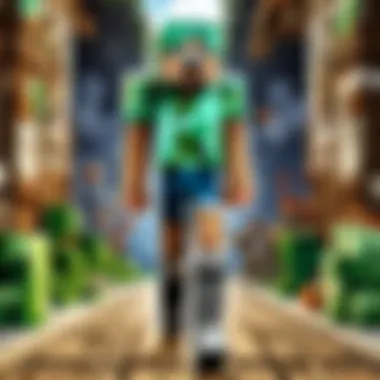

In summary, a well-thought-out networking setup will not only enhance your gameplay but also allow you to fully enjoy the social elements of Minecraft. Good networking can make your computer the gateway to a world of creativity and adventure.
Future-Proofing Your Gaming PC
When selecting a computer for playing Minecraft, one factor often overlooked is future-proofing. This concept revolves around ensuring that your gaming setup can handle not just current but also upcoming games and updates. As Minecraft continues to evolve with new features and expansions, having a system that can adapt is crucial. Without this mindset, you may find yourself needing to replace or upgrade your hardware sooner than you'd like, which can be quite heavy on the pocketbook.
A well-thought-out future-proofing approach can provide several advantages. Firstly, it allows gamers to enjoy a smoother experience without the fear of performance lag when new updates are released, which is particularly important for Minecraft as it constantly brings fresh content. Moreover, by investing in higher-spec components now, you will save yourself the hassle of frequent changes in the future.
Trends in Gaming Technology
The video gaming landscape is always shifting. Staying abreast of these trends is vital for future-proofing your setup. Pay attention to developments in graphics technology, such as real-time ray tracing which enhances visual quality significantly. This feature is becoming more mainstream, and many newer games—such as Minecraft—are integrating it to create more realistic lighting and shadows.
Another trend on the rise is virtual reality (VR). While not directly tied to Minecraft, the broader gaming industry is moving toward immersive experiences. Should Minecraft eventually embrace VR more fully, a system with robust graphics capabilities will be a clear advantage.
The increasing demands of multiplayer gaming and larger worlds also necessitate a look at networking technology. With games supporting more extensive online communities, having a solid-state drive (SSD) and better internet connectivity is imperative. This ensures faster load times and a smoother online experience, contributing to overall gameplay satisfaction.
Scalability of Components
When considering future-proofing, the scalability of components in your gaming PC is a key factor. Simply put, scalability refers to how easily you can upgrade parts of your computer as demands increase.
Opt for motherboards that offer a variety of expansion slots. This will allow you to make upgrades to components like the graphics card and RAM without swapping out the entire unit. For example, a motherboard that supports PCIe 4.0 or PCIe 5.0 will enable you to upgrade your graphics in line with market developments.
Memory upgrades should also be a priority. As games grow in complexity, they require more RAM. If your system has the capability to add more memory easily, that can prolong its usable life.
"The right components with upgrade potential can keep your gaming rig relevant for years"
The same goes for your power supply unit (PSU). Ensuring you have a PSU with adequate wattage not only supports your current system but can also accommodate future upgrades. So, invest in a power supply that has some extra headroom.
In summary, future-proofing your gaming PC is a thoughtful investment strategy that pays off in the long run. Keep an eye on evolving trends and opt for components that allow for easier upgrades. This proactive approach will maximize your gaming experience with Minecraft and beyond.
Budgeting for Your Minecraft Setup
When diving into the captivating world of Minecraft, one may quickly find themselves entangled in the myriad of computer options available. A solid understanding of your budget can make the difference between a seamless gaming experience and a frustrating one fraught with lag and glitches. The considerable range of prices for computers geared towards gaming means that careful consideration must be given to how much you’re willing to spend. Setting a budget helps streamline your choices while ensuring you purchase equipment that meets the demands of the game. Without proper financial planning, one risks making impulse decisions that could lead to overspending on unnecessary features or under-budgeting for critical components.
Estimating Costs for Different Specs
Understanding the costs associated with various computer specifications is essential in framing your budget. The truth is, Minecraft doesn't require a top-of-the-line machine, yet optimal performance relies on a balanced computer setup. Here’s a brief breakdown of what you might encounter:
- Processors: A solid CPU can range from $200 to $400 if you're looking for an Intel i5 or AMD Ryzen 5, ideal for running Minecraft smoothly alongside other applications.
- Graphics Cards: Dedicated GPUs can vary widely in price. Entry-level options like the NVIDIA GTX 1650 hover around $150, while higher-end choices like the RTX 3060 can soar to $400 or more.
- RAM: Upgrading to 16GB of RAM might set you back about $80-100, but it can be worth it to run mods or play in multiplayer servers without hiccups.
- Storage: An SSD for faster load times can range from $50 for a basic 500GB option to over $150 for 1TB. If you're leaning toward an HDD, costs generally sit lower, around $40 for 1TB.
Keep in mind that these figures can oscillate based on availability or sales, so it’s wise to shop around before committing.
Value vs. Performance Trade-offs
With any product, there's typically a trade-off between cost and performance. This holds true for computers aimed at running Minecraft as well. While it might be tempting to skimp on certain components to save some bucks, this approach often yields regret down the line.
Many players find themselves debating whether to invest in a more robust GPU or save money and stick with integrated graphics. For instance, while the integrated graphics may handle Minecraft decently, using a dedicated GPU unlocks graphical enhancements and smoother frame rates, making the investment often worthwhile for dedicated gamers. Similarly, opting for a higher capacity RAM can feel like an extra expense at first, but it allows for running more mods and engaging in larger multiplayer scenarios effectively.
"You get what you pay for" is a saying that rings true in many aspects of life, but it's particularly vital when constructing your Minecraft gaming rig.
All in all, understanding your needs and preferences will guide your decisions. Would you rather have a computer that meets minimum requirements and doesn’t cost much, or invest a bit more for a significant performance boost that brings Minecraft's wonders to life? Each player's priorities differ; there are no one-size-fits-all answers here. Proper budget allocation ensures that you strike a balance, allowing for an enjoyable Minecraft experience without breaking the bank.
Culmination
When it comes to the world of Minecraft, choosing the right computer is like finding the right tool for the job. With countless hours of gameplay potential, it's essential to appreciate the depth of thought that should go into this decision. A suitable machine doesn't just enhance your experience; it can significantly impact your enjoyment and performance in-game.
From analyzing system requirements to selecting key components like the processor and graphics card, each element plays a critical role. Gaming specifications can sometimes feel overwhelming, but breaking them down can help anyone, whether seasoned or a total novice, feel confident in their purchasing decisions. Here are some important factors to consider:
- Understanding Your Needs: Reflect on how you play Minecraft. Are you focusing on building, exploring, or perhaps running mods? This clarity helps in pinpointing what specs are crucial for you.
- Budget: This can often dictate what components you can consider. However, it’s worth noting that investing slightly more for better performance usually pays off in terms of longevity and experience.
- Future-Proofing: Technology evolves rapidly, and what might be cutting-edge today could be outdated tomorrow. Aim for components that will serve well for a few years, especially since Minecraft continuously updates and demands more from hardware.
In essence, the conclusion of this journey is a blend of personal preference, technical requirements, and the overall gaming experience one aspires to achieve. This article lays the groundwork to help you navigate the complexities and emerge with a computer that stands ready for all your Minecraft adventures.
Summary of Key Points
As we wrap it up, here’s a quick recap of the crucial aspects to remember:
- System Requirements: Know the minimum and recommended specs to avoid performance issues.
- Processor Choices: Decide between Intel and AMD based on specific performance needs.
- Graphics Card Significance: Understand the difference between integrated and dedicated graphics cards for optimal performance.
- Memory and Storage: Recognize the importance of RAM and storage types in enhancing load times and gameplay.
- Operating Systems: Different OS have distinct advantages and optimizations for Minecraft.
- Networking Needs: Reliable internet is vital for multiplayer experiences.
- Future-Proof Equipment: Consider adaptability of components to keep up with gaming advancements.
- Budget Planning: Balance cost and performance effectively to get the best value.
Final Thoughts on Choosing a Computer
Ultimately, selecting the right computer for playing Minecraft is not simply about purchasing the most expensive or flashy tech. It's about pinpointing the balance of power, efficiency, and cost that aligns with your personal Minecraft experience.
Finding a computer that can support your gameplay style without breaking the bank is key. Remember, gameplay can also be influenced by your environment; hence, networking capabilities and setup play a part too. As you dive into the vast worlds of Minecraft, having reliable equipment undergirding your adventure makes all the difference. So, assess your needs thoroughly, budget wisely, and invest in a system that can grow with you as you traverse this blocky, limitless expanse.



