Master the Art of Saving Files to Dropbox with This Comprehensive Guide
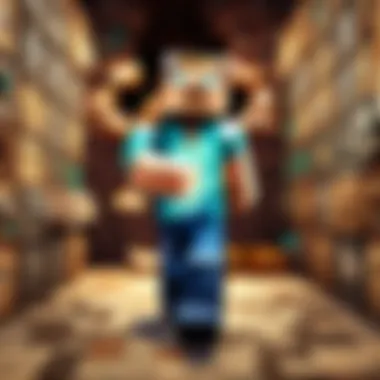

This all-inclusive guide is designed to assist users in mastering the art of saving files to Dropbox. From the fundamentals of file saving to advanced organization techniques, this article offers a wealth of knowledge to elevate your Dropbox experience.
Understanding Dropbox: The Basics
Before delving into the intricacies of file saving, it's imperative to grasp the essence of Dropbox. As a prominent cloud storage service, Dropbox allows users to securely store their files and access them from any device with an internet connection. Understanding the foundational principles of Dropbox sets the stage for seamless file-saving endeavors.
Creating Your Dropbox Account
The initial step towards leveraging Dropbox for file storage is creating a Dropbox account. This process entails simple registration steps, including providing your email address, setting a secure password, and verifying account ownership. Once your account is set up, you gain access to a personal digital space to store and organize your files.
Navigating the Dropbox Interface
Familiarizing yourself with the Dropbox interface is crucial for efficient file-saving. The user-friendly interface offers a plethora of features, including file upload options, folder creation functionalities, and sharing capabilities. By exploring the different sections of the Dropbox interface, users can optimize their file-saving workflow and streamline their storage practices.
Creating Folders and Subfolders
Organizing files within Dropbox is made simple through the creation of folders and subfolders. By categorizing files into distinct folders based on content or relevance, users can maintain a structured storage system. This organizational approach enhances accessibility and facilitates easy retrieval of files when needed.
Uploading Files to Dropbox
The process of saving files to Dropbox starts with uploading them to your account. Users can upload files directly from their device or computer to Dropbox, ensuring seamless transfer of data to the cloud. Understanding the various file upload methods and optimizing their usage empowers users to efficiently populate their Dropbox storage space.
Drag-and-Drop File Upload
One of the most intuitive ways to upload files to Dropbox is through the drag-and-drop functionality. By simply dragging files from your device and dropping them into the desired folder within Dropbox, users can swiftly populate their account with relevant files. This streamlined approach to file uploading enhances user experience and simplifies the file-saving process.
Conclusion
Introduction
In this comprehensive guide, we delve into the essential process of saving files to Dropbox effectively. Navigating the intricacies of this popular cloud storage service is crucial for optimized file management. By exploring the key steps and nuances of saving files to Dropbox, users can streamline their storage experience and maximize the benefits that Dropbox has to offer.
Understanding Dropbox
What is Dropbox?
Dropbox, a cloud storage service, stands out for its user-friendly interface and seamless syncing capabilities. Users can store various files and data securely on Dropbox's servers, ensuring accessibility from any device with an internet connection. The simplicity and reliability of Dropbox make it a favorable choice for individuals and businesses alike. The unique feature of Dropbox lies in its cross-platform functionality, allowing users to access their files from multiple devices effortlessly.
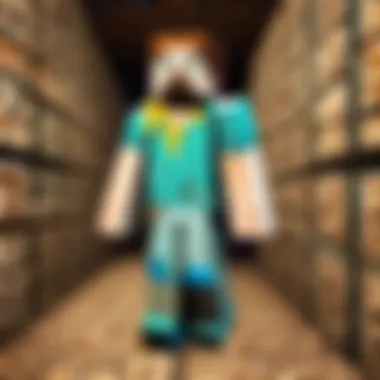

Benefits of using Dropbox
The advantages of leveraging Dropbox for file storage are manifold. From robust security measures to convenient file sharing options, Dropbox excels in providing a versatile platform for users to manage their data efficiently. The collaborative features of Dropbox enable seamless teamwork and project coordination, enhancing productivity significantly. The proficiency of Dropbox in file organization and accessibility makes it an indispensable tool for users seeking a reliable cloud storage solution.
Importance of Saving to Dropbox
Secure storage
Ensuring secure storage for sensitive data is paramount in the digital age. Dropbox offers advanced encryption protocols and data protection measures, safeguarding users' files from potential breaches or unauthorized access. The encrypted cloud storage provided by Dropbox instills confidence in users regarding the safety of their valuable information, positioning Dropbox as a secure and trustworthy storage solution.
Access files from anywhere
The ability to access files from anywhere with an internet connection enhances flexibility and convenience for users. Dropbox's cloud-based storage allows seamless file retrieval on the go, enabling users to work remotely or retrieve essential documents promptly. The user-friendly interface of Dropbox further facilitates easy navigation and file management, empowering users to stay organized and productive at all times.
Getting Started with Dropbox
Dropbox is a versatile cloud storage service, revolutionizing how users manage and access their files. Familiarizing yourself with the process of starting with Dropbox is essential for maximizing its benefits. From simple to complex tasks, the journey of incorporating Dropbox into your routine can be smooth. Understanding the intricacies of setting up your account and installing Dropbox across your devices ensures a seamless and organized file-saving experience.
Creating a Dropbox Account
Creating a Dropbox account is the first step towards efficient file management and secure storage. The sign-up process involves providing basic information and creating a unique username and password. This straightforward process ensures ease of access to Dropbox's host of features. Account setup allows for personalization, enabling users to tailor their settings to meet specific needs. It recommends strong password creation and configuration options to enhance security measures, keeping your files safe. Customizing your account's preferences enhances user experience and overall efficiency.
Sign up Process
The sign-up process for Dropbox is user-friendly, guiding users through each step seamlessly. It ensures that account creation is quick and hassle-free, making it a popular choice for individuals seeking a reliable cloud storage solution. A key aspect of the sign-up process is its intuitive design, simplifying the journey for users of all technical backgrounds. This unique feature sets Dropbox apart by offering a straightforward approach to account creation without compromising on security or functionality.
Account setup
Account setup on Dropbox empowers users to personalize their experience, making it a beneficial choice for this article. The key characteristic of account setup lies in its flexibility, allowing users to tailor their settings according to their preferences. This customization feature is advantageous as it lets users optimize their Dropbox account to suit their unique requirements. While enhancing usability, account setup's only disadvantage might be potential confusion for those unfamiliar with customization options.
Installing Dropbox on Devices
Installing Dropbox on your devices guarantees seamless access to your files across various platforms, whether on your desktop or mobile. Desktop installation ensures easy syncing and file accessibility, while mobile app installation offers on-the-go convenience to manage your files effectively.
Desktop Installation
The desktop installation process for Dropbox stands out for its simplicity and efficiency. Its key characteristic lies in its ease of use, making it a preferred choice for users looking to integrate Dropbox seamlessly into their work routine. A unique feature of desktop installation is its real-time syncing capabilities, ensuring that your files are always up to date across devices. This advantageous feature enhances productivity and workflow, although it may consume system resources.
Mobile App Installation
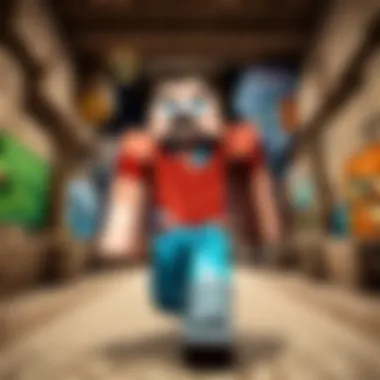

Installing the Dropbox mobile app is a convenient option for users needing quick access to their files while on the move. Its key characteristic is its user-friendly interface, designed to simplify file management tasks on smartphones and tablets. The unique feature of mobile app installation is its offline access capability, enabling users to view and edit files without an internet connection. Despite its advantages in accessibility, the mobile app installation may have limitations in handling large file transfers efficiently.
Saving Files to Dropbox
Saving files to Dropbox is a crucial aspect of effectively utilizing this popular cloud storage service. In this detailed guide, users will learn the essential steps and benefits of saving their files to Dropbox, ensuring secure storage and convenient access from any location. By understanding the proper methods of saving files to Dropbox, users can streamline their file management process and enhance overall productivity.
Uploading Files
Upload via Web Interface
Uploading files via the web interface is a convenient way to add content to your Dropbox account. This method allows users to directly transfer files from their computer to the cloud, ensuring quick and efficient storage. The key characteristic of uploading via the web interface is the seamless integration with Dropbox's platform, providing a user-friendly experience. One unique feature of this method is the ability to drag and drop files for upload, simplifying the process for users. While the upload via web interface offers speed and accessibility, users should consider the bandwidth limitations for large file uploads, optimizing their experience.
Upload from Desktop or Mobile
Alternatively, uploading files from a desktop or mobile device provides flexibility in adding content to Dropbox. This method allows users to sync their devices with Dropbox, enabling consistent file access across multiple platforms. The key characteristic of uploading from desktop or mobile is the seamless integration with the user's existing file structure, simplifying organization. One unique feature of this method is the automatic sync capabilities, ensuring real-time updates across devices. While this method offers versatility and synchronization, users should be mindful of storage space on their devices, effectively managing their content for optimal performance.
Organizing Files in Dropbox
Creating Folders
Creating folders within Dropbox is essential for efficient file organization. This feature allows users to categorize their files based on projects, themes, or preferences, facilitating easy access and retrieval. The key characteristic of creating folders is the ability to customize the folder structure to suit individual needs, promoting personalized file management. One unique feature of this function is the collaborative folder sharing option, enabling users to work together on specific projects. While creating folders enhances file organization, users should maintain a consistent naming convention to ensure clarity and accessibility of stored content.
Using Tags and Labels
Utilizing tags and labels in Dropbox offers an additional layer of organization for users. This feature allows users to assign keywords or descriptors to files, enabling quick search and categorization. The key characteristic of using tags and labels is the flexibility it provides in grouping related files, enhancing search functionality. One unique feature of this method is the ability to create custom tags for specific projects or tasks, promoting customized organization. While using tags and labels streamlines content retrieval, users should establish a standardized tagging system to maintain coherence and efficiency in file management.
Managing Files in Dropbox
In the realm of digital organization, the management of files within Dropbox holds paramount significance. This crucial aspect of utilizing Dropbox involves overseeing and controlling the documents, images, and various files stored on the platform. Efficient management ensures easy access, enhanced security, and streamlined collaboration with others. One of the key benefits of effectively managing files in Dropbox is the ability to keep a clutter-free account, making it simpler to find and work with the necessary files. By organizing and categorizing files appropriately, users can optimize their storage experience, leading to increased productivity and seamless workflow.
Editing and Deleting Files
Editing Options
When it comes to editing files within Dropbox, users are offered a spectrum of tools and features to modify their documents fluidly. The editing options in Dropbox enable users to make real-time changes to their files, without the need to download and re-upload them. This feature is incredibly advantageous for collaborative projects as it allows team members to edit shared files simultaneously, fostering efficient teamwork. Moreover, the unique aspect of version history ensures that previous iterations of the document are saved, offering a safety net in case of mistakes or unwanted modifications. Overall, editing options in Dropbox streamline the editing process, minimize errors, and boost productivity for users across various industries.
Deleting Files
Deleting files in Dropbox is a pivotal function that contributes to maintaining a tidy and organized storage space. The key characteristic of deleting files is the permanent removal of unwanted documents, ensuring that the account remains clutter-free. This feature is popular among users who prioritize efficient file management and value a clean workspace. However, it is essential to tread cautiously when deleting files, as once removed, they cannot be retrieved unless previously backed up. The unique feature of Dropbox's recycling bin provides a safety net by storing deleted files temporarily, offering users the opportunity to restore them if needed. Understanding the advantages and disadvantages of deleting files in Dropbox is crucial for users to wield this feature effectively and maintain a well-organized digital environment.
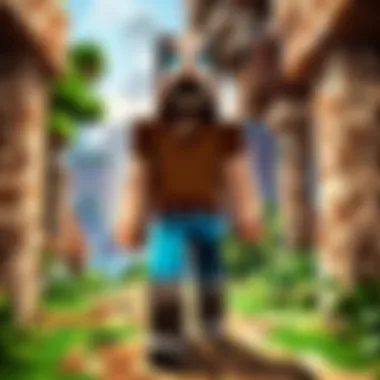

Advanced Tips for Dropbox Users
In the realm of Dropbox usage, grasping advanced tips can significantly elevate your experience and efficiency. Understanding the nuances of advanced features opens up a plethora of possibilities for optimizing your file management. By delving into the intricacies, users can harness the full potential of Dropbox to streamline their workflows and enhance productivity. Incorporating advanced tips into your routine not only simplifies processes but also maximizes the benefits of utilizing Dropbox to its fullest capacity.
Using Dropbox Extensions
Integration with third-party apps
Exploring the aspect of integration with third-party apps within Dropbox unveils a realm of enhanced functionality and seamless connectivity. This feature allows users to bridge the gap between Dropbox and various external applications, fostering a more integrated and efficient workflow. The key characteristic of this integration lies in its ability to synchronize data across different platforms, facilitating a cohesive digital ecosystem. Its popularity stems from the convenience it offers in consolidating tasks and accessing multiple services within the Dropbox interface. The unique feature of this integration is its versatility, enabling users to customize their interactions and tailor the integration according to their specific requirements. While it presents numerous advantages in terms of connectivity and accessibility, users should also be wary of potential security risks associated with granting app permissions.
Enhancing productivity
Enhancing productivity through Dropbox features empowers users to accomplish tasks more efficiently and effectively. This element focuses on optimizing workflows, minimizing manual interventions, and automating repetitive processes. The key characteristic lies in the utilization of built-in tools and functionalities tailored to boost efficiency and output. Its popularity arises from the transformative impact it has on task management and time utilization, making it a go-to choice for users seeking to streamline their operations. The unique feature of productivity enhancement tools is their versatility in catering to various work styles and preferences, thereby adapting to different user needs. While the advantages of increased productivity are evident in streamlined processes and improved output, users should be cautious of over-reliance on automation, maintaining a balance between efficiency and quality.
Maximizing Dropbox Storage
Selective sync
Within the realm of maximizing Dropbox storage, selective sync stands out as a pivotal feature in optimizing resource allocation and space management. This aspect enables users to choose specific files or folders for synchronization across devices, preventing unnecessary duplication and conserving valuable storage space. The key characteristic of selective sync lies in its flexibility, allowing users to prioritize essential data for syncing while excluding less critical information. Its popularity stems from the efficient utilization of storage resources and the customization it offers in tailoring sync preferences. The unique feature of selective sync is its ability to create a personalized sync strategy, ensuring that only relevant data is mirrored across devices. While the advantages of selective sync include enhanced storage efficiency and streamlined syncing, users should exercise caution in selecting files for synchronization to avoid potential data discrepancies.
Upgrade options
Exploring the realm of upgrade options within Dropbox unveils a spectrum of choices for users looking to expand their storage capacity and access premium features. This aspect offers users the opportunity to enhance their Dropbox experience by subscribing to advanced plans that provide additional storage, security features, and exclusive functionalities. The key characteristic of upgrade options is their scalability, allowing users to tailor their subscription based on their individual requirements and usage patterns. Its popularity arises from the increased flexibility and expanded capabilities that come with upgraded plans, catering to the evolving needs of users. The unique feature of upgrade options is the access to priority support, extended version history, and collaborative tools that bolster user experience and efficiency. While the advantages of upgrade options include expanded storage space and enhanced features, users should evaluate their needs carefully to ensure cost-effectiveness and maximize the benefits of the chosen plan.
Conclusion
Summary of Key Points
Benefits of using Dropbox
Exploring the merits of utilizing Dropbox for file storage unravels a plethora of advantages. The primary benefit lies in the convenience of cloud-based storage, enabling users to safeguard their files securely without the hassle of physical backups. Dropbox boasts seamless synchronization across multiple devices, ensuring data accessibility anytime, anywhere. The robust sharing features further enhance collaborative work environments, fostering effective communication and productivity. Despite its efficiency, users must remain vigilant about privacy settings and data protection measures when leveraging Dropbox for storing sensitive information.
Efficient file management
Efficient file management within Dropbox streamlines the organizational process, optimizing retrieval and workflow efficiency. By creating well-structured folders and utilizing tags and labels, users can categorize files systematically, facilitating quick access and retrieval. This meticulous approach not only enhances productivity but also reduces time wastage associated with searching for specific documents. However, maintaining a clutter-free environment and periodically reviewing files to eliminate redundant data are crucial steps in efficient file management within Dropbox.
Final Thoughts
Utilize Dropbox effectively
Optimizing the usage of Dropbox involves leveraging its full potential in enhancing file storage capabilities. Users should capitalize on its integration with third-party apps to streamline workflow processes and maximize productivity. Customizing selective sync settings enables prioritizing essential data while conserving storage space efficiently. However, users should exercise caution when opting for upgrade options, ensuring the selected plan aligns with their storage requirements and budget constraints.
Enhance your file storage experience
Enhancing the file storage experience on Dropbox necessitates adopting a proactive approach towards organizing and managing digital assets effectively. By utilizing advanced features such as file versioning and collaborative editing tools, users can foster a dynamic and efficient workflow environment. Moreover, embracing automation tools and setting up regular backups are essential practices to enhance data security and prevent loss of crucial information. Despite its benefits, users must remain vigilant about potential cybersecurity threats and enact preventive measures to safeguard their digital assets.



