Mastering Remote Connect in Minecraft for All Players


Intro
Navigating the vast world of Minecraft can feel like stepping into a sprawling labyrinth, especially when multiplayer mode beckons with its promise of shared adventures and collective challenges. For many players, the allure of connecting with friends or joining online communities transforms solitary exploration into dynamic gameplay. However, the intricacies of remote connection can appear daunting, especially for those just embarking on their Minecraft journey. This guide aims to decode the essentials, laying out a clear path for players to set up remote connections, overcome hurdles, and optimize their experiences.
Understanding the nuts and bolts of multiplayer gameplay is not merely about technical know-how; it is about unleashing creativity and collaboration within the game. Whether you’re a newbie trying to keep up with your savvy friends or a seasoned veteran looking to enhance your gaming experience, grasping the functionality of remote connection can mean the difference between endless exploration and frustrating downtime. This comprehensive guide will cover everything from the foundational aspects of multiplayer setup to troubleshooting common pitfalls, all structured to empower players of every skill level.
As we journey through this guide together, we will touch upon key concepts and best practices to not only get you connected but also to ensure that your multiplayer escapade is as smooth as a freshly paved track. So, grab your pickaxe, call your friends, and let's dive into the depths of remote connections in Minecraft.
Understanding Remote Connection in Minecraft
In the dynamic world of Minecraft, remote connection forms a crucial cornerstone for players seeking to collaborate and share their creative endeavors. Whether it’s battling fierce mobs together, constructing sprawling castles, or embarking on epic quests, the ability to connect with friends—even from hundreds of miles away—elevates the gaming experience immensely. Understanding remote connection isn't just a technical requirement; it’s the key that unlocks a new realm of possibilities, allowing players to bridge physical distances and engage in a shared adventure.
Definition of Remote Connection
At its core, remote connection in Minecraft refers to the ability to join or host game sessions over the internet rather than being limited to a local area network. This means players can connect from different houses, cities, or even countries. To break it down a notch, think of remote connection as a way to teleport your Minecraft world straight to your friend's device, no matter where they are on the globe.
Usually, players need a few things in place for a successful remote connection: gaming platforms, stable internet, and sometimes server hosting depending on personal preferences. It's as if you’re constructing a bridge—to get it right, you need to ensure each part is secure and functional to maintain a solid link.
Importance of Remote Connection
The importance of mastering remote connection in Minecraft cannot be overstated. Here are key reasons:
- Global Collaboration: It allows players to connect and collaborate with others worldwide. You can team up to gather resources, build structures, or simply hang out, all while bonding with friends or meeting new players from varied backgrounds.
- Expanding Creativity: When players connect remotely, the creative possibilities widen significantly. You can get inspired by your friend’s designs, share expertise, and challenge each other in ways that you wouldn’t think possible alone.
- Continuous Engagement: Remote connection makes it easier to keep the Minecraft community alive. Friends can log in together, explore updates, or engage in events even if they're miles apart, fostering continuous interaction and community spirit.
- Learning and Development: Engaging with others remotely can significantly enhance gameplay knowledge. Players can share strategies, tips, or even teach each other about game mechanics.
"In the world of Minecraft, distance is merely a number; the bond gameplay creates can overcome any physical boundaries."
Understanding remote connection in Minecraft is essential for anyone wishing to dive deeper into the game. With the right knowledge and tools, the vibrant world of Minecraft can become a shared playground, fostering creativity and camaraderie among players, no matter where they may be.
Types of Connections in Minecraft
Understanding the types of connections available in Minecraft is crucial for players looking to enhance their gaming experience. Connecting with others, whether friends or family, can transform a solitary game into a collaborative adventure. Two primary types of connections exist: local network connections and online multiplayer connections. Each offers its own set of features and limits, making it essential for players to choose what best fits their needs.
Local Network Connections
Local network connections refer to gameplay that occurs within the same physical space. This setup is often the simplest and most direct method for connecting with friends. It uses the same Wi-Fi or wired network, allowing for a slight delay and smoother interactions. The advantages of this method are numerous:
- No Need for Internet: Local connections do not require a stable internet connection, just a solid local network.
- Lower Latency: Since players are on the same network, data transfer occurs rapidly, which enhances responsiveness during play.
- Easier Setup: Players can join a game by entering the host’s IP address or simply scanning for local servers—no convoluted procedures required.
Setting up a local connection is fairly straightforward. One player must host the game and then others can easily join from their devices. This immediacy fosters a casual and fun atmosphere, perfect for impromptu gaming sessions.
Online Multiplayer Connections
On the other hand, online multiplayer connections open the gates to a broader world, allowing players to connect with others globally. This method transcends geographical boundaries, enabling Minecraft enthusiasts to join forces with players from different continents. However, there are considerations involved:
- Internet Dependency: Unlike local connections, online play hinges on a stable internet connection. Connection drops can interrupt gameplay.
- Increased Setup Complexity: Players might need to configure port-forwarding and ensure they’re on the same game version, which can be a hassle for less tech-savvy individuals.
- Server Selection: Players have a plethora of public servers to join—each with unique rules and experiences. However, finding one that suits specific interests can require some exploration.
Engaging in online multiplayer opens Minecraft to an array of experiences—minigames, collaborative builds, or massive survival worlds created by the community. Many players prefer this format for its vastness and the opportunity to meet unique individuals who share the same passion.
"The game isn't just about building; it's about the connections we forge along the way."
Whether it's a neighborhood friend or a gamer halfway around the world, finding the right connection can make all the difference in your Minecraft journey.
Setting Up Remote Play
Setting up remote play in Minecraft serves as the cornerstone of enjoying the game with friends or collaborating with distant players. A well-executed remote connection enhances not only the gaming experience but also cultivates a sense of community among players.


By establishing a successful remote connection, players can seamlessly enter multiplayer worlds, engage in building projects, and embark on grand adventures together. It’s essential not just for fun but also for maximizing the potential of Minecraft’s rich gameplay features.
Pre-requisites for Remote Connection
Before jumping into the multiplayer experience, there are some necessary pre-requisites to consider. Getting these right can be the difference between a smooth gaming session and a frustrating one.
Stable Internet Connection
A stable internet connection is the bedrock of any effective remote play. Without it, even the most seasoned players can find themselves grappling with lag, disconnects, or worse—losing their hard-earned progress.
- Key characteristic: A stable connection allows for consistent data transfer between the game and the server.
- Choice significance: This is a beneficial aspect as Minecraft is inherently a dynamic game; it requires real-time updates to keep all players in sync.
- Unique feature: It helps maintain a stable frame rate, permitting players to navigate without hiccups.
However, the downside is that some players might not have access to fiber-optic internet or adequate bandwidth, which can hinder their gaming experience.
Correct Game Version
Using the correct game version cannot be overstated in importance. It ensures that all players are on the same page, literally.
- Key characteristic: Minecraft consistently rolls out updates that can alter gameplay elements and server interactions.
- Choice significance: Being on the same version allows players to access all features and contents without compatibility issues.
- Unique feature: Some updates introduce gameplay changes or bug fixes that could drastically affect performance.
On the flip side, players often find themselves tangled in a web of compatibility issues when one or two aren’t on the same version, leading to disconnects or crashes.
Step-by-Step Guide to Remote Connection
Once the pre-requisites are set in stone, the next step is the actual setup process. This involves creating a server where you and your friends can gather.
Creating a Server
Creating a server forms the foundation for remote play. It’s where players come together to explore, build, and conquer.
- Key characteristic: A server can either be hosted locally or on an external service, depending on preferences and technical capabilities.
- Choice significance: This choice is beneficial because it allows for customization based on how many players intend to join or what game modes to implement.
- Unique feature: Running your own server offers the flexibility to adjust settings and control participant behavior.
Of course, hosting your own server comes with its challenges, such as needing certain hardware or technical knowledge to troubleshoot issues that may arise.
Inviting Friends
Inviting friends is the finishing touch that turns a server into a lively community where shared adventures take place.
- Key characteristic: Communication is crucial during this phase; platforms like Discord or in-game chat can be useful tools.
- Choice significance: This is beneficial, as it allows friends to join easily without the fuss of complicated instructions.
- Unique feature: Players can share server codes or links for quick access to the game.
However, issues can crop up if one friend is unable to connect, often due to discrepancies in software or network configurations.
Whether you are a long-time player or still figuring the ropes, proper setup can make your Minecraft experience more enjoyable, accessible, and fun.
Using Minecraft Realms
In the realm of Minecraft, getting together with friends can often feel like herding cats, especially when connections lag or servers crash. That’s where Minecraft Realms steps in, offering a hassle-free solution for players eager to join forces in the blocky universe. Optimize your multiplayer gameplay with this feature that simplifies hosting and managing online servers, making it a standout option for those looking to level up their gaming sessions.
What are Minecraft Realms?
At its core, Minecraft Realms acts as a secure server option provided by Mojang, which allows users to create private worlds. Unlike the chaos of public servers, Realms hosts your very own space, where you control who joins and what they do. It’s a subscription-based service, but the investment can translate to countless hours of gaming without the headaches often linked to free server hosting.
Realms are more than just servers; they come pre-equipped with features that simplify gameplay. For instance, automated backups keep your adventures safe, and the ease of switching between worlds makes experimenting with different themes a breeze.
Advantages of Using Realms
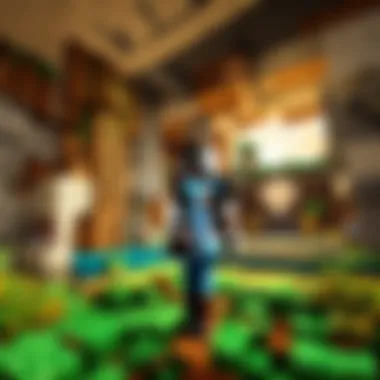

Ease of Use
One significant allure of Minecraft Realms is its ease of use. You don’t need to be computer-savvy or a whiz at networking. Setting up a Realm is often as simple as clicking a few buttons and inviting friends. This straightforward process is beneficial for new players who may feel overwhelmed by complicated server setups.
- No need to delve into the depths of port forwarding or configuration files.
- Seamless integration with the Minecraft client, ensuring updates and features roll in automatically.
The unique feature here is the minimal fuss involved. Folks can just jump in and start crafting without spending hours getting everything just right. That’s a boon especially for casual gamers or those new to the multiplayer scene.
Accessibility
When it comes to accessibility, Realms shines like a diamond in the rough. Players can access their Realms from any platform, be it PC, consoles, or mobile devices. This flexibility means friends can gather around their devices to play together, no matter where they are.
- Realms allows you to invite up to ten friends simultaneously on your own shared world.
- Online accessibility ensures that even if a friend is on a different version or device (thanks to cross-platform play), they can still join the fun.
The key characteristic here is the sheer convenience of hopping in and out. With only a few clicks needed to invite players, you avoid the stress of coordinate logins and server browser frustrations.
"A great multiplayer experience is one where barriers to entry are low, and connections smooth. Minecraft Realms embodies just that."
In summation, using Realms is an appealing choice for many gamers. It encapsulates the vibe of community play without the relentless complications often associated with free servers. Players can expect a swift setup and the comfort of knowing their cherished worlds are preserved safely—truly a win-win situation.
Alternative Remote Connection Methods
When diving into the multidimensional world of Minecraft, having the right tools for remote connection matters greatly. While Minecraft Realms simplifies multiplayer interactions, there are other avenues for players looking for flexibility beyond the standard offerings. Understanding Alternative Remote Connection Methods can enrich your gaming experience, whether you’re a casual player hopping into a building contest with friends or a hardcore adventurer embarking on grand quests.
Third-Party Software for Remote Connection
Utilizing third-party software can supercharge your remote connection in Minecraft. These tools can facilitate smoother gameplay, connect players across different platforms, or offer enhanced features that the base game may not provide. By integrating these alternatives, players can bypass certain limitations imposed by the game itself.
Benefits of using third-party software include:
- Increased Customization: Tools like Hamachi or Tunngle allow players to create virtual LAN setups, making it possible to play with pals who aren't on the same network.
- Cross-Platform Play: Some software enables players on different consoles or devices to join the same game together, promoting a more inclusive gaming environment.
- Enhanced Performance: With the right software, lag can be minimized, giving players a more seamless experience, especially useful in intensive game scenarios.
However, consider potential issues, such as additional connection steps and possible security vulnerabilities. Always ensure you’re downloading from reliable sources to avoid malicious software.
Using Console Networking Features
In addition to third-party alternatives, consoles like the Xbox or PlayStation offer built-in networking features that can provide prolific options for remote connections. This often overlooked channel can be a convenient path for console players.
Using console features involves:
- Linking Accounts: To seize the benefits, it often requires linking your Mojang account or Microsoft account, ensuring that profiles are unified across devices.
- Utilizing Friends Lists: Most consoles come equipped with social features; by adding friends in your console's network, multiplayer invitations can be sent quickly. This streamlines connecting with friends without the hassle of IP addresses or server names.
- In-Game Features: Many consoles provide exclusive updates or accessibility options that can enhance your game – think of various multiplayer modes or special enhancements and events only available through console play.
Remember that the settings within your console can significantly impact your remote gaming experience. Adjusting privacy and connection settings could enhance connectivity.
Troubleshooting Remote Connection Issues
When diving into the world of remote gaming in Minecraft, one might encounter hurdles that can put a damper on the fun. That's where the importance of troubleshooting remote connection issues comes into play. Addressing these problems is vital not only for maintaining a smooth gaming experience but also for ensuring that you and your buddies can create, explore, and survive together without interruption. The aim here is to equip you with knowledge that can transform a frustrating experience into a more enjoyable one.
Failures in connectivity can stem from myriad sources, but pinpointing those issues relies on understanding what commonly plagues remote connections. This section will guide you through identifying common problems followed by practical solutions to rectify them. It's all about keeping the pixels flying when you soar through the blocky landscapes.
Common Connection Problems
In the realm of Minecraft, players often face similar issues when trying to connect remotely. Here are some of the most frequent culprits that can hinder a seamless experience:
- Connection Timeout: Moments where you've been waiting for ages, yet your friends can’t seem to join, or you can’t connect to a server can be frustrating. This scenario often arises due to unstable internet connections.
- Incompatible Versions: If you and your teammates are running different versions of Minecraft, expect the boat to rock. The game usually requires everyone to have the same version for a successful connection.
- Firewall Restrictions: Sometimes your computer’s security settings might make it harder for the game to connect with others, leading to access denial.
- IP Address Issues: Not all IPs are the same, and entering the wrong address can lead you down a rabbit hole of confusion and disconnection.


Solutions for Connection Errors
Facing these connection issues can be irritating, but fret not! Here are some tried and true solutions that can help clear the smoke and restore remote access.
Updating Network Settings
First on the list is updating your network settings. This step can work wonders in ridding your experience of pesky connection hiccups. Modern networks constantly evolve and updating your settings can ensure that you're taking advantage of any improvements made to your devices. The key characteristic here is simplicity; it’s not a convoluted process. Instead, you often just need to tweak a few settings in your router or your device settings.
One unique feature of updating network settings is that it can sometimes resolve issues related to bandwidth allocation, making your gameplay smoother. While updating these settings isn’t often discussed in-depth, it remains a popular choice for enhancing experiences in online gaming. The downside is that, if not done correctly, it could lead to further complications.
Restarting Devices
Another classic move that can save the day is restarting your devices. This may sound a bit too simple, but it’s often all that's needed to clear up connection issues. Whether it’s your gaming console, your computer, or even your router, a fresh start can reset systems and remove hiccups that weren't addressed otherwise.
A major benefit of restarting devices is that it clears the temporary data clogging up your system, genuinely giving your connection a fighting chance. This method is particularly beneficial for players of all skill levels, as it’s easy to do and doesn’t require any intricate knowledge of tech. However, keep in mind that you’ll have to manage any potential lost progress while restarting, and it may momentarily push your plans to the side.
The key to a successful remote connection is patience and knowledge. Understanding common problems and solutions can lead to a much more enjoyable Minecraft experience.
Ultimately, tackling these connection issues head-on is essential for getting the most out of your time in Minecraft's expansive universes. With these tips up your sleeve, you're now equipped to combat common problems and enjoy the vibrant worlds that await.
Enhancing Remote Gameplay Experience
In a digital world brimming with possibilities, making the most out of your multiplayer experience in Minecraft is crucial. Enhancing remote gameplay can take your gaming sessions from ordinary to extraordinary. Whether you're teaming up to build massive structures or facing off against the undead, a smooth and enjoyable experience keeps players engaged and coming back for more. Here, I’ll shed light on two crucial facets of enhancing that experience: using mods and identifying best practices.
Using Mods for Enhanced Gameplay
Mods, or modifications, can fundamentally change how players interact with the game. They can introduce new mechanics, improve graphics, or even tweak gameplay balance. Given the diverse modding community surrounding Minecraft, there is almost an endless array of options to exploit.
- Usefulness of Mods: Certain mods can enhance the functionality of the game. For instance, OptiFine offers improved graphics and performance tweaks, allowing players to run Minecraft smoother, especially during remote play. Not only does this make gameplay visually appealing, but it also reduces lag, which is a vital consideration during multiplayer sessions.
- Community Insights: Mods like Just Enough Items (JEI) allow players to see crafting recipes, easing the learning curve for beginners. Involving yourself with mods also lets you connect with fellow gamers. Places like Reddit or Minecraft Forums host vibrant discussions about different mods, which can be invaluable.
- Installation Process: To incorporate mods into your gameplay, the process usually involves downloading a mod loader like Forge or Fabric. Following that, you simply add the mod files to the specified folder in your game directory. This can be a great way to customize your remote play experience to fit your particular vibe.
Best Practices in Remote Gaming
Every player desires a seamless, engaging multiplayer experience, regardless of skill level. Here are some best practices for optimizing remote gameplay:
- Check Your Network Connection: A stable internet connection is the backbone of remote gameplay. Ensure that your bandwidth is ample and that you aren’t sharing resources with too many devices. Consider hardwiring your setup instead of relying on Wi-Fi for a more stable connection.
- Use Communication Tools: Coordination is key in multiplayer games. Using voice chat applications like Discord can drastically improve communication among players, leading to a more organized and effective gameplay experience. Clear communication helps in strategy formulation and provides a smoother flow during gameplay.
- Scheduling Sessions: Planning your gameplay sessions with friends can make remote gaming feel more cohesive. Establish set times for gaming can minimize the chance of disconnected sessions due to unavailability.
- Respect Each Player’s Pace: When innovating and exploring in remote settings, be mindful of your fellow players. Sometimes, it’s about the journey rather than simply achieving goals. Take time to admire the builds or landscapes your friends create.
"A smooth game is a happy game!"
By approaching remote gaming with intention, players of all skill levels can unlock true potential and creativity within the world of Minecraft.
The Future of Remote Connections in Minecraft
The horizon of remote connections in Minecraft is shaping what could be a dynamic evolution in how players interact within this blocky realm. The future advances not just the technical side of gameplay, but also the communal fabric that binds players together. The importance of this topic cannot be overstated, as it encompasses the potential for increased accessibility, enriched gaming experiences, and the development of more robust online communities.
Up-and-coming features are expected to place Minecraft at the forefront of multiplayer gaming by incorporating innovations that enhance not only connection quality but also social interactions. Players can anticipate a range of capabilities designed to foster collaboration, creativity, and connectivity.
"As connections improve, so too does our ability to dream bigger. Minecraft isn’t just a game; it’s a platform for shared experiences."
Upcoming Features and Improvements
With the game's continuous updates, several features are on the verge of release that will redefine how players engage remotely:
- Enhanced Server Capabilities: Next-generation server hosting solutions that promise reduced lag and improved connectivity for larger groups. This means fewer interruptions during hours of gameplay, enabling a smoother experience.
- Cross-Platform Compatibility: Further integration across different devices, allowing players on consoles, PCs, and mobile devices to join each other seamlessly. This isn't just about playing together; it extends to sharing builds and resources without worrying about platform limitations.
- Integrated Voice Chat: Moving towards an in-built voice communication system. This could potentially eliminate the need for external applications. Players will be able to communicate while constructing fortresses or embarking on survival adventures without pausing the game.
- User-Friendly Interface for Servers: Streamlining server management can lead to more people setting up their realms. An intuitive interface will ensure that players can create and customize their servers without needing extensive technical know-how.
Community Insights and Predictions
As Minecraft grows, the community's voice has become indispensable in shaping its evolution. Observations and predictions from active players point to some compelling trends:
- Shift Towards Collaborative Play: There's an emerging trend of players increasingly leaning towards cooperative gameplay. This signals a move away from solely competitive environments towards more shared experiences, which enhances the spirit of Minecraft.
- Customization and Personalization: Players are seeking ways to make their gaming space unique. The demand for improved tools that allow customizing worlds suggests that upcoming updates will likely build upon this desire.
- Sustainability Considerations: As online communities grow, discussions about sustainable hosting practices become prominent. Players are showing interest in environmentally responsible hosting services that align with broader social consciousness.
- Rise of Niche Communities: With the promise of better connectivity and features, niche communities centered around specific gameplay styles, like role-playing or speed-running, are likely to flourish. This suggests robust subcultures forming within the gaming space, enriching the Minecraft ecosystem.
In sum, the trajectory of remote connections in Minecraft is bright and filled with possibilities. The convergence of technology and community input will likely lead to innovative and inclusive gaming, keeping the flame of creativity alive for users of all skill levels.



