Enhancing Your Minecraft PE Experience with Realistic Textures


Intro
In the enchanting world of Minecraft Pocket Edition (PE), visuals can make a significant difference when it comes to player experience. While the default textures offer a nostalgic charm, many players seek to elevate their visual journey through the use of realistic texture packs. These packs not only enhance aesthetics but also immerse players in a more vibrant and vivid environment.
Whether you're building a majestic castle or simply exploring the lush landscapes, the right texture pack can transform your surroundings into a breathtaking spectacle. But, with an expansive market of options available, making a choice can feel like searching for a needle in a haystack. This article will serve as your compass, guiding you through the realms of realistic texture packs for Minecraft PE. We'll delve into the importance of these packs in enhancing gameplay, explore various available options, and provide practical advice on installing and optimizing them for the best performance.
We’ll also touch on different gaming strategies and the latest community trends, all to ensure that every player—be it a novice exploring their first block or a seasoned veteran crafting intricate redstone machines—can find value in the guidance provided. So, grab your pickaxe and let’s embark on this journey to refine your Minecraft PE experience.
Understanding Texture Packs
In the realm of Minecraft, texture packs play a pivotal role in defining the visual experience of the game. For players, especially those diving into Minecraft Pocket Edition (PE), grasping the concept of texture packs is akin to understanding the canvas before the brushstrokes begin. The choice of a texture pack can greatly enhance or alter the atmosphere within the game, transforming the way users perceive their virtual surroundings.
Definition and Purpose of Texture Packs
Texture packs are collections of images that replace the default textures of blocks, items, and environments in Minecraft. While the vanilla Minecraft experience offers a charming aesthetic, it may not satisfy everyone's taste. When a player opts for a texture pack, they're essentially redesigning their game's visual landscape, which can range from cartoonish and whimsical to hyper-realistic and immersive.
The primary purpose of these packs extends beyond mere decoration. They can make gameplay more engaging by emphasizing certain elements within the game, offering a unique atmosphere. For instance, a texture pack that mimics real-world materials, such as wood and stone, can draw the player deeper into the survival experience. The psychological impact of a well-crafted texture pack can also ignite creativity, leading players to explore their creative sides, building and crafting with newfound inspiration.
Impact on Gameplay
The effects of texture packs stretch beyond just looks. The visual differences can noticeably influence gameplay mechanics, creating an entirely different experience. For example, more realistic textures can enhance the depth perception of players, making it easier to navigate complex landscapes. How does it affect gameplay?
- Immersion: A well-designed realistic texture pack can transport players into a more believable world. This immersion allows for a more connected experience, whether traversing treacherous mountains or exploring vast ocean depths.
- Clarity: Enhanced textures can help players easily differentiate between materials or identify a treasure hidden amongst dirt blocks. Clearer textures aid in faster decision-making during critical moments.
- Creativity and Personal Expression: With myriad options available, players can express their tastes and preferences, resulting in a game that feels more personal and tailored to individual desires. Sometimes, the perfect texture can inspire an exciting new building project or adventure.
Furthermore, utilizing texture packs can change the dynamics during multiplayer gameplay, altering perceptions among friends or teammates, and perhaps even affecting strategies based on newfound visuals.
Overall, understanding how texture packs function and their inherent powers in shaping both aesthetic and gameplay experiences is crucial for any Minecraft PE player aiming for a richer journey through the game.
Preface to Minecraft PE
Minecraft Pocket Edition (PE) stands as a remarkable adaptation of the beloved PC version, allowing players to enjoy the game seamlessly on mobile devices. Engaging with this version brings its own unique set of experiences and challenges, shaping not just the gameplay but also the social dynamics that come with mobile gaming. As mobile technology continues to evolve, so too does the opportunity to enhance one’s gaming experience through innovative graphics and interface.
The significance of understanding Minecraft PE cannot be overstated. With the game thriving in a portable format, players are introduced to fresh features that enrich their adventures and exploration. It is a blend of portability with core Minecraft elements that keeps the game experience vibrant. Some want to play while on the go, but others appreciate the unique mobile functionalities that PC players may overlook.
Unique Features of Minecraft PE
Minecraft PE comes packed with a variety of features that distinguish it from its desktop counterpart. First and foremost, the touch controls provide an intuitive way to navigate the game. Instead of mouse and keyboard combinations, players swipe and tap to interact, which can be liberating for those accustomed to mobile gaming.
Additionally, Minecraft PE offers a simplified interface. This adjustment doesn’t mean it’s lacking in creativity or complexity. Instead, it encourages players to focus more on building and exploring rather than getting bogged down by controls. Another noteworthy aspect is the ability to join servers from across the globe or connect and play with friends via Wi-Fi—a feature that tightly interlinks the social aspect of gaming with exploration.
- Importantly, mobile users can experience cross-play with other platforms, which unifies Minecraft communities and enhances friendships.
- The world generation mechanics also present differently. Whether through larger biomes or unique terrain, players have a fresh canvas to express their creativity.
Benefits of Playing on Mobile
Playing Minecraft PE on mobile devices brings a slew of benefits that enhance the overall enjoyment of the game. One tangible advantage is accessibility; minecraft enthusiasts can dive into their favorite block-building world anytime and anywhere—be it on the bus, at a coffee shop, or cozied up at home.
The compact nature of mobile devices also allows players to engage more casually. You can focus on smaller projects or leisurely exploration without the commitment of longer gaming sessions often associated with full desktop setups. Also, the potential for touch controls invites a tactile feel that helps immerse players further into the game.
Moreover, the frequent updates and features introduced for the mobile version keep players engaged and returning for more as new content frequently rolls out. It creates a vibrant cycle of discovery and creativity.
Ultimately, embracing Minecraft PE opens up the possibility for enjoyable moments of spontaneity and creativity. With developing technology, this version continues to be refreshed with features, thus enhancing the overall experience. For players yearning for realistic texture packs, these unique elements in the mobile version complement visual enhancements wonderfully, carving a path for aesthetic exploration.
Exploring Realistic Texture Packs
Realistic texture packs act as a lens to enhance the Minecraft PE universe, sculpting the blocky world's appearance into something more captivating. They shift the focus away from the simple textures of the original game, drawing players into an environment that appears visually rich and engaging. This transformation is especially crucial for players craving immersion in their gaming experience. Improving graphics is not merely an aesthetic choice; it beckons a new level of gameplay where the details breathe life into the game.
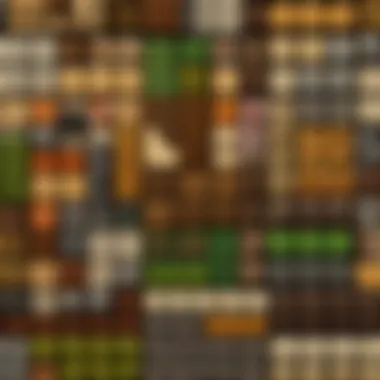

Characteristics of Realistic Texture Packs
Realistic texture packs elevate visual fidelity significantly. They've got various defining aspects that separate them from standard textures. Here are some key characteristics:
- High-Resolution Textures: The game landscape features sharper and more defined images, making everything from grass blades to building materials look more lifelike.
- Lighting Effects: Enhanced shading and dynamic lighting create depth where shadows can hide and reveal interesting shapes, giving the blocks more character.
- Natural Elements: Many packs draw inspiration from real-world textures. For instance, wood may exhibit detailed grain patterns, while stones have unique flecks and color variations.
- Environmental Ambience: Texture packs often include sound modifications, complementing visual enhancements to paint a comprehensive atmosphere.
In short, these packs don't just change how blocks appear; they make the world feel like a living environment.
Popular Realistic Texture Packs for Minecraft PE
Several texture packs have gained popularity among players for their unique offerings. Each brings something distinct to the table, meeting different stylistic and performance needs.
Pack A Detailed Overview
The PureBDcraft texture pack is quite the standout. Renowned for its vibrant colors, it takes inspiration from comic book art, lending a whimsical spin to realism. The key characteristic here is the art style, blending realism with comic aesthetics. This makes it a popular choice for players who appreciate vivid and lively designs. One unique feature of PureBDcraft is the ability to customize the resolution—from 16x to 512x—allowing players to balance performance against quality conveniently. Its disadvantages? High resolutions can strain older devices, but this adaptable quality often makes it a top choice for gamers.
Pack B Detailed Overview
Another strong contender, the SSP (Sphax PureBDcraft) pack balances visual quality and performance adeptly. Players praise it for depicting natural elements beautifully—trees look leafy, and lakes appear clear and reflective. One notable feature is its modular design; players can toggle on and off specific elements to tailor performance to their needs. Like a well-cooked meal, it keeps most players satisfied without overwhelming their devices. However, some users report that certain textures may appear comic-like, which isn’t everyone's cup of tea.
Pack Detailed Overview
Next up is the Faithful Texture Pack, a renowned classic. It reworks Minecraft's default textures to be of higher quality while maintaining the game’s original charm. The major strength of Faithful lies in its subtlety—it enhances rather than alters the feel of the game. Players familiar with the standard textures will appreciate this aspect since it moves away from abstraction to a more refined touch. However, the downside? Its conservative approach may not satisfy those seeking a radical graphical overhaul. Nonetheless, many regard it as a reliable option for those wanting to enhance their Minecraft experience without drastic changes.
"Texture packs are more than just visuals; they help curate an emotional experience that connects players deeper with their environments."
Overall, your texture selection will depend on personal style and your device’s capabilities. By exploring these packs, players can customize their Minecraft PE experience into something distinctly theirs.
Installation Process for Texture Packs
Installing texture packs is a crucial step for anyone eager to enhance their Minecraft PE experience. The importance of smooth installation cannot be overstated, especially for players looking to delve into the vibrant world these packs can create. A well-done installation opens up a realm of possibilities, transforming the mundane into the spectacular. With realistic textures, every aspect of Minecraft can feel fresh, immersive, and visually captivating. This section will walk you through the installation process, addressing specific elements, benefits, and considerations crucial to getting your texture packs up and running seamlessly.
Preparing Your Device
Before diving into the nitty-gritty of installation, it’s vital to ensure that your device is ready. Start by checking the following:
- Storage Space: Make sure your device has enough space. Texture packs, especially high-resolution ones, can be hefty. Aim for at least 500 MB of free space to keep things running smoothly.
- Software Updates: Ensure that your Minecraft PE version is up-to-date. Newer texture packs may not function well on outdated versions of the game. Check for the latest updates in the app store to ensure compatibility.
- Internet Connection: A stable internet connection is a must, especially for downloading texture packs. A slow or interrupted download can lead to incomplete installations, so make sure you’re connected to a reliable network.
Step-by-Step Installation Guide
Now that your device is fit for duty, here’s how to install realistic texture packs:
- Find a Texture Pack: Start by choosing a texture pack that appeals to you. Websites like reddit.com have great community recommendations. Reference packs that align with your vision for your Minecraft world.
- Download the Pack: Tap the download link and allow the file to download. If it’s compressed in a .zip or .rar format, you’ll need an extraction tool. Use apps like WinZip or ZArchiver for that.
- Import the Pack: Once downloaded, go to the Minecraft PE app. Navigate to Settings > Texture Packs. Tap the Import button. A file browser will pop up; locate the downloaded texture pack file and select it.
- Enable the Pack: After the import finishes, you’ll see the pack in the list. Tap on it and hit Activate. Your Minecraft world is now ready to dazzle with new visuals!
Troubleshooting Common Issues
Even with the best intentions, problems can arise during installation. Here are some common issues and how to address them:
- Missing textures: If certain blocks don’t appear as they should, ensure your texture pack is designed for Minecraft PE specifically, as packs for PC often won't work.
- Game Crashes: If Minecraft crashes post-installation, try removing the texture pack and reinstalling it. Also, restarting your device can help clear any lingering issues.
- Performance Lag: High-resolution packs can sometimes slow down gameplay. Consider using lower-resolution textures to balance visuals and performance.
"Installing texture packs is like dressing up your game. Get the right fit, and it shines brighter than ever!"
In summary, getting texture packs set up involves a few crucial steps, but it's a worthwhile endeavor for any Minecraft player. By carefully preparing your device, following the step-by-step installation guide, and knowing how to troubleshoot common issues, you will be well on your way to a richer gaming experience. Adjust and enjoy the nuances that realistic textures bring to your blocks and environments!
Optimizing Performance with Texture Packs
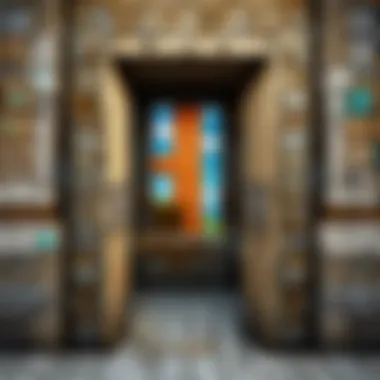

When diving into the realm of realistic texture packs for Minecraft PE, one might find themselves grappling with the question of performance. Texture packs undoubtedly enhance the visual experience, making the world feel more immersive. However, with greater visual fidelity often comes the potential for lag and reduced frame rates. Thus, optimizing performance becomes critical for maintaining a smooth gaming experience. This section scrutinizes essential settings, balances quality and device capability, and outlines methods to ensure your gameplay isn't marred by technical hiccups.
Essential Settings for Better Performance
To truly get the most out of your texture packs, adjusting certain settings on your device is vital. Here are some key adjustments you might want to consider:
- Render Distance: Reducing your render distance can significantly alleviate strain on your device. A lower setting means less terrain to load at any given moment, which can lead to snappier performance without sacrificing much in terms of visual fidelity.
- Graphics Settings: Adjusting the graphics from "Fancy" to "Fast" can lead to major improvements in performance. This impacts how shadows, lighting, and textures are rendered, often making the game run smoother, especially on older or less powerful hardware.
- Smooth Lighting: Toning down smooth lighting can also contribute to better performance. While it enhances visuals, it can be taxing on resources. A moderate setting ensures you still maintain some atmospheric quality without overloading your device.
- Particles: Limiting the number of particle effects can add to fluidity. This includes everything from smoke to rain. Although visuals lose some richness, animation improves, ensuring gameplay remains enjoyable.
"Optimize for performance before you optimize for aesthetics. It’s better to play smoothly than to look good and lag."
Balancing Quality and Device Capability
Finding that sweet spot between stunning visuals and smooth gameplay requires a fine-tuned approach. Every device has its own capabilities, and understanding where yours stands is half the battle. Here are some pointers:
- Know Your Device Specs: Awareness of your device’s hardware can greatly inform your choices. For instance, if your smartphone has limited RAM or processing power, opting for lighter texture packs might be wise. A heavier pack might look mouth-watering but could bottleneck your performance.
- Trial and Error: Experimentation is integral. Try various settings while observing how your device responds. Lowering settings one at a time can help pinpoint where performance dips occur.
- Use Performance-Friendly Packs: Some texture packs are specifically designed with performance in mind. For example, packs like "SimpleRealistic" mesh better with devices of lower capacity, still providing an improved visual experience without the lag.
- Monitor Temperature: High-performance settings may lead to overheating. If your device begins to heat up, it is probably smart to dial back the graphics to prevent any long-term damage.
- Adjust Frequency: Lowering the frequency of in-game updates, such as background activities, can ease the load during intensive graphic moments, giving your device a fighting chance to keep up with gameplay demands.
With these strategies in hand, players can enhance their Minecraft PE experience without sacrificing performance. The goal is to enjoy vibrant landscapes and lifelike textures while keeping the gameplay fluid and responsive, ensuring every adventure in the blocky world is as enjoyable as it is visually appealing.
Comparing Realistic and Default Textures
When diving into the world of texture packs in Minecraft Pocket Edition, especially the realistic ones, it becomes crucial to assess how they measure up against the default textures. This comparison isn't just about aesthetics; it touches on player experience, device performance, and the overall immersion in the game environment. Familiarizing oneself with these differences can enhance gameplay significantly, ensuring that players pick a texture pack that aligns with their preferences and system capabilities.
Visual Differences
The visual contrast between realistic and default textures is often striking. Default graphics, while charming in their own nostalgic way, tend to showcase blocky, simplistic visuals. This is part of Minecraft's charm but can feel limiting for some players.
When you transition to realistic texture packs, you see richer colors, finer details, and more intricate designs. For instance, the default cobblestone appears as—well—cobblestones, while a realistic pack transforms it to resemble actual stones with depth and shading, drawing players into a more lifelike environment.
Some specific visual elements include:
- Surface Textures: Realistic packs often present textures that accurately depict real-world materials, like wood grain's intricate swirls or stone's roughness.
- Lighting Effects: Realistic packs typically incorporate advanced shading and lighting techniques, which alters the way light interacts within the game. Shadows become more evident, making environments pop.
- Water and Vegetation: Water reflections and detailed foliage can enhance scenic views, making the game feel more welcoming and vibrant.
In brief, players seeking an enriched visual experience will find that switching to realistic textures can transform their Minecraft world into a feast for the eyes, breathing new life into gameplay.
Performance Considerations
While enhanced visuals can significantly boost immersion, switching to realistic textures often comes with trade-offs in performance. This is a vital point for players with varying device capabilities. High-resolution textures demand more from your device, potentially leading to slower frame rates and lag during gameplay.
Here are a few considerations to take into account:
- Device Specifications: The better your device specifications, the smoother realistic textures will run. Older or lower-end devices might struggle, leading to a subpar experience.
- Frame Rate Impact: Players might notice drops in frame rates when using high-quality textures, especially in detailed environments or during multiplayer sessions. Keeping an eye on frame rate can help in assessing whether a switch is beneficial.
- Load Times: Realistic textures can increase loading times significantly. If a player is okay with slightly longer waits, the visual improvement might outweigh this downside.
Ultimately, balancing quality and performance is paramount. Evaluating your device's capabilities and choosing textures accordingly will ensure a smoother, more enjoyable gaming experience.
"Understanding the balance between aesthetics and performance is crucial for maintaining enjoyment in your Minecraft adventures."
By grasping these visual differences and performance considerations, players can make informed choices about the texture packs that best fit their gameplay style and hardware limitations.
User Reviews and Feedback
Understanding user reviews and customer feedback is key when diving into the world of texture packs for Minecraft PE. This section helps illuminate the community's thoughts and sentiments regarding various texture packs, offering valuable insights that can guide both new and seasoned players in their choices. The significance goes beyond mere opinions; it encompasses shared experiences, preferences, and pitfalls associated with these packs, allowing players to make informed decisions before committing to a download.
Reviews become a rich tapestry of different voices, each contributing unique experiences that enrich the community. For players, reading through user feedback can uncover those hidden gems that might not have made it to mainstream attention. Moreover, feedback can highlight crucial factors such as performance issues, aesthetic differences, and installation ease, essential for anyone looking to upgrade their Minecraft visuals.
Player Experiences and Preferences
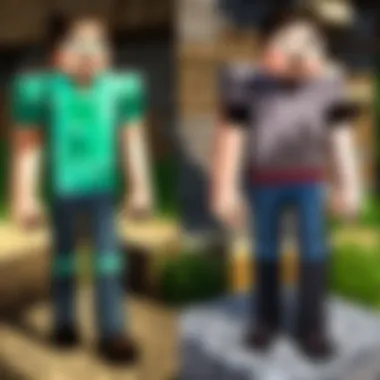

When it comes to player experiences, variety reigns supreme. Each player brings their own style and vision to Minecraft, which shapes how they interact with texture packs. For instance, some players may gravitate toward packs that emphasize realism, drawn by lush landscapes and intricate detail in buildings. Others may prefer a more stylistic approach, favoring cartoonish aesthetics that evoke a whimsical atmosphere.
Feedback often shows a distinct preference for texture packs that not only enhance visuals but also maintain or even improve performance. Noteworthy comments reveal that certain texture packs, while gorgeous, can bog down older devices. Players frequently discuss their frustrations with lag and stuttering, prompting others to share low-performance alternatives that still deliver impressive graphics without sacrificing gameplay fluidity.
Additionally, many players emphasize the importance of customization. Some textures may not fit perfectly into the player’s existing style or theme, leading to requests for more combinations and options. Reviews highlight texture packs that allow changing certain elements, providing flexibility that players find refreshing.
Expert Opinions on Texture Packs
Expert opinions add another layer of depth to the conversation about texture packs. These perspectives often stem from seasoned players or content creators who have spent hours experimenting with different packs. Experts can assess the nuances that might go unnoticed by an average player. For example, they often focus on how texture packs can change the overall feel of environments—turning a simple forest into a vibrant, multi-dimensional experience.
Experts frequently weigh in on aspects such as compatibility with various devices and performance benchmarks. Some specialists suggest builds optimized for low-end devices, highlighting packs like "Faithful" that retain a vanilla feel but upscale textures without overwhelming hardware. Others might advocate for packs that are designed specifically with Minecraft PE in mind, as they integrate seamlessly into the mobile platform and deliver a consistently stable experience.
Additionally, there’s a noteworthy discussion about texture packs that push creative boundaries. Feedback from experts often points players toward less-traveled paths, suggesting niche packs rich in artistic vision.
"When evaluating texture packs, consider not just how they look but how they fit into your gameplay experience. It’s about harmonizing visuals with functionality."
In summary, user reviews serve as an essential resource for players seeking to enhance their Minecraft PE experience through realistic texture packs. The intricate balance of player preferences and expert insights can significantly influence decisions, ultimately leading to a tailored and satisfying gaming journey. As players explore the world of texture packs, they are encouraged to engage with reviews, contribute their opinions, and become part of a community that thrives on shared knowledge and creativity.
Future Developments in Texture Packs
The landscape of texture packs in the world of Minecraft Pocket Edition is evolving rapidly. As gaming technology advances, so do the tools and resources available to texture designers. Exploring the future of these developments is essential, not just for creators, but also for players who desire a more immersive experience.
Trends in Texture Design
In recent times, we have started to notice some clear trends shaping the way texture packs are created. One significant trend is the focus on hyper-realistic textures. As device capabilities improve, texture packs have moved from simple, pixelated designs to intricate, high-resolution visuals that mimic real-world materials.
- Dynamic Textures: Some upcoming packs are incorporating dynamic textures that change based on player actions or time of day. For instance, think of grass that appears greener after rain or stones that reflect light differently depending on the sunlight.
- Sustainable Design: Another growing trend is the use of sustainable and eco-friendly design practices. Creators are becoming more aware of the environmental impact of gaming. This could mean more efficient texture packs that reduce the energy output of devices, ensuring that players advocate for a greener form of gaming.
- User-Centric Approach: Designers are also paying attention to player feedback to refine their products. Texture packs are being created based on the tastes and preferences voiced by gamers. As communities engage more with their environments, this trend can lead to a richer variety of texture packs tailored for diverse demographics.
Potential Innovations in Game Modifications
The advancements of texture packs naturally align with innovations in game modifications. These modifications can alter gameplay significantly, making it imperative to keep an eye on what lies ahead.
- Augmented Reality Integration: Future texture packs might embrace AR capabilities, allowing players to see their creations in real life. Imagine designing a house in Minecraft and then being able to visualize it in your backyard. This could open doors to a completely new level of interaction within the game.
- Artificial Intelligence: Artificial Intelligence could also play a role in the evolution of texture packs. AI might be used to generate textures based on player styles. Picture a system where, as you build, the textures adapt to your unique aesthetic preferences automatically.
- Enhanced Customization: Moving forward, customization may take a leap. Players could have access to tools that allow them to edit textures seamlessly without needing extensive knowledge of design. This opens doors for anyone to create—from the gamer experimenting for the first time to seasoned creators sharing their work on platforms like Reddit.
"By harnessing both technology and community feedback, the very definition of texture packs is set to transform in extraordinary ways."
The future developments in texture packs are promising and insightful. Continuing to follow these trends will enhance the gameplay experiences for all. Whether it’s hyper-realistic designs, AR modules, or revolutionary AI capabilities, the eventual outcome will likely enrich the Minecraft universe.
Finale and Final Thoughts
Reflecting on the journey through realistic texture packs for Minecraft PE, it's vital to grasp how these modifications fundamentally alter your gaming experience. As we explored throughout the article, the enhancement of visual aesthetics through carefully curated texture packs not only beautifies the landscape but also deeply impacts how players interact with the world.
Realistic texture packs provide a more immersive environment, which can lead to increased enjoyment and creativity during gameplay. The clarity of natural elements and structures, brought forth through high-quality graphics, often invites players to explore every nook and cranny of their virtual universe with a fresh pair of eyes. Moreover, these packs allow for personalization of one's gaming experience, which is crucial in a game that thrives on building and exploration.
It's worth noting, however, that engaging with more intricate textures doesn't come without its own set of challenges. Performance considerations can be a significant aspect; knowing how to balance quality with the device's capabilities is essential. Having the right settings can save you headaches during gameplay and maximize your enjoyment.
Summary of Key Points
- Realistic texture packs enhance visual fidelity, affecting gameplay by enriching the environment.
- Players benefit from a more immersive experience, promoting creativity and exploration.
- Optimization is critical, requiring attention to device performance and graphics settings.
Embracing these visuals can markedly elevate your Minecraft PE experience. It’s not merely about aesthetics; it's about crafting a world that resonates with players personally.
Encouragement to Explore Graphics Options
Don't hesitate to experiment with different graphics options and try out various texture packs. Every player has unique preferences, and discovering what resonates most with you could unlock new realms of enjoyment in the game. The world of Minecraft PE is wide-open; with the right textures, it can become a visual delight, a canvas for creativity, and an exciting place to share with friends.
Ultimately, texture packs are more than just aesthetic changes; they bridge your imagination with the digital landscape, bringing your ideas to life. Explore, install, and enjoy the vibrant worlds waiting at your fingertips.
"The world is but a canvas to our imagination." - Henry David Thoreau
There's a wealth of options out there; dive in, and make your Minecraft journey a stunning adventure.



