Guide to Buying a Minecraft Multiplayer Server
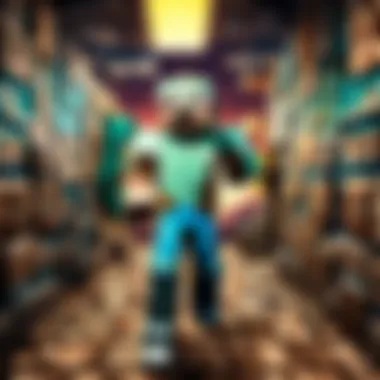

Intro
Purchasing a Minecraft multiplayer server can feel a bit like navigating a minefield, especially for those not already entrenched in the gaming world. As many seasoned players know, understanding the ins and outs of server types, hosting options, and configuration choices can significantly elevate the gaming experience. It’s not just about picking a random server; it's about finding the right fit for your gameplay style and your community.
The appeal of Minecraft lies in its robust community and multiplayer capabilities. However, to tap into this amazing social and creative aspect, one needs to consider various elements when setting up a server. The nuances of server management, whether hosting friends for a casual playdate or facilitating broader community interaction, can have profound implications on both performance and enjoyment.
Understanding the Importance of Server Selection
When it comes to multiplayer gaming, the server essentially acts as the backbone of the experience. A good server provides not only a stable environment but also influences how smoothly the game runs. Think about it: what good is a great game if it’s marred by glitches or lag? Here are a few key reasons why thoughtful server selection is critical:
- Performance: The right server can significantly reduce lag, ensuring that your gameplay is smooth and enjoyable.
- Community Building: The type of server you choose can determine the community dynamics, impacting how players interact and collaborate.
- Customization: Different servers offer varying levels of customization, allowing for unique game modes.
In this guide, we will meticulously explore the various considerations that come into play when purchasing a Minecraft multiplayer server. From diving into the types of servers available to scrutinizing provider comparisons, our aim is to empower you with knowledge, enabling informed decisions that match your gaming aspirations.
So, let’s embark on this journey together and uncover what it takes to set up your ideal Minecraft playground.
Understanding Minecraft Multiplayer Servers
Delving into the realm of Minecraft multiplayer servers is akin to peering into the multifaceted gemstone that is the Minecraft universe. Each server offers a distinct ecosystem, shaped by its configurations and the player community it nurtures. In this exploration, grasping the essence of what a multiplayer server is and the variations available becomes paramount. Not only does this knowledge facilitate a better gaming experience, but it also aids in the creation of intimate gaming corners tailored to personal preferences and ambitions.
Before a player embarks on their quest to purchase a server, they need to understand the core elements defining these platforms. From gameplay mechanics to how the player community interacts, each aspect plays an influential role in shaping experiences. By understanding these factors, one can make more informed decisions, ensuring that their chosen server aligns with their gaming style and the expectations they hold.
What is a Minecraft Server?
In simple terms, a Minecraft server is a computer program that allows users to connect and play together in the Minecraft world. It creates a persistent world that can be accessed and modified by multiple players. Simply put, it's a place where players can gather, build, and experience adventures as a group. Without these servers, multiplayer online interactions would simply not exist. Think of it as the digital playground where friendships are forged, creativity flows, and epic tales are spun.
Types of Multiplayer Servers
Understanding the various types of Minecraft servers opens up a treasure chest of possibilities. Each type suits different gameplay styles and preferences, catering to a wide range of players. Let's explore the outlines and benefits of these three prominent server types:
-#### Vanilla Servers Vanilla servers run the base version of Minecraft, allowing players to engage in the game as intended by the developers. The key characteristic of these servers is their simplicity—they do not support modifications or additional plugins. This aspect contributes to the nostalgic feel and straightforward gameplay that many players cherish.
- The advantage of vanilla servers lies in their stability, as they offer an unaltered experience that showcases the game's original charm. However, the downside is that it may feel a bit limiting for players who crave extra features or unique mechanics. These servers are ideal for players who want a pure Minecraft experience or are introducing the game to newcomers.
-#### Modded Servers In contrast, modded servers unleash a whirlwind of creativity and innovation. The defining feature here is the implementation of mods—external modifications that enrich the gameplay. These can range from simple convenience tweaks to fully-fledged gameplay overhauls that introduce new mechanics, items, and even dimensions.
- A prime advantage of modded servers is their ability to offer unique gameplay experiences to players. They allow for superhero-like powers, new biomes, and adventures that never seem to end. On the flip side, such servers may encounter bugs due to the multitude of modifications, and performance can sometimes be an issue, especially if not hosted on robust infrastructure.
-#### Minigame Servers Minigame servers specialize in bite-sized gaming activities, often featuring a variety of competitive games within Minecraft. The hallmark of these servers is their diversity; they incorporate a range of games from parkour challenges to PvP duels.
- The appeal of minigame servers lies in their variety and the ability to engage with a broad spectrum of players. If you're someone who enjoys quick, focused gameplay sessions without dedicating hours, this is your go-to. However, the downside can be the fleeting nature of engagement. Sometimes, players may find themselves longing for a deeper experience after the quick thrills.
Each server type not only influences the gameplay but also shapes the community interactions embedded within. Thus, understanding these distinctions is critical for any player considering diving into the world of Minecraft multiplayer servers.
Why Buy Your Own Server?
When it comes to diving deep into the vast universe of Minecraft, many players find themselves pondering whether to utilize existing servers or to take the plunge and purchase their own. This decision isn't merely a matter of convenience; it impacts how you play the game, the experiences you curate, and the communities you foster. Understanding why buy your own server can truly reshape your Minecraft journey, enriching it significantly.
Control Over Gameplay Experience
Owning your own Minecraft server means you hold the reins over every aspect of gameplay. You're no longer at the mercy of other server rules or configurations. Instead, you can create a world that reflects your unique style and preferences. Want to turn off hostile mobs or adjust the game difficulty? Easy. Feel like adding some custom features or game mechanics? That's all under your control.
This level of control allows you to tailor the gaming experience specifically to your playstyle. Whether it's setting up survival mode rules, starting a creative build-off, or organizing epic PvP battlegrounds, the possibilities are nearly endless. You dictate the pace, structure, and content of your server, allowing for a more personal and immersive game.
Customization Options
Customization is one of the major perks of running your own server. Unlike public servers, which typically come with fixed features and rules, owning a server enables you to tweak everything according to your imagination. You can install mods, incorporate texture packs, or even develop your own plugins to amplify your gaming experience.
Here are some benefits of customization:
- Personalized Gameplay: Choose rules, features, and mods that fit your vision. For instance, if you’re keen on a medieval theme, you can introduce plugins that integrate castles or even magical elements—a realm where knights gallivant and dragons soar.
- Unique Worlds: Create unique maps or installations that reflect your style. Imagine uncovering scavenger hunts set up by you or quest lines crafted for friends.
- Tailored Challenges: You can design challenges or mini-games that are engaging and suited for the community you build. Having this tailored approach helps create an environment that keeps players coming back for more.
Community Building
A pivotal element of Minecraft lies in its community spirit. Owning a server affords you the opportunity to create a tight-knit community. Experience all the ups and downs of online interactions from the comfort of a space you control. You become the host for friendships forged over late-night mining sessions and collective building projects.
Some of the key elements of community building include:
- Defining Server Culture: You set the tone and values. Will your server be competitive or collaborative? Family-friendly or more adult-oriented? The culture you build will attract like-minded players.
- Events and Gatherings: Organizing events such as mini-games or building competitions can revive interest quickly. This draws players in and gives everyone something fun to look forward to.
- Moderation and Safety: With your own server, you also have a responsibility to ensure a safe and enjoyable environment. Establishing fair rules and maintaining a respectful space enhances player experience for everyone.
Owning a server means more than just running a game; it's about crafting engaging experiences and nurturing relationships.
Key Considerations Before Purchase
When it comes to diving into the world of Minecraft multiplayer, taking a moment to pause and reflect on a few key considerations prior to making a purchase can save you from a heap of headaches down the road. It's not just about buying a server; it’s about choosing a canvas where your virtual adventures will unfold. Here, we'll unpack some specific elements that could very well make or break your gaming experience.
Player Capacity Needs
Understanding the number of players that you expect to join your server is crucial. The capacity needs go hand in hand with your gaming goals. If you’re planning on a cozy meet-up with just a handful of friends, a smaller server will do just fine. However, if you envision epic battles and large-scale projects with dozens of players, that’s a different kettle of fish. Don’t underestimate future growth as well; you may start with a small group, but word may spread quickly, and before you know it, you have players clamoring to join.


Think about peak usage too. The number of players during peak times can affect performance. A server that can comfortably handle 10 players might choke if suddenly faced with 30. When determining player capacity, consider peak numbers, potential growth, and any downtime during busy hours that might frustrate your fellow players. Keep in mind that the nature of the gameplay can also impact capacity requirements; for example, intense survival games may demand more resources than a simple exploration server.
Budget Constraints
Let’s face it, money talks. When planning your Minecraft server, having a clear budget helps to avoid overspending or, worse yet, a situation where you fear the next bill arriving. Servers can range from the inexpensive shared hosting plans to pricier dedicated or cloud options.
Here’s a breakdown of what's on the table:
- Shared Hosting: Typically the most affordable, good for beginners, but it may have limits on player capacity and customization.
- Dedicated Hosting: Offers full control and great performance, but comes with a steeper price tag. Often recommended for larger communities.
- Cloud Hosting: Flexible and scalable, allowing you to pay only for what you need, but it may come with variable costs.
As with anything, you want value for your buck. Sometimes the cheaper option might not meet your needs, making it essential to strike a balance between cost and functionality. It’s also a good idea to ask yourself what features are critical for you. Pay attention to setup fees, possible renewal rates, and whether additional services, like backups or security features, are included. Don’t just throw darts in the dark; outline a budget that covers your essential wants and needs.
Location and Latency Factors
Latency can be the bane of any gamer’s existence. A laggy server can turn a thrilling Minecraft adventure into a frustrating experience. Location of the server plays a part in how quickly data travels between you and your hosted environment. Choosing a server closer to your primary player base minimizes latency, ensuring smooth gameplay.
Here are steps to find a suitable server location:
- Identify Your Player Base: Analyze where the majority of your friends or prospective players are located.
- Research Hosting Providers: Some providers offer data center locations worldwide; opt for one that allows you to pick a nearby server location.
- Test Pings: Many server providers give a way to ping the server, providing latency stats before you commit.
Locating a server in a region that aligns with your player demographics will enhance their experience significantly. It’s about keeping those block builds intact and the gameplay immersive, without the annoying interruptions that lag can bring. Balancing cost and performance with location might take some legwork, but the benefits will ultimately pay off in player satisfaction.
“The best Minecraft experience comes when you consider the factors that support your gameplay, from community needs to performance metrics.”
Exploring Hosting Options
When it comes to running a Minecraft multiplayer server, hosting options play a pivotal role. The choices available affect not only performance but also your overall enjoyment. Picking the right hosting type can set the tone for your gaming experience, ensuring that play is smooth and enjoyable.
As you dive into the various options, it’s important to take into account aspects like cost, control, and the level of technical skill required. So, let’s break down the three main hosting setups: shared, dedicated, and cloud hosting.
Shared Hosting
Shared hosting is like sharing an apartment with friends. While it can be cost-effective and easy to manage, it comes with trade-offs. On a shared server, resources such as CPU and RAM are divided among multiple users. This means if your neighbors are running demanding activities, it might slow down your gaming experience.
Benefits:
- Affordability: Great for beginners or those looking on a budget.
- Simplicity: Minimal setup is involved; the host typically manages the technical aspects.
However, this option limits customization and can affect performance. If your ideal server involves a huge number of players or intense mods, shared hosting may fall short. Therefore, it’s wise to assess how serious you are about gameplay before deciding on this route.
Dedicated Hosting
Dedicated hosting takes you from a shared flat to a standalone house. Here, you own the entire server, meaning you get maximum control and performance. The server's resources are all yours, which allows for stunningly smooth gameplay.
Benefits:
- High Performance: Ideal for large communities or custom mod applications.
- Full Control: You can tweak settings to meet any needs.
- Enhanced Security: Less risk from outside interference or performance bottlenecks.
The downside? You may need some technical know-how, or at least a solid willingness to learn. Additionally, dedicated hosting usually comes with a higher price tag. For serious players willing to invest, this option could be the gold standard.
Cloud Hosting
Cloud hosting is akin to an expansive resort where resources are readily available and easily scalable. Instead of being limited to a physical server, your server runs on a virtual cloud, allowing for flexibility that can adapt to player demand.
Benefits:
- Scalability: Add or remove resources as needed without skipping a beat.
- Reliability: In the event of hardware failure, the system usually reroutes to other servers seamlessly.
- Accessibility: You often can access the server from anywhere, making it easy to manage remotely.
That said, cloud hosting also has its complexities and may require a more sophisticated setup. Price can fluctuate based on usage, so keep a close eye on your plan to avoid surprises in the billing department.
In summary, the choice of hosting can make or break your multiplayer experience in Minecraft. It’s essential to weigh the considerations of performance, cost, and control that each hosting type provides. Choosing wisely will enhance your gaming sessions and help build a vibrant community.
Comparing Server Providers
When it comes to selecting a Minecraft multiplayer server, the choice of provider can significantly impact your gaming experience. This section aims to dive deeply into the factors that influence your decision when comparing various server providers. The intent is to navigate through different elements, benefits, and considerations that come into play in this crucial phase of engaging with the Minecraft community.
Evaluating Reputation and Reviews
One of the first steps in comparing server providers is assessing their reputation. Just as you wouldn’t walk into a restaurant that had terrible reviews, the same idea applies here. Scrutinize feedback from current and former clients. Look out for mentions of server stability, responsiveness, and overall satisfaction. For instance, if a provider lacks concrete positive reviews or has a slew of negative experiences shared on platforms like Reddit or specialized gaming forums, it’s often best to steer clear.
A good practice is to seek reviews shared on independent websites or social media platforms. Check if these opinions are consistent across different sources. Strong, verified user testimonials indicate that a provider is trustworthy and dependable. It’s vital to differentiate between marketing fluff and genuine player experiences to make an informed decision.
"A server's reputation is like a badge of honor—what others say about it often reflects your future gaming experience."
Analyzing Pricing Structures
Price can be a sticking point for many when delving into server technology. However, it isn't always the case that the priciest options are the best. Understanding the different pricing is essential. Some providers may offer enticing low-cost packages but might skimp on features or support, while others may provide a higher tier that encompasses a variety of essential features, like DDoS protection or better uptime guarantees.
When evaluating prices, it’s prudent to consider:
- Transparency in Pricing: Does the provider list all costs upfront? Look for hidden fees.
- Value for Money: What features are bundled with a given package? Don’t just follow the price; look for what you get.
- Scalability Options: Ensure you can upgrade your services as your needs grow. A provider that limits your capacity may force you to switch later, which is a hassle.
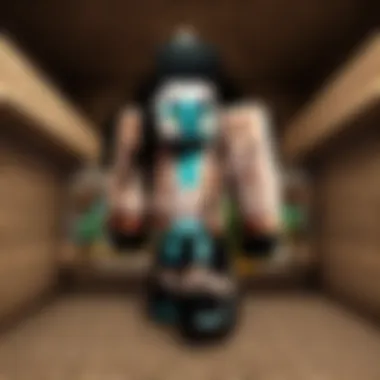

Customer Support Considerations
Customer support is another critical variable in the decision-making process. Server issues or questions can arise at any time, and knowing you have a reliable support team at the ready can be a real game changer. Investigate how responsive a provider is to queries. Do they have a dedicated support team, or do they rely on forums and community help?
Here are key aspects to keep in mind:
- Availability: Check if support is available 24/7. An incomplete support window can lead to long downtimes, which you’ll want to avoid.
- Response Time: Reading through community feedback can provide insights into how quickly the support team reacts to inquiries. Ideally, you want responses to be prompt and detailed.
- Support Channels: Look for multiple contact methods like live chat, email, or phone. If a provider has several avenues of communication, they are often better equipped to handle issues swiftly.
Technical Specifications to Consider
When diving into the world of Minecraft multiplayer servers, understanding technical specifications is paramount. These specifications determine not just whether your server can run smoothly, but also the kind of multiplayer experience you can provide to your community. It’s about balancing capabilities with the demands of your chosen gameplay style, ensuring that lag is minimized and enjoyment maximized. Here’s a closer look at three key technical aspects: RAM requirements, CPU performance, and storage options.
RAM Requirements
RAM, or Random Access Memory, acts like the short-term memory of your server. It helps run programs and handle data in real time. For Minecraft, the amount of RAM you allocate can significantly influence performance. More RAM can accommodate a larger number of players and ensure smoother gameplay, especially when you're incorporating mods or operating a minigame server.
- Basic Usage: A vanilla server can function with as little as 1 GB of RAM for around five players, but you’ll quickly notice lag if you expand your community. So, consider starting with at least 2 GB.
- Moderate Play: If you anticipate hosting around 20 players or planning to implement plugins, 4 GB is often the sweet spot.
- Heavy Use: Scaling up even more, servers that aim for 50 players or more, especially those leveraging heavy mods, often require upwards of 8 GB.
In short, opting for more RAM may cost a bit more but think of it as an investment in player satisfaction.
CPU Performance
CPU performance refers to the processing power of your server, influencing how quickly it can handle tasks. In Minecraft, this is crucial as many server-side computations take place, such as the physics of blocks falling or mobs spawning.
A higher clock speed on your chosen CPU means a more competent server, particularly in highly populated areas or during intense gaming scenarios. Here’s what you might want to consider:
- Single-core Performance: Minecraft primarily runs on a single-core basis, meaning that CPU models with high single-thread performance are more efficient. Look for CPUs with higher GHz ratings.
- Popular Options: Intel's i5 and i7 series or AMD's Ryzen line are often recommended, as these processors offer excellent performance in this regard.
Investing in a capable CPU will not only help smooth out your gameplay but can also make troubleshooting and updates easier.
Storage Options
The choice of storage for your server can have a noticeable impact on load times and server performance. Generally, there are three types you can consider: traditional hard drives, solid-state drives (SSDs), and NVMe SSDs.
- HDD (Hard Disk Drive): They are the old guard of storage, offering plenty of space for a lower price. However, expect slower load times compared to newer options, which could lead to a clunky experience.
- SSD (Solid State Drive): An SSD provides a much faster data access speed. With quicker loading times, players will enter the game much more efficiently, which enhances the overall experience.
- NVMe SSD: The latest and fastest option available, NVMe SSDs give lightning-fast read and write speeds, but they come at a higher cost. If budget allows, they can offer spectacular performance benefits.
Ultimately, the sum of these technical specifications—RAM, CPU power, and storage—forms the backbone of any successful Minecraft multiplayer server. By investing in the right components, you ensure a vibrant and lag-free environment where players can fully immerse themselves in their blocky adventures.
Remember, understanding these technical specifications not only helps you select the right server but also serves as a foundation for expanding your Minecraft community.
Setting Up Your Minecraft Server
Setting up your own Minecraft multiplayer server is a significant step in creating a tailor-made gaming experience. This process not only allows you to configure the game to your specifications but also fosters a unique community atmosphere that reflects your vision as a host. Setting things up correctly is crucial; it sets the tone for everything that happens thereafter, from gameplay to player interactions.
Creating your server with the right elements can enhance the experience immensely. You'll find that understanding the ins and outs of installation, how to configure various settings, and implementing modifications can mean the difference between a basic server and one that is truly engaging. Let's take a closer look at these key components in the setup process.
Installation Process
To kick things off, the installation process may appear daunting at first, but don't let it intimidate you. Whether you're running your server on Windows, macOS, or Linux, there are clear steps to follow.
- Download the Server Software: You’ll first want to get the right software. For vanilla Minecraft, go directly to the official Minecraft website where the server software is available for download. For modded servers, you'll need specific versions compatible with the mods you want to use.
- Prepare Your System: Ensure your computer has enough resources. Depending on how many players you wish to host, solid system specs are necessary. If your hardware runs like a snail, you might find your server lagging.
- Set Up the Server: Once you have the software, extract it to a designated folder. Run the server jar file using a command line, and voilà! Your server should start. Remember that you’ll need to accept the EULA first, which is just a simple text edit in the files generated.
Python-like simplicity is key here; just take a few logical steps and you'll be on your way.
Configuration Settings
Configuration settings are where the magic happens. After installation, you'll delve into the server files, mainly the file. Here, you can dictate a host of options:
- Game Mode: Decide if players can poke around in Creative, stay on Survival, or perhaps dabble in Adventure mode.
- Difficulty Level: From peaceful to hard, this sets the kind of challenge your players will face. Each choice brings its own flavor.
- Spawn Settings: Control where players begin their journey. Setting a strategic spawn can enhance player experience.
- Whitelisting: For a controlled environment, consider using whitelisting to give access only to specific players.
Adjusting these can create a solid foundation that encourages player engagement. Spend some time tinkering with these settings; tweak it until it feels just right.
Modifications and Plugins
One of the appealing aspects of setting up your server is the ability to incorporate modifications and plugins. These tools can add new features, optimize performance, or overhaul the gaming experience entirely. Here are a few to consider:
- EssentialsX: This plugin offers a suite of commands and tools for better player management, making admin tasks a breeze.
- WorldEdit: A must-have for builders, it allows you to perform bulk edits to the world—think creating vast structures in a snap.
- LuckPerms: For those looking to manage permissions astutely, this plugin’s robust system allows you to control what each player or group can do on your server.
Installing these can often be as simple as dropping the plugin files into a specific folder, but make sure you read the documentation for each one for any specific installation needs.
"The right setup can lead to memories that'll keep players coming back for more!"
Maintaining Your Server
Maintaining your Minecraft server is not just a mundane chore; it's a vital aspect that can make or break the experience for you and your players. Regular upkeep ensures that the server runs smoothly, minimizes downtime, and fosters a healthy community. Without diligent maintenance, issues can snowball into significant problems, impacting player engagement and enjoyment. Therefore, knowing how to effectively maintain your server can be the difference between a thriving multiplayer experience and a frustrating one.
Regular Updates
Keeping the server updated is crucial to its success. Updates often come with bug fixes, security patches, and improved performance. Ignoring these updates might leave your server vulnerable to attacks or lead to compatibility issues with client mods and plugins. Here are some vital points to consider about regular updates:
- Plugin and Mod Updates: Ensure all plugins and mods are updated to their latest versions. Outdated versions can cause conflicts that crash your server or lead to gameplay issues.
- Server Software Updates: Whether you’re using vanilla or a modified server, regularly check for updates to the core software. This is usually managed by the hosting provider but should be monitored closely.
- Scheduled Updates: Set a schedule for updates to minimize gameplay disruption. Communicate this with your players to manage their expectations.
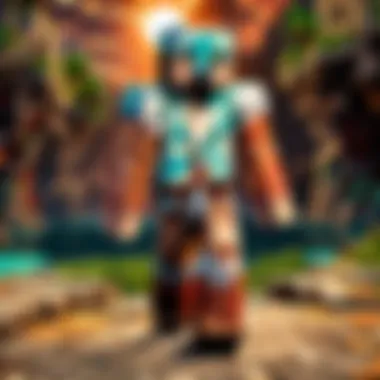

Keeping your server updated is akin to tuning a machine; it runs better when the oil is fresh.
Backups and Security
Backups might not sound exciting, but they are your safety net in the unpredictable world of online gaming. Player interactions can range from benign to outright reckless, sometimes leading to data corruption or loss. Thus, having a reliable backup strategy in place is non-negotiable. Here’s what you need to know:
- Automate Backups: Set up a system to back up your server files at regular intervals. This can often be done automatically by many hosting providers.
- Store Backups Offsite: Keep backups in a separate location; consider using cloud storage services. This adds an extra layer of security against hardware failures or cyber threats.
- Security Measures: Be proactive in securing your server. For instance, use strong passwords and consider implementing whitelist features. Keeping unwanted players out can greatly improve the gaming experience.
"Just as a locksmith relies on well-crafted tools, a server admin’s strength lies in effective backups and security measures."
Managing Player Behavior
Lastly, managing player behavior is critical to sustaining a healthy multiplayer environment. A server populated with toxic or disruptive behavior can quickly deter players and ruin the sense of community you’ve worked so hard to build. Here are some strategies you can employ:
- Establish Clear Rules: Create a set of server rules and make sure they are visible to all players. This ensures everyone knows what is acceptable behavior.
- Enforce Rules Consistently: Use moderation tools to enforce these rules fairly and consistently. This could include muting hateful chat messages, temporary bans, or taking more severe actions when required.
- Encourage Positive Engagement: Encourage players to take part in constructive activities, such as team events or building projects. A proactive approach to community engagement can diminish negative behavior.
Ultimately, effectively managing player behavior hinges on clear communication and consistent action. The more you set expectations, the better the community will understand the tone and culture you wish to foster.
By focusing on these maintenance tactics—regular updates, diligent backups, and behavioral management—you'll not only keep the technical aspects of your server in check but also ensure a vibrant community. A well-maintained server reflects in player satisfaction, making the whole Minecraft experience far more enjoyable.
Enhancing User Experience
In the expansive world of Minecraft, where players can construct, explore, and create without bounds, the overall experience can significantly hinge on the quality of multiplayer servers. Enhancing user experience is not merely an add-on; it's the backbone that keeps players engaged, encourages them to return and invites new users to join the adventure. In this section, we dissect the specific elements that make for a satisfying multiplayer experience and how they intertwine with the vast possibilities offered by servers.
Creating Engaging Content
One of the key aspects of enhancing user experience is the creation of engaging content. When players log onto a Minecraft server, they do not merely want to build; they crave experiences that spark excitement. Content can range from custom maps to unique quests that challenge players and encourage collaboration.
Permitting below are vital strategies for creating engaging content:
- Custom Builds: Develop intricate structures or realms that prompt players to explore. Think along the lines of a castle that holds secrets or a diverse landscape that presents new challenges.
- Quests and Challenges: Design quests with rewards that encourage participation. Whether it's gathering items or defeating bosses, challenges can bond community members and give them a sense of achievement.
- Storytelling Elements: Weaving storylines into server gameplay can perform wonders for player immersion. Consider integrating narrative arcs that unfold as players complete objectives.
Engaging content ultimately cultivates a dynamic environment that encourages players to invest time into the server. It also gives the server an identity, setting it apart from countless others available in the Minecraft landscape.
Community Events and Activities
To further push the envelope of user experience, community events and activities cannot be overlooked. These initiatives are what transform a server from a simple gameplay site into a buzzing hub of interaction and friendship. When people come together, they form bonds that can last a lifetime, and these events are the perfect opportunity to encourage that.
Consider the following types of events and activities:
- In-Game Competitions: Host PvP tournaments or building contests with prizes. Friendly competition invigorates the player base and often brings in spectators who may wish to jump in on the fun.
- Seasonal Celebrations: Capitalize on real-world holidays or Minecraft updates by organizing themed events that align with the time of year. Involving fun skins or unique builds enhances the festive atmosphere.
- Community Meetings: Consider hosting regular gatherings where players can voice suggestions, propose new ideas or simply socialize. These meetings can build camaraderie and create a more cohesive environment.
Engaging the community through such activities ensures the server feels alive and relevant. More importantly, it conveys to players that their input matters, solidifying a sense of belonging.
In summary, enhancing user experience on a Minecraft server requires an active commitment to exploring engaging content and fostering community events. This focused approach not only enriches individual gameplay but also cultivates an enduring community spirit. A thriving server today is not just about blocks and biomes; it's about the connections formed and experiences shared, creating memories that go well beyond the screen.
The Future of Minecraft Multiplayer
As the gaming landscape continues to evolve, understanding the future of Minecraft multiplayer servers becomes crucial for players, server administrators, and community builders alike. This section delves into the anticipated advancements and modifications that are likely to shape how we experience this favorite block-building game.
Trends in Server Technology
When it comes to server technology, innovation is the name of the game. One of the most notable trends is the rise of virtual reality (VR) integrations. Though Minecraft is primarily known for its blocky aesthetic, the push towards immersive experiences could see players stepping into their worlds in an entirely new way. Imagine exploring a cave or building a castle as if you were actually within the game itself. This would elevate community events, where players can gather for large-scale projects or competitions, enhancing interaction significantly.
Another trend is the increasing shift towards server optimization techniques. High-performance servers with advanced protocols minimize lag and enhance gameplay experience. Utilizing dedicated hardware specifically designed for gaming can drastically improve performance and resource management. Additionally, cloud gaming technology continues to emerge, allowing players to connect more seamlessly, irrespective of their physical location.
In essence, these technological advancements promise to create a more dynamic and responsive Minecraft environment, where players can engage and create without the frustration of latency issues.
Potential Community Shifts
The shifts in community dynamics are just as exciting as the technological advancements. With the rise of social media platforms and community forums, players are more connected than ever before. This interconnectedness fosters collaboration across geographical boundaries. Players from different parts of the world can join forces to build epic structures or contribute to global events, which can significantly enrich the Minecraft experience.
Moreover, the trends in diversity and inclusion are likely to resonate within the gaming community. Minecraft’s simplistic nature attracts a broad audience, spanning various ages, ethnicities, and cultures. As more voices join the conversation, server owners might find it increasingly important to ensure that all perspectives are welcomed and valued. A community that embraces a variety of opinions and styles not only enhances the social fabric but also sparks creativity in gameplay and server design.
"The future of Minecraft multiplayer isn't just about the blocks we build, but the communities we foster."
Overall, the future of Minecraft multiplayer hints at a rich tapestry of technological improvements and community evolution. Embracing these changes can help players and server administrators adapt, ensuring a vibrant multiplayer experience that transcends current limitations.
Epilogue
In the realm of Minecraft, establishing a multiplayer server represents not just a technical endeavor but also a significant stride towards crafting immersive experiences and fostering communities. The conclusion of this guide brings to light the myriad aspects that players must consider when venturing into the world of server ownership. It’s about creating a personalized gaming haven where friends and enthusiasts can band together, share adventures, and build upon each other’s creativity.
By summarizing the key points, it becomes clear that a thoughtful approach to each element—from selecting the right server type to understanding hosting options, and from maintaining robust security to enhancing player experiences—can make all the difference in the long run. Each of these factors carries weight, and overlooking any can lead to a server that falls short of expectations.
Recap of Key Points
- Understanding Server Types: Differentiating between Vanilla, Modded, and Minigame Servers helps align your gaming preferences with the right server.
- Ownership Benefits: Enjoy control, customizability, and the opportunity to build a unique community.
- Crucial Considerations: Player capacity, budget, and location all have profound implications on performance.
- Hosting Options: Weigh your choices between Shared, Dedicated, and Cloud Hosting to find what's best for your needs.
- Provider Comparison: Evaluating reviews, support quality, and pricing ensures you choose a reliable hosting partner.
- Technical Specs: Keep an eye on RAM, CPU, and storage to maintain smooth gameplay.
- Server Maintenance: Regular updates, secure backups, and proper player management form the backbone of a thriving server.
- User Engagement: Create content and community events that hook players and keep them coming back for more.
Final Thoughts
As we wrap up, it’s important to acknowledge that the journey toward owning a Minecraft server is as dynamic as the game itself. While the nitty-gritty of technical specifications and pricing can seem overwhelming, never forget that the ultimate goal is enjoyment—both for owners and players alike.
With the right knowledge in hand, embarking on this venture becomes less of a daunting task and more of an exciting opportunity to create a virtual world. So, whether you’re a seasoned player or a parent supporting your child’s gaming adventure, remember that each block placed on your server builds not just a structure but a vibrant community of players eager to explore, collaborate, and create unforgettable memories. This is the heart of Minecraft’s multiplayer spirit, and understanding your role in this arena empowers you on your journey.
"The only limit to your impact is your imagination and commitment." - Tony Robbins
In essence, with careful planning and consideration of the discussed elements, you are well-equipped to venture into the world of Minecraft multiplayer servers, ensuring a rewarding experience for all.



