Play Minecraft Online for Free: The Ultimate Guide


Intro
In the vast realm of gaming, few titles resonate as deeply as Minecraft. This sandbox game has earned its place in the hearts of millions, effortlessly bridging the gap between creativity and survival. For players looking to dive into this pixelated universe without opening their wallets, there are numerous avenues to explore. This guide will shed light on the various platforms, methods, and tips for playing Minecraft online for free.
What to Expect
This guide aims to illuminate the ways in which gamers—regardless of age or experience—can enjoy Minecraft without the financial burden. From official free trials to safe third-party platforms, you’ll discover options that suit your needs. Moreover, we delve into enhancements that can optimize your gameplay, ensuring that your journey through the blocky world is as immersive and enjoyable as possible.
A Note on Community and Safety
"Always prioritize safety and trustworthiness while navigating the online world."
In pursuing free options, it's crucial to be cautious. The online community offers an array of choices, but not all are created equal. This guide will provide insights into safe practices, helping you enjoy the game while sidestepping potential pitfalls.
Minecraft Game Guides
Once you step into the world of Minecraft, the possibilities are endless. However, having a solid understanding of the game's mechanics can greatly enhance your experience.
Character Creation Guide
Creating your avatar is the first step in your Minecraft journey. While the customization options may seem simple, they lay the foundation for your adventure. Choose your skin carefully—consider not just appearance but how it reflects your style of play. Maybe you want to represent yourself as a fierce warrior, an explorer, or a simple builder. The choice is yours!
Building Techniques Tutorial
Building in Minecraft can be an art form. To get started, here are a few techniques:
- Foundation First: Start with your foundation. Solid structures begin with a strong base.
- Layering: Use different blocks to create texture and depth.
- Lighting: Don’t forget to incorporate lighting into your builds for both ambiance and safety.
Understanding these principles can elevate your creations from basic to breathtaking.
Redstone Mechanics Explained
Redstone is akin to Minecraft's electrical system, enabling players to create intricate contraptions. Start with simple circuits and progress to more complex machines like secret doors or automated farms. Mastering Redstone can make you feel like a wizard creating magic within the game.
Crafting Recipes Encyclopedia
Crafting is central to the Minecraft experience. Here’s a mini-guide on some key recipes:
- Crafting Table: 4 wooden planks
- Furnace: 8 cobblestones
- Torch: 1 stick, 1 coal
The ability to craft items efficiently will streamline your gameplay and open doors to new possibilities.
Latest Updates and Patch Notes
Staying informed about the game's updates is essential. These changes can significantly impact gameplay and player strategies.
Patch Note Breakdown
Each update brings a flurry of adjustments. Keeping track of patch notes allows players to adapt and utilize new features effectively.
New Features Analysis
With every major update, Minecraft often introduces groundbreaking features. Understand these additions to stay competitive in your gameplay.
Community Speculations and Theories
Engaging with the community can spark your creativity. Many players discuss upcoming features and share theories about potential updates, so don’t hesitate to join these conversations on platforms like reddit.com.
Mod Reviews and Recommendations
Mods can enhance your Minecraft experience, injecting fresh content and mechanics. Be sure to find reliable sources for these mods to avoid issues with malware.
Top Mods of the Month
Each month, players showcase various mods that could elevate the standard gameplay, adding everything from new biomes to advanced tools.
Mod Installation Guides
Installing mods isn't as complex as it seems. Just follow the instructions that usually accompany the mods, and you’re set to explore what these community creations have to offer.
Minecraft News and Developments
In a game as prominent as Minecraft, staying updated with news is vital. Players need to know what’s happening in the industry.
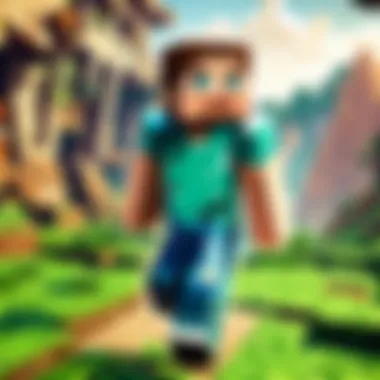

Behind-the-Scenes of Updates
Gaining insight into the development process can enhance appreciation for the game. Many players find it fascinating to learn about how updates are conceived and executed.
Upcoming Features and Sneak Peeks
Watch out for announcements regarding future features. The anticipation can be half the fun, and gathering information from trusted sources ensures that you’re always in the loop.
Foreword to Minecraft and Online Gameplay
Minecraft has emerged as one of the most beloved and widely played video games in history. This section delves into the importance of understanding how to play Minecraft online, especially focusing on free options available to players today. As it stands, Minecraft's sandbox nature offers countless possibilities, encouraging creativity and adventure. For many players, going online means tapping into a larger community, sharing experiences, and taking part in collaborative projects. Whether you’re mining in a solo world or joining a massive server, the social aspect can dramatically enhance one’s gameplay experience.
Understanding Minecraft's Popularity
What makes Minecraft so appealing? Its broad demographic appeal stems from its simple yet profound gameplay mechanics. Players of all ages can easily pick it up, yet there’s enough depth to keep even the seasoned experts engaged. From building intricate castles to exploring vast caves, there is always something to discover. The game evolves continuously, with regular updates introducing new features, keeping the community excited. Additionally, streaming platforms like Twitch and YouTube have propelled Minecraft's visibility, enabling players to showcase their creations and experiences to the world. This connectivity has fostered a sense of community that is often hard to find in other games.
The Appeal of Online Play
When you step into the world of online Minecraft, a whole new layer of excitement unfolds. Playing online allows for interaction with players from all corners of the globe, offering a diverse array of cultures and playstyles. Many players appreciate the advantages of joining servers, where they can collaborate or compete with others in custom-designed worlds. Without the online component, the game may feel limited; it’s the various modes, challenges, and events available in online formats that make it thrilling. You might log in one day to find a massive community build in progress or a special event that draws hundreds of players together.
Besides enhancing gameplay, online play promotes learning and skill development as players exchange tips or challenge each other in creative ways.
Exploring various servers can lead one down unexpected paths, from themed survival worlds to intricate mini-games. The plethora of options available means that every visit to a server can bring fresh experiences. All in all, understanding both the mechanics and social aspects of online Minecraft gameplay opens doors to a beautiful and engaging world that is just waiting to be explored.
Exploring Free Options for Playing Minecraft
Exploring the various free options for playing Minecraft is crucial for any player who wishes to dive into this sandbox universe without breaking the bank. This section will shed light on different methods and platforms available for accessing the game at no cost. From understanding the official free versions to considering alternative routes, it ensures players feel informed and equipped to choose their path wisely.
Official Free Versions of Minecraft
Minecraft offers an array of officially sanctioned free versions that cater to different players. One of the more notable options is the Minecraft: Education Edition, which is available for free to schools and students. This version is tailored with educational content, letting youngsters immerse themselves in a creative learning environment while graspin' fundamental concepts in coding, mathematics, and teamwork.
Additionally, the Minecraft Trial version allows players to experience the game’s core mechanics without any costs attached. It presents a digestible taste of the full experience, enabling potential players to familiarize themselves with building and exploration in a limited capacity. Players can appreciate how delightful the crafting and survival elements are, albeit for a limited time.
Moreover, you can explore the Minecraft Classic, a browser-based version that harkens back to the game's simpler mechanics, offering nostalgia for veteran players. It provides a no-frills environment, letting users build and explore at their own pace with no time constraints. This is a great way to introduce new players to the mechanics of the game while keeping things uncomplicated.
Browser-Based Minecraft Alternatives
For those who are less inclined to download software, browser-based alternatives present convenient options. One such game is Minceraft, a web version that retains the vibe of Minecraft while being playable directly from your browser. It's an excellent platform for quick gaming sessions without the hassle of installing any programs.
Another alternative is ClassicMinecraft, which mimics the original Minecraft experience. It boasts a similar aesthetic and game flow, giving users a feel for the classic style while facilitating craftin' and exploration straight from the browser. These browser versions serve as ideal stepping stones for newcomers who may later transition to the full games on their preferred platforms.
Minecraft Classic and Its Features
Ah, Minecraft Classic—a blast from the past for many long-standing fans of the game. Launched back in 2009, this version is not only free but also celebrates the game's roots with its basic graphics and less complex mechanics. Despite its simplicity, this version offers a plethora of features that can engage players of all ages.
In Minecraft Classic, you can:
- Build without limits: Players can create structures without the worry of resource management. This fosters creativity and allows builders to focus on their designs.
- Invite friends: This edition supports multiplayer gameplay, letting friends join together in a shared world. It's a fantastic way to collaborate and unleash creativity, much like the links that forge bonds in the crafting realm.
- Relive nostalgia: For those who recalled the initial wonder of crafting and exploring, revisiting Minecraft Classic can ignite fond memories, reminding players of the simpler times before updates and new features changed the landscape.
Remember, Minecraft Classic is more than just a nod to the past; it's a gateway for new players to understand the spirit of creation and imagination that lies at the heart of Minecraft.
Joining Free Minecraft Servers
Joining free Minecraft servers offers players an opportunity to engage with the game in a dynamic way. These servers create an interactive framework where communities can gather, learn, and collaborate, which is a cornerstone of Minecraft’s appeal. The diverse range of servers available allows players to pick and choose environments that match their interests, whether it's survival modes, creative builds, mini-games, or role-play scenarios. This variety enriches the gameplay experience, providing avenues for creativity that the single-player mode lacks.
Finding Reputable Servers
Not all Minecraft servers are created equal; thus, finding reputable ones is paramount for a smooth gaming experience. Look for player reviews on forums or community sites like Reddit. Engaging in the Minecraft subreddit can unveil gems that other players vouch for. You can also find lists of servers maintained by active players, ensuring that you're stepping into a well-populated and well-managed space. Considering the server’s uptime and moderation policies can affect your experience too. A server that crashes frequently or lacks active administration may lead to frustration. In essence, do a bit of digging before making a commitment, as this can save you from wandering aimlessly through unwelcoming territories.
Registration and Setup Process
Once you've pinpointed a reputable server, the registration process usually begins with creating an account. After you arrive on the server's webpage, find a registration section that might demand a username and password. It’s wise to choose a unique username that reflects your personality while avoiding any personal information. Some servers might require a verification email. Once registered, you’ll receive instructions on connecting through the Minecraft client. For most players, this entails navigating to your Minecraft Launcher, choosing the Multiplayer option, and adding the new server’s IP address. The setup might seem daunting at first, yet following step-by-step will guide you smoothly through the labyrinth of servers.
Understanding Server Rules and Etiquette
Every server has its own set of rules and etiquette that players are expected to adhere to. Familiarizing yourself with these guidelines is crucial for a peaceful gaming environment. Common rules often include prohibiting harassment, griefing, and cheating. To understand the expectations, it’s advisable to read the server’s rulebook provided on their website or directly in-game.
Moreover, good etiquette can go a long way in enhancing your enjoyment. For instance, respecting other players' creations and collaborating effectively can cultivate enjoyable relationships within the community. Joining in on conversations and activities can also help you integrate into the server more seamlessly. One must always remember that gaming, at its core, is about camaraderie. Hence, appropriate behavior is not just a rule; it’s the oil that keeps the server’s engine running smoothly.
"On Minecraft servers, every block builds a world, but it's good will that builds a community."
In summary, joining free Minecraft servers opens a significant chapter in your gaming journey. By steering clear of unreliable hosts, navigating through the registration steps efficiently, and embodying good etiquette, you can enjoy a vast world full of possibilities without the confines of a single-player game. The multiplayer experience can be mesmerizing if approached with the right mindset.
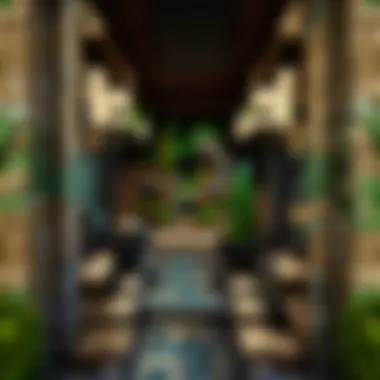

Playing Minecraft on Different Platforms for Free
Playing Minecraft on different platforms has become a vital aspect of the overall gaming experience. As players look for flexibility and accessibility, having the chance to dive into Minecraft without spending a dime is increasingly appealing. This section aims to highlight various platforms where Minecraft can be enjoyed at no cost, discussing the pros and cons associated with each to cater to gamers' specific needs. Whether you're seated at your computer, on the go with your smartphone, or relaxing on a console, there's a way to enjoy the block-building world without dipping into your wallet.
PC and Mac Options
For many, the PC or Mac is the go-to platform for playing Minecraft. The game initially gained popularity on these machines, which offer the richest experiences, especially with user-generated content and mods.
Key Features:
- Multiple Versions: Players can opt for the Minecraft Java Edition, which includes exclusive features and the widest range of mods. While it is primarily paid, some offer free trials or community servers that allow limited play without any cost.
- Compatibility with Mods: Using mods is a breeze on PC or Mac. Countless websites host mods that enhance graphics or gameplay, and many of them are free to download. Just remember to tread carefully, as some may not be safe.
- Performance: Generally, PCs and Macs offer better system resources, meaning smoother gameplay and superior graphics. If your machine is up to par, you can indulge in an immersive gaming session without hiccups.
However, players need to keep in mind the need for a decent system configuration. If your hardware is outdated, performance might take a hit. A balancing act between graphics settings and game fluidity can be necessary as well.
Mobile Platforms: iOS and Android
For those who prefer playing on the move, mobile platforms such as iOS and Android offer unique advantages. The development of mobile-friendly versions of Minecraft has broadened the game's accessibility.
Advantages:
- Portability: You can hop into Minecraft from anywhere, whether waiting in line, commuting, or simply lying on your couch. This kind of accessibility is perfect for casual gamers.
- Free Versions Available: The mobile editions allow for limited free trials, letting new players explore the basic features before committing. The game is not entirely free on mobile, but spending a few bucks can unlock a consistent experience.
- Touch Controls: The user interface is optimized for touchscreen devices, providing a seamless experience despite the differences from PC or console versions.
That said, mobile gameplay does come with limitations. The graphics and complexity can be toned down compared to the PC editions. Also, battery life can be a consideration, especially during extended sessions. If you're someone who enjoys intense gameplay, a high-resolution screen might not cut it.
Console Accessibility
Consoles such as the Xbox and PlayStation provide another layer of accessibility for Minecraft enthusiasts. Players can enjoy a range of features designed specifically for gaming consoles.
Noteworthy Aspects:
- Cross-Platform Play: Many console editions support cross-play, allowing users to team up with friends who are on different platforms. This breaks down barriers and enhances social gameplay.
- Free Versions and Trials: Game Pass and similar subscription services sometimes offer free access to Minecraft for a limited period. While the game isn't free outright, many players find they can time their gaming sessions to benefit from these promotions.
- Controller Support: Playing with a game controller often leads to a different gaming experience compared to keyboard and mouse setups. Consoles may offer smoother interactions for some players, especially when building or fighting mobs.
However, consoles may not allow for the same level of modding or customization that PC players enjoy. The gaming experience can feel slightly restricted in comparison, but it's compensated by a generally user-friendly interface and the comfort of gaming from your living room.
"No matter what platform you prefer, the essence of Minecraft lies in its ability to connect and inspire creativity, regardless of the medium."
To conclude this section, choosing the right platform to play Minecraft for free largely depends on personal preferences, the kind of experience you seek, and how flexible you need your gaming setup to be. Each platform offers its own set of benefits and challenges, so it's worth exploring them all to find what fits best for your gaming style.
Modifying the Minecraft Experience
Modifying the Minecraft experience enhances the game's engagement and personal connection for players. As an open-world sandbox game, Minecraft offers flexibility, allowing users to alter game play with mods, textures, and skins. The freedom to customize can change the feel of a game, providing diverse experiences even within the same world. From small gameplay adjustments to complete overhauls, modifications can cater to different preferences and expand overall enjoyment. Each modification presents unique advantages; for instance, mods can introduce new mechanics that reignite interest or allow players to enjoy features the base version lacks.
Downloading Free Mods Safely
When diving into the world of mods, safety is paramount. Many players may underestimate the risk involved, but downloading from unreliable sources can lead to malware or unwanted software. To keep your system safe, always stick to reputable mod sites such as CurseForge or Modrinth. These platforms require strict adherence to safety measures before allowing uploads.
Before downloading, ensure that the mod is regularly updated and well-reviewed. Check the comments section; it’s often filled with valuable information from other users who have tested the mod out. Also, always have an antivirus or anti-malware program running in the background during any download process.
- Choose reputable sites: Stick with sites dedicated to Minecraft mods with good reputations.
- Check reviews: Look at user feedback to detect any potential issues.
- Run scans: Use antivirus software to scan any downloaded files before opening.
By following these guidelines, you can safely expand your gameplay experience.
Using Texture Packs and Skins
Texture packs and skins offer another layer of customization for players. Texture packs change the overall appearance of blocks, items, and even the environment. If a player feels that the default textures appear too simplistic, they can pick packs that create a more realistic or artistic look. This visualization transforms their worlds and can turn mundane, pixelated biomes into striking landscapes.
Skins add a personal touch to your character, letting players express individuality in their gameplay. Many websites, like NameMC, allow users to browse endless options or even upload their own designs. Customize your skin to portray your favorite characters or design something entirely new. The process of changing skins is simple:
- Choose from available skins or upload your own.
- Go to the game settings.
- Apply the new skin and restart the game, if necessary.
By doing this, the player can ensure that their experience reflects their personal style.
Installing Mods on Different Platforms
Installing mods can differ across platforms, whether playing on PC, Mac, or mobile devices. Knowing how to properly install mods is crucial for ensuring a smooth gameplay experience. Here’s a simplified process based on platforms:
PC/Mac
- Locate the mods: Download the desired mod files (usually .jar or .zip).
- find the mods folder: Navigate to the Minecraft directory (e.g., ). The AppData folder may be hidden, so ensure your settings allow viewing hidden files.
- Drag and drop: Move your downloaded mod files into the mods folder.
- Launch Minecraft with the correct profile: Start the game using the launcher, ensuring that the right version is selected to avoid conflicts.
Mobile
- Use a mod app: For Android, applications like BlockLauncher are popular for managing mods.
- Download the mods: Follow prompts within the mod app and download the mods as directed.
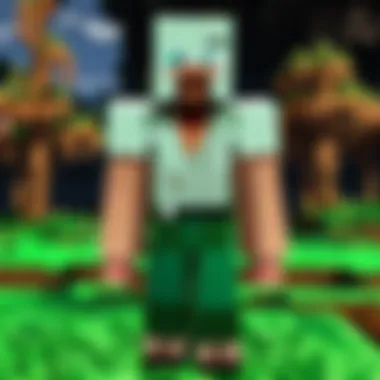

Regardless of the platform, following these steps will help ensure that modifications can be enjoyed safely and effectively.
Safety and Security Considerations
Playing Minecraft online offers immersive experiences, but it’s crucial to recognize the safety and security variables that come into play. With the increased popularity of online gaming, players often overlook essential precautions that protect personal information and ensure a smooth experience. Understanding these safety measures not only enhances gameplay but also secures players against threats that can undermine their enjoyment.
Protecting Personal Information
When diving into the world of Minecraft, it’s vital to safeguard your personal information. Sharing private details can lead to unintended risks, such as identity theft or harassment.
- Use a Unique Username: Your username should resonate with your character but avoid any recognizable references to your real name. Think creatively, as this keeps your identity under wraps while still being fun.
- Be Cautious with Friend Requests: Accepting friend requests from strangers can be tempting, but it's like opening the door to your home without knowing who's on the other side. Stick to known acquaintances to maintain a safer gaming environment.
- Two-Factor Authentication: Utilizing platforms that offer two-factor authentication adds an extra layer of security. Even if someone gets hold of your password, it’s not easy to breach your account.
By being observant and cautious, players can enjoy the online landscape of Minecraft without compromising their security.
Avoiding Harmful Downloads
With the vast array of mods, maps, and texture packs available, the temptation to download an exciting add-on can lead to some dangerous waters. Not every file floating around the internet is safe; some can harbor malware designed to compromise your system or steal valuable information.
- Download from Trusted Sources: Stick to reputable websites or platforms that have established a positive community. Websites like Minecraft Forum usually vet their mods for safety.
- Read Reviews and Comments: Before downloading, take the time to read what other players say about a mod or download. If a lot of users have had a bad experience, take it as a red flag.
- Keep an Active Antivirus: Running an antivirus program can help identify threats before they affect your system. Regular updates ensure your defenses remain robust against new threats.
By staying vigilant about downloads, players can enjoy Minecraft's expansive community without inviting nuisances into their gaming experience.
Recognizing Scams and Phishing Attempts
The online realm can sometimes feel like a wild west, with nefarious individuals lurking around every corner. Recognizing scams and phishing attempts is pivotal for anyone engaged in online gameplay. Here are ways to stay ahead of potential traps:
- Suspicious Links: Avoid clicking on links sent via private messages or forums unless you can verify the sender. Malicious links often look official at first glance but can lead straight to disaster.
- Too Good to be True Offers: If it seems too good to be true, it probably is. Offers that promise free items or hacks for Minecraft might be a ruse to steal your credentials.
- Look for Misspellings and Grammar Mistakes: Heavily misspelled content or awkward sentences in communications can be a giveaway that you’re dealing with a scam. Legitimate companies usually maintain a professional presence.
Always prioritize your safety over the allure of quick gains. Staying informed will keep your gaming experience enjoyable and secure.
Enhancing Your Gameplay Experience
When stepping into the vast world of Minecraft online, optimizing your gameplay experience becomes essential. This section will delve into various aspects that can elevate your interactions within the game, ensuring that you not only enjoy yourself but also enhance your skills, creativity, and social connections. With so many players of different levels—from novices to seasoned builders—enhancing gameplay delivers significant benefits, including increased enjoyment and better collaboration.
Effective Gameplay Strategies
Strategies can often make or break a gaming session, especially in a dynamic environment like Minecraft. Knowing how to approach different scenarios can lead to a more enjoyable experience. One of the best ways to enhance gameplay is to establish clear goals. For instance, you might want to focus on building a specific structure or mastering redstone engineering. Setting milestones not only keeps you motivated but fosters a sense of accomplishment.
Additionally, understanding resource management is crucial. For example, instead of hastily mining every block you encounter, prioritize what you need. If you are looking for diamonds, focus on digging at the right levels and using appropriate tools. This targeted approach minimizes wasted time and enhances productivity.
Lastly, practicing PvP (player versus player) techniques can be advantageous. Whether it’s mastering the bow or refining your sword skills, sharpening your combat abilities makes challenging play environments a bit easier to navigate. These overall strategies contribute to a more rounded and ultimately more enjoyable experience.
Building and Collaboration Techniques
In a game as expansive as Minecraft, building is not just a solo endeavor; collaboration can turn a small project into a grand masterpiece. Teamwork is essential when constructing large structures, and utilizing specific techniques allows for a smoother operation.
One effective method is to designate roles within your group. Perhaps one person excels at gathering resources, while another has a knack for design. By dividing tasks, you harness individual strengths, creating a harmonious workflow. It's essential to communicate openly about your visions. Using platforms like Discord can enhance real-time cooperation during gameplay, allowing for instant feedback and adjustments.
Moreover, making use of the in-game chat functions helps maintain organization. Whether you’re coordinating a building layout or planning the next mob defense, clear messages ensure everyone’s on the same page. When builders collaborate effectively, the creative possibilities expand exponentially.
Participating in Community Events
Engaging with community events not only enhances gameplay but also fosters a sense of belonging among players. Minecraft boasts a vibrant community with various competitions, challenges, and collaborative projects scattered across numerous platforms.
Participating in events such as building contests or community survival challenges offers a chance to showcase skills and creativity. For example, events hosted on Reddit or through Facebook communities can attract a wide range of players, providing opportunities to learn from others and share experiences. The competitive spirit not only encourages improvement but also cultivates friendships.
Don’t forget about the importance of online forums! Becoming active on platforms like Reddit can yield tips on upcoming events or insights into community-building strategies. In addition, being engaged in these communities can lead you to discover unique mods and servers that might align with your interests.
Remember: Community events are not just about winning; they are about learning and growing with others who share the same passion for Minecraft.
By focusing on these aspects—strategizing effectively, collaborating creatively, and engaging with community events—you can significantly enhance your Minecraft gameplay experience. After all, it’s not merely about building structures; it’s about forging a legacy with other players in this expansive digital realm.
Epilogue
In wrapping up this exploration of free ways to engage with Minecraft online, it’s essential to reflect on the key elements discussed throughout the article. The topic of free Minecraft options isn’t just a matter of saving a buck; it's about accessibility, creativity, and the joy that this game brings to countless players across various backgrounds.
Summing Up Free Minecraft Options
Free access to Minecraft comes in several flavors, each catering to different preferences and needs. From official versions like Minecraft Classic to browser-based alternatives, these options allow individuals to dive into the pixelated world without shelling out cash. Emphasizing a few notable points:
- Official Minecraft Classic: A browser-based version that retains the core experience of Minecraft but with limited features compared to the full version.
- Community Servers: A treasure trove of diverse experiences where players can partake in unique gameplay modes, minigames, and collaborative builds. Finding reputable servers requires a bit of digging, but the journey is worth it.
- Modifications and Customizations: The ability to tailor gameplay with mods and skins frequently enhances the experience, offering fresh content that keeps players returning.
Overall, understanding these options helps players maximize enjoyment while minimizing costs, ensuring that everyone can partake in the Minecraft phenomenon. Navigating free resources is not just about finding ways to play—it’s about connecting with a larger community.
Final Thoughts on Enjoying Minecraft Online
As players wrap up their journey through this robust terrain, it’s clear that playing Minecraft online for free can open a world of possibilities. While the game might be filled with blocks, the relationships and experiences are truly three-dimensional. It’s not only about building— it’s also about collaboration, creativity, and engagement with a global community.
Remember, safety is paramount. Taking precautions when downloading mods or joining servers can save a lot of headaches down the road. As with all online activities, being informed and aware is the key to crafting an enjoyable adventure.
Ultimately, Minecraft offers an endless canvas for players to express themselves, learn, and grow. So grab your pickaxe, gather some friends, and get ready to build, explore, and thrive in the pixelated realm—without spending a dime!



